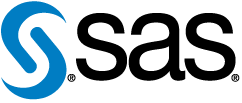Visualization
Reports
Base URLs:
- https://example.com/reports
Terms of service Email: SAS Developers Web: SAS Developers
Scroll down for code samples, example requests and responses. Select a language for code samples from the tabs above or the mobile navigation menu.
You can use the Reports API to create, read, and update reports. This API enables basic tasks such as moving or renaming reports, as well as editorial tasks such as reading, writing, and updating report content.
Usage Notes
Overview
The Reports API provides persistence service of reports and their content, and validation for report content. Typical consumers are those who treat the report as an object, such as those who want to move or rename the object, and those who read, write, and update the content, such as report editors and viewers.
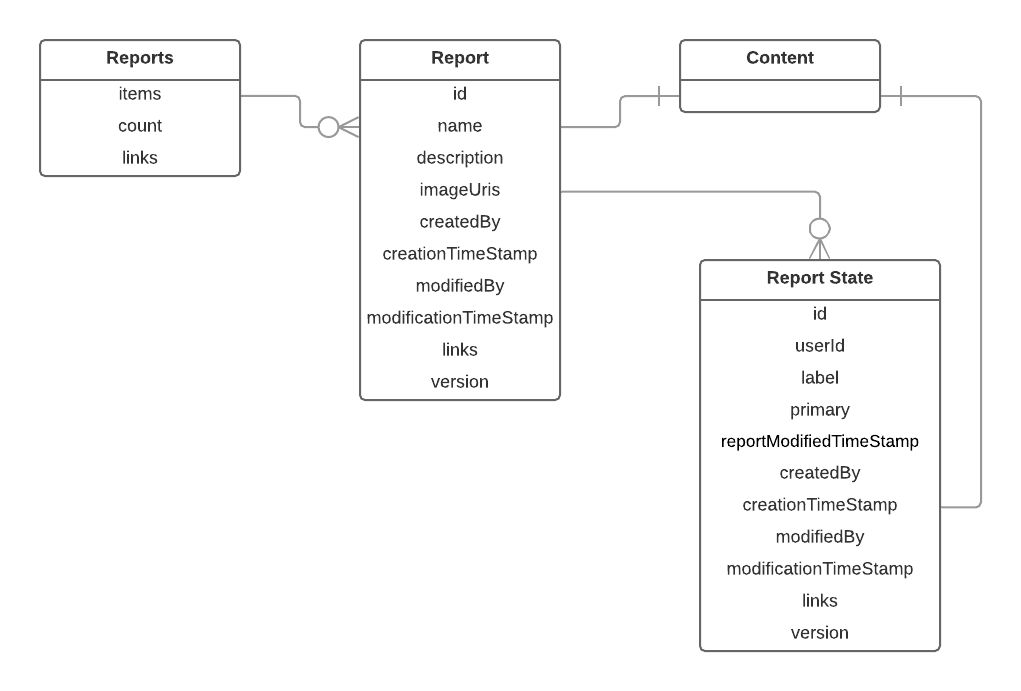
A report is identified uniquely by its ID and has sub-components which are its content and, optionally, its states. A report can have only one content, which is a document that can be presented in either XML or JSON format but is saved only in XML format. Report content in JSON format will be converted to XML format prior to being saved.
A report can also have zero or more states. Report state captures the current state of a report as a result of user interactions when viewing the report. Different users have different report states.
Report content is stored separately from the report. A new report has no content. Storing report content overwrites the previously stored content.
Error Codes
| HTTP status code | errorCode | Description |
|---|---|---|
| 400 | 10701 | An error occurred during deserialization of the input report. |
| 400 | 10702 | An error occurred during serialization of the response report. |
| 400, 409 | 10708 | The report could not be added to the specified folder. |
| 400 | 10709 | The parentFolderUri parameter is missing. |
| 400 | 10713 | The media type version could not be accepted. |
| 400 | 10714 | The report name is too long. |
| 400 | 10716 | The report name is empty. |
| 400 | 10746 | There is a media type mismatch between the request and report content. |
| 400 | 10755 | There is a data mismatch between the request and report content. |
| 400 | 10757 | A report content format conversion error occurred. |
| 400 | 10759 | A report content save error occurred. |
| 400 | 10761 | A reading report content error occurred. |
| 403 | 10738 | Adding a report as a member of a folder is not allowed. |
| 404 | 10715 | An invalid URI was provided during validation. |
| 404 | 10728 | The report could not be found. |
| 404 | 10730 | The report content could not be found. |
| 404 | 10736 | The folder could not be found. |
| 406 | 10712 | The media type or media type version is unacceptable. |
| 406 | 10743 | The downgrade media type version is not allowed. |
| 406 | 10748 | There is a missing media type in the request. |
| 412 | 10722 | There is a mismatched request ETag header. |
| 428 | 10720 | There is a missing request ETag header. |
| 500 | 10703 | An error occurred while reading from the report repository. |
| 500 | 10733 | The report content could not be found and generated a system error. |
| 500 | 10740 | A system error occurred while adding a report as a member of a folder. |
Operations
Root
The list of Reports service links.
Get header information for the service
Code samples
# You can also use wget
curl -X HEAD https://example.com/reports/
-H 'Authorization: Bearer <access-token-goes-here>' \
fetch('https://example.com/reports/',
{
method: 'HEAD'
})
.then(function(res) {
return res.json();
}).then(function(body) {
console.log(body);
});
import requests
r = requests.head('https://example.com/reports/')
print(r.json())
package main
import (
"bytes"
"net/http"
)
func main() {
data := bytes.NewBuffer([]byte{jsonReq})
req, err := http.NewRequest("HEAD", "https://example.com/reports/", data)
req.Header = headers
client := &http.Client{}
resp, err := client.Do(req)
// ...
}
HEAD /
Retrieves header information for the service. It can also be used to verify that the service is available.
Responses
| Status | Meaning | Description | Schema |
|---|---|---|---|
| 200 | OK | Service is running. | None |
| 404 | Not Found | Service is not available. | None |
Response Headers
| Status | Header | Type | Format | Description |
|---|---|---|---|---|
| 200 | Content-Type | string | The content type of the response, application/vnd.sas.api+json. |
Get a collection of top-level links
Code samples
# You can also use wget
curl -X GET https://example.com/reports/ \
-H 'Authorization: Bearer <access-token-goes-here>' \
-H 'Accept: application/vnd.sas.api+json'
const headers = {
'Accept':'application/vnd.sas.api+json'
};
fetch('https://example.com/reports/',
{
method: 'GET',
headers: headers
})
.then(function(res) {
return res.json();
}).then(function(body) {
console.log(body);
});
import requests
headers = {
'Accept': 'application/vnd.sas.api+json'
}
r = requests.get('https://example.com/reports/', headers = headers)
print(r.json())
package main
import (
"bytes"
"net/http"
)
func main() {
headers := map[string][]string{
"Accept": []string{"application/vnd.sas.api+json"},
}
data := bytes.NewBuffer([]byte{jsonReq})
req, err := http.NewRequest("GET", "https://example.com/reports/", data)
req.Header = headers
client := &http.Client{}
resp, err := client.Do(req)
// ...
}
GET /
Returns a collection of links to the top-level collections surfaced through this API.
Example responses
200 Response
{
"version": "1",
"links": [
{
"method": "GET",
"rel": "reports",
"href": "/reports/reports",
"uri": "/reports/reports",
"type": "application/vnd.sas.collection",
"itemType": "application/vnd.sas.summary+json"
},
{
"method": "POST",
"rel": "createReport",
"href": "/reports/reports",
"uri": "/reports/reports",
"type": "application/vnd.sas.report",
"responseType": "application/vnd.sas.report"
},
{
"method": "POST",
"rel": "validateName",
"href": "/reports/validations/name",
"uri": "/reports/validations/name"
},
{
"method": "POST",
"rel": "validateContent",
"href": "/reports/content/validation",
"uri": "/reports/content/validation",
"type": "application/vnd.sas.report.content",
"responseType": "application/vnd.sas.report.content.validation"
}
]
}
Report services is not found.
{
"version": 2,
"httpStatusCode": 404,
"message": "Not Found: Service is not available"
}
Responses
| Status | Meaning | Description | Schema |
|---|---|---|---|
| 200 | OK | Top-level links. | reportApi |
| 404 | Not Found | Service is not available. | error2 |
Response Headers
| Status | Header | Type | Format | Description |
|---|---|---|---|---|
| 200 | Content-Type | string | The content type of the response, application/vnd.sas.api+json. |
Report
The operations for the report resource.
Get a collection of reports
Code samples
# You can also use wget
curl -X GET https://example.com/reports/reports#reports \
-H 'Authorization: Bearer <access-token-goes-here>' \
-H 'Accept: application/vnd.sas.collection+json' \
-H 'Accept-Item: application/vnd.sas.summary+json' \
-H 'Accept-Language: string'
const headers = {
'Accept':'application/vnd.sas.collection+json',
'Accept-Item':'application/vnd.sas.summary+json',
'Accept-Language':'string'
};
fetch('https://example.com/reports/reports#reports',
{
method: 'GET',
headers: headers
})
.then(function(res) {
return res.json();
}).then(function(body) {
console.log(body);
});
import requests
headers = {
'Accept': 'application/vnd.sas.collection+json',
'Accept-Item': 'application/vnd.sas.summary+json',
'Accept-Language': 'string'
}
r = requests.get('https://example.com/reports/reports#reports', headers = headers)
print(r.json())
package main
import (
"bytes"
"net/http"
)
func main() {
headers := map[string][]string{
"Accept": []string{"application/vnd.sas.collection+json"},
"Accept-Item": []string{"application/vnd.sas.summary+json"},
"Accept-Language": []string{"string"},
}
data := bytes.NewBuffer([]byte{jsonReq})
req, err := http.NewRequest("GET", "https://example.com/reports/reports#reports", data)
req.Header = headers
client := &http.Client{}
resp, err := client.Do(req)
// ...
}
GET /reports
Returns a collection of reports with standard paging, filtering, and sorting options.
Parameters
| Name | In | Type | Required | Description |
|---|---|---|---|---|
| Accept-Item | header | string | false | Optional, media type of collection item. |
| Accept-Language | header | string | false | Optional header. If present, the locale it represents is used in processing, sorting, and filtering. |
| start | query | integer | false | 0-based offset of the first item to return. |
| limit | query | integer | false | Maximum number of items to return. |
| filter | query | string(filter-criteria) | false | The criteria for filtering. Report attributes that can be used are id, name, description, createdBy, creationTimeStamp, modifiedBy, and modifiedTimeStamp. See Filtering in REST APIs. |
| sortBy | query | string(sort-criteria) | false | The criteria for sorting. Report attributes that can be used are id, name, description, createdBy, creationTimeStamp, modifiedBy, and modifiedTimeStamp. See Sorting in REST APIs. |
Enumerated Values
| Parameter | Value |
|---|---|
| Accept-Item | application/vnd.sas.summary+json |
| Accept-Item | application/vnd.sas.report+json |
Example responses
A collection of reports in standard report format.
{
"links": [
{
"method": "GET",
"rel": "collection",
"href": "/reports/reports",
"uri": "/reports/reports",
"type": "application/vnd.sas.collection"
},
{
"method": "GET",
"rel": "self",
"href": "/reports/reports?sortBy=name&start=0&limit=20",
"uri": "/reports/reports?sortBy=name&start=0&limit=20",
"type": "application/vnd.sas.collection"
},
{
"method": "POST",
"rel": "createReport",
"href": "/reports/reports",
"uri": "/reports/reports",
"type": "application/vnd.sas.report",
"responseType": "application/vnd.sas.report"
}
],
"name": "reports",
"accept": "application/vnd.sas.report",
"start": 0,
"count": 2,
"items": [
{
"id": "f8b66d4b-d67a-4e4e-a66d-b6f06b1820bf",
"name": "Sample Report",
"createdBy": "user1",
"creationTimeStamp": "2020-12-09T13:22:11.394Z",
"modifiedBy": "user1",
"modifiedTimeStamp": "2020-12-09T13:27:20.437Z",
"links": [
{
"method": "GET",
"rel": "self",
"href": "/reports/reports/f8b66d4b-d67a-4e4e-a66d-b6f06b1820bf",
"uri": "/reports/reports/f8b66d4b-d67a-4e4e-a66d-b6f06b1820bf",
"type": "application/vnd.sas.report"
},
{
"method": "PUT",
"rel": "updateContent",
"href": "/reports/reports/f8b66d4b-d67a-4e4e-a66d-b6f06b1820bf/content",
"uri": "/reports/reports/f8b66d4b-d67a-4e4e-a66d-b6f06b1820bf/content",
"type": "application/vnd.sas.report.content",
"responseType": "application/vnd.sas.report.content"
}
]
},
{
"id": "6b0fdf5c-c091-455c-8ee7-6c9ff60b3565",
"name": "Sample Report 2",
"createdBy": "user2",
"creationTimeStamp": "2020-12-10T13:22:11.394Z",
"modifiedBy": "user2",
"modifiedTimeStamp": "2020-12-10T13:27:20.437Z",
"links": [
{
"method": "GET",
"rel": "self",
"href": "/reports/reports/6b0fdf5c-c091-455c-8ee7-6c9ff60b3565",
"uri": "/reports/reports/6b0fdf5c-c091-455c-8ee7-6c9ff60b3565",
"type": "application/vnd.sas.report"
},
{
"method": "PUT",
"rel": "updateContent",
"href": "/reports/reports/6b0fdf5c-c091-455c-8ee7-6c9ff60b3565/content",
"uri": "/reports/reports/6b0fdf5c-c091-455c-8ee7-6c9ff60b3565/content",
"type": "application/vnd.sas.report.content",
"responseType": "application/vnd.sas.report.content"
}
]
}
],
"limit": 20,
"version": 2
}
A collection of reports in standard resource summary format.
{
"links": [
{
"method": "GET",
"rel": "collection",
"href": "/reports/reports",
"uri": "/reports/reports",
"type": "application/vnd.sas.collection"
},
{
"method": "GET",
"rel": "self",
"href": "/reports/reports?sortBy=name&start=0&limit=20",
"uri": "/reports/reports?sortBy=name&start=0&limit=20",
"type": "application/vnd.sas.collection"
},
{
"method": "POST",
"rel": "createReport",
"href": "/reports/reports",
"uri": "/reports/reports",
"type": "application/vnd.sas.report",
"responseType": "application/vnd.sas.report"
}
],
"name": "reports",
"accept": "application/vnd.sas.summary",
"start": 0,
"count": 2,
"items": [
{
"id": "f8b66d4b-d67a-4e4e-a66d-b6f06b1820bf",
"name": "Sample Report",
"createdBy": "user1",
"creationTimeStamp": "2020-12-09T13:22:11.394Z",
"modifiedBy": "user1",
"modifiedTimeStamp": "2020-12-09T13:27:20.437Z",
"links": [
{
"method": "GET",
"rel": "self",
"href": "/reports/reports/f8b66d4b-d67a-4e4e-a66d-b6f06b1820bf",
"uri": "/reports/reports/f8b66d4b-d67a-4e4e-a66d-b6f06b1820bf",
"type": "application/vnd.sas.report"
},
{
"method": "PUT",
"rel": "updateContent",
"href": "/reports/reports/f8b66d4b-d67a-4e4e-a66d-b6f06b1820bf/content",
"uri": "/reports/reports/f8b66d4b-d67a-4e4e-a66d-b6f06b1820bf/content",
"type": "application/vnd.sas.report.content",
"responseType": "application/vnd.sas.report.content"
}
],
"type": "report",
"version": 1,
"iconUri": "/reports/icons/report.gif"
},
{
"id": "6b0fdf5c-c091-455c-8ee7-6c9ff60b3565",
"name": "Sample Report 2",
"createdBy": "user2",
"creationTimeStamp": "2020-12-10T13:22:11.394Z",
"modifiedBy": "user2",
"modifiedTimeStamp": "2020-12-10T13:27:20.437Z",
"links": [
{
"method": "GET",
"rel": "self",
"href": "/reports/reports/6b0fdf5c-c091-455c-8ee7-6c9ff60b3565",
"uri": "/reports/reports/6b0fdf5c-c091-455c-8ee7-6c9ff60b3565",
"type": "application/vnd.sas.report"
},
{
"method": "PUT",
"rel": "updateContent",
"href": "/reports/reports/6b0fdf5c-c091-455c-8ee7-6c9ff60b3565/content",
"uri": "/reports/reports/6b0fdf5c-c091-455c-8ee7-6c9ff60b3565/content",
"type": "application/vnd.sas.report.content",
"responseType": "application/vnd.sas.report.content"
}
],
"type": "report",
"version": 1,
"iconUri": "/reports/icons/report.gif"
}
],
"limit": 20,
"version": 2
}
A collection of reports in standard report format.
{
"links": [
{
"method": "GET",
"rel": "collection",
"href": "/reports/reports",
"uri": "/reports/reports",
"type": "application/vnd.sas.collection"
},
{
"method": "GET",
"rel": "self",
"href": "/reports/reports?sortBy=name&start=0&limit=20",
"uri": "/reports/reports?sortBy=name&start=0&limit=20",
"type": "application/vnd.sas.collection"
},
{
"method": "POST",
"rel": "createReport",
"href": "/reports/reports",
"uri": "/reports/reports",
"type": "application/vnd.sas.report",
"responseType": "application/vnd.sas.report"
}
],
"name": "reports",
"accept": "application/vnd.sas.report",
"start": 0,
"count": 2,
"items": [
{
"id": "f8b66d4b-d67a-4e4e-a66d-b6f06b1820bf",
"name": "Sample Report",
"createdBy": "user1",
"creationTimeStamp": "2020-12-09T13:22:11.394Z",
"modifiedBy": "user1",
"modifiedTimeStamp": "2020-12-09T13:27:20.437Z",
"links": [
{
"method": "GET",
"rel": "self",
"href": "/reports/reports/f8b66d4b-d67a-4e4e-a66d-b6f06b1820bf",
"uri": "/reports/reports/f8b66d4b-d67a-4e4e-a66d-b6f06b1820bf",
"type": "application/vnd.sas.report"
},
{
"method": "PUT",
"rel": "updateContent",
"href": "/reports/reports/f8b66d4b-d67a-4e4e-a66d-b6f06b1820bf/content",
"uri": "/reports/reports/f8b66d4b-d67a-4e4e-a66d-b6f06b1820bf/content",
"type": "application/vnd.sas.report.content",
"responseType": "application/vnd.sas.report.content"
}
]
},
{
"id": "6b0fdf5c-c091-455c-8ee7-6c9ff60b3565",
"name": "Sample Report 2",
"createdBy": "user2",
"creationTimeStamp": "2020-12-10T13:22:11.394Z",
"modifiedBy": "user2",
"modifiedTimeStamp": "2020-12-10T13:27:20.437Z",
"links": [
{
"method": "GET",
"rel": "self",
"href": "/reports/reports/6b0fdf5c-c091-455c-8ee7-6c9ff60b3565",
"uri": "/reports/reports/6b0fdf5c-c091-455c-8ee7-6c9ff60b3565",
"type": "application/vnd.sas.report"
},
{
"method": "PUT",
"rel": "updateContent",
"href": "/reports/reports/6b0fdf5c-c091-455c-8ee7-6c9ff60b3565/content",
"uri": "/reports/reports/6b0fdf5c-c091-455c-8ee7-6c9ff60b3565/content",
"type": "application/vnd.sas.report.content",
"responseType": "application/vnd.sas.report.content"
}
]
}
],
"limit": 20,
"version": 2
}
A collection of reports in standard resource summary format.
{
"links": [
{
"method": "GET",
"rel": "collection",
"href": "/reports/reports",
"uri": "/reports/reports",
"type": "application/vnd.sas.collection"
},
{
"method": "GET",
"rel": "self",
"href": "/reports/reports?sortBy=name&start=0&limit=20",
"uri": "/reports/reports?sortBy=name&start=0&limit=20",
"type": "application/vnd.sas.collection"
},
{
"method": "POST",
"rel": "createReport",
"href": "/reports/reports",
"uri": "/reports/reports",
"type": "application/vnd.sas.report",
"responseType": "application/vnd.sas.report"
}
],
"name": "reports",
"accept": "application/vnd.sas.summary",
"start": 0,
"count": 2,
"items": [
{
"id": "f8b66d4b-d67a-4e4e-a66d-b6f06b1820bf",
"name": "Sample Report",
"createdBy": "user1",
"creationTimeStamp": "2020-12-09T13:22:11.394Z",
"modifiedBy": "user1",
"modifiedTimeStamp": "2020-12-09T13:27:20.437Z",
"links": [
{
"method": "GET",
"rel": "self",
"href": "/reports/reports/f8b66d4b-d67a-4e4e-a66d-b6f06b1820bf",
"uri": "/reports/reports/f8b66d4b-d67a-4e4e-a66d-b6f06b1820bf",
"type": "application/vnd.sas.report"
},
{
"method": "PUT",
"rel": "updateContent",
"href": "/reports/reports/f8b66d4b-d67a-4e4e-a66d-b6f06b1820bf/content",
"uri": "/reports/reports/f8b66d4b-d67a-4e4e-a66d-b6f06b1820bf/content",
"type": "application/vnd.sas.report.content",
"responseType": "application/vnd.sas.report.content"
}
],
"type": "report",
"version": 1,
"iconUri": "/reports/icons/report.gif"
},
{
"id": "6b0fdf5c-c091-455c-8ee7-6c9ff60b3565",
"name": "Sample Report 2",
"createdBy": "user2",
"creationTimeStamp": "2020-12-10T13:22:11.394Z",
"modifiedBy": "user2",
"modifiedTimeStamp": "2020-12-10T13:27:20.437Z",
"links": [
{
"method": "GET",
"rel": "self",
"href": "/reports/reports/6b0fdf5c-c091-455c-8ee7-6c9ff60b3565",
"uri": "/reports/reports/6b0fdf5c-c091-455c-8ee7-6c9ff60b3565",
"type": "application/vnd.sas.report"
},
{
"method": "PUT",
"rel": "updateContent",
"href": "/reports/reports/6b0fdf5c-c091-455c-8ee7-6c9ff60b3565/content",
"uri": "/reports/reports/6b0fdf5c-c091-455c-8ee7-6c9ff60b3565/content",
"type": "application/vnd.sas.report.content",
"responseType": "application/vnd.sas.report.content"
}
],
"type": "report",
"version": 1,
"iconUri": "/reports/icons/report.gif"
}
],
"limit": 20,
"version": 2
}
Reports collection not found, possibly due to incorrect URI or media type.
{
"errorCode": 404,
"message": "Not Found",
"details": [
"traceId: 85b7763697b4ba63",
"path: /reports/reports"
],
"version": 2,
"httpStatusCode": 404
}
Responses
| Status | Meaning | Description | Schema |
|---|---|---|---|
| 200 | OK | The reports in resource summary format. | reportCollection |
| 404 | Not Found | Reports collection not found, possibly due to incorrect URI or media type. | error2 |
Create report
Code samples
# You can also use wget
curl -X POST https://example.com/reports/reports?parentFolderUri=http%3A%2F%2Fexample.com \
-H 'Authorization: Bearer <access-token-goes-here>' \
-H 'Content-Type: application/vnd.sas.report+json' \
-H 'Accept: application/vnd.sas.report+json'
const inputBody = '{
"name": "TEST New Report",
"description": "TEST New Description"
}';
const headers = {
'Content-Type':'application/vnd.sas.report+json',
'Accept':'application/vnd.sas.report+json'
};
fetch('https://example.com/reports/reports?parentFolderUri=http%3A%2F%2Fexample.com',
{
method: 'POST',
body: inputBody,
headers: headers
})
.then(function(res) {
return res.json();
}).then(function(body) {
console.log(body);
});
import requests
headers = {
'Content-Type': 'application/vnd.sas.report+json',
'Accept': 'application/vnd.sas.report+json'
}
r = requests.post('https://example.com/reports/reports', params={
'parentFolderUri': 'https://example.com'
}, headers = headers)
print(r.json())
package main
import (
"bytes"
"net/http"
)
func main() {
headers := map[string][]string{
"Content-Type": []string{"application/vnd.sas.report+json"},
"Accept": []string{"application/vnd.sas.report+json"},
}
data := bytes.NewBuffer([]byte{jsonReq})
req, err := http.NewRequest("POST", "https://example.com/reports/reports", data)
req.Header = headers
client := &http.Client{}
resp, err := client.Do(req)
// ...
}
POST /reports
Creates a new report and adds it to a folder as a child.
Body parameter
{
"name": "TEST New Report",
"description": "TEST New Description"
}
Parameters
| Name | In | Type | Required | Description |
|---|---|---|---|---|
| parentFolderUri | query | string(uri) | true | The URI of the parent folder of the report. |
| body | body | newReport | true | The report to create. A full report can be included, but only the name and description are used to create the new report. |
Example responses
201 Response
{
"id": "f8b66d4b-d67a-4e4e-a66d-b6f06b1820bf",
"name": "Sample Report",
"description": "Description of a sample report.",
"creationTimeStamp": "2019-08-24T14:15:22Z",
"createdBy": "user1",
"modifiedTimeStamp": "2019-08-24T14:15:22Z",
"modifiedBy": "user1",
"links": [
{
"method": "GET",
"rel": "self",
"href": "/reports/reports/f8b66d4b-d67a-4e4e-a66d-b6f06b1820bf",
"uri": "/reports/reports/f8b66d4b-d67a-4e4e-a66d-b6f06b1820bf",
"type": "application/vnd.sas.report"
},
{
"method": "GET",
"rel": "alternate",
"href": "/reports/reports/f8b66d4b-d67a-4e4e-a66d-b6f06b1820bf",
"uri": "/reports/reports/f8b66d4b-d67a-4e4e-a66d-b6f06b1820bf",
"type": "application/vnd.sas.summary"
},
{
"method": "PUT",
"rel": "update",
"href": "/reports/reports/f8b66d4b-d67a-4e4e-a66d-b6f06b1820bf",
"uri": "/reports/reports/f8b66d4b-d67a-4e4e-a66d-b6f06b1820bf",
"type": "application/vnd.sas.report",
"responseType": "application/vnd.sas.report"
},
{
"method": "PUT",
"rel": "updateContent",
"href": "/reports/reports/f8b66d4b-d67a-4e4e-a66d-b6f06b1820bf/content",
"uri": "/reports/reports/f8b66d4b-d67a-4e4e-a66d-b6f06b1820bf/content",
"type": "application/vnd.sas.report.content",
"responseType": "application/vnd.sas.report.content"
}
],
"imageUris": {
"icon": "/reports/icons/report.gif"
},
"version": 1
}
The input report is invalid, or the
parentFolderUriis not a valid folder URI or is not found.
{
"errorCode": 10736,
"message": "An error occurred. The resource could not be added as a folder member because the specified folder URI cannot be found.",
"details": [
"traceId: 03b5f0c710eca2d6",
"path: /reports/reports"
],
"version": 2,
"httpStatusCode": 400
}
A report with the same name is already a member of the folder.
{
"errorCode": 10708,
"message": "An error occurred. A conflict occurred when adding the resource as a member to the folder.",
"details": [
"traceId: 23307dd5dead24fc",
"path: /reports/reports"
],
"version": 2,
"httpStatusCode": 409
}
Responses
| Status | Meaning | Description | Schema |
|---|---|---|---|
| 201 | Created | New report created. Use the updateContent link in the new report to store the report content. ETag header is returned. See Conditional operations. |
report |
| 400 | Bad Request | The input report is invalid, or the parentFolderUri is not a valid folder URI or is not found. |
error2 |
| 409 | Conflict | A report with the same name is already a member of the folder. | error2 |
Response Headers
| Status | Header | Type | Format | Description |
|---|---|---|---|---|
| 201 | Location | string | The URI of the newly created resource. | |
| 201 | ETag | string | A tag that identifies this revision of the resource. | |
| 201 | Last-Modified | string | The last modifiedTimeStamp of the resource. |
Check report status
Code samples
# You can also use wget
curl -X HEAD https://example.com/reports/reports/{reportId}#standard \
-H 'Authorization: Bearer <access-token-goes-here>' \
-H 'If-None-Match: string' \
-H 'If-Modified-Since: string'
const headers = {
'If-None-Match':'string',
'If-Modified-Since':'string'
};
fetch('https://example.com/reports/reports/{reportId}#standard',
{
method: 'HEAD',
headers: headers
})
.then(function(res) {
return res.json();
}).then(function(body) {
console.log(body);
});
import requests
headers = {
'If-None-Match': 'string',
'If-Modified-Since': 'string'
}
r = requests.head('https://example.com/reports/reports/{reportId}#standard', headers = headers)
print(r.json())
package main
import (
"bytes"
"net/http"
)
func main() {
headers := map[string][]string{
"If-None-Match": []string{"string"},
"If-Modified-Since": []string{"string"},
}
data := bytes.NewBuffer([]byte{jsonReq})
req, err := http.NewRequest("HEAD", "https://example.com/reports/reports/{reportId}#standard", data)
req.Header = headers
client := &http.Client{}
resp, err := client.Do(req)
// ...
}
HEAD /reports/{reportId}
Returns the headers for a report, including ETag. See Conditional operations.
Parameters
| Name | In | Type | Required | Description |
|---|---|---|---|---|
| reportId | path | string(object-id) | true | Report id for this operation. |
| If-None-Match | header | string | false | Optional ETag. On a match, 304 (not modified) is returned. |
| If-Modified-Since | header | string | false | Optional modifiedTimeStamp of the resource. On a match, 304 (not modified) is returned. |
Responses
| Status | Meaning | Description | Schema |
|---|---|---|---|
| 200 | OK | Check status operation is successful. | None |
| 404 | Not Found | Report does not exist. | None |
Response Headers
| Status | Header | Type | Format | Description |
|---|---|---|---|---|
| 200 | ETag | string | A tag that identifies this revision of the resource. | |
| 200 | Last-Modified | string | The last modifiedTimeStamp of the resource. |
Get a report
Code samples
# You can also use wget
curl -X GET https://example.com/reports/reports/{reportId}#standard \
-H 'Authorization: Bearer <access-token-goes-here>' \
-H 'Accept: application/vnd.sas.report+json' \
-H 'If-None-Match: string' \
-H 'If-Modified-Since: string'
const headers = {
'Accept':'application/vnd.sas.report+json',
'If-None-Match':'string',
'If-Modified-Since':'string'
};
fetch('https://example.com/reports/reports/{reportId}#standard',
{
method: 'GET',
headers: headers
})
.then(function(res) {
return res.json();
}).then(function(body) {
console.log(body);
});
import requests
headers = {
'Accept': 'application/vnd.sas.report+json',
'If-None-Match': 'string',
'If-Modified-Since': 'string'
}
r = requests.get('https://example.com/reports/reports/{reportId}#standard', headers = headers)
print(r.json())
package main
import (
"bytes"
"net/http"
)
func main() {
headers := map[string][]string{
"Accept": []string{"application/vnd.sas.report+json"},
"If-None-Match": []string{"string"},
"If-Modified-Since": []string{"string"},
}
data := bytes.NewBuffer([]byte{jsonReq})
req, err := http.NewRequest("GET", "https://example.com/reports/reports/{reportId}#standard", data)
req.Header = headers
client := &http.Client{}
resp, err := client.Do(req)
// ...
}
GET /reports/{reportId}
Returns the specified report, including ETag header. See Conditional operations.
Parameters
| Name | In | Type | Required | Description |
|---|---|---|---|---|
| reportId | path | string(object-id) | true | Report id for this operation. |
| If-None-Match | header | string | false | Optional ETag. On a match, 304 (not modified) is returned. |
| If-Modified-Since | header | string | false | Optional modifiedTimeStamp of the resource. On a match, 304 (not modified) is returned. |
Example responses
200 Response
{
"id": "f8b66d4b-d67a-4e4e-a66d-b6f06b1820bf",
"name": "Sample Report",
"description": "Description of a sample report.",
"creationTimeStamp": "2019-08-24T14:15:22Z",
"createdBy": "user1",
"modifiedTimeStamp": "2019-08-24T14:15:22Z",
"modifiedBy": "user1",
"links": [
{
"method": "GET",
"rel": "self",
"href": "/reports/reports/f8b66d4b-d67a-4e4e-a66d-b6f06b1820bf",
"uri": "/reports/reports/f8b66d4b-d67a-4e4e-a66d-b6f06b1820bf",
"type": "application/vnd.sas.report"
},
{
"method": "GET",
"rel": "alternate",
"href": "/reports/reports/f8b66d4b-d67a-4e4e-a66d-b6f06b1820bf",
"uri": "/reports/reports/f8b66d4b-d67a-4e4e-a66d-b6f06b1820bf",
"type": "application/vnd.sas.summary"
},
{
"method": "PUT",
"rel": "update",
"href": "/reports/reports/f8b66d4b-d67a-4e4e-a66d-b6f06b1820bf",
"uri": "/reports/reports/f8b66d4b-d67a-4e4e-a66d-b6f06b1820bf",
"type": "application/vnd.sas.report",
"responseType": "application/vnd.sas.report"
},
{
"method": "PUT",
"rel": "updateContent",
"href": "/reports/reports/f8b66d4b-d67a-4e4e-a66d-b6f06b1820bf/content",
"uri": "/reports/reports/f8b66d4b-d67a-4e4e-a66d-b6f06b1820bf/content",
"type": "application/vnd.sas.report.content",
"responseType": "application/vnd.sas.report.content"
}
],
"imageUris": {
"icon": "/reports/icons/report.gif"
},
"version": 1
}
An error for report not found.
{
"errorCode": 10728,
"message": "An error occurred. The resource could not be found. Identifier: 5559a118-139b-46e4-adea-97198d9068f5.",
"details": [
"traceId: 1e2ce9a76a5e0a14",
"path: /reports/reports/5559a118-139b-46e4-adea-97198d9068f5"
],
"version": 2,
"httpStatusCode": 404
}
Responses
| Status | Meaning | Description | Schema |
|---|---|---|---|
| 200 | OK | Returned the report and ETag header. |
report |
| 404 | Not Found | Report does not exist. | error2 |
Response Headers
| Status | Header | Type | Format | Description |
|---|---|---|---|---|
| 200 | ETag | string | A tag that identifies this revision of the resource. | |
| 200 | Last-Modified | string | The last modifiedTimeStamp of the resource. |
Check report resource summary status
Code samples
# You can also use wget
curl -X HEAD https://example.com/reports/reports/{reportId}#resourceSummary
-H 'Authorization: Bearer <access-token-goes-here>' \
fetch('https://example.com/reports/reports/{reportId}#resourceSummary',
{
method: 'HEAD'
})
.then(function(res) {
return res.json();
}).then(function(body) {
console.log(body);
});
import requests
r = requests.head('https://example.com/reports/reports/{reportId}#resourceSummary')
print(r.json())
package main
import (
"bytes"
"net/http"
)
func main() {
data := bytes.NewBuffer([]byte{jsonReq})
req, err := http.NewRequest("HEAD", "https://example.com/reports/reports/{reportId}#resourceSummary", data)
req.Header = headers
client := &http.Client{}
resp, err := client.Do(req)
// ...
}
HEAD /reports/{reportId}#resourceSummary
Returns the headers for a report resource summary, including modifiedTimeStamp.
Parameters
| Name | In | Type | Required | Description |
|---|---|---|---|---|
| reportId | path | string(object-id) | true | Report id for this operation. |
Responses
| Status | Meaning | Description | Schema |
|---|---|---|---|
| 200 | OK | Check status operation is successful. | None |
| 404 | Not Found | Report resource summary does not exist. | None |
Response Headers
| Status | Header | Type | Format | Description |
|---|---|---|---|---|
| 200 | Last-Modified | string | The last modifiedTimeStamp of the resource. |
Get resource summary report
Code samples
# You can also use wget
curl -X GET https://example.com/reports/reports/{reportId}#resourceSummary \
-H 'Authorization: Bearer <access-token-goes-here>' \
-H 'Accept: application/vnd.sas.summary+json'
const headers = {
'Accept':'application/vnd.sas.summary+json'
};
fetch('https://example.com/reports/reports/{reportId}#resourceSummary',
{
method: 'GET',
headers: headers
})
.then(function(res) {
return res.json();
}).then(function(body) {
console.log(body);
});
import requests
headers = {
'Accept': 'application/vnd.sas.summary+json'
}
r = requests.get('https://example.com/reports/reports/{reportId}#resourceSummary', headers = headers)
print(r.json())
package main
import (
"bytes"
"net/http"
)
func main() {
headers := map[string][]string{
"Accept": []string{"application/vnd.sas.summary+json"},
}
data := bytes.NewBuffer([]byte{jsonReq})
req, err := http.NewRequest("GET", "https://example.com/reports/reports/{reportId}#resourceSummary", data)
req.Header = headers
client := &http.Client{}
resp, err := client.Do(req)
// ...
}
GET /reports/{reportId}
Returns the specified report in resource summary format.
Parameters
| Name | In | Type | Required | Description |
|---|---|---|---|---|
| reportId | path | string(object-id) | true | Report id for this operation. |
Example responses
200 Response
{
"id": "f8b66d4b-d67a-4e4e-a66d-b6f06b1820bf",
"name": "Sample Report",
"createdBy": "user1",
"creationTimeStamp": "2020-12-09T13:22:11.394Z",
"modifiedBy": "user1",
"modifiedTimeStamp": "2020-12-09T13:27:20.437Z",
"links": [
{
"method": "GET",
"rel": "self",
"href": "/reports/reports/f8b66d4b-d67a-4e4e-a66d-b6f06b1820bf",
"uri": "/reports/reports/f8b66d4b-d67a-4e4e-a66d-b6f06b1820bf",
"type": "application/vnd.sas.report"
},
{
"method": "GET",
"rel": "alternate",
"href": "/reports/reports/f8b66d4b-d67a-4e4e-a66d-b6f06b1820bf",
"uri": "/reports/reports/f8b66d4b-d67a-4e4e-a66d-b6f06b1820bf",
"type": "application/vnd.sas.summary"
},
{
"method": "DELETE",
"rel": "delete",
"href": "/reports/reports/f8b66d4b-d67a-4e4e-a66d-b6f06b1820bf",
"uri": "/reports/reports/f8b66d4b-d67a-4e4e-a66d-b6f06b1820bf"
}
],
"type": "report",
"iconUri": "/reports/icons/report.gif",
"version": "1"
}
An error for report not found.
{
"errorCode": 10728,
"message": "An error occurred. The resource could not be found. Identifier: 5559a118-139b-46e4-adea-97198d9068f5.",
"details": [
"traceId: 1e2ce9a76a5e0a14",
"path: /reports/reports/5559a118-139b-46e4-adea-97198d9068f5"
],
"version": 2,
"httpStatusCode": 404
}
Responses
| Status | Meaning | Description | Schema |
|---|---|---|---|
| 200 | OK | Returns the report in resource summary format. | reportSummary |
| 404 | Not Found | Report resource summary does not exist. | error2 |
Response Headers
| Status | Header | Type | Format | Description |
|---|---|---|---|---|
| 200 | Last-Modified | string | The last modifiedTimeStamp of the resource. |
Delete a report
Code samples
# You can also use wget
curl -X DELETE https://example.com/reports/reports/{reportId} \
-H 'Authorization: Bearer <access-token-goes-here>' \
-H 'Accept: application/vnd.sas.error+json'
const headers = {
'Accept':'application/vnd.sas.error+json'
};
fetch('https://example.com/reports/reports/{reportId}',
{
method: 'DELETE',
headers: headers
})
.then(function(res) {
return res.json();
}).then(function(body) {
console.log(body);
});
import requests
headers = {
'Accept': 'application/vnd.sas.error+json'
}
r = requests.delete('https://example.com/reports/reports/{reportId}', headers = headers)
print(r.json())
package main
import (
"bytes"
"net/http"
)
func main() {
headers := map[string][]string{
"Accept": []string{"application/vnd.sas.error+json"},
}
data := bytes.NewBuffer([]byte{jsonReq})
req, err := http.NewRequest("DELETE", "https://example.com/reports/reports/{reportId}", data)
req.Header = headers
client := &http.Client{}
resp, err := client.Do(req)
// ...
}
DELETE /reports/{reportId}
Deletes the specified report and its content. Remove the report from the parent folder.
Parameters
| Name | In | Type | Required | Description |
|---|---|---|---|---|
| reportId | path | string(object-id) | true | Report id for this operation. |
Example responses
An error for report not found.
{
"errorCode": 10728,
"message": "An error occurred. The resource could not be found. Identifier: 5559a118-139b-46e4-adea-97198d9068f5.",
"details": [
"traceId: 1e2ce9a76a5e0a14",
"path: /reports/reports/5559a118-139b-46e4-adea-97198d9068f5"
],
"version": 2,
"httpStatusCode": 404
}
Responses
| Status | Meaning | Description | Schema |
|---|---|---|---|
| 204 | No Content | Report is deleted. | None |
| 404 | Not Found | Report does not exist. | error2 |
Update a report
Code samples
# You can also use wget
curl -X PUT https://example.com/reports/reports/{reportId} \
-H 'Authorization: Bearer <access-token-goes-here>' \
-H 'Content-Type: application/vnd.sas.report+json' \
-H 'Accept: application/vnd.sas.report+json' \
-H 'If-Match: string' \
-H 'If-Unmodified-Since: string'
const inputBody = '{
"id": "4eb3b675-e107-4857-a8f4-51aa555ac7e7",
"name": "TEST Update Report",
"description": "TEST New Description"
}';
const headers = {
'Content-Type':'application/vnd.sas.report+json',
'Accept':'application/vnd.sas.report+json',
'If-Match':'string',
'If-Unmodified-Since':'string'
};
fetch('https://example.com/reports/reports/{reportId}',
{
method: 'PUT',
body: inputBody,
headers: headers
})
.then(function(res) {
return res.json();
}).then(function(body) {
console.log(body);
});
import requests
headers = {
'Content-Type': 'application/vnd.sas.report+json',
'Accept': 'application/vnd.sas.report+json',
'If-Match': 'string',
'If-Unmodified-Since': 'string'
}
r = requests.put('https://example.com/reports/reports/{reportId}', headers = headers)
print(r.json())
package main
import (
"bytes"
"net/http"
)
func main() {
headers := map[string][]string{
"Content-Type": []string{"application/vnd.sas.report+json"},
"Accept": []string{"application/vnd.sas.report+json"},
"If-Match": []string{"string"},
"If-Unmodified-Since": []string{"string"},
}
data := bytes.NewBuffer([]byte{jsonReq})
req, err := http.NewRequest("PUT", "https://example.com/reports/reports/{reportId}", data)
req.Header = headers
client := &http.Client{}
resp, err := client.Do(req)
// ...
}
PUT /reports/{reportId}
Updates the specified report. Requires an If-Match or If-Unmodified-Since request header. See Conditional operations.
Body parameter
{
"id": "4eb3b675-e107-4857-a8f4-51aa555ac7e7",
"name": "TEST Update Report",
"description": "TEST New Description"
}
Parameters
| Name | In | Type | Required | Description |
|---|---|---|---|---|
| reportId | path | string(object-id) | true | Report id for this operation. |
| If-Match | header | string | false | The ETag that was returned from a GET, POST, PUT, or HEAD of this resource. If the ETag does not match, the update will fail. |
| If-Unmodified-Since | header | string | false | The value of the modifiedTimeStamp of the resource. If the resource has been updated since this time, the update will fail. |
| body | body | updateReport | true | Report to update. A full report can be included, but only id, name, and description are used to update the report. |
Example responses
200 Response
{
"id": "f8b66d4b-d67a-4e4e-a66d-b6f06b1820bf",
"name": "Sample Report",
"description": "Description of a sample report.",
"creationTimeStamp": "2019-08-24T14:15:22Z",
"createdBy": "user1",
"modifiedTimeStamp": "2019-08-24T14:15:22Z",
"modifiedBy": "user1",
"links": [
{
"method": "GET",
"rel": "self",
"href": "/reports/reports/f8b66d4b-d67a-4e4e-a66d-b6f06b1820bf",
"uri": "/reports/reports/f8b66d4b-d67a-4e4e-a66d-b6f06b1820bf",
"type": "application/vnd.sas.report"
},
{
"method": "GET",
"rel": "alternate",
"href": "/reports/reports/f8b66d4b-d67a-4e4e-a66d-b6f06b1820bf",
"uri": "/reports/reports/f8b66d4b-d67a-4e4e-a66d-b6f06b1820bf",
"type": "application/vnd.sas.summary"
},
{
"method": "PUT",
"rel": "update",
"href": "/reports/reports/f8b66d4b-d67a-4e4e-a66d-b6f06b1820bf",
"uri": "/reports/reports/f8b66d4b-d67a-4e4e-a66d-b6f06b1820bf",
"type": "application/vnd.sas.report",
"responseType": "application/vnd.sas.report"
},
{
"method": "PUT",
"rel": "updateContent",
"href": "/reports/reports/f8b66d4b-d67a-4e4e-a66d-b6f06b1820bf/content",
"uri": "/reports/reports/f8b66d4b-d67a-4e4e-a66d-b6f06b1820bf/content",
"type": "application/vnd.sas.report.content",
"responseType": "application/vnd.sas.report.content"
}
],
"imageUris": {
"icon": "/reports/icons/report.gif"
},
"version": 1
}
The input report was not valid.
{
"errorCode\"": 400,
"message": "An error occurred. The report could not be updated due to bad content.",
"details": [
"traceId: 47a466b8c6c9e386",
"path: /reports/reports/4eb3b675-e107-4857-a8f4-51aa555ac7e7"
],
"version": 2,
"httpStatusCode": 400
}
An error for report not found.
{
"errorCode": 10728,
"message": "An error occurred. The resource could not be found. Identifier: 5559a118-139b-46e4-adea-97198d9068f5.",
"details": [
"traceId: 1e2ce9a76a5e0a14",
"path: /reports/reports/5559a118-139b-46e4-adea-97198d9068f5"
],
"version": 2,
"httpStatusCode": 404
}
An error for report is found but with mismatched ETag.
{
"errorCode": 10722,
"message": "An error occurred. The action could not be performed. The provided resource is not the most current.",
"details": [
"traceId: ded22333af820cae",
"path: /reports/reports/5559a118-139b-46e4-adea-97198d9068f5"
],
"version": 2,
"httpStatusCode": 412
}
The request is missing the required ETag ('If-Match' or 'If-Unmodified-Since') header.
{
"errorCode": 10720,
"message": "An error occurred. The action could not be performed: at least one header of the type 'If-Match' or 'If-Unmodified-Since' is required.",
"details": [
"traceId: fbcfd5f6cb5b4dc6",
"path: /reports/reports/5559a118-139b-46e4-adea-97198d9068f5"
],
"version": 2,
"httpStatusCode": 428
}
Responses
| Status | Meaning | Description | Schema |
|---|---|---|---|
| 200 | OK | Report was updated. | report |
| 400 | Bad Request | The input report was not valid. | error2 |
| 404 | Not Found | Report does not exist. | error2 |
| 412 | Precondition Failed | The If-Match or If-Unmodified-Since header did not match the current version of the resource. |
error2 |
| 428 | Precondition Required | The If-Match or If-Unmodified-Since was not provided when updating the report. |
error2 |
Response Headers
| Status | Header | Type | Format | Description |
|---|---|---|---|---|
| 200 | ETag | string | A tag that identifies this revision of the resource. | |
| 200 | Last-Modified | string | The last modifiedTimeStamp of the resource. |
Validate report name
Code samples
# You can also use wget
curl -X POST https://example.com/reports/validations/name#validateName?value=string&parentFolderUri=http%3A%2F%2Fexample.com \
-H 'Authorization: Bearer <access-token-goes-here>' \
-H 'Accept: application/vnd.sas.error+json'
const headers = {
'Accept':'application/vnd.sas.error+json'
};
fetch('https://example.com/reports/validations/name#validateName?value=string&parentFolderUri=http%3A%2F%2Fexample.com',
{
method: 'POST',
headers: headers
})
.then(function(res) {
return res.json();
}).then(function(body) {
console.log(body);
});
import requests
headers = {
'Accept': 'application/vnd.sas.error+json'
}
r = requests.post('https://example.com/reports/validations/name#validateName', params={
'value': 'string', 'parentFolderUri': 'https://example.com'
}, headers = headers)
print(r.json())
package main
import (
"bytes"
"net/http"
)
func main() {
headers := map[string][]string{
"Accept": []string{"application/vnd.sas.error+json"},
}
data := bytes.NewBuffer([]byte{jsonReq})
req, err := http.NewRequest("POST", "https://example.com/reports/validations/name#validateName", data)
req.Header = headers
client := &http.Client{}
resp, err := client.Do(req)
// ...
}
POST /validations/name#validateName
Ensures that the name does not exceed the maximum length and, if parentFolderUri is provided, that a report with the name can be added as a member without conflict. The validation does not check whether or not the user can actually add a report with the given name to the folder.
Parameters
| Name | In | Type | Required | Description |
|---|---|---|---|---|
| value | query | string | true | The report name in url-encoded format. |
| parentFolderUri | query | string(uri) | true | The URI of the parent folder of the report. |
Example responses
The report name exceeds the maximum allowed length.
{
"errorCode": 10714,
"message": "The given report name exceeds the maximum 100 characters: abc.......................",
"details": [
"traceId: 211434df45ab0dfd",
"path: /reports/validations/name"
],
"version": 2,
"httpStatusCode": 400
}
The folder does not exist.
{
"errorCode": 10715,
"message": "The folder with 'validateNewMemberName' link as specified by the URI cannot be found.",
"details": [
"traceId: b155b43f6db843ed",
"path: /reports/validations/name"
],
"version": 2,
"httpStatusCode": 404
}
A report with the same name is already a member of the folder.
{
"errorCode": 1177,
"message": "An error occurred. The report 'ABC' could not be added to the folder.",
"details": [
"traceId: 584b0d18b140b777",
"path: /reports/validations/name"
],
"version": 2,
"httpStatusCode": 409
}
Responses
| Status | Meaning | Description | Schema |
|---|---|---|---|
| 204 | No Content | The report name is valid. | None |
| 400 | Bad Request | The report name exceeds the maximum allowed length. | error2 |
| 404 | Not Found | The folder does not exist. | error2 |
| 409 | Conflict | A report with the same name is already a member of the folder. | error2 |
ReportContent
The operations for the report content resource.
Check status of report content
Code samples
# You can also use wget
curl -X HEAD https://example.com/reports/reports/{reportId}/content \
-H 'Authorization: Bearer <access-token-goes-here>' \
-H 'Accept-Language: string' \
-H 'If-None-Match: string' \
-H 'If-Modified-Since: string'
const headers = {
'Accept-Language':'string',
'If-None-Match':'string',
'If-Modified-Since':'string'
};
fetch('https://example.com/reports/reports/{reportId}/content',
{
method: 'HEAD',
headers: headers
})
.then(function(res) {
return res.json();
}).then(function(body) {
console.log(body);
});
import requests
headers = {
'Accept-Language': 'string',
'If-None-Match': 'string',
'If-Modified-Since': 'string'
}
r = requests.head('https://example.com/reports/reports/{reportId}/content', headers = headers)
print(r.json())
package main
import (
"bytes"
"net/http"
)
func main() {
headers := map[string][]string{
"Accept-Language": []string{"string"},
"If-None-Match": []string{"string"},
"If-Modified-Since": []string{"string"},
}
data := bytes.NewBuffer([]byte{jsonReq})
req, err := http.NewRequest("HEAD", "https://example.com/reports/reports/{reportId}/content", data)
req.Header = headers
client := &http.Client{}
resp, err := client.Do(req)
// ...
}
HEAD /reports/{reportId}/content
Returns the headers for report content, including the ETag. See Conditional operations.
Parameters
| Name | In | Type | Required | Description |
|---|---|---|---|---|
| reportId | path | string(object-id) | true | Report id for this operation. |
| Accept-Language | header | string | false | Optional header. If present, the locale it represents is used in processing, sorting, and filtering. |
| If-None-Match | header | string | false | Optional ETag. On a match, 304 (not modified) is returned. |
| If-Modified-Since | header | string | false | Optional modifiedTimeStamp of the resource. On a match, 304 (not modified) is returned. |
Responses
| Status | Meaning | Description | Schema |
|---|---|---|---|
| 200 | OK | Check status operation was successful. | None |
| 304 | Not Modified | The caller has the most current resource. | None |
| 404 | Not Found | Report or report content does not exist. | None |
Response Headers
| Status | Header | Type | Format | Description |
|---|---|---|---|---|
| 200 | ETag | string | A tag that identifies this revision of the resource. | |
| 200 | Last-Modified | string | The last modifiedTimeStamp of the resource. |
|
| 200 | Content-Language | string | This header represents the locale of the result. It may not be present if there is issue during localization, in which case the result is what is persisted. | |
| 304 | ETag | string | A tag that identifies this revision of the resource. | |
| 304 | Last-Modified | string | The last modifiedTimeStamp of the resource. |
Get report content
Code samples
# You can also use wget
curl -X GET https://example.com/reports/reports/{reportId}/content \
-H 'Authorization: Bearer <access-token-goes-here>' \
-H 'Accept: application/vnd.sas.report.content+json' \
-H 'Accept-Language: string' \
-H 'If-None-Match: string' \
-H 'If-Modified-Since: string'
const headers = {
'Accept':'application/vnd.sas.report.content+json',
'Accept-Language':'string',
'If-None-Match':'string',
'If-Modified-Since':'string'
};
fetch('https://example.com/reports/reports/{reportId}/content',
{
method: 'GET',
headers: headers
})
.then(function(res) {
return res.json();
}).then(function(body) {
console.log(body);
});
import requests
headers = {
'Accept': 'application/vnd.sas.report.content+json',
'Accept-Language': 'string',
'If-None-Match': 'string',
'If-Modified-Since': 'string'
}
r = requests.get('https://example.com/reports/reports/{reportId}/content', headers = headers)
print(r.json())
package main
import (
"bytes"
"net/http"
)
func main() {
headers := map[string][]string{
"Accept": []string{"application/vnd.sas.report.content+json"},
"Accept-Language": []string{"string"},
"If-None-Match": []string{"string"},
"If-Modified-Since": []string{"string"},
}
data := bytes.NewBuffer([]byte{jsonReq})
req, err := http.NewRequest("GET", "https://example.com/reports/reports/{reportId}/content", data)
req.Header = headers
client := &http.Client{}
resp, err := client.Do(req)
// ...
}
GET /reports/{reportId}/content
Returns the report content, including ETag. See Conditional operations.
Parameters
| Name | In | Type | Required | Description |
|---|---|---|---|---|
| reportId | path | string(object-id) | true | Report id for this operation. |
| Accept-Language | header | string | false | Optional header. If present, the locale it represents is used in processing, sorting, and filtering. |
| If-None-Match | header | string | false | Optional ETag. On a match, 304 (not modified) is returned. |
| If-Modified-Since | header | string | false | Optional modifiedTimeStamp of the resource. On a match, 304 (not modified) is returned. |
Example responses
200 Response
{
"@element": "SASReport",
"xmlns": "http://www.sas.com/sasreportmodel/bird-4.3.0",
"label": "Small Report",
"dateCreated": "2020-10-24T01:33:24.000Z",
"dateModified": "2020-11-04T03:20:00.000Z",
"view": {
"@element": "View",
"sections": [
{
"@element": "Section",
"name": "vi1",
"label": "Section1",
"body": {
"@element": "Body",
"mediaContainerList": [
{
"@element": "MediaContainer",
"target": "mt111",
"layout": {
"@element": "ResponsiveLayout"
}
}
]
},
"mediaSchemes": [
{
"@element": "MediaScheme",
"name": "ms201"
}
],
"mediaTargets": [
{
"@element": "MediaTarget",
"name": "mt111",
"scheme\"": "ms201"
}
]
}
]
}
}
<?xml version="1.0" encoding="UTF-8" ?>
<SASReport>
<label>Small Report</label>
<dateCreated>2020-10-24T01:33:24.000Z</dateCreated>
<dateModified>2020-11-04T03:20:00.000Z</dateModified>
<Results/>
<DataDefinitions/>
<VisualElements/>
<PromptDefinitions/>
<View>
<Sections>
<Section>
<name>vi1</name>
<label>Section1</label>
<Body>
<MediaContainer>
<target>mt111</target>
<RelativeLayout/>
</MediaContainer>
</Body>
</Section>
</Sections>
</View>
<Interactions/>
<MediaDefinitionResource>
<file>/files/files/0499563b-9425-42ab-b6e2-d99804e54299</file>
</MediaDefinitionResource>
<MediaSchemes>
<MediaScheme>
<name>ms201</name>
</MediaScheme>
</MediaSchemes>
<MediaTargets>
<MediaTarget>
<name>mt111</name>
<scheme>ms201</scheme>
<definition>table-1280x768</definition>
</MediaTarget>
</MediaTargets>
</SASReport>
An error for report content not found.
{
"errorCode": 10728,
"message": "An error occurred. The resource could not be found. Identifier: 5559a118-139b-46e4-adea-97198d9068f5.",
"details": [
"traceId: 1e2ce9a76a5e0a14",
"path: /reports/reports/5559a118-139b-46e4-adea-97198d9068f5/content"
],
"version": 2,
"httpStatusCode": 404
}
Responses
| Status | Meaning | Description | Schema |
|---|---|---|---|
| 200 | OK | Report content. | reportContentXml |
| 304 | Not Modified | The caller has the most current resource. | None |
| 404 | Not Found | Report or report content does not exist. | error2 |
Response Headers
| Status | Header | Type | Format | Description |
|---|---|---|---|---|
| 200 | ETag | string | A tag that identifies this revision of the resource. | |
| 200 | Last-Modified | string | The last modifiedTimeStamp of the resource. |
|
| 200 | Content-Language | string | This header represents the locale of the result. It may not be present if there is issue during localization, in which case the result is what is persisted. | |
| 304 | ETag | string | A tag that identifies this revision of the resource. | |
| 304 | Last-Modified | string | The last modifiedTimeStamp of the resource. |
Save report content
Code samples
# You can also use wget
curl -X PUT https://example.com/reports/reports/{reportId}/content \
-H 'Authorization: Bearer <access-token-goes-here>' \
-H 'Content-Type: application/vnd.sas.report.content+json' \
-H 'Accept: application/vnd.sas.error+json' \
-H 'If-Match: string' \
-H 'If-Unmodified-Since: string'
const inputBody = '{
"@element": "SASReport",
"xmlns": "http://www.sas.com/sasreportmodel/bird-4.3.0",
"label": "Small Report",
"dateCreated": "2020-10-24T01:33:24.000Z",
"dateModified": "2020-11-04T03:20:00.000Z",
"view": {
"@element": "View",
"sections": [
{
"@element": "Section",
"name": "vi1",
"label": "Section1",
"body": {
"@element": "Body",
"mediaContainerList": [
{
"@element": "MediaContainer",
"target": "mt111",
"layout": {
"@element": "ResponsiveLayout"
}
}
]
},
"mediaSchemes": [
{
"@element": "MediaScheme",
"name": "ms201"
}
],
"mediaTargets": [
{
"@element": "MediaTarget",
"name": "mt111",
"scheme\"": "ms201"
}
]
}
]
}
}';
const headers = {
'Content-Type':'application/vnd.sas.report.content+json',
'Accept':'application/vnd.sas.error+json',
'If-Match':'string',
'If-Unmodified-Since':'string'
};
fetch('https://example.com/reports/reports/{reportId}/content',
{
method: 'PUT',
body: inputBody,
headers: headers
})
.then(function(res) {
return res.json();
}).then(function(body) {
console.log(body);
});
import requests
headers = {
'Content-Type': 'application/vnd.sas.report.content+json',
'Accept': 'application/vnd.sas.error+json',
'If-Match': 'string',
'If-Unmodified-Since': 'string'
}
r = requests.put('https://example.com/reports/reports/{reportId}/content', headers = headers)
print(r.json())
package main
import (
"bytes"
"net/http"
)
func main() {
headers := map[string][]string{
"Content-Type": []string{"application/vnd.sas.report.content+json"},
"Accept": []string{"application/vnd.sas.error+json"},
"If-Match": []string{"string"},
"If-Unmodified-Since": []string{"string"},
}
data := bytes.NewBuffer([]byte{jsonReq})
req, err := http.NewRequest("PUT", "https://example.com/reports/reports/{reportId}/content", data)
req.Header = headers
client := &http.Client{}
resp, err := client.Do(req)
// ...
}
PUT /reports/{reportId}/content
Saves the report content. Does not return the stored content. An ETag is not required for the initial save, but is required for all subsequent saves. In some situations, where an Accept type header is automatically generated, setting it to '*/*' will achieve the same effect as omitting it. See Conditional operations.
Body parameter
{
"@element": "SASReport",
"xmlns": "http://www.sas.com/sasreportmodel/bird-4.3.0",
"label": "Small Report",
"dateCreated": "2020-10-24T01:33:24.000Z",
"dateModified": "2020-11-04T03:20:00.000Z",
"view": {
"@element": "View",
"sections": [
{
"@element": "Section",
"name": "vi1",
"label": "Section1",
"body": {
"@element": "Body",
"mediaContainerList": [
{
"@element": "MediaContainer",
"target": "mt111",
"layout": {
"@element": "ResponsiveLayout"
}
}
]
},
"mediaSchemes": [
{
"@element": "MediaScheme",
"name": "ms201"
}
],
"mediaTargets": [
{
"@element": "MediaTarget",
"name": "mt111",
"scheme\"": "ms201"
}
]
}
]
}
}
<?xml version="1.0" encoding="UTF-8" ?>
<reportContentJson element="SASReport">
<xmlns>http://www.sas.com/sasreportmodel/bird-4.3.0</xmlns>
<label>Small Report</label>
<dateCreated>2020-10-24T01:33:24.000Z</dateCreated>
<dateModified>2020-11-04T03:20:00.000Z</dateModified>
<view element="View">
<sections element="Section">
<name>vi1</name>
<label>Section1</label>
<body element="Body">
<mediaContainerList element="MediaContainer">
<target>mt111</target>
<layout element="ResponsiveLayout"/>
</mediaContainerList>
</body>
<mediaSchemes element="MediaScheme">
<name>ms201</name>
</mediaSchemes>
<mediaTargets element="MediaTarget">
<name>mt111</name>
<scheme">ms201</scheme">
</mediaTargets>
</sections>
</view>
</reportContentJson>
Parameters
| Name | In | Type | Required | Description |
|---|---|---|---|---|
| reportId | path | string(object-id) | true | Report id for this operation. |
| If-Match | header | string | false | The ETag that was returned from a GET, POST, PUT, or HEAD of this resource. If the ETag does not match, the update will fail. |
| If-Unmodified-Since | header | string | false | The value of the modifiedTimeStamp of the resource. If the resource has been updated since this time, the update will fail. |
| copyDependentFiles | query | boolean | false | The flag to create copy of all dependent file resources. |
| body | body | reportContentJson | true | The report content to be saved. |
Example responses
400 Response
{
"message": "string",
"id": "string",
"errorCode": 0,
"httpStatusCode": 0,
"details": [
"string"
],
"remediation": "string",
"errors": [
null
],
"links": [
{
"method": "string",
"rel": "string",
"uri": "string",
"href": "string",
"title": "string",
"type": "string",
"itemType": "string",
"responseType": "string",
"responseItemType": "string"
}
],
"version": 0
}
An error for report content not found.
{
"errorCode": 10728,
"message": "An error occurred. The resource could not be found. Identifier: 5559a118-139b-46e4-adea-97198d9068f5.",
"details": [
"traceId: 1e2ce9a76a5e0a14",
"path: /reports/reports/5559a118-139b-46e4-adea-97198d9068f5/content"
],
"version": 2,
"httpStatusCode": 404
}
An error for report content is found but with mismatched ETag.
{
"errorCode": 10722,
"message": "An error occurred. The action could not be performed. The provided resource is not the most current.",
"details": [
"traceId: ded22333af820cae",
"path: /reports/reports/5559a118-139b-46e4-adea-97198d9068f5/content"
],
"version": 2,
"httpStatusCode": 412
}
The request is missing the required ETag ('If-Match' or 'If-Unmodified-Since') header.
{
"errorCode": 10720,
"message": "An error occurred. The action could not be performed: at least one header of the type 'If-Match' or 'If-Unmodified-Since' is required.",
"details": [
"traceId: fbcfd5f6cb5b4dc6",
"path: /reports/reports/5559a118-139b-46e4-adea-97198d9068f5/content"
],
"version": 2,
"httpStatusCode": 428
}
Responses
| Status | Meaning | Description | Schema |
|---|---|---|---|
| 204 | No Content | The report content was stored. | None |
| 400 | Bad Request | The input report content was not valid. | error2 |
| 404 | Not Found | The report or report content does not exist. | error2 |
| 412 | Precondition Failed | The If-Match or If-Unmodified-Since header did not match the current version of the resource. |
error2 |
| 428 | Precondition Required | The If-Match or If-Unmodified-Since was not provided when updating the report content. |
error2 |
Response Headers
| Status | Header | Type | Format | Description |
|---|---|---|---|---|
| 204 | ETag | string | A tag that identifies this revision of the resource. | |
| 204 | Last-Modified | string | The last modifiedTimeStamp of the resource. |
Save and return report content
Code samples
# You can also use wget
curl -X PUT https://example.com/reports/reports/{reportId}/content#updateContentWithReturn \
-H 'Authorization: Bearer <access-token-goes-here>' \
-H 'Content-Type: application/vnd.sas.report.content+json' \
-H 'Accept: application/vnd.sas.report.content+json' \
-H 'If-Match: string' \
-H 'If-Unmodified-Since: string'
const inputBody = '{
"@element": "SASReport",
"xmlns": "http://www.sas.com/sasreportmodel/bird-4.3.0",
"label": "Small Report",
"dateCreated": "2020-10-24T01:33:24.000Z",
"dateModified": "2020-11-04T03:20:00.000Z",
"view": {
"@element": "View",
"sections": [
{
"@element": "Section",
"name": "vi1",
"label": "Section1",
"body": {
"@element": "Body",
"mediaContainerList": [
{
"@element": "MediaContainer",
"target": "mt111",
"layout": {
"@element": "ResponsiveLayout"
}
}
]
},
"mediaSchemes": [
{
"@element": "MediaScheme",
"name": "ms201"
}
],
"mediaTargets": [
{
"@element": "MediaTarget",
"name": "mt111",
"scheme\"": "ms201"
}
]
}
]
}
}';
const headers = {
'Content-Type':'application/vnd.sas.report.content+json',
'Accept':'application/vnd.sas.report.content+json',
'If-Match':'string',
'If-Unmodified-Since':'string'
};
fetch('https://example.com/reports/reports/{reportId}/content#updateContentWithReturn',
{
method: 'PUT',
body: inputBody,
headers: headers
})
.then(function(res) {
return res.json();
}).then(function(body) {
console.log(body);
});
import requests
headers = {
'Content-Type': 'application/vnd.sas.report.content+json',
'Accept': 'application/vnd.sas.report.content+json',
'If-Match': 'string',
'If-Unmodified-Since': 'string'
}
r = requests.put('https://example.com/reports/reports/{reportId}/content#updateContentWithReturn', headers = headers)
print(r.json())
package main
import (
"bytes"
"net/http"
)
func main() {
headers := map[string][]string{
"Content-Type": []string{"application/vnd.sas.report.content+json"},
"Accept": []string{"application/vnd.sas.report.content+json"},
"If-Match": []string{"string"},
"If-Unmodified-Since": []string{"string"},
}
data := bytes.NewBuffer([]byte{jsonReq})
req, err := http.NewRequest("PUT", "https://example.com/reports/reports/{reportId}/content#updateContentWithReturn", data)
req.Header = headers
client := &http.Client{}
resp, err := client.Do(req)
// ...
}
PUT /reports/{reportId}/content
An ETag is not required for the initial save, but is required for all subsequent saves. See Conditional operations. A different response code is returned depending on whether the request is for the initial save or a subsequent save.
Body parameter
{
"@element": "SASReport",
"xmlns": "http://www.sas.com/sasreportmodel/bird-4.3.0",
"label": "Small Report",
"dateCreated": "2020-10-24T01:33:24.000Z",
"dateModified": "2020-11-04T03:20:00.000Z",
"view": {
"@element": "View",
"sections": [
{
"@element": "Section",
"name": "vi1",
"label": "Section1",
"body": {
"@element": "Body",
"mediaContainerList": [
{
"@element": "MediaContainer",
"target": "mt111",
"layout": {
"@element": "ResponsiveLayout"
}
}
]
},
"mediaSchemes": [
{
"@element": "MediaScheme",
"name": "ms201"
}
],
"mediaTargets": [
{
"@element": "MediaTarget",
"name": "mt111",
"scheme\"": "ms201"
}
]
}
]
}
}
<?xml version="1.0" encoding="UTF-8" ?>
<reportContentJson element="SASReport">
<xmlns>http://www.sas.com/sasreportmodel/bird-4.3.0</xmlns>
<label>Small Report</label>
<dateCreated>2020-10-24T01:33:24.000Z</dateCreated>
<dateModified>2020-11-04T03:20:00.000Z</dateModified>
<view element="View">
<sections element="Section">
<name>vi1</name>
<label>Section1</label>
<body element="Body">
<mediaContainerList element="MediaContainer">
<target>mt111</target>
<layout element="ResponsiveLayout"/>
</mediaContainerList>
</body>
<mediaSchemes element="MediaScheme">
<name>ms201</name>
</mediaSchemes>
<mediaTargets element="MediaTarget">
<name>mt111</name>
<scheme">ms201</scheme">
</mediaTargets>
</sections>
</view>
</reportContentJson>
Parameters
| Name | In | Type | Required | Description |
|---|---|---|---|---|
| reportId | path | string(object-id) | true | Report id for this operation. |
| If-Match | header | string | false | The ETag that was returned from a GET, POST, PUT, or HEAD of this resource. If the ETag does not match, the update will fail. |
| If-Unmodified-Since | header | string | false | The value of the modifiedTimeStamp of the resource. If the resource has been updated since this time, the update will fail. |
| copyDependentFiles | query | boolean | false | The flag to create copy of all dependent file resources. |
| body | body | reportContentJson | true | The report content to be saved. |
Example responses
200 Response
{
"@element": "SASReport",
"xmlns": "http://www.sas.com/sasreportmodel/bird-4.3.0",
"label": "Small Report",
"dateCreated": "2020-10-24T01:33:24.000Z",
"dateModified": "2020-11-04T03:20:00.000Z",
"view": {
"@element": "View",
"sections": [
{
"@element": "Section",
"name": "vi1",
"label": "Section1",
"body": {
"@element": "Body",
"mediaContainerList": [
{
"@element": "MediaContainer",
"target": "mt111",
"layout": {
"@element": "ResponsiveLayout"
}
}
]
},
"mediaSchemes": [
{
"@element": "MediaScheme",
"name": "ms201"
}
],
"mediaTargets": [
{
"@element": "MediaTarget",
"name": "mt111",
"scheme\"": "ms201"
}
]
}
]
}
}
<?xml version="1.0" encoding="UTF-8" ?>
<SASReport>
<label>Small Report</label>
<dateCreated>2020-10-24T01:33:24.000Z</dateCreated>
<dateModified>2020-11-04T03:20:00.000Z</dateModified>
<Results/>
<DataDefinitions/>
<VisualElements/>
<PromptDefinitions/>
<View>
<Sections>
<Section>
<name>vi1</name>
<label>Section1</label>
<Body>
<MediaContainer>
<target>mt111</target>
<RelativeLayout/>
</MediaContainer>
</Body>
</Section>
</Sections>
</View>
<Interactions/>
<MediaDefinitionResource>
<file>/files/files/0499563b-9425-42ab-b6e2-d99804e54299</file>
</MediaDefinitionResource>
<MediaSchemes>
<MediaScheme>
<name>ms201</name>
</MediaScheme>
</MediaSchemes>
<MediaTargets>
<MediaTarget>
<name>mt111</name>
<scheme>ms201</scheme>
<definition>table-1280x768</definition>
</MediaTarget>
</MediaTargets>
</SASReport>
An error for report content is not valid.
{
"errorCode\"": 10759,
"message": "An error occurred. The report content could not be saved.",
"details": [
"traceId: 87b3021faef6ac38",
"path: /reports/reports/c1e6b57b-bafc-4200-b900-7d8828b7845f/content"
],
"version": 2,
"httpStatusCode": 400
}
An error for report content not found.
{
"errorCode": 10728,
"message": "An error occurred. The resource could not be found. Identifier: 5559a118-139b-46e4-adea-97198d9068f5.",
"details": [
"traceId: 1e2ce9a76a5e0a14",
"path: /reports/reports/5559a118-139b-46e4-adea-97198d9068f5/content"
],
"version": 2,
"httpStatusCode": 404
}
An error for report content is found but with mismatched ETag.
{
"errorCode": 10722,
"message": "An error occurred. The action could not be performed. The provided resource is not the most current.",
"details": [
"traceId: ded22333af820cae",
"path: /reports/reports/5559a118-139b-46e4-adea-97198d9068f5/content"
],
"version": 2,
"httpStatusCode": 412
}
The request is missing the required ETag ('If-Match' or 'If-Unmodified-Since') header.
{
"errorCode": 10720,
"message": "An error occurred. The action could not be performed: at least one header of the type 'If-Match' or 'If-Unmodified-Since' is required.",
"details": [
"traceId: fbcfd5f6cb5b4dc6",
"path: /reports/reports/5559a118-139b-46e4-adea-97198d9068f5/content"
],
"version": 2,
"httpStatusCode": 428
}
Responses
| Status | Meaning | Description | Schema |
|---|---|---|---|
| 200 | OK | The report content was updated. | reportContentXml |
| 201 | Created | The report content was created. | reportContentXml |
| 400 | Bad Request | Report does not exist. | error2 |
| 404 | Not Found | Report or report content does not exist. | error2 |
| 412 | Precondition Failed | The If-Match or If-Unmodified-Since header did not match the current version of the object. |
error2 |
| 428 | Precondition Required | The If-Match or If-Unmodified-Since was not provided when updating the report. |
error2 |
Response Headers
| Status | Header | Type | Format | Description |
|---|---|---|---|---|
| 200 | ETag | string | A tag that identifies this revision of the resource. | |
| 200 | Last-Modified | string | The last modifiedTimeStamp of the resource. |
|
| 201 | ETag | string | A tag that identifies this revision of the resource. | |
| 201 | Last-Modified | string | The last modifiedTimeStamp of the resource. |
Check persisted report content version
Code samples
# You can also use wget
curl -X HEAD https://example.com/reports/reports/{reportId}/content/version \
-H 'Authorization: Bearer <access-token-goes-here>' \
-H 'Accept: application/vnd.sas.error+json'
const headers = {
'Accept':'application/vnd.sas.error+json'
};
fetch('https://example.com/reports/reports/{reportId}/content/version',
{
method: 'HEAD',
headers: headers
})
.then(function(res) {
return res.json();
}).then(function(body) {
console.log(body);
});
import requests
headers = {
'Accept': 'application/vnd.sas.error+json'
}
r = requests.head('https://example.com/reports/reports/{reportId}/content/version', headers = headers)
print(r.json())
package main
import (
"bytes"
"net/http"
)
func main() {
headers := map[string][]string{
"Accept": []string{"application/vnd.sas.error+json"},
}
data := bytes.NewBuffer([]byte{jsonReq})
req, err := http.NewRequest("HEAD", "https://example.com/reports/reports/{reportId}/content/version", data)
req.Header = headers
client := &http.Client{}
resp, err := client.Do(req)
// ...
}
HEAD /reports/{reportId}/content/version
Returns whether the persisted report content version exists
Parameters
| Name | In | Type | Required | Description |
|---|---|---|---|---|
| reportId | path | string(object-id) | true | Report id for this operation. |
Example responses
An error for report content not found.
{
"errorCode": 10728,
"message": "An error occurred. The resource could not be found. Identifier: 5559a118-139b-46e4-adea-97198d9068f5.",
"details": [
"traceId: 1e2ce9a76a5e0a14",
"path: /reports/reports/5559a118-139b-46e4-adea-97198d9068f5/content"
],
"version": 2,
"httpStatusCode": 404
}
Responses
| Status | Meaning | Description | Schema |
|---|---|---|---|
| 200 | OK | The persisted report content version exists. | None |
| 404 | Not Found | Report, report content does not exist, or, the content version cannot be determined. | error2 |
Get persisted report content version
Code samples
# You can also use wget
curl -X GET https://example.com/reports/reports/{reportId}/content/version \
-H 'Authorization: Bearer <access-token-goes-here>' \
-H 'Accept: application/vnd.sas.report.version+json'
const headers = {
'Accept':'application/vnd.sas.report.version+json'
};
fetch('https://example.com/reports/reports/{reportId}/content/version',
{
method: 'GET',
headers: headers
})
.then(function(res) {
return res.json();
}).then(function(body) {
console.log(body);
});
import requests
headers = {
'Accept': 'application/vnd.sas.report.version+json'
}
r = requests.get('https://example.com/reports/reports/{reportId}/content/version', headers = headers)
print(r.json())
package main
import (
"bytes"
"net/http"
)
func main() {
headers := map[string][]string{
"Accept": []string{"application/vnd.sas.report.version+json"},
}
data := bytes.NewBuffer([]byte{jsonReq})
req, err := http.NewRequest("GET", "https://example.com/reports/reports/{reportId}/content/version", data)
req.Header = headers
client := &http.Client{}
resp, err := client.Do(req)
// ...
}
GET /reports/{reportId}/content/version
Returns the persisted report content version.
Parameters
| Name | In | Type | Required | Description |
|---|---|---|---|---|
| reportId | path | string(object-id) | true | Report id for this operation. |
Example responses
200 Response
{
"schema": "4.3.0",
"mediaType": 8,
"version": 1
}
An error for report content not found.
{
"errorCode": 10728,
"message": "An error occurred. The resource could not be found. Identifier: 5559a118-139b-46e4-adea-97198d9068f5.",
"details": [
"traceId: 1e2ce9a76a5e0a14",
"path: /reports/reports/5559a118-139b-46e4-adea-97198d9068f5/content"
],
"version": 2,
"httpStatusCode": 404
}
Responses
| Status | Meaning | Description | Schema |
|---|---|---|---|
| 200 | OK | The persisted report content version. | reportVersion |
| 404 | Not Found | Report, report content does not exist, or, the content version cannot be determined. | error2 |
Validate the persisted report content schema
Code samples
# You can also use wget
curl -X POST https://example.com/reports/reports/{reportId}/content/validation#validatePersistedContent \
-H 'Authorization: Bearer <access-token-goes-here>' \
-H 'Accept: application/vnd.sas.report.content.validation+json'
const headers = {
'Accept':'application/vnd.sas.report.content.validation+json'
};
fetch('https://example.com/reports/reports/{reportId}/content/validation#validatePersistedContent',
{
method: 'POST',
headers: headers
})
.then(function(res) {
return res.json();
}).then(function(body) {
console.log(body);
});
import requests
headers = {
'Accept': 'application/vnd.sas.report.content.validation+json'
}
r = requests.post('https://example.com/reports/reports/{reportId}/content/validation#validatePersistedContent', headers = headers)
print(r.json())
package main
import (
"bytes"
"net/http"
)
func main() {
headers := map[string][]string{
"Accept": []string{"application/vnd.sas.report.content.validation+json"},
}
data := bytes.NewBuffer([]byte{jsonReq})
req, err := http.NewRequest("POST", "https://example.com/reports/reports/{reportId}/content/validation#validatePersistedContent", data)
req.Header = headers
client := &http.Client{}
resp, err := client.Do(req)
// ...
}
POST /reports/{reportId}/content/validation
Validates the report content against a schema. The schema specified in the report content is used for validation.
Parameters
| Name | In | Type | Required | Description |
|---|---|---|---|---|
| reportId | path | string(object-id) | true | Report id for this operation. |
Example responses
200 Response
{
"level": "schemaInvalid",
"schema": "bird-4.1.2.xsd",
"messages": [
{
"type": "schemaError",
"message": "Line 89: Value 'binder' is not facet-valid with respect to enumeration '[column, page]'. It must be a value from the enumeration."
},
{
"type": "schemaError",
"message": "Line 89: The value 'binder' of attribute 'type' on element 'Axis' is not valid with respect to its type, 'relationalAxisTypeEnum'."
}
],
"version": 1
}
Report or report content does not exist.
{
"errorCode": 0,
"message": "An error occurred. The resource could not be found. Identifier: 5559a118-139b-46e4-adea-97198d9068f5.",
"details": [
"traceId: 1e2ce9a76a5e0a14",
"path: /reports/reports/5559a118-139b-46e4-adea-97198d9068f5/content/validation"
],
"version": 2,
"httpStatusCode": 404
}
Responses
| Status | Meaning | Description | Schema |
|---|---|---|---|
| 200 | OK | Report content is valid. | reportContentValidation |
| 404 | Not Found | Report or report content does not exist. | error2 |
Get available versions of report content
Code samples
# You can also use wget
curl -X GET https://example.com/reports/versions \
-H 'Authorization: Bearer <access-token-goes-here>' \
-H 'Accept: application/vnd.sas.collection+json'
const headers = {
'Accept':'application/vnd.sas.collection+json'
};
fetch('https://example.com/reports/versions',
{
method: 'GET',
headers: headers
})
.then(function(res) {
return res.json();
}).then(function(body) {
console.log(body);
});
import requests
headers = {
'Accept': 'application/vnd.sas.collection+json'
}
r = requests.get('https://example.com/reports/versions', headers = headers)
print(r.json())
package main
import (
"bytes"
"net/http"
)
func main() {
headers := map[string][]string{
"Accept": []string{"application/vnd.sas.collection+json"},
}
data := bytes.NewBuffer([]byte{jsonReq})
req, err := http.NewRequest("GET", "https://example.com/reports/versions", data)
req.Header = headers
client := &http.Client{}
resp, err := client.Do(req)
// ...
}
GET /versions
Return all available versions of report content.
Parameters
| Name | In | Type | Required | Description |
|---|---|---|---|---|
| start | query | integer | false | 0-based offset of the first item to return. |
| limit | query | integer | false | Maximum number of items to return. |
| filter | query | string(filter-criteria) | false | The criteria for filtering. Report version attributes that can be used are schema, mediaType, and version. See Filtering in REST APIs. |
| sortBy | query | string(sort-criteria) | false | The criteria for sorting. Report version attributes that can be used are schema, mediaType, and version. See Sorting in REST APIs. |
Example responses
200 Response
{
"links": [
{
"method": "GET",
"rel": "collection",
"href": "/reports/versions",
"uri": "/reports/versions",
"type": "application/vnd.sas.collection"
},
{
"method": "GET",
"rel": "self",
"href": "/reports/versions?sortBy=name&start=0&limit=20",
"uri": "/reports/versions?sortBy=name&start=0&limit=20",
"type": "application/vnd.sas.collection"
}
],
"name": "report-versions",
"accept": "application/vnd.sas.report.version",
"start": "0",
"count": "2",
"items": [
{
"schema": "4.0.2",
"mediaType": "1",
"version": "1"
},
{
"schema": "4.4.0",
"mediaType": "9",
"version": "1"
}
],
"limit": "20",
"version": "2"
}
Responses
| Status | Meaning | Description | Schema |
|---|---|---|---|
| 200 | OK | The report versions collection. | reportVersionCollection |
Get the default version of report content
Code samples
# You can also use wget
curl -X GET https://example.com/reports/versions/@defaultVersion \
-H 'Authorization: Bearer <access-token-goes-here>' \
-H 'Accept: application/vnd.sas.report.version+json'
const headers = {
'Accept':'application/vnd.sas.report.version+json'
};
fetch('https://example.com/reports/versions/@defaultVersion',
{
method: 'GET',
headers: headers
})
.then(function(res) {
return res.json();
}).then(function(body) {
console.log(body);
});
import requests
headers = {
'Accept': 'application/vnd.sas.report.version+json'
}
r = requests.get('https://example.com/reports/versions/@defaultVersion', headers = headers)
print(r.json())
package main
import (
"bytes"
"net/http"
)
func main() {
headers := map[string][]string{
"Accept": []string{"application/vnd.sas.report.version+json"},
}
data := bytes.NewBuffer([]byte{jsonReq})
req, err := http.NewRequest("GET", "https://example.com/reports/versions/@defaultVersion", data)
req.Header = headers
client := &http.Client{}
resp, err := client.Do(req)
// ...
}
GET /versions/@defaultVersion
Return the current default versions of report content.
Example responses
200 Response
{
"schema": "4.3.0",
"mediaType": 8,
"version": 1
}
Responses
| Status | Meaning | Description | Schema |
|---|---|---|---|
| 200 | OK | The default report content version. | reportVersion |
Get the report content version for the given semantic version
Code samples
# You can also use wget
curl -X GET https://example.com/reports/versions/{semanticVersion} \
-H 'Authorization: Bearer <access-token-goes-here>' \
-H 'Accept: application/vnd.sas.report.version+json'
const headers = {
'Accept':'application/vnd.sas.report.version+json'
};
fetch('https://example.com/reports/versions/{semanticVersion}',
{
method: 'GET',
headers: headers
})
.then(function(res) {
return res.json();
}).then(function(body) {
console.log(body);
});
import requests
headers = {
'Accept': 'application/vnd.sas.report.version+json'
}
r = requests.get('https://example.com/reports/versions/{semanticVersion}', headers = headers)
print(r.json())
package main
import (
"bytes"
"net/http"
)
func main() {
headers := map[string][]string{
"Accept": []string{"application/vnd.sas.report.version+json"},
}
data := bytes.NewBuffer([]byte{jsonReq})
req, err := http.NewRequest("GET", "https://example.com/reports/versions/{semanticVersion}", data)
req.Header = headers
client := &http.Client{}
resp, err := client.Do(req)
// ...
}
GET /versions/{semanticVersion}
Return the report content version for the given semantic version.
Parameters
| Name | In | Type | Required | Description |
|---|---|---|---|---|
| semanticVersion | path | string | true | The version in the format of major.minor.patch. |
Example responses
200 Response
{
"schema": "4.3.0",
"mediaType": 8,
"version": 1
}
Invalid major, minor, patch of report content version.
{
"errorCode": 0,
"message": "Invalid version '99.99.99' is queried.",
"details": [
"traceId: 5da047bb467bc8b5",
"path: /reports/versions/99.99.99"
],
"version": 2,
"httpStatusCode": 404
}
Responses
| Status | Meaning | Description | Schema |
|---|---|---|---|
| 200 | OK | The report content version. | reportVersion |
| 404 | Not Found | Invalid major, minor, patch of report content version. | error2 |
Check report content elements status
Code samples
# You can also use wget
curl -X HEAD https://example.com/reports/reports/{reportId}/content/elements \
-H 'Authorization: Bearer <access-token-goes-here>' \
-H 'Accept-Language: string' \
-H 'Accept-Item: application/vnd.sas.report.content.element+json;version=2'
const headers = {
'Accept-Language':'string',
'Accept-Item':'application/vnd.sas.report.content.element+json;version=2'
};
fetch('https://example.com/reports/reports/{reportId}/content/elements',
{
method: 'HEAD',
headers: headers
})
.then(function(res) {
return res.json();
}).then(function(body) {
console.log(body);
});
import requests
headers = {
'Accept-Language': 'string',
'Accept-Item': 'application/vnd.sas.report.content.element+json;version=2'
}
r = requests.head('https://example.com/reports/reports/{reportId}/content/elements', headers = headers)
print(r.json())
package main
import (
"bytes"
"net/http"
)
func main() {
headers := map[string][]string{
"Accept-Language": []string{"string"},
"Accept-Item": []string{"application/vnd.sas.report.content.element+json;version=2"},
}
data := bytes.NewBuffer([]byte{jsonReq})
req, err := http.NewRequest("HEAD", "https://example.com/reports/reports/{reportId}/content/elements", data)
req.Header = headers
client := &http.Client{}
resp, err := client.Do(req)
// ...
}
HEAD /reports/{reportId}/content/elements
Returns the headers for a report content elements, including ETag. See Conditional operations.
Parameters
| Name | In | Type | Required | Description |
|---|---|---|---|---|
| reportId | path | string(object-id) | true | Report id for this operation. |
| characteristics | query | string | false | A '|' (bar) separated list of characteristics of elements to return. A characteristic is a set of attributes of an element. An element has only one type but it can have many characteristics. If no characteristic is specified, then all elements are returned. Valid values are visualElement, dataSource, and visualElementsBySection |
| Accept-Language | header | string | false | Optional header. If present, the locale it represents is used in processing, sorting, and filtering. |
| Accept-Item | header | string | false | Optional header. If omitted, items of application/vnd.sas.report.content.element+json type are returned. |
Enumerated Values
| Parameter | Value |
|---|---|
| Accept-Item | application/vnd.sas.report.content.element+json |
| Accept-Item | application/vnd.sas.report.content.element+json;version=1 |
| Accept-Item | application/vnd.sas.report.content.element+json;version=2 |
Responses
| Status | Meaning | Description | Schema |
|---|---|---|---|
| 200 | OK | Check status operation was successful. | None |
| 404 | Not Found | The report or report content does not exist. | None |
Response Headers
| Status | Header | Type | Format | Description |
|---|---|---|---|---|
| 200 | ETag | string | A tag that identifies this revision of the resource. | |
| 200 | Content-Language | string | This header represents the locale of the result. It may not be present if there is issue during localization, in which case the result is what is persisted. | |
| 200 | Last-Modified | string | The last modifiedTimeStamp of the resource. |
Get report content elements
Code samples
# You can also use wget
curl -X GET https://example.com/reports/reports/{reportId}/content/elements \
-H 'Authorization: Bearer <access-token-goes-here>' \
-H 'Accept: application/vnd.sas.collection+json' \
-H 'Accept-Language: string' \
-H 'Accept-Item: application/vnd.sas.report.content.element+json;version=2'
const headers = {
'Accept':'application/vnd.sas.collection+json',
'Accept-Language':'string',
'Accept-Item':'application/vnd.sas.report.content.element+json;version=2'
};
fetch('https://example.com/reports/reports/{reportId}/content/elements',
{
method: 'GET',
headers: headers
})
.then(function(res) {
return res.json();
}).then(function(body) {
console.log(body);
});
import requests
headers = {
'Accept': 'application/vnd.sas.collection+json',
'Accept-Language': 'string',
'Accept-Item': 'application/vnd.sas.report.content.element+json;version=2'
}
r = requests.get('https://example.com/reports/reports/{reportId}/content/elements', headers = headers)
print(r.json())
package main
import (
"bytes"
"net/http"
)
func main() {
headers := map[string][]string{
"Accept": []string{"application/vnd.sas.collection+json"},
"Accept-Language": []string{"string"},
"Accept-Item": []string{"application/vnd.sas.report.content.element+json;version=2"},
}
data := bytes.NewBuffer([]byte{jsonReq})
req, err := http.NewRequest("GET", "https://example.com/reports/reports/{reportId}/content/elements", data)
req.Header = headers
client := &http.Client{}
resp, err := client.Do(req)
// ...
}
GET /reports/{reportId}/content/elements
Returns the collection of elements.
Parameters
| Name | In | Type | Required | Description |
|---|---|---|---|---|
| reportId | path | string(object-id) | true | Report id for this operation. |
| characteristics | query | string | false | A '|' (bar) separated list of characteristics of elements to return. A characteristic is a set of attributes of an element. An element has only one type but it can have many characteristics. If no characteristic is specified, then all elements are returned. Valid values are visualElement, dataSource, and visualElementsBySection |
| Accept-Language | header | string | false | Optional header. If present, the locale it represents is used in processing, sorting, and filtering. |
| Accept-Item | header | string | false | Optional header. If omitted, items of application/vnd.sas.report.content.element+json type are returned. |
Enumerated Values
| Parameter | Value |
|---|---|
| Accept-Item | application/vnd.sas.report.content.element+json |
| Accept-Item | application/vnd.sas.report.content.element+json;version=1 |
| Accept-Item | application/vnd.sas.report.content.element+json;version=2 |
Example responses
200 Response
{
"links": [
{
"method": "GET",
"rel": "self",
"href": "/reports/reports/8559a118-139b-46e4-adea-97198d9068f5/content/elements",
"uri": "/reports/reports/8559a118-139b-46e4-adea-97198d9068f5/content/elements",
"type": "application/vnd.sas.collection",
"itemType": "application/vnd.sas.report.content.element"
},
{
"method": "GET",
"rel": "up",
"href": "/reports/reports/8559a118-139b-46e4-adea-97198d9068f5",
"uri": "/reports/reports/8559a118-139b-46e4-adea-97198d9068f5",
"type": "application/vnd.sas.report"
}
],
"name": "reportContentElements",
"accept": "application/vnd.sas.report.content.element",
"count": "3",
"items": [
{
"name": "vi6",
"label": "Migration Timeline",
"type": "Section",
"version": 1
},
{
"name": "vi357",
"label": "EG Project Status",
"type": "HiddenSection",
"version": 1
},
{
"name": "ve27",
"label": "Import details for EG projects",
"type": "Table",
"version": 1
}
],
"version": 2
}
The report or report content does not exist.
{
"errorCode": 0,
"message": "An error occurred. The resource could not be found. Identifier: 5559a118-139b-46e4-adea-97198d9068f5.",
"details": [
"traceId: 1e2ce9a76a5e0a14",
"path: /reports/reports/5559a118-139b-46e4-adea-97198d9068f5/content/elements"
],
"version": 2,
"httpStatusCode": 404
}
Responses
| Status | Meaning | Description | Schema |
|---|---|---|---|
| 200 | OK | A collection of report content elements. Paging and sorting are not supported. | reportContentElementsCollection |
| 404 | Not Found | The report or report content does not exist. | error2 |
Response Headers
| Status | Header | Type | Format | Description |
|---|---|---|---|---|
| 200 | ETag | string | A tag that identifies this revision of the resource. | |
| 200 | Content-Language | string | This header represents the locale of the result. It may not be present if there is issue during localization, in which case the result is what is persisted. | |
| 200 | Last-Modified | string | The last modifiedTimeStamp of the resource. |
Convert content from XML to JSON
Code samples
# You can also use wget
curl -X POST https://example.com/reports/content#toJSON \
-H 'Authorization: Bearer <access-token-goes-here>' \
-H 'Content-Type: application/vnd.sas.report.content+xml' \
-H 'Accept: application/vnd.sas.report.content+json'
const inputBody = '{
"label": "Small Report",
"dateCreated": "2020-10-24T01:33:24.000Z",
"dateModified": "2020-11-04T03:20:00.000Z",
"Results": {},
"DataDefinitions": {},
"VisualElements": {},
"PromptDefinitions": {},
"View": {
"Sections": {
"Section": {
"name": "vi1",
"label": "Section1",
"Body": {
"MediaContainer": {
"target": "mt111",
"RelativeLayout": {}
}
}
}
}
},
"Interactions": {},
"MediaDefinitionResource": {
"file": "/files/files/0499563b-9425-42ab-b6e2-d99804e54299"
},
"MediaSchemes": {
"MediaScheme": {
"name": "ms201"
}
},
"MediaTargets": {
"MediaTarget": {
"name": "mt111",
"scheme": "ms201",
"definition": "table-1280x768"
}
}
}';
const headers = {
'Content-Type':'application/vnd.sas.report.content+xml',
'Accept':'application/vnd.sas.report.content+json'
};
fetch('https://example.com/reports/content#toJSON',
{
method: 'POST',
body: inputBody,
headers: headers
})
.then(function(res) {
return res.json();
}).then(function(body) {
console.log(body);
});
import requests
headers = {
'Content-Type': 'application/vnd.sas.report.content+xml',
'Accept': 'application/vnd.sas.report.content+json'
}
r = requests.post('https://example.com/reports/content#toJSON', headers = headers)
print(r.json())
package main
import (
"bytes"
"net/http"
)
func main() {
headers := map[string][]string{
"Content-Type": []string{"application/vnd.sas.report.content+xml"},
"Accept": []string{"application/vnd.sas.report.content+json"},
}
data := bytes.NewBuffer([]byte{jsonReq})
req, err := http.NewRequest("POST", "https://example.com/reports/content#toJSON", data)
req.Header = headers
client := &http.Client{}
resp, err := client.Do(req)
// ...
}
POST /content
Returns the converted report content.
Body parameter
<?xml version="1.0" encoding="UTF-8" ?>
<SASReport>
<label>Small Report</label>
<dateCreated>2020-10-24T01:33:24.000Z</dateCreated>
<dateModified>2020-11-04T03:20:00.000Z</dateModified>
<Results/>
<DataDefinitions/>
<VisualElements/>
<PromptDefinitions/>
<View>
<Sections>
<Section>
<name>vi1</name>
<label>Section1</label>
<Body>
<MediaContainer>
<target>mt111</target>
<RelativeLayout/>
</MediaContainer>
</Body>
</Section>
</Sections>
</View>
<Interactions/>
<MediaDefinitionResource>
<file>/files/files/0499563b-9425-42ab-b6e2-d99804e54299</file>
</MediaDefinitionResource>
<MediaSchemes>
<MediaScheme>
<name>ms201</name>
</MediaScheme>
</MediaSchemes>
<MediaTargets>
<MediaTarget>
<name>mt111</name>
<scheme>ms201</scheme>
<definition>table-1280x768</definition>
</MediaTarget>
</MediaTargets>
</SASReport>
Parameters
| Name | In | Type | Required | Description |
|---|---|---|---|---|
| body | body | reportContentXml | true | The report content to be converted. |
Example responses
200 Response
{
"@element": "SASReport",
"xmlns": "http://www.sas.com/sasreportmodel/bird-4.3.0",
"label": "Small Report",
"dateCreated": "2020-10-24T01:33:24.000Z",
"dateModified": "2020-11-04T03:20:00.000Z",
"view": {
"@element": "View",
"sections": [
{
"@element": "Section",
"name": "vi1",
"label": "Section1",
"body": {
"@element": "Body",
"mediaContainerList": [
{
"@element": "MediaContainer",
"target": "mt111",
"layout": {
"@element": "ResponsiveLayout"
}
}
]
},
"mediaSchemes": [
{
"@element": "MediaScheme",
"name": "ms201"
}
],
"mediaTargets": [
{
"@element": "MediaTarget",
"name": "mt111",
"scheme\"": "ms201"
}
]
}
]
}
}
Bad Request. The input report content was not valid.
{
"errorCode\"": 0,
"message": "An error occurred.",
"details": [
"traceId: 03b5f0c710eca2d6",
"path: /reports/content"
],
"version": 2,
"httpStatusCode": 400
}
Responses
| Status | Meaning | Description | Schema |
|---|---|---|---|
| 200 | OK | Report content. | reportContentJson |
| 400 | Bad Request | Bad Request. The input report content was not valid. | error2 |
Convert content from JSON to XML
Code samples
# You can also use wget
curl -X POST https://example.com/reports/content#toXML \
-H 'Authorization: Bearer <access-token-goes-here>' \
-H 'Content-Type: application/vnd.sas.report.content+json' \
-H 'Accept: application/vnd.sas.report.content+xml'
const inputBody = '{
"@element": "SASReport",
"xmlns": "http://www.sas.com/sasreportmodel/bird-4.3.0",
"label": "Small Report",
"dateCreated": "2020-10-24T01:33:24.000Z",
"dateModified": "2020-11-04T03:20:00.000Z",
"view": {
"@element": "View",
"sections": [
{
"@element": "Section",
"name": "vi1",
"label": "Section1",
"body": {
"@element": "Body",
"mediaContainerList": [
{
"@element": "MediaContainer",
"target": "mt111",
"layout": {
"@element": "ResponsiveLayout"
}
}
]
},
"mediaSchemes": [
{
"@element": "MediaScheme",
"name": "ms201"
}
],
"mediaTargets": [
{
"@element": "MediaTarget",
"name": "mt111",
"scheme\"": "ms201"
}
]
}
]
}
}';
const headers = {
'Content-Type':'application/vnd.sas.report.content+json',
'Accept':'application/vnd.sas.report.content+xml'
};
fetch('https://example.com/reports/content#toXML',
{
method: 'POST',
body: inputBody,
headers: headers
})
.then(function(res) {
return res.json();
}).then(function(body) {
console.log(body);
});
import requests
headers = {
'Content-Type': 'application/vnd.sas.report.content+json',
'Accept': 'application/vnd.sas.report.content+xml'
}
r = requests.post('https://example.com/reports/content#toXML', headers = headers)
print(r.json())
package main
import (
"bytes"
"net/http"
)
func main() {
headers := map[string][]string{
"Content-Type": []string{"application/vnd.sas.report.content+json"},
"Accept": []string{"application/vnd.sas.report.content+xml"},
}
data := bytes.NewBuffer([]byte{jsonReq})
req, err := http.NewRequest("POST", "https://example.com/reports/content#toXML", data)
req.Header = headers
client := &http.Client{}
resp, err := client.Do(req)
// ...
}
POST /content
Returns the converted report content.
Body parameter
{
"@element": "SASReport",
"xmlns": "http://www.sas.com/sasreportmodel/bird-4.3.0",
"label": "Small Report",
"dateCreated": "2020-10-24T01:33:24.000Z",
"dateModified": "2020-11-04T03:20:00.000Z",
"view": {
"@element": "View",
"sections": [
{
"@element": "Section",
"name": "vi1",
"label": "Section1",
"body": {
"@element": "Body",
"mediaContainerList": [
{
"@element": "MediaContainer",
"target": "mt111",
"layout": {
"@element": "ResponsiveLayout"
}
}
]
},
"mediaSchemes": [
{
"@element": "MediaScheme",
"name": "ms201"
}
],
"mediaTargets": [
{
"@element": "MediaTarget",
"name": "mt111",
"scheme\"": "ms201"
}
]
}
]
}
}
Parameters
| Name | In | Type | Required | Description |
|---|---|---|---|---|
| body | body | reportContentJson | true | The report content to be converted. |
Example responses
200 Response
<?xml version="1.0" encoding="UTF-8" ?>
<SASReport>
<label>Small Report</label>
<dateCreated>2020-10-24T01:33:24.000Z</dateCreated>
<dateModified>2020-11-04T03:20:00.000Z</dateModified>
<Results/>
<DataDefinitions/>
<VisualElements/>
<PromptDefinitions/>
<View>
<Sections>
<Section>
<name>vi1</name>
<label>Section1</label>
<Body>
<MediaContainer>
<target>mt111</target>
<RelativeLayout/>
</MediaContainer>
</Body>
</Section>
</Sections>
</View>
<Interactions/>
<MediaDefinitionResource>
<file>/files/files/0499563b-9425-42ab-b6e2-d99804e54299</file>
</MediaDefinitionResource>
<MediaSchemes>
<MediaScheme>
<name>ms201</name>
</MediaScheme>
</MediaSchemes>
<MediaTargets>
<MediaTarget>
<name>mt111</name>
<scheme>ms201</scheme>
<definition>table-1280x768</definition>
</MediaTarget>
</MediaTargets>
</SASReport>
Bad Request. The input report content was not valid.
{
"errorCode\"": 0,
"message": "An error occurred.",
"details": [
"traceId: 03b5f0c710eca2d6",
"path: /reports/content"
],
"version": 2,
"httpStatusCode": 400
}
Responses
| Status | Meaning | Description | Schema |
|---|---|---|---|
| 200 | OK | Report content. | reportContentXml |
| 400 | Bad Request | Bad Request. The input report content was not valid. | error2 |
Validate report content schema
Code samples
# You can also use wget
curl -X POST https://example.com/reports/content/validation#validateAnyContent \
-H 'Authorization: Bearer <access-token-goes-here>' \
-H 'Content-Type: application/vnd.sas.report.content+json' \
-H 'Accept: application/vnd.sas.report.content.validation+json'
const inputBody = '{
"@element": "SASReport",
"xmlns": "http://www.sas.com/sasreportmodel/bird-4.3.0",
"label": "Small Report",
"dateCreated": "2020-10-24T01:33:24.000Z",
"dateModified": "2020-11-04T03:20:00.000Z",
"view": {
"@element": "View",
"sections": [
{
"@element": "Section",
"name": "vi1",
"label": "Section1",
"body": {
"@element": "Body",
"mediaContainerList": [
{
"@element": "MediaContainer",
"target": "mt111",
"layout": {
"@element": "ResponsiveLayout"
}
}
]
},
"mediaSchemes": [
{
"@element": "MediaScheme",
"name": "ms201"
}
],
"mediaTargets": [
{
"@element": "MediaTarget",
"name": "mt111",
"scheme\"": "ms201"
}
]
}
]
}
}';
const headers = {
'Content-Type':'application/vnd.sas.report.content+json',
'Accept':'application/vnd.sas.report.content.validation+json'
};
fetch('https://example.com/reports/content/validation#validateAnyContent',
{
method: 'POST',
body: inputBody,
headers: headers
})
.then(function(res) {
return res.json();
}).then(function(body) {
console.log(body);
});
import requests
headers = {
'Content-Type': 'application/vnd.sas.report.content+json',
'Accept': 'application/vnd.sas.report.content.validation+json'
}
r = requests.post('https://example.com/reports/content/validation#validateAnyContent', headers = headers)
print(r.json())
package main
import (
"bytes"
"net/http"
)
func main() {
headers := map[string][]string{
"Content-Type": []string{"application/vnd.sas.report.content+json"},
"Accept": []string{"application/vnd.sas.report.content.validation+json"},
}
data := bytes.NewBuffer([]byte{jsonReq})
req, err := http.NewRequest("POST", "https://example.com/reports/content/validation#validateAnyContent", data)
req.Header = headers
client := &http.Client{}
resp, err := client.Do(req)
// ...
}
POST /content/validation
Validates the report content against a schema. The schema specified in the report content is used for validation.
Body parameter
{
"@element": "SASReport",
"xmlns": "http://www.sas.com/sasreportmodel/bird-4.3.0",
"label": "Small Report",
"dateCreated": "2020-10-24T01:33:24.000Z",
"dateModified": "2020-11-04T03:20:00.000Z",
"view": {
"@element": "View",
"sections": [
{
"@element": "Section",
"name": "vi1",
"label": "Section1",
"body": {
"@element": "Body",
"mediaContainerList": [
{
"@element": "MediaContainer",
"target": "mt111",
"layout": {
"@element": "ResponsiveLayout"
}
}
]
},
"mediaSchemes": [
{
"@element": "MediaScheme",
"name": "ms201"
}
],
"mediaTargets": [
{
"@element": "MediaTarget",
"name": "mt111",
"scheme\"": "ms201"
}
]
}
]
}
}
<?xml version="1.0" encoding="UTF-8" ?>
<reportContentJson element="SASReport">
<xmlns>http://www.sas.com/sasreportmodel/bird-4.3.0</xmlns>
<label>Small Report</label>
<dateCreated>2020-10-24T01:33:24.000Z</dateCreated>
<dateModified>2020-11-04T03:20:00.000Z</dateModified>
<view element="View">
<sections element="Section">
<name>vi1</name>
<label>Section1</label>
<body element="Body">
<mediaContainerList element="MediaContainer">
<target>mt111</target>
<layout element="ResponsiveLayout"/>
</mediaContainerList>
</body>
<mediaSchemes element="MediaScheme">
<name>ms201</name>
</mediaSchemes>
<mediaTargets element="MediaTarget">
<name>mt111</name>
<scheme">ms201</scheme">
</mediaTargets>
</sections>
</view>
</reportContentJson>
Parameters
| Name | In | Type | Required | Description |
|---|---|---|---|---|
| body | body | reportContentJson | true | The report content to be converted. |
Example responses
200 Response
{
"level": "schemaInvalid",
"schema": "bird-4.1.2.xsd",
"messages": [
{
"type": "schemaError",
"message": "Line 89: Value 'binder' is not facet-valid with respect to enumeration '[column, page]'. It must be a value from the enumeration."
},
{
"type": "schemaError",
"message": "Line 89: The value 'binder' of attribute 'type' on element 'Axis' is not valid with respect to its type, 'relationalAxisTypeEnum'."
}
],
"version": 1
}
Responses
| Status | Meaning | Description | Schema |
|---|---|---|---|
| 200 | OK | Report content validation result. | reportContentValidation |
ReportState
The operations for the report state resource.
Check a collection of report states
Code samples
# You can also use wget
curl -X HEAD https://example.com/reports/reports/{reportId}/states \
-H 'Authorization: Bearer <access-token-goes-here>' \
-H 'Accept: application/vnd.sas.error+json' \
-H 'Accept-Language: string'
const headers = {
'Accept':'application/vnd.sas.error+json',
'Accept-Language':'string'
};
fetch('https://example.com/reports/reports/{reportId}/states',
{
method: 'HEAD',
headers: headers
})
.then(function(res) {
return res.json();
}).then(function(body) {
console.log(body);
});
import requests
headers = {
'Accept': 'application/vnd.sas.error+json',
'Accept-Language': 'string'
}
r = requests.head('https://example.com/reports/reports/{reportId}/states', headers = headers)
print(r.json())
package main
import (
"bytes"
"net/http"
)
func main() {
headers := map[string][]string{
"Accept": []string{"application/vnd.sas.error+json"},
"Accept-Language": []string{"string"},
}
data := bytes.NewBuffer([]byte{jsonReq})
req, err := http.NewRequest("HEAD", "https://example.com/reports/reports/{reportId}/states", data)
req.Header = headers
client := &http.Client{}
resp, err := client.Do(req)
// ...
}
HEAD /reports/{reportId}/states
Returns the headers for a collection of report states of the current user associated with a report with standard paging, filtering, and sorting options.
Parameters
| Name | In | Type | Required | Description |
|---|---|---|---|---|
| reportId | path | string(object-id) | true | Report id for this operation. |
| Accept-Language | header | string | false | Optional header. If present, the locale it represents is used in processing, sorting, and filtering. |
| start | query | integer | false | 0-based offset of the first item to return. |
| limit | query | integer | false | Maximum number of items to return. |
| filter | query | string(filter-criteria) | false | The criteria for filtering the items. Report state attributes that can be used are id, label, primary, createdBy, creationTimeStamp, modifiedBy, and modifiedTimeStamp. See Filtering in REST APIs. |
| sortBy | query | string(sort-criteria) | false | The criteria for sorting the items. Report attributes that can be used are id, label, primary, createdBy, creationTimeStamp, modifiedBy, and modifiedTimeStamp. See Sorting in REST APIs. |
Example responses
Bad Request.
{
"errorCode\"": 0,
"message": "An error occurred.",
"details": [
"traceId: 03b5f0c710eca2d6",
"path: /reports/reports/8559a118-139b-46e4-adea-97198d9068f5/states"
],
"version": 2,
"httpStatusCode": 400
}
Responses
| Status | Meaning | Description | Schema |
|---|---|---|---|
| 200 | OK | Check the report states in standard report state format. | None |
| 400 | Bad Request | Bad Request. | error2 |
Get a collection of report states
Code samples
# You can also use wget
curl -X GET https://example.com/reports/reports/{reportId}/states \
-H 'Authorization: Bearer <access-token-goes-here>' \
-H 'Accept: application/vnd.sas.collection+json' \
-H 'Accept-Language: string'
const headers = {
'Accept':'application/vnd.sas.collection+json',
'Accept-Language':'string'
};
fetch('https://example.com/reports/reports/{reportId}/states',
{
method: 'GET',
headers: headers
})
.then(function(res) {
return res.json();
}).then(function(body) {
console.log(body);
});
import requests
headers = {
'Accept': 'application/vnd.sas.collection+json',
'Accept-Language': 'string'
}
r = requests.get('https://example.com/reports/reports/{reportId}/states', headers = headers)
print(r.json())
package main
import (
"bytes"
"net/http"
)
func main() {
headers := map[string][]string{
"Accept": []string{"application/vnd.sas.collection+json"},
"Accept-Language": []string{"string"},
}
data := bytes.NewBuffer([]byte{jsonReq})
req, err := http.NewRequest("GET", "https://example.com/reports/reports/{reportId}/states", data)
req.Header = headers
client := &http.Client{}
resp, err := client.Do(req)
// ...
}
GET /reports/{reportId}/states
Returns a collection of report states of the current user associated with a report with standard paging, filtering, and sorting options.
Parameters
| Name | In | Type | Required | Description |
|---|---|---|---|---|
| reportId | path | string(object-id) | true | Report id for this operation. |
| Accept-Language | header | string | false | Optional header. If present, the locale it represents is used in processing, sorting, and filtering. |
| start | query | integer | false | 0-based offset of the first item to return. |
| limit | query | integer | false | Maximum number of items to return. |
| filter | query | string(filter-criteria) | false | The criteria for filtering the items. Report state attributes that can be used are id, label, primary, createdBy, creationTimeStamp, modifiedBy, and modifiedTimeStamp. See Filtering in REST APIs. |
| sortBy | query | string(sort-criteria) | false | The criteria for sorting the items. Report attributes that can be used are id, label, primary, createdBy, creationTimeStamp, modifiedBy, and modifiedTimeStamp. See Sorting in REST APIs. |
Example responses
200 Response
{
"links": [
{
"method": "GET",
"rel": "collection",
"href": "/reports/reports/8559a118-139b-46e4-adea-97198d9068f5/states",
"uri": "/reports/reports/8559a118-139b-46e4-adea-97198d9068f5/states",
"type": "application/vnd.sas.collection"
},
{
"method": "GET",
"rel": "self",
"href": "/reports/reports/8559a118-139b-46e4-adea-97198d9068f5/states?filter=and(eq(report.id,'8559a118-139b-46e4-adea-97198d9068f5'),eq(userId,'user1'))&sortBy=label&start=0&limit=20",
"uri": "/reports/reports/8559a118-139b-46e4-adea-97198d9068f5/states?filter=and(eq(report.id,'8559a118-139b-46e4-adea-97198d9068f5'),eq(userId,'user1'))&sortBy=label&start=0&limit=20",
"type": "application/vnd.sas.collection"
},
{
"method": "POST",
"rel": "createReportState",
"href": "/reports/reports/8559a118-139b-46e4-adea-97198d9068f5/states",
"uri": "/reports/reports/8559a118-139b-46e4-adea-97198d9068f5/states",
"type": "application/vnd.sas.report.state.info",
"responseType": "application/vnd.sas.report.state.info"
}
],
"name": "reportStates",
"accept": "application/vnd.sas.report.state.info",
"count": "1",
"items": [
{
"id": "cb237e1b-b11f-42fb-960c-a48a0c5b1688",
"label": "2020Timeline",
"userId": "user1",
"primary": "true",
"reportModifiedTimeStamp": "2018-03-02T19:33:41.124Z",
"creationTimeStamp": "2018-03-02T19:41:55.314Z",
"createdBy": "user1",
"modifiedTimeStamp": "2018-03-02T19:41:55.314Z",
"modifiedBy": "user5",
"links": [
{
"method": "GET",
"rel": "self",
"href": "/reports/reports/cb237e1b-b11f-42fb-960c-a48a0c5b1688/states/412f6f71-64eb-4840-a6a5-9a8e18fcad74",
"uri": "/reports/reports/cb237e1b-b11f-42fb-960c-a48a0c5b1688/states/412f6f71-64eb-4840-a6a5-9a8e18fcad74",
"type": "application/vnd.sas.report.state.info"
},
{
"method": "PUT",
"rel": "update",
"href": "/reports/reports/cb237e1b-b11f-42fb-960c-a48a0c5b1688/states/412f6f71-64eb-4840-a6a5-9a8e18fcad74",
"uri": "/reports/reports/cb237e1b-b11f-42fb-960c-a48a0c5b1688/states/412f6f71-64eb-4840-a6a5-9a8e18fcad74",
"type": "application/vnd.sas.report.state.info",
"responseType": "application/vnd.sas.report.state.info"
},
{
"method": "DELETE",
"rel": "delete",
"href": "/reports/reports/cb237e1b-b11f-42fb-960c-a48a0c5b1688/states/412f6f71-64eb-4840-a6a5-9a8e18fcad74",
"uri": "/reports/reports/cb237e1b-b11f-42fb-960c-a48a0c5b1688/states/412f6f71-64eb-4840-a6a5-9a8e18fcad74"
},
{
"method": "GET",
"rel": "content",
"href": "/reports/reports/cb237e1b-b11f-42fb-960c-a48a0c5b1688/states/412f6f71-64eb-4840-a6a5-9a8e18fcad74/content",
"uri": "/reports/reports/cb237e1b-b11f-42fb-960c-a48a0c5b1688/states/412f6f71-64eb-4840-a6a5-9a8e18fcad74/content",
"type": "application/vnd.sas.report.state"
},
{
"method": "PUT",
"rel": "updateContent",
"href": "/reports/reports/cb237e1b-b11f-42fb-960c-a48a0c5b1688/states/412f6f71-64eb-4840-a6a5-9a8e18fcad74/content",
"uri": "/reports/reports/cb237e1b-b11f-42fb-960c-a48a0c5b1688/states/412f6f71-64eb-4840-a6a5-9a8e18fcad74/content",
"type": "application/vnd.sas.report.state",
"responseType": "application/vnd.sas.report.stat"
}
]
}
],
"version": "2"
}
Bad Request.
{
"errorCode\"": 0,
"message": "An error occurred.",
"details": [
"traceId: 03b5f0c710eca2d6",
"path: /reports/reports/8559a118-139b-46e4-adea-97198d9068f5/states"
],
"version": 2,
"httpStatusCode": 400
}
Responses
| Status | Meaning | Description | Schema |
|---|---|---|---|
| 200 | OK | The report states in standard report state format. | reportStateCollection |
| 400 | Bad Request | Bad Request. | error2 |
Create report state
Code samples
# You can also use wget
curl -X POST https://example.com/reports/reports/{reportId}/states \
-H 'Authorization: Bearer <access-token-goes-here>' \
-H 'Content-Type: application/vnd.sas.report.state.info+json' \
-H 'Accept: application/vnd.sas.report.state.info+json'
const inputBody = '{
"label": "Test New Report State",
"primary": true,
"reportModifiedTimeStamp": "2018-03-02T19:33:41.124Z"
}';
const headers = {
'Content-Type':'application/vnd.sas.report.state.info+json',
'Accept':'application/vnd.sas.report.state.info+json'
};
fetch('https://example.com/reports/reports/{reportId}/states',
{
method: 'POST',
body: inputBody,
headers: headers
})
.then(function(res) {
return res.json();
}).then(function(body) {
console.log(body);
});
import requests
headers = {
'Content-Type': 'application/vnd.sas.report.state.info+json',
'Accept': 'application/vnd.sas.report.state.info+json'
}
r = requests.post('https://example.com/reports/reports/{reportId}/states', headers = headers)
print(r.json())
package main
import (
"bytes"
"net/http"
)
func main() {
headers := map[string][]string{
"Content-Type": []string{"application/vnd.sas.report.state.info+json"},
"Accept": []string{"application/vnd.sas.report.state.info+json"},
}
data := bytes.NewBuffer([]byte{jsonReq})
req, err := http.NewRequest("POST", "https://example.com/reports/reports/{reportId}/states", data)
req.Header = headers
client := &http.Client{}
resp, err := client.Do(req)
// ...
}
POST /reports/{reportId}/states
Creates a new report state.
Body parameter
{
"label": "Test New Report State",
"primary": true,
"reportModifiedTimeStamp": "2018-03-02T19:33:41.124Z"
}
Parameters
| Name | In | Type | Required | Description |
|---|---|---|---|---|
| reportId | path | string(object-id) | true | Report id for this operation. |
| body | body | newReportState | true | Report state to create. A full report state can be included, but only the label and primary attributes are used to create the new report state. |
Example responses
201 Response
{
"id": "126b2b92-cfe1-4b2f-a1ca-dedc13a7a796",
"userId": "user1",
"label": "Primary",
"primary": true,
"reportModifiedTimeStamp": "2021-05-10T22:31:33.400Z",
"createdBy": "user1",
"creationTimeStamp": "2021-05-13T15:01:28.708Z",
"modifiedBy": "user5",
"modifiedTimeStamp": "2021-05-13T15:01:29.055Z",
"links": [
{
"method": "GET",
"rel": "self",
"href": "/reports/reports/8559a118-139b-46e4-adea-97198d9068f5/states/126b2b92-cfe1-4b2f-a1ca-dedc13a7a796",
"uri": "/reports/reports/8559a118-139b-46e4-adea-97198d9068f5/states/126b2b92-cfe1-4b2f-a1ca-dedc13a7a796",
"type": "application/vnd.sas.report.state.info"
},
{
"method": "PUT",
"rel": "update",
"href": "/reports/reports/8559a118-139b-46e4-adea-97198d9068f5/states/126b2b92-cfe1-4b2f-a1ca-dedc13a7a796",
"uri": "/reports/reports/8559a118-139b-46e4-adea-97198d9068f5/states/126b2b92-cfe1-4b2f-a1ca-dedc13a7a796",
"type": "application/vnd.sas.report.state.info",
"responseType": "application/vnd.sas.report.state.info"
},
{
"method": "DELETE",
"rel": "delete",
"href": "/reports/reports/8559a118-139b-46e4-adea-97198d9068f5/states/126b2b92-cfe1-4b2f-a1ca-dedc13a7a796",
"uri": "/reports/reports/8559a118-139b-46e4-adea-97198d9068f5/states/126b2b92-cfe1-4b2f-a1ca-dedc13a7a796"
},
{
"method": "GET",
"rel": "content",
"href": "/reports/reports/8559a118-139b-46e4-adea-97198d9068f5/states/126b2b92-cfe1-4b2f-a1ca-dedc13a7a796/content",
"uri": "/reports/reports/8559a118-139b-46e4-adea-97198d9068f5/states/126b2b92-cfe1-4b2f-a1ca-dedc13a7a796/content",
"type": "application/vnd.sas.report.content"
},
{
"method": "PUT",
"rel": "updateContent",
"href": "/reports/reports/8559a118-139b-46e4-adea-97198d9068f5/states/126b2b92-cfe1-4b2f-a1ca-dedc13a7a796/content",
"uri": "/reports/reports/8559a118-139b-46e4-adea-97198d9068f5/states/126b2b92-cfe1-4b2f-a1ca-dedc13a7a796/content",
"type": "application/vnd.sas.report.content",
"responseType": "application/vnd.sas.report.content"
}
],
"version": 1
}
Bad Request. The input report state was not valid.
{
"errorCode\"": 0,
"message": "An error occurred.",
"details": [
"traceId: 03b5f0c710eca2d6",
"path: /reports/reports/8559a118-139b-46e4-adea-97198d9068f5/states"
],
"version": 2,
"httpStatusCode": 400
}
Report does not exist.
{
"errorCode": 0,
"message": "An error occurred. The resource could not be found. Identifier: 5559a118-139b-46e4-adea-97198d9068f5.",
"details": [
"traceId: 1e2ce9a76a5e0a14",
"path: /reports/reports/8559a118-139b-46e4-adea-97198d9068f5"
],
"version": 2,
"httpStatusCode": 404
}
Responses
| Status | Meaning | Description | Schema |
|---|---|---|---|
| 201 | Created | New report state created. ETag header is returned. See Conditional operations. |
reportState |
| 400 | Bad Request | Bad Request. The input report state was not valid. | error2 |
| 404 | Not Found | Report does not exist. | error2 |
Response Headers
| Status | Header | Type | Format | Description |
|---|---|---|---|---|
| 201 | Location | string | The URI of the newly created resource. | |
| 201 | ETag | string | A tag that identifies this revision of the resource. | |
| 201 | Last-Modified | string | The last modifiedTimeStamp of the resource. |
Check report state status
Code samples
# You can also use wget
curl -X HEAD https://example.com/reports/reports/{reportId}/states/{stateId}
-H 'Authorization: Bearer <access-token-goes-here>' \
fetch('https://example.com/reports/reports/{reportId}/states/{stateId}',
{
method: 'HEAD'
})
.then(function(res) {
return res.json();
}).then(function(body) {
console.log(body);
});
import requests
r = requests.head('https://example.com/reports/reports/{reportId}/states/{stateId}')
print(r.json())
package main
import (
"bytes"
"net/http"
)
func main() {
data := bytes.NewBuffer([]byte{jsonReq})
req, err := http.NewRequest("HEAD", "https://example.com/reports/reports/{reportId}/states/{stateId}", data)
req.Header = headers
client := &http.Client{}
resp, err := client.Do(req)
// ...
}
HEAD /reports/{reportId}/states/{stateId}
Returns the headers for a report state, including ETag.
Parameters
| Name | In | Type | Required | Description |
|---|---|---|---|---|
| reportId | path | string(object-id) | true | Report id for this operation. |
| stateId | path | string(object-id) | true | Report state id to check. |
Responses
| Status | Meaning | Description | Schema |
|---|---|---|---|
| 200 | OK | Check status was successful. | None |
| 404 | Not Found | Report or report state does not exist. | None |
Response Headers
| Status | Header | Type | Format | Description |
|---|---|---|---|---|
| 200 | ETag | string | A tag that identifies this revision of the resource. | |
| 200 | Last-Modified | string | The last modifiedTimeStamp of the resource. |
Get report state
Code samples
# You can also use wget
curl -X GET https://example.com/reports/reports/{reportId}/states/{stateId} \
-H 'Authorization: Bearer <access-token-goes-here>' \
-H 'Accept: application/vnd.sas.report.state.info+json'
const headers = {
'Accept':'application/vnd.sas.report.state.info+json'
};
fetch('https://example.com/reports/reports/{reportId}/states/{stateId}',
{
method: 'GET',
headers: headers
})
.then(function(res) {
return res.json();
}).then(function(body) {
console.log(body);
});
import requests
headers = {
'Accept': 'application/vnd.sas.report.state.info+json'
}
r = requests.get('https://example.com/reports/reports/{reportId}/states/{stateId}', headers = headers)
print(r.json())
package main
import (
"bytes"
"net/http"
)
func main() {
headers := map[string][]string{
"Accept": []string{"application/vnd.sas.report.state.info+json"},
}
data := bytes.NewBuffer([]byte{jsonReq})
req, err := http.NewRequest("GET", "https://example.com/reports/reports/{reportId}/states/{stateId}", data)
req.Header = headers
client := &http.Client{}
resp, err := client.Do(req)
// ...
}
GET /reports/{reportId}/states/{stateId}
Returns the specified report state, including ETag header. See Conditional operations.
Parameters
| Name | In | Type | Required | Description |
|---|---|---|---|---|
| reportId | path | string(object-id) | true | Identifier of the report. |
| stateId | path | string(object-id) | true | Report state id to get. |
Example responses
200 Response
{
"id": "126b2b92-cfe1-4b2f-a1ca-dedc13a7a796",
"userId": "user1",
"label": "Primary",
"primary": true,
"reportModifiedTimeStamp": "2021-05-10T22:31:33.400Z",
"createdBy": "user1",
"creationTimeStamp": "2021-05-13T15:01:28.708Z",
"modifiedBy": "user5",
"modifiedTimeStamp": "2021-05-13T15:01:29.055Z",
"links": [
{
"method": "GET",
"rel": "self",
"href": "/reports/reports/8559a118-139b-46e4-adea-97198d9068f5/states/126b2b92-cfe1-4b2f-a1ca-dedc13a7a796",
"uri": "/reports/reports/8559a118-139b-46e4-adea-97198d9068f5/states/126b2b92-cfe1-4b2f-a1ca-dedc13a7a796",
"type": "application/vnd.sas.report.state.info"
},
{
"method": "PUT",
"rel": "update",
"href": "/reports/reports/8559a118-139b-46e4-adea-97198d9068f5/states/126b2b92-cfe1-4b2f-a1ca-dedc13a7a796",
"uri": "/reports/reports/8559a118-139b-46e4-adea-97198d9068f5/states/126b2b92-cfe1-4b2f-a1ca-dedc13a7a796",
"type": "application/vnd.sas.report.state.info",
"responseType": "application/vnd.sas.report.state.info"
},
{
"method": "DELETE",
"rel": "delete",
"href": "/reports/reports/8559a118-139b-46e4-adea-97198d9068f5/states/126b2b92-cfe1-4b2f-a1ca-dedc13a7a796",
"uri": "/reports/reports/8559a118-139b-46e4-adea-97198d9068f5/states/126b2b92-cfe1-4b2f-a1ca-dedc13a7a796"
},
{
"method": "GET",
"rel": "content",
"href": "/reports/reports/8559a118-139b-46e4-adea-97198d9068f5/states/126b2b92-cfe1-4b2f-a1ca-dedc13a7a796/content",
"uri": "/reports/reports/8559a118-139b-46e4-adea-97198d9068f5/states/126b2b92-cfe1-4b2f-a1ca-dedc13a7a796/content",
"type": "application/vnd.sas.report.content"
},
{
"method": "PUT",
"rel": "updateContent",
"href": "/reports/reports/8559a118-139b-46e4-adea-97198d9068f5/states/126b2b92-cfe1-4b2f-a1ca-dedc13a7a796/content",
"uri": "/reports/reports/8559a118-139b-46e4-adea-97198d9068f5/states/126b2b92-cfe1-4b2f-a1ca-dedc13a7a796/content",
"type": "application/vnd.sas.report.content",
"responseType": "application/vnd.sas.report.content"
}
],
"version": 1
}
Report or report state does not exist.
{
"errorCode": 0,
"message": "An error occurred. The resource could not be found. Identifier: 412f6f71-64eb-4840-a6a5-9a8e18fcad74.",
"details": [
"traceId: 1e2ce9a76a5e0a14",
"path: /reports/reports/8559a118-139b-46e4-adea-97198d9068f5/states/412f6f71-64eb-4840-a6a5-9a8e18fcad74"
],
"version": 2,
"httpStatusCode": 404
}
Responses
| Status | Meaning | Description | Schema |
|---|---|---|---|
| 200 | OK | Returns the report state. ETag header is included. | reportState |
| 404 | Not Found | Report or report state does not exist. | error2 |
Response Headers
| Status | Header | Type | Format | Description |
|---|---|---|---|---|
| 200 | ETag | string | A tag that identifies this revision of the object. | |
| 200 | Last-Modified | string | The last modified timestamp of the object. |
Delete report state
Code samples
# You can also use wget
curl -X DELETE https://example.com/reports/reports/{reportId}/states/{stateId} \
-H 'Authorization: Bearer <access-token-goes-here>' \
-H 'Accept: application/vnd.sas.error+json'
const headers = {
'Accept':'application/vnd.sas.error+json'
};
fetch('https://example.com/reports/reports/{reportId}/states/{stateId}',
{
method: 'DELETE',
headers: headers
})
.then(function(res) {
return res.json();
}).then(function(body) {
console.log(body);
});
import requests
headers = {
'Accept': 'application/vnd.sas.error+json'
}
r = requests.delete('https://example.com/reports/reports/{reportId}/states/{stateId}', headers = headers)
print(r.json())
package main
import (
"bytes"
"net/http"
)
func main() {
headers := map[string][]string{
"Accept": []string{"application/vnd.sas.error+json"},
}
data := bytes.NewBuffer([]byte{jsonReq})
req, err := http.NewRequest("DELETE", "https://example.com/reports/reports/{reportId}/states/{stateId}", data)
req.Header = headers
client := &http.Client{}
resp, err := client.Do(req)
// ...
}
DELETE /reports/{reportId}/states/{stateId}
Deletes the specified report state.
Parameters
| Name | In | Type | Required | Description |
|---|---|---|---|---|
| reportId | path | string(object-id) | true | Report id for this operation. |
| stateId | path | string(object-id) | true | Report state id to check. |
Example responses
Report or report state does not exist.
{
"errorCode": 0,
"message": "An error occurred. The resource could not be found. Identifier: 412f6f71-64eb-4840-a6a5-9a8e18fcad74.",
"details": [
"traceId: 1e2ce9a76a5e0a14",
"path: /reports/reports/8559a118-139b-46e4-adea-97198d9068f5/states/412f6f71-64eb-4840-a6a5-9a8e18fcad74"
],
"version": 2,
"httpStatusCode": 404
}
Responses
| Status | Meaning | Description | Schema |
|---|---|---|---|
| 204 | No Content | Report state was deleted. | None |
| 404 | Not Found | Report or report state does not exist. | error2 |
Update report state
Code samples
# You can also use wget
curl -X PUT https://example.com/reports/reports/{reportId}/states/{stateId} \
-H 'Authorization: Bearer <access-token-goes-here>' \
-H 'Content-Type: application/vnd.sas.report.state.info+json' \
-H 'Accept: application/vnd.sas.report.state.info+json' \
-H 'If-Match: string' \
-H 'If-Unmodified-Since: string'
const inputBody = '{
"id": "412f6f71-64eb-4840-a6a5-9a8e18fcad74",
"label": "Test Updated Report State",
"primary": true,
"reportModifiedTimeStamp": "2018-03-02T19:33:41.124Z"
}';
const headers = {
'Content-Type':'application/vnd.sas.report.state.info+json',
'Accept':'application/vnd.sas.report.state.info+json',
'If-Match':'string',
'If-Unmodified-Since':'string'
};
fetch('https://example.com/reports/reports/{reportId}/states/{stateId}',
{
method: 'PUT',
body: inputBody,
headers: headers
})
.then(function(res) {
return res.json();
}).then(function(body) {
console.log(body);
});
import requests
headers = {
'Content-Type': 'application/vnd.sas.report.state.info+json',
'Accept': 'application/vnd.sas.report.state.info+json',
'If-Match': 'string',
'If-Unmodified-Since': 'string'
}
r = requests.put('https://example.com/reports/reports/{reportId}/states/{stateId}', headers = headers)
print(r.json())
package main
import (
"bytes"
"net/http"
)
func main() {
headers := map[string][]string{
"Content-Type": []string{"application/vnd.sas.report.state.info+json"},
"Accept": []string{"application/vnd.sas.report.state.info+json"},
"If-Match": []string{"string"},
"If-Unmodified-Since": []string{"string"},
}
data := bytes.NewBuffer([]byte{jsonReq})
req, err := http.NewRequest("PUT", "https://example.com/reports/reports/{reportId}/states/{stateId}", data)
req.Header = headers
client := &http.Client{}
resp, err := client.Do(req)
// ...
}
PUT /reports/{reportId}/states/{stateId}
Updates the specified report state. Either an If-Match or If-Unmodified-Since request header is required. See Conditional operations.
Body parameter
{
"id": "412f6f71-64eb-4840-a6a5-9a8e18fcad74",
"label": "Test Updated Report State",
"primary": true,
"reportModifiedTimeStamp": "2018-03-02T19:33:41.124Z"
}
Parameters
| Name | In | Type | Required | Description |
|---|---|---|---|---|
| reportId | path | string(object-id) | true | Report id for this operation. |
| stateId | path | string(object-id) | true | Report state id to check. |
| If-Match | header | string | false | The ETag that was returned from a GET, POST, PUT, or HEAD of this resource. If the ETag does not match, the update will fail. |
| If-Unmodified-Since | header | string | false | The value of the modifiedTimeStamp of the resource. If the resource has been updated since this time, the update will fail. |
| body | body | updateReportState | true | Report state to update. A full report state can be included, but only the label and primary are used to update the report state. |
Example responses
200 Response
{
"id": "126b2b92-cfe1-4b2f-a1ca-dedc13a7a796",
"userId": "user1",
"label": "Primary",
"primary": true,
"reportModifiedTimeStamp": "2021-05-10T22:31:33.400Z",
"createdBy": "user1",
"creationTimeStamp": "2021-05-13T15:01:28.708Z",
"modifiedBy": "user5",
"modifiedTimeStamp": "2021-05-13T15:01:29.055Z",
"links": [
{
"method": "GET",
"rel": "self",
"href": "/reports/reports/8559a118-139b-46e4-adea-97198d9068f5/states/126b2b92-cfe1-4b2f-a1ca-dedc13a7a796",
"uri": "/reports/reports/8559a118-139b-46e4-adea-97198d9068f5/states/126b2b92-cfe1-4b2f-a1ca-dedc13a7a796",
"type": "application/vnd.sas.report.state.info"
},
{
"method": "PUT",
"rel": "update",
"href": "/reports/reports/8559a118-139b-46e4-adea-97198d9068f5/states/126b2b92-cfe1-4b2f-a1ca-dedc13a7a796",
"uri": "/reports/reports/8559a118-139b-46e4-adea-97198d9068f5/states/126b2b92-cfe1-4b2f-a1ca-dedc13a7a796",
"type": "application/vnd.sas.report.state.info",
"responseType": "application/vnd.sas.report.state.info"
},
{
"method": "DELETE",
"rel": "delete",
"href": "/reports/reports/8559a118-139b-46e4-adea-97198d9068f5/states/126b2b92-cfe1-4b2f-a1ca-dedc13a7a796",
"uri": "/reports/reports/8559a118-139b-46e4-adea-97198d9068f5/states/126b2b92-cfe1-4b2f-a1ca-dedc13a7a796"
},
{
"method": "GET",
"rel": "content",
"href": "/reports/reports/8559a118-139b-46e4-adea-97198d9068f5/states/126b2b92-cfe1-4b2f-a1ca-dedc13a7a796/content",
"uri": "/reports/reports/8559a118-139b-46e4-adea-97198d9068f5/states/126b2b92-cfe1-4b2f-a1ca-dedc13a7a796/content",
"type": "application/vnd.sas.report.content"
},
{
"method": "PUT",
"rel": "updateContent",
"href": "/reports/reports/8559a118-139b-46e4-adea-97198d9068f5/states/126b2b92-cfe1-4b2f-a1ca-dedc13a7a796/content",
"uri": "/reports/reports/8559a118-139b-46e4-adea-97198d9068f5/states/126b2b92-cfe1-4b2f-a1ca-dedc13a7a796/content",
"type": "application/vnd.sas.report.content",
"responseType": "application/vnd.sas.report.content"
}
],
"version": 1
}
Bad Request. The input report state was not valid.
{
"errorCode\"": 0,
"message": "An error occurred.",
"details": [
"traceId: 03b5f0c710eca2d6",
"path: /reports/reports/8559a118-139b-46e4-adea-97198d9068f5/states/412f6f71-64eb-4840-a6a5-9a8e18fcad74"
],
"version": 2,
"httpStatusCode": 400
}
Report or report state does not exist or the report state belongs to another user.
{
"errorCode\"": 0,
"message": "An error occurred. The user does not have permission to access the resouirce.",
"details": [
"traceId: 03b5f0c710eca2d6",
"path: /reports/reports/8559a118-139b-46e4-adea-97198d9068f5/states/412f6f71-64eb-4840-a6a5-9a8e18fcad74"
],
"version": 2,
"httpStatusCode": 403
}
An error for report state is found but with mismatched ETag.
{
"errorCode": 0,
"message": "An error occurred. The action could not be performed. The provided resource is not the most current.",
"details": [
"traceId: ded22333af820cae",
"path: /reports/reports/8559a118-139b-46e4-adea-97198d9068f5/states/412f6f71-64eb-4840-a6a5-9a8e18fcad74"
],
"version": 2,
"httpStatusCode": 412
}
An error for report state content is found but with mismatched ETag.
{
"errorCode": 0,
"message": "An error occurred. The action could not be performed: at least one header of the type 'If-Match' or 'If-Unmodified-Since' is required.",
"details": [
"traceId: fbcfd5f6cb5b4dc6",
"path: /reports/reports/8559a118-139b-46e4-adea-97198d9068f5/states/412f6f71-64eb-4840-a6a5-9a8e18fcad74"
],
"version": 2,
"httpStatusCode": 428
}
Responses
| Status | Meaning | Description | Schema |
|---|---|---|---|
| 200 | OK | Report state was updated. | reportState |
| 400 | Bad Request | Bad Request. The input report state was not valid. | error2 |
| 403 | Forbidden | Report or report state does not exist or the report state belongs to another user. | error2 |
| 412 | Precondition Failed | The ETag (If-Match) provided did not match the current version of the object, or the last modified date did not match. | error2 |
| 428 | Precondition Required | The ETag (If-Match), or the last modified date was not provided when updating the report state. | error2 |
Response Headers
| Status | Header | Type | Format | Description |
|---|---|---|---|---|
| 200 | ETag | string | A tag that identifies this revision of the resource. | |
| 200 | Last-Modified | string | The last modifiedTimeStamp of the resource. |
ReportStateContent
The operations for the report state content resource.
Check report state content status
Code samples
# You can also use wget
curl -X HEAD https://example.com/reports/reports/{reportId}/states/{stateId}/content \
-H 'Authorization: Bearer <access-token-goes-here>' \
-H 'Accept-Language: string' \
-H 'If-None-Match: string' \
-H 'If-Modified-Since: string'
const headers = {
'Accept-Language':'string',
'If-None-Match':'string',
'If-Modified-Since':'string'
};
fetch('https://example.com/reports/reports/{reportId}/states/{stateId}/content',
{
method: 'HEAD',
headers: headers
})
.then(function(res) {
return res.json();
}).then(function(body) {
console.log(body);
});
import requests
headers = {
'Accept-Language': 'string',
'If-None-Match': 'string',
'If-Modified-Since': 'string'
}
r = requests.head('https://example.com/reports/reports/{reportId}/states/{stateId}/content', headers = headers)
print(r.json())
package main
import (
"bytes"
"net/http"
)
func main() {
headers := map[string][]string{
"Accept-Language": []string{"string"},
"If-None-Match": []string{"string"},
"If-Modified-Since": []string{"string"},
}
data := bytes.NewBuffer([]byte{jsonReq})
req, err := http.NewRequest("HEAD", "https://example.com/reports/reports/{reportId}/states/{stateId}/content", data)
req.Header = headers
client := &http.Client{}
resp, err := client.Do(req)
// ...
}
HEAD /reports/{reportId}/states/{stateId}/content
Returns the headers for a report state content, including ETag. See Conditional operations.
Parameters
| Name | In | Type | Required | Description |
|---|---|---|---|---|
| reportId | path | string(object-id) | true | Report id for this operation. |
| stateId | path | string(object-id) | true | Report state id to check. |
| Accept-Language | header | string | false | Optional header. If present, the locale it represents is used in processing, sorting, and filtering. |
| If-None-Match | header | string | false | Optional ETag. On a match, 304 (not modified) is returned. |
| If-Modified-Since | header | string | false | Optional modifiedTimeStamp of the resource. On a match, 304 (not modified) is returned. |
Responses
| Status | Meaning | Description | Schema |
|---|---|---|---|
| 200 | OK | Check status operation was successful. | None |
| 304 | Not Modified | The caller has the most current object. | None |
| 404 | Not Found | Report, report state or their content does not exist. | None |
Response Headers
| Status | Header | Type | Format | Description |
|---|---|---|---|---|
| 200 | ETag | string | A tag that identifies this revision of the resource. | |
| 200 | Last-Modified | string | The last modifiedTimeStamp of the resource. |
|
| 200 | Content-Language | string | This header represents the locale of the result. It may not be present if there is issue during localization, in which case the result is what is persisted. | |
| 304 | ETag | string | A tag that identifies this revision of the resource. | |
| 304 | Last-Modified | string | The last modifiedTimeStamp of the resource. |
Get report state content
Code samples
# You can also use wget
curl -X GET https://example.com/reports/reports/{reportId}/states/{stateId}/content \
-H 'Authorization: Bearer <access-token-goes-here>' \
-H 'Accept: application/vnd.sas.report.content+json' \
-H 'Accept-Language: string' \
-H 'If-None-Match: string' \
-H 'If-Modified-Since: string'
const headers = {
'Accept':'application/vnd.sas.report.content+json',
'Accept-Language':'string',
'If-None-Match':'string',
'If-Modified-Since':'string'
};
fetch('https://example.com/reports/reports/{reportId}/states/{stateId}/content',
{
method: 'GET',
headers: headers
})
.then(function(res) {
return res.json();
}).then(function(body) {
console.log(body);
});
import requests
headers = {
'Accept': 'application/vnd.sas.report.content+json',
'Accept-Language': 'string',
'If-None-Match': 'string',
'If-Modified-Since': 'string'
}
r = requests.get('https://example.com/reports/reports/{reportId}/states/{stateId}/content', headers = headers)
print(r.json())
package main
import (
"bytes"
"net/http"
)
func main() {
headers := map[string][]string{
"Accept": []string{"application/vnd.sas.report.content+json"},
"Accept-Language": []string{"string"},
"If-None-Match": []string{"string"},
"If-Modified-Since": []string{"string"},
}
data := bytes.NewBuffer([]byte{jsonReq})
req, err := http.NewRequest("GET", "https://example.com/reports/reports/{reportId}/states/{stateId}/content", data)
req.Header = headers
client := &http.Client{}
resp, err := client.Do(req)
// ...
}
GET /reports/{reportId}/states/{stateId}/content
Returns the report state content, including ETag. See Conditional operations.
Parameters
| Name | In | Type | Required | Description |
|---|---|---|---|---|
| reportId | path | string(object-id) | true | Report id for this operation. |
| stateId | path | string(object-id) | true | Report state id to check. |
| Accept-Language | header | string | false | Optional header. If present, the locale it represents is used in processing, sorting, and filtering. |
| If-None-Match | header | string | false | Optional ETag. On a match, 304 (not modified) is returned. |
| If-Modified-Since | header | string | false | Optional modifiedTimeStamp of the resource. On a match, 304 (not modified) is returned. |
Example responses
200 Response
{
"@element": "SASReport",
"xmlns": "http://www.sas.com/sasreportmodel/bird-4.3.0",
"label": "Small Report State",
"dateCreated": "2020-10-24T01:33:24.000Z",
"dateModified": "2020-11-04T03:20:00.000Z",
"view": {
"@element": "View",
"sections": [
{
"@element": "Section",
"name": "vi1",
"label": "Section1",
"body": {
"@element": "Body",
"mediaContainerList": [
{
"@element": "MediaContainer",
"target": "mt111",
"layout": {
"@element": "ResponsiveLayout"
}
}
]
},
"mediaSchemes": [
{
"@element": "MediaScheme",
"name": "ms201"
}
],
"mediaTargets": [
{
"@element": "MediaTarget",
"name": "mt111",
"scheme\"": "ms201"
}
]
}
]
}
}
<?xml version="1.0" encoding="UTF-8" ?>
<SASReport>
<label>Small Report State</label>
<dateCreated>2020-10-24T01:33:24.000Z</dateCreated>
<dateModified>2020-11-04T03:20:00.000Z</dateModified>
<Results/>
<DataDefinitions/>
<VisualElements/>
<PromptDefinitions/>
<View>
<Sections>
<Section>
<name>vi1</name>
<label>Section1</label>
<Body>
<MediaContainer>
<target>mt111</target>
<RelativeLayout/>
</MediaContainer>
</Body>
</Section>
</Sections>
</View>
<Interactions/>
<MediaDefinitionResource>
<file>/files/files/0499563b-9425-42ab-b6e2-d99804e54299</file>
</MediaDefinitionResource>
<MediaSchemes>
<MediaScheme>
<name>ms201</name>
</MediaScheme>
</MediaSchemes>
<MediaTargets>
<MediaTarget>
<name>mt111</name>
<scheme>ms201</scheme>
<definition>table-1280x768</definition>
</MediaTarget>
</MediaTargets>
</SASReport>
Report, report state, or their content does not exist.
{
"errorCode": 0,
"message": "An error occurred. The resource could not be found. Identifier: 8559a118-139b-46e4-adea-97198d9068f5.",
"details": [
"traceId: 1e2ce9a76a5e0a14",
"path: /reports/reports/8559a118-139b-46e4-adea-97198d9068f5/states/412f6f71-64eb-4840-a6a5-9a8e18fcad74/content"
],
"version": 2,
"httpStatusCode": 404
}
Responses
| Status | Meaning | Description | Schema |
|---|---|---|---|
| 200 | OK | Report state content. | reportStateContentXml |
| 304 | Not Modified | The caller has the most current resource. | None |
| 404 | Not Found | Report, report state, or their content does not exist. | error2 |
Response Headers
| Status | Header | Type | Format | Description |
|---|---|---|---|---|
| 200 | ETag | string | A tag that identifies this revision of the resource. | |
| 200 | Last-Modified | string | The last modifiedTimeStamp of the resource. |
|
| 200 | Content-Language | string | This header represents the locale of the result. It may not be present if there is issue during localization, in which case the result is what is persisted. | |
| 304 | ETag | string | A tag that identifies this revision of the resource. | |
| 304 | Last-Modified | string | The last modifiedTimeStamp of the resource. |
Save report state content
Code samples
# You can also use wget
curl -X PUT https://example.com/reports/reports/{reportId}/states/{stateId}/content \
-H 'Authorization: Bearer <access-token-goes-here>' \
-H 'Content-Type: application/vnd.sas.report.content+json' \
-H 'Accept: application/vnd.sas.error+json' \
-H 'If-Match: string' \
-H 'If-Unmodified-Since: string'
const inputBody = '{
"@element": "SASReport",
"xmlns": "http://www.sas.com/sasreportmodel/bird-4.3.0",
"label": "Small Report State",
"dateCreated": "2020-10-24T01:33:24.000Z",
"dateModified": "2020-11-04T03:20:00.000Z",
"view": {
"@element": "View",
"sections": [
{
"@element": "Section",
"name": "vi1",
"label": "Section1",
"body": {
"@element": "Body",
"mediaContainerList": [
{
"@element": "MediaContainer",
"target": "mt111",
"layout": {
"@element": "ResponsiveLayout"
}
}
]
},
"mediaSchemes": [
{
"@element": "MediaScheme",
"name": "ms201"
}
],
"mediaTargets": [
{
"@element": "MediaTarget",
"name": "mt111",
"scheme\"": "ms201"
}
]
}
]
}
}';
const headers = {
'Content-Type':'application/vnd.sas.report.content+json',
'Accept':'application/vnd.sas.error+json',
'If-Match':'string',
'If-Unmodified-Since':'string'
};
fetch('https://example.com/reports/reports/{reportId}/states/{stateId}/content',
{
method: 'PUT',
body: inputBody,
headers: headers
})
.then(function(res) {
return res.json();
}).then(function(body) {
console.log(body);
});
import requests
headers = {
'Content-Type': 'application/vnd.sas.report.content+json',
'Accept': 'application/vnd.sas.error+json',
'If-Match': 'string',
'If-Unmodified-Since': 'string'
}
r = requests.put('https://example.com/reports/reports/{reportId}/states/{stateId}/content', headers = headers)
print(r.json())
package main
import (
"bytes"
"net/http"
)
func main() {
headers := map[string][]string{
"Content-Type": []string{"application/vnd.sas.report.content+json"},
"Accept": []string{"application/vnd.sas.error+json"},
"If-Match": []string{"string"},
"If-Unmodified-Since": []string{"string"},
}
data := bytes.NewBuffer([]byte{jsonReq})
req, err := http.NewRequest("PUT", "https://example.com/reports/reports/{reportId}/states/{stateId}/content", data)
req.Header = headers
client := &http.Client{}
resp, err := client.Do(req)
// ...
}
PUT /reports/{reportId}/states/{stateId}/content
Saves the report state content. Does not return the stored state content. An ETag is not required for the initial save, but is required for all subsequent saves. In some situations where Accept type header is automatically generated, setting it to '*/*' will achieve the same effect as not including it. See Conditional operations.
Body parameter
{
"@element": "SASReport",
"xmlns": "http://www.sas.com/sasreportmodel/bird-4.3.0",
"label": "Small Report State",
"dateCreated": "2020-10-24T01:33:24.000Z",
"dateModified": "2020-11-04T03:20:00.000Z",
"view": {
"@element": "View",
"sections": [
{
"@element": "Section",
"name": "vi1",
"label": "Section1",
"body": {
"@element": "Body",
"mediaContainerList": [
{
"@element": "MediaContainer",
"target": "mt111",
"layout": {
"@element": "ResponsiveLayout"
}
}
]
},
"mediaSchemes": [
{
"@element": "MediaScheme",
"name": "ms201"
}
],
"mediaTargets": [
{
"@element": "MediaTarget",
"name": "mt111",
"scheme\"": "ms201"
}
]
}
]
}
}
<?xml version="1.0" encoding="UTF-8" ?>
<reportStateContentJson element="SASReport">
<xmlns>http://www.sas.com/sasreportmodel/bird-4.3.0</xmlns>
<label>Small Report State</label>
<dateCreated>2020-10-24T01:33:24.000Z</dateCreated>
<dateModified>2020-11-04T03:20:00.000Z</dateModified>
<view element="View">
<sections element="Section">
<name>vi1</name>
<label>Section1</label>
<body element="Body">
<mediaContainerList element="MediaContainer">
<target>mt111</target>
<layout element="ResponsiveLayout"/>
</mediaContainerList>
</body>
<mediaSchemes element="MediaScheme">
<name>ms201</name>
</mediaSchemes>
<mediaTargets element="MediaTarget">
<name>mt111</name>
<scheme">ms201</scheme">
</mediaTargets>
</sections>
</view>
</reportStateContentJson>
Parameters
| Name | In | Type | Required | Description |
|---|---|---|---|---|
| reportId | path | string(object-id) | true | Report id for this operation. |
| stateId | path | string(object-id) | true | Report state id to check. |
| If-Match | header | string | false | The ETag that was returned from a GET, POST, PUT, or HEAD of this resource. If the ETag does not match, the update will fail. |
| If-Unmodified-Since | header | string | false | The value of the modifiedTimeStamp of the resource. If the resource has been updated since this time, the update will fail. |
| body | body | reportStateContentJson | true | The report state content to be saved. |
Example responses
Bad Request. The input report state content was not valid.
{
"errorCode\"": 0,
"message": "An error occurred.",
"details": [
"traceId: 03b5f0c710eca2d6",
"path: /reports/reports/8559a118-139b-46e4-adea-97198d9068f5/states/412f6f71-64eb-4840-a6a5-9a8e18fcad74/content"
],
"version": 2,
"httpStatusCode": 400
}
Report state or report state content does not exist.
{
"errorCode": 0,
"message": "An error occurred. The resource could not be found. Identifier: 8559a118-139b-46e4-adea-97198d9068f5.",
"details": [
"traceId: 1e2ce9a76a5e0a14",
"path: /reports/reports/8559a118-139b-46e4-adea-97198d9068f5/states/412f6f71-64eb-4840-a6a5-9a8e18fcad74/content"
],
"version": 2,
"httpStatusCode": 404
}
An error for report state is found but with mismatched ETag.
{
"errorCode": 0,
"message": "An error occurred. The action could not be performed. The provided resource is not the most current.",
"details": [
"traceId: ded22333af820cae",
"path: /reports/reports/8559a118-139b-46e4-adea-97198d9068f5/states/412f6f71-64eb-4840-a6a5-9a8e18fcad74"
],
"version": 2,
"httpStatusCode": 412
}
An error for report state content is found but with mismatched ETag.
{
"errorCode": 0,
"message": "An error occurred. The action could not be performed: at least one header of the type 'If-Match' or 'If-Unmodified-Since' is required.",
"details": [
"traceId: fbcfd5f6cb5b4dc6",
"path: /reports/reports/8559a118-139b-46e4-adea-97198d9068f5/states/412f6f71-64eb-4840-a6a5-9a8e18fcad74"
],
"version": 2,
"httpStatusCode": 428
}
Responses
| Status | Meaning | Description | Schema |
|---|---|---|---|
| 204 | No Content | Report state content was stored. | None |
| 400 | Bad Request | Bad Request. The input report state content was not valid. | error2 |
| 404 | Not Found | Report state or report state content does not exist. | error2 |
| 412 | Precondition Failed | The ETag (If-Match) provided did not match the current version of the object, or the last modified date did not match. | error2 |
| 428 | Precondition Required | The ETag (If-Match), or the last modified date was not provided when updating the report state content. | error2 |
Response Headers
| Status | Header | Type | Format | Description |
|---|---|---|---|---|
| 204 | ETag | string | A tag that identifies this revision of the resource. | |
| 204 | Last-Modified | string | The last modifiedTimeStamp of the resource. |
Store and return report state content
Code samples
# You can also use wget
curl -X PUT https://example.com/reports/reports/{reportId}/states/{stateId}/content#updateReportStateContentWithReturn \
-H 'Authorization: Bearer <access-token-goes-here>' \
-H 'Content-Type: application/vnd.sas.report.content+json' \
-H 'Accept: application/vnd.sas.report.content+json' \
-H 'If-Match: string' \
-H 'If-Unmodified-Since: string'
const inputBody = '{
"@element": "SASReport",
"xmlns": "http://www.sas.com/sasreportmodel/bird-4.3.0",
"label": "Small Report State",
"dateCreated": "2020-10-24T01:33:24.000Z",
"dateModified": "2020-11-04T03:20:00.000Z",
"view": {
"@element": "View",
"sections": [
{
"@element": "Section",
"name": "vi1",
"label": "Section1",
"body": {
"@element": "Body",
"mediaContainerList": [
{
"@element": "MediaContainer",
"target": "mt111",
"layout": {
"@element": "ResponsiveLayout"
}
}
]
},
"mediaSchemes": [
{
"@element": "MediaScheme",
"name": "ms201"
}
],
"mediaTargets": [
{
"@element": "MediaTarget",
"name": "mt111",
"scheme\"": "ms201"
}
]
}
]
}
}';
const headers = {
'Content-Type':'application/vnd.sas.report.content+json',
'Accept':'application/vnd.sas.report.content+json',
'If-Match':'string',
'If-Unmodified-Since':'string'
};
fetch('https://example.com/reports/reports/{reportId}/states/{stateId}/content#updateReportStateContentWithReturn',
{
method: 'PUT',
body: inputBody,
headers: headers
})
.then(function(res) {
return res.json();
}).then(function(body) {
console.log(body);
});
import requests
headers = {
'Content-Type': 'application/vnd.sas.report.content+json',
'Accept': 'application/vnd.sas.report.content+json',
'If-Match': 'string',
'If-Unmodified-Since': 'string'
}
r = requests.put('https://example.com/reports/reports/{reportId}/states/{stateId}/content#updateReportStateContentWithReturn', headers = headers)
print(r.json())
package main
import (
"bytes"
"net/http"
)
func main() {
headers := map[string][]string{
"Content-Type": []string{"application/vnd.sas.report.content+json"},
"Accept": []string{"application/vnd.sas.report.content+json"},
"If-Match": []string{"string"},
"If-Unmodified-Since": []string{"string"},
}
data := bytes.NewBuffer([]byte{jsonReq})
req, err := http.NewRequest("PUT", "https://example.com/reports/reports/{reportId}/states/{stateId}/content#updateReportStateContentWithReturn", data)
req.Header = headers
client := &http.Client{}
resp, err := client.Do(req)
// ...
}
PUT /reports/{reportId}/states/{stateId}/content
Saves and returns the report state content. An ETag is not required for the initial save, but required for all subsequent saves. See Conditional operations. A different response code is returned depending on whether the request is for the initial save or a subsequent save.
Body parameter
{
"@element": "SASReport",
"xmlns": "http://www.sas.com/sasreportmodel/bird-4.3.0",
"label": "Small Report State",
"dateCreated": "2020-10-24T01:33:24.000Z",
"dateModified": "2020-11-04T03:20:00.000Z",
"view": {
"@element": "View",
"sections": [
{
"@element": "Section",
"name": "vi1",
"label": "Section1",
"body": {
"@element": "Body",
"mediaContainerList": [
{
"@element": "MediaContainer",
"target": "mt111",
"layout": {
"@element": "ResponsiveLayout"
}
}
]
},
"mediaSchemes": [
{
"@element": "MediaScheme",
"name": "ms201"
}
],
"mediaTargets": [
{
"@element": "MediaTarget",
"name": "mt111",
"scheme\"": "ms201"
}
]
}
]
}
}
<?xml version="1.0" encoding="UTF-8" ?>
<reportStateContentJson element="SASReport">
<xmlns>http://www.sas.com/sasreportmodel/bird-4.3.0</xmlns>
<label>Small Report State</label>
<dateCreated>2020-10-24T01:33:24.000Z</dateCreated>
<dateModified>2020-11-04T03:20:00.000Z</dateModified>
<view element="View">
<sections element="Section">
<name>vi1</name>
<label>Section1</label>
<body element="Body">
<mediaContainerList element="MediaContainer">
<target>mt111</target>
<layout element="ResponsiveLayout"/>
</mediaContainerList>
</body>
<mediaSchemes element="MediaScheme">
<name>ms201</name>
</mediaSchemes>
<mediaTargets element="MediaTarget">
<name>mt111</name>
<scheme">ms201</scheme">
</mediaTargets>
</sections>
</view>
</reportStateContentJson>
Parameters
| Name | In | Type | Required | Description |
|---|---|---|---|---|
| reportId | path | string(object-id) | true | Report id for this operation. |
| stateId | path | string(object-id) | true | Report state id to check. |
| If-Match | header | string | false | The ETag that was returned from a GET, POST, PUT, or HEAD of this resource. If the ETag does not match, the update will fail. |
| If-Unmodified-Since | header | string | false | The value of the modifiedTimeStamp of the resource. If the resource has been updated since this time, the update will fail. |
| body | body | reportStateContentJson | true | The report state content to be saved. |
Example responses
200 Response
{
"@element": "SASReport",
"xmlns": "http://www.sas.com/sasreportmodel/bird-4.3.0",
"label": "Small Report State",
"dateCreated": "2020-10-24T01:33:24.000Z",
"dateModified": "2020-11-04T03:20:00.000Z",
"view": {
"@element": "View",
"sections": [
{
"@element": "Section",
"name": "vi1",
"label": "Section1",
"body": {
"@element": "Body",
"mediaContainerList": [
{
"@element": "MediaContainer",
"target": "mt111",
"layout": {
"@element": "ResponsiveLayout"
}
}
]
},
"mediaSchemes": [
{
"@element": "MediaScheme",
"name": "ms201"
}
],
"mediaTargets": [
{
"@element": "MediaTarget",
"name": "mt111",
"scheme\"": "ms201"
}
]
}
]
}
}
<?xml version="1.0" encoding="UTF-8" ?>
<SASReport>
<label>Small Report State</label>
<dateCreated>2020-10-24T01:33:24.000Z</dateCreated>
<dateModified>2020-11-04T03:20:00.000Z</dateModified>
<Results/>
<DataDefinitions/>
<VisualElements/>
<PromptDefinitions/>
<View>
<Sections>
<Section>
<name>vi1</name>
<label>Section1</label>
<Body>
<MediaContainer>
<target>mt111</target>
<RelativeLayout/>
</MediaContainer>
</Body>
</Section>
</Sections>
</View>
<Interactions/>
<MediaDefinitionResource>
<file>/files/files/0499563b-9425-42ab-b6e2-d99804e54299</file>
</MediaDefinitionResource>
<MediaSchemes>
<MediaScheme>
<name>ms201</name>
</MediaScheme>
</MediaSchemes>
<MediaTargets>
<MediaTarget>
<name>mt111</name>
<scheme>ms201</scheme>
<definition>table-1280x768</definition>
</MediaTarget>
</MediaTargets>
</SASReport>
Bad Request. The input report state content was not valid.
{
"errorCode\"": 0,
"message": "An error occurred.",
"details": [
"traceId: 03b5f0c710eca2d6",
"path: /reports/reports/8559a118-139b-46e4-adea-97198d9068f5/states/412f6f71-64eb-4840-a6a5-9a8e18fcad74/content"
],
"version": 2,
"httpStatusCode": 400
}
Report state or report state content does not exist.
{
"errorCode": 0,
"message": "An error occurred. The resource could not be found. Identifier: 8559a118-139b-46e4-adea-97198d9068f5.",
"details": [
"traceId: 1e2ce9a76a5e0a14",
"path: /reports/reports/8559a118-139b-46e4-adea-97198d9068f5/states/412f6f71-64eb-4840-a6a5-9a8e18fcad74/content"
],
"version": 2,
"httpStatusCode": 404
}
An error for report state is found but with mismatched ETag.
{
"errorCode": 0,
"message": "An error occurred. The action could not be performed. The provided resource is not the most current.",
"details": [
"traceId: ded22333af820cae",
"path: /reports/reports/8559a118-139b-46e4-adea-97198d9068f5/states/412f6f71-64eb-4840-a6a5-9a8e18fcad74"
],
"version": 2,
"httpStatusCode": 412
}
An error for report state content is found but with mismatched ETag.
{
"errorCode": 0,
"message": "An error occurred. The action could not be performed: at least one header of the type 'If-Match' or 'If-Unmodified-Since' is required.",
"details": [
"traceId: fbcfd5f6cb5b4dc6",
"path: /reports/reports/8559a118-139b-46e4-adea-97198d9068f5/states/412f6f71-64eb-4840-a6a5-9a8e18fcad74"
],
"version": 2,
"httpStatusCode": 428
}
Responses
| Status | Meaning | Description | Schema |
|---|---|---|---|
| 200 | OK | The report state content was updated. | reportStateContentXml |
| 201 | Created | Report state content was created. | reportStateContentXml |
| 400 | Bad Request | Bad Request. The input report state content was not valid. | error2 |
| 404 | Not Found | Report state or report state content does not exist. | error2 |
| 412 | Precondition Failed | The ETag (If-Match) provided did not match the current version of the object, or the last modified date did not match. | error2 |
| 428 | Precondition Required | The ETag (If-Match), or the last modified date was not provided when updating the report state content. | error2 |
Response Headers
| Status | Header | Type | Format | Description |
|---|---|---|---|---|
| 200 | ETag | string | A tag that identifies this revision of the resource. | |
| 200 | Last-Modified | string | The last modifiedTimeStamp of the resource. |
|
| 201 | ETag | string | A tag that identifies this revision of the resource. | |
| 201 | Last-Modified | string | The last modifiedTimeStamp of the resource. |
Schemas
reportApi
{
"version": "1",
"links": [
{
"method": "GET",
"rel": "reports",
"href": "/reports/reports",
"uri": "/reports/reports",
"type": "application/vnd.sas.collection",
"itemType": "application/vnd.sas.summary+json"
},
{
"method": "POST",
"rel": "createReport",
"href": "/reports/reports",
"uri": "/reports/reports",
"type": "application/vnd.sas.report",
"responseType": "application/vnd.sas.report"
},
{
"method": "POST",
"rel": "validateName",
"href": "/reports/validations/name",
"uri": "/reports/validations/name"
},
{
"method": "POST",
"rel": "validateContent",
"href": "/reports/content/validation",
"uri": "/reports/content/validation",
"type": "application/vnd.sas.report.content",
"responseType": "application/vnd.sas.report.content.validation"
}
]
}
API
Properties
| Name | Type | Required | Restrictions | Description |
|---|---|---|---|---|
| API | api | false | none | The list of links to top-level resources and operations available from the root of the API. |
reportCollection
{
"name": "string",
"start": 0,
"limit": 0,
"count": 0,
"accept": "string",
"links": [
{
"method": "string",
"rel": "string",
"uri": "string",
"href": "string",
"title": "string",
"type": "string",
"itemType": "string",
"responseType": "string",
"responseItemType": "string"
}
],
"version": 0,
"items": [
{
"id": "f8b66d4b-d67a-4e4e-a66d-b6f06b1820bf",
"name": "Sample Report",
"description": "Description of a sample report.",
"creationTimeStamp": "2019-08-24T14:15:22Z",
"createdBy": "user1",
"modifiedTimeStamp": "2019-08-24T14:15:22Z",
"modifiedBy": "user1",
"links": [
{
"method": "GET",
"rel": "self",
"href": "/reports/reports/f8b66d4b-d67a-4e4e-a66d-b6f06b1820bf",
"uri": "/reports/reports/f8b66d4b-d67a-4e4e-a66d-b6f06b1820bf",
"type": "application/vnd.sas.report"
},
{
"method": "GET",
"rel": "alternate",
"href": "/reports/reports/f8b66d4b-d67a-4e4e-a66d-b6f06b1820bf",
"uri": "/reports/reports/f8b66d4b-d67a-4e4e-a66d-b6f06b1820bf",
"type": "application/vnd.sas.summary"
},
{
"method": "PUT",
"rel": "update",
"href": "/reports/reports/f8b66d4b-d67a-4e4e-a66d-b6f06b1820bf",
"uri": "/reports/reports/f8b66d4b-d67a-4e4e-a66d-b6f06b1820bf",
"type": "application/vnd.sas.report",
"responseType": "application/vnd.sas.report"
},
{
"method": "PUT",
"rel": "updateContent",
"href": "/reports/reports/f8b66d4b-d67a-4e4e-a66d-b6f06b1820bf/content",
"uri": "/reports/reports/f8b66d4b-d67a-4e4e-a66d-b6f06b1820bf/content",
"type": "application/vnd.sas.report.content",
"responseType": "application/vnd.sas.report.content"
}
],
"imageUris": {
"icon": "/reports/icons/report.gif"
},
"version": 1
}
]
}
Report Collection
Properties
| Name | Type | Required | Restrictions | Description |
|---|---|---|---|---|
| Report Collection | any | false | none | A collection of reports. |
allOf
| Name | Type | Required | Restrictions | Description |
|---|---|---|---|---|
| anonymous | baseCollection2 | false | none | This is a base schema used to define paginated collections of resources. This base schema is extended by other schemas in APIs by adding an 'items' array property. These extensions define the application/vnd.sas.collection media type (version 2) |
and
| Name | Type | Required | Restrictions | Description |
|---|---|---|---|---|
| anonymous | object | false | none | none |
| » items | [report] | false | none | The array of report representations. |
report
{
"id": "f8b66d4b-d67a-4e4e-a66d-b6f06b1820bf",
"name": "Sample Report",
"description": "Description of a sample report.",
"creationTimeStamp": "2019-08-24T14:15:22Z",
"createdBy": "user1",
"modifiedTimeStamp": "2019-08-24T14:15:22Z",
"modifiedBy": "user1",
"links": [
{
"method": "GET",
"rel": "self",
"href": "/reports/reports/f8b66d4b-d67a-4e4e-a66d-b6f06b1820bf",
"uri": "/reports/reports/f8b66d4b-d67a-4e4e-a66d-b6f06b1820bf",
"type": "application/vnd.sas.report"
},
{
"method": "GET",
"rel": "alternate",
"href": "/reports/reports/f8b66d4b-d67a-4e4e-a66d-b6f06b1820bf",
"uri": "/reports/reports/f8b66d4b-d67a-4e4e-a66d-b6f06b1820bf",
"type": "application/vnd.sas.summary"
},
{
"method": "PUT",
"rel": "update",
"href": "/reports/reports/f8b66d4b-d67a-4e4e-a66d-b6f06b1820bf",
"uri": "/reports/reports/f8b66d4b-d67a-4e4e-a66d-b6f06b1820bf",
"type": "application/vnd.sas.report",
"responseType": "application/vnd.sas.report"
},
{
"method": "PUT",
"rel": "updateContent",
"href": "/reports/reports/f8b66d4b-d67a-4e4e-a66d-b6f06b1820bf/content",
"uri": "/reports/reports/f8b66d4b-d67a-4e4e-a66d-b6f06b1820bf/content",
"type": "application/vnd.sas.report.content",
"responseType": "application/vnd.sas.report.content"
}
],
"imageUris": {
"icon": "/reports/icons/report.gif"
},
"version": 1
}
Report
Properties
| Name | Type | Required | Restrictions | Description |
|---|---|---|---|---|
| id | string(object-id) | false | none | unique identifier of the report |
| name | string | true | none | name of the report |
| description | string | false | none | description of the report. |
| creationTimeStamp | string(date-time) | false | none | date and time when the report was created |
| createdBy | string | false | none | the user who created the report |
| modifiedTimeStamp | string(date-time) | false | none | date and time when the report was modified |
| modifiedBy | string | false | none | the user who modified the report |
| links | [link] | false | none | a set of links to related resources or operations |
| imageUris | object | false | none | none |
| » additionalProperties | string | false | none | none |
| » icon | string | true | none | none |
| version | integer | false | none | media type's schema version number |
newReport
{
"name": "TEST New Report",
"description": "TEST New Description"
}
New Report
Properties
| Name | Type | Required | Restrictions | Description |
|---|---|---|---|---|
| name | string | false | none | The localizable report name. |
| description | string | false | none | The localizable report description. |
reportSummary
{
"id": "f8b66d4b-d67a-4e4e-a66d-b6f06b1820bf",
"name": "Sample Report",
"createdBy": "user1",
"creationTimeStamp": "2020-12-09T13:22:11.394Z",
"modifiedBy": "user1",
"modifiedTimeStamp": "2020-12-09T13:27:20.437Z",
"links": [
{
"method": "GET",
"rel": "self",
"href": "/reports/reports/f8b66d4b-d67a-4e4e-a66d-b6f06b1820bf",
"uri": "/reports/reports/f8b66d4b-d67a-4e4e-a66d-b6f06b1820bf",
"type": "application/vnd.sas.report"
},
{
"method": "GET",
"rel": "alternate",
"href": "/reports/reports/f8b66d4b-d67a-4e4e-a66d-b6f06b1820bf",
"uri": "/reports/reports/f8b66d4b-d67a-4e4e-a66d-b6f06b1820bf",
"type": "application/vnd.sas.summary"
},
{
"method": "DELETE",
"rel": "delete",
"href": "/reports/reports/f8b66d4b-d67a-4e4e-a66d-b6f06b1820bf",
"uri": "/reports/reports/f8b66d4b-d67a-4e4e-a66d-b6f06b1820bf"
}
],
"type": "report",
"iconUri": "/reports/icons/report.gif",
"version": "1"
}
Resource Summary
Properties
| Name | Type | Required | Restrictions | Description |
|---|---|---|---|---|
| Resource Summary | summary | false | none | The summarized representation of a resource. Often used in collection responses when more specific details aren't needed. |
updateReport
{
"id": "4eb3b675-e107-4857-a8f4-51aa555ac7e7",
"name": "TEST Update Report",
"description": "TEST New Description"
}
Update Report
Properties
| Name | Type | Required | Restrictions | Description |
|---|---|---|---|---|
| id | string(object-id) | false | none | Report id. |
| name | string | false | none | The localizable report name. |
| description | string | false | none | The localizable report description. |
reportContentJson
{
"@element": "SASReport",
"xmlns": "http://www.sas.com/sasreportmodel/bird-4.3.0",
"label": "Small Report",
"dateCreated": "2020-10-24T01:33:24.000Z",
"dateModified": "2020-11-04T03:20:00.000Z",
"view": {
"@element": "View",
"sections": [
{
"@element": "Section",
"name": "vi1",
"label": "Section1",
"body": {
"@element": "Body",
"mediaContainerList": [
{
"@element": "MediaContainer",
"target": "mt111",
"layout": {
"@element": "ResponsiveLayout"
}
}
]
},
"mediaSchemes": [
{
"@element": "MediaScheme",
"name": "ms201"
}
],
"mediaTargets": [
{
"@element": "MediaTarget",
"name": "mt111",
"scheme\"": "ms201"
}
]
}
]
}
}
Report Content JSON
Properties
None
reportContentXml
{
"label": "Small Report",
"dateCreated": "2020-10-24T01:33:24.000Z",
"dateModified": "2020-11-04T03:20:00.000Z",
"Results": {},
"DataDefinitions": {},
"VisualElements": {},
"PromptDefinitions": {},
"View": {
"Sections": {
"Section": {
"name": "vi1",
"label": "Section1",
"Body": {
"MediaContainer": {
"target": "mt111",
"RelativeLayout": {}
}
}
}
}
},
"Interactions": {},
"MediaDefinitionResource": {
"file": "/files/files/0499563b-9425-42ab-b6e2-d99804e54299"
},
"MediaSchemes": {
"MediaScheme": {
"name": "ms201"
}
},
"MediaTargets": {
"MediaTarget": {
"name": "mt111",
"scheme": "ms201",
"definition": "table-1280x768"
}
}
}
Report Content XML
Properties
| Name | Type | Required | Restrictions | Description |
|---|---|---|---|---|
| label | string | false | none | none |
| dateCreated | string | false | none | none |
| dateModified | string | false | none | none |
| Results | object | false | none | none |
| DataDefinitions | object | false | none | none |
| VisualElements | object | false | none | none |
| PromptDefinitions | object | false | none | none |
| View | object | false | none | none |
| » Sections | object | false | none | none |
| »» Section | object | false | none | none |
| »»» name | any | false | none | none |
| »»» label | any | false | none | none |
| »»» Body | object | false | none | none |
| »»»» MediaContainer | object | false | none | none |
| »»»»» target | any | false | none | none |
| »»»»» RelativeLayout | object | false | none | none |
| Interactions | object | false | none | none |
| MediaDefinitionResource | object | false | none | none |
| » file | any | false | none | none |
| MediaSchemes | object | false | none | none |
| » MediaScheme | object | false | none | none |
| »» name | any | false | none | none |
| MediaTargets | object | false | none | none |
| » MediaTarget | object | false | none | none |
| »» name | any | false | none | none |
| »» scheme | any | false | none | none |
| »» definition | any | false | none | none |
reportVersionCollection
{
"links": [
{
"method": "GET",
"rel": "collection",
"href": "/reports/versions",
"uri": "/reports/versions",
"type": "application/vnd.sas.collection"
},
{
"method": "GET",
"rel": "self",
"href": "/reports/versions?sortBy=name&start=0&limit=20",
"uri": "/reports/versions?sortBy=name&start=0&limit=20",
"type": "application/vnd.sas.collection"
}
],
"name": "report-versions",
"accept": "application/vnd.sas.report.version",
"start": "0",
"count": "2",
"items": [
{
"schema": "4.0.2",
"mediaType": "1",
"version": "1"
},
{
"schema": "4.4.0",
"mediaType": "9",
"version": "1"
}
],
"limit": "20",
"version": "2"
}
Report Version Collection
Properties
| Name | Type | Required | Restrictions | Description |
|---|---|---|---|---|
| Report Version Collection | any | false | none | A collection of report versions. |
allOf
| Name | Type | Required | Restrictions | Description |
|---|---|---|---|---|
| anonymous | baseCollection2 | false | none | This is a base schema used to define paginated collections of resources. This base schema is extended by other schemas in APIs by adding an 'items' array property. These extensions define the application/vnd.sas.collection media type (version 2) |
and
| Name | Type | Required | Restrictions | Description |
|---|---|---|---|---|
| anonymous | object | false | none | none |
| » items | [reportVersion] | false | none | The array of report versions. |
reportVersion
{
"schema": "4.3.0",
"mediaType": 8,
"version": 1
}
Report Version
Properties
| Name | Type | Required | Restrictions | Description |
|---|---|---|---|---|
| schema | string | true | none | The major.minor.patch of this report version representation. |
| mediaType | integer | true | none | The media type version of the report version representation. |
| version | integer | true | none | The version number of the report version representation. This representation is version 1. |
reportContentValidation
{
"level": "schemaInvalid",
"schema": "bird-4.1.2.xsd",
"messages": [
{
"type": "schemaError",
"message": "Line 89: Value 'binder' is not facet-valid with respect to enumeration '[column, page]'. It must be a value from the enumeration."
},
{
"type": "schemaError",
"message": "Line 89: The value 'binder' of attribute 'type' on element 'Axis' is not valid with respect to its type, 'relationalAxisTypeEnum'."
}
],
"version": 1
}
Report Content Validation
Properties
| Name | Type | Required | Restrictions | Description |
|---|---|---|---|---|
| level | string | true | none | The level of the report content validation. Valid values are schemaInvalid and schemaValid. |
| schema | string | true | none | The schema used for the report content validation. |
| messages | [any] | false | none | The messages generated for the report content validation. |
| » type | string | false | none | The type of validation error. Valid values are schemaFatal and schemaError. |
| » message | string | false | none | The message of validation error. |
| version | integer | false | none | The version number of the report content validation representation. This representation is version 1. |
reportContentElementsCollection
{
"links": [
{
"method": "GET",
"rel": "self",
"href": "/reports/reports/8559a118-139b-46e4-adea-97198d9068f5/content/elements",
"uri": "/reports/reports/8559a118-139b-46e4-adea-97198d9068f5/content/elements",
"type": "application/vnd.sas.collection",
"itemType": "application/vnd.sas.report.content.element"
},
{
"method": "GET",
"rel": "up",
"href": "/reports/reports/8559a118-139b-46e4-adea-97198d9068f5",
"uri": "/reports/reports/8559a118-139b-46e4-adea-97198d9068f5",
"type": "application/vnd.sas.report"
}
],
"name": "reportContentElements",
"accept": "application/vnd.sas.report.content.element",
"count": "3",
"items": [
{
"name": "vi6",
"label": "Migration Timeline",
"type": "Section",
"version": 1
},
{
"name": "vi357",
"label": "EG Project Status",
"type": "HiddenSection",
"version": 1
},
{
"name": "ve27",
"label": "Import details for EG projects",
"type": "Table",
"version": 1
}
],
"version": 2
}
Report Content Elements Collection
Properties
| Name | Type | Required | Restrictions | Description |
|---|---|---|---|---|
| Report Content Elements Collection | any | false | none | A collection of report content elements. |
oneOf
| Name | Type | Required | Restrictions | Description |
|---|---|---|---|---|
| anonymous | any | false | none | none |
allOf
| Name | Type | Required | Restrictions | Description |
|---|---|---|---|---|
| » anonymous | baseCollection2 | false | none | This is a base schema used to define paginated collections of resources. This base schema is extended by other schemas in APIs by adding an 'items' array property. These extensions define the application/vnd.sas.collection media type (version 2) |
and
| Name | Type | Required | Restrictions | Description |
|---|---|---|---|---|
| » anonymous | object | false | none | none |
| »» items | [reportContentElement] | false | none | The array of report content element representations. |
xor
| Name | Type | Required | Restrictions | Description |
|---|---|---|---|---|
| anonymous | any | false | none | none |
allOf
| Name | Type | Required | Restrictions | Description |
|---|---|---|---|---|
| » anonymous | baseCollection2 | false | none | This is a base schema used to define paginated collections of resources. This base schema is extended by other schemas in APIs by adding an 'items' array property. These extensions define the application/vnd.sas.collection media type (version 2) |
and
| Name | Type | Required | Restrictions | Description |
|---|---|---|---|---|
| » anonymous | object | false | none | none |
| »» items | [reportContentElement2] | false | none | The array of report content element representations. |
reportState
{
"id": "126b2b92-cfe1-4b2f-a1ca-dedc13a7a796",
"userId": "user1",
"label": "Primary",
"primary": true,
"reportModifiedTimeStamp": "2021-05-10T22:31:33.400Z",
"createdBy": "user1",
"creationTimeStamp": "2021-05-13T15:01:28.708Z",
"modifiedBy": "user5",
"modifiedTimeStamp": "2021-05-13T15:01:29.055Z",
"links": [
{
"method": "GET",
"rel": "self",
"href": "/reports/reports/8559a118-139b-46e4-adea-97198d9068f5/states/126b2b92-cfe1-4b2f-a1ca-dedc13a7a796",
"uri": "/reports/reports/8559a118-139b-46e4-adea-97198d9068f5/states/126b2b92-cfe1-4b2f-a1ca-dedc13a7a796",
"type": "application/vnd.sas.report.state.info"
},
{
"method": "PUT",
"rel": "update",
"href": "/reports/reports/8559a118-139b-46e4-adea-97198d9068f5/states/126b2b92-cfe1-4b2f-a1ca-dedc13a7a796",
"uri": "/reports/reports/8559a118-139b-46e4-adea-97198d9068f5/states/126b2b92-cfe1-4b2f-a1ca-dedc13a7a796",
"type": "application/vnd.sas.report.state.info",
"responseType": "application/vnd.sas.report.state.info"
},
{
"method": "DELETE",
"rel": "delete",
"href": "/reports/reports/8559a118-139b-46e4-adea-97198d9068f5/states/126b2b92-cfe1-4b2f-a1ca-dedc13a7a796",
"uri": "/reports/reports/8559a118-139b-46e4-adea-97198d9068f5/states/126b2b92-cfe1-4b2f-a1ca-dedc13a7a796"
},
{
"method": "GET",
"rel": "content",
"href": "/reports/reports/8559a118-139b-46e4-adea-97198d9068f5/states/126b2b92-cfe1-4b2f-a1ca-dedc13a7a796/content",
"uri": "/reports/reports/8559a118-139b-46e4-adea-97198d9068f5/states/126b2b92-cfe1-4b2f-a1ca-dedc13a7a796/content",
"type": "application/vnd.sas.report.content"
},
{
"method": "PUT",
"rel": "updateContent",
"href": "/reports/reports/8559a118-139b-46e4-adea-97198d9068f5/states/126b2b92-cfe1-4b2f-a1ca-dedc13a7a796/content",
"uri": "/reports/reports/8559a118-139b-46e4-adea-97198d9068f5/states/126b2b92-cfe1-4b2f-a1ca-dedc13a7a796/content",
"type": "application/vnd.sas.report.content",
"responseType": "application/vnd.sas.report.content"
}
],
"version": 1
}
Report State
Properties
| Name | Type | Required | Restrictions | Description |
|---|---|---|---|---|
| id | string | false | none | The string ID for the report state. |
| label | string | true | none | The label for the report state. |
| userId | string | false | none | The user ID associated with the report state. |
| primary | boolean | false | none | The flag which indicates whether or not this report state is the one to be applied when the request does not explicitly specify the ID for a given user-report combination. |
| reportModifiedTimeStamp | string(date-time) | true | none | The time stamp of the associated report when the report state was created. |
| creationTimeStamp | string(date-time) | false | none | The time stamp when the report state was created. |
| createdBy | string | false | none | The user ID who created the report state. |
| modifiedTimeStamp | string(date-time) | false | none | The time stamp when the report state properties was modified. |
| modifiedBy | string | false | none | The user ID who modified the report state. |
| links | [link] | false | none | The links that apply to the report state. |
| version | integer | false | none | The version number of the report state representation. This representation is version 1. |
reportStateCollection
{
"links": [
{
"method": "GET",
"rel": "collection",
"href": "/reports/reports/8559a118-139b-46e4-adea-97198d9068f5/states",
"uri": "/reports/reports/8559a118-139b-46e4-adea-97198d9068f5/states",
"type": "application/vnd.sas.collection"
},
{
"method": "GET",
"rel": "self",
"href": "/reports/reports/8559a118-139b-46e4-adea-97198d9068f5/states?filter=and(eq(report.id,'8559a118-139b-46e4-adea-97198d9068f5'),eq(userId,'user1'))&sortBy=label&start=0&limit=20",
"uri": "/reports/reports/8559a118-139b-46e4-adea-97198d9068f5/states?filter=and(eq(report.id,'8559a118-139b-46e4-adea-97198d9068f5'),eq(userId,'user1'))&sortBy=label&start=0&limit=20",
"type": "application/vnd.sas.collection"
},
{
"method": "POST",
"rel": "createReportState",
"href": "/reports/reports/8559a118-139b-46e4-adea-97198d9068f5/states",
"uri": "/reports/reports/8559a118-139b-46e4-adea-97198d9068f5/states",
"type": "application/vnd.sas.report.state.info",
"responseType": "application/vnd.sas.report.state.info"
}
],
"name": "reportStates",
"accept": "application/vnd.sas.report.state.info",
"count": "1",
"items": [
{
"id": "cb237e1b-b11f-42fb-960c-a48a0c5b1688",
"label": "2020Timeline",
"userId": "user1",
"primary": "true",
"reportModifiedTimeStamp": "2018-03-02T19:33:41.124Z",
"creationTimeStamp": "2018-03-02T19:41:55.314Z",
"createdBy": "user1",
"modifiedTimeStamp": "2018-03-02T19:41:55.314Z",
"modifiedBy": "user5",
"links": [
{
"method": "GET",
"rel": "self",
"href": "/reports/reports/cb237e1b-b11f-42fb-960c-a48a0c5b1688/states/412f6f71-64eb-4840-a6a5-9a8e18fcad74",
"uri": "/reports/reports/cb237e1b-b11f-42fb-960c-a48a0c5b1688/states/412f6f71-64eb-4840-a6a5-9a8e18fcad74",
"type": "application/vnd.sas.report.state.info"
},
{
"method": "PUT",
"rel": "update",
"href": "/reports/reports/cb237e1b-b11f-42fb-960c-a48a0c5b1688/states/412f6f71-64eb-4840-a6a5-9a8e18fcad74",
"uri": "/reports/reports/cb237e1b-b11f-42fb-960c-a48a0c5b1688/states/412f6f71-64eb-4840-a6a5-9a8e18fcad74",
"type": "application/vnd.sas.report.state.info",
"responseType": "application/vnd.sas.report.state.info"
},
{
"method": "DELETE",
"rel": "delete",
"href": "/reports/reports/cb237e1b-b11f-42fb-960c-a48a0c5b1688/states/412f6f71-64eb-4840-a6a5-9a8e18fcad74",
"uri": "/reports/reports/cb237e1b-b11f-42fb-960c-a48a0c5b1688/states/412f6f71-64eb-4840-a6a5-9a8e18fcad74"
},
{
"method": "GET",
"rel": "content",
"href": "/reports/reports/cb237e1b-b11f-42fb-960c-a48a0c5b1688/states/412f6f71-64eb-4840-a6a5-9a8e18fcad74/content",
"uri": "/reports/reports/cb237e1b-b11f-42fb-960c-a48a0c5b1688/states/412f6f71-64eb-4840-a6a5-9a8e18fcad74/content",
"type": "application/vnd.sas.report.state"
},
{
"method": "PUT",
"rel": "updateContent",
"href": "/reports/reports/cb237e1b-b11f-42fb-960c-a48a0c5b1688/states/412f6f71-64eb-4840-a6a5-9a8e18fcad74/content",
"uri": "/reports/reports/cb237e1b-b11f-42fb-960c-a48a0c5b1688/states/412f6f71-64eb-4840-a6a5-9a8e18fcad74/content",
"type": "application/vnd.sas.report.state",
"responseType": "application/vnd.sas.report.stat"
}
]
}
],
"version": "2"
}
Report State Collection
Properties
| Name | Type | Required | Restrictions | Description |
|---|---|---|---|---|
| Report State Collection | any | false | none | A collection of report states. |
allOf
| Name | Type | Required | Restrictions | Description |
|---|---|---|---|---|
| anonymous | baseCollection2 | false | none | This is a base schema used to define paginated collections of resources. This base schema is extended by other schemas in APIs by adding an 'items' array property. These extensions define the application/vnd.sas.collection media type (version 2) |
and
| Name | Type | Required | Restrictions | Description |
|---|---|---|---|---|
| anonymous | object | false | none | none |
| » items | [reportState] | false | none | The array of report state representations. |
newReportState
{
"label": "Test New Report State",
"primary": true,
"reportModifiedTimeStamp": "2018-03-02T19:33:41.124Z"
}
New Report State
Properties
| Name | Type | Required | Restrictions | Description |
|---|---|---|---|---|
| label | string | false | none | The report state label. |
| primary | boolean | false | none | A flag to indicate whether or not this report state is the one to apply when the request does not explicitly specify the ID for a given user-report combination. |
| reportModifiedTimeStamp | string(date-time) | false | none | The time stamp of the associated report when the report state was created. |
updateReportState
{
"id": "412f6f71-64eb-4840-a6a5-9a8e18fcad74",
"label": "Test Updated Report State",
"primary": true,
"reportModifiedTimeStamp": "2018-03-02T19:33:41.124Z"
}
Update Report State
Properties
| Name | Type | Required | Restrictions | Description |
|---|---|---|---|---|
| id | string(object-id) | false | none | Report state id. |
| label | string | false | none | The report state label. |
| primary | boolean | false | none | The flag that indicates whether this report state is applied when the request does not specify the ID for a given user-report combination. |
| reportModifiedTimeStamp | string(date-time) | false | none | The time stamp of the associated report when the report state was created. |
reportStateContentJson
{
"@element": "SASReport",
"xmlns": "http://www.sas.com/sasreportmodel/bird-4.3.0",
"label": "Small Report State",
"dateCreated": "2020-10-24T01:33:24.000Z",
"dateModified": "2020-11-04T03:20:00.000Z",
"view": {
"@element": "View",
"sections": [
{
"@element": "Section",
"name": "vi1",
"label": "Section1",
"body": {
"@element": "Body",
"mediaContainerList": [
{
"@element": "MediaContainer",
"target": "mt111",
"layout": {
"@element": "ResponsiveLayout"
}
}
]
},
"mediaSchemes": [
{
"@element": "MediaScheme",
"name": "ms201"
}
],
"mediaTargets": [
{
"@element": "MediaTarget",
"name": "mt111",
"scheme\"": "ms201"
}
]
}
]
}
}
Report Content JSON
Properties
None
reportStateContentXml
{
"label": "Small Report State",
"dateCreated": "2020-10-24T01:33:24.000Z",
"dateModified": "2020-11-04T03:20:00.000Z",
"Results": {},
"DataDefinitions": {},
"VisualElements": {},
"PromptDefinitions": {},
"View": {
"Sections": {
"Section": {
"name": "vi1",
"label": "Section1",
"Body": {
"MediaContainer": {
"target": "mt111",
"RelativeLayout": {}
}
}
}
}
},
"Interactions": {},
"MediaDefinitionResource": {
"file": "/files/files/0499563b-9425-42ab-b6e2-d99804e54299"
},
"MediaSchemes": {
"MediaScheme": {
"name": "ms201"
}
},
"MediaTargets": {
"MediaTarget": {
"name": "mt111",
"scheme": "ms201",
"definition": "table-1280x768"
}
}
}
Report State Content XML
Properties
| Name | Type | Required | Restrictions | Description |
|---|---|---|---|---|
| label | string | false | none | none |
| dateCreated | string | false | none | none |
| dateModified | string | false | none | none |
| Results | object | false | none | none |
| DataDefinitions | object | false | none | none |
| VisualElements | object | false | none | none |
| PromptDefinitions | object | false | none | none |
| View | object | false | none | none |
| » Sections | object | false | none | none |
| »» Section | object | false | none | none |
| »»» name | any | false | none | none |
| »»» label | any | false | none | none |
| »»» Body | object | false | none | none |
| »»»» MediaContainer | object | false | none | none |
| »»»»» target | any | false | none | none |
| »»»»» RelativeLayout | object | false | none | none |
| Interactions | object | false | none | none |
| MediaDefinitionResource | object | false | none | none |
| » file | any | false | none | none |
| MediaSchemes | object | false | none | none |
| » MediaScheme | object | false | none | none |
| »» name | any | false | none | none |
| MediaTargets | object | false | none | none |
| » MediaTarget | object | false | none | none |
| »» name | any | false | none | none |
| »» scheme | any | false | none | none |
| »» definition | any | false | none | none |
transferDependencies
{
"uri": "https://example.com",
"version": 0,
"name": "string",
"dependentUris": [
"string"
]
}
Transfer Dependencies
Properties
| Name | Type | Required | Restrictions | Description |
|---|---|---|---|---|
| uri | string(uri) | false | none | The URI of the object whose dependencies are being provided. |
| version | integer | false | none | This media type's schema version number. This representation is version 1. |
| name | string | false | none | The name of the object whose dependencies are being provided. |
| dependentUris | [string] | false | none | none |
error2
{
"message": "string",
"id": "string",
"errorCode": 0,
"httpStatusCode": 0,
"details": [
"string"
],
"remediation": "string",
"errors": [
null
],
"links": [
{
"method": "string",
"rel": "string",
"uri": "string",
"href": "string",
"title": "string",
"type": "string",
"itemType": "string",
"responseType": "string",
"responseItemType": "string"
}
],
"version": 0
}
Error
Properties
| Name | Type | Required | Restrictions | Description |
|---|---|---|---|---|
| message | string | false | none | The message for the error. |
| id | string | false | none | The string ID for the error. |
| errorCode | integer | false | none | The numeric ID for the error. |
| httpStatusCode | integer | true | none | The HTTP status code for the error. |
| details | [string] | false | none | Messages that provide additional details about the cause of the error. |
| remediation | string | false | none | A message that describes how to resolve the error. |
| errors | [error2] | false | none | Any additional errors that occurred. |
| links | [link] | false | none | The links that apply to the error. |
| version | integer | true | none | The version number of the error representation. This representation is version 2. |
relationship
{
"id": "string",
"createdBy": "string",
"creationTimeStamp": "2019-08-24T14:15:22Z",
"modifiedBy": "string",
"modifiedTimeStamp": "2019-08-24T14:15:22Z",
"resourceUri": "https://example.com",
"referenceId": "string",
"type": "string",
"relatedResourceUri": "https://example.com",
"relatedReferenceId": "string",
"source": "https://example.com",
"links": [
{
"method": "string",
"rel": "string",
"uri": "string",
"href": "string",
"title": "string",
"type": "string",
"itemType": "string",
"responseType": "string",
"responseItemType": "string"
}
],
"version": 0
}
Relationship
Properties
| Name | Type | Required | Restrictions | Description |
|---|---|---|---|---|
| id | string | false | none | System-assigned unique ID for this object. |
| createdBy | string | false | none | The id of the user who created the relationship. |
| creationTimeStamp | string(date-time) | false | none | The date and time that the relationship was created. |
| modifiedBy | string | false | none | The id of the last user who modified the relationship. |
| modifiedTimeStamp | string(date-time) | false | none | The date and time that the relationship was last modified. |
| resourceUri | string(uri) | true | none | The URI of the subject resource of this relationship. |
| referenceId | string | false | none | The id of the reference for the subject resource. |
| type | string | true | none | The id of this relationship type. |
| relatedResourceUri | string(uri) | true | none | The URI of the related resource of this relationship. |
| relatedReferenceId | string | false | none | The id of the reference for the related resource. |
| source | string(uri) | false | none | The source of this relationship. Typically the URI of the resource that manages this relationship. |
| links | [link] | false | none | Zero or more links to related resources or operations. |
| version | integer | false | none | This media type's schema version number. This representation is version 1. |
link
{
"method": "string",
"rel": "string",
"uri": "string",
"href": "string",
"title": "string",
"type": "string",
"itemType": "string",
"responseType": "string",
"responseItemType": "string"
}
Link
Properties
| Name | Type | Required | Restrictions | Description |
|---|---|---|---|---|
| method | string | false | none | The HTTP method for the link. |
| rel | string | true | none | The relationship of the link to the resource. |
| uri | string | false | none | The relative URI for the link. |
| href | string | false | none | The URL for the link. |
| title | string | false | none | The title for the link. |
| type | string | false | none | The media type or link type for the link. |
| itemType | string | false | none | If this is a link to a container, itemType is the media type or link type for the items in the container. |
| responseType | string | false | none | The media type or link type of the response body for a PUT, POST, or PATCH operation. |
| responseItemType | string | false | none | The media type or link type of the items in the response body for a PUT, POST, or PATCH operation. |
reportContentElement2
{
"name": "ve38",
"label": "Bar Chart 1",
"type": "Graph",
"subType": "BoxPlot",
"parent": "VisualElement",
"hidden": false,
"version": 2
}
Report content element
Properties
| Name | Type | Required | Restrictions | Description |
|---|---|---|---|---|
| name | string | true | none | The name for the report content element. |
| label | string | false | none | The label for the report content element. |
| type | string | false | none | The type of the report content element. |
| subType | string | false | none | The sub-type of the report content element. |
| parent | string | false | none | The parent of the report content element. |
| hidden | boolean | false | none | Whether the report content element is hidden. |
| version | integer | false | none | The version number of the report content element representation. This representation is version 2. |
baseCollection2
{
"name": "string",
"start": 0,
"limit": 0,
"count": 0,
"accept": "string",
"links": [
{
"method": "string",
"rel": "string",
"uri": "string",
"href": "string",
"title": "string",
"type": "string",
"itemType": "string",
"responseType": "string",
"responseItemType": "string"
}
],
"version": 0
}
Base Collection
Properties
| Name | Type | Required | Restrictions | Description |
|---|---|---|---|---|
| name | string | false | none | The name of the collection. |
| start | integer(int64) | false | none | The zero-based index of the first item in the collection. |
| limit | integer | false | none | The number of items that were requested for the collection. |
| count | integer(int64) | false | none | If populated indicates the number of items in the collection. |
| accept | string | false | none | A space-delimited list of media types from which an Accept header may be constructed. |
| links | [link] | false | none | The links that apply to the collection. |
| version | integer | false | none | The version number of the collection representation. This representation is version 2. |
transferObject
{
"id": "string",
"version": 0,
"summary": {
"id": "string",
"name": "string",
"type": "string",
"description": "string",
"createdBy": "string",
"creationTimeStamp": "2019-08-24T14:15:22Z",
"modifiedBy": "string",
"modifiedTimeStamp": "2019-08-24T14:15:22Z",
"links": [
{
"method": "string",
"rel": "string",
"uri": "string",
"href": "string",
"title": "string",
"type": "string",
"itemType": "string",
"responseType": "string",
"responseItemType": "string"
}
],
"version": 0
},
"content": {},
"fileServiceContent": "string",
"connectors": [
{
"id": "string",
"name": "string",
"version": 0,
"uri": "string",
"contentType": "string",
"type": "string",
"hints": [
"string"
]
}
],
"substitutions": {},
"links": [
{
"method": "string",
"rel": "string",
"uri": "string",
"href": "string",
"title": "string",
"type": "string",
"itemType": "string",
"responseType": "string",
"responseItemType": "string"
}
]
}
Transfer Object
Properties
| Name | Type | Required | Restrictions | Description |
|---|---|---|---|---|
| id | string(object-id) | false | none | unique identifier of the object |
| version | integer | false | none | This media type's schema version number. This representation is version 1. |
| summary | summary | false | none | The summarized representation of a resource. Often used in collection responses when more specific details aren't needed. |
| content | object | false | none | optional. Choose this or fileServiceContent. This is the content object that must be serialized in a format that is valid for internet transmission. This includes valid encoding formats like Base64 or data structures like JSON. This is provided by the content provider and the transfer service expects no visibility into or understanding of this value. |
| fileServiceContent | string | false | none | optional. Choose this or content. This holds the URI of a file service object that contains the transferrable object. |
| connectors | [transferObjectConnector] | false | none | a list of associations or references to other external objects to be recreated on import |
| substitutions | object | false | none | map with keys of parameter and value. Used to replace the value of parameter with the value of value |
| links | [link] | false | none | Paging links that apply to this object |
indexableData
{
"version": 0,
"properties": [
{
"name": "string",
"value": "string"
}
],
"resourceUri": "string",
"sasType": "string"
}
Indexable representation
Properties
| Name | Type | Required | Restrictions | Description |
|---|---|---|---|---|
| version | integer | false | none | The version number of Search Indexable data representation. This is version 1. |
| properties | [nameValuePair] | true | none | Set of attributes which needs to be indexed |
| resourceUri | string | true | none | The object id of the content object.This is a mandatory field which typeowner needs to provide as this would be used to populate Primary key while indexing data. |
| sasType | string | true | none | The sasType of the representation. |
api
{
"version": 1,
"links": [
{
"method": "string",
"rel": "string",
"uri": "string",
"href": "string",
"title": "string",
"type": "string",
"itemType": "string",
"responseType": "string",
"responseItemType": "string"
}
]
}
API
Properties
| Name | Type | Required | Restrictions | Description |
|---|---|---|---|---|
| version | integer | true | none | The version number of the API representation. This is version 1. |
| links | [link] | true | none | The API's top-level links. |
reportContentElement
{
"name": "ve38",
"label": "Bar Chart 1",
"type": "Graph",
"version": 1
}
Report content element
Properties
| Name | Type | Required | Restrictions | Description |
|---|---|---|---|---|
| name | string | true | none | The name for the report content element. |
| label | string | false | none | The label for the report content element. |
| type | string | false | none | The type of the report content element. |
| version | integer | false | none | The version number of the report content element representation. This representation is version 1. |
summary
{
"id": "string",
"name": "string",
"type": "string",
"description": "string",
"createdBy": "string",
"creationTimeStamp": "2019-08-24T14:15:22Z",
"modifiedBy": "string",
"modifiedTimeStamp": "2019-08-24T14:15:22Z",
"links": [
{
"method": "string",
"rel": "string",
"uri": "string",
"href": "string",
"title": "string",
"type": "string",
"itemType": "string",
"responseType": "string",
"responseItemType": "string"
}
],
"version": 0
}
Resource Summary
Properties
| Name | Type | Required | Restrictions | Description |
|---|---|---|---|---|
| id | string | true | none | The unique identifier for the resource. |
| name | string | false | none | The name of the resource. |
| type | string | false | none | The type of the resource. |
| description | string | false | none | The description of the resource. |
| createdBy | string | false | none | The user who created the resource. |
| creationTimeStamp | string(date-time) | false | none | The timestamp in YYYY-MM-DDThh:mm:ss.sssZ format when the resource was created. |
| modifiedBy | string | false | none | The user who most recently modified the resource. |
| modifiedTimeStamp | string(date-time) | false | none | The timestamp in YYYY-MM-DDThh:mm:ss.sssZ format when the resource was last modified. |
| links | [link] | true | none | The links that apply to the resource. |
| version | integer | true | none | The version number of the resource. This representation is version 1. |
transferObjectConnector
{
"id": "string",
"name": "string",
"version": 0,
"uri": "string",
"contentType": "string",
"type": "string",
"hints": [
"string"
]
}
Transfer Object Connector
Properties
| Name | Type | Required | Restrictions | Description |
|---|---|---|---|---|
| id | string(object-id) | false | none | unique identifier of the object |
| name | string | false | none | name of the related object |
| version | integer | false | none | transfer object connector version |
| uri | string | false | none | the URI of the related object |
| contentType | string | false | none | media type of the related object |
| type | string | false | none | type of connection. This can be any value the creator of the connection wants but should be used to determine what to do to reconstitute the relationship. |
| hints | [string] | false | none | hints that can be used to help find the object to connect to in the target system |
nameValuePair
{
"name": "string",
"value": "string"
}
Property
Properties
| Name | Type | Required | Restrictions | Description |
|---|---|---|---|---|
| name | string | true | none | Name of the attribute |
| value | string | true | none | Value of the attribute |
Report Images
Base URLs:
- https://example.com/reportImages
Terms of service Email: SAS Developers Web: SAS Developers
Scroll down for code samples, example requests and responses. Select a language for code samples from the tabs above or the mobile navigation menu.
This API is deprecated as of 2021.2.6 and will be removed in a future release.
Replacement functionality is available in the "visualAnalytics" API and is documented here: https://developer.sas.com/apis/rest/Visualization/#export-svg-image-of-report-or-report-object
The reportImages API delivers SVG images representing elements of a report. The images are suitable to the current user, taking row-level-permissions and other factors into consideration.
Usage Notes
Overview
The Report Images service delivers SVG images that represent either an entire report or elements of a report. Clients that present a view of the folder structure or thumbnails of a report are candidates for using this service.
For example, you want to produce an image that is representative of an entire report. You create a job that returns 'state==running'. Then you poll (following the "self" link) until the job is completed. When completed, the job returns a URI, which is then passed to the browser for rendering.
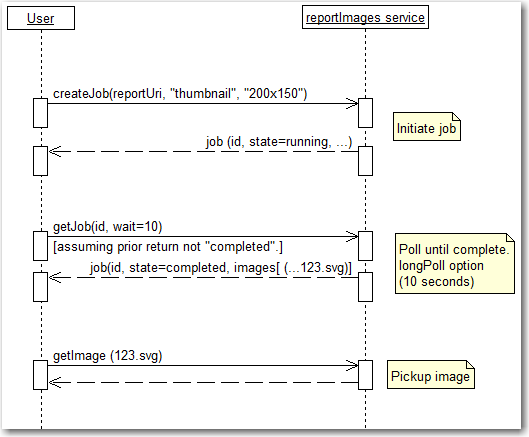
By default a single image that represents the report is produced at the
requested size. This is equivalent to the option selectionType=report.
To create one image per section, specify selectionType=perSection.
Concepts
Asynchronous operation
This service creates an asynchronous job. The output of the job includes the details of each produced image, including a URI that can be used in an HTML IMG tag.
Because the job is asynchronous, a response is returned in a timely fashion. Although job completion is often sub-second, some queries can take longer than you might want to hold a browser request for. This is why the service supports long polling for both the job creation and the subsequent get. While awaiting completion, the request can wait in the service, returning immediately upon completion or timeout.
Caching and Security
Cached images are shared between users with identical data security
rules for the table(s) supporting an image. However, the URL returned to
the user to get the image (link relation image) is valid only for the
current user. Users should not share URLs.
Direct image mode
For clients that cannot address the job pattern. For example, a link in an email message, it is possible to specify a URL which "directly" returns an image. However, because each call can hold a "browser thread", consumers are urged to use this feature sparingly.
ETag
An entity tag or ETag is an identifier assigned to a specific version of a resource. This service fully supports entity tags. Caching headers encourage the browser to cache the image. Clients that use modern browsers can depend on the browser to handle local caching and ETag handling.
Failure
A single job can generate several images. Some of those images can fail, while other images in the job are successfully generated. A job is only marked "failed" if every image failed. Check each image's state.
Image size
Because the rendering process takes the actual size into account when
determining how much detail to include, the caller must supply the size
of the requested image, rather than an aspect ratio. The size parameter
has the format of "width x height" (with no spaces), for example:
268x151. This size represents CSS Style pixels.
Clients can request a single image to represent the report, or one image per section of the report.
Job Deletion
By default, an hour after job creation, a job is available for automatic deletion.
Layout type
thumbnail(the default) reduces detail to render more suitably at a smaller size.normaldoes not reduce detail.entireSectionrenders the entire section.
Long Polling
A technique for polling a service for information without the network overhead of continuous polling. In long polling the client requests new information from the service. The service holds the request open until the data is available or the timeout is reached. If the data becomes available, the service sends the data. This technique essentially emulates a server push.
The default timeout is 500 milliseconds; the maximum timeout is 30 seconds.
Paging through images
For reports with multiple sections, the caller can request images for a
subset of the report. The caller indicates the start index (0 based)
and a limit on how many images to generate and return. The result
includes a count that is the total number of images available.
Partial results
The job will quickly return partial results in the "images" array.
The array includes the state of each image so that the
client can determine if processing for that image is complete.
When the image is available, the results include a link to the image,
and state is changed to "completed".
Refresh
Specify refresh=true to bypass all caches and forcibly generate new
results. Because this service achieves much of its performance by
caching and sharing results from users with identical profiles,
refreshing should be considered an exception (not a default for a
client).
Row-level Permissions
The delivery of images respects row-level permissions, so images are always suitable for the current user. And because users with identical restrictions can see the same query results, this service can cache images for sharing while ensuring that the result is appropriate to each user. Clients should not share images; images generated by this service are intended only for the current user.
State
The state of the job, and each image within the job can be one of the following:
pendingrunningcompletedfailed
Images have one additional state that indicates when an
image was not generated because of renderLimit:
ignored
In such cases, the image details will include a link render that can
be used to create a job for the image.
States pending and running are the non-terminal states for the job;
completed and failed are the terminal states.
Terminology
administrator
A user who is a qualifying application administrator
(member of ApplicationAdministrators).
report
A SAS Visual Analytics Report.
section
A report is divided into one or more sections. The user facing term for section is page.
SVG
Scalable Vector Graphics (SVG) is an XML-based vector image format for two-dimensional graphics with support for interactivity and animation (see Wikipedia). This service produces only SVG images. Note that SVG is always in XML; there is no JSON equivalent.
stale image
An image that has not been recently updated, but reflects the security considerations for a user.
Error Codes
| HTTP Status Code | Error Code | Description |
|---|---|---|
| 400 | 1017 | The value of a required field is invalid (null or too long). |
| 400 | 22000 | A required parameter was not specified. |
| 400 | 22001 | Invalid layout type. (Supported are: thumbnail, normal, entireSection.) |
| 400 | 22002 | Size must be specified. |
| 400 | 22003 | Invalid section index. |
| 400 | 22004 | Report table definition error. |
| 400 | 22005 | Requested element is not a suitable type to render. |
| 400 | 22006 | Report has no suitable report elements. |
| 400 | 22007 | Report conversion failure (JSON to XML). |
| 400 | 22008 | Invalid selection type. (Supported types: report, perSection, visualElements) |
| 400 | 22009 | Invalid input. Possible HTML script attack. |
| 404 | 22010 | Report not found. |
| 404 | 22011 | Report element not found. |
| 404 | 22012 | Job not found. |
| 404 | 22013 | Image ID not found. |
| 404 | 22014 | Image not found. |
| 500 | 22020 | Error with service CAS Management. |
| 500 | 22021 | Error with service CAS Access Management. |
| 500 | 22022 | Error with service Report Packages. |
| 500 | 22023 | Error with service Report Renderer. |
| 500 | 22024 | Unexpected failure generating the image. |
| 500 | 22025 | Failure generating the report package. |
| 500 | 22026 | Failure reading report. |
| 500 | 22027 | Report parse failure. |
| 500 | 22028 | Table not readable. |
| 500 | 22029 | Renderer did not return the image. |
| 500 | 22030 | Renderer did not return the images. |
| 500 | 22031 | Renderer reported an error. |
| 500 | 22032 | Image generation interrupted. |
| 500 | 22033 | Direct Image generation failed. |
| 500 | 22034 | External service timeout. |
- The following errors apply if the job is created using the thumbnails provider media type (
application/vnd.sas.thumbnails.job.request).
| HTTP Status Code | Error Code | Description |
|---|---|---|
| 400 | 76701 | Resource specified by objectUri member cannot be opened. |
| 400 | 76703 | The type of the object referenced by the objectUri member is not supported by this service. |
| 400 | 76704 | Request validation error. |
| 76705 | Other error encountered by the thumbnail provider. | |
| 400 | 76706 | Required parameter is missing. |
| 406 | 76702 | The thumbnail media type this service supplies is not acceptable according to provided acceptItem member. |
Operations
Jobs
Asynchronous jobs for obtaining images.
Get report images via request parameters
Code samples
# You can also use wget
curl -X POST https://example.com/reportImages/jobs#requestParams?reportUri=string&size=string \
-H 'Authorization: Bearer <access-token-goes-here>' \
-H 'Accept: application/vnd.sas.report.images.job+json' \
-H 'Accept-Language: string' \
-H 'Accept-Locale: string'
const headers = {
'Accept':'application/vnd.sas.report.images.job+json',
'Accept-Language':'string',
'Accept-Locale':'string'
};
fetch('https://example.com/reportImages/jobs#requestParams?reportUri=string&size=string',
{
method: 'POST',
headers: headers
})
.then(function(res) {
return res.json();
}).then(function(body) {
console.log(body);
});
import requests
headers = {
'Accept': 'application/vnd.sas.report.images.job+json',
'Accept-Language': 'string',
'Accept-Locale': 'string'
}
r = requests.post('https://example.com/reportImages/jobs#requestParams', params={
'reportUri': 'string', 'size': 'string'
}, headers = headers)
print(r.json())
package main
import (
"bytes"
"net/http"
)
func main() {
headers := map[string][]string{
"Accept": []string{"application/vnd.sas.report.images.job+json"},
"Accept-Language": []string{"string"},
"Accept-Locale": []string{"string"},
}
data := bytes.NewBuffer([]byte{jsonReq})
req, err := http.NewRequest("POST", "https://example.com/reportImages/jobs#requestParams", data)
req.Header = headers
client := &http.Client{}
resp, err := client.Do(req)
// ...
}
POST /jobs
Creates an asynchronous job for obtaining SVG images for the report. To specify report elements to render, use POST /jobs.
Parameters
| Name | In | Type | Required | Description |
|---|---|---|---|---|
| reportUri | query | string | true | The report from which to generate images. |
| layoutType | query | string | false | The type of image to render.
|
| selectionType | query | string | false | The selected operation.
|
| size | query | string | true | The size of the rendered image. Format is widthxheight, with no spaces. For example, "268x151". |
| wait | query | number(float) | false | The number of seconds to wait for an update before returning from the "long poll". The maximum is 30 seconds. |
| refresh | query | boolean | false | If true, bypass caches and generate a new image. |
| sectionIndex | query | integer(int32) | false | The section to render. This parameter applies when layoutType==entireSection. |
| renderLimit | query | integer(int32) | false | Limit how many images to render. For no limit, set to -1. Clients can specify "1" to quickly get the first image and how many remaining images are available. |
| imageType | query | string | false | In addition to the default "svg" for SVG image generation, "png" is now supported and results in a png image being created. |
| style | query | string | false | The only non-empty value supported is "highContrast", which results in a high contrast image being rendered. |
| visualElementNames | query | string | false | If "selectionType=visualElements" is specified, this parameter lists the element names to render. Separate multiple elements with commas. |
| Accept-Language | header | string | false | The user's locale. For non-thumbnail operations, this locale is a factor for both rendering and caching. For thumbnail requests, typically only the right-to-left aspect is considered. Thumbnails do not typically include localizable content, and consequently are shareable among users with different locales. For details, see Accept-Language. |
| Accept-Locale | header | string | false | A "format locale" distinct from the user's language (Accept-Language). Usage and syntax is similar to Accept-Language. |
Enumerated Values
| Parameter | Value |
|---|---|
| layoutType | thumbnail |
| layoutType | normal |
| layoutType | entireSection |
| selectionType | report |
| selectionType | perSection |
| selectionType | visualElements |
| imageType | svg |
| imageType | png |
| style | (null/empty string) |
| style | highContrast |
Example responses
201 Response
{
"id": "d145d576-78d0-42d4-a5fc-569cd0533903",
"version": 2,
"state": "running",
"durationMSec": 155,
"creationTimeStamp": "2017-11-17T18:46:59.774Z",
"links": [
{
"method": "GET",
"rel": "self",
"href": "/reportImages/jobs/d145d576-78d0-42d4-a5fc-569cd0533903",
"uri": "/reportImages/jobs/d145d576-78d0-42d4-a5fc-569cd0533903",
"type": "application/vnd.sas.report.images.job+json"
},
{
"method": "GET",
"rel": "state",
"href": "/reportImages/jobs/d145d576-78d0-42d4-a5fc-569cd0533903/state",
"uri": "/reportImages/jobs/d145d576-78d0-42d4-a5fc-569cd0533903/state",
"type": "text/plain"
}
],
"images": [
{
"sectionIndex": 0,
"sectionName": "vi6",
"sectionLabel": "Page 1",
"elementName": "ve41",
"modifiedTimeStamp": "2017-11-16T18:19:23.600Z",
"visualType": "Table",
"size": "268x151",
"state": "completed",
"links": [
{
"method": "GET",
"rel": "image",
"href": "/reportImages/images/K738605462B1380786238.svg",
"uri": "/reportImages/images/K738605462B1380786238.svg",
"type": "image/svg+xml"
}
]
},
{
"sectionIndex": 1,
"sectionName": "vi47",
"sectionLabel": "Page 2",
"elementName": "ve50",
"modifiedTimeStamp": "2017-11-12T14:05:13.450Z",
"visualType": "pie",
"size": "268x151",
"state": "running",
"links": [
{
"method": "GET",
"rel": "staleImage",
"href": "/reportImages/images/K738605462B1234567890.svg",
"uri": "/reportImages/images/K738605462B1234567890.svg",
"type": "image/svg+xml"
}
]
}
]
}
Responses
| Status | Meaning | Description | Schema |
|---|---|---|---|
| 201 | Created | The job has both been created and is in the "completed" state; the image(s) are ready. | job |
| 202 | Accepted | The job has been created, but has not completed. | job |
| 400 | Bad Request | The request was invalid. | error2 |
| 404 | Not Found | The report could not be found. | error2 |
Response Headers
| Status | Header | Type | Format | Description |
|---|---|---|---|---|
| 201 | Location | string | Location of the completed job. | |
| 202 | Location | string | Location of the running job. | |
| 400 | Content-Type | string | No description | |
| 404 | Content-Type | string | No description |
Get report images using request body
Code samples
# You can also use wget
curl -X POST https://example.com/reportImages/jobs#requestBody \
-H 'Authorization: Bearer <access-token-goes-here>' \
-H 'Content-Type: application/vnd.sas.report.images.job.request+json' \
-H 'Accept: application/vnd.sas.report.images.job+json' \
-H 'Accept-Language: string' \
-H 'Accept-Locale: string'
const inputBody = '{
"version": 3,
"reportUri": "/reports/reports/ffdfe936-80a9-4969-a786-4a314df13f3f",
"layoutType": "thumbnail",
"size": "268x151",
"refresh": true
}';
const headers = {
'Content-Type':'application/vnd.sas.report.images.job.request+json',
'Accept':'application/vnd.sas.report.images.job+json',
'Accept-Language':'string',
'Accept-Locale':'string'
};
fetch('https://example.com/reportImages/jobs#requestBody',
{
method: 'POST',
body: inputBody,
headers: headers
})
.then(function(res) {
return res.json();
}).then(function(body) {
console.log(body);
});
import requests
headers = {
'Content-Type': 'application/vnd.sas.report.images.job.request+json',
'Accept': 'application/vnd.sas.report.images.job+json',
'Accept-Language': 'string',
'Accept-Locale': 'string'
}
r = requests.post('https://example.com/reportImages/jobs#requestBody', headers = headers)
print(r.json())
package main
import (
"bytes"
"net/http"
)
func main() {
headers := map[string][]string{
"Content-Type": []string{"application/vnd.sas.report.images.job.request+json"},
"Accept": []string{"application/vnd.sas.report.images.job+json"},
"Accept-Language": []string{"string"},
"Accept-Locale": []string{"string"},
}
data := bytes.NewBuffer([]byte{jsonReq})
req, err := http.NewRequest("POST", "https://example.com/reportImages/jobs#requestBody", data)
req.Header = headers
client := &http.Client{}
resp, err := client.Do(req)
// ...
}
POST /jobs
Creates an asynchronous job for obtaining SVG images for the report. All the functionality of the create job with parameters operation is supported, plus the ability to specify a list of report elements to render, each with its own size. (new w/ version 4, body member "style" similar to "style" request parameter elsewhere.)
Body parameter
{
"version": 3,
"reportUri": "/reports/reports/ffdfe936-80a9-4969-a786-4a314df13f3f",
"layoutType": "thumbnail",
"size": "268x151",
"refresh": true
}
Parameters
| Name | In | Type | Required | Description |
|---|---|---|---|---|
| wait | query | number(float) | false | The number of seconds to wait for an update before returning from the "long poll". The maximum is 30 seconds. |
| refresh | query | boolean | false | If true, bypass caches and generate a new image. |
| Accept-Language | header | string | false | The user's locale. For non-thumbnail operations, this locale is a factor for both rendering and caching. For thumbnail requests, typically only the right-to-left aspect is considered. Thumbnails do not typically include localizable content, and consequently are shareable among users with different locales. For details, see Accept-Language. |
| Accept-Locale | header | string | false | A "format locale" distinct from the user's language (Accept-Language). Usage and syntax is similar to Accept-Language. |
| body | body | jobRequest | true | The job details here parallel those in the operation that uses request parameters. In addition, supports an array of name/size pairs to specify multiple renderings. |
Example responses
201 Response
{
"id": "d145d576-78d0-42d4-a5fc-569cd0533903",
"version": 2,
"state": "running",
"durationMSec": 155,
"creationTimeStamp": "2017-11-17T18:46:59.774Z",
"links": [
{
"method": "GET",
"rel": "self",
"href": "/reportImages/jobs/d145d576-78d0-42d4-a5fc-569cd0533903",
"uri": "/reportImages/jobs/d145d576-78d0-42d4-a5fc-569cd0533903",
"type": "application/vnd.sas.report.images.job+json"
},
{
"method": "GET",
"rel": "state",
"href": "/reportImages/jobs/d145d576-78d0-42d4-a5fc-569cd0533903/state",
"uri": "/reportImages/jobs/d145d576-78d0-42d4-a5fc-569cd0533903/state",
"type": "text/plain"
}
],
"images": [
{
"sectionIndex": 0,
"sectionName": "vi6",
"sectionLabel": "Page 1",
"elementName": "ve41",
"modifiedTimeStamp": "2017-11-16T18:19:23.600Z",
"visualType": "Table",
"size": "268x151",
"state": "completed",
"links": [
{
"method": "GET",
"rel": "image",
"href": "/reportImages/images/K738605462B1380786238.svg",
"uri": "/reportImages/images/K738605462B1380786238.svg",
"type": "image/svg+xml"
}
]
},
{
"sectionIndex": 1,
"sectionName": "vi47",
"sectionLabel": "Page 2",
"elementName": "ve50",
"modifiedTimeStamp": "2017-11-12T14:05:13.450Z",
"visualType": "pie",
"size": "268x151",
"state": "running",
"links": [
{
"method": "GET",
"rel": "staleImage",
"href": "/reportImages/images/K738605462B1234567890.svg",
"uri": "/reportImages/images/K738605462B1234567890.svg",
"type": "image/svg+xml"
}
]
}
]
}
Responses
| Status | Meaning | Description | Schema |
|---|---|---|---|
| 201 | Created | The requested job has both been created, and is in the "completed" state; the image(s) are ready. | job |
| 202 | Accepted | The requested job has been created but has not completed. | job |
| 400 | Bad Request | The request was invalid. | error2 |
| 404 | Not Found | The report could not be found. | error2 |
Response Headers
| Status | Header | Type | Format | Description |
|---|---|---|---|---|
| 201 | Location | string | Location of the completed job. | |
| 202 | Location | string | Location of the running job. | |
| 400 | Content-Type | string | No description | |
| 404 | Content-Type | string | No description |
Get report images via report in request body
Code samples
# You can also use wget
curl -X POST https://example.com/reportImages/jobs#reportInBody?size=string \
-H 'Authorization: Bearer <access-token-goes-here>' \
-H 'Content-Type: application/vnd.sas.report.content+json' \
-H 'Accept: application/vnd.sas.report.images.job+json' \
-H 'Accept-Language: string' \
-H 'Accept-Locale: string'
const inputBody = 'string';
const headers = {
'Content-Type':'application/vnd.sas.report.content+json',
'Accept':'application/vnd.sas.report.images.job+json',
'Accept-Language':'string',
'Accept-Locale':'string'
};
fetch('https://example.com/reportImages/jobs#reportInBody?size=string',
{
method: 'POST',
body: inputBody,
headers: headers
})
.then(function(res) {
return res.json();
}).then(function(body) {
console.log(body);
});
import requests
headers = {
'Content-Type': 'application/vnd.sas.report.content+json',
'Accept': 'application/vnd.sas.report.images.job+json',
'Accept-Language': 'string',
'Accept-Locale': 'string'
}
r = requests.post('https://example.com/reportImages/jobs#reportInBody', params={
'size': 'string'
}, headers = headers)
print(r.json())
package main
import (
"bytes"
"net/http"
)
func main() {
headers := map[string][]string{
"Content-Type": []string{"application/vnd.sas.report.content+json"},
"Accept": []string{"application/vnd.sas.report.images.job+json"},
"Accept-Language": []string{"string"},
"Accept-Locale": []string{"string"},
}
data := bytes.NewBuffer([]byte{jsonReq})
req, err := http.NewRequest("POST", "https://example.com/reportImages/jobs#reportInBody", data)
req.Header = headers
client := &http.Client{}
resp, err := client.Do(req)
// ...
}
POST /jobs
This operation is identical to POST /jobs (createJobWithParams), except instead of supplying the reportUri parameter, you supply the BIRD report (in JSON or XML) in the request body.
This operation should be used by a client that has edited the BIRD report.
To access this operation, the "Content-Type" must be "application/vnd.sas.report.content+json" or "application/vnd.sas.report.content+xml".
This operation does not benefit from cache-based performance.Body parameter
"string"
Parameters
| Name | In | Type | Required | Description |
|---|---|---|---|---|
| layoutType | query | string | false | The type of image to render.
|
| selectionType | query | string | false | The selected operation.
|
| size | query | string | true | The size of the rendered image. Format is widthxheight, with no spaces. For example, "268x151". |
| wait | query | number(float) | false | The number of seconds to wait for an update before returning from the "long poll". The maximum is 30 seconds. |
| refresh | query | boolean | false | If true, bypass caches and generate a new image. |
| sectionIndex | query | integer(int32) | false | The section to render. This parameter applies when layoutType==entireSection. |
| renderLimit | query | integer(int32) | false | Limit how many images to render. For no limit, set to -1. Clients can specify "1" to quickly get the first image and how many remaining images are available. |
| imageType | query | string | false | In addition to the default "svg" for SVG image generation, "png" is now supported and results in a png image being created. |
| style | query | string | false | The only non-empty value supported is "highContrast", which results in a high contrast image being rendered. |
| visualElementNames | query | string | false | If "selectionType=visualElements" is specified, this parameter lists the element names to render. Separate multiple elements with commas. |
| Accept-Language | header | string | false | The user's locale. For non-thumbnail operations, this locale is a factor for both rendering and caching. For thumbnail requests, typically only the right-to-left aspect is considered. Thumbnails do not typically include localizable content, and consequently are shareable among users with different locales. For details, see Accept-Language. |
| Accept-Locale | header | string | false | A "format locale" distinct from the user's language (Accept-Language). Usage and syntax is similar to Accept-Language. |
| body | body | string | true | The report from which to generate images (JSON or XML, per Content-Type header). |
Enumerated Values
| Parameter | Value |
|---|---|
| layoutType | thumbnail |
| layoutType | normal |
| layoutType | entireSection |
| selectionType | report |
| selectionType | perSection |
| selectionType | visualElements |
| imageType | svg |
| imageType | png |
| style | (null/empty string) |
| style | highContrast |
Example responses
201 Response
{
"id": "d145d576-78d0-42d4-a5fc-569cd0533903",
"version": 2,
"state": "running",
"durationMSec": 155,
"creationTimeStamp": "2017-11-17T18:46:59.774Z",
"links": [
{
"method": "GET",
"rel": "self",
"href": "/reportImages/jobs/d145d576-78d0-42d4-a5fc-569cd0533903",
"uri": "/reportImages/jobs/d145d576-78d0-42d4-a5fc-569cd0533903",
"type": "application/vnd.sas.report.images.job+json"
},
{
"method": "GET",
"rel": "state",
"href": "/reportImages/jobs/d145d576-78d0-42d4-a5fc-569cd0533903/state",
"uri": "/reportImages/jobs/d145d576-78d0-42d4-a5fc-569cd0533903/state",
"type": "text/plain"
}
],
"images": [
{
"sectionIndex": 0,
"sectionName": "vi6",
"sectionLabel": "Page 1",
"elementName": "ve41",
"modifiedTimeStamp": "2017-11-16T18:19:23.600Z",
"visualType": "Table",
"size": "268x151",
"state": "completed",
"links": [
{
"method": "GET",
"rel": "image",
"href": "/reportImages/images/K738605462B1380786238.svg",
"uri": "/reportImages/images/K738605462B1380786238.svg",
"type": "image/svg+xml"
}
]
},
{
"sectionIndex": 1,
"sectionName": "vi47",
"sectionLabel": "Page 2",
"elementName": "ve50",
"modifiedTimeStamp": "2017-11-12T14:05:13.450Z",
"visualType": "pie",
"size": "268x151",
"state": "running",
"links": [
{
"method": "GET",
"rel": "staleImage",
"href": "/reportImages/images/K738605462B1234567890.svg",
"uri": "/reportImages/images/K738605462B1234567890.svg",
"type": "image/svg+xml"
}
]
}
]
}
Responses
| Status | Meaning | Description | Schema |
|---|---|---|---|
| 201 | Created | The job has both been created and is in the "completed" state; the image(s) are ready. | job |
| 202 | Accepted | The requested job has been created but has not completed. | job |
| 400 | Bad Request | The request was invalid. | error2 |
| 404 | Not Found | The report could not be found. | error2 |
Response Headers
| Status | Header | Type | Format | Description |
|---|---|---|---|---|
| 201 | Location | string | Location of the completed job. | |
| 202 | Location | string | Location of the running job. | |
| 400 | Content-Type | string | No description | |
| 404 | Content-Type | string | No description |
Get specified job
Code samples
# You can also use wget
curl -X GET https://example.com/reportImages/jobs/{jobId} \
-H 'Authorization: Bearer <access-token-goes-here>' \
-H 'Accept: application/vnd.sas.report.images.job+json' \
-H 'If-None-Match: string'
const headers = {
'Accept':'application/vnd.sas.report.images.job+json',
'If-None-Match':'string'
};
fetch('https://example.com/reportImages/jobs/{jobId}',
{
method: 'GET',
headers: headers
})
.then(function(res) {
return res.json();
}).then(function(body) {
console.log(body);
});
import requests
headers = {
'Accept': 'application/vnd.sas.report.images.job+json',
'If-None-Match': 'string'
}
r = requests.get('https://example.com/reportImages/jobs/{jobId}', headers = headers)
print(r.json())
package main
import (
"bytes"
"net/http"
)
func main() {
headers := map[string][]string{
"Accept": []string{"application/vnd.sas.report.images.job+json"},
"If-None-Match": []string{"string"},
}
data := bytes.NewBuffer([]byte{jsonReq})
req, err := http.NewRequest("GET", "https://example.com/reportImages/jobs/{jobId}", data)
req.Header = headers
client := &http.Client{}
resp, err := client.Do(req)
// ...
}
GET /jobs/{jobId}
Returns the asynchronous job.
Parameters
| Name | In | Type | Required | Description |
|---|---|---|---|---|
| jobId | path | string | true | The jobId. |
| wait | query | number(float) | false | The number of seconds to wait for an update before returning from the "long poll". The maximum is 30 seconds. |
| If-None-Match | header | string | false | Optional eTag. On a match, 304 (not modified) is returned. |
Example responses
200 Response
{
"id": "d145d576-78d0-42d4-a5fc-569cd0533903",
"version": 2,
"state": "running",
"durationMSec": 155,
"creationTimeStamp": "2017-11-17T18:46:59.774Z",
"links": [
{
"method": "GET",
"rel": "self",
"href": "/reportImages/jobs/d145d576-78d0-42d4-a5fc-569cd0533903",
"uri": "/reportImages/jobs/d145d576-78d0-42d4-a5fc-569cd0533903",
"type": "application/vnd.sas.report.images.job+json"
},
{
"method": "GET",
"rel": "state",
"href": "/reportImages/jobs/d145d576-78d0-42d4-a5fc-569cd0533903/state",
"uri": "/reportImages/jobs/d145d576-78d0-42d4-a5fc-569cd0533903/state",
"type": "text/plain"
}
],
"images": [
{
"sectionIndex": 0,
"sectionName": "vi6",
"sectionLabel": "Page 1",
"elementName": "ve41",
"modifiedTimeStamp": "2017-11-16T18:19:23.600Z",
"visualType": "Table",
"size": "268x151",
"state": "completed",
"links": [
{
"method": "GET",
"rel": "image",
"href": "/reportImages/images/K738605462B1380786238.svg",
"uri": "/reportImages/images/K738605462B1380786238.svg",
"type": "image/svg+xml"
}
]
},
{
"sectionIndex": 1,
"sectionName": "vi47",
"sectionLabel": "Page 2",
"elementName": "ve50",
"modifiedTimeStamp": "2017-11-12T14:05:13.450Z",
"visualType": "pie",
"size": "268x151",
"state": "running",
"links": [
{
"method": "GET",
"rel": "staleImage",
"href": "/reportImages/images/K738605462B1234567890.svg",
"uri": "/reportImages/images/K738605462B1234567890.svg",
"type": "image/svg+xml"
}
]
}
]
}
Responses
| Status | Meaning | Description | Schema |
|---|---|---|---|
| 200 | OK | The requested job, which might be in a terminal state. Terminal states are "completed" and "failed". | job |
| 404 | Not Found | The job could not be found. | error2 |
| 500 | Internal Server Error | An internal service error was returned by one of the services that this operation uses. The response object contains error text and codes to diagnose it. | error2 |
Response Headers
| Status | Header | Type | Format | Description |
|---|---|---|---|---|
| 200 | Last-Modified | string | If present, this header contains the current datetime. | |
| 200 | ETag | string | The entity tag | |
| 404 | Content-Type | string | No description | |
| 500 | Content-Type | string | No description |
Get the state of the job
Code samples
# You can also use wget
curl -X GET https://example.com/reportImages/jobs/{jobId}/state \
-H 'Authorization: Bearer <access-token-goes-here>' \
-H 'Accept: text/plain'
const headers = {
'Accept':'text/plain'
};
fetch('https://example.com/reportImages/jobs/{jobId}/state',
{
method: 'GET',
headers: headers
})
.then(function(res) {
return res.json();
}).then(function(body) {
console.log(body);
});
import requests
headers = {
'Accept': 'text/plain'
}
r = requests.get('https://example.com/reportImages/jobs/{jobId}/state', headers = headers)
print(r.json())
package main
import (
"bytes"
"net/http"
)
func main() {
headers := map[string][]string{
"Accept": []string{"text/plain"},
}
data := bytes.NewBuffer([]byte{jsonReq})
req, err := http.NewRequest("GET", "https://example.com/reportImages/jobs/{jobId}/state", data)
req.Header = headers
client := &http.Client{}
resp, err := client.Do(req)
// ...
}
GET /jobs/{jobId}/state
Get the state of the specified job.
Parameters
| Name | In | Type | Required | Description |
|---|---|---|---|---|
| jobId | path | string | true | The jobId. |
Example responses
200 Response
"string"
404 Response
{
"message": "string",
"id": "string",
"errorCode": 0,
"httpStatusCode": 0,
"details": [
"string"
],
"remediation": "string",
"errors": [
null
],
"links": [
{
"method": "string",
"rel": "string",
"uri": "string",
"href": "string",
"title": "string",
"type": "string",
"itemType": "string",
"responseType": "string",
"responseItemType": "string"
}
],
"version": 0
}
Responses
| Status | Meaning | Description | Schema |
|---|---|---|---|
| 200 | OK | The job state. | string |
| 404 | Not Found | The job could not be found. | error2 |
Response Headers
| Status | Header | Type | Format | Description |
|---|---|---|---|---|
| 200 | Content-Type | string | The content type of the response, text/plain. |
|
| 404 | Content-Type | string | No description |
Existence check state of the job
Code samples
# You can also use wget
curl -X HEAD https://example.com/reportImages/jobs/{jobId}/state \
-H 'Authorization: Bearer <access-token-goes-here>' \
-H 'Accept: text/plain'
const headers = {
'Accept':'text/plain'
};
fetch('https://example.com/reportImages/jobs/{jobId}/state',
{
method: 'HEAD',
headers: headers
})
.then(function(res) {
return res.json();
}).then(function(body) {
console.log(body);
});
import requests
headers = {
'Accept': 'text/plain'
}
r = requests.head('https://example.com/reportImages/jobs/{jobId}/state', headers = headers)
print(r.json())
package main
import (
"bytes"
"net/http"
)
func main() {
headers := map[string][]string{
"Accept": []string{"text/plain"},
}
data := bytes.NewBuffer([]byte{jsonReq})
req, err := http.NewRequest("HEAD", "https://example.com/reportImages/jobs/{jobId}/state", data)
req.Header = headers
client := &http.Client{}
resp, err := client.Do(req)
// ...
}
HEAD /jobs/{jobId}/state
Existence check state of the specified job.
Parameters
| Name | In | Type | Required | Description |
|---|---|---|---|---|
| jobId | path | string | true | The jobId. |
Example responses
200 Response
"string"
404 Response
{
"message": "string",
"id": "string",
"errorCode": 0,
"httpStatusCode": 0,
"details": [
"string"
],
"remediation": "string",
"errors": [
null
],
"links": [
{
"method": "string",
"rel": "string",
"uri": "string",
"href": "string",
"title": "string",
"type": "string",
"itemType": "string",
"responseType": "string",
"responseItemType": "string"
}
],
"version": 0
}
Responses
| Status | Meaning | Description | Schema |
|---|---|---|---|
| 200 | OK | The job state. | string |
| 404 | Not Found | The job could not be found. | error2 |
Response Headers
| Status | Header | Type | Format | Description |
|---|---|---|---|---|
| 200 | Content-Type | string | The content type of the response, text/plain. |
|
| 404 | Content-Type | string | No description |
Return the report image
Code samples
# You can also use wget
curl -X GET https://example.com/reportImages/directImage?reportUri=string \
-H 'Authorization: Bearer <access-token-goes-here>' \
-H 'Accept: image/svg+xml'
const headers = {
'Accept':'image/svg+xml'
};
fetch('https://example.com/reportImages/directImage?reportUri=string',
{
method: 'GET',
headers: headers
})
.then(function(res) {
return res.json();
}).then(function(body) {
console.log(body);
});
import requests
headers = {
'Accept': 'image/svg+xml'
}
r = requests.get('https://example.com/reportImages/directImage', params={
'reportUri': 'string'
}, headers = headers)
print(r.json())
package main
import (
"bytes"
"net/http"
)
func main() {
headers := map[string][]string{
"Accept": []string{"image/svg+xml"},
}
data := bytes.NewBuffer([]byte{jsonReq})
req, err := http.NewRequest("GET", "https://example.com/reportImages/directImage", data)
req.Header = headers
client := &http.Client{}
resp, err := client.Do(req)
// ...
}
GET /directImage
This operation hides the job architecture and directly generates and returns the image. It blocks synchronously until the image is ready or timeout occurs (default 10 seconds). If a timeout occurs, a redirect is returned to the browser, redirecting back to this operation for browser liveness purposes.
Use of this operation is discouraged. Using more than one can starve a browser's requests queue, as some browsers are limited to 6 active queries per site. Also, the redirect technique employed can fail in the browser after too many redirects, as some browsers allow only 10 redirects.
Any client capable of following the job pattern should NOT use this direct operation.
ParametersreportUri and size are required.
Parameters
| Name | In | Type | Required | Description |
|---|---|---|---|---|
| reportUri | query | string | true | The report from which to generate images. |
| layoutType | query | string | false | The type of image to render.
|
| selectionType | query | string | false | The selected operation.
|
| imageType | query | string | false | In addition to the default "svg" for SVG image generation, "png" is now supported and results in a png image being created. |
| style | query | string | false | The only non-empty value supported is "highContrast", which results in a high contrast image being rendered. |
| refresh | query | boolean | false | If true, bypass caches and generate a new image. |
| sectionIndex | query | integer(int32) | false | The section to render. This parameter applies when layoutType==entireSection. |
| visualElementName | query | string | false | The report element to render. |
| size | query | string | false | The size of the rendered image. Format is widthxheight, with no spaces. For example, "300x200". |
| wait | query | number(float) | false | The number of seconds to wait for the result. When this expires, a "redirect" is returned to continue the waiting process. Use caution when setting; some browsers abort after 10 redirects. |
Enumerated Values
| Parameter | Value |
|---|---|
| layoutType | thumbnail |
| layoutType | normal |
| layoutType | entireSection |
| selectionType | report |
| selectionType | perSection |
| selectionType | visualElements |
| imageType | svg |
| imageType | png |
| style | (null/empty string) |
| style | highContrast |
Example responses
200 Response
303 Response
400 Response
{
"message": "string",
"id": "string",
"errorCode": 0,
"httpStatusCode": 0,
"details": [
"string"
],
"remediation": "string",
"errors": [
null
],
"links": [
{
"method": "string",
"rel": "string",
"uri": "string",
"href": "string",
"title": "string",
"type": "string",
"itemType": "string",
"responseType": "string",
"responseItemType": "string"
}
],
"version": 0
}
Responses
| Status | Meaning | Description | Schema |
|---|---|---|---|
| 200 | OK | The SVG image is returned. | string |
| 303 | See Other | The operation could not be completed before the wait time expired. This redirect (See Other) continues the process of waiting for the image. It is used (rather than extending the wait period) to provide some liveness to the browser's transmit queue. Note that this redirect is common, clients that cannot follow a redirect must either not use this method or specify a very long timeout. | string |
| 400 | Bad Request | The request was invalid. | error2 |
| 500 | Internal Server Error | An internal service error was returned by one of the services that this operation uses. The response object contains error text and codes to diagnose it. | error2 |
Response Headers
| Status | Header | Type | Format | Description |
|---|---|---|---|---|
| 200 | ETag | string | The entity tag for this image. | |
| 200 | Cache-Control | string | Header returned encouraging the browser to cache this image. | |
| 200 | Expires | string | Header returned encouraging the browser to cache this image. | |
| 200 | Pragma | string | Header returned encouraging the browser to cache this image. | |
| 303 | Location | string | A URI back to this service to wait for this image. | |
| 400 | Content-Type | string | No description | |
| 500 | Content-Type | string | No description |
ThumbnailProvider
Asynchronous jobs conforming to the Thumbnail Provider contract.
Get thumbnail images
Code samples
# You can also use wget
curl -X POST https://example.com/reportImages/jobs#requestBodyThumbnail \
-H 'Authorization: Bearer <access-token-goes-here>' \
-H 'Content-Type: application/vnd.sas.thumbnails.job.request+json' \
-H 'Accept: application/vnd.sas.thumbnails.job+json' \
-H 'Accept-Language: string' \
-H 'Accept-Locale: string'
const inputBody = '{
"acceptItem": "string",
"resourceUri": "string",
"resourceType": "string",
"detailLevel": "low",
"scope": "element",
"returnMultiple": false,
"refresh": false,
"sizingOptions": {
"viewWidth": 0,
"viewHeight": 0,
"devicePixelRatio": 1,
"maxTextCharacters": 0,
"maxTableColumns": 0,
"maxTableRows": 0
},
"accessibilityOptions": {
"highContrast": false
},
"themeId": "string",
"pagingOptions": {
"start": 0,
"limit": 0
},
"version": 0
}';
const headers = {
'Content-Type':'application/vnd.sas.thumbnails.job.request+json',
'Accept':'application/vnd.sas.thumbnails.job+json',
'Accept-Language':'string',
'Accept-Locale':'string'
};
fetch('https://example.com/reportImages/jobs#requestBodyThumbnail',
{
method: 'POST',
body: inputBody,
headers: headers
})
.then(function(res) {
return res.json();
}).then(function(body) {
console.log(body);
});
import requests
headers = {
'Content-Type': 'application/vnd.sas.thumbnails.job.request+json',
'Accept': 'application/vnd.sas.thumbnails.job+json',
'Accept-Language': 'string',
'Accept-Locale': 'string'
}
r = requests.post('https://example.com/reportImages/jobs#requestBodyThumbnail', headers = headers)
print(r.json())
package main
import (
"bytes"
"net/http"
)
func main() {
headers := map[string][]string{
"Content-Type": []string{"application/vnd.sas.thumbnails.job.request+json"},
"Accept": []string{"application/vnd.sas.thumbnails.job+json"},
"Accept-Language": []string{"string"},
"Accept-Locale": []string{"string"},
}
data := bytes.NewBuffer([]byte{jsonReq})
req, err := http.NewRequest("POST", "https://example.com/reportImages/jobs#requestBodyThumbnail", data)
req.Header = headers
client := &http.Client{}
resp, err := client.Do(req)
// ...
}
POST /jobs
Creates an asynchronous job, but honors the media types and contract for a "thumbnail provider". Note with version 4 of the API, report images is now honoring the "thumbnails request" for high contrast; completing an end-to-end use case of high contrast from SAS Drive to the delivered report image thumbnail being in high contrast.
Body parameter
{
"acceptItem": "string",
"resourceUri": "string",
"resourceType": "string",
"detailLevel": "low",
"scope": "element",
"returnMultiple": false,
"refresh": false,
"sizingOptions": {
"viewWidth": 0,
"viewHeight": 0,
"devicePixelRatio": 1,
"maxTextCharacters": 0,
"maxTableColumns": 0,
"maxTableRows": 0
},
"accessibilityOptions": {
"highContrast": false
},
"themeId": "string",
"pagingOptions": {
"start": 0,
"limit": 0
},
"version": 0
}
Parameters
| Name | In | Type | Required | Description |
|---|---|---|---|---|
| wait | query | number(float) | false | The number of seconds to wait for an update before returning from the "long poll". The maximum is 30 seconds. |
| Accept-Language | header | string | false | The user's locale. For non-thumbnail operations, this locale is a factor for both rendering and caching. For thumbnail requests, typically only the right-to-left aspect is considered. Thumbnails do not typically include localizable content, and consequently are shareable among users with different locales. For details, see Accept-Language. |
| Accept-Locale | header | string | false | A "format locale" distinct from the user's language (Accept-Language). Usage and syntax is similar to Accept-Language. |
| body | body | thumbnailRequest | true | The thumbnail job details. |
Example responses
201 Response
{
"id": "string",
"state": "pending",
"thumbnails": [
{
"state": "pending",
"error": {
"message": "string",
"id": "string",
"errorCode": 0,
"httpStatusCode": 0,
"details": [
"string"
],
"remediation": "string",
"errors": [
null
],
"links": [
{
"method": "string",
"rel": "string",
"uri": "string",
"href": "string",
"title": "string",
"type": "string",
"itemType": "string",
"responseType": "string",
"responseItemType": "string"
}
],
"version": 0
},
"modifiedTimeStamp": "2019-08-24T14:15:22Z",
"links": [
{
"method": "string",
"rel": "string",
"uri": "string",
"href": "string",
"title": "string",
"type": "string",
"itemType": "string",
"responseType": "string",
"responseItemType": "string"
}
]
}
],
"error": {
"message": "string",
"id": "string",
"errorCode": 0,
"httpStatusCode": 0,
"details": [
"string"
],
"remediation": "string",
"errors": [
null
],
"links": [
{
"method": "string",
"rel": "string",
"uri": "string",
"href": "string",
"title": "string",
"type": "string",
"itemType": "string",
"responseType": "string",
"responseItemType": "string"
}
],
"version": 0
},
"duration": 0,
"defaultThumbnailSasThemesIconKey": "string",
"pagingState": {
"start": 0,
"limit": 0,
"count": 0
},
"links": [
{
"method": "string",
"rel": "string",
"uri": "string",
"href": "string",
"title": "string",
"type": "string",
"itemType": "string",
"responseType": "string",
"responseItemType": "string"
}
],
"version": 0
}
Responses
| Status | Meaning | Description | Schema |
|---|---|---|---|
| 201 | Created | The job was created and is in the "completed" state. The thumbnails(s) are ready. | thumbnailJob |
| 202 | Accepted | The requested job was created but has not completed. Some of the images can be in the "completed" state. Some images might have a "staleThumbnail" link. | thumbnailJob |
| 400 | Bad Request | Bad request. The request body is not well formed. | error2 |
| 404 | Not Found | The report could not be found. | error2 |
Response Headers
| Status | Header | Type | Format | Description |
|---|---|---|---|---|
| 201 | Location | string | Location of the completed thumbnail job. | |
| 202 | Location | string | Location of the running job. | |
| 400 | Content-Type | string | No description | |
| 404 | Content-Type | string | No description |
Get thumbnail provider job
Code samples
# You can also use wget
curl -X GET https://example.com/reportImages/jobs/{jobId}#getThumbnailJob \
-H 'Authorization: Bearer <access-token-goes-here>' \
-H 'Accept: application/vnd.sas.thumbnails.job+json' \
-H 'If-None-Match: string'
const headers = {
'Accept':'application/vnd.sas.thumbnails.job+json',
'If-None-Match':'string'
};
fetch('https://example.com/reportImages/jobs/{jobId}#getThumbnailJob',
{
method: 'GET',
headers: headers
})
.then(function(res) {
return res.json();
}).then(function(body) {
console.log(body);
});
import requests
headers = {
'Accept': 'application/vnd.sas.thumbnails.job+json',
'If-None-Match': 'string'
}
r = requests.get('https://example.com/reportImages/jobs/{jobId}#getThumbnailJob', headers = headers)
print(r.json())
package main
import (
"bytes"
"net/http"
)
func main() {
headers := map[string][]string{
"Accept": []string{"application/vnd.sas.thumbnails.job+json"},
"If-None-Match": []string{"string"},
}
data := bytes.NewBuffer([]byte{jsonReq})
req, err := http.NewRequest("GET", "https://example.com/reportImages/jobs/{jobId}#getThumbnailJob", data)
req.Header = headers
client := &http.Client{}
resp, err := client.Do(req)
// ...
}
GET /jobs/{jobId}
Returns the asynchronous job in the media type for "thumbnail provider".
Parameters
| Name | In | Type | Required | Description |
|---|---|---|---|---|
| jobId | path | string | true | the jobId |
| wait | query | number(float) | false | The number of seconds to wait for an update before returning from the "long poll". The maximum is 30 seconds. |
| If-None-Match | header | string | false | Optional eTag. On a match, 304 (not modified) is returned. |
Example responses
200 Response
{
"id": "string",
"state": "pending",
"thumbnails": [
{
"state": "pending",
"error": {
"message": "string",
"id": "string",
"errorCode": 0,
"httpStatusCode": 0,
"details": [
"string"
],
"remediation": "string",
"errors": [
null
],
"links": [
{
"method": "string",
"rel": "string",
"uri": "string",
"href": "string",
"title": "string",
"type": "string",
"itemType": "string",
"responseType": "string",
"responseItemType": "string"
}
],
"version": 0
},
"modifiedTimeStamp": "2019-08-24T14:15:22Z",
"links": [
{
"method": "string",
"rel": "string",
"uri": "string",
"href": "string",
"title": "string",
"type": "string",
"itemType": "string",
"responseType": "string",
"responseItemType": "string"
}
]
}
],
"error": {
"message": "string",
"id": "string",
"errorCode": 0,
"httpStatusCode": 0,
"details": [
"string"
],
"remediation": "string",
"errors": [
null
],
"links": [
{
"method": "string",
"rel": "string",
"uri": "string",
"href": "string",
"title": "string",
"type": "string",
"itemType": "string",
"responseType": "string",
"responseItemType": "string"
}
],
"version": 0
},
"duration": 0,
"defaultThumbnailSasThemesIconKey": "string",
"pagingState": {
"start": 0,
"limit": 0,
"count": 0
},
"links": [
{
"method": "string",
"rel": "string",
"uri": "string",
"href": "string",
"title": "string",
"type": "string",
"itemType": "string",
"responseType": "string",
"responseItemType": "string"
}
],
"version": 0
}
Responses
| Status | Meaning | Description | Schema |
|---|---|---|---|
| 200 | OK | The requested thumbnail job, which might be in a terminal state. Terminal states are "completed" and "failed". | thumbnailJob |
| 404 | Not Found | The job could not be found. | error2 |
| 500 | Internal Server Error | An internal service error was returned by one of the services that this operation uses. The response object contains error text and codes to diagnose it. | error2 |
Response Headers
| Status | Header | Type | Format | Description |
|---|---|---|---|---|
| 200 | ETag | string | The entity tag | |
| 404 | Content-Type | string | No description | |
| 500 | Content-Type | string | No description |
Images
Get prepared images.
Get image
Code samples
# You can also use wget
curl -X GET https://example.com/reportImages/images/{imageId}.png \
-H 'Authorization: Bearer <access-token-goes-here>' \
-H 'Accept: image/png' \
-H 'If-None-Match: string'
const headers = {
'Accept':'image/png',
'If-None-Match':'string'
};
fetch('https://example.com/reportImages/images/{imageId}.png',
{
method: 'GET',
headers: headers
})
.then(function(res) {
return res.json();
}).then(function(body) {
console.log(body);
});
import requests
headers = {
'Accept': 'image/png',
'If-None-Match': 'string'
}
r = requests.get('https://example.com/reportImages/images/{imageId}.png', headers = headers)
print(r.json())
package main
import (
"bytes"
"net/http"
)
func main() {
headers := map[string][]string{
"Accept": []string{"image/png"},
"If-None-Match": []string{"string"},
}
data := bytes.NewBuffer([]byte{jsonReq})
req, err := http.NewRequest("GET", "https://example.com/reportImages/images/{imageId}.png", data)
req.Header = headers
client := &http.Client{}
resp, err := client.Do(req)
// ...
}
GET /images/{imageId}.png
This operation is used to retrieve the PNG image; It is determined by the "image" link relation from the job successfully creating a PNG image. This operation uses an explicit format modifier ('.png'). Doing so is to support the primary use case of embedding the link in a web page or other such context where the client cannot pass an 'Accept:' header to specify the image type.
This URL is secured, and valid only for the current user.
Parameters
| Name | In | Type | Required | Description |
|---|---|---|---|---|
| imageId | path | string | true | The system-generated ID returned with the completed job (in the 'image' link). |
| If-None-Match | header | string | false | Optional ETag. On a match, 304 (not modified) is returned. |
Example responses
200 Response
404 Response
{
"message": "string",
"id": "string",
"errorCode": 0,
"httpStatusCode": 0,
"details": [
"string"
],
"remediation": "string",
"errors": [
null
],
"links": [
{
"method": "string",
"rel": "string",
"uri": "string",
"href": "string",
"title": "string",
"type": "string",
"itemType": "string",
"responseType": "string",
"responseItemType": "string"
}
],
"version": 0
}
Responses
| Status | Meaning | Description | Schema |
|---|---|---|---|
| 200 | OK | The image is returned. Caching headers (Cache-Control, Expires, Pragma) are returned encouraging the browser to cache this image. | string |
| 304 | Not Modified | If the client-supplied entity tag (If-None-Match) matches the current state, the client's image is current. Nothing is then returned. | string |
| 404 | Not Found | Either the imageId cannot be found, or the underlying image is not in the database. If a user other than the one who generated the image uses this link, it is considered a security violation, and a 404 is returned so that the caller does not know the link is an otherwise-valid value. |
error2 |
Response Headers
| Status | Header | Type | Format | Description |
|---|---|---|---|---|
| 200 | ETag | string | The entity tag for this image. | |
| 200 | Cache-Control | string | Header returned encouraging the browser to cache this image. | |
| 200 | Expires | string | Header returned encouraging the browser to cache this image. | |
| 200 | Pragma | string | Header returned encouraging the browser to cache this image. | |
| 304 | ETag | string | The entity tag for this image. | |
| 404 | Content-Type | string | No description |
Existence check image
Code samples
# You can also use wget
curl -X HEAD https://example.com/reportImages/images/{imageId}.png \
-H 'Authorization: Bearer <access-token-goes-here>' \
-H 'Accept: image/png' \
-H 'If-None-Match: string'
const headers = {
'Accept':'image/png',
'If-None-Match':'string'
};
fetch('https://example.com/reportImages/images/{imageId}.png',
{
method: 'HEAD',
headers: headers
})
.then(function(res) {
return res.json();
}).then(function(body) {
console.log(body);
});
import requests
headers = {
'Accept': 'image/png',
'If-None-Match': 'string'
}
r = requests.head('https://example.com/reportImages/images/{imageId}.png', headers = headers)
print(r.json())
package main
import (
"bytes"
"net/http"
)
func main() {
headers := map[string][]string{
"Accept": []string{"image/png"},
"If-None-Match": []string{"string"},
}
data := bytes.NewBuffer([]byte{jsonReq})
req, err := http.NewRequest("HEAD", "https://example.com/reportImages/images/{imageId}.png", data)
req.Header = headers
client := &http.Client{}
resp, err := client.Do(req)
// ...
}
HEAD /images/{imageId}.png
Existence check image - This operation is used to retrieve the PNG image; It is determined by the "image" link relation from the job successfully creating a PNG image. This operation uses an explicit format modifier ('.png'). Doing so is to support the primary use case of embedding the link in a web page or other such context where the client cannot pass an 'Accept:' header to specify the image type.
This URL is secured, and valid only for the current user.
Parameters
| Name | In | Type | Required | Description |
|---|---|---|---|---|
| imageId | path | string | true | The system-generated ID returned with the completed job (in the 'image' link). |
| If-None-Match | header | string | false | Optional ETag. On a match, 304 (not modified) is returned. |
Example responses
200 Response
404 Response
{
"message": "string",
"id": "string",
"errorCode": 0,
"httpStatusCode": 0,
"details": [
"string"
],
"remediation": "string",
"errors": [
null
],
"links": [
{
"method": "string",
"rel": "string",
"uri": "string",
"href": "string",
"title": "string",
"type": "string",
"itemType": "string",
"responseType": "string",
"responseItemType": "string"
}
],
"version": 0
}
Responses
| Status | Meaning | Description | Schema |
|---|---|---|---|
| 200 | OK | The image is returned. Caching headers (Cache-Control, Expires, Pragma) are returned encouraging the browser to cache this image. | string |
| 304 | Not Modified | If the client-supplied entity tag (If-None-Match) matches the current state, the client's image is current. Nothing is then returned. | string |
| 404 | Not Found | Either the imageId cannot be found, or the underlying image is not in the database. If a user other than the one who generated the image uses this link, it is considered a security violation, and a 404 is returned so that the caller does not know the link is an otherwise-valid value. |
error2 |
Response Headers
| Status | Header | Type | Format | Description |
|---|---|---|---|---|
| 200 | ETag | string | The entity tag for this image. | |
| 200 | Cache-Control | string | Header returned encouraging the browser to cache this image. | |
| 200 | Expires | string | Header returned encouraging the browser to cache this image. | |
| 200 | Pragma | string | Header returned encouraging the browser to cache this image. | |
| 304 | ETag | string | The entity tag for this image. | |
| 404 | Content-Type | string | No description |
Root
This API's root.
Get the top-level links
Code samples
# You can also use wget
curl -X GET https://example.com/reportImages/ \
-H 'Authorization: Bearer <access-token-goes-here>' \
-H 'Accept: application/vnd.sas.api+json'
const headers = {
'Accept':'application/vnd.sas.api+json'
};
fetch('https://example.com/reportImages/',
{
method: 'GET',
headers: headers
})
.then(function(res) {
return res.json();
}).then(function(body) {
console.log(body);
});
import requests
headers = {
'Accept': 'application/vnd.sas.api+json'
}
r = requests.get('https://example.com/reportImages/', headers = headers)
print(r.json())
package main
import (
"bytes"
"net/http"
)
func main() {
headers := map[string][]string{
"Accept": []string{"application/vnd.sas.api+json"},
}
data := bytes.NewBuffer([]byte{jsonReq})
req, err := http.NewRequest("GET", "https://example.com/reportImages/", data)
req.Header = headers
client := &http.Client{}
resp, err := client.Do(req)
// ...
}
GET /
The root links for this service.
Users receive:
- "createJob" -- initiates a job using a request body.
- "createJobWithParams" -- initiates a job using request parameters.
Administrators also receive:
- "deleteForReport" and "deleteAll" -- delete cached images.
Example responses
200 Response
{
"version": 1,
"links": [
{
"method": "string",
"rel": "string",
"uri": "string",
"href": "string",
"title": "string",
"type": "string",
"itemType": "string",
"responseType": "string",
"responseItemType": "string"
}
]
}
Responses
| Status | Meaning | Description | Schema |
|---|---|---|---|
| 200 | OK | The service's links. | api |
Response Headers
| Status | Header | Type | Format | Description |
|---|---|---|---|---|
| 200 | Content-Type | string | No description |
Admin
Operations restricted to an administrative user.
Delete cached images
Code samples
# You can also use wget
curl -X DELETE https://example.com/reportImages/images \
-H 'Authorization: Bearer <access-token-goes-here>' \
-H 'Accept: */*'
const headers = {
'Accept':'*/*'
};
fetch('https://example.com/reportImages/images',
{
method: 'DELETE',
headers: headers
})
.then(function(res) {
return res.json();
}).then(function(body) {
console.log(body);
});
import requests
headers = {
'Accept': '*/*'
}
r = requests.delete('https://example.com/reportImages/images', headers = headers)
print(r.json())
package main
import (
"bytes"
"net/http"
)
func main() {
headers := map[string][]string{
"Accept": []string{"*/*"},
}
data := bytes.NewBuffer([]byte{jsonReq})
req, err := http.NewRequest("DELETE", "https://example.com/reportImages/images", data)
req.Header = headers
client := &http.Client{}
resp, err := client.Do(req)
// ...
}
DELETE /images
Enables administrators to remove cached images for a single report or all cached images.
Parameters
| Name | In | Type | Required | Description |
|---|---|---|---|---|
| reportUri | query | string(uri) | false | If supplied, deletes the cached images associated with the report. Otherwise, all cached images are deleted. |
Example responses
403 Response
Responses
| Status | Meaning | Description | Schema |
|---|---|---|---|
| 204 | No Content | The operation was successful, nothing to return. | None |
| 403 | Forbidden | This operation is restricted to administrators (by default, members of group "ApplicationAdministrators"). | error2 |
Response Headers
| Status | Header | Type | Format | Description |
|---|---|---|---|---|
| 403 | Content-Type | string | No description |
Schemas
error2
{
"message": "string",
"id": "string",
"errorCode": 0,
"httpStatusCode": 0,
"details": [
"string"
],
"remediation": "string",
"errors": [
null
],
"links": [
{
"method": "string",
"rel": "string",
"uri": "string",
"href": "string",
"title": "string",
"type": "string",
"itemType": "string",
"responseType": "string",
"responseItemType": "string"
}
],
"version": 0
}
Error
Properties
| Name | Type | Required | Restrictions | Description |
|---|---|---|---|---|
| message | string | false | none | The message for the error. |
| id | string | false | none | The string ID for the error. |
| errorCode | integer | false | none | The numeric ID for the error. |
| httpStatusCode | integer | true | none | The HTTP status code for the error. |
| details | [string] | false | none | Messages that provide additional details about the cause of the error. |
| remediation | string | false | none | A message that describes how to resolve the error. |
| errors | [error2] | false | none | Any additional errors that occurred. |
| links | [link] | false | none | The links that apply to the error. |
| version | integer | true | none | The version number of the error representation. This representation is version 2. |
link
{
"method": "string",
"rel": "string",
"uri": "string",
"href": "string",
"title": "string",
"type": "string",
"itemType": "string",
"responseType": "string",
"responseItemType": "string"
}
Link
Properties
| Name | Type | Required | Restrictions | Description |
|---|---|---|---|---|
| method | string | false | none | The HTTP method for the link. |
| rel | string | true | none | The relationship of the link to the resource. |
| uri | string | false | none | The relative URI for the link. |
| href | string | false | none | The URL for the link. |
| title | string | false | none | The title for the link. |
| type | string | false | none | The media type or link type for the link. |
| itemType | string | false | none | If this is a link to a container, itemType is the media type or link type for the items in the container. |
| responseType | string | false | none | The media type or link type of the response body for a PUT, POST, or PATCH operation. |
| responseItemType | string | false | none | The media type or link type of the items in the response body for a PUT, POST, or PATCH operation. |
job
{
"id": "d145d576-78d0-42d4-a5fc-569cd0533903",
"version": 2,
"state": "running",
"durationMSec": 155,
"creationTimeStamp": "2017-11-17T18:46:59.774Z",
"links": [
{
"method": "GET",
"rel": "self",
"href": "/reportImages/jobs/d145d576-78d0-42d4-a5fc-569cd0533903",
"uri": "/reportImages/jobs/d145d576-78d0-42d4-a5fc-569cd0533903",
"type": "application/vnd.sas.report.images.job+json"
},
{
"method": "GET",
"rel": "state",
"href": "/reportImages/jobs/d145d576-78d0-42d4-a5fc-569cd0533903/state",
"uri": "/reportImages/jobs/d145d576-78d0-42d4-a5fc-569cd0533903/state",
"type": "text/plain"
}
],
"images": [
{
"sectionIndex": 0,
"sectionName": "vi6",
"sectionLabel": "Page 1",
"elementName": "ve41",
"modifiedTimeStamp": "2017-11-16T18:19:23.600Z",
"visualType": "Table",
"size": "268x151",
"state": "completed",
"links": [
{
"method": "GET",
"rel": "image",
"href": "/reportImages/images/K738605462B1380786238.svg",
"uri": "/reportImages/images/K738605462B1380786238.svg",
"type": "image/svg+xml"
}
]
},
{
"sectionIndex": 1,
"sectionName": "vi47",
"sectionLabel": "Page 2",
"elementName": "ve50",
"modifiedTimeStamp": "2017-11-12T14:05:13.450Z",
"visualType": "pie",
"size": "268x151",
"state": "running",
"links": [
{
"method": "GET",
"rel": "staleImage",
"href": "/reportImages/images/K738605462B1234567890.svg",
"uri": "/reportImages/images/K738605462B1234567890.svg",
"type": "image/svg+xml"
}
]
}
]
}
The Operation to Create Images
Properties
| Name | Type | Required | Restrictions | Description |
|---|---|---|---|---|
| id | string | true | none | The unique identifier of this job. |
| state | string | true | none | The overall state of this job. "Completed" and "failed" are the terminal states. |
| duration | number(float) | false | none | How many seconds to complete this job. Returned with completed and failed jobs. |
| creationTimeStamp | string(date-time) | true | none | When the job was created. |
| pagingState | pagingState | false | none | Object returned if paging had been requested |
| error | error2 | false | none | The representation of an error. |
| images | [imageDetail] | false | none | An array of image detail, one array for each image this job produces. After the report analysis phase completes, this array contains the image metadata, missing only the retrieval link to be complete. |
| links | [link] | false | none | An array of links to related resources and actions. |
| version | integer(int32) | true | none | This media type's schema version number. This representation is version 2. If the client specifies version=1, the "modifiedTimeStamp" member is not included with the associated images, and an early return with a "cached" image will not occur. |
Enumerated Values
| Property | Value |
|---|---|
| state | pending |
| state | running |
| state | completed |
| state | failed |
imageDetail
{
"sectionIndex": 0,
"sectionName": "vi6",
"sectionLabel": "Page 1",
"elementName": "ve41",
"modifiedTimeStamp": "2017-11-16T18:19:23.600Z",
"visualType": "Table",
"size": "268x151",
"state": "completed",
"links": [
{
"method": "GET",
"rel": "image",
"href": "/reportImages/images/K738605462B1380786238.svg",
"uri": "/reportImages/images/K738605462B1380786238.svg",
"type": "image/svg+xml"
},
{
"method": "GET",
"rel": "staleImage",
"href": "/reportImages/images/K738605462B1234567890.svg",
"uri": "/reportImages/images/K738605462B1234567890.svg",
"type": "image/svg+xml"
}
]
}
Describes an Individual Image
Properties
| Name | Type | Required | Restrictions | Description |
|---|---|---|---|---|
| sectionIndex | integer(int32) | true | none | The section (page, 0-based) of this report from which this image came. |
| sectionName | string | true | none | The internal name of the section. |
| sectionLabel | string | true | none | The user label of the section. |
| elementName | string | true | none | The internal name of the element this image represents. |
| visualType | string | true | none | The type of the element. For a graph, it is the graphType. For example: "pie" or "bar". For a section, it is "Section". For a composite (such as linear regression) the type is "Composite". For a table or crosstable, the type is "Table" and "Crosstab", respectively. For a text-only element, it is "Text". These types come from the report definition. |
| size | string | true | none | The requested size. For example, "268x151". |
| state | string | true | none | The state of this job. Terminal states: completed, failed, ignored. |
| modifiedTimeStamp | string(date-time) | false | none | The timestamp in YYYY-MM-DDThh:mm:ss.sssZ format of when the referenced image was last updated. This member is present only when a link to an image is also present (either image or staleImage), and indicates the modified time of that image. This member was not available in version 1 of this media type. |
| error | error2 | false | none | The representation of an error. |
| links | [link] | false | none | An array of links for retrieving the image or initiating a new job. Expect link relation "image". The "image" URI is how the SVG (or PNG) image is retrieved. |
Enumerated Values
| Property | Value |
|---|---|
| state | pending |
| state | running |
| state | completed |
| state | failed |
| state | ignored |
jobRequest
{
"version": 3,
"reportUri": "/reports/reports/ffdfe936-80a9-4969-a786-4a314df13f3f",
"layoutType": "thumbnail",
"size": "268x151",
"refresh": true
}
Job Request Details
Properties
| Name | Type | Required | Restrictions | Description |
|---|---|---|---|---|
| reportUri | string | true | none | The report from which to generate images. |
| layoutType | string | false | none | The type of image. |
| selectionType | string | false | none | The type of operation selected. -"report" gets a single image that represents the entire report. -"perSection" gets one image per section. -"visualElements" enables the caller to specify the visual elements to render (in parameter "visualElementNames"). |
| size | string | false | none | The image size. Format is widthxheight, with no spaces. For example, "268x151". |
| imageType | string | false | none | (v3) the image's type. "svg" (default), or "png". |
| specificVisualElements | [nameAndSize] | false | none | An array of name/size pairs, each representing a visual element to render. |
| sectionIndex | integer(int32) | false | none | The section (page) to render. Applies only when layoutType==entireSection. |
| refresh | boolean | false | none | If true, bypass caches and generate a new image. |
| renderLimit | integer(int32) | false | none | Limit how many images to render. For no limit, set to -1. Clients can specify "1" to quickly get the first image and how many remaining images are available. |
| pagingOptions | pagingOptions | false | none | Paging details for page-oriented requests. Note when included in a request, must be null if "returnMultiple" is false, must not be null if "returnMultiple" is true. |
| version | integer(int32) | false | none | This media type's schema version number. This representation is version 3. |
Enumerated Values
| Property | Value |
|---|---|
| layoutType | thumbnail |
| layoutType | normal |
| layoutType | entireSection |
| selectionType | report |
| selectionType | perSection |
| selectionType | visualElements |
| selectionType | paging |
| imageType | svg |
| imageType | png |
nameAndSize
{
"name": "ve41",
"size": "268x151"
}
Report Element Name and Size
Properties
| Name | Type | Required | Restrictions | Description |
|---|---|---|---|---|
| name | string | true | none | The report element name. |
| size | string | true | none | The image size. For example, "268x151". |
pagingOptions
{
"start": 0,
"limit": 0
}
Paging Options
Properties
| Name | Type | Required | Restrictions | Description |
|---|---|---|---|---|
| start | integer | true | none | Start index, 0-based, of the first thumbnail to return. |
| limit | integer | true | none | Number of thumbnails to return in a single "page". |
pagingState
{
"start": 0,
"limit": 0,
"count": 0
}
Paging State
Properties
| Name | Type | Required | Restrictions | Description |
|---|---|---|---|---|
| start | integer | true | none | start index (0-based) of the first thumbnai. |
| limit | integer | true | none | number of thumbnails returned in a single "page" |
| count | integer | true | none | number of available thumbnails. |
thumbnailRequest
{
"acceptItem": "string",
"resourceUri": "string",
"resourceType": "string",
"detailLevel": "low",
"scope": "element",
"returnMultiple": false,
"refresh": false,
"sizingOptions": {
"viewWidth": 0,
"viewHeight": 0,
"devicePixelRatio": 1,
"maxTextCharacters": 0,
"maxTableColumns": 0,
"maxTableRows": 0
},
"accessibilityOptions": {
"highContrast": false
},
"themeId": "string",
"pagingOptions": {
"start": 0,
"limit": 0
},
"version": 0
}
Thumbnail Request
Properties
| Name | Type | Required | Restrictions | Description |
|---|---|---|---|---|
| acceptItem | string | true | none | A media type string listing acceptable media types, possibly with quality values. Example: "image/*,text/plain;q=0.9,text/csv;q=0.8". |
| resourceUri | string | true | none | URI to the resource for which a thumbnail is needed. |
| resourceType | string | false | none | The SAS type of the resource for which a thumbnail is needed. |
| detailLevel | string | false | none | The expected level of detail. (default is "low") |
| scope | string | false | none | Whether a single element is to be represented, or the entire page. (default is "element") |
| returnMultiple | boolean | false | none | Whether a single thumbnail is to be returned (false) or multiple thumbnails (true). (default is false) |
| refresh | boolean | false | none | Whether the freshest possible result is requested. (default is false) |
| sizingOptions | sizingOptions | false | none | Sizing options; providers should honor values suitable to the type of object for which they provide thumbnails, and clients should supply values suitable to their presentation needs. |
| accessibilityOptions | accessibilityOptions | false | none | This object describes accessibility requests; providers are not required to honor this |
| themeId | string | false | none | The client's current theme. |
| pagingOptions | pagingOptions | false | none | Paging details for page-oriented requests. Note when included in a request, must be null if "returnMultiple" is false, must not be null if "returnMultiple" is true. |
| version | integer(int32) | false | none | The version number of the thumbnail representation. This representation is version 1. |
Enumerated Values
| Property | Value |
|---|---|
| detailLevel | low |
| detailLevel | high |
| scope | element |
| scope | page |
thumbnailJob
{
"id": "string",
"state": "pending",
"thumbnails": [
{
"state": "pending",
"error": {
"message": "string",
"id": "string",
"errorCode": 0,
"httpStatusCode": 0,
"details": [
"string"
],
"remediation": "string",
"errors": [
null
],
"links": [
{
"method": "string",
"rel": "string",
"uri": "string",
"href": "string",
"title": "string",
"type": "string",
"itemType": "string",
"responseType": "string",
"responseItemType": "string"
}
],
"version": 0
},
"modifiedTimeStamp": "2019-08-24T14:15:22Z",
"links": [
{
"method": "string",
"rel": "string",
"uri": "string",
"href": "string",
"title": "string",
"type": "string",
"itemType": "string",
"responseType": "string",
"responseItemType": "string"
}
]
}
],
"error": {
"message": "string",
"id": "string",
"errorCode": 0,
"httpStatusCode": 0,
"details": [
"string"
],
"remediation": "string",
"errors": [
null
],
"links": [
{
"method": "string",
"rel": "string",
"uri": "string",
"href": "string",
"title": "string",
"type": "string",
"itemType": "string",
"responseType": "string",
"responseItemType": "string"
}
],
"version": 0
},
"duration": 0,
"defaultThumbnailSasThemesIconKey": "string",
"pagingState": {
"start": 0,
"limit": 0,
"count": 0
},
"links": [
{
"method": "string",
"rel": "string",
"uri": "string",
"href": "string",
"title": "string",
"type": "string",
"itemType": "string",
"responseType": "string",
"responseItemType": "string"
}
],
"version": 0
}
Thumbnail Job
Properties
| Name | Type | Required | Restrictions | Description |
|---|---|---|---|---|
| id | string | true | none | The generated id for this job. |
| state | string | true | none | The state of this job. |
| thumbnails | [thumbnail] | false | none | Thumbnail objects, typically 1 unless paging had been requested. |
| error | error2 | false | none | The representation of an error. |
| duration | number(float) | false | none | duration, in seconds, of the job. |
| defaultThumbnailSasThemesIconKey | string | false | none | A number of fully themed "icons" are available within SAS Clients. If provided, this is that representation and should be used in preference to the the image specified by link relation "defaultThumbnailImage". |
| pagingState | pagingState | false | none | Object returned if paging had been requested |
| links | [link] | true | none | Link relations for this job. Expect 'self' and 'defaultThumbnailImage'. |
| version | integer(int32) | true | none | The version number of the thumbnail job. This representation is version 1. |
Enumerated Values
| Property | Value |
|---|---|
| state | pending |
| state | running |
| state | completed |
| state | failed |
api
{
"version": 1,
"links": [
{
"method": "string",
"rel": "string",
"uri": "string",
"href": "string",
"title": "string",
"type": "string",
"itemType": "string",
"responseType": "string",
"responseItemType": "string"
}
]
}
API
Properties
| Name | Type | Required | Restrictions | Description |
|---|---|---|---|---|
| version | integer | true | none | The version number of the API representation. This is version 1. |
| links | [link] | true | none | The API's top-level links. |
accessibilityOptions
{
"highContrast": false
}
Accessibility Options
Properties
| Name | Type | Required | Restrictions | Description |
|---|---|---|---|---|
| highContrast | boolean | false | none | indicates whether "high contrast" visual adjustments are desired. (default is false) |
thumbnail
{
"state": "pending",
"error": {
"message": "string",
"id": "string",
"errorCode": 0,
"httpStatusCode": 0,
"details": [
"string"
],
"remediation": "string",
"errors": [
null
],
"links": [
{
"method": "string",
"rel": "string",
"uri": "string",
"href": "string",
"title": "string",
"type": "string",
"itemType": "string",
"responseType": "string",
"responseItemType": "string"
}
],
"version": 0
},
"modifiedTimeStamp": "2019-08-24T14:15:22Z",
"links": [
{
"method": "string",
"rel": "string",
"uri": "string",
"href": "string",
"title": "string",
"type": "string",
"itemType": "string",
"responseType": "string",
"responseItemType": "string"
}
]
}
Thumbnail
Properties
| Name | Type | Required | Restrictions | Description |
|---|---|---|---|---|
| state | string | true | none | the state of this thumbnail |
| error | error2 | false | none | The representation of an error. |
| modifiedTimeStamp | string(date-time) | false | none | The timestamp in EEE, dd MMM yyyy HH:mm:ss GMT format when the thumbnail was last modified. |
| links | [link] | false | none | Link relations for this thumbnail. Expect: 'thumbnail' (the thumbnail to pick up) and 'staleThumbnail' (an older thumbnail that can be picked up while a more current thumbnail is being prepared) |
Enumerated Values
| Property | Value |
|---|---|
| state | pending |
| state | running |
| state | completed |
| state | failed |
sizingOptions
{
"viewWidth": 0,
"viewHeight": 0,
"devicePixelRatio": 1,
"maxTextCharacters": 0,
"maxTableColumns": 0,
"maxTableRows": 0
}
Sizing Options
Properties
| Name | Type | Required | Restrictions | Description |
|---|---|---|---|---|
| viewWidth | integer | false | none | CSS Pixel image width. |
| viewHeight | integer | false | none | CSS Pixel image height. |
| devicePixelRatio | number(float) | false | none | device pixel ratio; some mobile devices support values greater than 1. (default is 1.0) |
| maxTextCharacters | integer | false | none | if plain text is returned, the maximum number of characters to return. |
| maxTableColumns | integer | false | none | if a table or other CSV presentation is returned, the maximum number of columns to return. |
| maxTableRows | integer | false | none | if a table or other CSV presentation is returned, the maximum number of rows to return. |
Examples
Github Examples
Detailed examples on how to use this API can be found on Github.
Media Type Samples
- application/vnd.sas.report.images.job.request
- application/vnd.sas.report.images.job
- Shared Media Types
- External Media Types
application/vnd.sas.report.images.job.request
The request body when creating a job. The schema is at application/vnd.sas.report.images.job.request.
Note that the operation creating a job is overloaded, there is an overloaded resource that takes this input as request parameters rather than the request body, and a third operation that accepts the report as input.
application/vnd.sas.report.images.job.request+json
{
"reportUri" : "/reports/reports/234086e1-ac04-46ed-9e1b-32666bfb1bb1",
"layoutType" : "thumbnail",
"selectionType" : "report",
"size" : "268x151",
"version" : 1,
"refresh" : false
}
application/vnd.sas.report.images.job
Provides metadata about the report images job.
The schema is at application/vnd.sas.report.images.job, the current version is: 2.
application/vnd.sas.report.images.job+json
Below is an example of the JSON representation of this media type.
{
"id": "77bc0a8e-a0e3-422c-8c06-1e0652978f0a",
"version": 2,
"links": [
{
"method": "GET",
"rel": "self",
"href": "/reportImages/jobs/77bc0a8e-a0e3-422c-8c06-1e0652978f0a",
"uri": "/reportImages/jobs/77bc0a8e-a0e3-422c-8c06-1e0652978f0a",
"type": "application/vnd.sas.report.images.job"
},
{
"method": "GET",
"rel": "state",
"href": "/reportImages/jobs/77bc0a8e-a0e3-422c-8c06-1e0652978f0a/state",
"uri": "/reportImages/jobs/77bc0a8e-a0e3-422c-8c06-1e0652978f0a/state",
"type": "text/plain"
},
{
"method": "POST",
"rel": "renderAll",
"href": "/reportImages/jobs?selectionType=report&size=268x151&reportUri=/reports/reports/234086e1-ac04-46ed-9e1b-32666bfb1bb1&layoutType=thumbnail",
"uri": "/reportImages/jobs?selectionType=report&size=268x151&reportUri=/reports/reports/234086e1-ac04-46ed-9e1b-32666bfb1bb1&layoutType=thumbnail",
"type": "application/vnd.sas.report.images.job"
}
],
"state": "completed",
"duration": 0.136,
"creationTimeStamp": "2017-07-17T17:13:49.690Z",
"images": [
{
"sectionIndex": 0,
"sectionName": "vi6",
"sectionLabel": "Page 1",
"elementName": "ve40",
"visualType": "wordCloud",
"size": "268x151",
"state": "completed",
"modifiedTimeStamp": "2017-11-16T18:19:23.600Z"
"links": [
{
"method": "GET",
"rel": "image",
"href": "/reportImages/images/K1380786238B1394189146.svg",
"uri": "/reportImages/images/K1380786238B1394189146.svg",
"type": "image/svg+xml"
},
{
"method": "GET",
"rel": "staleImage",
"href": "/reportImages/images/K1380786238B9753186427.svg",
"uri": "/reportImages/images/K1380786238B9753186427.svg",
"type": "image/svg+xml"
},
{
"method": "POST",
"rel": "render",
"href": "/reportImages/jobs?selectionType=visualElements&size=268x151&reportUri=/reports/reports/234086e1-ac04-46ed-9e1b-32666bfb1bb1&layoutType=thumbnail&visualElementNames=ve40",
"uri": "/reportImages/jobs?selectionType=visualElements&size=268x151&reportUri=/reports/reports/234086e1-ac04-46ed-9e1b-32666bfb1bb1&layoutType=thumbnail&visualElementNames=ve40",
"type": "application/vnd.sas.report.images.job"
},
{
"method": "POST",
"rel": "resize",
"href": "/reportImages/jobs?selectionType=visualElements&reportUri=/reports/reports/234086e1-ac04-46ed-9e1b-32666bfb1bb1&layoutType=thumbnail&visualElementNames=ve40&size={size}",
"uri": "/reportImages/jobs?selectionType=visualElements&reportUri=/reports/reports/234086e1-ac04-46ed-9e1b-32666bfb1bb1&layoutType=thumbnail&visualElementNames=ve40&size={size}",
"type": "application/vnd.sas.report.images.job"
}
]
}
]
}
Shared Media Types
The reportImages API uses the following shared media types:
application/vnd.sas.api
Contains top-level links for an API. See
application/vnd.sas.api
application/vnd.sas.error (v2)
Standard SAS error format. This is returned for most 400 and 500-level
responses, and is a member of the "job" media type.
application/vnd.sas.error
application/vnd.sas.thumbnails.job.request
A request using the Thumbnails Provider Contract to create a job.
application/vnd.sas.thumbnails.job.request
application/vnd.sas.thumbnails.job
The job created using the Thumbnails Provider Contract.
application/vnd.sas.thumbnails.job
External Media Types
The reportImages API uses the following external media types:
image/svg+xml
SVG images are XML strings following the SVG protocol. Modern browsers are able to render them. Neither this service, nor a client, should need to parse this string.
For more information see wikipedia or https://www.w3.org/Graphics/SVG/.
Entity Relationship Diagram
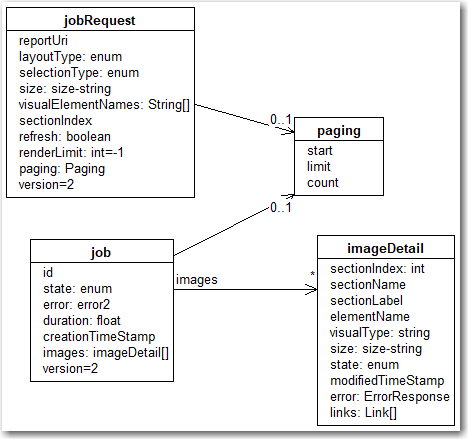
All GET operations have a corresponding HEAD which are identical except for HEAD semantics.
Root
Path: /
The root of the API. This resource contains links to the top-level resources in the API.
The response uses the application/vnd.sas.api media type.
Links
The GET / response includes the following links.
| Relation | Method | Description |
|---|---|---|
printReport |
GET |
Generate and download the PDF form of a report. URI: /reports/{reportId}/pdfResponse type: application/pdf |
Jobs
Path: /reportImages/jobs
Path: /reportImages/jobs/{jobId}
This API provides for the creation of application/vnd.sas.report.images.job. These jobs run asynchronously. After the report analysis phase is complete, a job will include an array for each image that will be generated. This array contains metadata about the image, such as section, element name, visual element type, and status.
The client must poll until the job is completed (using either
the self or the state link). Terminal states are: completed and failed. Both the POST and
GET calls accept the request parameter wait, which specifies how long (in floating point seconds)
to wait before timing out and returning if the job is
not complete. The default value is 0.5 (1/2 second), the max is 30. This long poll returns
immediately when the job completes.
When an image's status is completed, the image object will include a
link image to obtain the image. This link will be suitable to pass to
a browser IMG tag.
Approximately one hour after a job is completed, it is destroyed automatically.
Links
Links associated with the job
| Relation | Method | Description |
|---|---|---|
self |
GET |
Get this job. URI: /jobs/{jobId} Response type: application/vnd.sas.report.images.job |
state |
GET |
Get only the state of this job. URI: /jobs/{jobId}/state Response type: text/plain |
renderAll |
POST |
Create a new job rendering all images. URI: /jobs?reportUri={reportUri}&size={size}&layoutType={layoutType}&selectionType={selectionType}Note that the parameter renderLimit is omitted. The use case for this link is the client which chooses renderLimit=1 to get the first image, but also needs to know how many images exist. Later, if the user explores further, the client will render the remaining images. (For this use case, the client does not need to worry about "re-rendering" the first image. There is no "request type" because all needed details are request parameters and no request body is needed.Response type: application/vnd.sas.report.images.job |
Links associated with the individual images
Each image object in the job can have these links. This image object is not a separate resource, so there is no self link. Either image or staleImage will be returned.
| Relation | Method | Description |
|---|---|---|
image |
GET |
Get the actual SVG image. This URI will be suitable to give to a browser IMG tag. This link will only be available for image(s) in the completed state. This link is valid for 1 hour and only for the current user.URI: /images/{imageId}.svg Response type: image/svg+xml |
staleImage |
GET |
Similar to image but may be stale.URI: /images/{imageId}.svg Response type: image/svg+xml (This link was not available in version 1) |
render |
POST |
Create a job to render this image. Note that typically the job which renders all images is much faster than iterating through the images with renderLimit==1.URI: /jobs?visualElementNames={elementId}&reportUri={reportUri}&layoutType={layoutType}&selectionType=visualElements&size={size} Response type: application/vnd.sas.report.images.job |
resize |
POST |
Create a job to render this image at a different size. This link will have one substitution parameter: {size} to specify the new size, e.g. 300x250. URI: /jobs?visualElementNames={elementId}&reportUri={reportUri}&layoutType={layoutType}&selectionType=visualElements&size={size} Response type: application/vnd.sas.report.images.job |
SVG Image
Path: /reportImages/images/{imageId}.svg
When a job provides an image, the job's image object's image link
will point here. This path is unique to the current user.
Because clients should only access this endpoint through the image link(s)
provided with the job, a collection view is omitted.
Links
None. This resource is an actual SVG image (media type: image/svg+xml).
Direct images
Path: /reportImages/directImage?reportUri={reportUri}&size={size}
This method hides the job architecture and directly generates and returns the image. It internally delays response, and if the result is not ready, it issues a redirect to the browser. Use of this method is discouraged because using more than one can starve a browser's requests and because the redirect technique employed can exhaust a browser's redirect patience.
This resource does not support cached images (there's no way to poll for the fresh image).
Any client capable of following the job pattern should NOT use this direct approach.
Administrator maintenance
Path: /reportImages/images
Path: /reportImages/images?reportUri={reportUri}
An administrator can delete all cached images (the first form) or all images associated with a specific report (the second form). There are no associated links or other inputs (204 response).
These operations should not be necessary because the per-user analysis should not return stale images. By default, cached images are automatically removed after 2 weeks.
Report Transforms
Base URLs:
- https://example.com/reportTransforms
Terms of service Email: SAS Developers Web: SAS Developers
Scroll down for code samples, example requests and responses. Select a language for code samples from the tabs above or the mobile navigation menu.
This API creates and manipulates "transforms" of SAS reports that conform to the Business Intelligence Report Definition (BIRD) specification. A transform is a wrapper for a BIRD report. When a transform is part of a request, it contains instructions and parameters to perform an editing action or structural modification to the report. When a transform is part of a response, it describes the action or modification that was performed or attempted. The response transform contains either the BIRD report directly, or it has a reference to a persistent report. All GET operations have a corresponding HEAD that is identical in all respects, except that a response body is not returned.
Usage Notes
Overview
Context
This API is provided by the Report Transforms microservice.
Purpose
The Report Transforms microservice helps applications create relatively simple Business Intelligence Report Definition (BIRD) reports that they can display via Visual Analytics viewers. It also provides ways to make simple alterations of BIRD reports for some of the most common application requirements.
A few typical transformations are
- to replace one or more data source(s) in an existing report with different data source(s).
- to change the UI theme of the report.
- to translate labels in the report to a different national language.
- to change current or default parameter values inside the report. (version 3)
- to generate an automatic visualization report of a specified data source and columns. (version 3)
- to add filters (version 3) or apply rankings (version 3) to a report.
The API is designed as a general "report transformation" protocol and is extensible to other purposes in each subsequent release of the service.
Resources
The application/vnd.sas.report.transform resource is a description of
how a BIRD report is to be transformed or has been transformed. As the
body of a request, the transform resource object can contain the BIRD
report content as an input, or it can contain a reference to a report
resource in the repository. Likewise, in a response the transform can
contain the modified content of a report or a reference to a report
resource that has been saved. The report content is the same format as for
the media type application/vnd.sas.report.content, which is either XML or JSON.
The transform also has attributes to describe what should be done, or what has been done, to produce the "transformed report".
The transform resource normally has a short lifetime and is not persisted between requests, but, as a object in a client language, it could be retained by the client and reused as template action; for example the client could repeatedly create new BIRD reports and save them as report resources.
A transform's specified actions are required to be quick and synchronous.
Transform actions must not take so long that an asynchronous job creation would be necessary.
Terminology
API version
The API version, from the
infoobjects in an Open API document. The latest version may be accessed with id@latest.
API revision
A revision of a specific version of an Open API document. Each update to a specific version creates a new revision. The latest revion may be accessed with the revision id
@latest.
SAS Report or BIRD report
an XML or JSON document that conforms to the Business Intelligence Report Definition.
Report resource
a resource provided by the Reports microservice. It is represented by two primary media types: application/vnd.sas.report for the general metadata about the report and application/vnd.sas.report.content for the actual XML body. (The report service always stores reports as XML, which is the canonical form that can be validated by an XML Schema, but the report can also be read and written as JSON.)
Transform
A description or specification of a operation that has been done, or or will be done, to a BIRD Report. The transform can contain a BIRD report for either the input or the output of the operation. Before the operation is done, the transform's attributes specify what to do to the report. After the operation is done, the transform's attributes specify what was done as well as information about the report that was recorded during the operation.
Localization worksheet
A listing of keys and strings for a BIRD Report used by a human translator. The localization worksheet can be extracted from a BIRD Report for a given language, and the translator can substitute a translation in the given language for any or all strings in the list. The localization worksheet can then be submitted back to the service and attached to the report. The localization worksheet can be extracted and submitted any number of times as the translator works incrementally. (There are limits on what can be changed in a BIRD report after the localization process has started. Only minor editing can be done without invalidating the localization worksheets that have already been submitted.)
Translated report
A BIRD report in which all the translatable strings in the original author's language have been replaced by strings in a target language taken from a localization worksheet, as defined above. Once a translated report has been created, it is typically saved as a copy separate from the original report.
Rethemed report
a BIRD report whose theme has been changed.
Parameterized report
A BIRD report in which the current values of prompts, parameters, and other items having such values have been changed so that they match replacement values specified by the input to a "parameterizing" action. (Version 2 "internal" feature)
Automatic report
A BIRD report showing an automatically-selected visualization of a specified data source. Similar to the result one gets when selecting columns from a data source in the SAS Visual Analytics Editor and dragging them to the editor canvas. An appropriate single chart, table or cross tabulation is generated. (Version 2 "internal" feature)
Error Codes
Levels of Severity
Fatal Errors
For errors from which there is no recovery or for errors that are caused by unexpected system problems, the API uses the standard error response type, application/vnd.sas.error, to propagate error messages and codes to the client. This happens also when the request parameters or body cannot be processed by Spring prior to the service code being called. Fatal errors return immediately to the client with a 400 or 500 level application/vnd.sas.error response.
Severe Errors
Not all error codes are returned as application/vnd.sas.error. Many are caught and recorded but do not immediately halt the transform action. This allows for actually returning a response application/vnd.sas.report.transform and getting information about multiple problems. A typical case is when there are mismatches between variables in original and replacement data sources. Every mismatch by itself prevents the overall transform from being completed, but processing must continue because the application wants to know about all the errors in the response. In this case, the error code is returned with a localized message in the transform's "errorMessages" list, which lets the application interpret the error codes.
Severe errors do prevent the action from completing. For example, if columns cannot be matched when creating dataMappedReports,
the response transform's BIRD report will not be altered, or, if the result was supposed to be saved to a new BIRD report, nothing will be persisted.
Schema validation errors and warnings do not necessarily stop processing of the transform.
If the process can continue, it will; but generally, if the client requires processing a report that is not schema valid,
it should override the query parameter "validate=false" to cause the process to skip validation entirely.
Problems
Questionable values or situations in the report are recorded in the response transform's messages list.
If the transform action is to create semantic evaluation,
this is where to look for individual problems. These messages have an error code value of zero.
Error Code Table
The errors are grouped by functional area. Some of the errors are shared by endpoints that use common platform services.
| HTTP Status Code | Error Code | Description |
|---|---|---|
| 200(+msgs) | 27505 | dataMappedReports (Data) Cannot change the data source as specified. Result returned, but left unchanged.(severe) |
| 200(+msgs) | 27506 | dataMappedReports (Data) Cannot obtain data service executor (severe) |
| 200(+msgs) | 27507 | dataMappedReports (Data) Cannot obtain data service executor (severe) |
| 200(+msgs) | 27508 | dataMappedReports (Data) Failure in getting metadata about replacement table. Usually means the replacement table doesn't exist. (severe) |
| 400 | 27509 | dataMappedReports (Data) Invalid combination of original and replacement data sources. (fatal) |
| 200(+msgs) | 27510 | dataMappedReports (Data) No replacement data source was specified. No attempt was made to change anything.(fatal) |
| 200(+msgs) | 27511 | dataMappedReports (Data) One or more source columns could not be matched to a replacement. (severe) |
| 200(+msgs) | 27512 | dataMappedReports (Data) Original and replacement column names do not match. (severe) |
| 200(+msgs) | 27513 | dataMappedReports (Data) Original column usage conflicts with replacement column usage attribute.(severe) |
| 400 | 27514 | dataMappedReports (Data) The replacement data source specified was not found. (fatal) |
| 200(+msgs) | 27515 | dataMappedReports (Data) Transform data change parameters are inconsistent. (severe) |
| 500, 403 | 27530 | dataMappedReports,translationWorksheets (Report Repository) content read failed. (fatal) |
| 500, 403 | 27531 | dataMappedReports,translationWorksheets,translatedReports (Report Repository) content write failed.(fatal) |
| 200(+msgs) | 27532 | dataMappedReports,translationWorksheets (Report Repository) Invalid folder URI for writing result report. Changes to transform may have happened but report content was not saved. (severe) |
| 200(+msgs) | 27533 | dataMappedReports,translationWorksheets (Report Repository) Invalid report URI Changes to transform may have happened, but report content persistence failed. (severe) |
| 400 | 27534 | convertedReports (Report) converting between XML and JSON formats failed. (fatal) |
| 400 | 27535 | ALL (Report) Input BIRD report content is invalid. (fatal) |
| 500 | 27536 | ALL (Report) JSON content serialization or deserialization failed. (fatal) |
| 400 | 27537 | dataMappedReports,translationWorksheets,translatedReports Report content is not present in transform. (fatal) |
| 200(+msgs) | 27540 | ALL Schema: Report failed schema validation. Validation completed with errors. See msgs.(severe) |
| 200(+msgs) | 27541 | ALL Schema: XML Schema processing failed or schema not found. Validation was skipped, but other processing continued. (severe) |
| 500 | 27550 | translatedReports Translation failure with unknown cause. (fatal) |
| 200(+msgs) | 27541 | translatedReports The requested localization not present in report (severe) |
| 200(+msgs) | 27560 | translationWorksheets Worksheet: empty or otherwise invalid worksheet content (severe) |
| 409,412,428 | 27561 | translationWorksheets Worksheet: Update failed because report has changed, or precondition omitted, or precondition incorrect (fatal) |
| 400 | 27570 | rethemedReports (Themes)The specified report theme does not exist. (fatal) |
| 400 | 27575 | parameterizedReports (Report) To be added when decision is made that these are production in v3. (fatal) |
| 400 | 27580 | automaticReports (Report) To be added when decision is made that these are production in v3. (fatal) |
| 400 | 27590 | filteredReports (Report) To be added when decision is made that these are production in v3. (fatal) |
| 400 | 27595 | rankedReports (Report) To be added when decision is made that these are production in v3. (fatal) |
Operations
Service
Getting status of the service and a description the API.
Get list of top-level links
Code samples
# You can also use wget
curl -X GET https://example.com/reportTransforms/ \
-H 'Authorization: Bearer <access-token-goes-here>' \
-H 'Accept: application/vnd.sas.api+json'
const headers = {
'Accept':'application/vnd.sas.api+json'
};
fetch('https://example.com/reportTransforms/',
{
method: 'GET',
headers: headers
})
.then(function(res) {
return res.json();
}).then(function(body) {
console.log(body);
});
import requests
headers = {
'Accept': 'application/vnd.sas.api+json'
}
r = requests.get('https://example.com/reportTransforms/', headers = headers)
print(r.json())
package main
import (
"bytes"
"net/http"
)
func main() {
headers := map[string][]string{
"Accept": []string{"application/vnd.sas.api+json"},
}
data := bytes.NewBuffer([]byte{jsonReq})
req, err := http.NewRequest("GET", "https://example.com/reportTransforms/", data)
req.Header = headers
client := &http.Client{}
resp, err := client.Do(req)
// ...
}
GET /
Returns a list of top-level links to the resources available in the service.
Example responses
The list of links to top-level resources and operations available from the root of the API.
{
"links": [
{
"method": "GET",
"rel": "collection",
"href": "/reports/reports",
"uri": "/reports/reports",
"type": "application/vnd.sas.collection"
}
],
"version": 1
}
{
"links": [
{
"method": "GET",
"rel": "collection",
"href": "/reports/reports",
"uri": "/reports/reports",
"type": "application/vnd.sas.collection"
}
],
"version": 1
}
Bad request. The response object will contain an error code and further information.
{
"version": 3,
"httpStatusCode": 400,
"message": "Invalid URI specified.",
"details": [
"path: /reportTransforms/translationWorksheets/c53138f0-09c9-4d75-9000-770b58e2397c/en",
"correlator: c83b60d7-c258-447b-a942-d6ace0a4ed8e"
]
}
Responses
| Status | Meaning | Description | Schema |
|---|---|---|---|
| 200 | OK | Return top-level links in type application/vnd.sas.api. | api |
| 400 | Bad Request | The request was invalid. An error in the request resulted in failure to perform the action. See the error codes table for further details. | error2 |
Response Headers
| Status | Header | Type | Format | Description |
|---|---|---|---|---|
| 200 | Content-Type | string | Format will match the request Accept header. | |
| 400 | Content-Type | string | No description |
Datasources
Mapping the data sources used by a BIRD report to different data sources.
Change report data source
Code samples
# You can also use wget
curl -X POST https://example.com/reportTransforms/dataMappedReports \
-H 'Authorization: Bearer <access-token-goes-here>' \
-H 'Content-Type: application/vnd.sas.report.transform+json' \
-H 'Accept: application/vnd.sas.report.transform+json'
const inputBody = '{
"dataSources": [
{
"namePattern": "uniqueName",
"purpose": "original",
"uniqueName": "ds7"
},
{
"namePattern": "serverLibraryTable",
"purpose": "replacement",
"server": "cas-shared-default",
"library": "Public",
"table": "CARSSASHELP",
"replacementLabel": "CARSSASHELP"
}
],
"reportContent": {
"@element": "SASReport",
"xmlns": "http://www.sas.com/sasreportmodel/bird-4.36.0",
"label": "CL",
"createdApplicationName": "SAS Visual Analytics 2020",
"dateModified": "2023-11-15T14:38:04.615Z",
"lastModifiedApplicationName": "SAS Visual Analytics 2020",
"createdLocale": "en_US",
"nextUniqueNameIndex": 27,
"dataDefinitions": [
{
"@element": "ParentDataDefinition",
"name": "dd21",
"businessItems": [
{
"name": "bi24",
"base": "bi10",
"@element": "RelationalDataItem"
},
{
"name": "bi25",
"base": "bi17",
"@element": "RelationalDataItem"
}
],
"source": "ds7",
"childQueryRelationshipType": "independent",
"dataDefinitionList": [
{
"@element": "DataDefinition",
"name": "dd22",
"type": "multidimensional",
"multidimensionalQueryList": [
{
"detail": false,
"axes": [
{
"@element": "Query_Axis",
"type": "column",
"itemList": [
"bi24"
]
},
{
"@element": "Query_Axis",
"type": "row",
"itemList": [
"bi25"
]
}
],
"@element": "MultidimensionalQuery",
"columnSortItems": [
{
"sortDirection": "descending",
"@element": "MeasureSortItem",
"reference": "bi25"
},
{
"sortDirection": "ascending",
"@element": "SortItem",
"reference": "bi24"
}
]
}
],
"source": "ds7",
"resultDefinitions": [
{
"@element": "ResultDefinition",
"name": "dd23",
"purpose": "primary",
"maxRowsBehavior": "truncate",
"maxRowsLookup": "graphDefault"
}
]
}
],
"status": "executable"
}
],
"dataSources": [
{
"@element": "DataSource",
"name": "ds7",
"label": "CARS",
"type": "relational",
"casResource": {
"@element": "CasResource",
"server": "cas-shared-default",
"library": "Public",
"table": "CARS",
"locale": "en_US"
},
"businessItemFolder": {
"@element": "BusinessItemFolder",
"items": [
{
"name": "bi8",
"xref": "car",
"@element": "DataItem"
},
{
"name": "bi9",
"xref": "color",
"@element": "DataItem"
},
{
"name": "bi10",
"xref": "dealer",
"@element": "DataItem"
},
{
"name": "bi11",
"xref": "dest",
"@element": "DataItem"
},
{
"name": "bi12",
"xref": "dte",
"@element": "DataItem"
},
{
"name": "bi13",
"xref": "returns",
"@element": "DataItem"
},
{
"name": "bi14",
"xref": "sales",
"@element": "DataItem"
},
{
"name": "bi15",
"xref": "type",
"@element": "DataItem"
},
{
"name": "bi16",
"xref": "wght",
"@element": "DataItem"
},
{
"name": "bi17",
"label": "Frequency",
"usage": "quantitative",
"format": "COMMA12.",
"@element": "DataSource_PredefinedDataItem",
"calculation": "totalCount"
},
{
"name": "bi18",
"label": "Frequency Percent",
"usage": "quantitative",
"format": "PERCENT20.2",
"@element": "DataSource_PredefinedDataItem",
"calculation": "totalCountPercent"
}
]
}
}
],
"visualElements": [
{
"name": "ve20",
"labelAttribute": "Bar - dealer 1",
"title": {
"@element": "Title",
"auto": true,
"paragraphList": [
{
"elements": [
{
"@element": "DynamicSpan",
"dynamicSpanKey": "bird.autotitle.template.oneOfTwo.fmt.txt",
"substitutions": [
{
"@element": "Substitution",
"valueType": "label",
"itemsList": [
"bi17"
]
},
{
"@element": "Substitution",
"valueType": "label",
"itemsList": [
"bi10"
]
}
]
}
],
"@element": "P"
}
]
},
"editorProperties": [
{
"@element": "Editor_Property",
"key": "isAutoLabel",
"value": "true"
},
{
"@element": "Editor_Property",
"key": "autoFrequencyQueryDataItemName",
"value": "bi25"
}
],
"resultDefinitionList": [
"dd23"
],
"dataList": [
"dd21"
],
"@element": "Graph",
"graphType": "bar",
"supplementalVisualList": [
"ve26"
],
"gtml": "<StatGraph border=\"false\" opaque=\"false\" includeMissingDiscrete=\"true\" selectionMode=\"multiple\" missingValueDisplay=\"autolabel\">\r\n <Dimension/>\r\n <PadAttrs top=\"0px\" bottom=\"0px\" left=\"0px\" right=\"0px\"/>\r\n <Dimension/>\r\n <Meta>\r\n <DynVars>\r\n <DynVar name=\"CATEGORY\" description=\"CATEGORY_VAR\" required=\"true\" assignedType=\"character\" type=\"character\">\r\n <DefaultValues>\r\n <Value>dd23.bi24</Value>\r\n </DefaultValues>\r\n </DynVar>\r\n <DynVar name=\"RESPONSE\" description=\"MEASURE_VAR\" required=\"true\" assignedType=\"numeric\" type=\"numeric\" multiplesAllowed=\"true\">\r\n <DefaultValues>\r\n <Value>dd23.bi25</Value>\r\n </DefaultValues>\r\n </DynVar>\r\n <DynVar name=\"GROUP\" description=\"SUBGROUP_VAR\" required=\"false\" type=\"character\"/>\r\n <DynVar name=\"COLUMN\" description=\"HORIZONTAL_SERIES_VAR\" required=\"false\" type=\"character\" multiplesAllowed=\"true\"/>\r\n <DynVar name=\"ROW\" description=\"VERTICAL_SERIES_VAR\" required=\"false\" type=\"character\" multiplesAllowed=\"true\"/>\r\n <DynVar name=\"TIP\" description=\"TIP_VAR\" required=\"false\" assignedType=\"numeric\" type=\"any\" multiplesAllowed=\"true\">\r\n <DefaultValues>\r\n <Value>dd23.bi24</Value>\r\n <Value>dd23.bi25</Value>\r\n </DefaultValues>\r\n </DynVar>\r\n <DynVar name=\"KEY_FRAME\" description=\"ANIMATION\" required=\"false\" type=\"time\" multiplesAllowed=\"false\"/>\r\n <DynVar name=\"HIDDEN\" description=\"HIDDEN_VAR\" required=\"false\" type=\"character\" multiplesAllowed=\"true\"/>\r\n </DynVars>\r\n <DataNameMap>\r\n <Entry model=\"LayoutDataMatrix\" data=\"dd23\"/>\r\n </DataNameMap>\r\n </Meta>\r\n <LayoutDataMatrix cellHeightMin=\"1px\" cellWidthMin=\"1px\" includeMissingClass=\"true\" rowVars=\"ROW\" columnVars=\"COLUMN\" name=\"LayoutDataMatrix\">\r\n <LayoutPrototypeOverlay2D>\r\n <BarChartParm name=\"BarChart\" tipListPolicy=\"replace\" _stmt=\"barchart\" compactLabelFormats=\"true\" groupDisplay=\"cluster\" orient=\"horizontal\" stat=\"none\" tip=\"TIP\" category=\"CATEGORY\" responseVars=\"RESPONSE\" group=\"GROUP\"/>\r\n <XAxisOpts name=\"categoryAxis\">\r\n <DiscreteOpts sortOrder=\"data\"/>\r\n <LinearOpts>\r\n <TickValueFormatOpts extractScale=\"true\"/>\r\n </LinearOpts>\r\n </XAxisOpts>\r\n <YAxisOpts reverse=\"true\">\r\n <DiscreteOpts tickValueFitPolicy=\"staggertruncatedrop\" sortOrder=\"data\" tickValueAppearance=\"auto\"/>\r\n <LinearOpts>\r\n <TickValueFormatOpts extractScale=\"true\"/>\r\n </LinearOpts>\r\n </YAxisOpts>\r\n </LayoutPrototypeOverlay2D>\r\n </LayoutDataMatrix>\r\n <LayoutGlobalLegend legendTitlePosition=\"top\" allowCollapsed=\"true\">\r\n <AutoLegend>\r\n <GraphNames>\r\n <Value>BarChart</Value>\r\n </GraphNames>\r\n </AutoLegend>\r\n </LayoutGlobalLegend>\r\n <Animation keyFrameSortOrder=\"ascending_unformatted\" keyFrame=\"KEY_FRAME\"/>\r\n <OverviewAxis maxPlotSize=\"60px\" minPlotSize=\"35px\" visible=\"off\" axis=\"categoryAxis\"/>\r\n</StatGraph>\r\n"
},
{
"name": "ve26",
"resultDefinitionList": [
"dd23"
],
"dataList": [
"dd21"
],
"@element": "Table",
"columns": {
"@element": "Table_Columns",
"columns": [
{
"@element": "Table_Column",
"variable": "bi24"
},
{
"@element": "Table_Column",
"variable": "bi25"
}
]
},
"columnSizing": "autoFill"
}
],
"view": {
"@element": "View",
"header": {
"mediaContainerList": [
{
"@element": "MediaContainer",
"target": "mt2",
"layout": {
"@element": "ResponsiveLayout",
"orientation": "horizontal",
"overflow": "fit",
"weights": [
{
"mediaTarget": "mt5",
"@element": "Weights",
"unit": "percent",
"values": [
{
"@element": "Weight",
"value": "100%"
}
]
},
{
"mediaTarget": "mt4",
"@element": "Weights",
"unit": "percent",
"values": [
{
"@element": "Weight",
"value": "100%"
}
]
},
{
"mediaTarget": "mt3",
"@element": "Weights",
"unit": "percent",
"values": [
{
"@element": "Weight",
"value": "100%"
}
]
}
]
}
}
],
"@element": "Header",
"location": "top"
},
"sections": [
{
"@element": "Section",
"name": "vi6",
"label": "Page 1",
"header": {
"mediaContainerList": [
{
"@element": "MediaContainer",
"target": "mt2",
"layout": {
"@element": "ResponsiveLayout",
"orientation": "horizontal",
"overflow": "fit",
"weights": [
{
"mediaTarget": "mt5",
"@element": "Weights",
"unit": "percent",
"values": [
{
"@element": "Weight",
"value": "100%"
}
]
},
{
"mediaTarget": "mt4",
"@element": "Weights",
"unit": "percent",
"values": [
{
"@element": "Weight",
"value": "100%"
}
]
},
{
"mediaTarget": "mt3",
"@element": "Weights",
"unit": "percent",
"values": [
{
"@element": "Weight",
"value": "100%"
}
]
}
]
}
}
],
"@element": "Header",
"location": "top"
},
"body": {
"mediaContainerList": [
{
"@element": "MediaContainer",
"target": "mt2",
"layout": {
"@element": "ResponsiveLayout",
"orientation": "vertical",
"overflow": "fit",
"weights": [
{
"mediaTarget": "mt5",
"@element": "Weights",
"unit": "percent",
"values": [
{
"@element": "Weight",
"value": "100%"
}
]
},
{
"mediaTarget": "mt4",
"@element": "Weights",
"unit": "percent",
"values": [
{
"@element": "Weight",
"value": "100%"
}
]
},
{
"mediaTarget": "mt3",
"@element": "Weights",
"unit": "percent",
"values": [
{
"@element": "Weight",
"value": "100%"
}
]
}
]
},
"containedElementList": [
{
"name": "vi19",
"responsiveConstraint": {
"@element": "ResponsiveConstraint",
"widthConstraint": {
"@element": "Responsive_WidthConstraint",
"widths": [
{
"mediaTarget": "mt3",
"preferredSizeBehavior": "ignore",
"flexibility": "flexible",
"@element": "Width"
}
]
},
"heightConstraint": {
"@element": "Responsive_HeightConstraint",
"heights": [
{
"mediaTarget": "mt3",
"preferredSizeBehavior": "ignore",
"flexibility": "flexible",
"@element": "Height"
}
]
}
},
"ref": "ve20",
"@element": "Visual"
}
]
}
],
"@element": "Body"
}
}
]
},
"mediaSchemes": [
{
"@element": "MediaScheme",
"name": "ms1",
"baseStylesheetResource": {
"@element": "BaseStylesheetResource",
"theme": "opal"
},
"stylesheet": {
"styles": {},
"@element": "Stylesheet"
}
}
],
"mediaTargets": [
{
"@element": "MediaTarget",
"name": "mt2",
"windowSize": "default",
"scheme": "ms1"
},
{
"@element": "MediaTarget",
"name": "mt3",
"windowSize": "small",
"scheme": "ms1"
},
{
"@element": "MediaTarget",
"name": "mt4",
"windowSize": "medium",
"scheme": "ms1"
},
{
"@element": "MediaTarget",
"name": "mt5",
"windowSize": "large",
"scheme": "ms1"
}
],
"properties": [
{
"@element": "Property",
"key": "displayDataSource",
"value": "ds7"
}
],
"exportProperties": [
{
"@element": "Export",
"destination": "pdf",
"exportPropertyList": [
{
"@element": "Export_Property",
"key": "showCoverPage",
"value": "true",
"content": ""
},
{
"@element": "Export_Property",
"key": "showPageNumbers",
"value": "true",
"content": ""
}
]
}
],
"history": {
"@element": "History",
"editors": [
{
"@element": "Editor",
"revisions": [
{
"@element": "Revision",
"editorVersion": "2020",
"lastDate": "2023-11-15T14:38:04.615Z"
}
],
"applicationName": "VA"
}
]
},
"sasReportState": {
"@element": "SASReportState",
"view": {
"@element": "View_State"
}
},
"implicitInteractions": [
"reportPrompt",
"sectionPrompt",
"sectionLink"
]
}
}';
const headers = {
'Content-Type':'application/vnd.sas.report.transform+json',
'Accept':'application/vnd.sas.report.transform+json'
};
fetch('https://example.com/reportTransforms/dataMappedReports',
{
method: 'POST',
body: inputBody,
headers: headers
})
.then(function(res) {
return res.json();
}).then(function(body) {
console.log(body);
});
import requests
headers = {
'Content-Type': 'application/vnd.sas.report.transform+json',
'Accept': 'application/vnd.sas.report.transform+json'
}
r = requests.post('https://example.com/reportTransforms/dataMappedReports', headers = headers)
print(r.json())
package main
import (
"bytes"
"net/http"
)
func main() {
headers := map[string][]string{
"Content-Type": []string{"application/vnd.sas.report.transform+json"},
"Accept": []string{"application/vnd.sas.report.transform+json"},
}
data := bytes.NewBuffer([]byte{jsonReq})
req, err := http.NewRequest("POST", "https://example.com/reportTransforms/dataMappedReports", data)
req.Header = headers
client := &http.Client{}
resp, err := client.Do(req)
// ...
}
POST /dataMappedReports
Create a new report based on the input report. Swap one data source for another, and map data columns to corresponding replacement columns. The transform object must specify the original data source and the replacement data source. The replacement data source must exist, as its variables are matched against the original to determine if the replacement will be valid. The input and output formats must match. If a JSON request is posted, a JSON response must be accepted, and likewise for XML.
Body parameter
Request to change data source
{
"dataSources": [
{
"namePattern": "uniqueName",
"purpose": "original",
"uniqueName": "ds7"
},
{
"namePattern": "serverLibraryTable",
"purpose": "replacement",
"server": "cas-shared-default",
"library": "Public",
"table": "CARSSASHELP",
"replacementLabel": "CARSSASHELP"
}
],
"reportContent": {
"@element": "SASReport",
"xmlns": "http://www.sas.com/sasreportmodel/bird-4.36.0",
"label": "CL",
"createdApplicationName": "SAS Visual Analytics 2020",
"dateModified": "2023-11-15T14:38:04.615Z",
"lastModifiedApplicationName": "SAS Visual Analytics 2020",
"createdLocale": "en_US",
"nextUniqueNameIndex": 27,
"dataDefinitions": [
{
"@element": "ParentDataDefinition",
"name": "dd21",
"businessItems": [
{
"name": "bi24",
"base": "bi10",
"@element": "RelationalDataItem"
},
{
"name": "bi25",
"base": "bi17",
"@element": "RelationalDataItem"
}
],
"source": "ds7",
"childQueryRelationshipType": "independent",
"dataDefinitionList": [
{
"@element": "DataDefinition",
"name": "dd22",
"type": "multidimensional",
"multidimensionalQueryList": [
{
"detail": false,
"axes": [
{
"@element": "Query_Axis",
"type": "column",
"itemList": [
"bi24"
]
},
{
"@element": "Query_Axis",
"type": "row",
"itemList": [
"bi25"
]
}
],
"@element": "MultidimensionalQuery",
"columnSortItems": [
{
"sortDirection": "descending",
"@element": "MeasureSortItem",
"reference": "bi25"
},
{
"sortDirection": "ascending",
"@element": "SortItem",
"reference": "bi24"
}
]
}
],
"source": "ds7",
"resultDefinitions": [
{
"@element": "ResultDefinition",
"name": "dd23",
"purpose": "primary",
"maxRowsBehavior": "truncate",
"maxRowsLookup": "graphDefault"
}
]
}
],
"status": "executable"
}
],
"dataSources": [
{
"@element": "DataSource",
"name": "ds7",
"label": "CARS",
"type": "relational",
"casResource": {
"@element": "CasResource",
"server": "cas-shared-default",
"library": "Public",
"table": "CARS",
"locale": "en_US"
},
"businessItemFolder": {
"@element": "BusinessItemFolder",
"items": [
{
"name": "bi8",
"xref": "car",
"@element": "DataItem"
},
{
"name": "bi9",
"xref": "color",
"@element": "DataItem"
},
{
"name": "bi10",
"xref": "dealer",
"@element": "DataItem"
},
{
"name": "bi11",
"xref": "dest",
"@element": "DataItem"
},
{
"name": "bi12",
"xref": "dte",
"@element": "DataItem"
},
{
"name": "bi13",
"xref": "returns",
"@element": "DataItem"
},
{
"name": "bi14",
"xref": "sales",
"@element": "DataItem"
},
{
"name": "bi15",
"xref": "type",
"@element": "DataItem"
},
{
"name": "bi16",
"xref": "wght",
"@element": "DataItem"
},
{
"name": "bi17",
"label": "Frequency",
"usage": "quantitative",
"format": "COMMA12.",
"@element": "DataSource_PredefinedDataItem",
"calculation": "totalCount"
},
{
"name": "bi18",
"label": "Frequency Percent",
"usage": "quantitative",
"format": "PERCENT20.2",
"@element": "DataSource_PredefinedDataItem",
"calculation": "totalCountPercent"
}
]
}
}
],
"visualElements": [
{
"name": "ve20",
"labelAttribute": "Bar - dealer 1",
"title": {
"@element": "Title",
"auto": true,
"paragraphList": [
{
"elements": [
{
"@element": "DynamicSpan",
"dynamicSpanKey": "bird.autotitle.template.oneOfTwo.fmt.txt",
"substitutions": [
{
"@element": "Substitution",
"valueType": "label",
"itemsList": [
"bi17"
]
},
{
"@element": "Substitution",
"valueType": "label",
"itemsList": [
"bi10"
]
}
]
}
],
"@element": "P"
}
]
},
"editorProperties": [
{
"@element": "Editor_Property",
"key": "isAutoLabel",
"value": "true"
},
{
"@element": "Editor_Property",
"key": "autoFrequencyQueryDataItemName",
"value": "bi25"
}
],
"resultDefinitionList": [
"dd23"
],
"dataList": [
"dd21"
],
"@element": "Graph",
"graphType": "bar",
"supplementalVisualList": [
"ve26"
],
"gtml": "<StatGraph border=\"false\" opaque=\"false\" includeMissingDiscrete=\"true\" selectionMode=\"multiple\" missingValueDisplay=\"autolabel\">\r\n <Dimension/>\r\n <PadAttrs top=\"0px\" bottom=\"0px\" left=\"0px\" right=\"0px\"/>\r\n <Dimension/>\r\n <Meta>\r\n <DynVars>\r\n <DynVar name=\"CATEGORY\" description=\"CATEGORY_VAR\" required=\"true\" assignedType=\"character\" type=\"character\">\r\n <DefaultValues>\r\n <Value>dd23.bi24</Value>\r\n </DefaultValues>\r\n </DynVar>\r\n <DynVar name=\"RESPONSE\" description=\"MEASURE_VAR\" required=\"true\" assignedType=\"numeric\" type=\"numeric\" multiplesAllowed=\"true\">\r\n <DefaultValues>\r\n <Value>dd23.bi25</Value>\r\n </DefaultValues>\r\n </DynVar>\r\n <DynVar name=\"GROUP\" description=\"SUBGROUP_VAR\" required=\"false\" type=\"character\"/>\r\n <DynVar name=\"COLUMN\" description=\"HORIZONTAL_SERIES_VAR\" required=\"false\" type=\"character\" multiplesAllowed=\"true\"/>\r\n <DynVar name=\"ROW\" description=\"VERTICAL_SERIES_VAR\" required=\"false\" type=\"character\" multiplesAllowed=\"true\"/>\r\n <DynVar name=\"TIP\" description=\"TIP_VAR\" required=\"false\" assignedType=\"numeric\" type=\"any\" multiplesAllowed=\"true\">\r\n <DefaultValues>\r\n <Value>dd23.bi24</Value>\r\n <Value>dd23.bi25</Value>\r\n </DefaultValues>\r\n </DynVar>\r\n <DynVar name=\"KEY_FRAME\" description=\"ANIMATION\" required=\"false\" type=\"time\" multiplesAllowed=\"false\"/>\r\n <DynVar name=\"HIDDEN\" description=\"HIDDEN_VAR\" required=\"false\" type=\"character\" multiplesAllowed=\"true\"/>\r\n </DynVars>\r\n <DataNameMap>\r\n <Entry model=\"LayoutDataMatrix\" data=\"dd23\"/>\r\n </DataNameMap>\r\n </Meta>\r\n <LayoutDataMatrix cellHeightMin=\"1px\" cellWidthMin=\"1px\" includeMissingClass=\"true\" rowVars=\"ROW\" columnVars=\"COLUMN\" name=\"LayoutDataMatrix\">\r\n <LayoutPrototypeOverlay2D>\r\n <BarChartParm name=\"BarChart\" tipListPolicy=\"replace\" _stmt=\"barchart\" compactLabelFormats=\"true\" groupDisplay=\"cluster\" orient=\"horizontal\" stat=\"none\" tip=\"TIP\" category=\"CATEGORY\" responseVars=\"RESPONSE\" group=\"GROUP\"/>\r\n <XAxisOpts name=\"categoryAxis\">\r\n <DiscreteOpts sortOrder=\"data\"/>\r\n <LinearOpts>\r\n <TickValueFormatOpts extractScale=\"true\"/>\r\n </LinearOpts>\r\n </XAxisOpts>\r\n <YAxisOpts reverse=\"true\">\r\n <DiscreteOpts tickValueFitPolicy=\"staggertruncatedrop\" sortOrder=\"data\" tickValueAppearance=\"auto\"/>\r\n <LinearOpts>\r\n <TickValueFormatOpts extractScale=\"true\"/>\r\n </LinearOpts>\r\n </YAxisOpts>\r\n </LayoutPrototypeOverlay2D>\r\n </LayoutDataMatrix>\r\n <LayoutGlobalLegend legendTitlePosition=\"top\" allowCollapsed=\"true\">\r\n <AutoLegend>\r\n <GraphNames>\r\n <Value>BarChart</Value>\r\n </GraphNames>\r\n </AutoLegend>\r\n </LayoutGlobalLegend>\r\n <Animation keyFrameSortOrder=\"ascending_unformatted\" keyFrame=\"KEY_FRAME\"/>\r\n <OverviewAxis maxPlotSize=\"60px\" minPlotSize=\"35px\" visible=\"off\" axis=\"categoryAxis\"/>\r\n</StatGraph>\r\n"
},
{
"name": "ve26",
"resultDefinitionList": [
"dd23"
],
"dataList": [
"dd21"
],
"@element": "Table",
"columns": {
"@element": "Table_Columns",
"columns": [
{
"@element": "Table_Column",
"variable": "bi24"
},
{
"@element": "Table_Column",
"variable": "bi25"
}
]
},
"columnSizing": "autoFill"
}
],
"view": {
"@element": "View",
"header": {
"mediaContainerList": [
{
"@element": "MediaContainer",
"target": "mt2",
"layout": {
"@element": "ResponsiveLayout",
"orientation": "horizontal",
"overflow": "fit",
"weights": [
{
"mediaTarget": "mt5",
"@element": "Weights",
"unit": "percent",
"values": [
{
"@element": "Weight",
"value": "100%"
}
]
},
{
"mediaTarget": "mt4",
"@element": "Weights",
"unit": "percent",
"values": [
{
"@element": "Weight",
"value": "100%"
}
]
},
{
"mediaTarget": "mt3",
"@element": "Weights",
"unit": "percent",
"values": [
{
"@element": "Weight",
"value": "100%"
}
]
}
]
}
}
],
"@element": "Header",
"location": "top"
},
"sections": [
{
"@element": "Section",
"name": "vi6",
"label": "Page 1",
"header": {
"mediaContainerList": [
{
"@element": "MediaContainer",
"target": "mt2",
"layout": {
"@element": "ResponsiveLayout",
"orientation": "horizontal",
"overflow": "fit",
"weights": [
{
"mediaTarget": "mt5",
"@element": "Weights",
"unit": "percent",
"values": [
{
"@element": "Weight",
"value": "100%"
}
]
},
{
"mediaTarget": "mt4",
"@element": "Weights",
"unit": "percent",
"values": [
{
"@element": "Weight",
"value": "100%"
}
]
},
{
"mediaTarget": "mt3",
"@element": "Weights",
"unit": "percent",
"values": [
{
"@element": "Weight",
"value": "100%"
}
]
}
]
}
}
],
"@element": "Header",
"location": "top"
},
"body": {
"mediaContainerList": [
{
"@element": "MediaContainer",
"target": "mt2",
"layout": {
"@element": "ResponsiveLayout",
"orientation": "vertical",
"overflow": "fit",
"weights": [
{
"mediaTarget": "mt5",
"@element": "Weights",
"unit": "percent",
"values": [
{
"@element": "Weight",
"value": "100%"
}
]
},
{
"mediaTarget": "mt4",
"@element": "Weights",
"unit": "percent",
"values": [
{
"@element": "Weight",
"value": "100%"
}
]
},
{
"mediaTarget": "mt3",
"@element": "Weights",
"unit": "percent",
"values": [
{
"@element": "Weight",
"value": "100%"
}
]
}
]
},
"containedElementList": [
{
"name": "vi19",
"responsiveConstraint": {
"@element": "ResponsiveConstraint",
"widthConstraint": {
"@element": "Responsive_WidthConstraint",
"widths": [
{
"mediaTarget": "mt3",
"preferredSizeBehavior": "ignore",
"flexibility": "flexible",
"@element": "Width"
}
]
},
"heightConstraint": {
"@element": "Responsive_HeightConstraint",
"heights": [
{
"mediaTarget": "mt3",
"preferredSizeBehavior": "ignore",
"flexibility": "flexible",
"@element": "Height"
}
]
}
},
"ref": "ve20",
"@element": "Visual"
}
]
}
],
"@element": "Body"
}
}
]
},
"mediaSchemes": [
{
"@element": "MediaScheme",
"name": "ms1",
"baseStylesheetResource": {
"@element": "BaseStylesheetResource",
"theme": "opal"
},
"stylesheet": {
"styles": {},
"@element": "Stylesheet"
}
}
],
"mediaTargets": [
{
"@element": "MediaTarget",
"name": "mt2",
"windowSize": "default",
"scheme": "ms1"
},
{
"@element": "MediaTarget",
"name": "mt3",
"windowSize": "small",
"scheme": "ms1"
},
{
"@element": "MediaTarget",
"name": "mt4",
"windowSize": "medium",
"scheme": "ms1"
},
{
"@element": "MediaTarget",
"name": "mt5",
"windowSize": "large",
"scheme": "ms1"
}
],
"properties": [
{
"@element": "Property",
"key": "displayDataSource",
"value": "ds7"
}
],
"exportProperties": [
{
"@element": "Export",
"destination": "pdf",
"exportPropertyList": [
{
"@element": "Export_Property",
"key": "showCoverPage",
"value": "true",
"content": ""
},
{
"@element": "Export_Property",
"key": "showPageNumbers",
"value": "true",
"content": ""
}
]
}
],
"history": {
"@element": "History",
"editors": [
{
"@element": "Editor",
"revisions": [
{
"@element": "Revision",
"editorVersion": "2020",
"lastDate": "2023-11-15T14:38:04.615Z"
}
],
"applicationName": "VA"
}
]
},
"sasReportState": {
"@element": "SASReportState",
"view": {
"@element": "View_State"
}
},
"implicitInteractions": [
"reportPrompt",
"sectionPrompt",
"sectionLink"
]
}
}
<?xml version="1.0" encoding="UTF-8" ?>
<transform>
<dataSources>
<namePattern>uniqueName</namePattern>
<purpose>original</purpose>
<uniqueName>ds7</uniqueName>
</dataSources>
<dataSources>
<namePattern>serverLibraryTable</namePattern>
<purpose>replacement</purpose>
<server>cas-shared-default</server>
<library>Public</library>
<table>CARSSASHELP</table>
<replacementLabel>CARSSASHELP</replacementLabel>
</dataSources>
<reportContent element="SASReport">
<xmlns>http://www.sas.com/sasreportmodel/bird-4.36.0</xmlns>
<label>CL</label>
<createdApplicationName>SAS Visual Analytics 2020</createdApplicationName>
<dateModified>2023-11-15T14:38:04.615Z</dateModified>
<lastModifiedApplicationName>SAS Visual Analytics 2020</lastModifiedApplicationName>
<createdLocale>en_US</createdLocale>
<nextUniqueNameIndex>27</nextUniqueNameIndex>
<dataDefinitions element="ParentDataDefinition">
<name>dd21</name>
<businessItems>
<name>bi24</name>
<base>bi10</base> element="RelationalDataItem"
</businessItems>
<businessItems>
<name>bi25</name>
<base>bi17</base> element="RelationalDataItem"
</businessItems>
<source>ds7</source>
<childQueryRelationshipType>independent</childQueryRelationshipType>
<dataDefinitionList element="DataDefinition">
<name>dd22</name>
<type>multidimensional</type>
<multidimensionalQueryList>
<detail>false</detail>
<axes element="Query_Axis">
<type>column</type>
<itemList>bi24</itemList>
</axes>
<axes element="Query_Axis">
<type>row</type>
<itemList>bi25</itemList>
</axes> element="MultidimensionalQuery"
<columnSortItems>
<sortDirection>descending</sortDirection> element="MeasureSortItem"
<reference>bi25</reference>
</columnSortItems>
<columnSortItems>
<sortDirection>ascending</sortDirection> element="SortItem"
<reference>bi24</reference>
</columnSortItems>
</multidimensionalQueryList>
<source>ds7</source>
<resultDefinitions element="ResultDefinition">
<name>dd23</name>
<purpose>primary</purpose>
<maxRowsBehavior>truncate</maxRowsBehavior>
<maxRowsLookup>graphDefault</maxRowsLookup>
</resultDefinitions>
</dataDefinitionList>
<status>executable</status>
</dataDefinitions>
<dataSources element="DataSource">
<name>ds7</name>
<label>CARS</label>
<type>relational</type>
<casResource element="CasResource">
<server>cas-shared-default</server>
<library>Public</library>
<table>CARS</table>
<locale>en_US</locale>
</casResource>
<businessItemFolder element="BusinessItemFolder">
<items>
<name>bi8</name>
<xref>car</xref> element="DataItem"
</items>
<items>
<name>bi9</name>
<xref>color</xref> element="DataItem"
</items>
<items>
<name>bi10</name>
<xref>dealer</xref> element="DataItem"
</items>
<items>
<name>bi11</name>
<xref>dest</xref> element="DataItem"
</items>
<items>
<name>bi12</name>
<xref>dte</xref> element="DataItem"
</items>
<items>
<name>bi13</name>
<xref>returns</xref> element="DataItem"
</items>
<items>
<name>bi14</name>
<xref>sales</xref> element="DataItem"
</items>
<items>
<name>bi15</name>
<xref>type</xref> element="DataItem"
</items>
<items>
<name>bi16</name>
<xref>wght</xref> element="DataItem"
</items>
<items>
<name>bi17</name>
<label>Frequency</label>
<usage>quantitative</usage>
<format>COMMA12.</format> element="DataSource_PredefinedDataItem"
<calculation>totalCount</calculation>
</items>
<items>
<name>bi18</name>
<label>Frequency Percent</label>
<usage>quantitative</usage>
<format>PERCENT20.2</format> element="DataSource_PredefinedDataItem"
<calculation>totalCountPercent</calculation>
</items>
</businessItemFolder>
</dataSources>
<visualElements>
<name>ve20</name>
<labelAttribute>Bar - dealer 1</labelAttribute>
<title element="Title">
<auto>true</auto>
<paragraphList>
<elements element="DynamicSpan">
<dynamicSpanKey>bird.autotitle.template.oneOfTwo.fmt.txt</dynamicSpanKey>
<substitutions element="Substitution">
<valueType>label</valueType>
<itemsList>bi17</itemsList>
</substitutions>
<substitutions element="Substitution">
<valueType>label</valueType>
<itemsList>bi10</itemsList>
</substitutions>
</elements> element="P"
</paragraphList>
</title>
<editorProperties element="Editor_Property">
<key>isAutoLabel</key>
<value>true</value>
</editorProperties>
<editorProperties element="Editor_Property">
<key>autoFrequencyQueryDataItemName</key>
<value>bi25</value>
</editorProperties>
<resultDefinitionList>dd23</resultDefinitionList>
<dataList>dd21</dataList> element="Graph"
<graphType>bar</graphType>
<supplementalVisualList>ve26</supplementalVisualList>
<gtml><StatGraph border="false" opaque="false" includeMissingDiscrete="true" selectionMode="multiple" missingValueDisplay="autolabel">
<Dimension/>
<PadAttrs top="0px" bottom="0px" left="0px" right="0px"/>
<Dimension/>
<Meta>
<DynVars>
<DynVar name="CATEGORY" description="CATEGORY_VAR" required="true" assignedType="character" type="character">
<DefaultValues>
<Value>dd23.bi24</Value>
</DefaultValues>
</DynVar>
<DynVar name="RESPONSE" description="MEASURE_VAR" required="true" assignedType="numeric" type="numeric" multiplesAllowed="true">
<DefaultValues>
<Value>dd23.bi25</Value>
</DefaultValues>
</DynVar>
<DynVar name="GROUP" description="SUBGROUP_VAR" required="false" type="character"/>
<DynVar name="COLUMN" description="HORIZONTAL_SERIES_VAR" required="false" type="character" multiplesAllowed="true"/>
<DynVar name="ROW" description="VERTICAL_SERIES_VAR" required="false" type="character" multiplesAllowed="true"/>
<DynVar name="TIP" description="TIP_VAR" required="false" assignedType="numeric" type="any" multiplesAllowed="true">
<DefaultValues>
<Value>dd23.bi24</Value>
<Value>dd23.bi25</Value>
</DefaultValues>
</DynVar>
<DynVar name="KEY_FRAME" description="ANIMATION" required="false" type="time" multiplesAllowed="false"/>
<DynVar name="HIDDEN" description="HIDDEN_VAR" required="false" type="character" multiplesAllowed="true"/>
</DynVars>
<DataNameMap>
<Entry model="LayoutDataMatrix" data="dd23"/>
</DataNameMap>
</Meta>
<LayoutDataMatrix cellHeightMin="1px" cellWidthMin="1px" includeMissingClass="true" rowVars="ROW" columnVars="COLUMN" name="LayoutDataMatrix">
<LayoutPrototypeOverlay2D>
<BarChartParm name="BarChart" tipListPolicy="replace" _stmt="barchart" compactLabelFormats="true" groupDisplay="cluster" orient="horizontal" stat="none" tip="TIP" category="CATEGORY" responseVars="RESPONSE" group="GROUP"/>
<XAxisOpts name="categoryAxis">
<DiscreteOpts sortOrder="data"/>
<LinearOpts>
<TickValueFormatOpts extractScale="true"/>
</LinearOpts>
</XAxisOpts>
<YAxisOpts reverse="true">
<DiscreteOpts tickValueFitPolicy="staggertruncatedrop" sortOrder="data" tickValueAppearance="auto"/>
<LinearOpts>
<TickValueFormatOpts extractScale="true"/>
</LinearOpts>
</YAxisOpts>
</LayoutPrototypeOverlay2D>
</LayoutDataMatrix>
<LayoutGlobalLegend legendTitlePosition="top" allowCollapsed="true">
<AutoLegend>
<GraphNames>
<Value>BarChart</Value>
</GraphNames>
</AutoLegend>
</LayoutGlobalLegend>
<Animation keyFrameSortOrder="ascending_unformatted" keyFrame="KEY_FRAME"/>
<OverviewAxis maxPlotSize="60px" minPlotSize="35px" visible="off" axis="categoryAxis"/>
</StatGraph>
</gtml>
</visualElements>
<visualElements>
<name>ve26</name>
<resultDefinitionList>dd23</resultDefinitionList>
<dataList>dd21</dataList> element="Table"
<columns element="Table_Columns">
<columns element="Table_Column">
<variable>bi24</variable>
</columns>
<columns element="Table_Column">
<variable>bi25</variable>
</columns>
</columns>
<columnSizing>autoFill</columnSizing>
</visualElements>
<view element="View">
<header>
<mediaContainerList element="MediaContainer">
<target>mt2</target>
<layout element="ResponsiveLayout">
<orientation>horizontal</orientation>
<overflow>fit</overflow>
<weights>
<mediaTarget>mt5</mediaTarget> element="Weights"
<unit>percent</unit>
<values element="Weight">
<value>100%</value>
</values>
</weights>
<weights>
<mediaTarget>mt4</mediaTarget> element="Weights"
<unit>percent</unit>
<values element="Weight">
<value>100%</value>
</values>
</weights>
<weights>
<mediaTarget>mt3</mediaTarget> element="Weights"
<unit>percent</unit>
<values element="Weight">
<value>100%</value>
</values>
</weights>
</layout>
</mediaContainerList> element="Header"
<location>top</location>
</header>
<sections element="Section">
<name>vi6</name>
<label>Page 1</label>
<header>
<mediaContainerList element="MediaContainer">
<target>mt2</target>
<layout element="ResponsiveLayout">
<orientation>horizontal</orientation>
<overflow>fit</overflow>
<weights>
<mediaTarget>mt5</mediaTarget> element="Weights"
<unit>percent</unit>
<values element="Weight">
<value>100%</value>
</values>
</weights>
<weights>
<mediaTarget>mt4</mediaTarget> element="Weights"
<unit>percent</unit>
<values element="Weight">
<value>100%</value>
</values>
</weights>
<weights>
<mediaTarget>mt3</mediaTarget> element="Weights"
<unit>percent</unit>
<values element="Weight">
<value>100%</value>
</values>
</weights>
</layout>
</mediaContainerList> element="Header"
<location>top</location>
</header>
<body>
<mediaContainerList element="MediaContainer">
<target>mt2</target>
<layout element="ResponsiveLayout">
<orientation>vertical</orientation>
<overflow>fit</overflow>
<weights>
<mediaTarget>mt5</mediaTarget> element="Weights"
<unit>percent</unit>
<values element="Weight">
<value>100%</value>
</values>
</weights>
<weights>
<mediaTarget>mt4</mediaTarget> element="Weights"
<unit>percent</unit>
<values element="Weight">
<value>100%</value>
</values>
</weights>
<weights>
<mediaTarget>mt3</mediaTarget> element="Weights"
<unit>percent</unit>
<values element="Weight">
<value>100%</value>
</values>
</weights>
</layout>
<containedElementList>
<name>vi19</name>
<responsiveConstraint element="ResponsiveConstraint">
<widthConstraint element="Responsive_WidthConstraint">
<widths>
<mediaTarget>mt3</mediaTarget>
<preferredSizeBehavior>ignore</preferredSizeBehavior>
<flexibility>flexible</flexibility> element="Width"
</widths>
</widthConstraint>
<heightConstraint element="Responsive_HeightConstraint">
<heights>
<mediaTarget>mt3</mediaTarget>
<preferredSizeBehavior>ignore</preferredSizeBehavior>
<flexibility>flexible</flexibility> element="Height"
</heights>
</heightConstraint>
</responsiveConstraint>
<ref>ve20</ref> element="Visual"
</containedElementList>
</mediaContainerList> element="Body"
</body>
</sections>
</view>
<mediaSchemes element="MediaScheme">
<name>ms1</name>
<baseStylesheetResource element="BaseStylesheetResource">
<theme>opal</theme>
</baseStylesheetResource>
<stylesheet>
<styles/> element="Stylesheet"
</stylesheet>
</mediaSchemes>
<mediaTargets element="MediaTarget">
<name>mt2</name>
<windowSize>default</windowSize>
<scheme>ms1</scheme>
</mediaTargets>
<mediaTargets element="MediaTarget">
<name>mt3</name>
<windowSize>small</windowSize>
<scheme>ms1</scheme>
</mediaTargets>
<mediaTargets element="MediaTarget">
<name>mt4</name>
<windowSize>medium</windowSize>
<scheme>ms1</scheme>
</mediaTargets>
<mediaTargets element="MediaTarget">
<name>mt5</name>
<windowSize>large</windowSize>
<scheme>ms1</scheme>
</mediaTargets>
<properties element="Property">
<key>displayDataSource</key>
<value>ds7</value>
</properties>
<exportProperties element="Export">
<destination>pdf</destination>
<exportPropertyList element="Export_Property">
<key>showCoverPage</key>
<value>true</value>
<content></content>
</exportPropertyList>
<exportPropertyList element="Export_Property">
<key>showPageNumbers</key>
<value>true</value>
<content></content>
</exportPropertyList>
</exportProperties>
<history element="History">
<editors element="Editor">
<revisions element="Revision">
<editorVersion>2020</editorVersion>
<lastDate>2023-11-15T14:38:04.615Z</lastDate>
</revisions>
<applicationName>VA</applicationName>
</editors>
</history>
<sasReportState element="SASReportState">
<view element="View_State"/>
</sasReportState>
<implicitInteractions>reportPrompt</implicitInteractions>
<implicitInteractions>sectionPrompt</implicitInteractions>
<implicitInteractions>sectionLink</implicitInteractions>
</reportContent>
</transform>
Parameters
| Name | In | Type | Required | Description |
|---|---|---|---|---|
| useSavedReport | query | boolean | false | Specifies whether to find the source (or input) report as a permanent resource. If true, the input transform must contain the URI of a saved report resource that contains the input BIRD content. The default is false, meaning that the input report content is in the transform in the request body. |
| saveResult | query | boolean | false | Determines whether the transformed report is saved to the repository. If false, the transformed report is returned to the client as part of the body. If true, the BIRD content is not returned directly in the body of the response, but is saved in the repository as a report resource. The vnd.sas.report.transform in the response body contains links to retrieve the resulting resource. |
| failOnDataSourceError | query | boolean | false | When the replacement data source is tested for compatibility and serious errors occur, the service can either fail and return, or it can attempt to continue. This parameter can be used to force a change even if there are errors. |
| validate | query | boolean | false | Determine whether the report content should be validated against the XML schema. Defaults to true. Schema validation errors do not necessarily halt processing. Errors are reported in the transform's errorMessages list. |
| body | body | transform | true | The body of the request contains the input transform and the report content (or reference to the report) on which data mapping is performed. |
Example responses
Response to change data source
{
"id": "5e3cc32d-d351-4d54-8f01-b9d0b4b9bd7a",
"creationTimeStamp": "2023-11-15T14:38:42.034Z",
"modifiedTimeStamp": "2023-11-15T14:38:42.034Z",
"messages": [
{
"code": 27513,
"item": "bi15",
"text": "Usage mismatch between data item type and the replacement column."
},
{
"code": 0,
"item": "bi15",
"text": "Found matching column for TYPE"
},
{
"code": 27511,
"text": "One or more data items could not be matched to equivalent columns.. Count = 8"
},
{
"code": 0,
"text": "Number of original data items that were skipped and not matched to new table: 2"
},
{
"code": 0,
"text": "Number of original data items that were found in the new table: 1"
},
{
"code": 0,
"text": "Returning without altering report because there are errors"
}
],
"evaluation": [],
"errorMessages": [
{
"code": 27512,
"item": "bi10",
"text": "Data items not found: bi10"
},
{
"code": 27505,
"text": "Data source replacement failed."
}
],
"dataSources": [
{
"purpose": "original",
"namePattern": "uniqueName",
"uniqueName": "ds7",
"server": "cas-shared-default",
"library": "Public",
"table": "CARS",
"dataItemReplacements": [],
"dataItemAdditions": [],
"filterAdditions": [],
"rankAdditions": []
},
{
"purpose": "replacement",
"namePattern": "serverLibraryTable",
"server": "cas-shared-default",
"library": "Public",
"table": "CARSSASHELP",
"replacementLabel": "CARSSASHELP",
"dataItemReplacements": [],
"dataItemAdditions": [],
"filterAdditions": [],
"rankAdditions": []
}
],
"substitutionParameters": [],
"links": [
{
"method": "POST",
"rel": "createDataMappedReport",
"type": "application/vnd.sas.report.transform",
"responseType": "application/vnd.sas.report.transform",
"title": "Change Data Source",
"href": "/reportTransforms/dataMappedReports"
},
{
"method": "POST",
"rel": "extractTranslationWorksheet",
"type": "application/vnd.sas.report.transform",
"responseType": "text/plain",
"title": "Extract a localization worksheet from the report",
"href": "/reportTransforms/translationWorksheets/{translationLocale}"
},
{
"method": "PUT",
"rel": "updateTranslationWorksheet",
"type": "text/plain",
"title": "Update the localization in the report",
"href": "/reportTransforms/translationWorksheets/{reportId}/{translationLocale}"
},
{
"method": "POST",
"rel": "createTranslatedReport",
"type": "application/vnd.sas.report.transform",
"responseType": "application/vnd.sas.report.transform",
"title": "Translate Report",
"href": "/reportTransforms/translatedReports/{translationLocale}"
},
{
"method": "POST",
"rel": "createConvertedReport",
"type": "application/vnd.sas.report.transform",
"responseType": "application/vnd.sas.report.transform",
"title": "Convert to XML or JSON",
"href": "/reportTransforms/convertedReports"
},
{
"method": "POST",
"rel": "createEvaluatedReport",
"type": "application/vnd.sas.report.transform",
"responseType": "application/vnd.sas.report.transform",
"title": "Semantically Evaluate",
"href": "/reportTransforms/evaluatedReports"
},
{
"method": "POST",
"rel": "createParameterizedReport",
"type": "application/vnd.sas.report.transform",
"responseType": "application/vnd.sas.report.transform",
"title": "Substitute Parameter Values",
"href": "/reportTransforms/parameterizedReports"
}
],
"reportContent": {
"@element": "SASReport",
"xmlns": "http://www.sas.com/sasreportmodel/bird-4.36.0",
"label": "CL",
"createdApplicationName": "SAS Visual Analytics 2020",
"dateModified": "2023-11-15T14:38:04.000Z",
"lastModifiedApplicationName": "SAS Visual Analytics 2020",
"createdLocale": "en_US",
"nextUniqueNameIndex": 28,
"results": [],
"dataDefinitions": [
{
"@element": "ParentDataDefinition",
"name": "dd21",
"source": "ds7",
"businessItems": [
{
"@element": "RelationalDataItem",
"name": "bi24",
"base": "bi10"
},
{
"@element": "RelationalDataItem",
"name": "bi25",
"base": "bi17"
}
],
"relationalQueryList": [],
"multidimensionalQueryList": [],
"childQueryRelationshipType": "independent",
"dataDefinitionList": [
{
"@element": "DataDefinition",
"name": "dd22",
"type": "multidimensional",
"source": "ds7",
"businessItems": [],
"relationalQueryList": [],
"multidimensionalQueryList": [
{
"@element": "MultidimensionalQuery",
"columnSortItems": [
{
"@element": "MeasureSortItem",
"sortDirection": "descending",
"sortLevelList": [],
"reference": "bi25",
"sortMemberList": []
},
{
"@element": "SortItem",
"sortDirection": "ascending",
"sortLevelList": [],
"reference": "bi24"
}
],
"detail": false,
"axes": [
{
"@element": "Query_Axis",
"type": "column",
"itemList": [
"bi24"
]
},
{
"@element": "Query_Axis",
"type": "row",
"itemList": [
"bi25"
]
}
]
}
],
"resultDefinitions": [
{
"@element": "ResultDefinition",
"name": "dd23",
"purpose": "primary",
"maxRowsBehavior": "truncate",
"relationalQueryList": [],
"multidimensionalQueryList": [],
"maxRowsLookup": "graphDefault"
}
]
}
],
"status": "executable"
}
],
"dataSources": [
{
"@element": "DataSource",
"name": "ds7",
"label": "CARS",
"type": "relational",
"casResource": {
"@element": "CasResource",
"server": "cas-shared-default",
"library": "Public",
"table": "CARS",
"locale": "en_US"
},
"businessItemFolder": {
"@element": "BusinessItemFolder",
"items": [
{
"@element": "DataItem",
"name": "bi8",
"xref": "car",
"geoInfos": []
},
{
"@element": "DataItem",
"name": "bi9",
"xref": "color",
"geoInfos": []
},
{
"@element": "DataItem",
"name": "bi10",
"xref": "dealer",
"geoInfos": []
},
{
"@element": "DataItem",
"name": "bi11",
"xref": "dest",
"geoInfos": []
},
{
"@element": "DataItem",
"name": "bi12",
"xref": "dte",
"geoInfos": []
},
{
"@element": "DataItem",
"name": "bi13",
"xref": "returns",
"geoInfos": []
},
{
"@element": "DataItem",
"name": "bi14",
"xref": "sales",
"geoInfos": []
},
{
"@element": "DataItem",
"name": "bi15",
"xref": "type",
"geoInfos": []
},
{
"@element": "DataItem",
"name": "bi16",
"xref": "wght",
"geoInfos": []
},
{
"@element": "DataSource_PredefinedDataItem",
"name": "bi17",
"label": "Frequency",
"usage": "quantitative",
"format": "COMMA12.",
"calculation": "totalCount",
"geoInfos": []
},
{
"@element": "DataSource_PredefinedDataItem",
"name": "bi18",
"label": "Frequency Percent",
"usage": "quantitative",
"format": "PERCENT20.2",
"calculation": "totalCountPercent",
"geoInfos": []
}
]
}
}
],
"visualElements": [
{
"@element": "Graph",
"name": "ve20",
"labelAttribute": "Bar - dealer 1",
"graphType": "bar",
"dataList": [
"dd21"
],
"title": {
"@element": "Title",
"auto": true,
"elements": [],
"paragraphList": [
{
"@element": "P",
"elements": [
{
"@element": "DynamicSpan",
"elements": [],
"dynamicSpanKey": "bird.autotitle.template.oneOfTwo.fmt.txt",
"substitutions": [
{
"@element": "Substitution",
"valueType": "label",
"itemsList": [
"bi17"
]
},
{
"@element": "Substitution",
"valueType": "label",
"itemsList": [
"bi10"
]
}
]
}
]
}
]
},
"gtml": "<StatGraph border=\"false\" opaque=\"false\" includeMissingDiscrete=\"true\" selectionMode=\"multiple\" missingValueDisplay=\"autolabel\">\r\n <Dimension/>\r\n <PadAttrs top=\"0px\" bottom=\"0px\" left=\"0px\" right=\"0px\"/>\r\n <Dimension/>\r\n <Meta>\r\n <DynVars>\r\n <DynVar name=\"CATEGORY\" description=\"CATEGORY_VAR\" required=\"true\" assignedType=\"character\" type=\"character\">\r\n <DefaultValues>\r\n <Value>dd23.bi24</Value>\r\n </DefaultValues>\r\n </DynVar>\r\n <DynVar name=\"RESPONSE\" description=\"MEASURE_VAR\" required=\"true\" assignedType=\"numeric\" type=\"numeric\" multiplesAllowed=\"true\">\r\n <DefaultValues>\r\n <Value>dd23.bi25</Value>\r\n </DefaultValues>\r\n </DynVar>\r\n <DynVar name=\"GROUP\" description=\"SUBGROUP_VAR\" required=\"false\" type=\"character\"/>\r\n <DynVar name=\"COLUMN\" description=\"HORIZONTAL_SERIES_VAR\" required=\"false\" type=\"character\" multiplesAllowed=\"true\"/>\r\n <DynVar name=\"ROW\" description=\"VERTICAL_SERIES_VAR\" required=\"false\" type=\"character\" multiplesAllowed=\"true\"/>\r\n <DynVar name=\"TIP\" description=\"TIP_VAR\" required=\"false\" assignedType=\"numeric\" type=\"any\" multiplesAllowed=\"true\">\r\n <DefaultValues>\r\n <Value>dd23.bi24</Value>\r\n <Value>dd23.bi25</Value>\r\n </DefaultValues>\r\n </DynVar>\r\n <DynVar name=\"KEY_FRAME\" description=\"ANIMATION\" required=\"false\" type=\"time\" multiplesAllowed=\"false\"/>\r\n <DynVar name=\"HIDDEN\" description=\"HIDDEN_VAR\" required=\"false\" type=\"character\" multiplesAllowed=\"true\"/>\r\n </DynVars>\r\n <DataNameMap>\r\n <Entry model=\"LayoutDataMatrix\" data=\"dd23\"/>\r\n </DataNameMap>\r\n </Meta>\r\n <LayoutDataMatrix cellHeightMin=\"1px\" cellWidthMin=\"1px\" includeMissingClass=\"true\" rowVars=\"ROW\" columnVars=\"COLUMN\" name=\"LayoutDataMatrix\">\r\n <LayoutPrototypeOverlay2D>\r\n <BarChartParm name=\"BarChart\" tipListPolicy=\"replace\" _stmt=\"barchart\" compactLabelFormats=\"true\" groupDisplay=\"cluster\" orient=\"horizontal\" stat=\"none\" tip=\"TIP\" category=\"CATEGORY\" responseVars=\"RESPONSE\" group=\"GROUP\"/>\r\n <XAxisOpts name=\"categoryAxis\">\r\n <DiscreteOpts sortOrder=\"data\"/>\r\n <LinearOpts>\r\n <TickValueFormatOpts extractScale=\"true\"/>\r\n </LinearOpts>\r\n </XAxisOpts>\r\n <YAxisOpts reverse=\"true\">\r\n <DiscreteOpts tickValueFitPolicy=\"staggertruncatedrop\" sortOrder=\"data\" tickValueAppearance=\"auto\"/>\r\n <LinearOpts>\r\n <TickValueFormatOpts extractScale=\"true\"/>\r\n </LinearOpts>\r\n </YAxisOpts>\r\n </LayoutPrototypeOverlay2D>\r\n </LayoutDataMatrix>\r\n <LayoutGlobalLegend legendTitlePosition=\"top\" allowCollapsed=\"true\">\r\n <AutoLegend>\r\n <GraphNames>\r\n <Value>BarChart</Value>\r\n </GraphNames>\r\n </AutoLegend>\r\n </LayoutGlobalLegend>\r\n <Animation keyFrameSortOrder=\"ascending_unformatted\" keyFrame=\"KEY_FRAME\"/>\r\n <OverviewAxis maxPlotSize=\"60px\" minPlotSize=\"35px\" visible=\"off\" axis=\"categoryAxis\"/>\r\n</StatGraph>\r\n",
"supplementalVisualList": [
"ve26"
],
"resultDefinitionList": [
"dd23"
],
"sourceInteractionVariableList": [],
"editorProperties": [
{
"@element": "Editor_Property",
"value": "true",
"key": "isAutoLabel"
},
{
"@element": "Editor_Property",
"value": "bi25",
"key": "autoFrequencyQueryDataItemName"
}
]
},
{
"@element": "Table",
"labels": [],
"dataList": [
"dd21"
],
"columns": {
"@element": "Table_Columns",
"columns": [
{
"@element": "Table_Column",
"variable": "bi24"
},
{
"@element": "Table_Column",
"variable": "bi25"
}
]
},
"name": "ve26",
"columnSizing": "autoFill",
"resultDefinitionList": [
"dd23"
],
"sourceInteractionVariableList": []
}
],
"promptDefinitions": [],
"view": {
"@element": "View",
"header": {
"@element": "Header",
"mediaContainerList": [
{
"@element": "MediaContainer",
"target": "mt2",
"layout": {
"@element": "ResponsiveLayout",
"orientation": "horizontal",
"overflow": "fit",
"weights": [
{
"@element": "Weights",
"mediaTarget": "mt5",
"unit": "percent",
"values": [
{
"@element": "Weight",
"value": "100%"
}
]
},
{
"@element": "Weights",
"mediaTarget": "mt4",
"unit": "percent",
"values": [
{
"@element": "Weight",
"value": "100%"
}
]
},
{
"@element": "Weights",
"mediaTarget": "mt3",
"unit": "percent",
"values": [
{
"@element": "Weight",
"value": "100%"
}
]
}
]
},
"containedElementList": []
}
],
"location": "top"
},
"sections": [
{
"@element": "Section",
"name": "vi6",
"label": "Page 1",
"header": {
"@element": "Header",
"mediaContainerList": [
{
"@element": "MediaContainer",
"target": "mt2",
"layout": {
"@element": "ResponsiveLayout",
"orientation": "horizontal",
"overflow": "fit",
"weights": [
{
"@element": "Weights",
"mediaTarget": "mt5",
"unit": "percent",
"values": [
{
"@element": "Weight",
"value": "100%"
}
]
},
{
"@element": "Weights",
"mediaTarget": "mt4",
"unit": "percent",
"values": [
{
"@element": "Weight",
"value": "100%"
}
]
},
{
"@element": "Weights",
"mediaTarget": "mt3",
"unit": "percent",
"values": [
{
"@element": "Weight",
"value": "100%"
}
]
}
]
},
"containedElementList": []
}
],
"location": "top"
},
"body": {
"@element": "Body",
"mediaContainerList": [
{
"@element": "MediaContainer",
"target": "mt2",
"layout": {
"@element": "ResponsiveLayout",
"orientation": "vertical",
"overflow": "fit",
"weights": [
{
"@element": "Weights",
"mediaTarget": "mt5",
"unit": "percent",
"values": [
{
"@element": "Weight",
"value": "100%"
}
]
},
{
"@element": "Weights",
"mediaTarget": "mt4",
"unit": "percent",
"values": [
{
"@element": "Weight",
"value": "100%"
}
]
},
{
"@element": "Weights",
"mediaTarget": "mt3",
"unit": "percent",
"values": [
{
"@element": "Weight",
"value": "100%"
}
]
}
]
},
"containedElementList": [
{
"@element": "Visual",
"name": "vi19",
"ref": "ve20",
"responsiveConstraint": {
"@element": "ResponsiveConstraint",
"widthConstraint": {
"@element": "Responsive_WidthConstraint",
"widths": [
{
"@element": "Width",
"mediaTarget": "mt3",
"preferredSizeBehavior": "ignore",
"flexibility": "flexible"
}
]
},
"heightConstraint": {
"@element": "Responsive_HeightConstraint",
"heights": [
{
"@element": "Height",
"mediaTarget": "mt3",
"preferredSizeBehavior": "ignore",
"flexibility": "flexible"
}
]
}
}
}
]
}
]
}
}
]
},
"actions": [],
"interactions": [],
"mediaSchemes": [
{
"@element": "MediaScheme",
"name": "ms1",
"baseStylesheetResource": {
"@element": "BaseStylesheetResource",
"theme": "opal"
},
"stylesheet": {
"@element": "Stylesheet",
"styles": {}
}
}
],
"mediaTargets": [
{
"@element": "MediaTarget",
"name": "mt2",
"windowSize": "default",
"scheme": "ms1"
},
{
"@element": "MediaTarget",
"name": "mt3",
"windowSize": "small",
"scheme": "ms1"
},
{
"@element": "MediaTarget",
"name": "mt4",
"windowSize": "medium",
"scheme": "ms1"
},
{
"@element": "MediaTarget",
"name": "mt5",
"windowSize": "large",
"scheme": "ms1"
}
],
"properties": [
{
"@element": "Property",
"key": "displayDataSource",
"value": "ds7"
}
],
"reportParts": [],
"dataSourceMappings": [],
"exportProperties": [
{
"@element": "Export",
"destination": "pdf",
"exportPropertyList": [
{
"@element": "Export_Property",
"key": "showCoverPage",
"value": "true",
"content": ""
},
{
"@element": "Export_Property",
"key": "showPageNumbers",
"value": "true",
"content": ""
}
]
}
],
"history": {
"@element": "History",
"editors": [
{
"@element": "Editor",
"applicationName": "VA",
"revisions": [
{
"@element": "Revision",
"editorVersion": "2020",
"lastDate": "2023-11-15T14:38:04.615Z"
}
]
}
]
},
"sasReportState": {
"@element": "SASReportState",
"view": {
"@element": "View_State",
"sections": []
}
},
"features": [],
"implicitInteractions": [
"reportPrompt",
"sectionPrompt",
"sectionLink"
]
}
}
<?xml version="1.0" encoding="UTF-8" ?>
<id>5e3cc32d-d351-4d54-8f01-b9d0b4b9bd7a</id>
<creationTimeStamp>2023-11-15T14:38:42.034Z</creationTimeStamp>
<modifiedTimeStamp>2023-11-15T14:38:42.034Z</modifiedTimeStamp>
<messages>
<code>27513</code>
<item>bi15</item>
<text>Usage mismatch between data item type and the replacement column.</text>
</messages>
<messages>
<code>0</code>
<item>bi15</item>
<text>Found matching column for TYPE</text>
</messages>
<messages>
<code>27511</code>
<text>One or more data items could not be matched to equivalent columns.. Count = 8</text>
</messages>
<messages>
<code>0</code>
<text>Number of original data items that were skipped and not matched to new table: 2</text>
</messages>
<messages>
<code>0</code>
<text>Number of original data items that were found in the new table: 1</text>
</messages>
<messages>
<code>0</code>
<text>Returning without altering report because there are errors</text>
</messages>
<errorMessages>
<code>27512</code>
<item>bi10</item>
<text>Data items not found: bi10</text>
</errorMessages>
<errorMessages>
<code>27505</code>
<text>Data source replacement failed.</text>
</errorMessages>
<dataSources>
<purpose>original</purpose>
<namePattern>uniqueName</namePattern>
<uniqueName>ds7</uniqueName>
<server>cas-shared-default</server>
<library>Public</library>
<table>CARS</table>
</dataSources>
<dataSources>
<purpose>replacement</purpose>
<namePattern>serverLibraryTable</namePattern>
<server>cas-shared-default</server>
<library>Public</library>
<table>CARSSASHELP</table>
<replacementLabel>CARSSASHELP</replacementLabel>
</dataSources>
<links>
<method>POST</method>
<rel>createDataMappedReport</rel>
<type>application/vnd.sas.report.transform</type>
<responseType>application/vnd.sas.report.transform</responseType>
<title>Change Data Source</title>
<href>/reportTransforms/dataMappedReports</href>
</links>
<links>
<method>POST</method>
<rel>extractTranslationWorksheet</rel>
<type>application/vnd.sas.report.transform</type>
<responseType>text/plain</responseType>
<title>Extract a localization worksheet from the report</title>
<href>/reportTransforms/translationWorksheets/{translationLocale}</href>
</links>
<links>
<method>PUT</method>
<rel>updateTranslationWorksheet</rel>
<type>text/plain</type>
<title>Update the localization in the report</title>
<href>/reportTransforms/translationWorksheets/{reportId}/{translationLocale}</href>
</links>
<links>
<method>POST</method>
<rel>createTranslatedReport</rel>
<type>application/vnd.sas.report.transform</type>
<responseType>application/vnd.sas.report.transform</responseType>
<title>Translate Report</title>
<href>/reportTransforms/translatedReports/{translationLocale}</href>
</links>
<links>
<method>POST</method>
<rel>createConvertedReport</rel>
<type>application/vnd.sas.report.transform</type>
<responseType>application/vnd.sas.report.transform</responseType>
<title>Convert to XML or JSON</title>
<href>/reportTransforms/convertedReports</href>
</links>
<links>
<method>POST</method>
<rel>createEvaluatedReport</rel>
<type>application/vnd.sas.report.transform</type>
<responseType>application/vnd.sas.report.transform</responseType>
<title>Semantically Evaluate</title>
<href>/reportTransforms/evaluatedReports</href>
</links>
<links>
<method>POST</method>
<rel>createParameterizedReport</rel>
<type>application/vnd.sas.report.transform</type>
<responseType>application/vnd.sas.report.transform</responseType>
<title>Substitute Parameter Values</title>
<href>/reportTransforms/parameterizedReports</href>
</links>
<reportContent element="SASReport">
<xmlns>http://www.sas.com/sasreportmodel/bird-4.36.0</xmlns>
<label>CL</label>
<createdApplicationName>SAS Visual Analytics 2020</createdApplicationName>
<dateModified>2023-11-15T14:38:04.000Z</dateModified>
<lastModifiedApplicationName>SAS Visual Analytics 2020</lastModifiedApplicationName>
<createdLocale>en_US</createdLocale>
<nextUniqueNameIndex>28</nextUniqueNameIndex>
<dataDefinitions element="ParentDataDefinition">
<name>dd21</name>
<source>ds7</source>
<businessItems element="RelationalDataItem">
<name>bi24</name>
<base>bi10</base>
</businessItems>
<businessItems element="RelationalDataItem">
<name>bi25</name>
<base>bi17</base>
</businessItems>
<childQueryRelationshipType>independent</childQueryRelationshipType>
<dataDefinitionList element="DataDefinition">
<name>dd22</name>
<type>multidimensional</type>
<source>ds7</source>
<multidimensionalQueryList element="MultidimensionalQuery">
<columnSortItems element="MeasureSortItem">
<sortDirection>descending</sortDirection>
<reference>bi25</reference>
</columnSortItems>
<columnSortItems element="SortItem">
<sortDirection>ascending</sortDirection>
<reference>bi24</reference>
</columnSortItems>
<detail>false</detail>
<axes element="Query_Axis">
<type>column</type>
<itemList>bi24</itemList>
</axes>
<axes element="Query_Axis">
<type>row</type>
<itemList>bi25</itemList>
</axes>
</multidimensionalQueryList>
<resultDefinitions element="ResultDefinition">
<name>dd23</name>
<purpose>primary</purpose>
<maxRowsBehavior>truncate</maxRowsBehavior>
<maxRowsLookup>graphDefault</maxRowsLookup>
</resultDefinitions>
</dataDefinitionList>
<status>executable</status>
</dataDefinitions>
<dataSources element="DataSource">
<name>ds7</name>
<label>CARS</label>
<type>relational</type>
<casResource element="CasResource">
<server>cas-shared-default</server>
<library>Public</library>
<table>CARS</table>
<locale>en_US</locale>
</casResource>
<businessItemFolder element="BusinessItemFolder">
<items element="DataItem">
<name>bi8</name>
<xref>car</xref>
</items>
<items element="DataItem">
<name>bi9</name>
<xref>color</xref>
</items>
<items element="DataItem">
<name>bi10</name>
<xref>dealer</xref>
</items>
<items element="DataItem">
<name>bi11</name>
<xref>dest</xref>
</items>
<items element="DataItem">
<name>bi12</name>
<xref>dte</xref>
</items>
<items element="DataItem">
<name>bi13</name>
<xref>returns</xref>
</items>
<items element="DataItem">
<name>bi14</name>
<xref>sales</xref>
</items>
<items element="DataItem">
<name>bi15</name>
<xref>type</xref>
</items>
<items element="DataItem">
<name>bi16</name>
<xref>wght</xref>
</items>
<items element="DataSource_PredefinedDataItem">
<name>bi17</name>
<label>Frequency</label>
<usage>quantitative</usage>
<format>COMMA12.</format>
<calculation>totalCount</calculation>
</items>
<items element="DataSource_PredefinedDataItem">
<name>bi18</name>
<label>Frequency Percent</label>
<usage>quantitative</usage>
<format>PERCENT20.2</format>
<calculation>totalCountPercent</calculation>
</items>
</businessItemFolder>
</dataSources>
<visualElements element="Graph">
<name>ve20</name>
<labelAttribute>Bar - dealer 1</labelAttribute>
<graphType>bar</graphType>
<dataList>dd21</dataList>
<title element="Title">
<auto>true</auto>
<paragraphList element="P">
<elements element="DynamicSpan">
<dynamicSpanKey>bird.autotitle.template.oneOfTwo.fmt.txt</dynamicSpanKey>
<substitutions element="Substitution">
<valueType>label</valueType>
<itemsList>bi17</itemsList>
</substitutions>
<substitutions element="Substitution">
<valueType>label</valueType>
<itemsList>bi10</itemsList>
</substitutions>
</elements>
</paragraphList>
</title>
<gtml><StatGraph border="false" opaque="false" includeMissingDiscrete="true" selectionMode="multiple" missingValueDisplay="autolabel">
<Dimension/>
<PadAttrs top="0px" bottom="0px" left="0px" right="0px"/>
<Dimension/>
<Meta>
<DynVars>
<DynVar name="CATEGORY" description="CATEGORY_VAR" required="true" assignedType="character" type="character">
<DefaultValues>
<Value>dd23.bi24</Value>
</DefaultValues>
</DynVar>
<DynVar name="RESPONSE" description="MEASURE_VAR" required="true" assignedType="numeric" type="numeric" multiplesAllowed="true">
<DefaultValues>
<Value>dd23.bi25</Value>
</DefaultValues>
</DynVar>
<DynVar name="GROUP" description="SUBGROUP_VAR" required="false" type="character"/>
<DynVar name="COLUMN" description="HORIZONTAL_SERIES_VAR" required="false" type="character" multiplesAllowed="true"/>
<DynVar name="ROW" description="VERTICAL_SERIES_VAR" required="false" type="character" multiplesAllowed="true"/>
<DynVar name="TIP" description="TIP_VAR" required="false" assignedType="numeric" type="any" multiplesAllowed="true">
<DefaultValues>
<Value>dd23.bi24</Value>
<Value>dd23.bi25</Value>
</DefaultValues>
</DynVar>
<DynVar name="KEY_FRAME" description="ANIMATION" required="false" type="time" multiplesAllowed="false"/>
<DynVar name="HIDDEN" description="HIDDEN_VAR" required="false" type="character" multiplesAllowed="true"/>
</DynVars>
<DataNameMap>
<Entry model="LayoutDataMatrix" data="dd23"/>
</DataNameMap>
</Meta>
<LayoutDataMatrix cellHeightMin="1px" cellWidthMin="1px" includeMissingClass="true" rowVars="ROW" columnVars="COLUMN" name="LayoutDataMatrix">
<LayoutPrototypeOverlay2D>
<BarChartParm name="BarChart" tipListPolicy="replace" _stmt="barchart" compactLabelFormats="true" groupDisplay="cluster" orient="horizontal" stat="none" tip="TIP" category="CATEGORY" responseVars="RESPONSE" group="GROUP"/>
<XAxisOpts name="categoryAxis">
<DiscreteOpts sortOrder="data"/>
<LinearOpts>
<TickValueFormatOpts extractScale="true"/>
</LinearOpts>
</XAxisOpts>
<YAxisOpts reverse="true">
<DiscreteOpts tickValueFitPolicy="staggertruncatedrop" sortOrder="data" tickValueAppearance="auto"/>
<LinearOpts>
<TickValueFormatOpts extractScale="true"/>
</LinearOpts>
</YAxisOpts>
</LayoutPrototypeOverlay2D>
</LayoutDataMatrix>
<LayoutGlobalLegend legendTitlePosition="top" allowCollapsed="true">
<AutoLegend>
<GraphNames>
<Value>BarChart</Value>
</GraphNames>
</AutoLegend>
</LayoutGlobalLegend>
<Animation keyFrameSortOrder="ascending_unformatted" keyFrame="KEY_FRAME"/>
<OverviewAxis maxPlotSize="60px" minPlotSize="35px" visible="off" axis="categoryAxis"/>
</StatGraph>
</gtml>
<supplementalVisualList>ve26</supplementalVisualList>
<resultDefinitionList>dd23</resultDefinitionList>
<editorProperties element="Editor_Property">
<value>true</value>
<key>isAutoLabel</key>
</editorProperties>
<editorProperties element="Editor_Property">
<value>bi25</value>
<key>autoFrequencyQueryDataItemName</key>
</editorProperties>
</visualElements>
<visualElements element="Table">
<dataList>dd21</dataList>
<columns element="Table_Columns">
<columns element="Table_Column">
<variable>bi24</variable>
</columns>
<columns element="Table_Column">
<variable>bi25</variable>
</columns>
</columns>
<name>ve26</name>
<columnSizing>autoFill</columnSizing>
<resultDefinitionList>dd23</resultDefinitionList>
</visualElements>
<view element="View">
<header element="Header">
<mediaContainerList element="MediaContainer">
<target>mt2</target>
<layout element="ResponsiveLayout">
<orientation>horizontal</orientation>
<overflow>fit</overflow>
<weights element="Weights">
<mediaTarget>mt5</mediaTarget>
<unit>percent</unit>
<values element="Weight">
<value>100%</value>
</values>
</weights>
<weights element="Weights">
<mediaTarget>mt4</mediaTarget>
<unit>percent</unit>
<values element="Weight">
<value>100%</value>
</values>
</weights>
<weights element="Weights">
<mediaTarget>mt3</mediaTarget>
<unit>percent</unit>
<values element="Weight">
<value>100%</value>
</values>
</weights>
</layout>
</mediaContainerList>
<location>top</location>
</header>
<sections element="Section">
<name>vi6</name>
<label>Page 1</label>
<header element="Header">
<mediaContainerList element="MediaContainer">
<target>mt2</target>
<layout element="ResponsiveLayout">
<orientation>horizontal</orientation>
<overflow>fit</overflow>
<weights element="Weights">
<mediaTarget>mt5</mediaTarget>
<unit>percent</unit>
<values element="Weight">
<value>100%</value>
</values>
</weights>
<weights element="Weights">
<mediaTarget>mt4</mediaTarget>
<unit>percent</unit>
<values element="Weight">
<value>100%</value>
</values>
</weights>
<weights element="Weights">
<mediaTarget>mt3</mediaTarget>
<unit>percent</unit>
<values element="Weight">
<value>100%</value>
</values>
</weights>
</layout>
</mediaContainerList>
<location>top</location>
</header>
<body element="Body">
<mediaContainerList element="MediaContainer">
<target>mt2</target>
<layout element="ResponsiveLayout">
<orientation>vertical</orientation>
<overflow>fit</overflow>
<weights element="Weights">
<mediaTarget>mt5</mediaTarget>
<unit>percent</unit>
<values element="Weight">
<value>100%</value>
</values>
</weights>
<weights element="Weights">
<mediaTarget>mt4</mediaTarget>
<unit>percent</unit>
<values element="Weight">
<value>100%</value>
</values>
</weights>
<weights element="Weights">
<mediaTarget>mt3</mediaTarget>
<unit>percent</unit>
<values element="Weight">
<value>100%</value>
</values>
</weights>
</layout>
<containedElementList element="Visual">
<name>vi19</name>
<ref>ve20</ref>
<responsiveConstraint element="ResponsiveConstraint">
<widthConstraint element="Responsive_WidthConstraint">
<widths element="Width">
<mediaTarget>mt3</mediaTarget>
<preferredSizeBehavior>ignore</preferredSizeBehavior>
<flexibility>flexible</flexibility>
</widths>
</widthConstraint>
<heightConstraint element="Responsive_HeightConstraint">
<heights element="Height">
<mediaTarget>mt3</mediaTarget>
<preferredSizeBehavior>ignore</preferredSizeBehavior>
<flexibility>flexible</flexibility>
</heights>
</heightConstraint>
</responsiveConstraint>
</containedElementList>
</mediaContainerList>
</body>
</sections>
</view>
<mediaSchemes element="MediaScheme">
<name>ms1</name>
<baseStylesheetResource element="BaseStylesheetResource">
<theme>opal</theme>
</baseStylesheetResource>
<stylesheet element="Stylesheet">
<styles/>
</stylesheet>
</mediaSchemes>
<mediaTargets element="MediaTarget">
<name>mt2</name>
<windowSize>default</windowSize>
<scheme>ms1</scheme>
</mediaTargets>
<mediaTargets element="MediaTarget">
<name>mt3</name>
<windowSize>small</windowSize>
<scheme>ms1</scheme>
</mediaTargets>
<mediaTargets element="MediaTarget">
<name>mt4</name>
<windowSize>medium</windowSize>
<scheme>ms1</scheme>
</mediaTargets>
<mediaTargets element="MediaTarget">
<name>mt5</name>
<windowSize>large</windowSize>
<scheme>ms1</scheme>
</mediaTargets>
<properties element="Property">
<key>displayDataSource</key>
<value>ds7</value>
</properties>
<exportProperties element="Export">
<destination>pdf</destination>
<exportPropertyList element="Export_Property">
<key>showCoverPage</key>
<value>true</value>
<content></content>
</exportPropertyList>
<exportPropertyList element="Export_Property">
<key>showPageNumbers</key>
<value>true</value>
<content></content>
</exportPropertyList>
</exportProperties>
<history element="History">
<editors element="Editor">
<applicationName>VA</applicationName>
<revisions element="Revision">
<editorVersion>2020</editorVersion>
<lastDate>2023-11-15T14:38:04.615Z</lastDate>
</revisions>
</editors>
</history>
<sasReportState element="SASReportState">
<view element="View_State"/>
</sasReportState>
<implicitInteractions>reportPrompt</implicitInteractions>
<implicitInteractions>sectionPrompt</implicitInteractions>
<implicitInteractions>sectionLink</implicitInteractions>
</reportContent>
{
"id": "5e3cc32d-d351-4d54-8f01-b9d0b4b9bd7a",
"creationTimeStamp": "2023-11-15T14:38:42.034Z",
"modifiedTimeStamp": "2023-11-15T14:38:42.034Z",
"messages": [
{
"code": 27513,
"item": "bi15",
"text": "Usage mismatch between data item type and the replacement column."
},
{
"code": 0,
"item": "bi15",
"text": "Found matching column for TYPE"
},
{
"code": 27511,
"text": "One or more data items could not be matched to equivalent columns.. Count = 8"
},
{
"code": 0,
"text": "Number of original data items that were skipped and not matched to new table: 2"
},
{
"code": 0,
"text": "Number of original data items that were found in the new table: 1"
},
{
"code": 0,
"text": "Returning without altering report because there are errors"
}
],
"evaluation": [],
"errorMessages": [
{
"code": 27512,
"item": "bi10",
"text": "Data items not found: bi10"
},
{
"code": 27505,
"text": "Data source replacement failed."
}
],
"dataSources": [
{
"purpose": "original",
"namePattern": "uniqueName",
"uniqueName": "ds7",
"server": "cas-shared-default",
"library": "Public",
"table": "CARS",
"dataItemReplacements": [],
"dataItemAdditions": [],
"filterAdditions": [],
"rankAdditions": []
},
{
"purpose": "replacement",
"namePattern": "serverLibraryTable",
"server": "cas-shared-default",
"library": "Public",
"table": "CARSSASHELP",
"replacementLabel": "CARSSASHELP",
"dataItemReplacements": [],
"dataItemAdditions": [],
"filterAdditions": [],
"rankAdditions": []
}
],
"substitutionParameters": [],
"links": [
{
"method": "POST",
"rel": "createDataMappedReport",
"type": "application/vnd.sas.report.transform",
"responseType": "application/vnd.sas.report.transform",
"title": "Change Data Source",
"href": "/reportTransforms/dataMappedReports"
},
{
"method": "POST",
"rel": "extractTranslationWorksheet",
"type": "application/vnd.sas.report.transform",
"responseType": "text/plain",
"title": "Extract a localization worksheet from the report",
"href": "/reportTransforms/translationWorksheets/{translationLocale}"
},
{
"method": "PUT",
"rel": "updateTranslationWorksheet",
"type": "text/plain",
"title": "Update the localization in the report",
"href": "/reportTransforms/translationWorksheets/{reportId}/{translationLocale}"
},
{
"method": "POST",
"rel": "createTranslatedReport",
"type": "application/vnd.sas.report.transform",
"responseType": "application/vnd.sas.report.transform",
"title": "Translate Report",
"href": "/reportTransforms/translatedReports/{translationLocale}"
},
{
"method": "POST",
"rel": "createConvertedReport",
"type": "application/vnd.sas.report.transform",
"responseType": "application/vnd.sas.report.transform",
"title": "Convert to XML or JSON",
"href": "/reportTransforms/convertedReports"
},
{
"method": "POST",
"rel": "createEvaluatedReport",
"type": "application/vnd.sas.report.transform",
"responseType": "application/vnd.sas.report.transform",
"title": "Semantically Evaluate",
"href": "/reportTransforms/evaluatedReports"
},
{
"method": "POST",
"rel": "createParameterizedReport",
"type": "application/vnd.sas.report.transform",
"responseType": "application/vnd.sas.report.transform",
"title": "Substitute Parameter Values",
"href": "/reportTransforms/parameterizedReports"
}
],
"reportContent": {
"@element": "SASReport",
"xmlns": "http://www.sas.com/sasreportmodel/bird-4.36.0",
"label": "CL",
"createdApplicationName": "SAS Visual Analytics 2020",
"dateModified": "2023-11-15T14:38:04.000Z",
"lastModifiedApplicationName": "SAS Visual Analytics 2020",
"createdLocale": "en_US",
"nextUniqueNameIndex": 28,
"results": [],
"dataDefinitions": [
{
"@element": "ParentDataDefinition",
"name": "dd21",
"source": "ds7",
"businessItems": [
{
"@element": "RelationalDataItem",
"name": "bi24",
"base": "bi10"
},
{
"@element": "RelationalDataItem",
"name": "bi25",
"base": "bi17"
}
],
"relationalQueryList": [],
"multidimensionalQueryList": [],
"childQueryRelationshipType": "independent",
"dataDefinitionList": [
{
"@element": "DataDefinition",
"name": "dd22",
"type": "multidimensional",
"source": "ds7",
"businessItems": [],
"relationalQueryList": [],
"multidimensionalQueryList": [
{
"@element": "MultidimensionalQuery",
"columnSortItems": [
{
"@element": "MeasureSortItem",
"sortDirection": "descending",
"sortLevelList": [],
"reference": "bi25",
"sortMemberList": []
},
{
"@element": "SortItem",
"sortDirection": "ascending",
"sortLevelList": [],
"reference": "bi24"
}
],
"detail": false,
"axes": [
{
"@element": "Query_Axis",
"type": "column",
"itemList": [
"bi24"
]
},
{
"@element": "Query_Axis",
"type": "row",
"itemList": [
"bi25"
]
}
]
}
],
"resultDefinitions": [
{
"@element": "ResultDefinition",
"name": "dd23",
"purpose": "primary",
"maxRowsBehavior": "truncate",
"relationalQueryList": [],
"multidimensionalQueryList": [],
"maxRowsLookup": "graphDefault"
}
]
}
],
"status": "executable"
}
],
"dataSources": [
{
"@element": "DataSource",
"name": "ds7",
"label": "CARS",
"type": "relational",
"casResource": {
"@element": "CasResource",
"server": "cas-shared-default",
"library": "Public",
"table": "CARS",
"locale": "en_US"
},
"businessItemFolder": {
"@element": "BusinessItemFolder",
"items": [
{
"@element": "DataItem",
"name": "bi8",
"xref": "car",
"geoInfos": []
},
{
"@element": "DataItem",
"name": "bi9",
"xref": "color",
"geoInfos": []
},
{
"@element": "DataItem",
"name": "bi10",
"xref": "dealer",
"geoInfos": []
},
{
"@element": "DataItem",
"name": "bi11",
"xref": "dest",
"geoInfos": []
},
{
"@element": "DataItem",
"name": "bi12",
"xref": "dte",
"geoInfos": []
},
{
"@element": "DataItem",
"name": "bi13",
"xref": "returns",
"geoInfos": []
},
{
"@element": "DataItem",
"name": "bi14",
"xref": "sales",
"geoInfos": []
},
{
"@element": "DataItem",
"name": "bi15",
"xref": "type",
"geoInfos": []
},
{
"@element": "DataItem",
"name": "bi16",
"xref": "wght",
"geoInfos": []
},
{
"@element": "DataSource_PredefinedDataItem",
"name": "bi17",
"label": "Frequency",
"usage": "quantitative",
"format": "COMMA12.",
"calculation": "totalCount",
"geoInfos": []
},
{
"@element": "DataSource_PredefinedDataItem",
"name": "bi18",
"label": "Frequency Percent",
"usage": "quantitative",
"format": "PERCENT20.2",
"calculation": "totalCountPercent",
"geoInfos": []
}
]
}
}
],
"visualElements": [
{
"@element": "Graph",
"name": "ve20",
"labelAttribute": "Bar - dealer 1",
"graphType": "bar",
"dataList": [
"dd21"
],
"title": {
"@element": "Title",
"auto": true,
"elements": [],
"paragraphList": [
{
"@element": "P",
"elements": [
{
"@element": "DynamicSpan",
"elements": [],
"dynamicSpanKey": "bird.autotitle.template.oneOfTwo.fmt.txt",
"substitutions": [
{
"@element": "Substitution",
"valueType": "label",
"itemsList": [
"bi17"
]
},
{
"@element": "Substitution",
"valueType": "label",
"itemsList": [
"bi10"
]
}
]
}
]
}
]
},
"gtml": "<StatGraph border=\"false\" opaque=\"false\" includeMissingDiscrete=\"true\" selectionMode=\"multiple\" missingValueDisplay=\"autolabel\">\r\n <Dimension/>\r\n <PadAttrs top=\"0px\" bottom=\"0px\" left=\"0px\" right=\"0px\"/>\r\n <Dimension/>\r\n <Meta>\r\n <DynVars>\r\n <DynVar name=\"CATEGORY\" description=\"CATEGORY_VAR\" required=\"true\" assignedType=\"character\" type=\"character\">\r\n <DefaultValues>\r\n <Value>dd23.bi24</Value>\r\n </DefaultValues>\r\n </DynVar>\r\n <DynVar name=\"RESPONSE\" description=\"MEASURE_VAR\" required=\"true\" assignedType=\"numeric\" type=\"numeric\" multiplesAllowed=\"true\">\r\n <DefaultValues>\r\n <Value>dd23.bi25</Value>\r\n </DefaultValues>\r\n </DynVar>\r\n <DynVar name=\"GROUP\" description=\"SUBGROUP_VAR\" required=\"false\" type=\"character\"/>\r\n <DynVar name=\"COLUMN\" description=\"HORIZONTAL_SERIES_VAR\" required=\"false\" type=\"character\" multiplesAllowed=\"true\"/>\r\n <DynVar name=\"ROW\" description=\"VERTICAL_SERIES_VAR\" required=\"false\" type=\"character\" multiplesAllowed=\"true\"/>\r\n <DynVar name=\"TIP\" description=\"TIP_VAR\" required=\"false\" assignedType=\"numeric\" type=\"any\" multiplesAllowed=\"true\">\r\n <DefaultValues>\r\n <Value>dd23.bi24</Value>\r\n <Value>dd23.bi25</Value>\r\n </DefaultValues>\r\n </DynVar>\r\n <DynVar name=\"KEY_FRAME\" description=\"ANIMATION\" required=\"false\" type=\"time\" multiplesAllowed=\"false\"/>\r\n <DynVar name=\"HIDDEN\" description=\"HIDDEN_VAR\" required=\"false\" type=\"character\" multiplesAllowed=\"true\"/>\r\n </DynVars>\r\n <DataNameMap>\r\n <Entry model=\"LayoutDataMatrix\" data=\"dd23\"/>\r\n </DataNameMap>\r\n </Meta>\r\n <LayoutDataMatrix cellHeightMin=\"1px\" cellWidthMin=\"1px\" includeMissingClass=\"true\" rowVars=\"ROW\" columnVars=\"COLUMN\" name=\"LayoutDataMatrix\">\r\n <LayoutPrototypeOverlay2D>\r\n <BarChartParm name=\"BarChart\" tipListPolicy=\"replace\" _stmt=\"barchart\" compactLabelFormats=\"true\" groupDisplay=\"cluster\" orient=\"horizontal\" stat=\"none\" tip=\"TIP\" category=\"CATEGORY\" responseVars=\"RESPONSE\" group=\"GROUP\"/>\r\n <XAxisOpts name=\"categoryAxis\">\r\n <DiscreteOpts sortOrder=\"data\"/>\r\n <LinearOpts>\r\n <TickValueFormatOpts extractScale=\"true\"/>\r\n </LinearOpts>\r\n </XAxisOpts>\r\n <YAxisOpts reverse=\"true\">\r\n <DiscreteOpts tickValueFitPolicy=\"staggertruncatedrop\" sortOrder=\"data\" tickValueAppearance=\"auto\"/>\r\n <LinearOpts>\r\n <TickValueFormatOpts extractScale=\"true\"/>\r\n </LinearOpts>\r\n </YAxisOpts>\r\n </LayoutPrototypeOverlay2D>\r\n </LayoutDataMatrix>\r\n <LayoutGlobalLegend legendTitlePosition=\"top\" allowCollapsed=\"true\">\r\n <AutoLegend>\r\n <GraphNames>\r\n <Value>BarChart</Value>\r\n </GraphNames>\r\n </AutoLegend>\r\n </LayoutGlobalLegend>\r\n <Animation keyFrameSortOrder=\"ascending_unformatted\" keyFrame=\"KEY_FRAME\"/>\r\n <OverviewAxis maxPlotSize=\"60px\" minPlotSize=\"35px\" visible=\"off\" axis=\"categoryAxis\"/>\r\n</StatGraph>\r\n",
"supplementalVisualList": [
"ve26"
],
"resultDefinitionList": [
"dd23"
],
"sourceInteractionVariableList": [],
"editorProperties": [
{
"@element": "Editor_Property",
"value": "true",
"key": "isAutoLabel"
},
{
"@element": "Editor_Property",
"value": "bi25",
"key": "autoFrequencyQueryDataItemName"
}
]
},
{
"@element": "Table",
"labels": [],
"dataList": [
"dd21"
],
"columns": {
"@element": "Table_Columns",
"columns": [
{
"@element": "Table_Column",
"variable": "bi24"
},
{
"@element": "Table_Column",
"variable": "bi25"
}
]
},
"name": "ve26",
"columnSizing": "autoFill",
"resultDefinitionList": [
"dd23"
],
"sourceInteractionVariableList": []
}
],
"promptDefinitions": [],
"view": {
"@element": "View",
"header": {
"@element": "Header",
"mediaContainerList": [
{
"@element": "MediaContainer",
"target": "mt2",
"layout": {
"@element": "ResponsiveLayout",
"orientation": "horizontal",
"overflow": "fit",
"weights": [
{
"@element": "Weights",
"mediaTarget": "mt5",
"unit": "percent",
"values": [
{
"@element": "Weight",
"value": "100%"
}
]
},
{
"@element": "Weights",
"mediaTarget": "mt4",
"unit": "percent",
"values": [
{
"@element": "Weight",
"value": "100%"
}
]
},
{
"@element": "Weights",
"mediaTarget": "mt3",
"unit": "percent",
"values": [
{
"@element": "Weight",
"value": "100%"
}
]
}
]
},
"containedElementList": []
}
],
"location": "top"
},
"sections": [
{
"@element": "Section",
"name": "vi6",
"label": "Page 1",
"header": {
"@element": "Header",
"mediaContainerList": [
{
"@element": "MediaContainer",
"target": "mt2",
"layout": {
"@element": "ResponsiveLayout",
"orientation": "horizontal",
"overflow": "fit",
"weights": [
{
"@element": "Weights",
"mediaTarget": "mt5",
"unit": "percent",
"values": [
{
"@element": "Weight",
"value": "100%"
}
]
},
{
"@element": "Weights",
"mediaTarget": "mt4",
"unit": "percent",
"values": [
{
"@element": "Weight",
"value": "100%"
}
]
},
{
"@element": "Weights",
"mediaTarget": "mt3",
"unit": "percent",
"values": [
{
"@element": "Weight",
"value": "100%"
}
]
}
]
},
"containedElementList": []
}
],
"location": "top"
},
"body": {
"@element": "Body",
"mediaContainerList": [
{
"@element": "MediaContainer",
"target": "mt2",
"layout": {
"@element": "ResponsiveLayout",
"orientation": "vertical",
"overflow": "fit",
"weights": [
{
"@element": "Weights",
"mediaTarget": "mt5",
"unit": "percent",
"values": [
{
"@element": "Weight",
"value": "100%"
}
]
},
{
"@element": "Weights",
"mediaTarget": "mt4",
"unit": "percent",
"values": [
{
"@element": "Weight",
"value": "100%"
}
]
},
{
"@element": "Weights",
"mediaTarget": "mt3",
"unit": "percent",
"values": [
{
"@element": "Weight",
"value": "100%"
}
]
}
]
},
"containedElementList": [
{
"@element": "Visual",
"name": "vi19",
"ref": "ve20",
"responsiveConstraint": {
"@element": "ResponsiveConstraint",
"widthConstraint": {
"@element": "Responsive_WidthConstraint",
"widths": [
{
"@element": "Width",
"mediaTarget": "mt3",
"preferredSizeBehavior": "ignore",
"flexibility": "flexible"
}
]
},
"heightConstraint": {
"@element": "Responsive_HeightConstraint",
"heights": [
{
"@element": "Height",
"mediaTarget": "mt3",
"preferredSizeBehavior": "ignore",
"flexibility": "flexible"
}
]
}
}
}
]
}
]
}
}
]
},
"actions": [],
"interactions": [],
"mediaSchemes": [
{
"@element": "MediaScheme",
"name": "ms1",
"baseStylesheetResource": {
"@element": "BaseStylesheetResource",
"theme": "opal"
},
"stylesheet": {
"@element": "Stylesheet",
"styles": {}
}
}
],
"mediaTargets": [
{
"@element": "MediaTarget",
"name": "mt2",
"windowSize": "default",
"scheme": "ms1"
},
{
"@element": "MediaTarget",
"name": "mt3",
"windowSize": "small",
"scheme": "ms1"
},
{
"@element": "MediaTarget",
"name": "mt4",
"windowSize": "medium",
"scheme": "ms1"
},
{
"@element": "MediaTarget",
"name": "mt5",
"windowSize": "large",
"scheme": "ms1"
}
],
"properties": [
{
"@element": "Property",
"key": "displayDataSource",
"value": "ds7"
}
],
"reportParts": [],
"dataSourceMappings": [],
"exportProperties": [
{
"@element": "Export",
"destination": "pdf",
"exportPropertyList": [
{
"@element": "Export_Property",
"key": "showCoverPage",
"value": "true",
"content": ""
},
{
"@element": "Export_Property",
"key": "showPageNumbers",
"value": "true",
"content": ""
}
]
}
],
"history": {
"@element": "History",
"editors": [
{
"@element": "Editor",
"applicationName": "VA",
"revisions": [
{
"@element": "Revision",
"editorVersion": "2020",
"lastDate": "2023-11-15T14:38:04.615Z"
}
]
}
]
},
"sasReportState": {
"@element": "SASReportState",
"view": {
"@element": "View_State",
"sections": []
}
},
"features": [],
"implicitInteractions": [
"reportPrompt",
"sectionPrompt",
"sectionLink"
]
}
}
<?xml version="1.0" encoding="UTF-8" ?>
<id>5e3cc32d-d351-4d54-8f01-b9d0b4b9bd7a</id>
<creationTimeStamp>2023-11-15T14:38:42.034Z</creationTimeStamp>
<modifiedTimeStamp>2023-11-15T14:38:42.034Z</modifiedTimeStamp>
<messages>
<code>27513</code>
<item>bi15</item>
<text>Usage mismatch between data item type and the replacement column.</text>
</messages>
<messages>
<code>0</code>
<item>bi15</item>
<text>Found matching column for TYPE</text>
</messages>
<messages>
<code>27511</code>
<text>One or more data items could not be matched to equivalent columns.. Count = 8</text>
</messages>
<messages>
<code>0</code>
<text>Number of original data items that were skipped and not matched to new table: 2</text>
</messages>
<messages>
<code>0</code>
<text>Number of original data items that were found in the new table: 1</text>
</messages>
<messages>
<code>0</code>
<text>Returning without altering report because there are errors</text>
</messages>
<errorMessages>
<code>27512</code>
<item>bi10</item>
<text>Data items not found: bi10</text>
</errorMessages>
<errorMessages>
<code>27505</code>
<text>Data source replacement failed.</text>
</errorMessages>
<dataSources>
<purpose>original</purpose>
<namePattern>uniqueName</namePattern>
<uniqueName>ds7</uniqueName>
<server>cas-shared-default</server>
<library>Public</library>
<table>CARS</table>
</dataSources>
<dataSources>
<purpose>replacement</purpose>
<namePattern>serverLibraryTable</namePattern>
<server>cas-shared-default</server>
<library>Public</library>
<table>CARSSASHELP</table>
<replacementLabel>CARSSASHELP</replacementLabel>
</dataSources>
<links>
<method>POST</method>
<rel>createDataMappedReport</rel>
<type>application/vnd.sas.report.transform</type>
<responseType>application/vnd.sas.report.transform</responseType>
<title>Change Data Source</title>
<href>/reportTransforms/dataMappedReports</href>
</links>
<links>
<method>POST</method>
<rel>extractTranslationWorksheet</rel>
<type>application/vnd.sas.report.transform</type>
<responseType>text/plain</responseType>
<title>Extract a localization worksheet from the report</title>
<href>/reportTransforms/translationWorksheets/{translationLocale}</href>
</links>
<links>
<method>PUT</method>
<rel>updateTranslationWorksheet</rel>
<type>text/plain</type>
<title>Update the localization in the report</title>
<href>/reportTransforms/translationWorksheets/{reportId}/{translationLocale}</href>
</links>
<links>
<method>POST</method>
<rel>createTranslatedReport</rel>
<type>application/vnd.sas.report.transform</type>
<responseType>application/vnd.sas.report.transform</responseType>
<title>Translate Report</title>
<href>/reportTransforms/translatedReports/{translationLocale}</href>
</links>
<links>
<method>POST</method>
<rel>createConvertedReport</rel>
<type>application/vnd.sas.report.transform</type>
<responseType>application/vnd.sas.report.transform</responseType>
<title>Convert to XML or JSON</title>
<href>/reportTransforms/convertedReports</href>
</links>
<links>
<method>POST</method>
<rel>createEvaluatedReport</rel>
<type>application/vnd.sas.report.transform</type>
<responseType>application/vnd.sas.report.transform</responseType>
<title>Semantically Evaluate</title>
<href>/reportTransforms/evaluatedReports</href>
</links>
<links>
<method>POST</method>
<rel>createParameterizedReport</rel>
<type>application/vnd.sas.report.transform</type>
<responseType>application/vnd.sas.report.transform</responseType>
<title>Substitute Parameter Values</title>
<href>/reportTransforms/parameterizedReports</href>
</links>
<reportContent element="SASReport">
<xmlns>http://www.sas.com/sasreportmodel/bird-4.36.0</xmlns>
<label>CL</label>
<createdApplicationName>SAS Visual Analytics 2020</createdApplicationName>
<dateModified>2023-11-15T14:38:04.000Z</dateModified>
<lastModifiedApplicationName>SAS Visual Analytics 2020</lastModifiedApplicationName>
<createdLocale>en_US</createdLocale>
<nextUniqueNameIndex>28</nextUniqueNameIndex>
<dataDefinitions element="ParentDataDefinition">
<name>dd21</name>
<source>ds7</source>
<businessItems element="RelationalDataItem">
<name>bi24</name>
<base>bi10</base>
</businessItems>
<businessItems element="RelationalDataItem">
<name>bi25</name>
<base>bi17</base>
</businessItems>
<childQueryRelationshipType>independent</childQueryRelationshipType>
<dataDefinitionList element="DataDefinition">
<name>dd22</name>
<type>multidimensional</type>
<source>ds7</source>
<multidimensionalQueryList element="MultidimensionalQuery">
<columnSortItems element="MeasureSortItem">
<sortDirection>descending</sortDirection>
<reference>bi25</reference>
</columnSortItems>
<columnSortItems element="SortItem">
<sortDirection>ascending</sortDirection>
<reference>bi24</reference>
</columnSortItems>
<detail>false</detail>
<axes element="Query_Axis">
<type>column</type>
<itemList>bi24</itemList>
</axes>
<axes element="Query_Axis">
<type>row</type>
<itemList>bi25</itemList>
</axes>
</multidimensionalQueryList>
<resultDefinitions element="ResultDefinition">
<name>dd23</name>
<purpose>primary</purpose>
<maxRowsBehavior>truncate</maxRowsBehavior>
<maxRowsLookup>graphDefault</maxRowsLookup>
</resultDefinitions>
</dataDefinitionList>
<status>executable</status>
</dataDefinitions>
<dataSources element="DataSource">
<name>ds7</name>
<label>CARS</label>
<type>relational</type>
<casResource element="CasResource">
<server>cas-shared-default</server>
<library>Public</library>
<table>CARS</table>
<locale>en_US</locale>
</casResource>
<businessItemFolder element="BusinessItemFolder">
<items element="DataItem">
<name>bi8</name>
<xref>car</xref>
</items>
<items element="DataItem">
<name>bi9</name>
<xref>color</xref>
</items>
<items element="DataItem">
<name>bi10</name>
<xref>dealer</xref>
</items>
<items element="DataItem">
<name>bi11</name>
<xref>dest</xref>
</items>
<items element="DataItem">
<name>bi12</name>
<xref>dte</xref>
</items>
<items element="DataItem">
<name>bi13</name>
<xref>returns</xref>
</items>
<items element="DataItem">
<name>bi14</name>
<xref>sales</xref>
</items>
<items element="DataItem">
<name>bi15</name>
<xref>type</xref>
</items>
<items element="DataItem">
<name>bi16</name>
<xref>wght</xref>
</items>
<items element="DataSource_PredefinedDataItem">
<name>bi17</name>
<label>Frequency</label>
<usage>quantitative</usage>
<format>COMMA12.</format>
<calculation>totalCount</calculation>
</items>
<items element="DataSource_PredefinedDataItem">
<name>bi18</name>
<label>Frequency Percent</label>
<usage>quantitative</usage>
<format>PERCENT20.2</format>
<calculation>totalCountPercent</calculation>
</items>
</businessItemFolder>
</dataSources>
<visualElements element="Graph">
<name>ve20</name>
<labelAttribute>Bar - dealer 1</labelAttribute>
<graphType>bar</graphType>
<dataList>dd21</dataList>
<title element="Title">
<auto>true</auto>
<paragraphList element="P">
<elements element="DynamicSpan">
<dynamicSpanKey>bird.autotitle.template.oneOfTwo.fmt.txt</dynamicSpanKey>
<substitutions element="Substitution">
<valueType>label</valueType>
<itemsList>bi17</itemsList>
</substitutions>
<substitutions element="Substitution">
<valueType>label</valueType>
<itemsList>bi10</itemsList>
</substitutions>
</elements>
</paragraphList>
</title>
<gtml><StatGraph border="false" opaque="false" includeMissingDiscrete="true" selectionMode="multiple" missingValueDisplay="autolabel">
<Dimension/>
<PadAttrs top="0px" bottom="0px" left="0px" right="0px"/>
<Dimension/>
<Meta>
<DynVars>
<DynVar name="CATEGORY" description="CATEGORY_VAR" required="true" assignedType="character" type="character">
<DefaultValues>
<Value>dd23.bi24</Value>
</DefaultValues>
</DynVar>
<DynVar name="RESPONSE" description="MEASURE_VAR" required="true" assignedType="numeric" type="numeric" multiplesAllowed="true">
<DefaultValues>
<Value>dd23.bi25</Value>
</DefaultValues>
</DynVar>
<DynVar name="GROUP" description="SUBGROUP_VAR" required="false" type="character"/>
<DynVar name="COLUMN" description="HORIZONTAL_SERIES_VAR" required="false" type="character" multiplesAllowed="true"/>
<DynVar name="ROW" description="VERTICAL_SERIES_VAR" required="false" type="character" multiplesAllowed="true"/>
<DynVar name="TIP" description="TIP_VAR" required="false" assignedType="numeric" type="any" multiplesAllowed="true">
<DefaultValues>
<Value>dd23.bi24</Value>
<Value>dd23.bi25</Value>
</DefaultValues>
</DynVar>
<DynVar name="KEY_FRAME" description="ANIMATION" required="false" type="time" multiplesAllowed="false"/>
<DynVar name="HIDDEN" description="HIDDEN_VAR" required="false" type="character" multiplesAllowed="true"/>
</DynVars>
<DataNameMap>
<Entry model="LayoutDataMatrix" data="dd23"/>
</DataNameMap>
</Meta>
<LayoutDataMatrix cellHeightMin="1px" cellWidthMin="1px" includeMissingClass="true" rowVars="ROW" columnVars="COLUMN" name="LayoutDataMatrix">
<LayoutPrototypeOverlay2D>
<BarChartParm name="BarChart" tipListPolicy="replace" _stmt="barchart" compactLabelFormats="true" groupDisplay="cluster" orient="horizontal" stat="none" tip="TIP" category="CATEGORY" responseVars="RESPONSE" group="GROUP"/>
<XAxisOpts name="categoryAxis">
<DiscreteOpts sortOrder="data"/>
<LinearOpts>
<TickValueFormatOpts extractScale="true"/>
</LinearOpts>
</XAxisOpts>
<YAxisOpts reverse="true">
<DiscreteOpts tickValueFitPolicy="staggertruncatedrop" sortOrder="data" tickValueAppearance="auto"/>
<LinearOpts>
<TickValueFormatOpts extractScale="true"/>
</LinearOpts>
</YAxisOpts>
</LayoutPrototypeOverlay2D>
</LayoutDataMatrix>
<LayoutGlobalLegend legendTitlePosition="top" allowCollapsed="true">
<AutoLegend>
<GraphNames>
<Value>BarChart</Value>
</GraphNames>
</AutoLegend>
</LayoutGlobalLegend>
<Animation keyFrameSortOrder="ascending_unformatted" keyFrame="KEY_FRAME"/>
<OverviewAxis maxPlotSize="60px" minPlotSize="35px" visible="off" axis="categoryAxis"/>
</StatGraph>
</gtml>
<supplementalVisualList>ve26</supplementalVisualList>
<resultDefinitionList>dd23</resultDefinitionList>
<editorProperties element="Editor_Property">
<value>true</value>
<key>isAutoLabel</key>
</editorProperties>
<editorProperties element="Editor_Property">
<value>bi25</value>
<key>autoFrequencyQueryDataItemName</key>
</editorProperties>
</visualElements>
<visualElements element="Table">
<dataList>dd21</dataList>
<columns element="Table_Columns">
<columns element="Table_Column">
<variable>bi24</variable>
</columns>
<columns element="Table_Column">
<variable>bi25</variable>
</columns>
</columns>
<name>ve26</name>
<columnSizing>autoFill</columnSizing>
<resultDefinitionList>dd23</resultDefinitionList>
</visualElements>
<view element="View">
<header element="Header">
<mediaContainerList element="MediaContainer">
<target>mt2</target>
<layout element="ResponsiveLayout">
<orientation>horizontal</orientation>
<overflow>fit</overflow>
<weights element="Weights">
<mediaTarget>mt5</mediaTarget>
<unit>percent</unit>
<values element="Weight">
<value>100%</value>
</values>
</weights>
<weights element="Weights">
<mediaTarget>mt4</mediaTarget>
<unit>percent</unit>
<values element="Weight">
<value>100%</value>
</values>
</weights>
<weights element="Weights">
<mediaTarget>mt3</mediaTarget>
<unit>percent</unit>
<values element="Weight">
<value>100%</value>
</values>
</weights>
</layout>
</mediaContainerList>
<location>top</location>
</header>
<sections element="Section">
<name>vi6</name>
<label>Page 1</label>
<header element="Header">
<mediaContainerList element="MediaContainer">
<target>mt2</target>
<layout element="ResponsiveLayout">
<orientation>horizontal</orientation>
<overflow>fit</overflow>
<weights element="Weights">
<mediaTarget>mt5</mediaTarget>
<unit>percent</unit>
<values element="Weight">
<value>100%</value>
</values>
</weights>
<weights element="Weights">
<mediaTarget>mt4</mediaTarget>
<unit>percent</unit>
<values element="Weight">
<value>100%</value>
</values>
</weights>
<weights element="Weights">
<mediaTarget>mt3</mediaTarget>
<unit>percent</unit>
<values element="Weight">
<value>100%</value>
</values>
</weights>
</layout>
</mediaContainerList>
<location>top</location>
</header>
<body element="Body">
<mediaContainerList element="MediaContainer">
<target>mt2</target>
<layout element="ResponsiveLayout">
<orientation>vertical</orientation>
<overflow>fit</overflow>
<weights element="Weights">
<mediaTarget>mt5</mediaTarget>
<unit>percent</unit>
<values element="Weight">
<value>100%</value>
</values>
</weights>
<weights element="Weights">
<mediaTarget>mt4</mediaTarget>
<unit>percent</unit>
<values element="Weight">
<value>100%</value>
</values>
</weights>
<weights element="Weights">
<mediaTarget>mt3</mediaTarget>
<unit>percent</unit>
<values element="Weight">
<value>100%</value>
</values>
</weights>
</layout>
<containedElementList element="Visual">
<name>vi19</name>
<ref>ve20</ref>
<responsiveConstraint element="ResponsiveConstraint">
<widthConstraint element="Responsive_WidthConstraint">
<widths element="Width">
<mediaTarget>mt3</mediaTarget>
<preferredSizeBehavior>ignore</preferredSizeBehavior>
<flexibility>flexible</flexibility>
</widths>
</widthConstraint>
<heightConstraint element="Responsive_HeightConstraint">
<heights element="Height">
<mediaTarget>mt3</mediaTarget>
<preferredSizeBehavior>ignore</preferredSizeBehavior>
<flexibility>flexible</flexibility>
</heights>
</heightConstraint>
</responsiveConstraint>
</containedElementList>
</mediaContainerList>
</body>
</sections>
</view>
<mediaSchemes element="MediaScheme">
<name>ms1</name>
<baseStylesheetResource element="BaseStylesheetResource">
<theme>opal</theme>
</baseStylesheetResource>
<stylesheet element="Stylesheet">
<styles/>
</stylesheet>
</mediaSchemes>
<mediaTargets element="MediaTarget">
<name>mt2</name>
<windowSize>default</windowSize>
<scheme>ms1</scheme>
</mediaTargets>
<mediaTargets element="MediaTarget">
<name>mt3</name>
<windowSize>small</windowSize>
<scheme>ms1</scheme>
</mediaTargets>
<mediaTargets element="MediaTarget">
<name>mt4</name>
<windowSize>medium</windowSize>
<scheme>ms1</scheme>
</mediaTargets>
<mediaTargets element="MediaTarget">
<name>mt5</name>
<windowSize>large</windowSize>
<scheme>ms1</scheme>
</mediaTargets>
<properties element="Property">
<key>displayDataSource</key>
<value>ds7</value>
</properties>
<exportProperties element="Export">
<destination>pdf</destination>
<exportPropertyList element="Export_Property">
<key>showCoverPage</key>
<value>true</value>
<content></content>
</exportPropertyList>
<exportPropertyList element="Export_Property">
<key>showPageNumbers</key>
<value>true</value>
<content></content>
</exportPropertyList>
</exportProperties>
<history element="History">
<editors element="Editor">
<applicationName>VA</applicationName>
<revisions element="Revision">
<editorVersion>2020</editorVersion>
<lastDate>2023-11-15T14:38:04.615Z</lastDate>
</revisions>
</editors>
</history>
<sasReportState element="SASReportState">
<view element="View_State"/>
</sasReportState>
<implicitInteractions>reportPrompt</implicitInteractions>
<implicitInteractions>sectionPrompt</implicitInteractions>
<implicitInteractions>sectionLink</implicitInteractions>
</reportContent>
Bad request. The response object will contain an error code and further information.
{
"version": 3,
"httpStatusCode": 400,
"message": "Invalid URI specified.",
"details": [
"path: /reportTransforms/translationWorksheets/c53138f0-09c9-4d75-9000-770b58e2397c/en",
"correlator: c83b60d7-c258-447b-a942-d6ace0a4ed8e"
]
}
<?xml version="1.0" encoding="UTF-8" ?>
<version>3</version>
<httpStatusCode>400</httpStatusCode>
<message>Invalid URI specified.</message>
<details>path: /reportTransforms/translationWorksheets/c53138f0-09c9-4d75-9000-770b58e2397c/en</details>
<details>correlator: c83b60d7-c258-447b-a942-d6ace0a4ed8e</details>
{
"version": 3,
"httpStatusCode": 400,
"message": "Invalid URI specified.",
"details": [
"path: /reportTransforms/translationWorksheets/c53138f0-09c9-4d75-9000-770b58e2397c/en",
"correlator: c83b60d7-c258-447b-a942-d6ace0a4ed8e"
]
}
<?xml version="1.0" encoding="UTF-8" ?>
<version>3</version>
<httpStatusCode>400</httpStatusCode>
<message>Invalid URI specified.</message>
<details>path: /reportTransforms/translationWorksheets/c53138f0-09c9-4d75-9000-770b58e2397c/en</details>
<details>correlator: c83b60d7-c258-447b-a942-d6ace0a4ed8e</details>
{
"version": 3,
"httpStatusCode": 400,
"message": "Invalid URI specified.",
"details": [
"path: /reportTransforms/translationWorksheets/c53138f0-09c9-4d75-9000-770b58e2397c/en",
"correlator: c83b60d7-c258-447b-a942-d6ace0a4ed8e"
]
}
<?xml version="1.0" encoding="UTF-8" ?>
<version>3</version>
<httpStatusCode>400</httpStatusCode>
<message>Invalid URI specified.</message>
<details>path: /reportTransforms/translationWorksheets/c53138f0-09c9-4d75-9000-770b58e2397c/en</details>
<details>correlator: c83b60d7-c258-447b-a942-d6ace0a4ed8e</details>
Unsupported media type. The response object will contain an error code and further information.
{
"version": 3,
"httpStatusCode": 415,
"message": "An unsupported media type has been requested.",
"details": [
"path: /reportTransforms/dataMappedReports",
"correlator: c83b60d7-c258-447b-a942-d6ace0a4ed8e"
]
}
<?xml version="1.0" encoding="UTF-8" ?>
<version>3</version>
<httpStatusCode>415</httpStatusCode>
<message>An unsupported media type has been requested.</message>
<details>path: /reportTransforms/dataMappedReports</details>
<details>correlator: c83b60d7-c258-447b-a942-d6ace0a4ed8e</details>
Responses
| Status | Meaning | Description | Schema |
|---|---|---|---|
| 201 | Created | Successful transformation. The resulting transform was "created" and returned. | transform |
| 400 | Bad Request | The request was invalid. | error2 |
| 409 | Conflict | The service cannot return what is requested. This can happen if the data is unavailable or if there is a mismatch between the requested data and the report's current data. Error messages attempt to describe the root cause. | error2 |
| 415 | Unsupported Media Type | The media types and formats for the request and response should match (JSON or XML). | error2 |
Response Headers
| Status | Header | Type | Format | Description |
|---|---|---|---|---|
| 201 | Content-Type | string | The application/vnd.sas.report.transform response contains the BIRD report in its reportContent property. If saveResult is true, the savedReportResource property of the transform contains the URI for the application/vnd.sas.report resource that was saved. |
|
| 201 | ETag | string | Identifier for preconditions of the saved report, when saveReport was specified. | |
| 201 | Last-Modified | string | Date and time when the resulting report was saved. | |
| 201 | Location | string | Location of created report resource, if saved. Also contained in the links of the response transform. | |
| 400 | Content-Type | string | No description | |
| 400 | Location | string | This header is usually not set on an error response. | |
| 409 | Content-Type | string | No description | |
| 409 | Location | string | This header is generally not set on an error response. | |
| 415 | Content-Type | string | No description | |
| 415 | Location | string | Not generally set on this error. |
Translation
Assisting language translators and report authors to translate BIRD reports into a different human language.
Get translation worksheet for report
Code samples
# You can also use wget
curl -X GET https://example.com/reportTransforms/translationWorksheets/{reportId}/{translationLocale} \
-H 'Authorization: Bearer <access-token-goes-here>' \
-H 'Accept: text/plain'
const headers = {
'Accept':'text/plain'
};
fetch('https://example.com/reportTransforms/translationWorksheets/{reportId}/{translationLocale}',
{
method: 'GET',
headers: headers
})
.then(function(res) {
return res.json();
}).then(function(body) {
console.log(body);
});
import requests
headers = {
'Accept': 'text/plain'
}
r = requests.get('https://example.com/reportTransforms/translationWorksheets/{reportId}/{translationLocale}', headers = headers)
print(r.json())
package main
import (
"bytes"
"net/http"
)
func main() {
headers := map[string][]string{
"Accept": []string{"text/plain"},
}
data := bytes.NewBuffer([]byte{jsonReq})
req, err := http.NewRequest("GET", "https://example.com/reportTransforms/translationWorksheets/{reportId}/{translationLocale}", data)
req.Header = headers
client := &http.Client{}
resp, err := client.Do(req)
// ...
}
GET /translationWorksheets/{reportId}/{translationLocale}
Extract the translatable strings from an existing report and return a worksheet that can be used by a human translator to specify the strings in a different language.
Parameters
| Name | In | Type | Required | Description |
|---|---|---|---|---|
| reportId | path | string | true | The resource Id of the report that should be processed. |
| translationLocale | path | string | true | The locale specifier for which strings should be extracted. If the locale is not defined in the report, an HTTP 400 error is returned. |
| validate | query | boolean | false | Determine whether to validate the report content against the XML schema. Defaults to true. Schema validation errors do not necessarily halt processing. Errors are reported in the transform's errorMessages list. Worksheet creation will be completed even after an error. |
Example responses
Response to create translate worksheet
"en_US vi6.Section.label = Page 1 ve20.Graph.label = Bar - dealer 1 ve29.Graph.label = Scatter - returns 1 bi10.DataItem_CARS_dealer.label = dealer bi13.DataItem_CARS_returns.label = returns bi14.DataItem_CARS_sales.label = sales bi17.SourcePredefinedDataItem_CARS.label = Frequency"
{
"locale": "en_US",
"lines": [
"vi6.Section.label = Page 1",
"ve20.Graph.label = Bar - dealer 1",
"ve29.Graph.label = Scatter - returns 1",
"bi10.DataItem_CARS_dealer.label = dealer",
"bi13.DataItem_CARS_returns.label = returns",
"bi14.DataItem_CARS_sales.label = sales",
"bi17.SourcePredefinedDataItem_CARS.label = Frequency"
]
}
{
"locale": "en_US",
"lines": [
"vi6.Section.label = Page 1",
"ve20.Graph.label = Bar - dealer 1",
"ve29.Graph.label = Scatter - returns 1",
"bi10.DataItem_CARS_dealer.label = dealer",
"bi13.DataItem_CARS_returns.label = returns",
"bi14.DataItem_CARS_sales.label = sales",
"bi17.SourcePredefinedDataItem_CARS.label = Frequency"
]
}
Bad request. The response object will contain an error code and further information.
{
"version": 3,
"httpStatusCode": 400,
"message": "Invalid URI specified.",
"details": [
"path: /reportTransforms/translationWorksheets/c53138f0-09c9-4d75-9000-770b58e2397c/en",
"correlator: c83b60d7-c258-447b-a942-d6ace0a4ed8e"
]
}
Responses
| Status | Meaning | Description | Schema |
|---|---|---|---|
| 200 | OK | Successfully retrieved the worksheet from the report. | translationWorksheet |
| 400 | Bad Request | The request was invalid. | error2 |
Response Headers
| Status | Header | Type | Format | Description |
|---|---|---|---|---|
| 200 | Content-Type | string | As specified above. | |
| 200 | ETag | string | Identifier of existing report for precondition of PUT. | |
| 200 | Last-Modified | string | Not typically set. Use the ETag. | |
| 400 | Content-Type | string | No description | |
| 400 | ETag | string | Identifier of existing report for precondition of PUT. Not typically set on error condition | |
| 400 | Last-Modified | string | Not typically set. Use the ETag. |
Update localization in a report
Code samples
# You can also use wget
curl -X PUT https://example.com/reportTransforms/translationWorksheets/{reportId}/{translationLocale} \
-H 'Authorization: Bearer <access-token-goes-here>' \
-H 'Content-Type: text/plain' \
-H 'Accept: application/vnd.sas.error+json' \
-H 'If-Match: string'
const inputBody = 'en_US vi6.Section.label = Page 1 ve20.Graph.label = Bar - dealer 1 ve29.Graph.label = Scatter - returns 1 bi10.DataItem_CARS_dealer.label = dealer bi13.DataItem_CARS_returns.label = returns bi14.DataItem_CARS_sales.label = sales bi17.SourcePredefinedDataItem_CARS.label = Frequency';
const headers = {
'Content-Type':'text/plain',
'Accept':'application/vnd.sas.error+json',
'If-Match':'string'
};
fetch('https://example.com/reportTransforms/translationWorksheets/{reportId}/{translationLocale}',
{
method: 'PUT',
body: inputBody,
headers: headers
})
.then(function(res) {
return res.json();
}).then(function(body) {
console.log(body);
});
import requests
headers = {
'Content-Type': 'text/plain',
'Accept': 'application/vnd.sas.error+json',
'If-Match': 'string'
}
r = requests.put('https://example.com/reportTransforms/translationWorksheets/{reportId}/{translationLocale}', headers = headers)
print(r.json())
package main
import (
"bytes"
"net/http"
)
func main() {
headers := map[string][]string{
"Content-Type": []string{"text/plain"},
"Accept": []string{"application/vnd.sas.error+json"},
"If-Match": []string{"string"},
}
data := bytes.NewBuffer([]byte{jsonReq})
req, err := http.NewRequest("PUT", "https://example.com/reportTransforms/translationWorksheets/{reportId}/{translationLocale}", data)
req.Header = headers
client := &http.Client{}
resp, err := client.Do(req)
// ...
}
PUT /translationWorksheets/{reportId}/{translationLocale}
Insert the translator's language worksheet into an existing report and save the report. This saves the human translator's strings for the specified locale so that the report can be generated later in the locale's language. This action returns no content.
Body parameter
Response to create translate worksheet
"en_US vi6.Section.label = Page 1 ve20.Graph.label = Bar - dealer 1 ve29.Graph.label = Scatter - returns 1 bi10.DataItem_CARS_dealer.label = dealer bi13.DataItem_CARS_returns.label = returns bi14.DataItem_CARS_sales.label = sales bi17.SourcePredefinedDataItem_CARS.label = Frequency"
en_US vi6.Section.label = Page 1 ve20.Graph.label = Bar - dealer 1
ve29.Graph.label = Scatter - returns 1 bi10.DataItem_CARS_dealer.label = dealer
bi13.DataItem_CARS_returns.label = returns bi14.DataItem_CARS_sales.label =
sales bi17.SourcePredefinedDataItem_CARS.label = Frequency
Parameters
| Name | In | Type | Required | Description |
|---|---|---|---|---|
| reportId | path | string | true | The report from which the original report should be read. |
| If-Match | header | string | false | The etag identifier from the last GET of the report. |
| translationLocale | path | string | true | The locale for which the translation should be extracted. |
| body | body | string | true | The body of the request is the translation worksheet. |
Example responses
Bad request. The response object will contain an error code and further information.
{
"version": 3,
"httpStatusCode": 400,
"message": "Invalid URI specified.",
"details": [
"path: /reportTransforms/translationWorksheets/c53138f0-09c9-4d75-9000-770b58e2397c/en",
"correlator: c83b60d7-c258-447b-a942-d6ace0a4ed8e"
]
}
{
"version": 3,
"httpStatusCode": 412,
"message": "The resource has been updated since you last retrieved it.",
"details": [
"path: /reportTransforms/translationWorksheets/c53138f0-09c9-4d75-9000-770b58e2397c/enc53138f0-09c9-4d75-9000-770b58e2397c",
"correlator: c83b60d7-c258-447b-a942-d6ace0a4ed8e"
]
}
{
"version": 3,
"httpStatusCode": 428,
"message": "You must include the \"if-match\" header in the request to ensure that the resource request is up-to-date.",
"details": [
"path: /reportTransforms/translationWorksheets/c53138f0-09c9-4d75-9000-770b58e2397c/enc53138f0-09c9-4d75-9000-770b58e2397c",
"correlator: c83b60d7-c258-447b-a942-d6ace0a4ed8e"
]
}
Responses
| Status | Meaning | Description | Schema |
|---|---|---|---|
| 200 | OK | See code 204. This is a departure from a typical PUT, which would return the modified object, but in this case, returning the modified report is undesirable. | None |
| 204 | No Content | Worksheet was inserted into the report. No content returned. | None |
| 400 | Bad Request | The request was invalid. | error2 |
| 412 | Precondition Failed | The header If-Match Etag value did not match. | error2 |
| 428 | Precondition Required | The precondition header If-Match was not provided. | error2 |
Response Headers
| Status | Header | Type | Format | Description |
|---|---|---|---|---|
| 200 | ETag | string | See code 204. | |
| 204 | ETag | string | Identifier of modified report for precondition of subsequent PUT. | |
| 204 | Location | string | Location of modified report resource. Should be duplicate information that matches the input parameter. | |
| 400 | Content-Type | string | No description | |
| 412 | Content-Type | string | No description | |
| 428 | Content-Type | string | No description |
Get localization worksheet
Code samples
# You can also use wget
curl -X POST https://example.com/reportTransforms/translationWorksheets/{translationLocale}#content \
-H 'Authorization: Bearer <access-token-goes-here>' \
-H 'Content-Type: application/vnd.sas.report.content+json' \
-H 'Accept: text/plain'
const inputBody = '{
"@element": "SASReport",
"xmlns": "http://www.sas.com/sasreportmodel/bird-4.36.0",
"label": "CL",
"dateCreated": "2023-11-15T14:38:04.000Z",
"createdApplicationName": "SAS Visual Analytics 2020",
"dateModified": "2023-11-15T22:18:39.975Z",
"lastModifiedApplicationName": "SAS Visual Analytics 2020",
"createdVersion": "4.36.0",
"createdLocale": "en_US",
"nextUniqueNameIndex": 36,
"dataDefinitions": [
{
"@element": "ParentDataDefinition",
"name": "dd21",
"businessItems": [
{
"name": "bi24",
"base": "bi10",
"@element": "RelationalDataItem"
},
{
"name": "bi25",
"base": "bi17",
"@element": "RelationalDataItem"
}
],
"source": "ds7",
"childQueryRelationshipType": "independent",
"dataDefinitionList": [
{
"@element": "DataDefinition",
"name": "dd22",
"type": "multidimensional",
"multidimensionalQueryList": [
{
"detail": false,
"axes": [
{
"@element": "Query_Axis",
"type": "column",
"itemList": [
"bi24"
]
},
{
"@element": "Query_Axis",
"type": "row",
"itemList": [
"bi25"
]
}
],
"@element": "MultidimensionalQuery",
"columnSortItems": [
{
"sortDirection": "descending",
"@element": "MeasureSortItem",
"reference": "bi25"
},
{
"sortDirection": "ascending",
"@element": "SortItem",
"reference": "bi24"
}
]
}
],
"source": "ds7",
"resultDefinitions": [
{
"@element": "ResultDefinition",
"name": "dd23",
"purpose": "primary",
"maxRowsBehavior": "truncate",
"maxRowsLookup": "graphDefault"
}
]
}
],
"status": "executable"
},
{
"@element": "ParentDataDefinition",
"name": "dd30",
"businessItems": [
{
"name": "bi34",
"base": "bi13",
"@element": "RelationalDataItem"
},
{
"name": "bi35",
"base": "bi14",
"@element": "RelationalDataItem"
}
],
"source": "ds7",
"childQueryRelationshipType": "independent",
"dataDefinitionList": [
{
"@element": "DataDefinition",
"name": "dd31",
"type": "relational",
"relationalQueryList": [
{
"detail": true,
"axes": [
{
"@element": "Query_Axis",
"type": "column",
"itemList": [
"bi34",
"bi35"
]
}
],
"@element": "RelationalQuery"
}
],
"source": "ds7",
"resultDefinitions": [
{
"@element": "ResultDefinition",
"name": "dd32",
"purpose": "primary",
"maxRowsBehavior": "noData",
"maxRowsLookup": "scatter"
}
]
}
],
"status": "executable"
}
],
"dataSources": [
{
"@element": "DataSource",
"name": "ds7",
"label": "CARS",
"type": "relational",
"casResource": {
"@element": "CasResource",
"server": "cas-shared-default",
"library": "Public",
"table": "CARS",
"locale": "en_US"
},
"businessItemFolder": {
"@element": "BusinessItemFolder",
"items": [
{
"name": "bi8",
"xref": "car",
"@element": "DataItem"
},
{
"name": "bi9",
"xref": "color",
"@element": "DataItem"
},
{
"name": "bi10",
"label": "el distribuidor",
"xref": "dealer",
"@element": "DataItem"
},
{
"name": "bi11",
"xref": "dest",
"@element": "DataItem"
},
{
"name": "bi12",
"xref": "dte",
"@element": "DataItem"
},
{
"name": "bi13",
"label": "las devolucíones",
"xref": "returns",
"@element": "DataItem"
},
{
"name": "bi14",
"label": "las ventas",
"xref": "sales",
"@element": "DataItem"
},
{
"name": "bi15",
"xref": "type",
"@element": "DataItem"
},
{
"name": "bi16",
"xref": "wght",
"@element": "DataItem"
},
{
"name": "bi17",
"label": "frequencía",
"usage": "quantitative",
"format": "COMMA12.",
"@element": "DataSource_PredefinedDataItem",
"calculation": "totalCount"
},
{
"name": "bi18",
"label": "Frequency Percent",
"usage": "quantitative",
"format": "PERCENT20.2",
"@element": "DataSource_PredefinedDataItem",
"calculation": "totalCountPercent"
}
]
}
}
],
"visualElements": [
{
"applyDynamicBrushes": "yes",
"name": "ve20",
"labelAttribute": "gráfico de barras del distribuidor 1",
"title": {
"@element": "Title",
"auto": true,
"paragraphList": [
{
"elements": [
{
"@element": "DynamicSpan",
"dynamicSpanKey": "bird.autotitle.template.oneOfTwo.fmt.txt",
"substitutions": [
{
"@element": "Substitution",
"valueType": "label",
"itemsList": [
"bi17"
]
},
{
"@element": "Substitution",
"valueType": "label",
"itemsList": [
"bi10"
]
}
]
}
],
"@element": "P"
}
]
},
"sourceInteractionVariableList": [
"bi24"
],
"editorProperties": [
{
"@element": "Editor_Property",
"key": "isAutoLabel",
"value": "true"
},
{
"@element": "Editor_Property",
"key": "autoFrequencyQueryDataItemName",
"value": "bi25"
}
],
"resultDefinitionList": [
"dd23"
],
"dataList": [
"dd21"
],
"@element": "Graph",
"graphType": "bar",
"supplementalVisualList": [
"ve26"
],
"gtml": "<StatGraph border=\"false\" opaque=\"false\" includeMissingDiscrete=\"true\" selectionMode=\"multiple\" missingValueDisplay=\"autolabel\">\r\n <PadAttrs top=\"0px\" bottom=\"0px\" left=\"0px\" right=\"0px\"/>\r\n <Meta>\r\n <DynVars>\r\n <DynVar name=\"CATEGORY\" description=\"CATEGORY_VAR\" required=\"true\" assignedType=\"character\" type=\"character\">\r\n <DefaultValues>\r\n <Value>dd23.bi24</Value>\r\n </DefaultValues>\r\n </DynVar>\r\n <DynVar name=\"RESPONSE\" description=\"MEASURE_VAR\" required=\"true\" assignedType=\"numeric\" type=\"numeric\" multiplesAllowed=\"true\">\r\n <DefaultValues>\r\n <Value>dd23.bi25</Value>\r\n </DefaultValues>\r\n </DynVar>\r\n <DynVar name=\"GROUP\" description=\"SUBGROUP_VAR\" required=\"false\" type=\"character\"/>\r\n <DynVar name=\"COLUMN\" description=\"HORIZONTAL_SERIES_VAR\" required=\"false\" type=\"character\" multiplesAllowed=\"true\"/>\r\n <DynVar name=\"ROW\" description=\"VERTICAL_SERIES_VAR\" required=\"false\" type=\"character\" multiplesAllowed=\"true\"/>\r\n <DynVar name=\"TIP\" description=\"TIP_VAR\" required=\"false\" assignedType=\"numeric\" type=\"any\" multiplesAllowed=\"true\">\r\n <DefaultValues>\r\n <Value>dd23.bi24</Value>\r\n <Value>dd23.bi25</Value>\r\n </DefaultValues>\r\n </DynVar>\r\n <DynVar name=\"KEY_FRAME\" description=\"ANIMATION\" required=\"false\" type=\"time\" multiplesAllowed=\"false\"/>\r\n <DynVar name=\"HIDDEN\" description=\"HIDDEN_VAR\" required=\"false\" type=\"character\" multiplesAllowed=\"true\"/>\r\n </DynVars>\r\n <DataNameMap>\r\n <Entry model=\"LayoutDataMatrix\" data=\"dd23\"/>\r\n </DataNameMap>\r\n </Meta>\r\n <LayoutDataMatrix name=\"LayoutDataMatrix\" cellHeightMin=\"1px\" cellWidthMin=\"1px\" includeMissingClass=\"true\" rowVars=\"ROW\" columnVars=\"COLUMN\">\r\n <LayoutPrototypeOverlay2D>\r\n <BarChartParm name=\"BarChart\" tipListPolicy=\"replace\" _stmt=\"barchart\" compactLabelFormats=\"true\" groupDisplay=\"cluster\" orient=\"horizontal\" stat=\"none\" tip=\"TIP\" category=\"CATEGORY\" responseVars=\"RESPONSE\" group=\"GROUP\"/>\r\n <XAxisOpts name=\"categoryAxis\">\r\n <DiscreteOpts sortOrder=\"data\"/>\r\n <LinearOpts>\r\n <TickValueFormatOpts extractScale=\"true\"/>\r\n </LinearOpts>\r\n </XAxisOpts>\r\n <YAxisOpts reverse=\"true\">\r\n <DiscreteOpts tickValueFitPolicy=\"staggertruncatedrop\" sortOrder=\"data\" tickValueAppearance=\"auto\"/>\r\n <LinearOpts>\r\n <TickValueFormatOpts extractScale=\"true\"/>\r\n </LinearOpts>\r\n </YAxisOpts>\r\n </LayoutPrototypeOverlay2D>\r\n </LayoutDataMatrix>\r\n <LayoutGlobalLegend legendTitlePosition=\"top\" allowCollapsed=\"true\">\r\n <AutoLegend>\r\n <GraphNames>\r\n <Value>BarChart</Value>\r\n </GraphNames>\r\n </AutoLegend>\r\n </LayoutGlobalLegend>\r\n <Animation keyFrameSortOrder=\"ascending_unformatted\" keyFrame=\"KEY_FRAME\"/>\r\n <OverviewAxis maxPlotSize=\"60px\" minPlotSize=\"35px\" visible=\"off\" axis=\"categoryAxis\"/>\r\n</StatGraph>\r\n"
},
{
"applyDynamicBrushes": "yes",
"name": "ve26",
"sourceInteractionVariableList": [
"bi24"
],
"resultDefinitionList": [
"dd23"
],
"dataList": [
"dd21"
],
"@element": "Table",
"columns": {
"@element": "Table_Columns",
"columns": [
{
"@element": "Table_Column",
"variable": "bi24"
},
{
"@element": "Table_Column",
"variable": "bi25"
}
]
},
"columnSizing": "autoFill"
},
{
"applyDynamicBrushes": "yes",
"name": "ve29",
"labelAttribute": "gráfico de dispersión de las devolucíones 1",
"title": {
"@element": "Title",
"auto": true,
"paragraphList": [
{
"elements": [
{
"@element": "DynamicSpan",
"dynamicSpanKey": "bird.autotitle.template.scatterPlotOfSelected.txt"
}
],
"@element": "P"
}
]
},
"editorProperties": [
{
"@element": "Editor_Property",
"key": "isAutoLabel",
"value": "true"
},
{
"@element": "Editor_Property",
"key": "fitlineTransparency",
"value": "0"
}
],
"resultDefinitionList": [
"dd32"
],
"dataList": [
"dd30"
],
"@element": "Graph",
"graphType": "scatter",
"supplementalVisualList": [
"ve33"
],
"gtml": "<StatGraph opaque=\"false\" includeMissingDiscrete=\"true\" missingValueDisplay=\"autolabel\" overplottingPolicy=\"REDUCEMARKERSIZE\">\r\n <Meta>\r\n <DataNameMap>\r\n <Entry model=\"ScatterPlot_8\" data=\"dd32\"/>\r\n </DataNameMap>\r\n </Meta>\r\n <LayoutDataMatrix headerLabelAppearance=\"auto\">\r\n <LayoutPrototypeOverlay2D dataLabelThinPolicy=\"nonoverlapping\">\r\n <ScatterPlot name=\"ScatterPlot_8\" dataTransparency=\"0.150000005\" tipListPolicy=\"replace\" compactLabelFormats=\"true\" includeMissingGroup=\"true\" auxiliary=\"Role1 Role2\" tip=\"x y\" x=\"dd32#bi34\" y=\"dd32#bi35\">\r\n <Roles>\r\n <Role name=\"Role1\" type=\"variable\">dd32#bi34</Role>\r\n <Role name=\"Role2\" type=\"variable\">dd32#bi35</Role>\r\n </Roles>\r\n </ScatterPlot>\r\n <XAxisOpts>\r\n <LinearOpts>\r\n <TickValueFormatOpts maxWidth=\"2\" extractScale=\"true\"/>\r\n </LinearOpts>\r\n </XAxisOpts>\r\n <YAxisOpts>\r\n <LinearOpts>\r\n <TickValueFormatOpts maxWidth=\"2\" extractScale=\"true\"/>\r\n </LinearOpts>\r\n </YAxisOpts>\r\n </LayoutPrototypeOverlay2D>\r\n </LayoutDataMatrix>\r\n <LayoutGlobalLegend hAlign=\"center\" vAlign=\"bottom\" position=\"bottom\" allowCollapsed=\"true\">\r\n <AutoLegend opaque=\"false\">\r\n <GraphNames>\r\n <Value>ScatterPlot_8</Value>\r\n </GraphNames>\r\n </AutoLegend>\r\n </LayoutGlobalLegend>\r\n</StatGraph>\r\n"
},
{
"applyDynamicBrushes": "yes",
"name": "ve33",
"resultDefinitionList": [
"dd32"
],
"dataList": [
"dd30"
],
"@element": "Table",
"columns": {
"@element": "Table_Columns",
"columns": [
{
"@element": "Table_Column",
"variable": "bi34"
},
{
"@element": "Table_Column",
"variable": "bi35"
}
]
},
"columnSizing": "autoFill"
}
],
"view": {
"@element": "View",
"header": {
"mediaContainerList": [
{
"@element": "MediaContainer",
"target": "mt2",
"layout": {
"@element": "ResponsiveLayout",
"orientation": "horizontal",
"overflow": "fit",
"weights": [
{
"mediaTarget": "mt5",
"@element": "Weights",
"unit": "percent",
"values": [
{
"@element": "Weight",
"value": "100%"
}
]
},
{
"mediaTarget": "mt4",
"@element": "Weights",
"unit": "percent",
"values": [
{
"@element": "Weight",
"value": "100%"
}
]
},
{
"mediaTarget": "mt3",
"@element": "Weights",
"unit": "percent",
"values": [
{
"@element": "Weight",
"value": "100%"
}
]
}
]
}
}
],
"@element": "Header"
},
"sections": [
{
"@element": "Section",
"name": "vi6",
"label": "pagina 1",
"header": {
"mediaContainerList": [
{
"@element": "MediaContainer",
"target": "mt2",
"layout": {
"@element": "ResponsiveLayout",
"orientation": "horizontal",
"overflow": "fit",
"weights": [
{
"mediaTarget": "mt5",
"@element": "Weights",
"unit": "percent",
"values": [
{
"@element": "Weight",
"value": "100%"
}
]
},
{
"mediaTarget": "mt4",
"@element": "Weights",
"unit": "percent",
"values": [
{
"@element": "Weight",
"value": "100%"
}
]
},
{
"mediaTarget": "mt3",
"@element": "Weights",
"unit": "percent",
"values": [
{
"@element": "Weight",
"value": "100%"
}
]
}
]
}
}
],
"@element": "Header"
},
"body": {
"mediaContainerList": [
{
"@element": "MediaContainer",
"target": "mt2",
"layout": {
"@element": "ResponsiveLayout",
"orientation": "vertical",
"overflow": "fit",
"weights": [
{
"mediaTarget": "mt5",
"@element": "Weights",
"unit": "percent",
"values": [
{
"@element": "Weight",
"value": "100%"
}
]
},
{
"mediaTarget": "mt4",
"@element": "Weights",
"unit": "percent",
"values": [
{
"@element": "Weight",
"value": "100%"
}
]
},
{
"mediaTarget": "mt3",
"@element": "Weights",
"unit": "percent",
"values": [
{
"@element": "Weight",
"value": "100%"
}
]
}
]
},
"containedElementList": [
{
"name": "vi19",
"responsiveConstraint": {
"@element": "ResponsiveConstraint",
"widthConstraint": {
"@element": "Responsive_WidthConstraint",
"widths": [
{
"mediaTarget": "mt3",
"preferredSizeBehavior": "ignore",
"flexibility": "flexible",
"@element": "Width"
}
]
},
"heightConstraint": {
"@element": "Responsive_HeightConstraint",
"heights": [
{
"mediaTarget": "mt3",
"preferredSizeBehavior": "ignore",
"flexibility": "flexible",
"@element": "Height"
}
]
}
},
"ref": "ve20",
"@element": "Visual"
},
{
"name": "vi28",
"responsiveConstraint": {
"@element": "ResponsiveConstraint",
"widthConstraint": {
"@element": "Responsive_WidthConstraint",
"widths": [
{
"mediaTarget": "mt3",
"preferredSizeBehavior": "ignore",
"flexibility": "flexible",
"@element": "Width"
}
]
},
"heightConstraint": {
"@element": "Responsive_HeightConstraint",
"heights": [
{
"mediaTarget": "mt3",
"preferredSizeBehavior": "ignore",
"flexibility": "flexible",
"@element": "Height"
}
]
}
},
"ref": "ve29",
"@element": "Visual"
}
]
}
],
"@element": "Body"
}
}
]
},
"mediaSchemes": [
{
"@element": "MediaScheme",
"name": "ms1",
"baseStylesheetResource": {
"@element": "BaseStylesheetResource",
"theme": "opal"
},
"stylesheet": {
"styles": {},
"@element": "Stylesheet"
}
}
],
"mediaTargets": [
{
"@element": "MediaTarget",
"name": "mt2",
"windowSize": "default",
"scheme": "ms1"
},
{
"@element": "MediaTarget",
"name": "mt3",
"windowSize": "small",
"scheme": "ms1"
},
{
"@element": "MediaTarget",
"name": "mt4",
"windowSize": "medium",
"scheme": "ms1"
},
{
"@element": "MediaTarget",
"name": "mt5",
"windowSize": "large",
"scheme": "ms1"
}
],
"properties": [
{
"@element": "Property",
"key": "displayDataSource",
"value": "ds7"
}
],
"exportProperties": [
{
"@element": "Export",
"destination": "pdf",
"exportPropertyList": [
{
"@element": "Export_Property",
"key": "showCoverPage",
"value": "true",
"content": ""
},
{
"@element": "Export_Property",
"key": "showPageNumbers",
"value": "true",
"content": ""
}
]
}
],
"localization": {
"@element": "Localization",
"currentLocale": "es_ES",
"localeList": [
{
"@element": "Locale",
"locale": "en_US",
"locStringList": [
{
"@element": "LocString",
"target": "vi6",
"attribute": "label",
"value": "Page 1"
},
{
"@element": "LocString",
"target": "ve20",
"attribute": "label",
"value": "Bar - dealer 1"
},
{
"@element": "LocString",
"target": "ve29",
"attribute": "label",
"value": "Scatter - returns 1"
},
{
"@element": "LocString",
"target": "bi10",
"attribute": "label",
"value": ""
},
{
"@element": "LocString",
"target": "bi13",
"attribute": "label",
"value": ""
},
{
"@element": "LocString",
"target": "bi14",
"attribute": "label",
"value": ""
},
{
"@element": "LocString",
"target": "bi17",
"attribute": "label",
"value": "Frequency"
}
]
},
{
"@element": "Locale",
"locale": "es_ES",
"locStringList": [
{
"@element": "LocString",
"target": "vi6",
"attribute": "label",
"value": "pagina 1"
},
{
"@element": "LocString",
"target": "ve20",
"attribute": "label",
"value": "gráfico de barras del distribuidor 1"
},
{
"@element": "LocString",
"target": "ve29",
"attribute": "label",
"value": "gráfico de dispersión de las devolucíones 1"
},
{
"@element": "LocString",
"target": "bi10",
"attribute": "label",
"value": "el distribuidor"
},
{
"@element": "LocString",
"target": "bi13",
"attribute": "label",
"value": "las devolucíones"
},
{
"@element": "LocString",
"target": "bi14",
"attribute": "label",
"value": "las ventas"
},
{
"@element": "LocString",
"target": "bi17",
"attribute": "label",
"value": "frequencía"
}
]
}
]
},
"history": {
"@element": "History",
"versions": [
{
"@element": "Version",
"versionKey": "4.36.0",
"lastDate": "2023-11-15T14:38:04.000Z"
}
],
"editors": [
{
"@element": "Editor",
"revisions": [
{
"@element": "Revision",
"editorVersion": "2020",
"lastDate": "2023-11-15T22:18:39.843Z"
}
],
"applicationName": "VA"
}
]
},
"sasReportState": {
"@element": "SASReportState",
"view": {
"@element": "View_State"
}
},
"implicitInteractions": [
"reportPrompt",
"sectionPrompt",
"sectionLink"
]
}';
const headers = {
'Content-Type':'application/vnd.sas.report.content+json',
'Accept':'text/plain'
};
fetch('https://example.com/reportTransforms/translationWorksheets/{translationLocale}#content',
{
method: 'POST',
body: inputBody,
headers: headers
})
.then(function(res) {
return res.json();
}).then(function(body) {
console.log(body);
});
import requests
headers = {
'Content-Type': 'application/vnd.sas.report.content+json',
'Accept': 'text/plain'
}
r = requests.post('https://example.com/reportTransforms/translationWorksheets/{translationLocale}#content', headers = headers)
print(r.json())
package main
import (
"bytes"
"net/http"
)
func main() {
headers := map[string][]string{
"Content-Type": []string{"application/vnd.sas.report.content+json"},
"Accept": []string{"text/plain"},
}
data := bytes.NewBuffer([]byte{jsonReq})
req, err := http.NewRequest("POST", "https://example.com/reportTransforms/translationWorksheets/{translationLocale}#content", data)
req.Header = headers
client := &http.Client{}
resp, err := client.Do(req)
// ...
}
POST /translationWorksheets/{translationLocale}
Extract the translator's localization worksheet from a report for the specified locale. The human translator can use the worksheet to translate individual strings, and the worksheet can later be saved back to the report.
Body parameter
Request to create translate worksheet
{
"@element": "SASReport",
"xmlns": "http://www.sas.com/sasreportmodel/bird-4.36.0",
"label": "CL",
"dateCreated": "2023-11-15T14:38:04.000Z",
"createdApplicationName": "SAS Visual Analytics 2020",
"dateModified": "2023-11-15T22:18:39.975Z",
"lastModifiedApplicationName": "SAS Visual Analytics 2020",
"createdVersion": "4.36.0",
"createdLocale": "en_US",
"nextUniqueNameIndex": 36,
"dataDefinitions": [
{
"@element": "ParentDataDefinition",
"name": "dd21",
"businessItems": [
{
"name": "bi24",
"base": "bi10",
"@element": "RelationalDataItem"
},
{
"name": "bi25",
"base": "bi17",
"@element": "RelationalDataItem"
}
],
"source": "ds7",
"childQueryRelationshipType": "independent",
"dataDefinitionList": [
{
"@element": "DataDefinition",
"name": "dd22",
"type": "multidimensional",
"multidimensionalQueryList": [
{
"detail": false,
"axes": [
{
"@element": "Query_Axis",
"type": "column",
"itemList": [
"bi24"
]
},
{
"@element": "Query_Axis",
"type": "row",
"itemList": [
"bi25"
]
}
],
"@element": "MultidimensionalQuery",
"columnSortItems": [
{
"sortDirection": "descending",
"@element": "MeasureSortItem",
"reference": "bi25"
},
{
"sortDirection": "ascending",
"@element": "SortItem",
"reference": "bi24"
}
]
}
],
"source": "ds7",
"resultDefinitions": [
{
"@element": "ResultDefinition",
"name": "dd23",
"purpose": "primary",
"maxRowsBehavior": "truncate",
"maxRowsLookup": "graphDefault"
}
]
}
],
"status": "executable"
},
{
"@element": "ParentDataDefinition",
"name": "dd30",
"businessItems": [
{
"name": "bi34",
"base": "bi13",
"@element": "RelationalDataItem"
},
{
"name": "bi35",
"base": "bi14",
"@element": "RelationalDataItem"
}
],
"source": "ds7",
"childQueryRelationshipType": "independent",
"dataDefinitionList": [
{
"@element": "DataDefinition",
"name": "dd31",
"type": "relational",
"relationalQueryList": [
{
"detail": true,
"axes": [
{
"@element": "Query_Axis",
"type": "column",
"itemList": [
"bi34",
"bi35"
]
}
],
"@element": "RelationalQuery"
}
],
"source": "ds7",
"resultDefinitions": [
{
"@element": "ResultDefinition",
"name": "dd32",
"purpose": "primary",
"maxRowsBehavior": "noData",
"maxRowsLookup": "scatter"
}
]
}
],
"status": "executable"
}
],
"dataSources": [
{
"@element": "DataSource",
"name": "ds7",
"label": "CARS",
"type": "relational",
"casResource": {
"@element": "CasResource",
"server": "cas-shared-default",
"library": "Public",
"table": "CARS",
"locale": "en_US"
},
"businessItemFolder": {
"@element": "BusinessItemFolder",
"items": [
{
"name": "bi8",
"xref": "car",
"@element": "DataItem"
},
{
"name": "bi9",
"xref": "color",
"@element": "DataItem"
},
{
"name": "bi10",
"label": "el distribuidor",
"xref": "dealer",
"@element": "DataItem"
},
{
"name": "bi11",
"xref": "dest",
"@element": "DataItem"
},
{
"name": "bi12",
"xref": "dte",
"@element": "DataItem"
},
{
"name": "bi13",
"label": "las devolucíones",
"xref": "returns",
"@element": "DataItem"
},
{
"name": "bi14",
"label": "las ventas",
"xref": "sales",
"@element": "DataItem"
},
{
"name": "bi15",
"xref": "type",
"@element": "DataItem"
},
{
"name": "bi16",
"xref": "wght",
"@element": "DataItem"
},
{
"name": "bi17",
"label": "frequencía",
"usage": "quantitative",
"format": "COMMA12.",
"@element": "DataSource_PredefinedDataItem",
"calculation": "totalCount"
},
{
"name": "bi18",
"label": "Frequency Percent",
"usage": "quantitative",
"format": "PERCENT20.2",
"@element": "DataSource_PredefinedDataItem",
"calculation": "totalCountPercent"
}
]
}
}
],
"visualElements": [
{
"applyDynamicBrushes": "yes",
"name": "ve20",
"labelAttribute": "gráfico de barras del distribuidor 1",
"title": {
"@element": "Title",
"auto": true,
"paragraphList": [
{
"elements": [
{
"@element": "DynamicSpan",
"dynamicSpanKey": "bird.autotitle.template.oneOfTwo.fmt.txt",
"substitutions": [
{
"@element": "Substitution",
"valueType": "label",
"itemsList": [
"bi17"
]
},
{
"@element": "Substitution",
"valueType": "label",
"itemsList": [
"bi10"
]
}
]
}
],
"@element": "P"
}
]
},
"sourceInteractionVariableList": [
"bi24"
],
"editorProperties": [
{
"@element": "Editor_Property",
"key": "isAutoLabel",
"value": "true"
},
{
"@element": "Editor_Property",
"key": "autoFrequencyQueryDataItemName",
"value": "bi25"
}
],
"resultDefinitionList": [
"dd23"
],
"dataList": [
"dd21"
],
"@element": "Graph",
"graphType": "bar",
"supplementalVisualList": [
"ve26"
],
"gtml": "<StatGraph border=\"false\" opaque=\"false\" includeMissingDiscrete=\"true\" selectionMode=\"multiple\" missingValueDisplay=\"autolabel\">\r\n <PadAttrs top=\"0px\" bottom=\"0px\" left=\"0px\" right=\"0px\"/>\r\n <Meta>\r\n <DynVars>\r\n <DynVar name=\"CATEGORY\" description=\"CATEGORY_VAR\" required=\"true\" assignedType=\"character\" type=\"character\">\r\n <DefaultValues>\r\n <Value>dd23.bi24</Value>\r\n </DefaultValues>\r\n </DynVar>\r\n <DynVar name=\"RESPONSE\" description=\"MEASURE_VAR\" required=\"true\" assignedType=\"numeric\" type=\"numeric\" multiplesAllowed=\"true\">\r\n <DefaultValues>\r\n <Value>dd23.bi25</Value>\r\n </DefaultValues>\r\n </DynVar>\r\n <DynVar name=\"GROUP\" description=\"SUBGROUP_VAR\" required=\"false\" type=\"character\"/>\r\n <DynVar name=\"COLUMN\" description=\"HORIZONTAL_SERIES_VAR\" required=\"false\" type=\"character\" multiplesAllowed=\"true\"/>\r\n <DynVar name=\"ROW\" description=\"VERTICAL_SERIES_VAR\" required=\"false\" type=\"character\" multiplesAllowed=\"true\"/>\r\n <DynVar name=\"TIP\" description=\"TIP_VAR\" required=\"false\" assignedType=\"numeric\" type=\"any\" multiplesAllowed=\"true\">\r\n <DefaultValues>\r\n <Value>dd23.bi24</Value>\r\n <Value>dd23.bi25</Value>\r\n </DefaultValues>\r\n </DynVar>\r\n <DynVar name=\"KEY_FRAME\" description=\"ANIMATION\" required=\"false\" type=\"time\" multiplesAllowed=\"false\"/>\r\n <DynVar name=\"HIDDEN\" description=\"HIDDEN_VAR\" required=\"false\" type=\"character\" multiplesAllowed=\"true\"/>\r\n </DynVars>\r\n <DataNameMap>\r\n <Entry model=\"LayoutDataMatrix\" data=\"dd23\"/>\r\n </DataNameMap>\r\n </Meta>\r\n <LayoutDataMatrix name=\"LayoutDataMatrix\" cellHeightMin=\"1px\" cellWidthMin=\"1px\" includeMissingClass=\"true\" rowVars=\"ROW\" columnVars=\"COLUMN\">\r\n <LayoutPrototypeOverlay2D>\r\n <BarChartParm name=\"BarChart\" tipListPolicy=\"replace\" _stmt=\"barchart\" compactLabelFormats=\"true\" groupDisplay=\"cluster\" orient=\"horizontal\" stat=\"none\" tip=\"TIP\" category=\"CATEGORY\" responseVars=\"RESPONSE\" group=\"GROUP\"/>\r\n <XAxisOpts name=\"categoryAxis\">\r\n <DiscreteOpts sortOrder=\"data\"/>\r\n <LinearOpts>\r\n <TickValueFormatOpts extractScale=\"true\"/>\r\n </LinearOpts>\r\n </XAxisOpts>\r\n <YAxisOpts reverse=\"true\">\r\n <DiscreteOpts tickValueFitPolicy=\"staggertruncatedrop\" sortOrder=\"data\" tickValueAppearance=\"auto\"/>\r\n <LinearOpts>\r\n <TickValueFormatOpts extractScale=\"true\"/>\r\n </LinearOpts>\r\n </YAxisOpts>\r\n </LayoutPrototypeOverlay2D>\r\n </LayoutDataMatrix>\r\n <LayoutGlobalLegend legendTitlePosition=\"top\" allowCollapsed=\"true\">\r\n <AutoLegend>\r\n <GraphNames>\r\n <Value>BarChart</Value>\r\n </GraphNames>\r\n </AutoLegend>\r\n </LayoutGlobalLegend>\r\n <Animation keyFrameSortOrder=\"ascending_unformatted\" keyFrame=\"KEY_FRAME\"/>\r\n <OverviewAxis maxPlotSize=\"60px\" minPlotSize=\"35px\" visible=\"off\" axis=\"categoryAxis\"/>\r\n</StatGraph>\r\n"
},
{
"applyDynamicBrushes": "yes",
"name": "ve26",
"sourceInteractionVariableList": [
"bi24"
],
"resultDefinitionList": [
"dd23"
],
"dataList": [
"dd21"
],
"@element": "Table",
"columns": {
"@element": "Table_Columns",
"columns": [
{
"@element": "Table_Column",
"variable": "bi24"
},
{
"@element": "Table_Column",
"variable": "bi25"
}
]
},
"columnSizing": "autoFill"
},
{
"applyDynamicBrushes": "yes",
"name": "ve29",
"labelAttribute": "gráfico de dispersión de las devolucíones 1",
"title": {
"@element": "Title",
"auto": true,
"paragraphList": [
{
"elements": [
{
"@element": "DynamicSpan",
"dynamicSpanKey": "bird.autotitle.template.scatterPlotOfSelected.txt"
}
],
"@element": "P"
}
]
},
"editorProperties": [
{
"@element": "Editor_Property",
"key": "isAutoLabel",
"value": "true"
},
{
"@element": "Editor_Property",
"key": "fitlineTransparency",
"value": "0"
}
],
"resultDefinitionList": [
"dd32"
],
"dataList": [
"dd30"
],
"@element": "Graph",
"graphType": "scatter",
"supplementalVisualList": [
"ve33"
],
"gtml": "<StatGraph opaque=\"false\" includeMissingDiscrete=\"true\" missingValueDisplay=\"autolabel\" overplottingPolicy=\"REDUCEMARKERSIZE\">\r\n <Meta>\r\n <DataNameMap>\r\n <Entry model=\"ScatterPlot_8\" data=\"dd32\"/>\r\n </DataNameMap>\r\n </Meta>\r\n <LayoutDataMatrix headerLabelAppearance=\"auto\">\r\n <LayoutPrototypeOverlay2D dataLabelThinPolicy=\"nonoverlapping\">\r\n <ScatterPlot name=\"ScatterPlot_8\" dataTransparency=\"0.150000005\" tipListPolicy=\"replace\" compactLabelFormats=\"true\" includeMissingGroup=\"true\" auxiliary=\"Role1 Role2\" tip=\"x y\" x=\"dd32#bi34\" y=\"dd32#bi35\">\r\n <Roles>\r\n <Role name=\"Role1\" type=\"variable\">dd32#bi34</Role>\r\n <Role name=\"Role2\" type=\"variable\">dd32#bi35</Role>\r\n </Roles>\r\n </ScatterPlot>\r\n <XAxisOpts>\r\n <LinearOpts>\r\n <TickValueFormatOpts maxWidth=\"2\" extractScale=\"true\"/>\r\n </LinearOpts>\r\n </XAxisOpts>\r\n <YAxisOpts>\r\n <LinearOpts>\r\n <TickValueFormatOpts maxWidth=\"2\" extractScale=\"true\"/>\r\n </LinearOpts>\r\n </YAxisOpts>\r\n </LayoutPrototypeOverlay2D>\r\n </LayoutDataMatrix>\r\n <LayoutGlobalLegend hAlign=\"center\" vAlign=\"bottom\" position=\"bottom\" allowCollapsed=\"true\">\r\n <AutoLegend opaque=\"false\">\r\n <GraphNames>\r\n <Value>ScatterPlot_8</Value>\r\n </GraphNames>\r\n </AutoLegend>\r\n </LayoutGlobalLegend>\r\n</StatGraph>\r\n"
},
{
"applyDynamicBrushes": "yes",
"name": "ve33",
"resultDefinitionList": [
"dd32"
],
"dataList": [
"dd30"
],
"@element": "Table",
"columns": {
"@element": "Table_Columns",
"columns": [
{
"@element": "Table_Column",
"variable": "bi34"
},
{
"@element": "Table_Column",
"variable": "bi35"
}
]
},
"columnSizing": "autoFill"
}
],
"view": {
"@element": "View",
"header": {
"mediaContainerList": [
{
"@element": "MediaContainer",
"target": "mt2",
"layout": {
"@element": "ResponsiveLayout",
"orientation": "horizontal",
"overflow": "fit",
"weights": [
{
"mediaTarget": "mt5",
"@element": "Weights",
"unit": "percent",
"values": [
{
"@element": "Weight",
"value": "100%"
}
]
},
{
"mediaTarget": "mt4",
"@element": "Weights",
"unit": "percent",
"values": [
{
"@element": "Weight",
"value": "100%"
}
]
},
{
"mediaTarget": "mt3",
"@element": "Weights",
"unit": "percent",
"values": [
{
"@element": "Weight",
"value": "100%"
}
]
}
]
}
}
],
"@element": "Header"
},
"sections": [
{
"@element": "Section",
"name": "vi6",
"label": "pagina 1",
"header": {
"mediaContainerList": [
{
"@element": "MediaContainer",
"target": "mt2",
"layout": {
"@element": "ResponsiveLayout",
"orientation": "horizontal",
"overflow": "fit",
"weights": [
{
"mediaTarget": "mt5",
"@element": "Weights",
"unit": "percent",
"values": [
{
"@element": "Weight",
"value": "100%"
}
]
},
{
"mediaTarget": "mt4",
"@element": "Weights",
"unit": "percent",
"values": [
{
"@element": "Weight",
"value": "100%"
}
]
},
{
"mediaTarget": "mt3",
"@element": "Weights",
"unit": "percent",
"values": [
{
"@element": "Weight",
"value": "100%"
}
]
}
]
}
}
],
"@element": "Header"
},
"body": {
"mediaContainerList": [
{
"@element": "MediaContainer",
"target": "mt2",
"layout": {
"@element": "ResponsiveLayout",
"orientation": "vertical",
"overflow": "fit",
"weights": [
{
"mediaTarget": "mt5",
"@element": "Weights",
"unit": "percent",
"values": [
{
"@element": "Weight",
"value": "100%"
}
]
},
{
"mediaTarget": "mt4",
"@element": "Weights",
"unit": "percent",
"values": [
{
"@element": "Weight",
"value": "100%"
}
]
},
{
"mediaTarget": "mt3",
"@element": "Weights",
"unit": "percent",
"values": [
{
"@element": "Weight",
"value": "100%"
}
]
}
]
},
"containedElementList": [
{
"name": "vi19",
"responsiveConstraint": {
"@element": "ResponsiveConstraint",
"widthConstraint": {
"@element": "Responsive_WidthConstraint",
"widths": [
{
"mediaTarget": "mt3",
"preferredSizeBehavior": "ignore",
"flexibility": "flexible",
"@element": "Width"
}
]
},
"heightConstraint": {
"@element": "Responsive_HeightConstraint",
"heights": [
{
"mediaTarget": "mt3",
"preferredSizeBehavior": "ignore",
"flexibility": "flexible",
"@element": "Height"
}
]
}
},
"ref": "ve20",
"@element": "Visual"
},
{
"name": "vi28",
"responsiveConstraint": {
"@element": "ResponsiveConstraint",
"widthConstraint": {
"@element": "Responsive_WidthConstraint",
"widths": [
{
"mediaTarget": "mt3",
"preferredSizeBehavior": "ignore",
"flexibility": "flexible",
"@element": "Width"
}
]
},
"heightConstraint": {
"@element": "Responsive_HeightConstraint",
"heights": [
{
"mediaTarget": "mt3",
"preferredSizeBehavior": "ignore",
"flexibility": "flexible",
"@element": "Height"
}
]
}
},
"ref": "ve29",
"@element": "Visual"
}
]
}
],
"@element": "Body"
}
}
]
},
"mediaSchemes": [
{
"@element": "MediaScheme",
"name": "ms1",
"baseStylesheetResource": {
"@element": "BaseStylesheetResource",
"theme": "opal"
},
"stylesheet": {
"styles": {},
"@element": "Stylesheet"
}
}
],
"mediaTargets": [
{
"@element": "MediaTarget",
"name": "mt2",
"windowSize": "default",
"scheme": "ms1"
},
{
"@element": "MediaTarget",
"name": "mt3",
"windowSize": "small",
"scheme": "ms1"
},
{
"@element": "MediaTarget",
"name": "mt4",
"windowSize": "medium",
"scheme": "ms1"
},
{
"@element": "MediaTarget",
"name": "mt5",
"windowSize": "large",
"scheme": "ms1"
}
],
"properties": [
{
"@element": "Property",
"key": "displayDataSource",
"value": "ds7"
}
],
"exportProperties": [
{
"@element": "Export",
"destination": "pdf",
"exportPropertyList": [
{
"@element": "Export_Property",
"key": "showCoverPage",
"value": "true",
"content": ""
},
{
"@element": "Export_Property",
"key": "showPageNumbers",
"value": "true",
"content": ""
}
]
}
],
"localization": {
"@element": "Localization",
"currentLocale": "es_ES",
"localeList": [
{
"@element": "Locale",
"locale": "en_US",
"locStringList": [
{
"@element": "LocString",
"target": "vi6",
"attribute": "label",
"value": "Page 1"
},
{
"@element": "LocString",
"target": "ve20",
"attribute": "label",
"value": "Bar - dealer 1"
},
{
"@element": "LocString",
"target": "ve29",
"attribute": "label",
"value": "Scatter - returns 1"
},
{
"@element": "LocString",
"target": "bi10",
"attribute": "label",
"value": ""
},
{
"@element": "LocString",
"target": "bi13",
"attribute": "label",
"value": ""
},
{
"@element": "LocString",
"target": "bi14",
"attribute": "label",
"value": ""
},
{
"@element": "LocString",
"target": "bi17",
"attribute": "label",
"value": "Frequency"
}
]
},
{
"@element": "Locale",
"locale": "es_ES",
"locStringList": [
{
"@element": "LocString",
"target": "vi6",
"attribute": "label",
"value": "pagina 1"
},
{
"@element": "LocString",
"target": "ve20",
"attribute": "label",
"value": "gráfico de barras del distribuidor 1"
},
{
"@element": "LocString",
"target": "ve29",
"attribute": "label",
"value": "gráfico de dispersión de las devolucíones 1"
},
{
"@element": "LocString",
"target": "bi10",
"attribute": "label",
"value": "el distribuidor"
},
{
"@element": "LocString",
"target": "bi13",
"attribute": "label",
"value": "las devolucíones"
},
{
"@element": "LocString",
"target": "bi14",
"attribute": "label",
"value": "las ventas"
},
{
"@element": "LocString",
"target": "bi17",
"attribute": "label",
"value": "frequencía"
}
]
}
]
},
"history": {
"@element": "History",
"versions": [
{
"@element": "Version",
"versionKey": "4.36.0",
"lastDate": "2023-11-15T14:38:04.000Z"
}
],
"editors": [
{
"@element": "Editor",
"revisions": [
{
"@element": "Revision",
"editorVersion": "2020",
"lastDate": "2023-11-15T22:18:39.843Z"
}
],
"applicationName": "VA"
}
]
},
"sasReportState": {
"@element": "SASReportState",
"view": {
"@element": "View_State"
}
},
"implicitInteractions": [
"reportPrompt",
"sectionPrompt",
"sectionLink"
]
}
<?xml version="1.0" encoding="UTF-8" ?>
<sasReport element="SASReport">
<xmlns>http://www.sas.com/sasreportmodel/bird-4.36.0</xmlns>
<label>CL</label>
<dateCreated>2023-11-15T14:38:04.000Z</dateCreated>
<createdApplicationName>SAS Visual Analytics 2020</createdApplicationName>
<dateModified>2023-11-15T22:18:39.975Z</dateModified>
<lastModifiedApplicationName>SAS Visual Analytics 2020</lastModifiedApplicationName>
<createdVersion>4.36.0</createdVersion>
<createdLocale>en_US</createdLocale>
<nextUniqueNameIndex>36</nextUniqueNameIndex>
<dataDefinitions element="ParentDataDefinition">
<name>dd21</name>
<businessItems>
<name>bi24</name>
<base>bi10</base> element="RelationalDataItem"
</businessItems>
<businessItems>
<name>bi25</name>
<base>bi17</base> element="RelationalDataItem"
</businessItems>
<source>ds7</source>
<childQueryRelationshipType>independent</childQueryRelationshipType>
<dataDefinitionList element="DataDefinition">
<name>dd22</name>
<type>multidimensional</type>
<multidimensionalQueryList>
<detail>false</detail>
<axes element="Query_Axis">
<type>column</type>
<itemList>bi24</itemList>
</axes>
<axes element="Query_Axis">
<type>row</type>
<itemList>bi25</itemList>
</axes> element="MultidimensionalQuery"
<columnSortItems>
<sortDirection>descending</sortDirection> element="MeasureSortItem"
<reference>bi25</reference>
</columnSortItems>
<columnSortItems>
<sortDirection>ascending</sortDirection> element="SortItem"
<reference>bi24</reference>
</columnSortItems>
</multidimensionalQueryList>
<source>ds7</source>
<resultDefinitions element="ResultDefinition">
<name>dd23</name>
<purpose>primary</purpose>
<maxRowsBehavior>truncate</maxRowsBehavior>
<maxRowsLookup>graphDefault</maxRowsLookup>
</resultDefinitions>
</dataDefinitionList>
<status>executable</status>
</dataDefinitions>
<dataDefinitions element="ParentDataDefinition">
<name>dd30</name>
<businessItems>
<name>bi34</name>
<base>bi13</base> element="RelationalDataItem"
</businessItems>
<businessItems>
<name>bi35</name>
<base>bi14</base> element="RelationalDataItem"
</businessItems>
<source>ds7</source>
<childQueryRelationshipType>independent</childQueryRelationshipType>
<dataDefinitionList element="DataDefinition">
<name>dd31</name>
<type>relational</type>
<relationalQueryList>
<detail>true</detail>
<axes element="Query_Axis">
<type>column</type>
<itemList>bi34</itemList>
<itemList>bi35</itemList>
</axes> element="RelationalQuery"
</relationalQueryList>
<source>ds7</source>
<resultDefinitions element="ResultDefinition">
<name>dd32</name>
<purpose>primary</purpose>
<maxRowsBehavior>noData</maxRowsBehavior>
<maxRowsLookup>scatter</maxRowsLookup>
</resultDefinitions>
</dataDefinitionList>
<status>executable</status>
</dataDefinitions>
<dataSources element="DataSource">
<name>ds7</name>
<label>CARS</label>
<type>relational</type>
<casResource element="CasResource">
<server>cas-shared-default</server>
<library>Public</library>
<table>CARS</table>
<locale>en_US</locale>
</casResource>
<businessItemFolder element="BusinessItemFolder">
<items>
<name>bi8</name>
<xref>car</xref> element="DataItem"
</items>
<items>
<name>bi9</name>
<xref>color</xref> element="DataItem"
</items>
<items>
<name>bi10</name>
<label>el distribuidor</label>
<xref>dealer</xref> element="DataItem"
</items>
<items>
<name>bi11</name>
<xref>dest</xref> element="DataItem"
</items>
<items>
<name>bi12</name>
<xref>dte</xref> element="DataItem"
</items>
<items>
<name>bi13</name>
<label>las devolucíones</label>
<xref>returns</xref> element="DataItem"
</items>
<items>
<name>bi14</name>
<label>las ventas</label>
<xref>sales</xref> element="DataItem"
</items>
<items>
<name>bi15</name>
<xref>type</xref> element="DataItem"
</items>
<items>
<name>bi16</name>
<xref>wght</xref> element="DataItem"
</items>
<items>
<name>bi17</name>
<label>frequencía</label>
<usage>quantitative</usage>
<format>COMMA12.</format> element="DataSource_PredefinedDataItem"
<calculation>totalCount</calculation>
</items>
<items>
<name>bi18</name>
<label>Frequency Percent</label>
<usage>quantitative</usage>
<format>PERCENT20.2</format> element="DataSource_PredefinedDataItem"
<calculation>totalCountPercent</calculation>
</items>
</businessItemFolder>
</dataSources>
<visualElements>
<applyDynamicBrushes>yes</applyDynamicBrushes>
<name>ve20</name>
<labelAttribute>gráfico de barras del distribuidor 1</labelAttribute>
<title element="Title">
<auto>true</auto>
<paragraphList>
<elements element="DynamicSpan">
<dynamicSpanKey>bird.autotitle.template.oneOfTwo.fmt.txt</dynamicSpanKey>
<substitutions element="Substitution">
<valueType>label</valueType>
<itemsList>bi17</itemsList>
</substitutions>
<substitutions element="Substitution">
<valueType>label</valueType>
<itemsList>bi10</itemsList>
</substitutions>
</elements> element="P"
</paragraphList>
</title>
<sourceInteractionVariableList>bi24</sourceInteractionVariableList>
<editorProperties element="Editor_Property">
<key>isAutoLabel</key>
<value>true</value>
</editorProperties>
<editorProperties element="Editor_Property">
<key>autoFrequencyQueryDataItemName</key>
<value>bi25</value>
</editorProperties>
<resultDefinitionList>dd23</resultDefinitionList>
<dataList>dd21</dataList> element="Graph"
<graphType>bar</graphType>
<supplementalVisualList>ve26</supplementalVisualList>
<gtml><StatGraph border="false" opaque="false" includeMissingDiscrete="true" selectionMode="multiple" missingValueDisplay="autolabel">
<PadAttrs top="0px" bottom="0px" left="0px" right="0px"/>
<Meta>
<DynVars>
<DynVar name="CATEGORY" description="CATEGORY_VAR" required="true" assignedType="character" type="character">
<DefaultValues>
<Value>dd23.bi24</Value>
</DefaultValues>
</DynVar>
<DynVar name="RESPONSE" description="MEASURE_VAR" required="true" assignedType="numeric" type="numeric" multiplesAllowed="true">
<DefaultValues>
<Value>dd23.bi25</Value>
</DefaultValues>
</DynVar>
<DynVar name="GROUP" description="SUBGROUP_VAR" required="false" type="character"/>
<DynVar name="COLUMN" description="HORIZONTAL_SERIES_VAR" required="false" type="character" multiplesAllowed="true"/>
<DynVar name="ROW" description="VERTICAL_SERIES_VAR" required="false" type="character" multiplesAllowed="true"/>
<DynVar name="TIP" description="TIP_VAR" required="false" assignedType="numeric" type="any" multiplesAllowed="true">
<DefaultValues>
<Value>dd23.bi24</Value>
<Value>dd23.bi25</Value>
</DefaultValues>
</DynVar>
<DynVar name="KEY_FRAME" description="ANIMATION" required="false" type="time" multiplesAllowed="false"/>
<DynVar name="HIDDEN" description="HIDDEN_VAR" required="false" type="character" multiplesAllowed="true"/>
</DynVars>
<DataNameMap>
<Entry model="LayoutDataMatrix" data="dd23"/>
</DataNameMap>
</Meta>
<LayoutDataMatrix name="LayoutDataMatrix" cellHeightMin="1px" cellWidthMin="1px" includeMissingClass="true" rowVars="ROW" columnVars="COLUMN">
<LayoutPrototypeOverlay2D>
<BarChartParm name="BarChart" tipListPolicy="replace" _stmt="barchart" compactLabelFormats="true" groupDisplay="cluster" orient="horizontal" stat="none" tip="TIP" category="CATEGORY" responseVars="RESPONSE" group="GROUP"/>
<XAxisOpts name="categoryAxis">
<DiscreteOpts sortOrder="data"/>
<LinearOpts>
<TickValueFormatOpts extractScale="true"/>
</LinearOpts>
</XAxisOpts>
<YAxisOpts reverse="true">
<DiscreteOpts tickValueFitPolicy="staggertruncatedrop" sortOrder="data" tickValueAppearance="auto"/>
<LinearOpts>
<TickValueFormatOpts extractScale="true"/>
</LinearOpts>
</YAxisOpts>
</LayoutPrototypeOverlay2D>
</LayoutDataMatrix>
<LayoutGlobalLegend legendTitlePosition="top" allowCollapsed="true">
<AutoLegend>
<GraphNames>
<Value>BarChart</Value>
</GraphNames>
</AutoLegend>
</LayoutGlobalLegend>
<Animation keyFrameSortOrder="ascending_unformatted" keyFrame="KEY_FRAME"/>
<OverviewAxis maxPlotSize="60px" minPlotSize="35px" visible="off" axis="categoryAxis"/>
</StatGraph>
</gtml>
</visualElements>
<visualElements>
<applyDynamicBrushes>yes</applyDynamicBrushes>
<name>ve26</name>
<sourceInteractionVariableList>bi24</sourceInteractionVariableList>
<resultDefinitionList>dd23</resultDefinitionList>
<dataList>dd21</dataList> element="Table"
<columns element="Table_Columns">
<columns element="Table_Column">
<variable>bi24</variable>
</columns>
<columns element="Table_Column">
<variable>bi25</variable>
</columns>
</columns>
<columnSizing>autoFill</columnSizing>
</visualElements>
<visualElements>
<applyDynamicBrushes>yes</applyDynamicBrushes>
<name>ve29</name>
<labelAttribute>gráfico de dispersión de las devolucíones 1</labelAttribute>
<title element="Title">
<auto>true</auto>
<paragraphList>
<elements element="DynamicSpan">
<dynamicSpanKey>bird.autotitle.template.scatterPlotOfSelected.txt</dynamicSpanKey>
</elements> element="P"
</paragraphList>
</title>
<editorProperties element="Editor_Property">
<key>isAutoLabel</key>
<value>true</value>
</editorProperties>
<editorProperties element="Editor_Property">
<key>fitlineTransparency</key>
<value>0</value>
</editorProperties>
<resultDefinitionList>dd32</resultDefinitionList>
<dataList>dd30</dataList> element="Graph"
<graphType>scatter</graphType>
<supplementalVisualList>ve33</supplementalVisualList>
<gtml><StatGraph opaque="false" includeMissingDiscrete="true" missingValueDisplay="autolabel" overplottingPolicy="REDUCEMARKERSIZE">
<Meta>
<DataNameMap>
<Entry model="ScatterPlot_8" data="dd32"/>
</DataNameMap>
</Meta>
<LayoutDataMatrix headerLabelAppearance="auto">
<LayoutPrototypeOverlay2D dataLabelThinPolicy="nonoverlapping">
<ScatterPlot name="ScatterPlot_8" dataTransparency="0.150000005" tipListPolicy="replace" compactLabelFormats="true" includeMissingGroup="true" auxiliary="Role1 Role2" tip="x y" x="dd32#bi34" y="dd32#bi35">
<Roles>
<Role name="Role1" type="variable">dd32#bi34</Role>
<Role name="Role2" type="variable">dd32#bi35</Role>
</Roles>
</ScatterPlot>
<XAxisOpts>
<LinearOpts>
<TickValueFormatOpts maxWidth="2" extractScale="true"/>
</LinearOpts>
</XAxisOpts>
<YAxisOpts>
<LinearOpts>
<TickValueFormatOpts maxWidth="2" extractScale="true"/>
</LinearOpts>
</YAxisOpts>
</LayoutPrototypeOverlay2D>
</LayoutDataMatrix>
<LayoutGlobalLegend hAlign="center" vAlign="bottom" position="bottom" allowCollapsed="true">
<AutoLegend opaque="false">
<GraphNames>
<Value>ScatterPlot_8</Value>
</GraphNames>
</AutoLegend>
</LayoutGlobalLegend>
</StatGraph>
</gtml>
</visualElements>
<visualElements>
<applyDynamicBrushes>yes</applyDynamicBrushes>
<name>ve33</name>
<resultDefinitionList>dd32</resultDefinitionList>
<dataList>dd30</dataList> element="Table"
<columns element="Table_Columns">
<columns element="Table_Column">
<variable>bi34</variable>
</columns>
<columns element="Table_Column">
<variable>bi35</variable>
</columns>
</columns>
<columnSizing>autoFill</columnSizing>
</visualElements>
<view element="View">
<header>
<mediaContainerList element="MediaContainer">
<target>mt2</target>
<layout element="ResponsiveLayout">
<orientation>horizontal</orientation>
<overflow>fit</overflow>
<weights>
<mediaTarget>mt5</mediaTarget> element="Weights"
<unit>percent</unit>
<values element="Weight">
<value>100%</value>
</values>
</weights>
<weights>
<mediaTarget>mt4</mediaTarget> element="Weights"
<unit>percent</unit>
<values element="Weight">
<value>100%</value>
</values>
</weights>
<weights>
<mediaTarget>mt3</mediaTarget> element="Weights"
<unit>percent</unit>
<values element="Weight">
<value>100%</value>
</values>
</weights>
</layout>
</mediaContainerList> element="Header"
</header>
<sections element="Section">
<name>vi6</name>
<label>pagina 1</label>
<header>
<mediaContainerList element="MediaContainer">
<target>mt2</target>
<layout element="ResponsiveLayout">
<orientation>horizontal</orientation>
<overflow>fit</overflow>
<weights>
<mediaTarget>mt5</mediaTarget> element="Weights"
<unit>percent</unit>
<values element="Weight">
<value>100%</value>
</values>
</weights>
<weights>
<mediaTarget>mt4</mediaTarget> element="Weights"
<unit>percent</unit>
<values element="Weight">
<value>100%</value>
</values>
</weights>
<weights>
<mediaTarget>mt3</mediaTarget> element="Weights"
<unit>percent</unit>
<values element="Weight">
<value>100%</value>
</values>
</weights>
</layout>
</mediaContainerList> element="Header"
</header>
<body>
<mediaContainerList element="MediaContainer">
<target>mt2</target>
<layout element="ResponsiveLayout">
<orientation>vertical</orientation>
<overflow>fit</overflow>
<weights>
<mediaTarget>mt5</mediaTarget> element="Weights"
<unit>percent</unit>
<values element="Weight">
<value>100%</value>
</values>
</weights>
<weights>
<mediaTarget>mt4</mediaTarget> element="Weights"
<unit>percent</unit>
<values element="Weight">
<value>100%</value>
</values>
</weights>
<weights>
<mediaTarget>mt3</mediaTarget> element="Weights"
<unit>percent</unit>
<values element="Weight">
<value>100%</value>
</values>
</weights>
</layout>
<containedElementList>
<name>vi19</name>
<responsiveConstraint element="ResponsiveConstraint">
<widthConstraint element="Responsive_WidthConstraint">
<widths>
<mediaTarget>mt3</mediaTarget>
<preferredSizeBehavior>ignore</preferredSizeBehavior>
<flexibility>flexible</flexibility> element="Width"
</widths>
</widthConstraint>
<heightConstraint element="Responsive_HeightConstraint">
<heights>
<mediaTarget>mt3</mediaTarget>
<preferredSizeBehavior>ignore</preferredSizeBehavior>
<flexibility>flexible</flexibility> element="Height"
</heights>
</heightConstraint>
</responsiveConstraint>
<ref>ve20</ref> element="Visual"
</containedElementList>
<containedElementList>
<name>vi28</name>
<responsiveConstraint element="ResponsiveConstraint">
<widthConstraint element="Responsive_WidthConstraint">
<widths>
<mediaTarget>mt3</mediaTarget>
<preferredSizeBehavior>ignore</preferredSizeBehavior>
<flexibility>flexible</flexibility> element="Width"
</widths>
</widthConstraint>
<heightConstraint element="Responsive_HeightConstraint">
<heights>
<mediaTarget>mt3</mediaTarget>
<preferredSizeBehavior>ignore</preferredSizeBehavior>
<flexibility>flexible</flexibility> element="Height"
</heights>
</heightConstraint>
</responsiveConstraint>
<ref>ve29</ref> element="Visual"
</containedElementList>
</mediaContainerList> element="Body"
</body>
</sections>
</view>
<mediaSchemes element="MediaScheme">
<name>ms1</name>
<baseStylesheetResource element="BaseStylesheetResource">
<theme>opal</theme>
</baseStylesheetResource>
<stylesheet>
<styles/> element="Stylesheet"
</stylesheet>
</mediaSchemes>
<mediaTargets element="MediaTarget">
<name>mt2</name>
<windowSize>default</windowSize>
<scheme>ms1</scheme>
</mediaTargets>
<mediaTargets element="MediaTarget">
<name>mt3</name>
<windowSize>small</windowSize>
<scheme>ms1</scheme>
</mediaTargets>
<mediaTargets element="MediaTarget">
<name>mt4</name>
<windowSize>medium</windowSize>
<scheme>ms1</scheme>
</mediaTargets>
<mediaTargets element="MediaTarget">
<name>mt5</name>
<windowSize>large</windowSize>
<scheme>ms1</scheme>
</mediaTargets>
<properties element="Property">
<key>displayDataSource</key>
<value>ds7</value>
</properties>
<exportProperties element="Export">
<destination>pdf</destination>
<exportPropertyList element="Export_Property">
<key>showCoverPage</key>
<value>true</value>
<content></content>
</exportPropertyList>
<exportPropertyList element="Export_Property">
<key>showPageNumbers</key>
<value>true</value>
<content></content>
</exportPropertyList>
</exportProperties>
<localization element="Localization">
<currentLocale>es_ES</currentLocale>
<localeList element="Locale">
<locale>en_US</locale>
<locStringList element="LocString">
<target>vi6</target>
<attribute>label</attribute>
<value>Page 1</value>
</locStringList>
<locStringList element="LocString">
<target>ve20</target>
<attribute>label</attribute>
<value>Bar - dealer 1</value>
</locStringList>
<locStringList element="LocString">
<target>ve29</target>
<attribute>label</attribute>
<value>Scatter - returns 1</value>
</locStringList>
<locStringList element="LocString">
<target>bi10</target>
<attribute>label</attribute>
<value></value>
</locStringList>
<locStringList element="LocString">
<target>bi13</target>
<attribute>label</attribute>
<value></value>
</locStringList>
<locStringList element="LocString">
<target>bi14</target>
<attribute>label</attribute>
<value></value>
</locStringList>
<locStringList element="LocString">
<target>bi17</target>
<attribute>label</attribute>
<value>Frequency</value>
</locStringList>
</localeList>
<localeList element="Locale">
<locale>es_ES</locale>
<locStringList element="LocString">
<target>vi6</target>
<attribute>label</attribute>
<value>pagina 1</value>
</locStringList>
<locStringList element="LocString">
<target>ve20</target>
<attribute>label</attribute>
<value>gráfico de barras del distribuidor 1</value>
</locStringList>
<locStringList element="LocString">
<target>ve29</target>
<attribute>label</attribute>
<value>gráfico de dispersión de las devolucíones 1</value>
</locStringList>
<locStringList element="LocString">
<target>bi10</target>
<attribute>label</attribute>
<value>el distribuidor</value>
</locStringList>
<locStringList element="LocString">
<target>bi13</target>
<attribute>label</attribute>
<value>las devolucíones</value>
</locStringList>
<locStringList element="LocString">
<target>bi14</target>
<attribute>label</attribute>
<value>las ventas</value>
</locStringList>
<locStringList element="LocString">
<target>bi17</target>
<attribute>label</attribute>
<value>frequencía</value>
</locStringList>
</localeList>
</localization>
<history element="History">
<versions element="Version">
<versionKey>4.36.0</versionKey>
<lastDate>2023-11-15T14:38:04.000Z</lastDate>
</versions>
<editors element="Editor">
<revisions element="Revision">
<editorVersion>2020</editorVersion>
<lastDate>2023-11-15T22:18:39.843Z</lastDate>
</revisions>
<applicationName>VA</applicationName>
</editors>
</history>
<sasReportState element="SASReportState">
<view element="View_State"/>
</sasReportState>
<implicitInteractions>reportPrompt</implicitInteractions>
<implicitInteractions>sectionPrompt</implicitInteractions>
<implicitInteractions>sectionLink</implicitInteractions>
</sasReport>
Parameters
| Name | In | Type | Required | Description |
|---|---|---|---|---|
| translationLocale | path | string | true | The locale for which the translation should be extracted. |
| validate | query | boolean | false | Determine whether to validate the report content against an XML schema. Defaults to true. Schema validation errors do not necessarily halt processing. Errors are reported in the transform's errorMessages list. The localization action will still be attempted, even if there are errors. |
| body | body | sasReport | true | The BIRD report from which to extract the translatable strings. |
Example responses
Response to create translate worksheet
"en_US vi6.Section.label = Page 1 ve20.Graph.label = Bar - dealer 1 ve29.Graph.label = Scatter - returns 1 bi10.DataItem_CARS_dealer.label = dealer bi13.DataItem_CARS_returns.label = returns bi14.DataItem_CARS_sales.label = sales bi17.SourcePredefinedDataItem_CARS.label = Frequency"
Bad request. The response object will contain an error code and further information.
{
"version": 3,
"httpStatusCode": 400,
"message": "Invalid URI specified.",
"details": [
"path: /reportTransforms/translationWorksheets/c53138f0-09c9-4d75-9000-770b58e2397c/en",
"correlator: c83b60d7-c258-447b-a942-d6ace0a4ed8e"
]
}
Responses
| Status | Meaning | Description | Schema |
|---|---|---|---|
| 201 | Created | Successful creation of language worksheet from the input report. | string |
| 400 | Bad Request | The request was invalid. Some error in the request resulted in failure to perform the action. See the error codes table for further details. | error2 |
Response Headers
| Status | Header | Type | Format | Description |
|---|---|---|---|---|
| 201 | Content-Type | string | As specified above for types produced. | |
| 201 | Location | string | Typically, the location of the persistent report resource, if there is one involved. Not applicable in this situation because results are returned directly to the user. | |
| 400 | Content-Type | string | No description |
Translate a saved report
Code samples
# You can also use wget
curl -X GET https://example.com/reportTransforms/translatedReports/{reportId}/{translationLocale} \
-H 'Authorization: Bearer <access-token-goes-here>' \
-H 'Accept: application/vnd.sas.report.transform+json'
const headers = {
'Accept':'application/vnd.sas.report.transform+json'
};
fetch('https://example.com/reportTransforms/translatedReports/{reportId}/{translationLocale}',
{
method: 'GET',
headers: headers
})
.then(function(res) {
return res.json();
}).then(function(body) {
console.log(body);
});
import requests
headers = {
'Accept': 'application/vnd.sas.report.transform+json'
}
r = requests.get('https://example.com/reportTransforms/translatedReports/{reportId}/{translationLocale}', headers = headers)
print(r.json())
package main
import (
"bytes"
"net/http"
)
func main() {
headers := map[string][]string{
"Accept": []string{"application/vnd.sas.report.transform+json"},
}
data := bytes.NewBuffer([]byte{jsonReq})
req, err := http.NewRequest("GET", "https://example.com/reportTransforms/translatedReports/{reportId}/{translationLocale}", data)
req.Header = headers
client := &http.Client{}
resp, err := client.Do(req)
// ...
}
GET /translatedReports/{reportId}/{translationLocale}
Translate an existing report into the desired language. Substitutes previously translated strings for the specified language into the body of the report. Uses strings that are in the report's internal localizations.
Parameters
| Name | In | Type | Required | Description |
|---|---|---|---|---|
| reportId | path | string | true | The report from which the report should be read, translated, and returned. |
| translationLocale | path | string | true | The language in which the report should be returned. |
| validate | query | boolean | false | Determine whether to validate the report content against an XML schema. Defaults to true. Schema validation errors do not necessarily halt processing. Errors are reported in the transform's errorMessages list. |
Example responses
Response to translate a report
{
"id": "208c4b83-6b35-4382-86ad-8714d3966bdf",
"creationTimeStamp": "2023-11-15T21:30:24.753Z",
"createdBy": "guides",
"modifiedTimeStamp": "2023-11-15T21:30:24.772Z",
"modifiedBy": "guides",
"schemaValidationStatus": "schemaValid",
"messages": [
{
"code": 0,
"text": "Report is syntactically valid against schema: (schema of report)"
},
{
"code": 0,
"text": "Evaluation of report was requested and attempted."
}
],
"evaluation": [
"Starting generation of report evaluation.",
"There were no evaluation messages generated.",
"End of semantic evaluation report."
],
"errorMessages": [],
"dataSources": [],
"substitutionParameters": [],
"links": [
{
"method": "POST",
"rel": "createDataMappedReport",
"type": "application/vnd.sas.report.transform",
"responseType": "application/vnd.sas.report.transform",
"title": "Change Data Source",
"href": "/reportTransforms/dataMappedReports"
},
{
"method": "POST",
"rel": "extractTranslationWorksheet",
"type": "application/vnd.sas.report.transform",
"responseType": "text/plain",
"title": "Extract a localization worksheet from the report",
"href": "/reportTransforms/translationWorksheets/{translationLocale}"
},
{
"method": "PUT",
"rel": "updateTranslationWorksheet",
"type": "text/plain",
"title": "Update the localization in the report",
"href": "/reportTransforms/translationWorksheets/{reportId}/{translationLocale}"
},
{
"method": "POST",
"rel": "createTranslatedReport",
"type": "application/vnd.sas.report.transform",
"responseType": "application/vnd.sas.report.transform",
"title": "Translate Report",
"href": "/reportTransforms/translatedReports/{translationLocale}"
},
{
"method": "POST",
"rel": "createConvertedReport",
"type": "application/vnd.sas.report.transform",
"responseType": "application/vnd.sas.report.transform",
"title": "Convert to XML or JSON",
"href": "/reportTransforms/convertedReports"
},
{
"method": "POST",
"rel": "createEvaluatedReport",
"type": "application/vnd.sas.report.transform",
"responseType": "application/vnd.sas.report.transform",
"title": "Semantically Evaluate",
"href": "/reportTransforms/evaluatedReports"
},
{
"method": "POST",
"rel": "createParameterizedReport",
"type": "application/vnd.sas.report.transform",
"responseType": "application/vnd.sas.report.transform",
"title": "Substitute Parameter Values",
"href": "/reportTransforms/parameterizedReports"
}
],
"reportContent": {
"@element": "SASReport",
"xmlns": "http://www.sas.com/sasreportmodel/bird-4.36.0",
"label": "CL",
"dateCreated": "2023-11-15T14:38:04.000Z",
"createdApplicationName": "SAS Visual Analytics 2020",
"dateModified": "2023-11-15T14:38:04.000Z",
"lastModifiedApplicationName": "SAS Visual Analytics 2020",
"createdVersion": "4.36.0",
"createdLocale": "en_US",
"nextUniqueNameIndex": 29,
"results": [],
"dataDefinitions": [
{
"@element": "ParentDataDefinition",
"name": "dd21",
"source": "ds7",
"businessItems": [
{
"@element": "RelationalDataItem",
"name": "bi24",
"base": "bi10"
},
{
"@element": "RelationalDataItem",
"name": "bi25",
"base": "bi17"
}
],
"relationalQueryList": [],
"multidimensionalQueryList": [],
"childQueryRelationshipType": "independent",
"dataDefinitionList": [
{
"@element": "DataDefinition",
"name": "dd22",
"type": "multidimensional",
"source": "ds7",
"businessItems": [],
"relationalQueryList": [],
"multidimensionalQueryList": [
{
"@element": "MultidimensionalQuery",
"columnSortItems": [
{
"@element": "MeasureSortItem",
"sortDirection": "descending",
"sortLevelList": [],
"reference": "bi25",
"sortMemberList": []
},
{
"@element": "SortItem",
"sortDirection": "ascending",
"sortLevelList": [],
"reference": "bi24"
}
],
"detail": false,
"axes": [
{
"@element": "Query_Axis",
"type": "column",
"itemList": [
"bi24"
]
},
{
"@element": "Query_Axis",
"type": "row",
"itemList": [
"bi25"
]
}
]
}
],
"resultDefinitions": [
{
"@element": "ResultDefinition",
"name": "dd23",
"purpose": "primary",
"maxRowsBehavior": "truncate",
"relationalQueryList": [],
"multidimensionalQueryList": [],
"maxRowsLookup": "graphDefault"
}
]
}
],
"status": "executable"
}
],
"dataSources": [
{
"@element": "DataSource",
"name": "ds7",
"label": "CARS",
"type": "relational",
"casResource": {
"@element": "CasResource",
"server": "cas-shared-default",
"library": "Public",
"table": "CARS",
"locale": "en_US"
},
"businessItemFolder": {
"@element": "BusinessItemFolder",
"items": [
{
"@element": "DataItem",
"name": "bi8",
"xref": "car",
"geoInfos": []
},
{
"@element": "DataItem",
"name": "bi9",
"xref": "color",
"geoInfos": []
},
{
"@element": "DataItem",
"name": "bi10",
"xref": "dealer",
"geoInfos": []
},
{
"@element": "DataItem",
"name": "bi11",
"xref": "dest",
"geoInfos": []
},
{
"@element": "DataItem",
"name": "bi12",
"xref": "dte",
"geoInfos": []
},
{
"@element": "DataItem",
"name": "bi13",
"xref": "returns",
"geoInfos": []
},
{
"@element": "DataItem",
"name": "bi14",
"xref": "sales",
"geoInfos": []
},
{
"@element": "DataItem",
"name": "bi15",
"xref": "type",
"geoInfos": []
},
{
"@element": "DataItem",
"name": "bi16",
"xref": "wght",
"geoInfos": []
},
{
"@element": "DataSource_PredefinedDataItem",
"name": "bi17",
"label": "Frequency",
"usage": "quantitative",
"format": "COMMA12.",
"calculation": "totalCount",
"geoInfos": []
},
{
"@element": "DataSource_PredefinedDataItem",
"name": "bi18",
"label": "Frequency Percent",
"usage": "quantitative",
"format": "PERCENT20.2",
"calculation": "totalCountPercent",
"geoInfos": []
}
]
}
}
],
"visualElements": [
{
"@element": "Graph",
"name": "ve20",
"labelAttribute": "Bar - dealer 1",
"graphType": "bar",
"dataList": [
"dd21"
],
"applyDynamicBrushes": "yes",
"title": {
"@element": "Title",
"auto": true,
"elements": [],
"paragraphList": [
{
"@element": "P",
"elements": [
{
"@element": "DynamicSpan",
"elements": [],
"dynamicSpanKey": "bird.autotitle.template.oneOfTwo.fmt.txt",
"substitutions": [
{
"@element": "Substitution",
"valueType": "label",
"itemsList": [
"bi17"
]
},
{
"@element": "Substitution",
"valueType": "label",
"itemsList": [
"bi10"
]
}
]
}
]
}
]
},
"gtml": "<StatGraph border=\"false\" opaque=\"false\" includeMissingDiscrete=\"true\" selectionMode=\"multiple\" missingValueDisplay=\"autolabel\">\r\n <PadAttrs top=\"0px\" bottom=\"0px\" left=\"0px\" right=\"0px\"/>\r\n <Meta>\r\n <DynVars>\r\n <DynVar name=\"CATEGORY\" description=\"CATEGORY_VAR\" required=\"true\" assignedType=\"character\" type=\"character\">\r\n <DefaultValues>\r\n <Value>dd23.bi24</Value>\r\n </DefaultValues>\r\n </DynVar>\r\n <DynVar name=\"RESPONSE\" description=\"MEASURE_VAR\" required=\"true\" assignedType=\"numeric\" type=\"numeric\" multiplesAllowed=\"true\">\r\n <DefaultValues>\r\n <Value>dd23.bi25</Value>\r\n </DefaultValues>\r\n </DynVar>\r\n <DynVar name=\"GROUP\" description=\"SUBGROUP_VAR\" required=\"false\" type=\"character\"/>\r\n <DynVar name=\"COLUMN\" description=\"HORIZONTAL_SERIES_VAR\" required=\"false\" type=\"character\" multiplesAllowed=\"true\"/>\r\n <DynVar name=\"ROW\" description=\"VERTICAL_SERIES_VAR\" required=\"false\" type=\"character\" multiplesAllowed=\"true\"/>\r\n <DynVar name=\"TIP\" description=\"TIP_VAR\" required=\"false\" assignedType=\"numeric\" type=\"any\" multiplesAllowed=\"true\">\r\n <DefaultValues>\r\n <Value>dd23.bi24</Value>\r\n <Value>dd23.bi25</Value>\r\n </DefaultValues>\r\n </DynVar>\r\n <DynVar name=\"KEY_FRAME\" description=\"ANIMATION\" required=\"false\" type=\"time\" multiplesAllowed=\"false\"/>\r\n <DynVar name=\"HIDDEN\" description=\"HIDDEN_VAR\" required=\"false\" type=\"character\" multiplesAllowed=\"true\"/>\r\n </DynVars>\r\n <DataNameMap>\r\n <Entry model=\"LayoutDataMatrix\" data=\"dd23\"/>\r\n </DataNameMap>\r\n </Meta>\r\n <LayoutDataMatrix name=\"LayoutDataMatrix\" cellHeightMin=\"1px\" cellWidthMin=\"1px\" includeMissingClass=\"true\" rowVars=\"ROW\" columnVars=\"COLUMN\">\r\n <LayoutPrototypeOverlay2D>\r\n <BarChartParm name=\"BarChart\" tipListPolicy=\"replace\" _stmt=\"barchart\" compactLabelFormats=\"true\" groupDisplay=\"cluster\" orient=\"horizontal\" baselineIntercept=\"0\" stat=\"none\" tip=\"TIP\" category=\"CATEGORY\" responseVars=\"RESPONSE\" group=\"GROUP\"/>\r\n <XAxisOpts name=\"categoryAxis\">\r\n <DiscreteOpts sortOrder=\"data\"/>\r\n <LinearOpts>\r\n <TickValueFormatOpts extractScale=\"true\"/>\r\n </LinearOpts>\r\n </XAxisOpts>\r\n <YAxisOpts reverse=\"true\">\r\n <DiscreteOpts tickValueFitPolicy=\"staggertruncatedrop\" sortOrder=\"data\" tickValueAppearance=\"auto\"/>\r\n <LinearOpts>\r\n <TickValueFormatOpts extractScale=\"true\"/>\r\n </LinearOpts>\r\n </YAxisOpts>\r\n </LayoutPrototypeOverlay2D>\r\n </LayoutDataMatrix>\r\n <LayoutGlobalLegend legendTitlePosition=\"top\" allowCollapsed=\"true\">\r\n <AutoLegend>\r\n <GraphNames>\r\n <Value>BarChart</Value>\r\n </GraphNames>\r\n </AutoLegend>\r\n </LayoutGlobalLegend>\r\n <Animation keyFrameSortOrder=\"ascending_unformatted\" keyFrame=\"KEY_FRAME\"/>\r\n <OverviewAxis maxPlotSize=\"60px\" minPlotSize=\"35px\" visible=\"off\" axis=\"categoryAxis\"/>\r\n</StatGraph>\r\n",
"supplementalVisualList": [
"ve26"
],
"resultDefinitionList": [
"dd23"
],
"sourceInteractionVariableList": [
"bi24"
],
"editorProperties": [
{
"@element": "Editor_Property",
"value": "true",
"key": "isAutoLabel"
},
{
"@element": "Editor_Property",
"value": "bi25",
"key": "autoFrequencyQueryDataItemName"
}
]
},
{
"@element": "Table",
"labels": [],
"dataList": [
"dd21"
],
"columns": {
"@element": "Table_Columns",
"columns": [
{
"@element": "Table_Column",
"variable": "bi24"
},
{
"@element": "Table_Column",
"variable": "bi25"
}
]
},
"name": "ve26",
"applyDynamicBrushes": "yes",
"columnSizing": "autoFill",
"resultDefinitionList": [
"dd23"
],
"sourceInteractionVariableList": [
"bi24"
]
}
],
"promptDefinitions": [],
"view": {
"@element": "View",
"header": {
"@element": "Header",
"mediaContainerList": [
{
"@element": "MediaContainer",
"target": "mt2",
"layout": {
"@element": "ResponsiveLayout",
"orientation": "horizontal",
"overflow": "fit",
"weights": [
{
"@element": "Weights",
"mediaTarget": "mt5",
"unit": "percent",
"values": [
{
"@element": "Weight",
"value": "100%"
}
]
},
{
"@element": "Weights",
"mediaTarget": "mt4",
"unit": "percent",
"values": [
{
"@element": "Weight",
"value": "100%"
}
]
},
{
"@element": "Weights",
"mediaTarget": "mt3",
"unit": "percent",
"values": [
{
"@element": "Weight",
"value": "100%"
}
]
}
]
},
"containedElementList": []
}
]
},
"sections": [
{
"@element": "Section",
"name": "vi6",
"label": "Page 1",
"header": {
"@element": "Header",
"mediaContainerList": [
{
"@element": "MediaContainer",
"target": "mt2",
"layout": {
"@element": "ResponsiveLayout",
"orientation": "horizontal",
"overflow": "fit",
"weights": [
{
"@element": "Weights",
"mediaTarget": "mt5",
"unit": "percent",
"values": [
{
"@element": "Weight",
"value": "100%"
}
]
},
{
"@element": "Weights",
"mediaTarget": "mt4",
"unit": "percent",
"values": [
{
"@element": "Weight",
"value": "100%"
}
]
},
{
"@element": "Weights",
"mediaTarget": "mt3",
"unit": "percent",
"values": [
{
"@element": "Weight",
"value": "100%"
}
]
}
]
},
"containedElementList": []
}
]
},
"body": {
"@element": "Body",
"mediaContainerList": [
{
"@element": "MediaContainer",
"target": "mt2",
"layout": {
"@element": "ResponsiveLayout",
"orientation": "vertical",
"overflow": "fit",
"weights": [
{
"@element": "Weights",
"mediaTarget": "mt5",
"unit": "percent",
"values": [
{
"@element": "Weight",
"value": "100%"
}
]
},
{
"@element": "Weights",
"mediaTarget": "mt4",
"unit": "percent",
"values": [
{
"@element": "Weight",
"value": "100%"
}
]
},
{
"@element": "Weights",
"mediaTarget": "mt3",
"unit": "percent",
"values": [
{
"@element": "Weight",
"value": "100%"
}
]
}
]
},
"containedElementList": [
{
"@element": "Visual",
"name": "vi19",
"ref": "ve20",
"responsiveConstraint": {
"@element": "ResponsiveConstraint",
"widthConstraint": {
"@element": "Responsive_WidthConstraint",
"widths": [
{
"@element": "Width",
"mediaTarget": "mt3",
"preferredSizeBehavior": "ignore",
"flexibility": "flexible"
}
]
},
"heightConstraint": {
"@element": "Responsive_HeightConstraint",
"heights": [
{
"@element": "Height",
"mediaTarget": "mt3",
"preferredSizeBehavior": "ignore",
"flexibility": "flexible"
}
]
}
}
}
]
}
]
}
}
]
},
"actions": [],
"interactions": [],
"mediaSchemes": [
{
"@element": "MediaScheme",
"name": "ms1",
"baseStylesheetResource": {
"@element": "BaseStylesheetResource",
"theme": "opal"
},
"stylesheet": {
"@element": "Stylesheet",
"styles": {}
}
}
],
"mediaTargets": [
{
"@element": "MediaTarget",
"name": "mt2",
"windowSize": "default",
"scheme": "ms1"
},
{
"@element": "MediaTarget",
"name": "mt3",
"windowSize": "small",
"scheme": "ms1"
},
{
"@element": "MediaTarget",
"name": "mt4",
"windowSize": "medium",
"scheme": "ms1"
},
{
"@element": "MediaTarget",
"name": "mt5",
"windowSize": "large",
"scheme": "ms1"
}
],
"properties": [
{
"@element": "Property",
"key": "displayDataSource",
"value": "ds7"
}
],
"reportParts": [],
"groupings": [],
"customSorts": [],
"dataSourceMappings": [],
"exportProperties": [
{
"@element": "Export",
"destination": "pdf",
"exportPropertyList": [
{
"@element": "Export_Property",
"key": "showCoverPage",
"value": "true",
"content": ""
},
{
"@element": "Export_Property",
"key": "showPageNumbers",
"value": "true",
"content": ""
}
]
}
],
"history": {
"@element": "History",
"versions": [
{
"@element": "Version",
"versionKey": "4.36.0",
"lastDate": "2023-11-15T14:38:04.000Z"
}
],
"editors": [
{
"@element": "Editor",
"applicationName": "VA",
"revisions": [
{
"@element": "Revision",
"editorVersion": "2020",
"lastDate": "2023-11-15T14:38:04.615Z"
}
]
}
]
},
"sasReportState": {
"@element": "SASReportState",
"view": {
"@element": "View_State",
"sections": []
}
},
"features": [],
"implicitInteractions": [
"reportPrompt",
"sectionPrompt",
"sectionLink"
]
}
}
<?xml version="1.0" encoding="UTF-8" ?>
<id>208c4b83-6b35-4382-86ad-8714d3966bdf</id>
<creationTimeStamp>2023-11-15T21:30:24.753Z</creationTimeStamp>
<createdBy>guides</createdBy>
<modifiedTimeStamp>2023-11-15T21:30:24.772Z</modifiedTimeStamp>
<modifiedBy>guides</modifiedBy>
<schemaValidationStatus>schemaValid</schemaValidationStatus>
<messages>
<code>0</code>
<text>Report is syntactically valid against schema: (schema of report)</text>
</messages>
<messages>
<code>0</code>
<text>Evaluation of report was requested and attempted.</text>
</messages>
<evaluation>Starting generation of report evaluation.</evaluation>
<evaluation>There were no evaluation messages generated.</evaluation>
<evaluation>End of semantic evaluation report.</evaluation>
<links>
<method>POST</method>
<rel>createDataMappedReport</rel>
<type>application/vnd.sas.report.transform</type>
<responseType>application/vnd.sas.report.transform</responseType>
<title>Change Data Source</title>
<href>/reportTransforms/dataMappedReports</href>
</links>
<links>
<method>POST</method>
<rel>extractTranslationWorksheet</rel>
<type>application/vnd.sas.report.transform</type>
<responseType>text/plain</responseType>
<title>Extract a localization worksheet from the report</title>
<href>/reportTransforms/translationWorksheets/{translationLocale}</href>
</links>
<links>
<method>PUT</method>
<rel>updateTranslationWorksheet</rel>
<type>text/plain</type>
<title>Update the localization in the report</title>
<href>/reportTransforms/translationWorksheets/{reportId}/{translationLocale}</href>
</links>
<links>
<method>POST</method>
<rel>createTranslatedReport</rel>
<type>application/vnd.sas.report.transform</type>
<responseType>application/vnd.sas.report.transform</responseType>
<title>Translate Report</title>
<href>/reportTransforms/translatedReports/{translationLocale}</href>
</links>
<links>
<method>POST</method>
<rel>createConvertedReport</rel>
<type>application/vnd.sas.report.transform</type>
<responseType>application/vnd.sas.report.transform</responseType>
<title>Convert to XML or JSON</title>
<href>/reportTransforms/convertedReports</href>
</links>
<links>
<method>POST</method>
<rel>createEvaluatedReport</rel>
<type>application/vnd.sas.report.transform</type>
<responseType>application/vnd.sas.report.transform</responseType>
<title>Semantically Evaluate</title>
<href>/reportTransforms/evaluatedReports</href>
</links>
<links>
<method>POST</method>
<rel>createParameterizedReport</rel>
<type>application/vnd.sas.report.transform</type>
<responseType>application/vnd.sas.report.transform</responseType>
<title>Substitute Parameter Values</title>
<href>/reportTransforms/parameterizedReports</href>
</links>
<reportContent element="SASReport">
<xmlns>http://www.sas.com/sasreportmodel/bird-4.36.0</xmlns>
<label>CL</label>
<dateCreated>2023-11-15T14:38:04.000Z</dateCreated>
<createdApplicationName>SAS Visual Analytics 2020</createdApplicationName>
<dateModified>2023-11-15T14:38:04.000Z</dateModified>
<lastModifiedApplicationName>SAS Visual Analytics 2020</lastModifiedApplicationName>
<createdVersion>4.36.0</createdVersion>
<createdLocale>en_US</createdLocale>
<nextUniqueNameIndex>29</nextUniqueNameIndex>
<dataDefinitions element="ParentDataDefinition">
<name>dd21</name>
<source>ds7</source>
<businessItems element="RelationalDataItem">
<name>bi24</name>
<base>bi10</base>
</businessItems>
<businessItems element="RelationalDataItem">
<name>bi25</name>
<base>bi17</base>
</businessItems>
<childQueryRelationshipType>independent</childQueryRelationshipType>
<dataDefinitionList element="DataDefinition">
<name>dd22</name>
<type>multidimensional</type>
<source>ds7</source>
<multidimensionalQueryList element="MultidimensionalQuery">
<columnSortItems element="MeasureSortItem">
<sortDirection>descending</sortDirection>
<reference>bi25</reference>
</columnSortItems>
<columnSortItems element="SortItem">
<sortDirection>ascending</sortDirection>
<reference>bi24</reference>
</columnSortItems>
<detail>false</detail>
<axes element="Query_Axis">
<type>column</type>
<itemList>bi24</itemList>
</axes>
<axes element="Query_Axis">
<type>row</type>
<itemList>bi25</itemList>
</axes>
</multidimensionalQueryList>
<resultDefinitions element="ResultDefinition">
<name>dd23</name>
<purpose>primary</purpose>
<maxRowsBehavior>truncate</maxRowsBehavior>
<maxRowsLookup>graphDefault</maxRowsLookup>
</resultDefinitions>
</dataDefinitionList>
<status>executable</status>
</dataDefinitions>
<dataSources element="DataSource">
<name>ds7</name>
<label>CARS</label>
<type>relational</type>
<casResource element="CasResource">
<server>cas-shared-default</server>
<library>Public</library>
<table>CARS</table>
<locale>en_US</locale>
</casResource>
<businessItemFolder element="BusinessItemFolder">
<items element="DataItem">
<name>bi8</name>
<xref>car</xref>
</items>
<items element="DataItem">
<name>bi9</name>
<xref>color</xref>
</items>
<items element="DataItem">
<name>bi10</name>
<xref>dealer</xref>
</items>
<items element="DataItem">
<name>bi11</name>
<xref>dest</xref>
</items>
<items element="DataItem">
<name>bi12</name>
<xref>dte</xref>
</items>
<items element="DataItem">
<name>bi13</name>
<xref>returns</xref>
</items>
<items element="DataItem">
<name>bi14</name>
<xref>sales</xref>
</items>
<items element="DataItem">
<name>bi15</name>
<xref>type</xref>
</items>
<items element="DataItem">
<name>bi16</name>
<xref>wght</xref>
</items>
<items element="DataSource_PredefinedDataItem">
<name>bi17</name>
<label>Frequency</label>
<usage>quantitative</usage>
<format>COMMA12.</format>
<calculation>totalCount</calculation>
</items>
<items element="DataSource_PredefinedDataItem">
<name>bi18</name>
<label>Frequency Percent</label>
<usage>quantitative</usage>
<format>PERCENT20.2</format>
<calculation>totalCountPercent</calculation>
</items>
</businessItemFolder>
</dataSources>
<visualElements element="Graph">
<name>ve20</name>
<labelAttribute>Bar - dealer 1</labelAttribute>
<graphType>bar</graphType>
<dataList>dd21</dataList>
<applyDynamicBrushes>yes</applyDynamicBrushes>
<title element="Title">
<auto>true</auto>
<paragraphList element="P">
<elements element="DynamicSpan">
<dynamicSpanKey>bird.autotitle.template.oneOfTwo.fmt.txt</dynamicSpanKey>
<substitutions element="Substitution">
<valueType>label</valueType>
<itemsList>bi17</itemsList>
</substitutions>
<substitutions element="Substitution">
<valueType>label</valueType>
<itemsList>bi10</itemsList>
</substitutions>
</elements>
</paragraphList>
</title>
<gtml><StatGraph border="false" opaque="false" includeMissingDiscrete="true" selectionMode="multiple" missingValueDisplay="autolabel">
<PadAttrs top="0px" bottom="0px" left="0px" right="0px"/>
<Meta>
<DynVars>
<DynVar name="CATEGORY" description="CATEGORY_VAR" required="true" assignedType="character" type="character">
<DefaultValues>
<Value>dd23.bi24</Value>
</DefaultValues>
</DynVar>
<DynVar name="RESPONSE" description="MEASURE_VAR" required="true" assignedType="numeric" type="numeric" multiplesAllowed="true">
<DefaultValues>
<Value>dd23.bi25</Value>
</DefaultValues>
</DynVar>
<DynVar name="GROUP" description="SUBGROUP_VAR" required="false" type="character"/>
<DynVar name="COLUMN" description="HORIZONTAL_SERIES_VAR" required="false" type="character" multiplesAllowed="true"/>
<DynVar name="ROW" description="VERTICAL_SERIES_VAR" required="false" type="character" multiplesAllowed="true"/>
<DynVar name="TIP" description="TIP_VAR" required="false" assignedType="numeric" type="any" multiplesAllowed="true">
<DefaultValues>
<Value>dd23.bi24</Value>
<Value>dd23.bi25</Value>
</DefaultValues>
</DynVar>
<DynVar name="KEY_FRAME" description="ANIMATION" required="false" type="time" multiplesAllowed="false"/>
<DynVar name="HIDDEN" description="HIDDEN_VAR" required="false" type="character" multiplesAllowed="true"/>
</DynVars>
<DataNameMap>
<Entry model="LayoutDataMatrix" data="dd23"/>
</DataNameMap>
</Meta>
<LayoutDataMatrix name="LayoutDataMatrix" cellHeightMin="1px" cellWidthMin="1px" includeMissingClass="true" rowVars="ROW" columnVars="COLUMN">
<LayoutPrototypeOverlay2D>
<BarChartParm name="BarChart" tipListPolicy="replace" _stmt="barchart" compactLabelFormats="true" groupDisplay="cluster" orient="horizontal" baselineIntercept="0" stat="none" tip="TIP" category="CATEGORY" responseVars="RESPONSE" group="GROUP"/>
<XAxisOpts name="categoryAxis">
<DiscreteOpts sortOrder="data"/>
<LinearOpts>
<TickValueFormatOpts extractScale="true"/>
</LinearOpts>
</XAxisOpts>
<YAxisOpts reverse="true">
<DiscreteOpts tickValueFitPolicy="staggertruncatedrop" sortOrder="data" tickValueAppearance="auto"/>
<LinearOpts>
<TickValueFormatOpts extractScale="true"/>
</LinearOpts>
</YAxisOpts>
</LayoutPrototypeOverlay2D>
</LayoutDataMatrix>
<LayoutGlobalLegend legendTitlePosition="top" allowCollapsed="true">
<AutoLegend>
<GraphNames>
<Value>BarChart</Value>
</GraphNames>
</AutoLegend>
</LayoutGlobalLegend>
<Animation keyFrameSortOrder="ascending_unformatted" keyFrame="KEY_FRAME"/>
<OverviewAxis maxPlotSize="60px" minPlotSize="35px" visible="off" axis="categoryAxis"/>
</StatGraph>
</gtml>
<supplementalVisualList>ve26</supplementalVisualList>
<resultDefinitionList>dd23</resultDefinitionList>
<sourceInteractionVariableList>bi24</sourceInteractionVariableList>
<editorProperties element="Editor_Property">
<value>true</value>
<key>isAutoLabel</key>
</editorProperties>
<editorProperties element="Editor_Property">
<value>bi25</value>
<key>autoFrequencyQueryDataItemName</key>
</editorProperties>
</visualElements>
<visualElements element="Table">
<dataList>dd21</dataList>
<columns element="Table_Columns">
<columns element="Table_Column">
<variable>bi24</variable>
</columns>
<columns element="Table_Column">
<variable>bi25</variable>
</columns>
</columns>
<name>ve26</name>
<applyDynamicBrushes>yes</applyDynamicBrushes>
<columnSizing>autoFill</columnSizing>
<resultDefinitionList>dd23</resultDefinitionList>
<sourceInteractionVariableList>bi24</sourceInteractionVariableList>
</visualElements>
<view element="View">
<header element="Header">
<mediaContainerList element="MediaContainer">
<target>mt2</target>
<layout element="ResponsiveLayout">
<orientation>horizontal</orientation>
<overflow>fit</overflow>
<weights element="Weights">
<mediaTarget>mt5</mediaTarget>
<unit>percent</unit>
<values element="Weight">
<value>100%</value>
</values>
</weights>
<weights element="Weights">
<mediaTarget>mt4</mediaTarget>
<unit>percent</unit>
<values element="Weight">
<value>100%</value>
</values>
</weights>
<weights element="Weights">
<mediaTarget>mt3</mediaTarget>
<unit>percent</unit>
<values element="Weight">
<value>100%</value>
</values>
</weights>
</layout>
</mediaContainerList>
</header>
<sections element="Section">
<name>vi6</name>
<label>Page 1</label>
<header element="Header">
<mediaContainerList element="MediaContainer">
<target>mt2</target>
<layout element="ResponsiveLayout">
<orientation>horizontal</orientation>
<overflow>fit</overflow>
<weights element="Weights">
<mediaTarget>mt5</mediaTarget>
<unit>percent</unit>
<values element="Weight">
<value>100%</value>
</values>
</weights>
<weights element="Weights">
<mediaTarget>mt4</mediaTarget>
<unit>percent</unit>
<values element="Weight">
<value>100%</value>
</values>
</weights>
<weights element="Weights">
<mediaTarget>mt3</mediaTarget>
<unit>percent</unit>
<values element="Weight">
<value>100%</value>
</values>
</weights>
</layout>
</mediaContainerList>
</header>
<body element="Body">
<mediaContainerList element="MediaContainer">
<target>mt2</target>
<layout element="ResponsiveLayout">
<orientation>vertical</orientation>
<overflow>fit</overflow>
<weights element="Weights">
<mediaTarget>mt5</mediaTarget>
<unit>percent</unit>
<values element="Weight">
<value>100%</value>
</values>
</weights>
<weights element="Weights">
<mediaTarget>mt4</mediaTarget>
<unit>percent</unit>
<values element="Weight">
<value>100%</value>
</values>
</weights>
<weights element="Weights">
<mediaTarget>mt3</mediaTarget>
<unit>percent</unit>
<values element="Weight">
<value>100%</value>
</values>
</weights>
</layout>
<containedElementList element="Visual">
<name>vi19</name>
<ref>ve20</ref>
<responsiveConstraint element="ResponsiveConstraint">
<widthConstraint element="Responsive_WidthConstraint">
<widths element="Width">
<mediaTarget>mt3</mediaTarget>
<preferredSizeBehavior>ignore</preferredSizeBehavior>
<flexibility>flexible</flexibility>
</widths>
</widthConstraint>
<heightConstraint element="Responsive_HeightConstraint">
<heights element="Height">
<mediaTarget>mt3</mediaTarget>
<preferredSizeBehavior>ignore</preferredSizeBehavior>
<flexibility>flexible</flexibility>
</heights>
</heightConstraint>
</responsiveConstraint>
</containedElementList>
</mediaContainerList>
</body>
</sections>
</view>
<mediaSchemes element="MediaScheme">
<name>ms1</name>
<baseStylesheetResource element="BaseStylesheetResource">
<theme>opal</theme>
</baseStylesheetResource>
<stylesheet element="Stylesheet">
<styles/>
</stylesheet>
</mediaSchemes>
<mediaTargets element="MediaTarget">
<name>mt2</name>
<windowSize>default</windowSize>
<scheme>ms1</scheme>
</mediaTargets>
<mediaTargets element="MediaTarget">
<name>mt3</name>
<windowSize>small</windowSize>
<scheme>ms1</scheme>
</mediaTargets>
<mediaTargets element="MediaTarget">
<name>mt4</name>
<windowSize>medium</windowSize>
<scheme>ms1</scheme>
</mediaTargets>
<mediaTargets element="MediaTarget">
<name>mt5</name>
<windowSize>large</windowSize>
<scheme>ms1</scheme>
</mediaTargets>
<properties element="Property">
<key>displayDataSource</key>
<value>ds7</value>
</properties>
<exportProperties element="Export">
<destination>pdf</destination>
<exportPropertyList element="Export_Property">
<key>showCoverPage</key>
<value>true</value>
<content></content>
</exportPropertyList>
<exportPropertyList element="Export_Property">
<key>showPageNumbers</key>
<value>true</value>
<content></content>
</exportPropertyList>
</exportProperties>
<history element="History">
<versions element="Version">
<versionKey>4.36.0</versionKey>
<lastDate>2023-11-15T14:38:04.000Z</lastDate>
</versions>
<editors element="Editor">
<applicationName>VA</applicationName>
<revisions element="Revision">
<editorVersion>2020</editorVersion>
<lastDate>2023-11-15T14:38:04.615Z</lastDate>
</revisions>
</editors>
</history>
<sasReportState element="SASReportState">
<view element="View_State"/>
</sasReportState>
<implicitInteractions>reportPrompt</implicitInteractions>
<implicitInteractions>sectionPrompt</implicitInteractions>
<implicitInteractions>sectionLink</implicitInteractions>
</reportContent>
{
"id": "208c4b83-6b35-4382-86ad-8714d3966bdf",
"creationTimeStamp": "2023-11-15T21:30:24.753Z",
"createdBy": "guides",
"modifiedTimeStamp": "2023-11-15T21:30:24.772Z",
"modifiedBy": "guides",
"schemaValidationStatus": "schemaValid",
"messages": [
{
"code": 0,
"text": "Report is syntactically valid against schema: (schema of report)"
},
{
"code": 0,
"text": "Evaluation of report was requested and attempted."
}
],
"evaluation": [
"Starting generation of report evaluation.",
"There were no evaluation messages generated.",
"End of semantic evaluation report."
],
"errorMessages": [],
"dataSources": [],
"substitutionParameters": [],
"links": [
{
"method": "POST",
"rel": "createDataMappedReport",
"type": "application/vnd.sas.report.transform",
"responseType": "application/vnd.sas.report.transform",
"title": "Change Data Source",
"href": "/reportTransforms/dataMappedReports"
},
{
"method": "POST",
"rel": "extractTranslationWorksheet",
"type": "application/vnd.sas.report.transform",
"responseType": "text/plain",
"title": "Extract a localization worksheet from the report",
"href": "/reportTransforms/translationWorksheets/{translationLocale}"
},
{
"method": "PUT",
"rel": "updateTranslationWorksheet",
"type": "text/plain",
"title": "Update the localization in the report",
"href": "/reportTransforms/translationWorksheets/{reportId}/{translationLocale}"
},
{
"method": "POST",
"rel": "createTranslatedReport",
"type": "application/vnd.sas.report.transform",
"responseType": "application/vnd.sas.report.transform",
"title": "Translate Report",
"href": "/reportTransforms/translatedReports/{translationLocale}"
},
{
"method": "POST",
"rel": "createConvertedReport",
"type": "application/vnd.sas.report.transform",
"responseType": "application/vnd.sas.report.transform",
"title": "Convert to XML or JSON",
"href": "/reportTransforms/convertedReports"
},
{
"method": "POST",
"rel": "createEvaluatedReport",
"type": "application/vnd.sas.report.transform",
"responseType": "application/vnd.sas.report.transform",
"title": "Semantically Evaluate",
"href": "/reportTransforms/evaluatedReports"
},
{
"method": "POST",
"rel": "createParameterizedReport",
"type": "application/vnd.sas.report.transform",
"responseType": "application/vnd.sas.report.transform",
"title": "Substitute Parameter Values",
"href": "/reportTransforms/parameterizedReports"
}
],
"reportContent": {
"@element": "SASReport",
"xmlns": "http://www.sas.com/sasreportmodel/bird-4.36.0",
"label": "CL",
"dateCreated": "2023-11-15T14:38:04.000Z",
"createdApplicationName": "SAS Visual Analytics 2020",
"dateModified": "2023-11-15T14:38:04.000Z",
"lastModifiedApplicationName": "SAS Visual Analytics 2020",
"createdVersion": "4.36.0",
"createdLocale": "en_US",
"nextUniqueNameIndex": 29,
"results": [],
"dataDefinitions": [
{
"@element": "ParentDataDefinition",
"name": "dd21",
"source": "ds7",
"businessItems": [
{
"@element": "RelationalDataItem",
"name": "bi24",
"base": "bi10"
},
{
"@element": "RelationalDataItem",
"name": "bi25",
"base": "bi17"
}
],
"relationalQueryList": [],
"multidimensionalQueryList": [],
"childQueryRelationshipType": "independent",
"dataDefinitionList": [
{
"@element": "DataDefinition",
"name": "dd22",
"type": "multidimensional",
"source": "ds7",
"businessItems": [],
"relationalQueryList": [],
"multidimensionalQueryList": [
{
"@element": "MultidimensionalQuery",
"columnSortItems": [
{
"@element": "MeasureSortItem",
"sortDirection": "descending",
"sortLevelList": [],
"reference": "bi25",
"sortMemberList": []
},
{
"@element": "SortItem",
"sortDirection": "ascending",
"sortLevelList": [],
"reference": "bi24"
}
],
"detail": false,
"axes": [
{
"@element": "Query_Axis",
"type": "column",
"itemList": [
"bi24"
]
},
{
"@element": "Query_Axis",
"type": "row",
"itemList": [
"bi25"
]
}
]
}
],
"resultDefinitions": [
{
"@element": "ResultDefinition",
"name": "dd23",
"purpose": "primary",
"maxRowsBehavior": "truncate",
"relationalQueryList": [],
"multidimensionalQueryList": [],
"maxRowsLookup": "graphDefault"
}
]
}
],
"status": "executable"
}
],
"dataSources": [
{
"@element": "DataSource",
"name": "ds7",
"label": "CARS",
"type": "relational",
"casResource": {
"@element": "CasResource",
"server": "cas-shared-default",
"library": "Public",
"table": "CARS",
"locale": "en_US"
},
"businessItemFolder": {
"@element": "BusinessItemFolder",
"items": [
{
"@element": "DataItem",
"name": "bi8",
"xref": "car",
"geoInfos": []
},
{
"@element": "DataItem",
"name": "bi9",
"xref": "color",
"geoInfos": []
},
{
"@element": "DataItem",
"name": "bi10",
"xref": "dealer",
"geoInfos": []
},
{
"@element": "DataItem",
"name": "bi11",
"xref": "dest",
"geoInfos": []
},
{
"@element": "DataItem",
"name": "bi12",
"xref": "dte",
"geoInfos": []
},
{
"@element": "DataItem",
"name": "bi13",
"xref": "returns",
"geoInfos": []
},
{
"@element": "DataItem",
"name": "bi14",
"xref": "sales",
"geoInfos": []
},
{
"@element": "DataItem",
"name": "bi15",
"xref": "type",
"geoInfos": []
},
{
"@element": "DataItem",
"name": "bi16",
"xref": "wght",
"geoInfos": []
},
{
"@element": "DataSource_PredefinedDataItem",
"name": "bi17",
"label": "Frequency",
"usage": "quantitative",
"format": "COMMA12.",
"calculation": "totalCount",
"geoInfos": []
},
{
"@element": "DataSource_PredefinedDataItem",
"name": "bi18",
"label": "Frequency Percent",
"usage": "quantitative",
"format": "PERCENT20.2",
"calculation": "totalCountPercent",
"geoInfos": []
}
]
}
}
],
"visualElements": [
{
"@element": "Graph",
"name": "ve20",
"labelAttribute": "Bar - dealer 1",
"graphType": "bar",
"dataList": [
"dd21"
],
"applyDynamicBrushes": "yes",
"title": {
"@element": "Title",
"auto": true,
"elements": [],
"paragraphList": [
{
"@element": "P",
"elements": [
{
"@element": "DynamicSpan",
"elements": [],
"dynamicSpanKey": "bird.autotitle.template.oneOfTwo.fmt.txt",
"substitutions": [
{
"@element": "Substitution",
"valueType": "label",
"itemsList": [
"bi17"
]
},
{
"@element": "Substitution",
"valueType": "label",
"itemsList": [
"bi10"
]
}
]
}
]
}
]
},
"gtml": "<StatGraph border=\"false\" opaque=\"false\" includeMissingDiscrete=\"true\" selectionMode=\"multiple\" missingValueDisplay=\"autolabel\">\r\n <PadAttrs top=\"0px\" bottom=\"0px\" left=\"0px\" right=\"0px\"/>\r\n <Meta>\r\n <DynVars>\r\n <DynVar name=\"CATEGORY\" description=\"CATEGORY_VAR\" required=\"true\" assignedType=\"character\" type=\"character\">\r\n <DefaultValues>\r\n <Value>dd23.bi24</Value>\r\n </DefaultValues>\r\n </DynVar>\r\n <DynVar name=\"RESPONSE\" description=\"MEASURE_VAR\" required=\"true\" assignedType=\"numeric\" type=\"numeric\" multiplesAllowed=\"true\">\r\n <DefaultValues>\r\n <Value>dd23.bi25</Value>\r\n </DefaultValues>\r\n </DynVar>\r\n <DynVar name=\"GROUP\" description=\"SUBGROUP_VAR\" required=\"false\" type=\"character\"/>\r\n <DynVar name=\"COLUMN\" description=\"HORIZONTAL_SERIES_VAR\" required=\"false\" type=\"character\" multiplesAllowed=\"true\"/>\r\n <DynVar name=\"ROW\" description=\"VERTICAL_SERIES_VAR\" required=\"false\" type=\"character\" multiplesAllowed=\"true\"/>\r\n <DynVar name=\"TIP\" description=\"TIP_VAR\" required=\"false\" assignedType=\"numeric\" type=\"any\" multiplesAllowed=\"true\">\r\n <DefaultValues>\r\n <Value>dd23.bi24</Value>\r\n <Value>dd23.bi25</Value>\r\n </DefaultValues>\r\n </DynVar>\r\n <DynVar name=\"KEY_FRAME\" description=\"ANIMATION\" required=\"false\" type=\"time\" multiplesAllowed=\"false\"/>\r\n <DynVar name=\"HIDDEN\" description=\"HIDDEN_VAR\" required=\"false\" type=\"character\" multiplesAllowed=\"true\"/>\r\n </DynVars>\r\n <DataNameMap>\r\n <Entry model=\"LayoutDataMatrix\" data=\"dd23\"/>\r\n </DataNameMap>\r\n </Meta>\r\n <LayoutDataMatrix name=\"LayoutDataMatrix\" cellHeightMin=\"1px\" cellWidthMin=\"1px\" includeMissingClass=\"true\" rowVars=\"ROW\" columnVars=\"COLUMN\">\r\n <LayoutPrototypeOverlay2D>\r\n <BarChartParm name=\"BarChart\" tipListPolicy=\"replace\" _stmt=\"barchart\" compactLabelFormats=\"true\" groupDisplay=\"cluster\" orient=\"horizontal\" baselineIntercept=\"0\" stat=\"none\" tip=\"TIP\" category=\"CATEGORY\" responseVars=\"RESPONSE\" group=\"GROUP\"/>\r\n <XAxisOpts name=\"categoryAxis\">\r\n <DiscreteOpts sortOrder=\"data\"/>\r\n <LinearOpts>\r\n <TickValueFormatOpts extractScale=\"true\"/>\r\n </LinearOpts>\r\n </XAxisOpts>\r\n <YAxisOpts reverse=\"true\">\r\n <DiscreteOpts tickValueFitPolicy=\"staggertruncatedrop\" sortOrder=\"data\" tickValueAppearance=\"auto\"/>\r\n <LinearOpts>\r\n <TickValueFormatOpts extractScale=\"true\"/>\r\n </LinearOpts>\r\n </YAxisOpts>\r\n </LayoutPrototypeOverlay2D>\r\n </LayoutDataMatrix>\r\n <LayoutGlobalLegend legendTitlePosition=\"top\" allowCollapsed=\"true\">\r\n <AutoLegend>\r\n <GraphNames>\r\n <Value>BarChart</Value>\r\n </GraphNames>\r\n </AutoLegend>\r\n </LayoutGlobalLegend>\r\n <Animation keyFrameSortOrder=\"ascending_unformatted\" keyFrame=\"KEY_FRAME\"/>\r\n <OverviewAxis maxPlotSize=\"60px\" minPlotSize=\"35px\" visible=\"off\" axis=\"categoryAxis\"/>\r\n</StatGraph>\r\n",
"supplementalVisualList": [
"ve26"
],
"resultDefinitionList": [
"dd23"
],
"sourceInteractionVariableList": [
"bi24"
],
"editorProperties": [
{
"@element": "Editor_Property",
"value": "true",
"key": "isAutoLabel"
},
{
"@element": "Editor_Property",
"value": "bi25",
"key": "autoFrequencyQueryDataItemName"
}
]
},
{
"@element": "Table",
"labels": [],
"dataList": [
"dd21"
],
"columns": {
"@element": "Table_Columns",
"columns": [
{
"@element": "Table_Column",
"variable": "bi24"
},
{
"@element": "Table_Column",
"variable": "bi25"
}
]
},
"name": "ve26",
"applyDynamicBrushes": "yes",
"columnSizing": "autoFill",
"resultDefinitionList": [
"dd23"
],
"sourceInteractionVariableList": [
"bi24"
]
}
],
"promptDefinitions": [],
"view": {
"@element": "View",
"header": {
"@element": "Header",
"mediaContainerList": [
{
"@element": "MediaContainer",
"target": "mt2",
"layout": {
"@element": "ResponsiveLayout",
"orientation": "horizontal",
"overflow": "fit",
"weights": [
{
"@element": "Weights",
"mediaTarget": "mt5",
"unit": "percent",
"values": [
{
"@element": "Weight",
"value": "100%"
}
]
},
{
"@element": "Weights",
"mediaTarget": "mt4",
"unit": "percent",
"values": [
{
"@element": "Weight",
"value": "100%"
}
]
},
{
"@element": "Weights",
"mediaTarget": "mt3",
"unit": "percent",
"values": [
{
"@element": "Weight",
"value": "100%"
}
]
}
]
},
"containedElementList": []
}
]
},
"sections": [
{
"@element": "Section",
"name": "vi6",
"label": "Page 1",
"header": {
"@element": "Header",
"mediaContainerList": [
{
"@element": "MediaContainer",
"target": "mt2",
"layout": {
"@element": "ResponsiveLayout",
"orientation": "horizontal",
"overflow": "fit",
"weights": [
{
"@element": "Weights",
"mediaTarget": "mt5",
"unit": "percent",
"values": [
{
"@element": "Weight",
"value": "100%"
}
]
},
{
"@element": "Weights",
"mediaTarget": "mt4",
"unit": "percent",
"values": [
{
"@element": "Weight",
"value": "100%"
}
]
},
{
"@element": "Weights",
"mediaTarget": "mt3",
"unit": "percent",
"values": [
{
"@element": "Weight",
"value": "100%"
}
]
}
]
},
"containedElementList": []
}
]
},
"body": {
"@element": "Body",
"mediaContainerList": [
{
"@element": "MediaContainer",
"target": "mt2",
"layout": {
"@element": "ResponsiveLayout",
"orientation": "vertical",
"overflow": "fit",
"weights": [
{
"@element": "Weights",
"mediaTarget": "mt5",
"unit": "percent",
"values": [
{
"@element": "Weight",
"value": "100%"
}
]
},
{
"@element": "Weights",
"mediaTarget": "mt4",
"unit": "percent",
"values": [
{
"@element": "Weight",
"value": "100%"
}
]
},
{
"@element": "Weights",
"mediaTarget": "mt3",
"unit": "percent",
"values": [
{
"@element": "Weight",
"value": "100%"
}
]
}
]
},
"containedElementList": [
{
"@element": "Visual",
"name": "vi19",
"ref": "ve20",
"responsiveConstraint": {
"@element": "ResponsiveConstraint",
"widthConstraint": {
"@element": "Responsive_WidthConstraint",
"widths": [
{
"@element": "Width",
"mediaTarget": "mt3",
"preferredSizeBehavior": "ignore",
"flexibility": "flexible"
}
]
},
"heightConstraint": {
"@element": "Responsive_HeightConstraint",
"heights": [
{
"@element": "Height",
"mediaTarget": "mt3",
"preferredSizeBehavior": "ignore",
"flexibility": "flexible"
}
]
}
}
}
]
}
]
}
}
]
},
"actions": [],
"interactions": [],
"mediaSchemes": [
{
"@element": "MediaScheme",
"name": "ms1",
"baseStylesheetResource": {
"@element": "BaseStylesheetResource",
"theme": "opal"
},
"stylesheet": {
"@element": "Stylesheet",
"styles": {}
}
}
],
"mediaTargets": [
{
"@element": "MediaTarget",
"name": "mt2",
"windowSize": "default",
"scheme": "ms1"
},
{
"@element": "MediaTarget",
"name": "mt3",
"windowSize": "small",
"scheme": "ms1"
},
{
"@element": "MediaTarget",
"name": "mt4",
"windowSize": "medium",
"scheme": "ms1"
},
{
"@element": "MediaTarget",
"name": "mt5",
"windowSize": "large",
"scheme": "ms1"
}
],
"properties": [
{
"@element": "Property",
"key": "displayDataSource",
"value": "ds7"
}
],
"reportParts": [],
"groupings": [],
"customSorts": [],
"dataSourceMappings": [],
"exportProperties": [
{
"@element": "Export",
"destination": "pdf",
"exportPropertyList": [
{
"@element": "Export_Property",
"key": "showCoverPage",
"value": "true",
"content": ""
},
{
"@element": "Export_Property",
"key": "showPageNumbers",
"value": "true",
"content": ""
}
]
}
],
"history": {
"@element": "History",
"versions": [
{
"@element": "Version",
"versionKey": "4.36.0",
"lastDate": "2023-11-15T14:38:04.000Z"
}
],
"editors": [
{
"@element": "Editor",
"applicationName": "VA",
"revisions": [
{
"@element": "Revision",
"editorVersion": "2020",
"lastDate": "2023-11-15T14:38:04.615Z"
}
]
}
]
},
"sasReportState": {
"@element": "SASReportState",
"view": {
"@element": "View_State",
"sections": []
}
},
"features": [],
"implicitInteractions": [
"reportPrompt",
"sectionPrompt",
"sectionLink"
]
}
}
<?xml version="1.0" encoding="UTF-8" ?>
<id>208c4b83-6b35-4382-86ad-8714d3966bdf</id>
<creationTimeStamp>2023-11-15T21:30:24.753Z</creationTimeStamp>
<createdBy>guides</createdBy>
<modifiedTimeStamp>2023-11-15T21:30:24.772Z</modifiedTimeStamp>
<modifiedBy>guides</modifiedBy>
<schemaValidationStatus>schemaValid</schemaValidationStatus>
<messages>
<code>0</code>
<text>Report is syntactically valid against schema: (schema of report)</text>
</messages>
<messages>
<code>0</code>
<text>Evaluation of report was requested and attempted.</text>
</messages>
<evaluation>Starting generation of report evaluation.</evaluation>
<evaluation>There were no evaluation messages generated.</evaluation>
<evaluation>End of semantic evaluation report.</evaluation>
<links>
<method>POST</method>
<rel>createDataMappedReport</rel>
<type>application/vnd.sas.report.transform</type>
<responseType>application/vnd.sas.report.transform</responseType>
<title>Change Data Source</title>
<href>/reportTransforms/dataMappedReports</href>
</links>
<links>
<method>POST</method>
<rel>extractTranslationWorksheet</rel>
<type>application/vnd.sas.report.transform</type>
<responseType>text/plain</responseType>
<title>Extract a localization worksheet from the report</title>
<href>/reportTransforms/translationWorksheets/{translationLocale}</href>
</links>
<links>
<method>PUT</method>
<rel>updateTranslationWorksheet</rel>
<type>text/plain</type>
<title>Update the localization in the report</title>
<href>/reportTransforms/translationWorksheets/{reportId}/{translationLocale}</href>
</links>
<links>
<method>POST</method>
<rel>createTranslatedReport</rel>
<type>application/vnd.sas.report.transform</type>
<responseType>application/vnd.sas.report.transform</responseType>
<title>Translate Report</title>
<href>/reportTransforms/translatedReports/{translationLocale}</href>
</links>
<links>
<method>POST</method>
<rel>createConvertedReport</rel>
<type>application/vnd.sas.report.transform</type>
<responseType>application/vnd.sas.report.transform</responseType>
<title>Convert to XML or JSON</title>
<href>/reportTransforms/convertedReports</href>
</links>
<links>
<method>POST</method>
<rel>createEvaluatedReport</rel>
<type>application/vnd.sas.report.transform</type>
<responseType>application/vnd.sas.report.transform</responseType>
<title>Semantically Evaluate</title>
<href>/reportTransforms/evaluatedReports</href>
</links>
<links>
<method>POST</method>
<rel>createParameterizedReport</rel>
<type>application/vnd.sas.report.transform</type>
<responseType>application/vnd.sas.report.transform</responseType>
<title>Substitute Parameter Values</title>
<href>/reportTransforms/parameterizedReports</href>
</links>
<reportContent element="SASReport">
<xmlns>http://www.sas.com/sasreportmodel/bird-4.36.0</xmlns>
<label>CL</label>
<dateCreated>2023-11-15T14:38:04.000Z</dateCreated>
<createdApplicationName>SAS Visual Analytics 2020</createdApplicationName>
<dateModified>2023-11-15T14:38:04.000Z</dateModified>
<lastModifiedApplicationName>SAS Visual Analytics 2020</lastModifiedApplicationName>
<createdVersion>4.36.0</createdVersion>
<createdLocale>en_US</createdLocale>
<nextUniqueNameIndex>29</nextUniqueNameIndex>
<dataDefinitions element="ParentDataDefinition">
<name>dd21</name>
<source>ds7</source>
<businessItems element="RelationalDataItem">
<name>bi24</name>
<base>bi10</base>
</businessItems>
<businessItems element="RelationalDataItem">
<name>bi25</name>
<base>bi17</base>
</businessItems>
<childQueryRelationshipType>independent</childQueryRelationshipType>
<dataDefinitionList element="DataDefinition">
<name>dd22</name>
<type>multidimensional</type>
<source>ds7</source>
<multidimensionalQueryList element="MultidimensionalQuery">
<columnSortItems element="MeasureSortItem">
<sortDirection>descending</sortDirection>
<reference>bi25</reference>
</columnSortItems>
<columnSortItems element="SortItem">
<sortDirection>ascending</sortDirection>
<reference>bi24</reference>
</columnSortItems>
<detail>false</detail>
<axes element="Query_Axis">
<type>column</type>
<itemList>bi24</itemList>
</axes>
<axes element="Query_Axis">
<type>row</type>
<itemList>bi25</itemList>
</axes>
</multidimensionalQueryList>
<resultDefinitions element="ResultDefinition">
<name>dd23</name>
<purpose>primary</purpose>
<maxRowsBehavior>truncate</maxRowsBehavior>
<maxRowsLookup>graphDefault</maxRowsLookup>
</resultDefinitions>
</dataDefinitionList>
<status>executable</status>
</dataDefinitions>
<dataSources element="DataSource">
<name>ds7</name>
<label>CARS</label>
<type>relational</type>
<casResource element="CasResource">
<server>cas-shared-default</server>
<library>Public</library>
<table>CARS</table>
<locale>en_US</locale>
</casResource>
<businessItemFolder element="BusinessItemFolder">
<items element="DataItem">
<name>bi8</name>
<xref>car</xref>
</items>
<items element="DataItem">
<name>bi9</name>
<xref>color</xref>
</items>
<items element="DataItem">
<name>bi10</name>
<xref>dealer</xref>
</items>
<items element="DataItem">
<name>bi11</name>
<xref>dest</xref>
</items>
<items element="DataItem">
<name>bi12</name>
<xref>dte</xref>
</items>
<items element="DataItem">
<name>bi13</name>
<xref>returns</xref>
</items>
<items element="DataItem">
<name>bi14</name>
<xref>sales</xref>
</items>
<items element="DataItem">
<name>bi15</name>
<xref>type</xref>
</items>
<items element="DataItem">
<name>bi16</name>
<xref>wght</xref>
</items>
<items element="DataSource_PredefinedDataItem">
<name>bi17</name>
<label>Frequency</label>
<usage>quantitative</usage>
<format>COMMA12.</format>
<calculation>totalCount</calculation>
</items>
<items element="DataSource_PredefinedDataItem">
<name>bi18</name>
<label>Frequency Percent</label>
<usage>quantitative</usage>
<format>PERCENT20.2</format>
<calculation>totalCountPercent</calculation>
</items>
</businessItemFolder>
</dataSources>
<visualElements element="Graph">
<name>ve20</name>
<labelAttribute>Bar - dealer 1</labelAttribute>
<graphType>bar</graphType>
<dataList>dd21</dataList>
<applyDynamicBrushes>yes</applyDynamicBrushes>
<title element="Title">
<auto>true</auto>
<paragraphList element="P">
<elements element="DynamicSpan">
<dynamicSpanKey>bird.autotitle.template.oneOfTwo.fmt.txt</dynamicSpanKey>
<substitutions element="Substitution">
<valueType>label</valueType>
<itemsList>bi17</itemsList>
</substitutions>
<substitutions element="Substitution">
<valueType>label</valueType>
<itemsList>bi10</itemsList>
</substitutions>
</elements>
</paragraphList>
</title>
<gtml><StatGraph border="false" opaque="false" includeMissingDiscrete="true" selectionMode="multiple" missingValueDisplay="autolabel">
<PadAttrs top="0px" bottom="0px" left="0px" right="0px"/>
<Meta>
<DynVars>
<DynVar name="CATEGORY" description="CATEGORY_VAR" required="true" assignedType="character" type="character">
<DefaultValues>
<Value>dd23.bi24</Value>
</DefaultValues>
</DynVar>
<DynVar name="RESPONSE" description="MEASURE_VAR" required="true" assignedType="numeric" type="numeric" multiplesAllowed="true">
<DefaultValues>
<Value>dd23.bi25</Value>
</DefaultValues>
</DynVar>
<DynVar name="GROUP" description="SUBGROUP_VAR" required="false" type="character"/>
<DynVar name="COLUMN" description="HORIZONTAL_SERIES_VAR" required="false" type="character" multiplesAllowed="true"/>
<DynVar name="ROW" description="VERTICAL_SERIES_VAR" required="false" type="character" multiplesAllowed="true"/>
<DynVar name="TIP" description="TIP_VAR" required="false" assignedType="numeric" type="any" multiplesAllowed="true">
<DefaultValues>
<Value>dd23.bi24</Value>
<Value>dd23.bi25</Value>
</DefaultValues>
</DynVar>
<DynVar name="KEY_FRAME" description="ANIMATION" required="false" type="time" multiplesAllowed="false"/>
<DynVar name="HIDDEN" description="HIDDEN_VAR" required="false" type="character" multiplesAllowed="true"/>
</DynVars>
<DataNameMap>
<Entry model="LayoutDataMatrix" data="dd23"/>
</DataNameMap>
</Meta>
<LayoutDataMatrix name="LayoutDataMatrix" cellHeightMin="1px" cellWidthMin="1px" includeMissingClass="true" rowVars="ROW" columnVars="COLUMN">
<LayoutPrototypeOverlay2D>
<BarChartParm name="BarChart" tipListPolicy="replace" _stmt="barchart" compactLabelFormats="true" groupDisplay="cluster" orient="horizontal" baselineIntercept="0" stat="none" tip="TIP" category="CATEGORY" responseVars="RESPONSE" group="GROUP"/>
<XAxisOpts name="categoryAxis">
<DiscreteOpts sortOrder="data"/>
<LinearOpts>
<TickValueFormatOpts extractScale="true"/>
</LinearOpts>
</XAxisOpts>
<YAxisOpts reverse="true">
<DiscreteOpts tickValueFitPolicy="staggertruncatedrop" sortOrder="data" tickValueAppearance="auto"/>
<LinearOpts>
<TickValueFormatOpts extractScale="true"/>
</LinearOpts>
</YAxisOpts>
</LayoutPrototypeOverlay2D>
</LayoutDataMatrix>
<LayoutGlobalLegend legendTitlePosition="top" allowCollapsed="true">
<AutoLegend>
<GraphNames>
<Value>BarChart</Value>
</GraphNames>
</AutoLegend>
</LayoutGlobalLegend>
<Animation keyFrameSortOrder="ascending_unformatted" keyFrame="KEY_FRAME"/>
<OverviewAxis maxPlotSize="60px" minPlotSize="35px" visible="off" axis="categoryAxis"/>
</StatGraph>
</gtml>
<supplementalVisualList>ve26</supplementalVisualList>
<resultDefinitionList>dd23</resultDefinitionList>
<sourceInteractionVariableList>bi24</sourceInteractionVariableList>
<editorProperties element="Editor_Property">
<value>true</value>
<key>isAutoLabel</key>
</editorProperties>
<editorProperties element="Editor_Property">
<value>bi25</value>
<key>autoFrequencyQueryDataItemName</key>
</editorProperties>
</visualElements>
<visualElements element="Table">
<dataList>dd21</dataList>
<columns element="Table_Columns">
<columns element="Table_Column">
<variable>bi24</variable>
</columns>
<columns element="Table_Column">
<variable>bi25</variable>
</columns>
</columns>
<name>ve26</name>
<applyDynamicBrushes>yes</applyDynamicBrushes>
<columnSizing>autoFill</columnSizing>
<resultDefinitionList>dd23</resultDefinitionList>
<sourceInteractionVariableList>bi24</sourceInteractionVariableList>
</visualElements>
<view element="View">
<header element="Header">
<mediaContainerList element="MediaContainer">
<target>mt2</target>
<layout element="ResponsiveLayout">
<orientation>horizontal</orientation>
<overflow>fit</overflow>
<weights element="Weights">
<mediaTarget>mt5</mediaTarget>
<unit>percent</unit>
<values element="Weight">
<value>100%</value>
</values>
</weights>
<weights element="Weights">
<mediaTarget>mt4</mediaTarget>
<unit>percent</unit>
<values element="Weight">
<value>100%</value>
</values>
</weights>
<weights element="Weights">
<mediaTarget>mt3</mediaTarget>
<unit>percent</unit>
<values element="Weight">
<value>100%</value>
</values>
</weights>
</layout>
</mediaContainerList>
</header>
<sections element="Section">
<name>vi6</name>
<label>Page 1</label>
<header element="Header">
<mediaContainerList element="MediaContainer">
<target>mt2</target>
<layout element="ResponsiveLayout">
<orientation>horizontal</orientation>
<overflow>fit</overflow>
<weights element="Weights">
<mediaTarget>mt5</mediaTarget>
<unit>percent</unit>
<values element="Weight">
<value>100%</value>
</values>
</weights>
<weights element="Weights">
<mediaTarget>mt4</mediaTarget>
<unit>percent</unit>
<values element="Weight">
<value>100%</value>
</values>
</weights>
<weights element="Weights">
<mediaTarget>mt3</mediaTarget>
<unit>percent</unit>
<values element="Weight">
<value>100%</value>
</values>
</weights>
</layout>
</mediaContainerList>
</header>
<body element="Body">
<mediaContainerList element="MediaContainer">
<target>mt2</target>
<layout element="ResponsiveLayout">
<orientation>vertical</orientation>
<overflow>fit</overflow>
<weights element="Weights">
<mediaTarget>mt5</mediaTarget>
<unit>percent</unit>
<values element="Weight">
<value>100%</value>
</values>
</weights>
<weights element="Weights">
<mediaTarget>mt4</mediaTarget>
<unit>percent</unit>
<values element="Weight">
<value>100%</value>
</values>
</weights>
<weights element="Weights">
<mediaTarget>mt3</mediaTarget>
<unit>percent</unit>
<values element="Weight">
<value>100%</value>
</values>
</weights>
</layout>
<containedElementList element="Visual">
<name>vi19</name>
<ref>ve20</ref>
<responsiveConstraint element="ResponsiveConstraint">
<widthConstraint element="Responsive_WidthConstraint">
<widths element="Width">
<mediaTarget>mt3</mediaTarget>
<preferredSizeBehavior>ignore</preferredSizeBehavior>
<flexibility>flexible</flexibility>
</widths>
</widthConstraint>
<heightConstraint element="Responsive_HeightConstraint">
<heights element="Height">
<mediaTarget>mt3</mediaTarget>
<preferredSizeBehavior>ignore</preferredSizeBehavior>
<flexibility>flexible</flexibility>
</heights>
</heightConstraint>
</responsiveConstraint>
</containedElementList>
</mediaContainerList>
</body>
</sections>
</view>
<mediaSchemes element="MediaScheme">
<name>ms1</name>
<baseStylesheetResource element="BaseStylesheetResource">
<theme>opal</theme>
</baseStylesheetResource>
<stylesheet element="Stylesheet">
<styles/>
</stylesheet>
</mediaSchemes>
<mediaTargets element="MediaTarget">
<name>mt2</name>
<windowSize>default</windowSize>
<scheme>ms1</scheme>
</mediaTargets>
<mediaTargets element="MediaTarget">
<name>mt3</name>
<windowSize>small</windowSize>
<scheme>ms1</scheme>
</mediaTargets>
<mediaTargets element="MediaTarget">
<name>mt4</name>
<windowSize>medium</windowSize>
<scheme>ms1</scheme>
</mediaTargets>
<mediaTargets element="MediaTarget">
<name>mt5</name>
<windowSize>large</windowSize>
<scheme>ms1</scheme>
</mediaTargets>
<properties element="Property">
<key>displayDataSource</key>
<value>ds7</value>
</properties>
<exportProperties element="Export">
<destination>pdf</destination>
<exportPropertyList element="Export_Property">
<key>showCoverPage</key>
<value>true</value>
<content></content>
</exportPropertyList>
<exportPropertyList element="Export_Property">
<key>showPageNumbers</key>
<value>true</value>
<content></content>
</exportPropertyList>
</exportProperties>
<history element="History">
<versions element="Version">
<versionKey>4.36.0</versionKey>
<lastDate>2023-11-15T14:38:04.000Z</lastDate>
</versions>
<editors element="Editor">
<applicationName>VA</applicationName>
<revisions element="Revision">
<editorVersion>2020</editorVersion>
<lastDate>2023-11-15T14:38:04.615Z</lastDate>
</revisions>
</editors>
</history>
<sasReportState element="SASReportState">
<view element="View_State"/>
</sasReportState>
<implicitInteractions>reportPrompt</implicitInteractions>
<implicitInteractions>sectionPrompt</implicitInteractions>
<implicitInteractions>sectionLink</implicitInteractions>
</reportContent>
Bad request. The response object will contain an error code and further information.
{
"version": 3,
"httpStatusCode": 400,
"message": "Invalid URI specified.",
"details": [
"path: /reportTransforms/translationWorksheets/c53138f0-09c9-4d75-9000-770b58e2397c/en",
"correlator: c83b60d7-c258-447b-a942-d6ace0a4ed8e"
]
}
<?xml version="1.0" encoding="UTF-8" ?>
<version>3</version>
<httpStatusCode>400</httpStatusCode>
<message>Invalid URI specified.</message>
<details>path: /reportTransforms/translationWorksheets/c53138f0-09c9-4d75-9000-770b58e2397c/en</details>
<details>correlator: c83b60d7-c258-447b-a942-d6ace0a4ed8e</details>
Responses
| Status | Meaning | Description | Schema |
|---|---|---|---|
| 200 | OK | Successful translation produced from report and returned. | transform |
| 400 | Bad Request | The request contains invalid content that cannot be processed, or the report does not have the translation for the requested locale (error code 27532). | error2 |
Response Headers
| Status | Header | Type | Format | Description |
|---|---|---|---|---|
| 200 | Content-Type | string | As specified above for type produced. | |
| 200 | ETag | string | Identifier of the existing report. | |
| 200 | Last-Modified | string | not always set. Use the Etag. | |
| 400 | Content-Type | string | No description |
Translate a submitted report
Code samples
# You can also use wget
curl -X POST https://example.com/reportTransforms/translatedReports/{translationLocale} \
-H 'Authorization: Bearer <access-token-goes-here>' \
-H 'Content-Type: application/vnd.sas.report.transform+json' \
-H 'Accept: application/vnd.sas.report.transform+json'
const inputBody = '{
"modifiedBy": "default",
"createdBy": "default",
"id": "1",
"messages": [],
"evaluation": [],
"links": [],
"dataSources": [],
"reportContent": {
"@element": "SASReport",
"xmlns": "http://www.sas.com/sasreportmodel/bird-4.36.0",
"label": "CL",
"dateCreated": "2023-11-15T14:38:04.000Z",
"createdApplicationName": "SAS Visual Analytics 2020",
"dateModified": "2023-11-15T14:38:04.758Z",
"lastModifiedApplicationName": "SAS Visual Analytics 2020",
"createdVersion": "4.36.0",
"createdLocale": "en_US",
"nextUniqueNameIndex": 28,
"dataDefinitions": [
{
"@element": "ParentDataDefinition",
"name": "dd21",
"businessItems": [
{
"name": "bi24",
"base": "bi10",
"@element": "RelationalDataItem"
},
{
"name": "bi25",
"base": "bi17",
"@element": "RelationalDataItem"
}
],
"source": "ds7",
"childQueryRelationshipType": "independent",
"dataDefinitionList": [
{
"@element": "DataDefinition",
"name": "dd22",
"type": "multidimensional",
"multidimensionalQueryList": [
{
"detail": false,
"axes": [
{
"@element": "Query_Axis",
"type": "column",
"itemList": [
"bi24"
]
},
{
"@element": "Query_Axis",
"type": "row",
"itemList": [
"bi25"
]
}
],
"@element": "MultidimensionalQuery",
"columnSortItems": [
{
"sortDirection": "descending",
"@element": "MeasureSortItem",
"reference": "bi25"
},
{
"sortDirection": "ascending",
"@element": "SortItem",
"reference": "bi24"
}
]
}
],
"source": "ds7",
"resultDefinitions": [
{
"@element": "ResultDefinition",
"name": "dd23",
"purpose": "primary",
"maxRowsBehavior": "truncate",
"maxRowsLookup": "graphDefault"
}
]
}
],
"status": "executable"
}
],
"dataSources": [
{
"@element": "DataSource",
"name": "ds7",
"label": "CARS",
"type": "relational",
"casResource": {
"@element": "CasResource",
"server": "cas-shared-default",
"library": "Public",
"table": "CARS",
"locale": "en_US"
},
"businessItemFolder": {
"@element": "BusinessItemFolder",
"items": [
{
"name": "bi8",
"xref": "car",
"@element": "DataItem"
},
{
"name": "bi9",
"xref": "color",
"@element": "DataItem"
},
{
"name": "bi10",
"xref": "dealer",
"@element": "DataItem"
},
{
"name": "bi11",
"xref": "dest",
"@element": "DataItem"
},
{
"name": "bi12",
"xref": "dte",
"@element": "DataItem"
},
{
"name": "bi13",
"xref": "returns",
"@element": "DataItem"
},
{
"name": "bi14",
"xref": "sales",
"@element": "DataItem"
},
{
"name": "bi15",
"xref": "type",
"@element": "DataItem"
},
{
"name": "bi16",
"xref": "wght",
"@element": "DataItem"
},
{
"name": "bi17",
"label": "Frequency",
"usage": "quantitative",
"format": "COMMA12.",
"@element": "DataSource_PredefinedDataItem",
"calculation": "totalCount"
},
{
"name": "bi18",
"label": "Frequency Percent",
"usage": "quantitative",
"format": "PERCENT20.2",
"@element": "DataSource_PredefinedDataItem",
"calculation": "totalCountPercent"
}
]
}
}
],
"visualElements": [
{
"applyDynamicBrushes": "yes",
"name": "ve20",
"labelAttribute": "Bar - dealer 1",
"title": {
"@element": "Title",
"auto": true,
"paragraphList": [
{
"elements": [
{
"@element": "DynamicSpan",
"dynamicSpanKey": "bird.autotitle.template.oneOfTwo.fmt.txt",
"substitutions": [
{
"@element": "Substitution",
"valueType": "label",
"itemsList": [
"bi17"
]
},
{
"@element": "Substitution",
"valueType": "label",
"itemsList": [
"bi10"
]
}
]
}
],
"@element": "P"
}
]
},
"sourceInteractionVariableList": [
"bi24"
],
"editorProperties": [
{
"@element": "Editor_Property",
"key": "isAutoLabel",
"value": "true"
},
{
"@element": "Editor_Property",
"key": "autoFrequencyQueryDataItemName",
"value": "bi25"
}
],
"resultDefinitionList": [
"dd23"
],
"dataList": [
"dd21"
],
"@element": "Graph",
"graphType": "bar",
"supplementalVisualList": [
"ve26"
],
"gtml": "<StatGraph border=\"false\" opaque=\"false\" includeMissingDiscrete=\"true\" selectionMode=\"multiple\" missingValueDisplay=\"autolabel\">\r\n <PadAttrs top=\"0px\" bottom=\"0px\" left=\"0px\" right=\"0px\"/>\r\n <Meta>\r\n <DynVars>\r\n <DynVar name=\"CATEGORY\" description=\"CATEGORY_VAR\" required=\"true\" assignedType=\"character\" type=\"character\">\r\n <DefaultValues>\r\n <Value>dd23.bi24</Value>\r\n </DefaultValues>\r\n </DynVar>\r\n <DynVar name=\"RESPONSE\" description=\"MEASURE_VAR\" required=\"true\" assignedType=\"numeric\" type=\"numeric\" multiplesAllowed=\"true\">\r\n <DefaultValues>\r\n <Value>dd23.bi25</Value>\r\n </DefaultValues>\r\n </DynVar>\r\n <DynVar name=\"GROUP\" description=\"SUBGROUP_VAR\" required=\"false\" type=\"character\"/>\r\n <DynVar name=\"COLUMN\" description=\"HORIZONTAL_SERIES_VAR\" required=\"false\" type=\"character\" multiplesAllowed=\"true\"/>\r\n <DynVar name=\"ROW\" description=\"VERTICAL_SERIES_VAR\" required=\"false\" type=\"character\" multiplesAllowed=\"true\"/>\r\n <DynVar name=\"TIP\" description=\"TIP_VAR\" required=\"false\" assignedType=\"numeric\" type=\"any\" multiplesAllowed=\"true\">\r\n <DefaultValues>\r\n <Value>dd23.bi24</Value>\r\n <Value>dd23.bi25</Value>\r\n </DefaultValues>\r\n </DynVar>\r\n <DynVar name=\"KEY_FRAME\" description=\"ANIMATION\" required=\"false\" type=\"time\" multiplesAllowed=\"false\"/>\r\n <DynVar name=\"HIDDEN\" description=\"HIDDEN_VAR\" required=\"false\" type=\"character\" multiplesAllowed=\"true\"/>\r\n </DynVars>\r\n <DataNameMap>\r\n <Entry model=\"LayoutDataMatrix\" data=\"dd23\"/>\r\n </DataNameMap>\r\n </Meta>\r\n <LayoutDataMatrix name=\"LayoutDataMatrix\" cellHeightMin=\"1px\" cellWidthMin=\"1px\" includeMissingClass=\"true\" rowVars=\"ROW\" columnVars=\"COLUMN\">\r\n <LayoutPrototypeOverlay2D>\r\n <BarChartParm name=\"BarChart\" tipListPolicy=\"replace\" _stmt=\"barchart\" compactLabelFormats=\"true\" groupDisplay=\"cluster\" orient=\"horizontal\" baselineIntercept=\"0\" stat=\"none\" tip=\"TIP\" category=\"CATEGORY\" responseVars=\"RESPONSE\" group=\"GROUP\"/>\r\n <XAxisOpts name=\"categoryAxis\">\r\n <DiscreteOpts sortOrder=\"data\"/>\r\n <LinearOpts>\r\n <TickValueFormatOpts extractScale=\"true\"/>\r\n </LinearOpts>\r\n </XAxisOpts>\r\n <YAxisOpts reverse=\"true\">\r\n <DiscreteOpts tickValueFitPolicy=\"staggertruncatedrop\" sortOrder=\"data\" tickValueAppearance=\"auto\"/>\r\n <LinearOpts>\r\n <TickValueFormatOpts extractScale=\"true\"/>\r\n </LinearOpts>\r\n </YAxisOpts>\r\n </LayoutPrototypeOverlay2D>\r\n </LayoutDataMatrix>\r\n <LayoutGlobalLegend legendTitlePosition=\"top\" allowCollapsed=\"true\">\r\n <AutoLegend>\r\n <GraphNames>\r\n <Value>BarChart</Value>\r\n </GraphNames>\r\n </AutoLegend>\r\n </LayoutGlobalLegend>\r\n <Animation keyFrameSortOrder=\"ascending_unformatted\" keyFrame=\"KEY_FRAME\"/>\r\n <OverviewAxis maxPlotSize=\"60px\" minPlotSize=\"35px\" visible=\"off\" axis=\"categoryAxis\"/>\r\n</StatGraph>\r\n"
},
{
"applyDynamicBrushes": "yes",
"name": "ve26",
"sourceInteractionVariableList": [
"bi24"
],
"resultDefinitionList": [
"dd23"
],
"dataList": [
"dd21"
],
"@element": "Table",
"columns": {
"@element": "Table_Columns",
"columns": [
{
"@element": "Table_Column",
"variable": "bi24"
},
{
"@element": "Table_Column",
"variable": "bi25"
}
]
},
"columnSizing": "autoFill"
}
],
"view": {
"@element": "View",
"header": {
"mediaContainerList": [
{
"@element": "MediaContainer",
"target": "mt2",
"layout": {
"@element": "ResponsiveLayout",
"orientation": "horizontal",
"overflow": "fit",
"weights": [
{
"mediaTarget": "mt5",
"@element": "Weights",
"unit": "percent",
"values": [
{
"@element": "Weight",
"value": "100%"
}
]
},
{
"mediaTarget": "mt4",
"@element": "Weights",
"unit": "percent",
"values": [
{
"@element": "Weight",
"value": "100%"
}
]
},
{
"mediaTarget": "mt3",
"@element": "Weights",
"unit": "percent",
"values": [
{
"@element": "Weight",
"value": "100%"
}
]
}
]
}
}
],
"@element": "Header"
},
"sections": [
{
"@element": "Section",
"name": "vi6",
"label": "Page 1",
"header": {
"mediaContainerList": [
{
"@element": "MediaContainer",
"target": "mt2",
"layout": {
"@element": "ResponsiveLayout",
"orientation": "horizontal",
"overflow": "fit",
"weights": [
{
"mediaTarget": "mt5",
"@element": "Weights",
"unit": "percent",
"values": [
{
"@element": "Weight",
"value": "100%"
}
]
},
{
"mediaTarget": "mt4",
"@element": "Weights",
"unit": "percent",
"values": [
{
"@element": "Weight",
"value": "100%"
}
]
},
{
"mediaTarget": "mt3",
"@element": "Weights",
"unit": "percent",
"values": [
{
"@element": "Weight",
"value": "100%"
}
]
}
]
}
}
],
"@element": "Header"
},
"body": {
"mediaContainerList": [
{
"@element": "MediaContainer",
"target": "mt2",
"layout": {
"@element": "ResponsiveLayout",
"orientation": "vertical",
"overflow": "fit",
"weights": [
{
"mediaTarget": "mt5",
"@element": "Weights",
"unit": "percent",
"values": [
{
"@element": "Weight",
"value": "100%"
}
]
},
{
"mediaTarget": "mt4",
"@element": "Weights",
"unit": "percent",
"values": [
{
"@element": "Weight",
"value": "100%"
}
]
},
{
"mediaTarget": "mt3",
"@element": "Weights",
"unit": "percent",
"values": [
{
"@element": "Weight",
"value": "100%"
}
]
}
]
},
"containedElementList": [
{
"name": "vi19",
"responsiveConstraint": {
"@element": "ResponsiveConstraint",
"widthConstraint": {
"@element": "Responsive_WidthConstraint",
"widths": [
{
"mediaTarget": "mt3",
"preferredSizeBehavior": "ignore",
"flexibility": "flexible",
"@element": "Width"
}
]
},
"heightConstraint": {
"@element": "Responsive_HeightConstraint",
"heights": [
{
"mediaTarget": "mt3",
"preferredSizeBehavior": "ignore",
"flexibility": "flexible",
"@element": "Height"
}
]
}
},
"ref": "ve20",
"@element": "Visual"
}
]
}
],
"@element": "Body"
}
}
]
},
"mediaSchemes": [
{
"@element": "MediaScheme",
"name": "ms1",
"baseStylesheetResource": {
"@element": "BaseStylesheetResource",
"theme": "opal"
},
"stylesheet": {
"styles": {},
"@element": "Stylesheet"
}
}
],
"mediaTargets": [
{
"@element": "MediaTarget",
"name": "mt2",
"windowSize": "default",
"scheme": "ms1"
},
{
"@element": "MediaTarget",
"name": "mt3",
"windowSize": "small",
"scheme": "ms1"
},
{
"@element": "MediaTarget",
"name": "mt4",
"windowSize": "medium",
"scheme": "ms1"
},
{
"@element": "MediaTarget",
"name": "mt5",
"windowSize": "large",
"scheme": "ms1"
}
],
"properties": [
{
"@element": "Property",
"key": "displayDataSource",
"value": "ds7"
}
],
"exportProperties": [
{
"@element": "Export",
"destination": "pdf",
"exportPropertyList": [
{
"@element": "Export_Property",
"key": "showCoverPage",
"value": "true",
"content": ""
},
{
"@element": "Export_Property",
"key": "showPageNumbers",
"value": "true",
"content": ""
}
]
}
],
"history": {
"@element": "History",
"versions": [
{
"@element": "Version",
"versionKey": "4.36.0",
"lastDate": "2023-11-15T14:38:04.000Z"
}
],
"editors": [
{
"@element": "Editor",
"revisions": [
{
"@element": "Revision",
"editorVersion": "2020",
"lastDate": "2023-11-15T14:38:04.615Z"
}
],
"applicationName": "VA"
}
]
},
"sasReportState": {
"@element": "SASReportState",
"view": {
"@element": "View_State"
}
},
"implicitInteractions": [
"reportPrompt",
"sectionPrompt",
"sectionLink"
]
}
}';
const headers = {
'Content-Type':'application/vnd.sas.report.transform+json',
'Accept':'application/vnd.sas.report.transform+json'
};
fetch('https://example.com/reportTransforms/translatedReports/{translationLocale}',
{
method: 'POST',
body: inputBody,
headers: headers
})
.then(function(res) {
return res.json();
}).then(function(body) {
console.log(body);
});
import requests
headers = {
'Content-Type': 'application/vnd.sas.report.transform+json',
'Accept': 'application/vnd.sas.report.transform+json'
}
r = requests.post('https://example.com/reportTransforms/translatedReports/{translationLocale}', headers = headers)
print(r.json())
package main
import (
"bytes"
"net/http"
)
func main() {
headers := map[string][]string{
"Content-Type": []string{"application/vnd.sas.report.transform+json"},
"Accept": []string{"application/vnd.sas.report.transform+json"},
}
data := bytes.NewBuffer([]byte{jsonReq})
req, err := http.NewRequest("POST", "https://example.com/reportTransforms/translatedReports/{translationLocale}", data)
req.Header = headers
client := &http.Client{}
resp, err := client.Do(req)
// ...
}
POST /translatedReports/{translationLocale}
Translate the report in the body of the request using its internal localization for the requested language. Substitute the translated strings from the internal localization for the original strings in the body of the report. Return a transform containing the translated report.
Body parameter
Request to translate report
{
"modifiedBy": "default",
"createdBy": "default",
"id": "1",
"messages": [],
"evaluation": [],
"links": [],
"dataSources": [],
"reportContent": {
"@element": "SASReport",
"xmlns": "http://www.sas.com/sasreportmodel/bird-4.36.0",
"label": "CL",
"dateCreated": "2023-11-15T14:38:04.000Z",
"createdApplicationName": "SAS Visual Analytics 2020",
"dateModified": "2023-11-15T14:38:04.758Z",
"lastModifiedApplicationName": "SAS Visual Analytics 2020",
"createdVersion": "4.36.0",
"createdLocale": "en_US",
"nextUniqueNameIndex": 28,
"dataDefinitions": [
{
"@element": "ParentDataDefinition",
"name": "dd21",
"businessItems": [
{
"name": "bi24",
"base": "bi10",
"@element": "RelationalDataItem"
},
{
"name": "bi25",
"base": "bi17",
"@element": "RelationalDataItem"
}
],
"source": "ds7",
"childQueryRelationshipType": "independent",
"dataDefinitionList": [
{
"@element": "DataDefinition",
"name": "dd22",
"type": "multidimensional",
"multidimensionalQueryList": [
{
"detail": false,
"axes": [
{
"@element": "Query_Axis",
"type": "column",
"itemList": [
"bi24"
]
},
{
"@element": "Query_Axis",
"type": "row",
"itemList": [
"bi25"
]
}
],
"@element": "MultidimensionalQuery",
"columnSortItems": [
{
"sortDirection": "descending",
"@element": "MeasureSortItem",
"reference": "bi25"
},
{
"sortDirection": "ascending",
"@element": "SortItem",
"reference": "bi24"
}
]
}
],
"source": "ds7",
"resultDefinitions": [
{
"@element": "ResultDefinition",
"name": "dd23",
"purpose": "primary",
"maxRowsBehavior": "truncate",
"maxRowsLookup": "graphDefault"
}
]
}
],
"status": "executable"
}
],
"dataSources": [
{
"@element": "DataSource",
"name": "ds7",
"label": "CARS",
"type": "relational",
"casResource": {
"@element": "CasResource",
"server": "cas-shared-default",
"library": "Public",
"table": "CARS",
"locale": "en_US"
},
"businessItemFolder": {
"@element": "BusinessItemFolder",
"items": [
{
"name": "bi8",
"xref": "car",
"@element": "DataItem"
},
{
"name": "bi9",
"xref": "color",
"@element": "DataItem"
},
{
"name": "bi10",
"xref": "dealer",
"@element": "DataItem"
},
{
"name": "bi11",
"xref": "dest",
"@element": "DataItem"
},
{
"name": "bi12",
"xref": "dte",
"@element": "DataItem"
},
{
"name": "bi13",
"xref": "returns",
"@element": "DataItem"
},
{
"name": "bi14",
"xref": "sales",
"@element": "DataItem"
},
{
"name": "bi15",
"xref": "type",
"@element": "DataItem"
},
{
"name": "bi16",
"xref": "wght",
"@element": "DataItem"
},
{
"name": "bi17",
"label": "Frequency",
"usage": "quantitative",
"format": "COMMA12.",
"@element": "DataSource_PredefinedDataItem",
"calculation": "totalCount"
},
{
"name": "bi18",
"label": "Frequency Percent",
"usage": "quantitative",
"format": "PERCENT20.2",
"@element": "DataSource_PredefinedDataItem",
"calculation": "totalCountPercent"
}
]
}
}
],
"visualElements": [
{
"applyDynamicBrushes": "yes",
"name": "ve20",
"labelAttribute": "Bar - dealer 1",
"title": {
"@element": "Title",
"auto": true,
"paragraphList": [
{
"elements": [
{
"@element": "DynamicSpan",
"dynamicSpanKey": "bird.autotitle.template.oneOfTwo.fmt.txt",
"substitutions": [
{
"@element": "Substitution",
"valueType": "label",
"itemsList": [
"bi17"
]
},
{
"@element": "Substitution",
"valueType": "label",
"itemsList": [
"bi10"
]
}
]
}
],
"@element": "P"
}
]
},
"sourceInteractionVariableList": [
"bi24"
],
"editorProperties": [
{
"@element": "Editor_Property",
"key": "isAutoLabel",
"value": "true"
},
{
"@element": "Editor_Property",
"key": "autoFrequencyQueryDataItemName",
"value": "bi25"
}
],
"resultDefinitionList": [
"dd23"
],
"dataList": [
"dd21"
],
"@element": "Graph",
"graphType": "bar",
"supplementalVisualList": [
"ve26"
],
"gtml": "<StatGraph border=\"false\" opaque=\"false\" includeMissingDiscrete=\"true\" selectionMode=\"multiple\" missingValueDisplay=\"autolabel\">\r\n <PadAttrs top=\"0px\" bottom=\"0px\" left=\"0px\" right=\"0px\"/>\r\n <Meta>\r\n <DynVars>\r\n <DynVar name=\"CATEGORY\" description=\"CATEGORY_VAR\" required=\"true\" assignedType=\"character\" type=\"character\">\r\n <DefaultValues>\r\n <Value>dd23.bi24</Value>\r\n </DefaultValues>\r\n </DynVar>\r\n <DynVar name=\"RESPONSE\" description=\"MEASURE_VAR\" required=\"true\" assignedType=\"numeric\" type=\"numeric\" multiplesAllowed=\"true\">\r\n <DefaultValues>\r\n <Value>dd23.bi25</Value>\r\n </DefaultValues>\r\n </DynVar>\r\n <DynVar name=\"GROUP\" description=\"SUBGROUP_VAR\" required=\"false\" type=\"character\"/>\r\n <DynVar name=\"COLUMN\" description=\"HORIZONTAL_SERIES_VAR\" required=\"false\" type=\"character\" multiplesAllowed=\"true\"/>\r\n <DynVar name=\"ROW\" description=\"VERTICAL_SERIES_VAR\" required=\"false\" type=\"character\" multiplesAllowed=\"true\"/>\r\n <DynVar name=\"TIP\" description=\"TIP_VAR\" required=\"false\" assignedType=\"numeric\" type=\"any\" multiplesAllowed=\"true\">\r\n <DefaultValues>\r\n <Value>dd23.bi24</Value>\r\n <Value>dd23.bi25</Value>\r\n </DefaultValues>\r\n </DynVar>\r\n <DynVar name=\"KEY_FRAME\" description=\"ANIMATION\" required=\"false\" type=\"time\" multiplesAllowed=\"false\"/>\r\n <DynVar name=\"HIDDEN\" description=\"HIDDEN_VAR\" required=\"false\" type=\"character\" multiplesAllowed=\"true\"/>\r\n </DynVars>\r\n <DataNameMap>\r\n <Entry model=\"LayoutDataMatrix\" data=\"dd23\"/>\r\n </DataNameMap>\r\n </Meta>\r\n <LayoutDataMatrix name=\"LayoutDataMatrix\" cellHeightMin=\"1px\" cellWidthMin=\"1px\" includeMissingClass=\"true\" rowVars=\"ROW\" columnVars=\"COLUMN\">\r\n <LayoutPrototypeOverlay2D>\r\n <BarChartParm name=\"BarChart\" tipListPolicy=\"replace\" _stmt=\"barchart\" compactLabelFormats=\"true\" groupDisplay=\"cluster\" orient=\"horizontal\" baselineIntercept=\"0\" stat=\"none\" tip=\"TIP\" category=\"CATEGORY\" responseVars=\"RESPONSE\" group=\"GROUP\"/>\r\n <XAxisOpts name=\"categoryAxis\">\r\n <DiscreteOpts sortOrder=\"data\"/>\r\n <LinearOpts>\r\n <TickValueFormatOpts extractScale=\"true\"/>\r\n </LinearOpts>\r\n </XAxisOpts>\r\n <YAxisOpts reverse=\"true\">\r\n <DiscreteOpts tickValueFitPolicy=\"staggertruncatedrop\" sortOrder=\"data\" tickValueAppearance=\"auto\"/>\r\n <LinearOpts>\r\n <TickValueFormatOpts extractScale=\"true\"/>\r\n </LinearOpts>\r\n </YAxisOpts>\r\n </LayoutPrototypeOverlay2D>\r\n </LayoutDataMatrix>\r\n <LayoutGlobalLegend legendTitlePosition=\"top\" allowCollapsed=\"true\">\r\n <AutoLegend>\r\n <GraphNames>\r\n <Value>BarChart</Value>\r\n </GraphNames>\r\n </AutoLegend>\r\n </LayoutGlobalLegend>\r\n <Animation keyFrameSortOrder=\"ascending_unformatted\" keyFrame=\"KEY_FRAME\"/>\r\n <OverviewAxis maxPlotSize=\"60px\" minPlotSize=\"35px\" visible=\"off\" axis=\"categoryAxis\"/>\r\n</StatGraph>\r\n"
},
{
"applyDynamicBrushes": "yes",
"name": "ve26",
"sourceInteractionVariableList": [
"bi24"
],
"resultDefinitionList": [
"dd23"
],
"dataList": [
"dd21"
],
"@element": "Table",
"columns": {
"@element": "Table_Columns",
"columns": [
{
"@element": "Table_Column",
"variable": "bi24"
},
{
"@element": "Table_Column",
"variable": "bi25"
}
]
},
"columnSizing": "autoFill"
}
],
"view": {
"@element": "View",
"header": {
"mediaContainerList": [
{
"@element": "MediaContainer",
"target": "mt2",
"layout": {
"@element": "ResponsiveLayout",
"orientation": "horizontal",
"overflow": "fit",
"weights": [
{
"mediaTarget": "mt5",
"@element": "Weights",
"unit": "percent",
"values": [
{
"@element": "Weight",
"value": "100%"
}
]
},
{
"mediaTarget": "mt4",
"@element": "Weights",
"unit": "percent",
"values": [
{
"@element": "Weight",
"value": "100%"
}
]
},
{
"mediaTarget": "mt3",
"@element": "Weights",
"unit": "percent",
"values": [
{
"@element": "Weight",
"value": "100%"
}
]
}
]
}
}
],
"@element": "Header"
},
"sections": [
{
"@element": "Section",
"name": "vi6",
"label": "Page 1",
"header": {
"mediaContainerList": [
{
"@element": "MediaContainer",
"target": "mt2",
"layout": {
"@element": "ResponsiveLayout",
"orientation": "horizontal",
"overflow": "fit",
"weights": [
{
"mediaTarget": "mt5",
"@element": "Weights",
"unit": "percent",
"values": [
{
"@element": "Weight",
"value": "100%"
}
]
},
{
"mediaTarget": "mt4",
"@element": "Weights",
"unit": "percent",
"values": [
{
"@element": "Weight",
"value": "100%"
}
]
},
{
"mediaTarget": "mt3",
"@element": "Weights",
"unit": "percent",
"values": [
{
"@element": "Weight",
"value": "100%"
}
]
}
]
}
}
],
"@element": "Header"
},
"body": {
"mediaContainerList": [
{
"@element": "MediaContainer",
"target": "mt2",
"layout": {
"@element": "ResponsiveLayout",
"orientation": "vertical",
"overflow": "fit",
"weights": [
{
"mediaTarget": "mt5",
"@element": "Weights",
"unit": "percent",
"values": [
{
"@element": "Weight",
"value": "100%"
}
]
},
{
"mediaTarget": "mt4",
"@element": "Weights",
"unit": "percent",
"values": [
{
"@element": "Weight",
"value": "100%"
}
]
},
{
"mediaTarget": "mt3",
"@element": "Weights",
"unit": "percent",
"values": [
{
"@element": "Weight",
"value": "100%"
}
]
}
]
},
"containedElementList": [
{
"name": "vi19",
"responsiveConstraint": {
"@element": "ResponsiveConstraint",
"widthConstraint": {
"@element": "Responsive_WidthConstraint",
"widths": [
{
"mediaTarget": "mt3",
"preferredSizeBehavior": "ignore",
"flexibility": "flexible",
"@element": "Width"
}
]
},
"heightConstraint": {
"@element": "Responsive_HeightConstraint",
"heights": [
{
"mediaTarget": "mt3",
"preferredSizeBehavior": "ignore",
"flexibility": "flexible",
"@element": "Height"
}
]
}
},
"ref": "ve20",
"@element": "Visual"
}
]
}
],
"@element": "Body"
}
}
]
},
"mediaSchemes": [
{
"@element": "MediaScheme",
"name": "ms1",
"baseStylesheetResource": {
"@element": "BaseStylesheetResource",
"theme": "opal"
},
"stylesheet": {
"styles": {},
"@element": "Stylesheet"
}
}
],
"mediaTargets": [
{
"@element": "MediaTarget",
"name": "mt2",
"windowSize": "default",
"scheme": "ms1"
},
{
"@element": "MediaTarget",
"name": "mt3",
"windowSize": "small",
"scheme": "ms1"
},
{
"@element": "MediaTarget",
"name": "mt4",
"windowSize": "medium",
"scheme": "ms1"
},
{
"@element": "MediaTarget",
"name": "mt5",
"windowSize": "large",
"scheme": "ms1"
}
],
"properties": [
{
"@element": "Property",
"key": "displayDataSource",
"value": "ds7"
}
],
"exportProperties": [
{
"@element": "Export",
"destination": "pdf",
"exportPropertyList": [
{
"@element": "Export_Property",
"key": "showCoverPage",
"value": "true",
"content": ""
},
{
"@element": "Export_Property",
"key": "showPageNumbers",
"value": "true",
"content": ""
}
]
}
],
"history": {
"@element": "History",
"versions": [
{
"@element": "Version",
"versionKey": "4.36.0",
"lastDate": "2023-11-15T14:38:04.000Z"
}
],
"editors": [
{
"@element": "Editor",
"revisions": [
{
"@element": "Revision",
"editorVersion": "2020",
"lastDate": "2023-11-15T14:38:04.615Z"
}
],
"applicationName": "VA"
}
]
},
"sasReportState": {
"@element": "SASReportState",
"view": {
"@element": "View_State"
}
},
"implicitInteractions": [
"reportPrompt",
"sectionPrompt",
"sectionLink"
]
}
}
<?xml version="1.0" encoding="UTF-8" ?>
<transform>
<modifiedBy>default</modifiedBy>
<createdBy>default</createdBy>
<id>1</id>
<reportContent element="SASReport">
<xmlns>http://www.sas.com/sasreportmodel/bird-4.36.0</xmlns>
<label>CL</label>
<dateCreated>2023-11-15T14:38:04.000Z</dateCreated>
<createdApplicationName>SAS Visual Analytics 2020</createdApplicationName>
<dateModified>2023-11-15T14:38:04.758Z</dateModified>
<lastModifiedApplicationName>SAS Visual Analytics 2020</lastModifiedApplicationName>
<createdVersion>4.36.0</createdVersion>
<createdLocale>en_US</createdLocale>
<nextUniqueNameIndex>28</nextUniqueNameIndex>
<dataDefinitions element="ParentDataDefinition">
<name>dd21</name>
<businessItems>
<name>bi24</name>
<base>bi10</base> element="RelationalDataItem"
</businessItems>
<businessItems>
<name>bi25</name>
<base>bi17</base> element="RelationalDataItem"
</businessItems>
<source>ds7</source>
<childQueryRelationshipType>independent</childQueryRelationshipType>
<dataDefinitionList element="DataDefinition">
<name>dd22</name>
<type>multidimensional</type>
<multidimensionalQueryList>
<detail>false</detail>
<axes element="Query_Axis">
<type>column</type>
<itemList>bi24</itemList>
</axes>
<axes element="Query_Axis">
<type>row</type>
<itemList>bi25</itemList>
</axes> element="MultidimensionalQuery"
<columnSortItems>
<sortDirection>descending</sortDirection> element="MeasureSortItem"
<reference>bi25</reference>
</columnSortItems>
<columnSortItems>
<sortDirection>ascending</sortDirection> element="SortItem"
<reference>bi24</reference>
</columnSortItems>
</multidimensionalQueryList>
<source>ds7</source>
<resultDefinitions element="ResultDefinition">
<name>dd23</name>
<purpose>primary</purpose>
<maxRowsBehavior>truncate</maxRowsBehavior>
<maxRowsLookup>graphDefault</maxRowsLookup>
</resultDefinitions>
</dataDefinitionList>
<status>executable</status>
</dataDefinitions>
<dataSources element="DataSource">
<name>ds7</name>
<label>CARS</label>
<type>relational</type>
<casResource element="CasResource">
<server>cas-shared-default</server>
<library>Public</library>
<table>CARS</table>
<locale>en_US</locale>
</casResource>
<businessItemFolder element="BusinessItemFolder">
<items>
<name>bi8</name>
<xref>car</xref> element="DataItem"
</items>
<items>
<name>bi9</name>
<xref>color</xref> element="DataItem"
</items>
<items>
<name>bi10</name>
<xref>dealer</xref> element="DataItem"
</items>
<items>
<name>bi11</name>
<xref>dest</xref> element="DataItem"
</items>
<items>
<name>bi12</name>
<xref>dte</xref> element="DataItem"
</items>
<items>
<name>bi13</name>
<xref>returns</xref> element="DataItem"
</items>
<items>
<name>bi14</name>
<xref>sales</xref> element="DataItem"
</items>
<items>
<name>bi15</name>
<xref>type</xref> element="DataItem"
</items>
<items>
<name>bi16</name>
<xref>wght</xref> element="DataItem"
</items>
<items>
<name>bi17</name>
<label>Frequency</label>
<usage>quantitative</usage>
<format>COMMA12.</format> element="DataSource_PredefinedDataItem"
<calculation>totalCount</calculation>
</items>
<items>
<name>bi18</name>
<label>Frequency Percent</label>
<usage>quantitative</usage>
<format>PERCENT20.2</format> element="DataSource_PredefinedDataItem"
<calculation>totalCountPercent</calculation>
</items>
</businessItemFolder>
</dataSources>
<visualElements>
<applyDynamicBrushes>yes</applyDynamicBrushes>
<name>ve20</name>
<labelAttribute>Bar - dealer 1</labelAttribute>
<title element="Title">
<auto>true</auto>
<paragraphList>
<elements element="DynamicSpan">
<dynamicSpanKey>bird.autotitle.template.oneOfTwo.fmt.txt</dynamicSpanKey>
<substitutions element="Substitution">
<valueType>label</valueType>
<itemsList>bi17</itemsList>
</substitutions>
<substitutions element="Substitution">
<valueType>label</valueType>
<itemsList>bi10</itemsList>
</substitutions>
</elements> element="P"
</paragraphList>
</title>
<sourceInteractionVariableList>bi24</sourceInteractionVariableList>
<editorProperties element="Editor_Property">
<key>isAutoLabel</key>
<value>true</value>
</editorProperties>
<editorProperties element="Editor_Property">
<key>autoFrequencyQueryDataItemName</key>
<value>bi25</value>
</editorProperties>
<resultDefinitionList>dd23</resultDefinitionList>
<dataList>dd21</dataList> element="Graph"
<graphType>bar</graphType>
<supplementalVisualList>ve26</supplementalVisualList>
<gtml><StatGraph border="false" opaque="false" includeMissingDiscrete="true" selectionMode="multiple" missingValueDisplay="autolabel">
<PadAttrs top="0px" bottom="0px" left="0px" right="0px"/>
<Meta>
<DynVars>
<DynVar name="CATEGORY" description="CATEGORY_VAR" required="true" assignedType="character" type="character">
<DefaultValues>
<Value>dd23.bi24</Value>
</DefaultValues>
</DynVar>
<DynVar name="RESPONSE" description="MEASURE_VAR" required="true" assignedType="numeric" type="numeric" multiplesAllowed="true">
<DefaultValues>
<Value>dd23.bi25</Value>
</DefaultValues>
</DynVar>
<DynVar name="GROUP" description="SUBGROUP_VAR" required="false" type="character"/>
<DynVar name="COLUMN" description="HORIZONTAL_SERIES_VAR" required="false" type="character" multiplesAllowed="true"/>
<DynVar name="ROW" description="VERTICAL_SERIES_VAR" required="false" type="character" multiplesAllowed="true"/>
<DynVar name="TIP" description="TIP_VAR" required="false" assignedType="numeric" type="any" multiplesAllowed="true">
<DefaultValues>
<Value>dd23.bi24</Value>
<Value>dd23.bi25</Value>
</DefaultValues>
</DynVar>
<DynVar name="KEY_FRAME" description="ANIMATION" required="false" type="time" multiplesAllowed="false"/>
<DynVar name="HIDDEN" description="HIDDEN_VAR" required="false" type="character" multiplesAllowed="true"/>
</DynVars>
<DataNameMap>
<Entry model="LayoutDataMatrix" data="dd23"/>
</DataNameMap>
</Meta>
<LayoutDataMatrix name="LayoutDataMatrix" cellHeightMin="1px" cellWidthMin="1px" includeMissingClass="true" rowVars="ROW" columnVars="COLUMN">
<LayoutPrototypeOverlay2D>
<BarChartParm name="BarChart" tipListPolicy="replace" _stmt="barchart" compactLabelFormats="true" groupDisplay="cluster" orient="horizontal" baselineIntercept="0" stat="none" tip="TIP" category="CATEGORY" responseVars="RESPONSE" group="GROUP"/>
<XAxisOpts name="categoryAxis">
<DiscreteOpts sortOrder="data"/>
<LinearOpts>
<TickValueFormatOpts extractScale="true"/>
</LinearOpts>
</XAxisOpts>
<YAxisOpts reverse="true">
<DiscreteOpts tickValueFitPolicy="staggertruncatedrop" sortOrder="data" tickValueAppearance="auto"/>
<LinearOpts>
<TickValueFormatOpts extractScale="true"/>
</LinearOpts>
</YAxisOpts>
</LayoutPrototypeOverlay2D>
</LayoutDataMatrix>
<LayoutGlobalLegend legendTitlePosition="top" allowCollapsed="true">
<AutoLegend>
<GraphNames>
<Value>BarChart</Value>
</GraphNames>
</AutoLegend>
</LayoutGlobalLegend>
<Animation keyFrameSortOrder="ascending_unformatted" keyFrame="KEY_FRAME"/>
<OverviewAxis maxPlotSize="60px" minPlotSize="35px" visible="off" axis="categoryAxis"/>
</StatGraph>
</gtml>
</visualElements>
<visualElements>
<applyDynamicBrushes>yes</applyDynamicBrushes>
<name>ve26</name>
<sourceInteractionVariableList>bi24</sourceInteractionVariableList>
<resultDefinitionList>dd23</resultDefinitionList>
<dataList>dd21</dataList> element="Table"
<columns element="Table_Columns">
<columns element="Table_Column">
<variable>bi24</variable>
</columns>
<columns element="Table_Column">
<variable>bi25</variable>
</columns>
</columns>
<columnSizing>autoFill</columnSizing>
</visualElements>
<view element="View">
<header>
<mediaContainerList element="MediaContainer">
<target>mt2</target>
<layout element="ResponsiveLayout">
<orientation>horizontal</orientation>
<overflow>fit</overflow>
<weights>
<mediaTarget>mt5</mediaTarget> element="Weights"
<unit>percent</unit>
<values element="Weight">
<value>100%</value>
</values>
</weights>
<weights>
<mediaTarget>mt4</mediaTarget> element="Weights"
<unit>percent</unit>
<values element="Weight">
<value>100%</value>
</values>
</weights>
<weights>
<mediaTarget>mt3</mediaTarget> element="Weights"
<unit>percent</unit>
<values element="Weight">
<value>100%</value>
</values>
</weights>
</layout>
</mediaContainerList> element="Header"
</header>
<sections element="Section">
<name>vi6</name>
<label>Page 1</label>
<header>
<mediaContainerList element="MediaContainer">
<target>mt2</target>
<layout element="ResponsiveLayout">
<orientation>horizontal</orientation>
<overflow>fit</overflow>
<weights>
<mediaTarget>mt5</mediaTarget> element="Weights"
<unit>percent</unit>
<values element="Weight">
<value>100%</value>
</values>
</weights>
<weights>
<mediaTarget>mt4</mediaTarget> element="Weights"
<unit>percent</unit>
<values element="Weight">
<value>100%</value>
</values>
</weights>
<weights>
<mediaTarget>mt3</mediaTarget> element="Weights"
<unit>percent</unit>
<values element="Weight">
<value>100%</value>
</values>
</weights>
</layout>
</mediaContainerList> element="Header"
</header>
<body>
<mediaContainerList element="MediaContainer">
<target>mt2</target>
<layout element="ResponsiveLayout">
<orientation>vertical</orientation>
<overflow>fit</overflow>
<weights>
<mediaTarget>mt5</mediaTarget> element="Weights"
<unit>percent</unit>
<values element="Weight">
<value>100%</value>
</values>
</weights>
<weights>
<mediaTarget>mt4</mediaTarget> element="Weights"
<unit>percent</unit>
<values element="Weight">
<value>100%</value>
</values>
</weights>
<weights>
<mediaTarget>mt3</mediaTarget> element="Weights"
<unit>percent</unit>
<values element="Weight">
<value>100%</value>
</values>
</weights>
</layout>
<containedElementList>
<name>vi19</name>
<responsiveConstraint element="ResponsiveConstraint">
<widthConstraint element="Responsive_WidthConstraint">
<widths>
<mediaTarget>mt3</mediaTarget>
<preferredSizeBehavior>ignore</preferredSizeBehavior>
<flexibility>flexible</flexibility> element="Width"
</widths>
</widthConstraint>
<heightConstraint element="Responsive_HeightConstraint">
<heights>
<mediaTarget>mt3</mediaTarget>
<preferredSizeBehavior>ignore</preferredSizeBehavior>
<flexibility>flexible</flexibility> element="Height"
</heights>
</heightConstraint>
</responsiveConstraint>
<ref>ve20</ref> element="Visual"
</containedElementList>
</mediaContainerList> element="Body"
</body>
</sections>
</view>
<mediaSchemes element="MediaScheme">
<name>ms1</name>
<baseStylesheetResource element="BaseStylesheetResource">
<theme>opal</theme>
</baseStylesheetResource>
<stylesheet>
<styles/> element="Stylesheet"
</stylesheet>
</mediaSchemes>
<mediaTargets element="MediaTarget">
<name>mt2</name>
<windowSize>default</windowSize>
<scheme>ms1</scheme>
</mediaTargets>
<mediaTargets element="MediaTarget">
<name>mt3</name>
<windowSize>small</windowSize>
<scheme>ms1</scheme>
</mediaTargets>
<mediaTargets element="MediaTarget">
<name>mt4</name>
<windowSize>medium</windowSize>
<scheme>ms1</scheme>
</mediaTargets>
<mediaTargets element="MediaTarget">
<name>mt5</name>
<windowSize>large</windowSize>
<scheme>ms1</scheme>
</mediaTargets>
<properties element="Property">
<key>displayDataSource</key>
<value>ds7</value>
</properties>
<exportProperties element="Export">
<destination>pdf</destination>
<exportPropertyList element="Export_Property">
<key>showCoverPage</key>
<value>true</value>
<content></content>
</exportPropertyList>
<exportPropertyList element="Export_Property">
<key>showPageNumbers</key>
<value>true</value>
<content></content>
</exportPropertyList>
</exportProperties>
<history element="History">
<versions element="Version">
<versionKey>4.36.0</versionKey>
<lastDate>2023-11-15T14:38:04.000Z</lastDate>
</versions>
<editors element="Editor">
<revisions element="Revision">
<editorVersion>2020</editorVersion>
<lastDate>2023-11-15T14:38:04.615Z</lastDate>
</revisions>
<applicationName>VA</applicationName>
</editors>
</history>
<sasReportState element="SASReportState">
<view element="View_State"/>
</sasReportState>
<implicitInteractions>reportPrompt</implicitInteractions>
<implicitInteractions>sectionPrompt</implicitInteractions>
<implicitInteractions>sectionLink</implicitInteractions>
</reportContent>
</transform>
Parameters
| Name | In | Type | Required | Description |
|---|---|---|---|---|
| translationLocale | path | string | true | The language of the translation. |
| saveResult | query | boolean | false | Determines whether the transformed report is saved to the repository. If false, the transformed report is returned to the client as part of the body. If true, the BIRD report is saved in the repository and not returned in the body of the response. The vnd.sas.report.transform in the response body contains links to retrieve the resulting resource. |
| validate | query | boolean | false | Determine whether the report content is to be schema validated. Defaults to true. When validation is performed, errors do not necessarily halt processing; the evaluation will still be done. |
| body | body | transform | true | The body of the request contains the input transform and the report on which the translation is done. |
Example responses
Response to translate a report
{
"id": "208c4b83-6b35-4382-86ad-8714d3966bdf",
"creationTimeStamp": "2023-11-15T21:30:24.753Z",
"createdBy": "guides",
"modifiedTimeStamp": "2023-11-15T21:30:24.772Z",
"modifiedBy": "guides",
"schemaValidationStatus": "schemaValid",
"messages": [
{
"code": 0,
"text": "Report is syntactically valid against schema: (schema of report)"
},
{
"code": 0,
"text": "Evaluation of report was requested and attempted."
}
],
"evaluation": [
"Starting generation of report evaluation.",
"There were no evaluation messages generated.",
"End of semantic evaluation report."
],
"errorMessages": [],
"dataSources": [],
"substitutionParameters": [],
"links": [
{
"method": "POST",
"rel": "createDataMappedReport",
"type": "application/vnd.sas.report.transform",
"responseType": "application/vnd.sas.report.transform",
"title": "Change Data Source",
"href": "/reportTransforms/dataMappedReports"
},
{
"method": "POST",
"rel": "extractTranslationWorksheet",
"type": "application/vnd.sas.report.transform",
"responseType": "text/plain",
"title": "Extract a localization worksheet from the report",
"href": "/reportTransforms/translationWorksheets/{translationLocale}"
},
{
"method": "PUT",
"rel": "updateTranslationWorksheet",
"type": "text/plain",
"title": "Update the localization in the report",
"href": "/reportTransforms/translationWorksheets/{reportId}/{translationLocale}"
},
{
"method": "POST",
"rel": "createTranslatedReport",
"type": "application/vnd.sas.report.transform",
"responseType": "application/vnd.sas.report.transform",
"title": "Translate Report",
"href": "/reportTransforms/translatedReports/{translationLocale}"
},
{
"method": "POST",
"rel": "createConvertedReport",
"type": "application/vnd.sas.report.transform",
"responseType": "application/vnd.sas.report.transform",
"title": "Convert to XML or JSON",
"href": "/reportTransforms/convertedReports"
},
{
"method": "POST",
"rel": "createEvaluatedReport",
"type": "application/vnd.sas.report.transform",
"responseType": "application/vnd.sas.report.transform",
"title": "Semantically Evaluate",
"href": "/reportTransforms/evaluatedReports"
},
{
"method": "POST",
"rel": "createParameterizedReport",
"type": "application/vnd.sas.report.transform",
"responseType": "application/vnd.sas.report.transform",
"title": "Substitute Parameter Values",
"href": "/reportTransforms/parameterizedReports"
}
],
"reportContent": {
"@element": "SASReport",
"xmlns": "http://www.sas.com/sasreportmodel/bird-4.36.0",
"label": "CL",
"dateCreated": "2023-11-15T14:38:04.000Z",
"createdApplicationName": "SAS Visual Analytics 2020",
"dateModified": "2023-11-15T14:38:04.000Z",
"lastModifiedApplicationName": "SAS Visual Analytics 2020",
"createdVersion": "4.36.0",
"createdLocale": "en_US",
"nextUniqueNameIndex": 29,
"results": [],
"dataDefinitions": [
{
"@element": "ParentDataDefinition",
"name": "dd21",
"source": "ds7",
"businessItems": [
{
"@element": "RelationalDataItem",
"name": "bi24",
"base": "bi10"
},
{
"@element": "RelationalDataItem",
"name": "bi25",
"base": "bi17"
}
],
"relationalQueryList": [],
"multidimensionalQueryList": [],
"childQueryRelationshipType": "independent",
"dataDefinitionList": [
{
"@element": "DataDefinition",
"name": "dd22",
"type": "multidimensional",
"source": "ds7",
"businessItems": [],
"relationalQueryList": [],
"multidimensionalQueryList": [
{
"@element": "MultidimensionalQuery",
"columnSortItems": [
{
"@element": "MeasureSortItem",
"sortDirection": "descending",
"sortLevelList": [],
"reference": "bi25",
"sortMemberList": []
},
{
"@element": "SortItem",
"sortDirection": "ascending",
"sortLevelList": [],
"reference": "bi24"
}
],
"detail": false,
"axes": [
{
"@element": "Query_Axis",
"type": "column",
"itemList": [
"bi24"
]
},
{
"@element": "Query_Axis",
"type": "row",
"itemList": [
"bi25"
]
}
]
}
],
"resultDefinitions": [
{
"@element": "ResultDefinition",
"name": "dd23",
"purpose": "primary",
"maxRowsBehavior": "truncate",
"relationalQueryList": [],
"multidimensionalQueryList": [],
"maxRowsLookup": "graphDefault"
}
]
}
],
"status": "executable"
}
],
"dataSources": [
{
"@element": "DataSource",
"name": "ds7",
"label": "CARS",
"type": "relational",
"casResource": {
"@element": "CasResource",
"server": "cas-shared-default",
"library": "Public",
"table": "CARS",
"locale": "en_US"
},
"businessItemFolder": {
"@element": "BusinessItemFolder",
"items": [
{
"@element": "DataItem",
"name": "bi8",
"xref": "car",
"geoInfos": []
},
{
"@element": "DataItem",
"name": "bi9",
"xref": "color",
"geoInfos": []
},
{
"@element": "DataItem",
"name": "bi10",
"xref": "dealer",
"geoInfos": []
},
{
"@element": "DataItem",
"name": "bi11",
"xref": "dest",
"geoInfos": []
},
{
"@element": "DataItem",
"name": "bi12",
"xref": "dte",
"geoInfos": []
},
{
"@element": "DataItem",
"name": "bi13",
"xref": "returns",
"geoInfos": []
},
{
"@element": "DataItem",
"name": "bi14",
"xref": "sales",
"geoInfos": []
},
{
"@element": "DataItem",
"name": "bi15",
"xref": "type",
"geoInfos": []
},
{
"@element": "DataItem",
"name": "bi16",
"xref": "wght",
"geoInfos": []
},
{
"@element": "DataSource_PredefinedDataItem",
"name": "bi17",
"label": "Frequency",
"usage": "quantitative",
"format": "COMMA12.",
"calculation": "totalCount",
"geoInfos": []
},
{
"@element": "DataSource_PredefinedDataItem",
"name": "bi18",
"label": "Frequency Percent",
"usage": "quantitative",
"format": "PERCENT20.2",
"calculation": "totalCountPercent",
"geoInfos": []
}
]
}
}
],
"visualElements": [
{
"@element": "Graph",
"name": "ve20",
"labelAttribute": "Bar - dealer 1",
"graphType": "bar",
"dataList": [
"dd21"
],
"applyDynamicBrushes": "yes",
"title": {
"@element": "Title",
"auto": true,
"elements": [],
"paragraphList": [
{
"@element": "P",
"elements": [
{
"@element": "DynamicSpan",
"elements": [],
"dynamicSpanKey": "bird.autotitle.template.oneOfTwo.fmt.txt",
"substitutions": [
{
"@element": "Substitution",
"valueType": "label",
"itemsList": [
"bi17"
]
},
{
"@element": "Substitution",
"valueType": "label",
"itemsList": [
"bi10"
]
}
]
}
]
}
]
},
"gtml": "<StatGraph border=\"false\" opaque=\"false\" includeMissingDiscrete=\"true\" selectionMode=\"multiple\" missingValueDisplay=\"autolabel\">\r\n <PadAttrs top=\"0px\" bottom=\"0px\" left=\"0px\" right=\"0px\"/>\r\n <Meta>\r\n <DynVars>\r\n <DynVar name=\"CATEGORY\" description=\"CATEGORY_VAR\" required=\"true\" assignedType=\"character\" type=\"character\">\r\n <DefaultValues>\r\n <Value>dd23.bi24</Value>\r\n </DefaultValues>\r\n </DynVar>\r\n <DynVar name=\"RESPONSE\" description=\"MEASURE_VAR\" required=\"true\" assignedType=\"numeric\" type=\"numeric\" multiplesAllowed=\"true\">\r\n <DefaultValues>\r\n <Value>dd23.bi25</Value>\r\n </DefaultValues>\r\n </DynVar>\r\n <DynVar name=\"GROUP\" description=\"SUBGROUP_VAR\" required=\"false\" type=\"character\"/>\r\n <DynVar name=\"COLUMN\" description=\"HORIZONTAL_SERIES_VAR\" required=\"false\" type=\"character\" multiplesAllowed=\"true\"/>\r\n <DynVar name=\"ROW\" description=\"VERTICAL_SERIES_VAR\" required=\"false\" type=\"character\" multiplesAllowed=\"true\"/>\r\n <DynVar name=\"TIP\" description=\"TIP_VAR\" required=\"false\" assignedType=\"numeric\" type=\"any\" multiplesAllowed=\"true\">\r\n <DefaultValues>\r\n <Value>dd23.bi24</Value>\r\n <Value>dd23.bi25</Value>\r\n </DefaultValues>\r\n </DynVar>\r\n <DynVar name=\"KEY_FRAME\" description=\"ANIMATION\" required=\"false\" type=\"time\" multiplesAllowed=\"false\"/>\r\n <DynVar name=\"HIDDEN\" description=\"HIDDEN_VAR\" required=\"false\" type=\"character\" multiplesAllowed=\"true\"/>\r\n </DynVars>\r\n <DataNameMap>\r\n <Entry model=\"LayoutDataMatrix\" data=\"dd23\"/>\r\n </DataNameMap>\r\n </Meta>\r\n <LayoutDataMatrix name=\"LayoutDataMatrix\" cellHeightMin=\"1px\" cellWidthMin=\"1px\" includeMissingClass=\"true\" rowVars=\"ROW\" columnVars=\"COLUMN\">\r\n <LayoutPrototypeOverlay2D>\r\n <BarChartParm name=\"BarChart\" tipListPolicy=\"replace\" _stmt=\"barchart\" compactLabelFormats=\"true\" groupDisplay=\"cluster\" orient=\"horizontal\" baselineIntercept=\"0\" stat=\"none\" tip=\"TIP\" category=\"CATEGORY\" responseVars=\"RESPONSE\" group=\"GROUP\"/>\r\n <XAxisOpts name=\"categoryAxis\">\r\n <DiscreteOpts sortOrder=\"data\"/>\r\n <LinearOpts>\r\n <TickValueFormatOpts extractScale=\"true\"/>\r\n </LinearOpts>\r\n </XAxisOpts>\r\n <YAxisOpts reverse=\"true\">\r\n <DiscreteOpts tickValueFitPolicy=\"staggertruncatedrop\" sortOrder=\"data\" tickValueAppearance=\"auto\"/>\r\n <LinearOpts>\r\n <TickValueFormatOpts extractScale=\"true\"/>\r\n </LinearOpts>\r\n </YAxisOpts>\r\n </LayoutPrototypeOverlay2D>\r\n </LayoutDataMatrix>\r\n <LayoutGlobalLegend legendTitlePosition=\"top\" allowCollapsed=\"true\">\r\n <AutoLegend>\r\n <GraphNames>\r\n <Value>BarChart</Value>\r\n </GraphNames>\r\n </AutoLegend>\r\n </LayoutGlobalLegend>\r\n <Animation keyFrameSortOrder=\"ascending_unformatted\" keyFrame=\"KEY_FRAME\"/>\r\n <OverviewAxis maxPlotSize=\"60px\" minPlotSize=\"35px\" visible=\"off\" axis=\"categoryAxis\"/>\r\n</StatGraph>\r\n",
"supplementalVisualList": [
"ve26"
],
"resultDefinitionList": [
"dd23"
],
"sourceInteractionVariableList": [
"bi24"
],
"editorProperties": [
{
"@element": "Editor_Property",
"value": "true",
"key": "isAutoLabel"
},
{
"@element": "Editor_Property",
"value": "bi25",
"key": "autoFrequencyQueryDataItemName"
}
]
},
{
"@element": "Table",
"labels": [],
"dataList": [
"dd21"
],
"columns": {
"@element": "Table_Columns",
"columns": [
{
"@element": "Table_Column",
"variable": "bi24"
},
{
"@element": "Table_Column",
"variable": "bi25"
}
]
},
"name": "ve26",
"applyDynamicBrushes": "yes",
"columnSizing": "autoFill",
"resultDefinitionList": [
"dd23"
],
"sourceInteractionVariableList": [
"bi24"
]
}
],
"promptDefinitions": [],
"view": {
"@element": "View",
"header": {
"@element": "Header",
"mediaContainerList": [
{
"@element": "MediaContainer",
"target": "mt2",
"layout": {
"@element": "ResponsiveLayout",
"orientation": "horizontal",
"overflow": "fit",
"weights": [
{
"@element": "Weights",
"mediaTarget": "mt5",
"unit": "percent",
"values": [
{
"@element": "Weight",
"value": "100%"
}
]
},
{
"@element": "Weights",
"mediaTarget": "mt4",
"unit": "percent",
"values": [
{
"@element": "Weight",
"value": "100%"
}
]
},
{
"@element": "Weights",
"mediaTarget": "mt3",
"unit": "percent",
"values": [
{
"@element": "Weight",
"value": "100%"
}
]
}
]
},
"containedElementList": []
}
]
},
"sections": [
{
"@element": "Section",
"name": "vi6",
"label": "Page 1",
"header": {
"@element": "Header",
"mediaContainerList": [
{
"@element": "MediaContainer",
"target": "mt2",
"layout": {
"@element": "ResponsiveLayout",
"orientation": "horizontal",
"overflow": "fit",
"weights": [
{
"@element": "Weights",
"mediaTarget": "mt5",
"unit": "percent",
"values": [
{
"@element": "Weight",
"value": "100%"
}
]
},
{
"@element": "Weights",
"mediaTarget": "mt4",
"unit": "percent",
"values": [
{
"@element": "Weight",
"value": "100%"
}
]
},
{
"@element": "Weights",
"mediaTarget": "mt3",
"unit": "percent",
"values": [
{
"@element": "Weight",
"value": "100%"
}
]
}
]
},
"containedElementList": []
}
]
},
"body": {
"@element": "Body",
"mediaContainerList": [
{
"@element": "MediaContainer",
"target": "mt2",
"layout": {
"@element": "ResponsiveLayout",
"orientation": "vertical",
"overflow": "fit",
"weights": [
{
"@element": "Weights",
"mediaTarget": "mt5",
"unit": "percent",
"values": [
{
"@element": "Weight",
"value": "100%"
}
]
},
{
"@element": "Weights",
"mediaTarget": "mt4",
"unit": "percent",
"values": [
{
"@element": "Weight",
"value": "100%"
}
]
},
{
"@element": "Weights",
"mediaTarget": "mt3",
"unit": "percent",
"values": [
{
"@element": "Weight",
"value": "100%"
}
]
}
]
},
"containedElementList": [
{
"@element": "Visual",
"name": "vi19",
"ref": "ve20",
"responsiveConstraint": {
"@element": "ResponsiveConstraint",
"widthConstraint": {
"@element": "Responsive_WidthConstraint",
"widths": [
{
"@element": "Width",
"mediaTarget": "mt3",
"preferredSizeBehavior": "ignore",
"flexibility": "flexible"
}
]
},
"heightConstraint": {
"@element": "Responsive_HeightConstraint",
"heights": [
{
"@element": "Height",
"mediaTarget": "mt3",
"preferredSizeBehavior": "ignore",
"flexibility": "flexible"
}
]
}
}
}
]
}
]
}
}
]
},
"actions": [],
"interactions": [],
"mediaSchemes": [
{
"@element": "MediaScheme",
"name": "ms1",
"baseStylesheetResource": {
"@element": "BaseStylesheetResource",
"theme": "opal"
},
"stylesheet": {
"@element": "Stylesheet",
"styles": {}
}
}
],
"mediaTargets": [
{
"@element": "MediaTarget",
"name": "mt2",
"windowSize": "default",
"scheme": "ms1"
},
{
"@element": "MediaTarget",
"name": "mt3",
"windowSize": "small",
"scheme": "ms1"
},
{
"@element": "MediaTarget",
"name": "mt4",
"windowSize": "medium",
"scheme": "ms1"
},
{
"@element": "MediaTarget",
"name": "mt5",
"windowSize": "large",
"scheme": "ms1"
}
],
"properties": [
{
"@element": "Property",
"key": "displayDataSource",
"value": "ds7"
}
],
"reportParts": [],
"groupings": [],
"customSorts": [],
"dataSourceMappings": [],
"exportProperties": [
{
"@element": "Export",
"destination": "pdf",
"exportPropertyList": [
{
"@element": "Export_Property",
"key": "showCoverPage",
"value": "true",
"content": ""
},
{
"@element": "Export_Property",
"key": "showPageNumbers",
"value": "true",
"content": ""
}
]
}
],
"history": {
"@element": "History",
"versions": [
{
"@element": "Version",
"versionKey": "4.36.0",
"lastDate": "2023-11-15T14:38:04.000Z"
}
],
"editors": [
{
"@element": "Editor",
"applicationName": "VA",
"revisions": [
{
"@element": "Revision",
"editorVersion": "2020",
"lastDate": "2023-11-15T14:38:04.615Z"
}
]
}
]
},
"sasReportState": {
"@element": "SASReportState",
"view": {
"@element": "View_State",
"sections": []
}
},
"features": [],
"implicitInteractions": [
"reportPrompt",
"sectionPrompt",
"sectionLink"
]
}
}
<?xml version="1.0" encoding="UTF-8" ?>
<id>208c4b83-6b35-4382-86ad-8714d3966bdf</id>
<creationTimeStamp>2023-11-15T21:30:24.753Z</creationTimeStamp>
<createdBy>guides</createdBy>
<modifiedTimeStamp>2023-11-15T21:30:24.772Z</modifiedTimeStamp>
<modifiedBy>guides</modifiedBy>
<schemaValidationStatus>schemaValid</schemaValidationStatus>
<messages>
<code>0</code>
<text>Report is syntactically valid against schema: (schema of report)</text>
</messages>
<messages>
<code>0</code>
<text>Evaluation of report was requested and attempted.</text>
</messages>
<evaluation>Starting generation of report evaluation.</evaluation>
<evaluation>There were no evaluation messages generated.</evaluation>
<evaluation>End of semantic evaluation report.</evaluation>
<links>
<method>POST</method>
<rel>createDataMappedReport</rel>
<type>application/vnd.sas.report.transform</type>
<responseType>application/vnd.sas.report.transform</responseType>
<title>Change Data Source</title>
<href>/reportTransforms/dataMappedReports</href>
</links>
<links>
<method>POST</method>
<rel>extractTranslationWorksheet</rel>
<type>application/vnd.sas.report.transform</type>
<responseType>text/plain</responseType>
<title>Extract a localization worksheet from the report</title>
<href>/reportTransforms/translationWorksheets/{translationLocale}</href>
</links>
<links>
<method>PUT</method>
<rel>updateTranslationWorksheet</rel>
<type>text/plain</type>
<title>Update the localization in the report</title>
<href>/reportTransforms/translationWorksheets/{reportId}/{translationLocale}</href>
</links>
<links>
<method>POST</method>
<rel>createTranslatedReport</rel>
<type>application/vnd.sas.report.transform</type>
<responseType>application/vnd.sas.report.transform</responseType>
<title>Translate Report</title>
<href>/reportTransforms/translatedReports/{translationLocale}</href>
</links>
<links>
<method>POST</method>
<rel>createConvertedReport</rel>
<type>application/vnd.sas.report.transform</type>
<responseType>application/vnd.sas.report.transform</responseType>
<title>Convert to XML or JSON</title>
<href>/reportTransforms/convertedReports</href>
</links>
<links>
<method>POST</method>
<rel>createEvaluatedReport</rel>
<type>application/vnd.sas.report.transform</type>
<responseType>application/vnd.sas.report.transform</responseType>
<title>Semantically Evaluate</title>
<href>/reportTransforms/evaluatedReports</href>
</links>
<links>
<method>POST</method>
<rel>createParameterizedReport</rel>
<type>application/vnd.sas.report.transform</type>
<responseType>application/vnd.sas.report.transform</responseType>
<title>Substitute Parameter Values</title>
<href>/reportTransforms/parameterizedReports</href>
</links>
<reportContent element="SASReport">
<xmlns>http://www.sas.com/sasreportmodel/bird-4.36.0</xmlns>
<label>CL</label>
<dateCreated>2023-11-15T14:38:04.000Z</dateCreated>
<createdApplicationName>SAS Visual Analytics 2020</createdApplicationName>
<dateModified>2023-11-15T14:38:04.000Z</dateModified>
<lastModifiedApplicationName>SAS Visual Analytics 2020</lastModifiedApplicationName>
<createdVersion>4.36.0</createdVersion>
<createdLocale>en_US</createdLocale>
<nextUniqueNameIndex>29</nextUniqueNameIndex>
<dataDefinitions element="ParentDataDefinition">
<name>dd21</name>
<source>ds7</source>
<businessItems element="RelationalDataItem">
<name>bi24</name>
<base>bi10</base>
</businessItems>
<businessItems element="RelationalDataItem">
<name>bi25</name>
<base>bi17</base>
</businessItems>
<childQueryRelationshipType>independent</childQueryRelationshipType>
<dataDefinitionList element="DataDefinition">
<name>dd22</name>
<type>multidimensional</type>
<source>ds7</source>
<multidimensionalQueryList element="MultidimensionalQuery">
<columnSortItems element="MeasureSortItem">
<sortDirection>descending</sortDirection>
<reference>bi25</reference>
</columnSortItems>
<columnSortItems element="SortItem">
<sortDirection>ascending</sortDirection>
<reference>bi24</reference>
</columnSortItems>
<detail>false</detail>
<axes element="Query_Axis">
<type>column</type>
<itemList>bi24</itemList>
</axes>
<axes element="Query_Axis">
<type>row</type>
<itemList>bi25</itemList>
</axes>
</multidimensionalQueryList>
<resultDefinitions element="ResultDefinition">
<name>dd23</name>
<purpose>primary</purpose>
<maxRowsBehavior>truncate</maxRowsBehavior>
<maxRowsLookup>graphDefault</maxRowsLookup>
</resultDefinitions>
</dataDefinitionList>
<status>executable</status>
</dataDefinitions>
<dataSources element="DataSource">
<name>ds7</name>
<label>CARS</label>
<type>relational</type>
<casResource element="CasResource">
<server>cas-shared-default</server>
<library>Public</library>
<table>CARS</table>
<locale>en_US</locale>
</casResource>
<businessItemFolder element="BusinessItemFolder">
<items element="DataItem">
<name>bi8</name>
<xref>car</xref>
</items>
<items element="DataItem">
<name>bi9</name>
<xref>color</xref>
</items>
<items element="DataItem">
<name>bi10</name>
<xref>dealer</xref>
</items>
<items element="DataItem">
<name>bi11</name>
<xref>dest</xref>
</items>
<items element="DataItem">
<name>bi12</name>
<xref>dte</xref>
</items>
<items element="DataItem">
<name>bi13</name>
<xref>returns</xref>
</items>
<items element="DataItem">
<name>bi14</name>
<xref>sales</xref>
</items>
<items element="DataItem">
<name>bi15</name>
<xref>type</xref>
</items>
<items element="DataItem">
<name>bi16</name>
<xref>wght</xref>
</items>
<items element="DataSource_PredefinedDataItem">
<name>bi17</name>
<label>Frequency</label>
<usage>quantitative</usage>
<format>COMMA12.</format>
<calculation>totalCount</calculation>
</items>
<items element="DataSource_PredefinedDataItem">
<name>bi18</name>
<label>Frequency Percent</label>
<usage>quantitative</usage>
<format>PERCENT20.2</format>
<calculation>totalCountPercent</calculation>
</items>
</businessItemFolder>
</dataSources>
<visualElements element="Graph">
<name>ve20</name>
<labelAttribute>Bar - dealer 1</labelAttribute>
<graphType>bar</graphType>
<dataList>dd21</dataList>
<applyDynamicBrushes>yes</applyDynamicBrushes>
<title element="Title">
<auto>true</auto>
<paragraphList element="P">
<elements element="DynamicSpan">
<dynamicSpanKey>bird.autotitle.template.oneOfTwo.fmt.txt</dynamicSpanKey>
<substitutions element="Substitution">
<valueType>label</valueType>
<itemsList>bi17</itemsList>
</substitutions>
<substitutions element="Substitution">
<valueType>label</valueType>
<itemsList>bi10</itemsList>
</substitutions>
</elements>
</paragraphList>
</title>
<gtml><StatGraph border="false" opaque="false" includeMissingDiscrete="true" selectionMode="multiple" missingValueDisplay="autolabel">
<PadAttrs top="0px" bottom="0px" left="0px" right="0px"/>
<Meta>
<DynVars>
<DynVar name="CATEGORY" description="CATEGORY_VAR" required="true" assignedType="character" type="character">
<DefaultValues>
<Value>dd23.bi24</Value>
</DefaultValues>
</DynVar>
<DynVar name="RESPONSE" description="MEASURE_VAR" required="true" assignedType="numeric" type="numeric" multiplesAllowed="true">
<DefaultValues>
<Value>dd23.bi25</Value>
</DefaultValues>
</DynVar>
<DynVar name="GROUP" description="SUBGROUP_VAR" required="false" type="character"/>
<DynVar name="COLUMN" description="HORIZONTAL_SERIES_VAR" required="false" type="character" multiplesAllowed="true"/>
<DynVar name="ROW" description="VERTICAL_SERIES_VAR" required="false" type="character" multiplesAllowed="true"/>
<DynVar name="TIP" description="TIP_VAR" required="false" assignedType="numeric" type="any" multiplesAllowed="true">
<DefaultValues>
<Value>dd23.bi24</Value>
<Value>dd23.bi25</Value>
</DefaultValues>
</DynVar>
<DynVar name="KEY_FRAME" description="ANIMATION" required="false" type="time" multiplesAllowed="false"/>
<DynVar name="HIDDEN" description="HIDDEN_VAR" required="false" type="character" multiplesAllowed="true"/>
</DynVars>
<DataNameMap>
<Entry model="LayoutDataMatrix" data="dd23"/>
</DataNameMap>
</Meta>
<LayoutDataMatrix name="LayoutDataMatrix" cellHeightMin="1px" cellWidthMin="1px" includeMissingClass="true" rowVars="ROW" columnVars="COLUMN">
<LayoutPrototypeOverlay2D>
<BarChartParm name="BarChart" tipListPolicy="replace" _stmt="barchart" compactLabelFormats="true" groupDisplay="cluster" orient="horizontal" baselineIntercept="0" stat="none" tip="TIP" category="CATEGORY" responseVars="RESPONSE" group="GROUP"/>
<XAxisOpts name="categoryAxis">
<DiscreteOpts sortOrder="data"/>
<LinearOpts>
<TickValueFormatOpts extractScale="true"/>
</LinearOpts>
</XAxisOpts>
<YAxisOpts reverse="true">
<DiscreteOpts tickValueFitPolicy="staggertruncatedrop" sortOrder="data" tickValueAppearance="auto"/>
<LinearOpts>
<TickValueFormatOpts extractScale="true"/>
</LinearOpts>
</YAxisOpts>
</LayoutPrototypeOverlay2D>
</LayoutDataMatrix>
<LayoutGlobalLegend legendTitlePosition="top" allowCollapsed="true">
<AutoLegend>
<GraphNames>
<Value>BarChart</Value>
</GraphNames>
</AutoLegend>
</LayoutGlobalLegend>
<Animation keyFrameSortOrder="ascending_unformatted" keyFrame="KEY_FRAME"/>
<OverviewAxis maxPlotSize="60px" minPlotSize="35px" visible="off" axis="categoryAxis"/>
</StatGraph>
</gtml>
<supplementalVisualList>ve26</supplementalVisualList>
<resultDefinitionList>dd23</resultDefinitionList>
<sourceInteractionVariableList>bi24</sourceInteractionVariableList>
<editorProperties element="Editor_Property">
<value>true</value>
<key>isAutoLabel</key>
</editorProperties>
<editorProperties element="Editor_Property">
<value>bi25</value>
<key>autoFrequencyQueryDataItemName</key>
</editorProperties>
</visualElements>
<visualElements element="Table">
<dataList>dd21</dataList>
<columns element="Table_Columns">
<columns element="Table_Column">
<variable>bi24</variable>
</columns>
<columns element="Table_Column">
<variable>bi25</variable>
</columns>
</columns>
<name>ve26</name>
<applyDynamicBrushes>yes</applyDynamicBrushes>
<columnSizing>autoFill</columnSizing>
<resultDefinitionList>dd23</resultDefinitionList>
<sourceInteractionVariableList>bi24</sourceInteractionVariableList>
</visualElements>
<view element="View">
<header element="Header">
<mediaContainerList element="MediaContainer">
<target>mt2</target>
<layout element="ResponsiveLayout">
<orientation>horizontal</orientation>
<overflow>fit</overflow>
<weights element="Weights">
<mediaTarget>mt5</mediaTarget>
<unit>percent</unit>
<values element="Weight">
<value>100%</value>
</values>
</weights>
<weights element="Weights">
<mediaTarget>mt4</mediaTarget>
<unit>percent</unit>
<values element="Weight">
<value>100%</value>
</values>
</weights>
<weights element="Weights">
<mediaTarget>mt3</mediaTarget>
<unit>percent</unit>
<values element="Weight">
<value>100%</value>
</values>
</weights>
</layout>
</mediaContainerList>
</header>
<sections element="Section">
<name>vi6</name>
<label>Page 1</label>
<header element="Header">
<mediaContainerList element="MediaContainer">
<target>mt2</target>
<layout element="ResponsiveLayout">
<orientation>horizontal</orientation>
<overflow>fit</overflow>
<weights element="Weights">
<mediaTarget>mt5</mediaTarget>
<unit>percent</unit>
<values element="Weight">
<value>100%</value>
</values>
</weights>
<weights element="Weights">
<mediaTarget>mt4</mediaTarget>
<unit>percent</unit>
<values element="Weight">
<value>100%</value>
</values>
</weights>
<weights element="Weights">
<mediaTarget>mt3</mediaTarget>
<unit>percent</unit>
<values element="Weight">
<value>100%</value>
</values>
</weights>
</layout>
</mediaContainerList>
</header>
<body element="Body">
<mediaContainerList element="MediaContainer">
<target>mt2</target>
<layout element="ResponsiveLayout">
<orientation>vertical</orientation>
<overflow>fit</overflow>
<weights element="Weights">
<mediaTarget>mt5</mediaTarget>
<unit>percent</unit>
<values element="Weight">
<value>100%</value>
</values>
</weights>
<weights element="Weights">
<mediaTarget>mt4</mediaTarget>
<unit>percent</unit>
<values element="Weight">
<value>100%</value>
</values>
</weights>
<weights element="Weights">
<mediaTarget>mt3</mediaTarget>
<unit>percent</unit>
<values element="Weight">
<value>100%</value>
</values>
</weights>
</layout>
<containedElementList element="Visual">
<name>vi19</name>
<ref>ve20</ref>
<responsiveConstraint element="ResponsiveConstraint">
<widthConstraint element="Responsive_WidthConstraint">
<widths element="Width">
<mediaTarget>mt3</mediaTarget>
<preferredSizeBehavior>ignore</preferredSizeBehavior>
<flexibility>flexible</flexibility>
</widths>
</widthConstraint>
<heightConstraint element="Responsive_HeightConstraint">
<heights element="Height">
<mediaTarget>mt3</mediaTarget>
<preferredSizeBehavior>ignore</preferredSizeBehavior>
<flexibility>flexible</flexibility>
</heights>
</heightConstraint>
</responsiveConstraint>
</containedElementList>
</mediaContainerList>
</body>
</sections>
</view>
<mediaSchemes element="MediaScheme">
<name>ms1</name>
<baseStylesheetResource element="BaseStylesheetResource">
<theme>opal</theme>
</baseStylesheetResource>
<stylesheet element="Stylesheet">
<styles/>
</stylesheet>
</mediaSchemes>
<mediaTargets element="MediaTarget">
<name>mt2</name>
<windowSize>default</windowSize>
<scheme>ms1</scheme>
</mediaTargets>
<mediaTargets element="MediaTarget">
<name>mt3</name>
<windowSize>small</windowSize>
<scheme>ms1</scheme>
</mediaTargets>
<mediaTargets element="MediaTarget">
<name>mt4</name>
<windowSize>medium</windowSize>
<scheme>ms1</scheme>
</mediaTargets>
<mediaTargets element="MediaTarget">
<name>mt5</name>
<windowSize>large</windowSize>
<scheme>ms1</scheme>
</mediaTargets>
<properties element="Property">
<key>displayDataSource</key>
<value>ds7</value>
</properties>
<exportProperties element="Export">
<destination>pdf</destination>
<exportPropertyList element="Export_Property">
<key>showCoverPage</key>
<value>true</value>
<content></content>
</exportPropertyList>
<exportPropertyList element="Export_Property">
<key>showPageNumbers</key>
<value>true</value>
<content></content>
</exportPropertyList>
</exportProperties>
<history element="History">
<versions element="Version">
<versionKey>4.36.0</versionKey>
<lastDate>2023-11-15T14:38:04.000Z</lastDate>
</versions>
<editors element="Editor">
<applicationName>VA</applicationName>
<revisions element="Revision">
<editorVersion>2020</editorVersion>
<lastDate>2023-11-15T14:38:04.615Z</lastDate>
</revisions>
</editors>
</history>
<sasReportState element="SASReportState">
<view element="View_State"/>
</sasReportState>
<implicitInteractions>reportPrompt</implicitInteractions>
<implicitInteractions>sectionPrompt</implicitInteractions>
<implicitInteractions>sectionLink</implicitInteractions>
</reportContent>
{
"id": "208c4b83-6b35-4382-86ad-8714d3966bdf",
"creationTimeStamp": "2023-11-15T21:30:24.753Z",
"createdBy": "guides",
"modifiedTimeStamp": "2023-11-15T21:30:24.772Z",
"modifiedBy": "guides",
"schemaValidationStatus": "schemaValid",
"messages": [
{
"code": 0,
"text": "Report is syntactically valid against schema: (schema of report)"
},
{
"code": 0,
"text": "Evaluation of report was requested and attempted."
}
],
"evaluation": [
"Starting generation of report evaluation.",
"There were no evaluation messages generated.",
"End of semantic evaluation report."
],
"errorMessages": [],
"dataSources": [],
"substitutionParameters": [],
"links": [
{
"method": "POST",
"rel": "createDataMappedReport",
"type": "application/vnd.sas.report.transform",
"responseType": "application/vnd.sas.report.transform",
"title": "Change Data Source",
"href": "/reportTransforms/dataMappedReports"
},
{
"method": "POST",
"rel": "extractTranslationWorksheet",
"type": "application/vnd.sas.report.transform",
"responseType": "text/plain",
"title": "Extract a localization worksheet from the report",
"href": "/reportTransforms/translationWorksheets/{translationLocale}"
},
{
"method": "PUT",
"rel": "updateTranslationWorksheet",
"type": "text/plain",
"title": "Update the localization in the report",
"href": "/reportTransforms/translationWorksheets/{reportId}/{translationLocale}"
},
{
"method": "POST",
"rel": "createTranslatedReport",
"type": "application/vnd.sas.report.transform",
"responseType": "application/vnd.sas.report.transform",
"title": "Translate Report",
"href": "/reportTransforms/translatedReports/{translationLocale}"
},
{
"method": "POST",
"rel": "createConvertedReport",
"type": "application/vnd.sas.report.transform",
"responseType": "application/vnd.sas.report.transform",
"title": "Convert to XML or JSON",
"href": "/reportTransforms/convertedReports"
},
{
"method": "POST",
"rel": "createEvaluatedReport",
"type": "application/vnd.sas.report.transform",
"responseType": "application/vnd.sas.report.transform",
"title": "Semantically Evaluate",
"href": "/reportTransforms/evaluatedReports"
},
{
"method": "POST",
"rel": "createParameterizedReport",
"type": "application/vnd.sas.report.transform",
"responseType": "application/vnd.sas.report.transform",
"title": "Substitute Parameter Values",
"href": "/reportTransforms/parameterizedReports"
}
],
"reportContent": {
"@element": "SASReport",
"xmlns": "http://www.sas.com/sasreportmodel/bird-4.36.0",
"label": "CL",
"dateCreated": "2023-11-15T14:38:04.000Z",
"createdApplicationName": "SAS Visual Analytics 2020",
"dateModified": "2023-11-15T14:38:04.000Z",
"lastModifiedApplicationName": "SAS Visual Analytics 2020",
"createdVersion": "4.36.0",
"createdLocale": "en_US",
"nextUniqueNameIndex": 29,
"results": [],
"dataDefinitions": [
{
"@element": "ParentDataDefinition",
"name": "dd21",
"source": "ds7",
"businessItems": [
{
"@element": "RelationalDataItem",
"name": "bi24",
"base": "bi10"
},
{
"@element": "RelationalDataItem",
"name": "bi25",
"base": "bi17"
}
],
"relationalQueryList": [],
"multidimensionalQueryList": [],
"childQueryRelationshipType": "independent",
"dataDefinitionList": [
{
"@element": "DataDefinition",
"name": "dd22",
"type": "multidimensional",
"source": "ds7",
"businessItems": [],
"relationalQueryList": [],
"multidimensionalQueryList": [
{
"@element": "MultidimensionalQuery",
"columnSortItems": [
{
"@element": "MeasureSortItem",
"sortDirection": "descending",
"sortLevelList": [],
"reference": "bi25",
"sortMemberList": []
},
{
"@element": "SortItem",
"sortDirection": "ascending",
"sortLevelList": [],
"reference": "bi24"
}
],
"detail": false,
"axes": [
{
"@element": "Query_Axis",
"type": "column",
"itemList": [
"bi24"
]
},
{
"@element": "Query_Axis",
"type": "row",
"itemList": [
"bi25"
]
}
]
}
],
"resultDefinitions": [
{
"@element": "ResultDefinition",
"name": "dd23",
"purpose": "primary",
"maxRowsBehavior": "truncate",
"relationalQueryList": [],
"multidimensionalQueryList": [],
"maxRowsLookup": "graphDefault"
}
]
}
],
"status": "executable"
}
],
"dataSources": [
{
"@element": "DataSource",
"name": "ds7",
"label": "CARS",
"type": "relational",
"casResource": {
"@element": "CasResource",
"server": "cas-shared-default",
"library": "Public",
"table": "CARS",
"locale": "en_US"
},
"businessItemFolder": {
"@element": "BusinessItemFolder",
"items": [
{
"@element": "DataItem",
"name": "bi8",
"xref": "car",
"geoInfos": []
},
{
"@element": "DataItem",
"name": "bi9",
"xref": "color",
"geoInfos": []
},
{
"@element": "DataItem",
"name": "bi10",
"xref": "dealer",
"geoInfos": []
},
{
"@element": "DataItem",
"name": "bi11",
"xref": "dest",
"geoInfos": []
},
{
"@element": "DataItem",
"name": "bi12",
"xref": "dte",
"geoInfos": []
},
{
"@element": "DataItem",
"name": "bi13",
"xref": "returns",
"geoInfos": []
},
{
"@element": "DataItem",
"name": "bi14",
"xref": "sales",
"geoInfos": []
},
{
"@element": "DataItem",
"name": "bi15",
"xref": "type",
"geoInfos": []
},
{
"@element": "DataItem",
"name": "bi16",
"xref": "wght",
"geoInfos": []
},
{
"@element": "DataSource_PredefinedDataItem",
"name": "bi17",
"label": "Frequency",
"usage": "quantitative",
"format": "COMMA12.",
"calculation": "totalCount",
"geoInfos": []
},
{
"@element": "DataSource_PredefinedDataItem",
"name": "bi18",
"label": "Frequency Percent",
"usage": "quantitative",
"format": "PERCENT20.2",
"calculation": "totalCountPercent",
"geoInfos": []
}
]
}
}
],
"visualElements": [
{
"@element": "Graph",
"name": "ve20",
"labelAttribute": "Bar - dealer 1",
"graphType": "bar",
"dataList": [
"dd21"
],
"applyDynamicBrushes": "yes",
"title": {
"@element": "Title",
"auto": true,
"elements": [],
"paragraphList": [
{
"@element": "P",
"elements": [
{
"@element": "DynamicSpan",
"elements": [],
"dynamicSpanKey": "bird.autotitle.template.oneOfTwo.fmt.txt",
"substitutions": [
{
"@element": "Substitution",
"valueType": "label",
"itemsList": [
"bi17"
]
},
{
"@element": "Substitution",
"valueType": "label",
"itemsList": [
"bi10"
]
}
]
}
]
}
]
},
"gtml": "<StatGraph border=\"false\" opaque=\"false\" includeMissingDiscrete=\"true\" selectionMode=\"multiple\" missingValueDisplay=\"autolabel\">\r\n <PadAttrs top=\"0px\" bottom=\"0px\" left=\"0px\" right=\"0px\"/>\r\n <Meta>\r\n <DynVars>\r\n <DynVar name=\"CATEGORY\" description=\"CATEGORY_VAR\" required=\"true\" assignedType=\"character\" type=\"character\">\r\n <DefaultValues>\r\n <Value>dd23.bi24</Value>\r\n </DefaultValues>\r\n </DynVar>\r\n <DynVar name=\"RESPONSE\" description=\"MEASURE_VAR\" required=\"true\" assignedType=\"numeric\" type=\"numeric\" multiplesAllowed=\"true\">\r\n <DefaultValues>\r\n <Value>dd23.bi25</Value>\r\n </DefaultValues>\r\n </DynVar>\r\n <DynVar name=\"GROUP\" description=\"SUBGROUP_VAR\" required=\"false\" type=\"character\"/>\r\n <DynVar name=\"COLUMN\" description=\"HORIZONTAL_SERIES_VAR\" required=\"false\" type=\"character\" multiplesAllowed=\"true\"/>\r\n <DynVar name=\"ROW\" description=\"VERTICAL_SERIES_VAR\" required=\"false\" type=\"character\" multiplesAllowed=\"true\"/>\r\n <DynVar name=\"TIP\" description=\"TIP_VAR\" required=\"false\" assignedType=\"numeric\" type=\"any\" multiplesAllowed=\"true\">\r\n <DefaultValues>\r\n <Value>dd23.bi24</Value>\r\n <Value>dd23.bi25</Value>\r\n </DefaultValues>\r\n </DynVar>\r\n <DynVar name=\"KEY_FRAME\" description=\"ANIMATION\" required=\"false\" type=\"time\" multiplesAllowed=\"false\"/>\r\n <DynVar name=\"HIDDEN\" description=\"HIDDEN_VAR\" required=\"false\" type=\"character\" multiplesAllowed=\"true\"/>\r\n </DynVars>\r\n <DataNameMap>\r\n <Entry model=\"LayoutDataMatrix\" data=\"dd23\"/>\r\n </DataNameMap>\r\n </Meta>\r\n <LayoutDataMatrix name=\"LayoutDataMatrix\" cellHeightMin=\"1px\" cellWidthMin=\"1px\" includeMissingClass=\"true\" rowVars=\"ROW\" columnVars=\"COLUMN\">\r\n <LayoutPrototypeOverlay2D>\r\n <BarChartParm name=\"BarChart\" tipListPolicy=\"replace\" _stmt=\"barchart\" compactLabelFormats=\"true\" groupDisplay=\"cluster\" orient=\"horizontal\" baselineIntercept=\"0\" stat=\"none\" tip=\"TIP\" category=\"CATEGORY\" responseVars=\"RESPONSE\" group=\"GROUP\"/>\r\n <XAxisOpts name=\"categoryAxis\">\r\n <DiscreteOpts sortOrder=\"data\"/>\r\n <LinearOpts>\r\n <TickValueFormatOpts extractScale=\"true\"/>\r\n </LinearOpts>\r\n </XAxisOpts>\r\n <YAxisOpts reverse=\"true\">\r\n <DiscreteOpts tickValueFitPolicy=\"staggertruncatedrop\" sortOrder=\"data\" tickValueAppearance=\"auto\"/>\r\n <LinearOpts>\r\n <TickValueFormatOpts extractScale=\"true\"/>\r\n </LinearOpts>\r\n </YAxisOpts>\r\n </LayoutPrototypeOverlay2D>\r\n </LayoutDataMatrix>\r\n <LayoutGlobalLegend legendTitlePosition=\"top\" allowCollapsed=\"true\">\r\n <AutoLegend>\r\n <GraphNames>\r\n <Value>BarChart</Value>\r\n </GraphNames>\r\n </AutoLegend>\r\n </LayoutGlobalLegend>\r\n <Animation keyFrameSortOrder=\"ascending_unformatted\" keyFrame=\"KEY_FRAME\"/>\r\n <OverviewAxis maxPlotSize=\"60px\" minPlotSize=\"35px\" visible=\"off\" axis=\"categoryAxis\"/>\r\n</StatGraph>\r\n",
"supplementalVisualList": [
"ve26"
],
"resultDefinitionList": [
"dd23"
],
"sourceInteractionVariableList": [
"bi24"
],
"editorProperties": [
{
"@element": "Editor_Property",
"value": "true",
"key": "isAutoLabel"
},
{
"@element": "Editor_Property",
"value": "bi25",
"key": "autoFrequencyQueryDataItemName"
}
]
},
{
"@element": "Table",
"labels": [],
"dataList": [
"dd21"
],
"columns": {
"@element": "Table_Columns",
"columns": [
{
"@element": "Table_Column",
"variable": "bi24"
},
{
"@element": "Table_Column",
"variable": "bi25"
}
]
},
"name": "ve26",
"applyDynamicBrushes": "yes",
"columnSizing": "autoFill",
"resultDefinitionList": [
"dd23"
],
"sourceInteractionVariableList": [
"bi24"
]
}
],
"promptDefinitions": [],
"view": {
"@element": "View",
"header": {
"@element": "Header",
"mediaContainerList": [
{
"@element": "MediaContainer",
"target": "mt2",
"layout": {
"@element": "ResponsiveLayout",
"orientation": "horizontal",
"overflow": "fit",
"weights": [
{
"@element": "Weights",
"mediaTarget": "mt5",
"unit": "percent",
"values": [
{
"@element": "Weight",
"value": "100%"
}
]
},
{
"@element": "Weights",
"mediaTarget": "mt4",
"unit": "percent",
"values": [
{
"@element": "Weight",
"value": "100%"
}
]
},
{
"@element": "Weights",
"mediaTarget": "mt3",
"unit": "percent",
"values": [
{
"@element": "Weight",
"value": "100%"
}
]
}
]
},
"containedElementList": []
}
]
},
"sections": [
{
"@element": "Section",
"name": "vi6",
"label": "Page 1",
"header": {
"@element": "Header",
"mediaContainerList": [
{
"@element": "MediaContainer",
"target": "mt2",
"layout": {
"@element": "ResponsiveLayout",
"orientation": "horizontal",
"overflow": "fit",
"weights": [
{
"@element": "Weights",
"mediaTarget": "mt5",
"unit": "percent",
"values": [
{
"@element": "Weight",
"value": "100%"
}
]
},
{
"@element": "Weights",
"mediaTarget": "mt4",
"unit": "percent",
"values": [
{
"@element": "Weight",
"value": "100%"
}
]
},
{
"@element": "Weights",
"mediaTarget": "mt3",
"unit": "percent",
"values": [
{
"@element": "Weight",
"value": "100%"
}
]
}
]
},
"containedElementList": []
}
]
},
"body": {
"@element": "Body",
"mediaContainerList": [
{
"@element": "MediaContainer",
"target": "mt2",
"layout": {
"@element": "ResponsiveLayout",
"orientation": "vertical",
"overflow": "fit",
"weights": [
{
"@element": "Weights",
"mediaTarget": "mt5",
"unit": "percent",
"values": [
{
"@element": "Weight",
"value": "100%"
}
]
},
{
"@element": "Weights",
"mediaTarget": "mt4",
"unit": "percent",
"values": [
{
"@element": "Weight",
"value": "100%"
}
]
},
{
"@element": "Weights",
"mediaTarget": "mt3",
"unit": "percent",
"values": [
{
"@element": "Weight",
"value": "100%"
}
]
}
]
},
"containedElementList": [
{
"@element": "Visual",
"name": "vi19",
"ref": "ve20",
"responsiveConstraint": {
"@element": "ResponsiveConstraint",
"widthConstraint": {
"@element": "Responsive_WidthConstraint",
"widths": [
{
"@element": "Width",
"mediaTarget": "mt3",
"preferredSizeBehavior": "ignore",
"flexibility": "flexible"
}
]
},
"heightConstraint": {
"@element": "Responsive_HeightConstraint",
"heights": [
{
"@element": "Height",
"mediaTarget": "mt3",
"preferredSizeBehavior": "ignore",
"flexibility": "flexible"
}
]
}
}
}
]
}
]
}
}
]
},
"actions": [],
"interactions": [],
"mediaSchemes": [
{
"@element": "MediaScheme",
"name": "ms1",
"baseStylesheetResource": {
"@element": "BaseStylesheetResource",
"theme": "opal"
},
"stylesheet": {
"@element": "Stylesheet",
"styles": {}
}
}
],
"mediaTargets": [
{
"@element": "MediaTarget",
"name": "mt2",
"windowSize": "default",
"scheme": "ms1"
},
{
"@element": "MediaTarget",
"name": "mt3",
"windowSize": "small",
"scheme": "ms1"
},
{
"@element": "MediaTarget",
"name": "mt4",
"windowSize": "medium",
"scheme": "ms1"
},
{
"@element": "MediaTarget",
"name": "mt5",
"windowSize": "large",
"scheme": "ms1"
}
],
"properties": [
{
"@element": "Property",
"key": "displayDataSource",
"value": "ds7"
}
],
"reportParts": [],
"groupings": [],
"customSorts": [],
"dataSourceMappings": [],
"exportProperties": [
{
"@element": "Export",
"destination": "pdf",
"exportPropertyList": [
{
"@element": "Export_Property",
"key": "showCoverPage",
"value": "true",
"content": ""
},
{
"@element": "Export_Property",
"key": "showPageNumbers",
"value": "true",
"content": ""
}
]
}
],
"history": {
"@element": "History",
"versions": [
{
"@element": "Version",
"versionKey": "4.36.0",
"lastDate": "2023-11-15T14:38:04.000Z"
}
],
"editors": [
{
"@element": "Editor",
"applicationName": "VA",
"revisions": [
{
"@element": "Revision",
"editorVersion": "2020",
"lastDate": "2023-11-15T14:38:04.615Z"
}
]
}
]
},
"sasReportState": {
"@element": "SASReportState",
"view": {
"@element": "View_State",
"sections": []
}
},
"features": [],
"implicitInteractions": [
"reportPrompt",
"sectionPrompt",
"sectionLink"
]
}
}
<?xml version="1.0" encoding="UTF-8" ?>
<id>208c4b83-6b35-4382-86ad-8714d3966bdf</id>
<creationTimeStamp>2023-11-15T21:30:24.753Z</creationTimeStamp>
<createdBy>guides</createdBy>
<modifiedTimeStamp>2023-11-15T21:30:24.772Z</modifiedTimeStamp>
<modifiedBy>guides</modifiedBy>
<schemaValidationStatus>schemaValid</schemaValidationStatus>
<messages>
<code>0</code>
<text>Report is syntactically valid against schema: (schema of report)</text>
</messages>
<messages>
<code>0</code>
<text>Evaluation of report was requested and attempted.</text>
</messages>
<evaluation>Starting generation of report evaluation.</evaluation>
<evaluation>There were no evaluation messages generated.</evaluation>
<evaluation>End of semantic evaluation report.</evaluation>
<links>
<method>POST</method>
<rel>createDataMappedReport</rel>
<type>application/vnd.sas.report.transform</type>
<responseType>application/vnd.sas.report.transform</responseType>
<title>Change Data Source</title>
<href>/reportTransforms/dataMappedReports</href>
</links>
<links>
<method>POST</method>
<rel>extractTranslationWorksheet</rel>
<type>application/vnd.sas.report.transform</type>
<responseType>text/plain</responseType>
<title>Extract a localization worksheet from the report</title>
<href>/reportTransforms/translationWorksheets/{translationLocale}</href>
</links>
<links>
<method>PUT</method>
<rel>updateTranslationWorksheet</rel>
<type>text/plain</type>
<title>Update the localization in the report</title>
<href>/reportTransforms/translationWorksheets/{reportId}/{translationLocale}</href>
</links>
<links>
<method>POST</method>
<rel>createTranslatedReport</rel>
<type>application/vnd.sas.report.transform</type>
<responseType>application/vnd.sas.report.transform</responseType>
<title>Translate Report</title>
<href>/reportTransforms/translatedReports/{translationLocale}</href>
</links>
<links>
<method>POST</method>
<rel>createConvertedReport</rel>
<type>application/vnd.sas.report.transform</type>
<responseType>application/vnd.sas.report.transform</responseType>
<title>Convert to XML or JSON</title>
<href>/reportTransforms/convertedReports</href>
</links>
<links>
<method>POST</method>
<rel>createEvaluatedReport</rel>
<type>application/vnd.sas.report.transform</type>
<responseType>application/vnd.sas.report.transform</responseType>
<title>Semantically Evaluate</title>
<href>/reportTransforms/evaluatedReports</href>
</links>
<links>
<method>POST</method>
<rel>createParameterizedReport</rel>
<type>application/vnd.sas.report.transform</type>
<responseType>application/vnd.sas.report.transform</responseType>
<title>Substitute Parameter Values</title>
<href>/reportTransforms/parameterizedReports</href>
</links>
<reportContent element="SASReport">
<xmlns>http://www.sas.com/sasreportmodel/bird-4.36.0</xmlns>
<label>CL</label>
<dateCreated>2023-11-15T14:38:04.000Z</dateCreated>
<createdApplicationName>SAS Visual Analytics 2020</createdApplicationName>
<dateModified>2023-11-15T14:38:04.000Z</dateModified>
<lastModifiedApplicationName>SAS Visual Analytics 2020</lastModifiedApplicationName>
<createdVersion>4.36.0</createdVersion>
<createdLocale>en_US</createdLocale>
<nextUniqueNameIndex>29</nextUniqueNameIndex>
<dataDefinitions element="ParentDataDefinition">
<name>dd21</name>
<source>ds7</source>
<businessItems element="RelationalDataItem">
<name>bi24</name>
<base>bi10</base>
</businessItems>
<businessItems element="RelationalDataItem">
<name>bi25</name>
<base>bi17</base>
</businessItems>
<childQueryRelationshipType>independent</childQueryRelationshipType>
<dataDefinitionList element="DataDefinition">
<name>dd22</name>
<type>multidimensional</type>
<source>ds7</source>
<multidimensionalQueryList element="MultidimensionalQuery">
<columnSortItems element="MeasureSortItem">
<sortDirection>descending</sortDirection>
<reference>bi25</reference>
</columnSortItems>
<columnSortItems element="SortItem">
<sortDirection>ascending</sortDirection>
<reference>bi24</reference>
</columnSortItems>
<detail>false</detail>
<axes element="Query_Axis">
<type>column</type>
<itemList>bi24</itemList>
</axes>
<axes element="Query_Axis">
<type>row</type>
<itemList>bi25</itemList>
</axes>
</multidimensionalQueryList>
<resultDefinitions element="ResultDefinition">
<name>dd23</name>
<purpose>primary</purpose>
<maxRowsBehavior>truncate</maxRowsBehavior>
<maxRowsLookup>graphDefault</maxRowsLookup>
</resultDefinitions>
</dataDefinitionList>
<status>executable</status>
</dataDefinitions>
<dataSources element="DataSource">
<name>ds7</name>
<label>CARS</label>
<type>relational</type>
<casResource element="CasResource">
<server>cas-shared-default</server>
<library>Public</library>
<table>CARS</table>
<locale>en_US</locale>
</casResource>
<businessItemFolder element="BusinessItemFolder">
<items element="DataItem">
<name>bi8</name>
<xref>car</xref>
</items>
<items element="DataItem">
<name>bi9</name>
<xref>color</xref>
</items>
<items element="DataItem">
<name>bi10</name>
<xref>dealer</xref>
</items>
<items element="DataItem">
<name>bi11</name>
<xref>dest</xref>
</items>
<items element="DataItem">
<name>bi12</name>
<xref>dte</xref>
</items>
<items element="DataItem">
<name>bi13</name>
<xref>returns</xref>
</items>
<items element="DataItem">
<name>bi14</name>
<xref>sales</xref>
</items>
<items element="DataItem">
<name>bi15</name>
<xref>type</xref>
</items>
<items element="DataItem">
<name>bi16</name>
<xref>wght</xref>
</items>
<items element="DataSource_PredefinedDataItem">
<name>bi17</name>
<label>Frequency</label>
<usage>quantitative</usage>
<format>COMMA12.</format>
<calculation>totalCount</calculation>
</items>
<items element="DataSource_PredefinedDataItem">
<name>bi18</name>
<label>Frequency Percent</label>
<usage>quantitative</usage>
<format>PERCENT20.2</format>
<calculation>totalCountPercent</calculation>
</items>
</businessItemFolder>
</dataSources>
<visualElements element="Graph">
<name>ve20</name>
<labelAttribute>Bar - dealer 1</labelAttribute>
<graphType>bar</graphType>
<dataList>dd21</dataList>
<applyDynamicBrushes>yes</applyDynamicBrushes>
<title element="Title">
<auto>true</auto>
<paragraphList element="P">
<elements element="DynamicSpan">
<dynamicSpanKey>bird.autotitle.template.oneOfTwo.fmt.txt</dynamicSpanKey>
<substitutions element="Substitution">
<valueType>label</valueType>
<itemsList>bi17</itemsList>
</substitutions>
<substitutions element="Substitution">
<valueType>label</valueType>
<itemsList>bi10</itemsList>
</substitutions>
</elements>
</paragraphList>
</title>
<gtml><StatGraph border="false" opaque="false" includeMissingDiscrete="true" selectionMode="multiple" missingValueDisplay="autolabel">
<PadAttrs top="0px" bottom="0px" left="0px" right="0px"/>
<Meta>
<DynVars>
<DynVar name="CATEGORY" description="CATEGORY_VAR" required="true" assignedType="character" type="character">
<DefaultValues>
<Value>dd23.bi24</Value>
</DefaultValues>
</DynVar>
<DynVar name="RESPONSE" description="MEASURE_VAR" required="true" assignedType="numeric" type="numeric" multiplesAllowed="true">
<DefaultValues>
<Value>dd23.bi25</Value>
</DefaultValues>
</DynVar>
<DynVar name="GROUP" description="SUBGROUP_VAR" required="false" type="character"/>
<DynVar name="COLUMN" description="HORIZONTAL_SERIES_VAR" required="false" type="character" multiplesAllowed="true"/>
<DynVar name="ROW" description="VERTICAL_SERIES_VAR" required="false" type="character" multiplesAllowed="true"/>
<DynVar name="TIP" description="TIP_VAR" required="false" assignedType="numeric" type="any" multiplesAllowed="true">
<DefaultValues>
<Value>dd23.bi24</Value>
<Value>dd23.bi25</Value>
</DefaultValues>
</DynVar>
<DynVar name="KEY_FRAME" description="ANIMATION" required="false" type="time" multiplesAllowed="false"/>
<DynVar name="HIDDEN" description="HIDDEN_VAR" required="false" type="character" multiplesAllowed="true"/>
</DynVars>
<DataNameMap>
<Entry model="LayoutDataMatrix" data="dd23"/>
</DataNameMap>
</Meta>
<LayoutDataMatrix name="LayoutDataMatrix" cellHeightMin="1px" cellWidthMin="1px" includeMissingClass="true" rowVars="ROW" columnVars="COLUMN">
<LayoutPrototypeOverlay2D>
<BarChartParm name="BarChart" tipListPolicy="replace" _stmt="barchart" compactLabelFormats="true" groupDisplay="cluster" orient="horizontal" baselineIntercept="0" stat="none" tip="TIP" category="CATEGORY" responseVars="RESPONSE" group="GROUP"/>
<XAxisOpts name="categoryAxis">
<DiscreteOpts sortOrder="data"/>
<LinearOpts>
<TickValueFormatOpts extractScale="true"/>
</LinearOpts>
</XAxisOpts>
<YAxisOpts reverse="true">
<DiscreteOpts tickValueFitPolicy="staggertruncatedrop" sortOrder="data" tickValueAppearance="auto"/>
<LinearOpts>
<TickValueFormatOpts extractScale="true"/>
</LinearOpts>
</YAxisOpts>
</LayoutPrototypeOverlay2D>
</LayoutDataMatrix>
<LayoutGlobalLegend legendTitlePosition="top" allowCollapsed="true">
<AutoLegend>
<GraphNames>
<Value>BarChart</Value>
</GraphNames>
</AutoLegend>
</LayoutGlobalLegend>
<Animation keyFrameSortOrder="ascending_unformatted" keyFrame="KEY_FRAME"/>
<OverviewAxis maxPlotSize="60px" minPlotSize="35px" visible="off" axis="categoryAxis"/>
</StatGraph>
</gtml>
<supplementalVisualList>ve26</supplementalVisualList>
<resultDefinitionList>dd23</resultDefinitionList>
<sourceInteractionVariableList>bi24</sourceInteractionVariableList>
<editorProperties element="Editor_Property">
<value>true</value>
<key>isAutoLabel</key>
</editorProperties>
<editorProperties element="Editor_Property">
<value>bi25</value>
<key>autoFrequencyQueryDataItemName</key>
</editorProperties>
</visualElements>
<visualElements element="Table">
<dataList>dd21</dataList>
<columns element="Table_Columns">
<columns element="Table_Column">
<variable>bi24</variable>
</columns>
<columns element="Table_Column">
<variable>bi25</variable>
</columns>
</columns>
<name>ve26</name>
<applyDynamicBrushes>yes</applyDynamicBrushes>
<columnSizing>autoFill</columnSizing>
<resultDefinitionList>dd23</resultDefinitionList>
<sourceInteractionVariableList>bi24</sourceInteractionVariableList>
</visualElements>
<view element="View">
<header element="Header">
<mediaContainerList element="MediaContainer">
<target>mt2</target>
<layout element="ResponsiveLayout">
<orientation>horizontal</orientation>
<overflow>fit</overflow>
<weights element="Weights">
<mediaTarget>mt5</mediaTarget>
<unit>percent</unit>
<values element="Weight">
<value>100%</value>
</values>
</weights>
<weights element="Weights">
<mediaTarget>mt4</mediaTarget>
<unit>percent</unit>
<values element="Weight">
<value>100%</value>
</values>
</weights>
<weights element="Weights">
<mediaTarget>mt3</mediaTarget>
<unit>percent</unit>
<values element="Weight">
<value>100%</value>
</values>
</weights>
</layout>
</mediaContainerList>
</header>
<sections element="Section">
<name>vi6</name>
<label>Page 1</label>
<header element="Header">
<mediaContainerList element="MediaContainer">
<target>mt2</target>
<layout element="ResponsiveLayout">
<orientation>horizontal</orientation>
<overflow>fit</overflow>
<weights element="Weights">
<mediaTarget>mt5</mediaTarget>
<unit>percent</unit>
<values element="Weight">
<value>100%</value>
</values>
</weights>
<weights element="Weights">
<mediaTarget>mt4</mediaTarget>
<unit>percent</unit>
<values element="Weight">
<value>100%</value>
</values>
</weights>
<weights element="Weights">
<mediaTarget>mt3</mediaTarget>
<unit>percent</unit>
<values element="Weight">
<value>100%</value>
</values>
</weights>
</layout>
</mediaContainerList>
</header>
<body element="Body">
<mediaContainerList element="MediaContainer">
<target>mt2</target>
<layout element="ResponsiveLayout">
<orientation>vertical</orientation>
<overflow>fit</overflow>
<weights element="Weights">
<mediaTarget>mt5</mediaTarget>
<unit>percent</unit>
<values element="Weight">
<value>100%</value>
</values>
</weights>
<weights element="Weights">
<mediaTarget>mt4</mediaTarget>
<unit>percent</unit>
<values element="Weight">
<value>100%</value>
</values>
</weights>
<weights element="Weights">
<mediaTarget>mt3</mediaTarget>
<unit>percent</unit>
<values element="Weight">
<value>100%</value>
</values>
</weights>
</layout>
<containedElementList element="Visual">
<name>vi19</name>
<ref>ve20</ref>
<responsiveConstraint element="ResponsiveConstraint">
<widthConstraint element="Responsive_WidthConstraint">
<widths element="Width">
<mediaTarget>mt3</mediaTarget>
<preferredSizeBehavior>ignore</preferredSizeBehavior>
<flexibility>flexible</flexibility>
</widths>
</widthConstraint>
<heightConstraint element="Responsive_HeightConstraint">
<heights element="Height">
<mediaTarget>mt3</mediaTarget>
<preferredSizeBehavior>ignore</preferredSizeBehavior>
<flexibility>flexible</flexibility>
</heights>
</heightConstraint>
</responsiveConstraint>
</containedElementList>
</mediaContainerList>
</body>
</sections>
</view>
<mediaSchemes element="MediaScheme">
<name>ms1</name>
<baseStylesheetResource element="BaseStylesheetResource">
<theme>opal</theme>
</baseStylesheetResource>
<stylesheet element="Stylesheet">
<styles/>
</stylesheet>
</mediaSchemes>
<mediaTargets element="MediaTarget">
<name>mt2</name>
<windowSize>default</windowSize>
<scheme>ms1</scheme>
</mediaTargets>
<mediaTargets element="MediaTarget">
<name>mt3</name>
<windowSize>small</windowSize>
<scheme>ms1</scheme>
</mediaTargets>
<mediaTargets element="MediaTarget">
<name>mt4</name>
<windowSize>medium</windowSize>
<scheme>ms1</scheme>
</mediaTargets>
<mediaTargets element="MediaTarget">
<name>mt5</name>
<windowSize>large</windowSize>
<scheme>ms1</scheme>
</mediaTargets>
<properties element="Property">
<key>displayDataSource</key>
<value>ds7</value>
</properties>
<exportProperties element="Export">
<destination>pdf</destination>
<exportPropertyList element="Export_Property">
<key>showCoverPage</key>
<value>true</value>
<content></content>
</exportPropertyList>
<exportPropertyList element="Export_Property">
<key>showPageNumbers</key>
<value>true</value>
<content></content>
</exportPropertyList>
</exportProperties>
<history element="History">
<versions element="Version">
<versionKey>4.36.0</versionKey>
<lastDate>2023-11-15T14:38:04.000Z</lastDate>
</versions>
<editors element="Editor">
<applicationName>VA</applicationName>
<revisions element="Revision">
<editorVersion>2020</editorVersion>
<lastDate>2023-11-15T14:38:04.615Z</lastDate>
</revisions>
</editors>
</history>
<sasReportState element="SASReportState">
<view element="View_State"/>
</sasReportState>
<implicitInteractions>reportPrompt</implicitInteractions>
<implicitInteractions>sectionPrompt</implicitInteractions>
<implicitInteractions>sectionLink</implicitInteractions>
</reportContent>
Bad request. The response object will contain an error code and further information.
{
"version": 3,
"httpStatusCode": 400,
"message": "Invalid URI specified.",
"details": [
"path: /reportTransforms/translationWorksheets/c53138f0-09c9-4d75-9000-770b58e2397c/en",
"correlator: c83b60d7-c258-447b-a942-d6ace0a4ed8e"
]
}
<?xml version="1.0" encoding="UTF-8" ?>
<version>3</version>
<httpStatusCode>400</httpStatusCode>
<message>Invalid URI specified.</message>
<details>path: /reportTransforms/translationWorksheets/c53138f0-09c9-4d75-9000-770b58e2397c/en</details>
<details>correlator: c83b60d7-c258-447b-a942-d6ace0a4ed8e</details>
{
"version": 3,
"httpStatusCode": 406,
"message": "Not acceptable.",
"details": [
"path: /reportTransforms/translationWorksheets/c53138f0-09c9-4d75-9000-770b58e2397c/en",
"correlator: c83b60d7-c258-447b-a942-d6ace0a4ed8e"
]
}
<?xml version="1.0" encoding="UTF-8" ?>
<version>3</version>
<httpStatusCode>406</httpStatusCode>
<message>Not acceptable.</message>
<details>path: /reportTransforms/translationWorksheets/c53138f0-09c9-4d75-9000-770b58e2397c/en</details>
<details>correlator: c83b60d7-c258-447b-a942-d6ace0a4ed8e</details>
Unsupported media type. The response object will contain an error code and further information.
{
"version": 3,
"httpStatusCode": 415,
"message": "An unsupported media type has been requested.",
"details": [
"path: /reportTransforms/dataMappedReports",
"correlator: c83b60d7-c258-447b-a942-d6ace0a4ed8e"
]
}
<?xml version="1.0" encoding="UTF-8" ?>
<version>3</version>
<httpStatusCode>415</httpStatusCode>
<message>An unsupported media type has been requested.</message>
<details>path: /reportTransforms/dataMappedReports</details>
<details>correlator: c83b60d7-c258-447b-a942-d6ace0a4ed8e</details>
Responses
| Status | Meaning | Description | Schema |
|---|---|---|---|
| 201 | Created | Successfully translated version of the report generated and returned. | transform |
| 400 | Bad Request | The request was invalid. | error2 |
| 406 | Not Acceptable | The media type, the specified locale, or the strings for translation were incorrect. | error2 |
| 415 | Unsupported Media Type | The media types and formats for the request and response should match (JSON or XML). | error2 |
Response Headers
| Status | Header | Type | Format | Description |
|---|---|---|---|---|
| 201 | Content-Type | string | As specified above for types produced. | |
| 201 | Location | string | Location of saved report resource. Also contained in the links of the response transform. | |
| 201 | ETag | string | A tag that distinguishes the state of the report. | |
| 400 | Content-Type | string | No description | |
| 400 | Location | string | This header is usually not set on an error response. | |
| 406 | Content-Type | string | No description | |
| 415 | Content-Type | string | No description |
Validate conditional put operations
Code samples
# You can also use wget
curl -X PUT https://example.com/reportTransforms/commons/validations/translationWorksheets/{reportId} \
-H 'Authorization: Bearer <access-token-goes-here>' \
-H 'Content-Type: text/plain' \
-H 'Accept: application/vnd.sas.validation+json' \
-H 'If-Match: string'
const inputBody = '{
"@element": "SASReport",
"xmlns": "http://www.sas.com/sasreportmodel/bird-4.36.0",
"label": "CL",
"dateCreated": "2023-11-15T14:38:04.000Z",
"createdApplicationName": "SAS Visual Analytics 2020",
"dateModified": "2023-11-15T22:18:39.975Z",
"lastModifiedApplicationName": "SAS Visual Analytics 2020",
"createdVersion": "4.36.0",
"createdLocale": "en_US",
"nextUniqueNameIndex": 36,
"dataDefinitions": [
{
"@element": "ParentDataDefinition",
"name": "dd21",
"businessItems": [
{
"name": "bi24",
"base": "bi10",
"@element": "RelationalDataItem"
},
{
"name": "bi25",
"base": "bi17",
"@element": "RelationalDataItem"
}
],
"source": "ds7",
"childQueryRelationshipType": "independent",
"dataDefinitionList": [
{
"@element": "DataDefinition",
"name": "dd22",
"type": "multidimensional",
"multidimensionalQueryList": [
{
"detail": false,
"axes": [
{
"@element": "Query_Axis",
"type": "column",
"itemList": [
"bi24"
]
},
{
"@element": "Query_Axis",
"type": "row",
"itemList": [
"bi25"
]
}
],
"@element": "MultidimensionalQuery",
"columnSortItems": [
{
"sortDirection": "descending",
"@element": "MeasureSortItem",
"reference": "bi25"
},
{
"sortDirection": "ascending",
"@element": "SortItem",
"reference": "bi24"
}
]
}
],
"source": "ds7",
"resultDefinitions": [
{
"@element": "ResultDefinition",
"name": "dd23",
"purpose": "primary",
"maxRowsBehavior": "truncate",
"maxRowsLookup": "graphDefault"
}
]
}
],
"status": "executable"
},
{
"@element": "ParentDataDefinition",
"name": "dd30",
"businessItems": [
{
"name": "bi34",
"base": "bi13",
"@element": "RelationalDataItem"
},
{
"name": "bi35",
"base": "bi14",
"@element": "RelationalDataItem"
}
],
"source": "ds7",
"childQueryRelationshipType": "independent",
"dataDefinitionList": [
{
"@element": "DataDefinition",
"name": "dd31",
"type": "relational",
"relationalQueryList": [
{
"detail": true,
"axes": [
{
"@element": "Query_Axis",
"type": "column",
"itemList": [
"bi34",
"bi35"
]
}
],
"@element": "RelationalQuery"
}
],
"source": "ds7",
"resultDefinitions": [
{
"@element": "ResultDefinition",
"name": "dd32",
"purpose": "primary",
"maxRowsBehavior": "noData",
"maxRowsLookup": "scatter"
}
]
}
],
"status": "executable"
}
],
"dataSources": [
{
"@element": "DataSource",
"name": "ds7",
"label": "CARS",
"type": "relational",
"casResource": {
"@element": "CasResource",
"server": "cas-shared-default",
"library": "Public",
"table": "CARS",
"locale": "en_US"
},
"businessItemFolder": {
"@element": "BusinessItemFolder",
"items": [
{
"name": "bi8",
"xref": "car",
"@element": "DataItem"
},
{
"name": "bi9",
"xref": "color",
"@element": "DataItem"
},
{
"name": "bi10",
"label": "el distribuidor",
"xref": "dealer",
"@element": "DataItem"
},
{
"name": "bi11",
"xref": "dest",
"@element": "DataItem"
},
{
"name": "bi12",
"xref": "dte",
"@element": "DataItem"
},
{
"name": "bi13",
"label": "las devolucíones",
"xref": "returns",
"@element": "DataItem"
},
{
"name": "bi14",
"label": "las ventas",
"xref": "sales",
"@element": "DataItem"
},
{
"name": "bi15",
"xref": "type",
"@element": "DataItem"
},
{
"name": "bi16",
"xref": "wght",
"@element": "DataItem"
},
{
"name": "bi17",
"label": "frequencía",
"usage": "quantitative",
"format": "COMMA12.",
"@element": "DataSource_PredefinedDataItem",
"calculation": "totalCount"
},
{
"name": "bi18",
"label": "Frequency Percent",
"usage": "quantitative",
"format": "PERCENT20.2",
"@element": "DataSource_PredefinedDataItem",
"calculation": "totalCountPercent"
}
]
}
}
],
"visualElements": [
{
"applyDynamicBrushes": "yes",
"name": "ve20",
"labelAttribute": "gráfico de barras del distribuidor 1",
"title": {
"@element": "Title",
"auto": true,
"paragraphList": [
{
"elements": [
{
"@element": "DynamicSpan",
"dynamicSpanKey": "bird.autotitle.template.oneOfTwo.fmt.txt",
"substitutions": [
{
"@element": "Substitution",
"valueType": "label",
"itemsList": [
"bi17"
]
},
{
"@element": "Substitution",
"valueType": "label",
"itemsList": [
"bi10"
]
}
]
}
],
"@element": "P"
}
]
},
"sourceInteractionVariableList": [
"bi24"
],
"editorProperties": [
{
"@element": "Editor_Property",
"key": "isAutoLabel",
"value": "true"
},
{
"@element": "Editor_Property",
"key": "autoFrequencyQueryDataItemName",
"value": "bi25"
}
],
"resultDefinitionList": [
"dd23"
],
"dataList": [
"dd21"
],
"@element": "Graph",
"graphType": "bar",
"supplementalVisualList": [
"ve26"
],
"gtml": "<StatGraph border=\"false\" opaque=\"false\" includeMissingDiscrete=\"true\" selectionMode=\"multiple\" missingValueDisplay=\"autolabel\">\r\n <PadAttrs top=\"0px\" bottom=\"0px\" left=\"0px\" right=\"0px\"/>\r\n <Meta>\r\n <DynVars>\r\n <DynVar name=\"CATEGORY\" description=\"CATEGORY_VAR\" required=\"true\" assignedType=\"character\" type=\"character\">\r\n <DefaultValues>\r\n <Value>dd23.bi24</Value>\r\n </DefaultValues>\r\n </DynVar>\r\n <DynVar name=\"RESPONSE\" description=\"MEASURE_VAR\" required=\"true\" assignedType=\"numeric\" type=\"numeric\" multiplesAllowed=\"true\">\r\n <DefaultValues>\r\n <Value>dd23.bi25</Value>\r\n </DefaultValues>\r\n </DynVar>\r\n <DynVar name=\"GROUP\" description=\"SUBGROUP_VAR\" required=\"false\" type=\"character\"/>\r\n <DynVar name=\"COLUMN\" description=\"HORIZONTAL_SERIES_VAR\" required=\"false\" type=\"character\" multiplesAllowed=\"true\"/>\r\n <DynVar name=\"ROW\" description=\"VERTICAL_SERIES_VAR\" required=\"false\" type=\"character\" multiplesAllowed=\"true\"/>\r\n <DynVar name=\"TIP\" description=\"TIP_VAR\" required=\"false\" assignedType=\"numeric\" type=\"any\" multiplesAllowed=\"true\">\r\n <DefaultValues>\r\n <Value>dd23.bi24</Value>\r\n <Value>dd23.bi25</Value>\r\n </DefaultValues>\r\n </DynVar>\r\n <DynVar name=\"KEY_FRAME\" description=\"ANIMATION\" required=\"false\" type=\"time\" multiplesAllowed=\"false\"/>\r\n <DynVar name=\"HIDDEN\" description=\"HIDDEN_VAR\" required=\"false\" type=\"character\" multiplesAllowed=\"true\"/>\r\n </DynVars>\r\n <DataNameMap>\r\n <Entry model=\"LayoutDataMatrix\" data=\"dd23\"/>\r\n </DataNameMap>\r\n </Meta>\r\n <LayoutDataMatrix name=\"LayoutDataMatrix\" cellHeightMin=\"1px\" cellWidthMin=\"1px\" includeMissingClass=\"true\" rowVars=\"ROW\" columnVars=\"COLUMN\">\r\n <LayoutPrototypeOverlay2D>\r\n <BarChartParm name=\"BarChart\" tipListPolicy=\"replace\" _stmt=\"barchart\" compactLabelFormats=\"true\" groupDisplay=\"cluster\" orient=\"horizontal\" stat=\"none\" tip=\"TIP\" category=\"CATEGORY\" responseVars=\"RESPONSE\" group=\"GROUP\"/>\r\n <XAxisOpts name=\"categoryAxis\">\r\n <DiscreteOpts sortOrder=\"data\"/>\r\n <LinearOpts>\r\n <TickValueFormatOpts extractScale=\"true\"/>\r\n </LinearOpts>\r\n </XAxisOpts>\r\n <YAxisOpts reverse=\"true\">\r\n <DiscreteOpts tickValueFitPolicy=\"staggertruncatedrop\" sortOrder=\"data\" tickValueAppearance=\"auto\"/>\r\n <LinearOpts>\r\n <TickValueFormatOpts extractScale=\"true\"/>\r\n </LinearOpts>\r\n </YAxisOpts>\r\n </LayoutPrototypeOverlay2D>\r\n </LayoutDataMatrix>\r\n <LayoutGlobalLegend legendTitlePosition=\"top\" allowCollapsed=\"true\">\r\n <AutoLegend>\r\n <GraphNames>\r\n <Value>BarChart</Value>\r\n </GraphNames>\r\n </AutoLegend>\r\n </LayoutGlobalLegend>\r\n <Animation keyFrameSortOrder=\"ascending_unformatted\" keyFrame=\"KEY_FRAME\"/>\r\n <OverviewAxis maxPlotSize=\"60px\" minPlotSize=\"35px\" visible=\"off\" axis=\"categoryAxis\"/>\r\n</StatGraph>\r\n"
},
{
"applyDynamicBrushes": "yes",
"name": "ve26",
"sourceInteractionVariableList": [
"bi24"
],
"resultDefinitionList": [
"dd23"
],
"dataList": [
"dd21"
],
"@element": "Table",
"columns": {
"@element": "Table_Columns",
"columns": [
{
"@element": "Table_Column",
"variable": "bi24"
},
{
"@element": "Table_Column",
"variable": "bi25"
}
]
},
"columnSizing": "autoFill"
},
{
"applyDynamicBrushes": "yes",
"name": "ve29",
"labelAttribute": "gráfico de dispersión de las devolucíones 1",
"title": {
"@element": "Title",
"auto": true,
"paragraphList": [
{
"elements": [
{
"@element": "DynamicSpan",
"dynamicSpanKey": "bird.autotitle.template.scatterPlotOfSelected.txt"
}
],
"@element": "P"
}
]
},
"editorProperties": [
{
"@element": "Editor_Property",
"key": "isAutoLabel",
"value": "true"
},
{
"@element": "Editor_Property",
"key": "fitlineTransparency",
"value": "0"
}
],
"resultDefinitionList": [
"dd32"
],
"dataList": [
"dd30"
],
"@element": "Graph",
"graphType": "scatter",
"supplementalVisualList": [
"ve33"
],
"gtml": "<StatGraph opaque=\"false\" includeMissingDiscrete=\"true\" missingValueDisplay=\"autolabel\" overplottingPolicy=\"REDUCEMARKERSIZE\">\r\n <Meta>\r\n <DataNameMap>\r\n <Entry model=\"ScatterPlot_8\" data=\"dd32\"/>\r\n </DataNameMap>\r\n </Meta>\r\n <LayoutDataMatrix headerLabelAppearance=\"auto\">\r\n <LayoutPrototypeOverlay2D dataLabelThinPolicy=\"nonoverlapping\">\r\n <ScatterPlot name=\"ScatterPlot_8\" dataTransparency=\"0.150000005\" tipListPolicy=\"replace\" compactLabelFormats=\"true\" includeMissingGroup=\"true\" auxiliary=\"Role1 Role2\" tip=\"x y\" x=\"dd32#bi34\" y=\"dd32#bi35\">\r\n <Roles>\r\n <Role name=\"Role1\" type=\"variable\">dd32#bi34</Role>\r\n <Role name=\"Role2\" type=\"variable\">dd32#bi35</Role>\r\n </Roles>\r\n </ScatterPlot>\r\n <XAxisOpts>\r\n <LinearOpts>\r\n <TickValueFormatOpts maxWidth=\"2\" extractScale=\"true\"/>\r\n </LinearOpts>\r\n </XAxisOpts>\r\n <YAxisOpts>\r\n <LinearOpts>\r\n <TickValueFormatOpts maxWidth=\"2\" extractScale=\"true\"/>\r\n </LinearOpts>\r\n </YAxisOpts>\r\n </LayoutPrototypeOverlay2D>\r\n </LayoutDataMatrix>\r\n <LayoutGlobalLegend hAlign=\"center\" vAlign=\"bottom\" position=\"bottom\" allowCollapsed=\"true\">\r\n <AutoLegend opaque=\"false\">\r\n <GraphNames>\r\n <Value>ScatterPlot_8</Value>\r\n </GraphNames>\r\n </AutoLegend>\r\n </LayoutGlobalLegend>\r\n</StatGraph>\r\n"
},
{
"applyDynamicBrushes": "yes",
"name": "ve33",
"resultDefinitionList": [
"dd32"
],
"dataList": [
"dd30"
],
"@element": "Table",
"columns": {
"@element": "Table_Columns",
"columns": [
{
"@element": "Table_Column",
"variable": "bi34"
},
{
"@element": "Table_Column",
"variable": "bi35"
}
]
},
"columnSizing": "autoFill"
}
],
"view": {
"@element": "View",
"header": {
"mediaContainerList": [
{
"@element": "MediaContainer",
"target": "mt2",
"layout": {
"@element": "ResponsiveLayout",
"orientation": "horizontal",
"overflow": "fit",
"weights": [
{
"mediaTarget": "mt5",
"@element": "Weights",
"unit": "percent",
"values": [
{
"@element": "Weight",
"value": "100%"
}
]
},
{
"mediaTarget": "mt4",
"@element": "Weights",
"unit": "percent",
"values": [
{
"@element": "Weight",
"value": "100%"
}
]
},
{
"mediaTarget": "mt3",
"@element": "Weights",
"unit": "percent",
"values": [
{
"@element": "Weight",
"value": "100%"
}
]
}
]
}
}
],
"@element": "Header"
},
"sections": [
{
"@element": "Section",
"name": "vi6",
"label": "pagina 1",
"header": {
"mediaContainerList": [
{
"@element": "MediaContainer",
"target": "mt2",
"layout": {
"@element": "ResponsiveLayout",
"orientation": "horizontal",
"overflow": "fit",
"weights": [
{
"mediaTarget": "mt5",
"@element": "Weights",
"unit": "percent",
"values": [
{
"@element": "Weight",
"value": "100%"
}
]
},
{
"mediaTarget": "mt4",
"@element": "Weights",
"unit": "percent",
"values": [
{
"@element": "Weight",
"value": "100%"
}
]
},
{
"mediaTarget": "mt3",
"@element": "Weights",
"unit": "percent",
"values": [
{
"@element": "Weight",
"value": "100%"
}
]
}
]
}
}
],
"@element": "Header"
},
"body": {
"mediaContainerList": [
{
"@element": "MediaContainer",
"target": "mt2",
"layout": {
"@element": "ResponsiveLayout",
"orientation": "vertical",
"overflow": "fit",
"weights": [
{
"mediaTarget": "mt5",
"@element": "Weights",
"unit": "percent",
"values": [
{
"@element": "Weight",
"value": "100%"
}
]
},
{
"mediaTarget": "mt4",
"@element": "Weights",
"unit": "percent",
"values": [
{
"@element": "Weight",
"value": "100%"
}
]
},
{
"mediaTarget": "mt3",
"@element": "Weights",
"unit": "percent",
"values": [
{
"@element": "Weight",
"value": "100%"
}
]
}
]
},
"containedElementList": [
{
"name": "vi19",
"responsiveConstraint": {
"@element": "ResponsiveConstraint",
"widthConstraint": {
"@element": "Responsive_WidthConstraint",
"widths": [
{
"mediaTarget": "mt3",
"preferredSizeBehavior": "ignore",
"flexibility": "flexible",
"@element": "Width"
}
]
},
"heightConstraint": {
"@element": "Responsive_HeightConstraint",
"heights": [
{
"mediaTarget": "mt3",
"preferredSizeBehavior": "ignore",
"flexibility": "flexible",
"@element": "Height"
}
]
}
},
"ref": "ve20",
"@element": "Visual"
},
{
"name": "vi28",
"responsiveConstraint": {
"@element": "ResponsiveConstraint",
"widthConstraint": {
"@element": "Responsive_WidthConstraint",
"widths": [
{
"mediaTarget": "mt3",
"preferredSizeBehavior": "ignore",
"flexibility": "flexible",
"@element": "Width"
}
]
},
"heightConstraint": {
"@element": "Responsive_HeightConstraint",
"heights": [
{
"mediaTarget": "mt3",
"preferredSizeBehavior": "ignore",
"flexibility": "flexible",
"@element": "Height"
}
]
}
},
"ref": "ve29",
"@element": "Visual"
}
]
}
],
"@element": "Body"
}
}
]
},
"mediaSchemes": [
{
"@element": "MediaScheme",
"name": "ms1",
"baseStylesheetResource": {
"@element": "BaseStylesheetResource",
"theme": "opal"
},
"stylesheet": {
"styles": {},
"@element": "Stylesheet"
}
}
],
"mediaTargets": [
{
"@element": "MediaTarget",
"name": "mt2",
"windowSize": "default",
"scheme": "ms1"
},
{
"@element": "MediaTarget",
"name": "mt3",
"windowSize": "small",
"scheme": "ms1"
},
{
"@element": "MediaTarget",
"name": "mt4",
"windowSize": "medium",
"scheme": "ms1"
},
{
"@element": "MediaTarget",
"name": "mt5",
"windowSize": "large",
"scheme": "ms1"
}
],
"properties": [
{
"@element": "Property",
"key": "displayDataSource",
"value": "ds7"
}
],
"exportProperties": [
{
"@element": "Export",
"destination": "pdf",
"exportPropertyList": [
{
"@element": "Export_Property",
"key": "showCoverPage",
"value": "true",
"content": ""
},
{
"@element": "Export_Property",
"key": "showPageNumbers",
"value": "true",
"content": ""
}
]
}
],
"localization": {
"@element": "Localization",
"currentLocale": "es_ES",
"localeList": [
{
"@element": "Locale",
"locale": "en_US",
"locStringList": [
{
"@element": "LocString",
"target": "vi6",
"attribute": "label",
"value": "Page 1"
},
{
"@element": "LocString",
"target": "ve20",
"attribute": "label",
"value": "Bar - dealer 1"
},
{
"@element": "LocString",
"target": "ve29",
"attribute": "label",
"value": "Scatter - returns 1"
},
{
"@element": "LocString",
"target": "bi10",
"attribute": "label",
"value": ""
},
{
"@element": "LocString",
"target": "bi13",
"attribute": "label",
"value": ""
},
{
"@element": "LocString",
"target": "bi14",
"attribute": "label",
"value": ""
},
{
"@element": "LocString",
"target": "bi17",
"attribute": "label",
"value": "Frequency"
}
]
},
{
"@element": "Locale",
"locale": "es_ES",
"locStringList": [
{
"@element": "LocString",
"target": "vi6",
"attribute": "label",
"value": "pagina 1"
},
{
"@element": "LocString",
"target": "ve20",
"attribute": "label",
"value": "gráfico de barras del distribuidor 1"
},
{
"@element": "LocString",
"target": "ve29",
"attribute": "label",
"value": "gráfico de dispersión de las devolucíones 1"
},
{
"@element": "LocString",
"target": "bi10",
"attribute": "label",
"value": "el distribuidor"
},
{
"@element": "LocString",
"target": "bi13",
"attribute": "label",
"value": "las devolucíones"
},
{
"@element": "LocString",
"target": "bi14",
"attribute": "label",
"value": "las ventas"
},
{
"@element": "LocString",
"target": "bi17",
"attribute": "label",
"value": "frequencía"
}
]
}
]
},
"history": {
"@element": "History",
"versions": [
{
"@element": "Version",
"versionKey": "4.36.0",
"lastDate": "2023-11-15T14:38:04.000Z"
}
],
"editors": [
{
"@element": "Editor",
"revisions": [
{
"@element": "Revision",
"editorVersion": "2020",
"lastDate": "2023-11-15T22:18:39.843Z"
}
],
"applicationName": "VA"
}
]
},
"sasReportState": {
"@element": "SASReportState",
"view": {
"@element": "View_State"
}
},
"implicitInteractions": [
"reportPrompt",
"sectionPrompt",
"sectionLink"
]
}';
const headers = {
'Content-Type':'text/plain',
'Accept':'application/vnd.sas.validation+json',
'If-Match':'string'
};
fetch('https://example.com/reportTransforms/commons/validations/translationWorksheets/{reportId}',
{
method: 'PUT',
body: inputBody,
headers: headers
})
.then(function(res) {
return res.json();
}).then(function(body) {
console.log(body);
});
import requests
headers = {
'Content-Type': 'text/plain',
'Accept': 'application/vnd.sas.validation+json',
'If-Match': 'string'
}
r = requests.put('https://example.com/reportTransforms/commons/validations/translationWorksheets/{reportId}', headers = headers)
print(r.json())
package main
import (
"bytes"
"net/http"
)
func main() {
headers := map[string][]string{
"Content-Type": []string{"text/plain"},
"Accept": []string{"application/vnd.sas.validation+json"},
"If-Match": []string{"string"},
}
data := bytes.NewBuffer([]byte{jsonReq})
req, err := http.NewRequest("PUT", "https://example.com/reportTransforms/commons/validations/translationWorksheets/{reportId}", data)
req.Header = headers
client := &http.Client{}
resp, err := client.Do(req)
// ...
}
PUT /commons/validations/translationWorksheets/{reportId}
Pre-flight validation of the PUT operation, which would update the internal localization strings of an existing report. Always returns HTTP response 200 unless a server error prevents the actual validation logic from being executed.
Body parameter
Request to create translate worksheet
"@element": SASReport
xmlns: http://www.sas.com/sasreportmodel/bird-4.36.0
label: CL
dateCreated: 2023-11-15T14:38:04.000Z
createdApplicationName: SAS Visual Analytics 2020
dateModified: 2023-11-15T22:18:39.975Z
lastModifiedApplicationName: SAS Visual Analytics 2020
createdVersion: 4.36.0
createdLocale: en_US
nextUniqueNameIndex: 36
dataDefinitions:
- "@element": ParentDataDefinition
name: dd21
businessItems:
- name: bi24
base: bi10
"@element": RelationalDataItem
- name: bi25
base: bi17
"@element": RelationalDataItem
source: ds7
childQueryRelationshipType: independent
dataDefinitionList:
- "@element": DataDefinition
name: dd22
type: multidimensional
multidimensionalQueryList:
- detail: false
axes:
- "@element": Query_Axis
type: column
itemList:
- bi24
- "@element": Query_Axis
type: row
itemList:
- bi25
"@element": MultidimensionalQuery
columnSortItems:
- sortDirection: descending
"@element": MeasureSortItem
reference: bi25
- sortDirection: ascending
"@element": SortItem
reference: bi24
source: ds7
resultDefinitions:
- "@element": ResultDefinition
name: dd23
purpose: primary
maxRowsBehavior: truncate
maxRowsLookup: graphDefault
status: executable
- "@element": ParentDataDefinition
name: dd30
businessItems:
- name: bi34
base: bi13
"@element": RelationalDataItem
- name: bi35
base: bi14
"@element": RelationalDataItem
source: ds7
childQueryRelationshipType: independent
dataDefinitionList:
- "@element": DataDefinition
name: dd31
type: relational
relationalQueryList:
- detail: true
axes:
- "@element": Query_Axis
type: column
itemList:
- bi34
- bi35
"@element": RelationalQuery
source: ds7
resultDefinitions:
- "@element": ResultDefinition
name: dd32
purpose: primary
maxRowsBehavior: noData
maxRowsLookup: scatter
status: executable
dataSources:
- "@element": DataSource
name: ds7
label: CARS
type: relational
casResource:
"@element": CasResource
server: cas-shared-default
library: Public
table: CARS
locale: en_US
businessItemFolder:
"@element": BusinessItemFolder
items:
- name: bi8
xref: car
"@element": DataItem
- name: bi9
xref: color
"@element": DataItem
- name: bi10
label: el distribuidor
xref: dealer
"@element": DataItem
- name: bi11
xref: dest
"@element": DataItem
- name: bi12
xref: dte
"@element": DataItem
- name: bi13
label: las devolucíones
xref: returns
"@element": DataItem
- name: bi14
label: las ventas
xref: sales
"@element": DataItem
- name: bi15
xref: type
"@element": DataItem
- name: bi16
xref: wght
"@element": DataItem
- name: bi17
label: frequencía
usage: quantitative
format: COMMA12.
"@element": DataSource_PredefinedDataItem
calculation: totalCount
- name: bi18
label: Frequency Percent
usage: quantitative
format: PERCENT20.2
"@element": DataSource_PredefinedDataItem
calculation: totalCountPercent
visualElements:
- applyDynamicBrushes: yes
name: ve20
labelAttribute: gráfico de barras del distribuidor 1
title:
"@element": Title
auto: true
paragraphList:
- elements:
- "@element": DynamicSpan
dynamicSpanKey: bird.autotitle.template.oneOfTwo.fmt.txt
substitutions:
- "@element": Substitution
valueType: label
itemsList:
- bi17
- "@element": Substitution
valueType: label
itemsList:
- bi10
"@element": P
sourceInteractionVariableList:
- bi24
editorProperties:
- "@element": Editor_Property
key: isAutoLabel
value: "true"
- "@element": Editor_Property
key: autoFrequencyQueryDataItemName
value: bi25
resultDefinitionList:
- dd23
dataList:
- dd21
"@element": Graph
graphType: bar
supplementalVisualList:
- ve26
gtml: "<StatGraph border=\"false\" opaque=\"false\"
includeMissingDiscrete=\"true\" selectionMode=\"multiple\"
missingValueDisplay=\"autolabel\">\r
\ <PadAttrs top=\"0px\" bottom=\"0px\" left=\"0px\"
right=\"0px\"/>\r
\ <Meta>\r
\ <DynVars>\r
\ <DynVar name=\"CATEGORY\" description=\"CATEGORY_VAR\"
required=\"true\" assignedType=\"character\" type=\"character\">\r
\ <DefaultValues>\r
\ <Value>dd23.bi24</Value>\r
\ </DefaultValues>\r
\ </DynVar>\r
\ <DynVar name=\"RESPONSE\" description=\"MEASURE_VAR\"
required=\"true\" assignedType=\"numeric\" type=\"numeric\"
multiplesAllowed=\"true\">\r
\ <DefaultValues>\r
\ <Value>dd23.bi25</Value>\r
\ </DefaultValues>\r
\ </DynVar>\r
\ <DynVar name=\"GROUP\" description=\"SUBGROUP_VAR\"
required=\"false\" type=\"character\"/>\r
\ <DynVar name=\"COLUMN\"
description=\"HORIZONTAL_SERIES_VAR\" required=\"false\"
type=\"character\" multiplesAllowed=\"true\"/>\r
\ <DynVar name=\"ROW\"
description=\"VERTICAL_SERIES_VAR\" required=\"false\" type=\"character\"
multiplesAllowed=\"true\"/>\r
\ <DynVar name=\"TIP\" description=\"TIP_VAR\"
required=\"false\" assignedType=\"numeric\" type=\"any\"
multiplesAllowed=\"true\">\r
\ <DefaultValues>\r
\ <Value>dd23.bi24</Value>\r
\ <Value>dd23.bi25</Value>\r
\ </DefaultValues>\r
\ </DynVar>\r
\ <DynVar name=\"KEY_FRAME\" description=\"ANIMATION\"
required=\"false\" type=\"time\" multiplesAllowed=\"false\"/>\r
\ <DynVar name=\"HIDDEN\" description=\"HIDDEN_VAR\"
required=\"false\" type=\"character\" multiplesAllowed=\"true\"/>\r
\ </DynVars>\r
\ <DataNameMap>\r
\ <Entry model=\"LayoutDataMatrix\" data=\"dd23\"/>\r
\ </DataNameMap>\r
\ </Meta>\r
\ <LayoutDataMatrix name=\"LayoutDataMatrix\"
cellHeightMin=\"1px\" cellWidthMin=\"1px\" includeMissingClass=\"true\"
rowVars=\"ROW\" columnVars=\"COLUMN\">\r
\ <LayoutPrototypeOverlay2D>\r
\ <BarChartParm name=\"BarChart\"
tipListPolicy=\"replace\" _stmt=\"barchart\" compactLabelFormats=\"true\"
groupDisplay=\"cluster\" orient=\"horizontal\" stat=\"none\" tip=\"TIP\"
category=\"CATEGORY\" responseVars=\"RESPONSE\" group=\"GROUP\"/>\r
\ <XAxisOpts name=\"categoryAxis\">\r
\ <DiscreteOpts sortOrder=\"data\"/>\r
\ <LinearOpts>\r
\ <TickValueFormatOpts extractScale=\"true\"/>\r
\ </LinearOpts>\r
\ </XAxisOpts>\r
\ <YAxisOpts reverse=\"true\">\r
\ <DiscreteOpts
tickValueFitPolicy=\"staggertruncatedrop\" sortOrder=\"data\"
tickValueAppearance=\"auto\"/>\r
\ <LinearOpts>\r
\ <TickValueFormatOpts extractScale=\"true\"/>\r
\ </LinearOpts>\r
\ </YAxisOpts>\r
\ </LayoutPrototypeOverlay2D>\r
\ </LayoutDataMatrix>\r
\ <LayoutGlobalLegend legendTitlePosition=\"top\"
allowCollapsed=\"true\">\r
\ <AutoLegend>\r
\ <GraphNames>\r
\ <Value>BarChart</Value>\r
\ </GraphNames>\r
\ </AutoLegend>\r
\ </LayoutGlobalLegend>\r
\ <Animation keyFrameSortOrder=\"ascending_unformatted\"
keyFrame=\"KEY_FRAME\"/>\r
\ <OverviewAxis maxPlotSize=\"60px\" minPlotSize=\"35px\"
visible=\"off\" axis=\"categoryAxis\"/>\r
</StatGraph>\r\n"
- applyDynamicBrushes: yes
name: ve26
sourceInteractionVariableList:
- bi24
resultDefinitionList:
- dd23
dataList:
- dd21
"@element": Table
columns:
"@element": Table_Columns
columns:
- "@element": Table_Column
variable: bi24
- "@element": Table_Column
variable: bi25
columnSizing: autoFill
- applyDynamicBrushes: yes
name: ve29
labelAttribute: gráfico de dispersión de las devolucíones 1
title:
"@element": Title
auto: true
paragraphList:
- elements:
- "@element": DynamicSpan
dynamicSpanKey: bird.autotitle.template.scatterPlotOfSelected.txt
"@element": P
editorProperties:
- "@element": Editor_Property
key: isAutoLabel
value: "true"
- "@element": Editor_Property
key: fitlineTransparency
value: "0"
resultDefinitionList:
- dd32
dataList:
- dd30
"@element": Graph
graphType: scatter
supplementalVisualList:
- ve33
gtml: "<StatGraph opaque=\"false\" includeMissingDiscrete=\"true\"
missingValueDisplay=\"autolabel\"
overplottingPolicy=\"REDUCEMARKERSIZE\">\r
\ <Meta>\r
\ <DataNameMap>\r
\ <Entry model=\"ScatterPlot_8\" data=\"dd32\"/>\r
\ </DataNameMap>\r
\ </Meta>\r
\ <LayoutDataMatrix headerLabelAppearance=\"auto\">\r
\ <LayoutPrototypeOverlay2D
dataLabelThinPolicy=\"nonoverlapping\">\r
\ <ScatterPlot name=\"ScatterPlot_8\"
dataTransparency=\"0.150000005\" tipListPolicy=\"replace\"
compactLabelFormats=\"true\" includeMissingGroup=\"true\"
auxiliary=\"Role1 Role2\" tip=\"x y\" x=\"dd32#bi34\" y=\"dd32#bi35\">\r
\ <Roles>\r
\ <Role name=\"Role1\"
type=\"variable\">dd32#bi34</Role>\r
\ <Role name=\"Role2\"
type=\"variable\">dd32#bi35</Role>\r
\ </Roles>\r
\ </ScatterPlot>\r
\ <XAxisOpts>\r
\ <LinearOpts>\r
\ <TickValueFormatOpts maxWidth=\"2\"
extractScale=\"true\"/>\r
\ </LinearOpts>\r
\ </XAxisOpts>\r
\ <YAxisOpts>\r
\ <LinearOpts>\r
\ <TickValueFormatOpts maxWidth=\"2\"
extractScale=\"true\"/>\r
\ </LinearOpts>\r
\ </YAxisOpts>\r
\ </LayoutPrototypeOverlay2D>\r
\ </LayoutDataMatrix>\r
\ <LayoutGlobalLegend hAlign=\"center\" vAlign=\"bottom\"
position=\"bottom\" allowCollapsed=\"true\">\r
\ <AutoLegend opaque=\"false\">\r
\ <GraphNames>\r
\ <Value>ScatterPlot_8</Value>\r
\ </GraphNames>\r
\ </AutoLegend>\r
\ </LayoutGlobalLegend>\r
</StatGraph>\r\n"
- applyDynamicBrushes: yes
name: ve33
resultDefinitionList:
- dd32
dataList:
- dd30
"@element": Table
columns:
"@element": Table_Columns
columns:
- "@element": Table_Column
variable: bi34
- "@element": Table_Column
variable: bi35
columnSizing: autoFill
view:
"@element": View
header:
mediaContainerList:
- "@element": MediaContainer
target: mt2
layout:
"@element": ResponsiveLayout
orientation: horizontal
overflow: fit
weights:
- mediaTarget: mt5
"@element": Weights
unit: percent
values:
- "@element": Weight
value: 100%
- mediaTarget: mt4
"@element": Weights
unit: percent
values:
- "@element": Weight
value: 100%
- mediaTarget: mt3
"@element": Weights
unit: percent
values:
- "@element": Weight
value: 100%
"@element": Header
sections:
- "@element": Section
name: vi6
label: pagina 1
header:
mediaContainerList:
- "@element": MediaContainer
target: mt2
layout:
"@element": ResponsiveLayout
orientation: horizontal
overflow: fit
weights:
- mediaTarget: mt5
"@element": Weights
unit: percent
values:
- "@element": Weight
value: 100%
- mediaTarget: mt4
"@element": Weights
unit: percent
values:
- "@element": Weight
value: 100%
- mediaTarget: mt3
"@element": Weights
unit: percent
values:
- "@element": Weight
value: 100%
"@element": Header
body:
mediaContainerList:
- "@element": MediaContainer
target: mt2
layout:
"@element": ResponsiveLayout
orientation: vertical
overflow: fit
weights:
- mediaTarget: mt5
"@element": Weights
unit: percent
values:
- "@element": Weight
value: 100%
- mediaTarget: mt4
"@element": Weights
unit: percent
values:
- "@element": Weight
value: 100%
- mediaTarget: mt3
"@element": Weights
unit: percent
values:
- "@element": Weight
value: 100%
containedElementList:
- name: vi19
responsiveConstraint:
"@element": ResponsiveConstraint
widthConstraint:
"@element": Responsive_WidthConstraint
widths:
- mediaTarget: mt3
preferredSizeBehavior: ignore
flexibility: flexible
"@element": Width
heightConstraint:
"@element": Responsive_HeightConstraint
heights:
- mediaTarget: mt3
preferredSizeBehavior: ignore
flexibility: flexible
"@element": Height
ref: ve20
"@element": Visual
- name: vi28
responsiveConstraint:
"@element": ResponsiveConstraint
widthConstraint:
"@element": Responsive_WidthConstraint
widths:
- mediaTarget: mt3
preferredSizeBehavior: ignore
flexibility: flexible
"@element": Width
heightConstraint:
"@element": Responsive_HeightConstraint
heights:
- mediaTarget: mt3
preferredSizeBehavior: ignore
flexibility: flexible
"@element": Height
ref: ve29
"@element": Visual
"@element": Body
mediaSchemes:
- "@element": MediaScheme
name: ms1
baseStylesheetResource:
"@element": BaseStylesheetResource
theme: opal
stylesheet:
styles: {}
"@element": Stylesheet
mediaTargets:
- "@element": MediaTarget
name: mt2
windowSize: default
scheme: ms1
- "@element": MediaTarget
name: mt3
windowSize: small
scheme: ms1
- "@element": MediaTarget
name: mt4
windowSize: medium
scheme: ms1
- "@element": MediaTarget
name: mt5
windowSize: large
scheme: ms1
properties:
- "@element": Property
key: displayDataSource
value: ds7
exportProperties:
- "@element": Export
destination: pdf
exportPropertyList:
- "@element": Export_Property
key: showCoverPage
value: "true"
content: ""
- "@element": Export_Property
key: showPageNumbers
value: "true"
content: ""
localization:
"@element": Localization
currentLocale: es_ES
localeList:
- "@element": Locale
locale: en_US
locStringList:
- "@element": LocString
target: vi6
attribute: label
value: Page 1
- "@element": LocString
target: ve20
attribute: label
value: Bar - dealer 1
- "@element": LocString
target: ve29
attribute: label
value: Scatter - returns 1
- "@element": LocString
target: bi10
attribute: label
value: ""
- "@element": LocString
target: bi13
attribute: label
value: ""
- "@element": LocString
target: bi14
attribute: label
value: ""
- "@element": LocString
target: bi17
attribute: label
value: Frequency
- "@element": Locale
locale: es_ES
locStringList:
- "@element": LocString
target: vi6
attribute: label
value: pagina 1
- "@element": LocString
target: ve20
attribute: label
value: gráfico de barras del distribuidor 1
- "@element": LocString
target: ve29
attribute: label
value: gráfico de dispersión de las devolucíones 1
- "@element": LocString
target: bi10
attribute: label
value: el distribuidor
- "@element": LocString
target: bi13
attribute: label
value: las devolucíones
- "@element": LocString
target: bi14
attribute: label
value: las ventas
- "@element": LocString
target: bi17
attribute: label
value: frequencía
history:
"@element": History
versions:
- "@element": Version
versionKey: 4.36.0
lastDate: 2023-11-15T14:38:04.000Z
editors:
- "@element": Editor
revisions:
- "@element": Revision
editorVersion: "2020"
lastDate: 2023-11-15T22:18:39.843Z
applicationName: VA
sasReportState:
"@element": SASReportState
view:
"@element": View_State
implicitInteractions:
- reportPrompt
- sectionPrompt
- sectionLink
Parameters
| Name | In | Type | Required | Description |
|---|---|---|---|---|
| reportId | path | string | true | The id of the report that would have its localization be updated by the PUT operation. |
| If-Match | header | string | true | ETag identifier from last GET of the report. |
| body | body | translationWorksheet | true | The body of the request is a string translation worksheet. |
Example responses
Response to create translate worksheet
"en_US vi6.Section.label = Page 1 ve20.Graph.label = Bar - dealer 1 ve29.Graph.label = Scatter - returns 1 bi10.DataItem_CARS_dealer.label = dealer bi13.DataItem_CARS_returns.label = returns bi14.DataItem_CARS_sales.label = sales bi17.SourcePredefinedDataItem_CARS.label = Frequency"
"en_US vi6.Section.label = Page 1 ve20.Graph.label = Bar - dealer 1 ve29.Graph.label = Scatter - returns 1 bi10.DataItem_CARS_dealer.label = dealer bi13.DataItem_CARS_returns.label = returns bi14.DataItem_CARS_sales.label = sales bi17.SourcePredefinedDataItem_CARS.label = Frequency"
Bad request. The response object will contain an error code and further information.
{
"version": 3,
"httpStatusCode": 400,
"message": "Invalid URI specified.",
"details": [
"path: /reportTransforms/translationWorksheets/c53138f0-09c9-4d75-9000-770b58e2397c/en",
"correlator: c83b60d7-c258-447b-a942-d6ace0a4ed8e"
]
}
{
"version": 3,
"httpStatusCode": 400,
"message": "Invalid URI specified.",
"details": [
"path: /reportTransforms/translationWorksheets/c53138f0-09c9-4d75-9000-770b58e2397c/en",
"correlator: c83b60d7-c258-447b-a942-d6ace0a4ed8e"
]
}
{
"version": 3,
"httpStatusCode": 412,
"message": "The resource has been updated since you last retrieved it.",
"details": [
"path: /reportTransforms/translationWorksheets/c53138f0-09c9-4d75-9000-770b58e2397c/enc53138f0-09c9-4d75-9000-770b58e2397c",
"correlator: c83b60d7-c258-447b-a942-d6ace0a4ed8e"
]
}
{
"version": 3,
"httpStatusCode": 428,
"message": "You must include the \"if-match\" header in the request to ensure that the resource request is up-to-date.",
"details": [
"path: /reportTransforms/translationWorksheets/c53138f0-09c9-4d75-9000-770b58e2397c/enc53138f0-09c9-4d75-9000-770b58e2397c",
"correlator: c83b60d7-c258-447b-a942-d6ace0a4ed8e"
]
}
Responses
| Status | Meaning | Description | Schema |
|---|---|---|---|
| 200 | OK | Except for unusual server problems, this will always be returned. However, the validation will contain information about errors that would happen if the PUT were actually called, as shown by the additional errors. | validation |
| 400 | Bad Request | The request was invalid. Some error in the request resulted in failure to perform the action. See the error codes table for further details. | error2 |
| 412 | Precondition Failed | The header If-Match Etag value does not match. | error2 |
| 428 | Precondition Required | The If-Match head ETag did not match current report. | error2 |
Response Headers
| Status | Header | Type | Format | Description |
|---|---|---|---|---|
| 200 | Content-Type | string | application/vnd.sas.validation+json | |
| 200 | ETag | string | Current content ETag for the report to be modified. Use for subsequent PUT operation. | |
| 400 | Content-Type | string | No description | |
| 412 | Content-Type | string | No description | |
| 428 | Content-Type | string | No description |
Themes
Automating applying a new theme to BIRD reports.
Change theme of existing report
Code samples
# You can also use wget
curl -X GET https://example.com/reportTransforms/rethemedReports/{reportId}/{themeName} \
-H 'Authorization: Bearer <access-token-goes-here>' \
-H 'Accept: application/vnd.sas.report.transform+json'
const headers = {
'Accept':'application/vnd.sas.report.transform+json'
};
fetch('https://example.com/reportTransforms/rethemedReports/{reportId}/{themeName}',
{
method: 'GET',
headers: headers
})
.then(function(res) {
return res.json();
}).then(function(body) {
console.log(body);
});
import requests
headers = {
'Accept': 'application/vnd.sas.report.transform+json'
}
r = requests.get('https://example.com/reportTransforms/rethemedReports/{reportId}/{themeName}', headers = headers)
print(r.json())
package main
import (
"bytes"
"net/http"
)
func main() {
headers := map[string][]string{
"Accept": []string{"application/vnd.sas.report.transform+json"},
}
data := bytes.NewBuffer([]byte{jsonReq})
req, err := http.NewRequest("GET", "https://example.com/reportTransforms/rethemedReports/{reportId}/{themeName}", data)
req.Header = headers
client := &http.Client{}
resp, err := client.Do(req)
// ...
}
GET /rethemedReports/{reportId}/{themeName}
Returns a rethemed version of a saved report.
Parameters
| Name | In | Type | Required | Description |
|---|---|---|---|---|
| reportId | path | string | true | The report from which the report should be read, rethemed, and returned. |
| themeName | path | string | true | The id of the new theme. |
| validate | query | boolean | false | Determine whether to validate the report content against the XML schema, and whether the themeName is a published report theme. Defaults to true. Schema validation errors do not necessarily halt processing. Errors are reported in the transform's errorMessages list. |
Example responses
Response to retheme a report
{
"id": "208c4b83-6b35-4382-86ad-8714d3966bdf",
"creationTimeStamp": "2023-11-15T21:30:24.753Z",
"createdBy": "guides",
"modifiedTimeStamp": "2023-11-15T21:30:24.772Z",
"modifiedBy": "guides",
"errorMessages": [],
"dataSources": [],
"substitutionParameters": [],
"links": [
{
"method": "POST",
"rel": "createDataMappedReport",
"type": "application/vnd.sas.report.transform",
"responseType": "application/vnd.sas.report.transform",
"title": "Change Data Source",
"href": "/reportTransforms/dataMappedReports"
},
{
"method": "POST",
"rel": "extractTranslationWorksheet",
"type": "application/vnd.sas.report.transform",
"responseType": "text/plain",
"title": "Extract a localization worksheet from the report",
"href": "/reportTransforms/translationWorksheets/{translationLocale}"
},
{
"method": "PUT",
"rel": "updateTranslationWorksheet",
"type": "text/plain",
"title": "Update the localization in the report",
"href": "/reportTransforms/translationWorksheets/{reportId}/{translationLocale}"
},
{
"method": "POST",
"rel": "createTranslatedReport",
"type": "application/vnd.sas.report.transform",
"responseType": "application/vnd.sas.report.transform",
"title": "Translate Report",
"href": "/reportTransforms/translatedReports/{translationLocale}"
},
{
"method": "POST",
"rel": "createConvertedReport",
"type": "application/vnd.sas.report.transform",
"responseType": "application/vnd.sas.report.transform",
"title": "Convert to XML or JSON",
"href": "/reportTransforms/convertedReports"
},
{
"method": "POST",
"rel": "createEvaluatedReport",
"type": "application/vnd.sas.report.transform",
"responseType": "application/vnd.sas.report.transform",
"title": "Semantically Evaluate",
"href": "/reportTransforms/evaluatedReports"
},
{
"method": "POST",
"rel": "createParameterizedReport",
"type": "application/vnd.sas.report.transform",
"responseType": "application/vnd.sas.report.transform",
"title": "Substitute Parameter Values",
"href": "/reportTransforms/parameterizedReports"
}
],
"reportContent": {
"@element": "SASReport",
"xmlns": "http://www.sas.com/sasreportmodel/bird-4.36.0",
"label": "CL",
"dateCreated": "2023-11-15T14:38:04.000Z",
"createdApplicationName": "SAS Visual Analytics 2020",
"dateModified": "2023-11-15T14:38:04.000Z",
"lastModifiedApplicationName": "SAS Visual Analytics 2020",
"createdVersion": "4.36.0",
"createdLocale": "en_US",
"nextUniqueNameIndex": 29,
"results": [],
"dataDefinitions": [
{
"@element": "ParentDataDefinition",
"name": "dd21",
"source": "ds7",
"businessItems": [
{
"@element": "RelationalDataItem",
"name": "bi24",
"base": "bi10"
},
{
"@element": "RelationalDataItem",
"name": "bi25",
"base": "bi17"
}
],
"relationalQueryList": [],
"multidimensionalQueryList": [],
"childQueryRelationshipType": "independent",
"dataDefinitionList": [
{
"@element": "DataDefinition",
"name": "dd22",
"type": "multidimensional",
"source": "ds7",
"businessItems": [],
"relationalQueryList": [],
"multidimensionalQueryList": [
{
"@element": "MultidimensionalQuery",
"columnSortItems": [
{
"@element": "MeasureSortItem",
"sortDirection": "descending",
"sortLevelList": [],
"reference": "bi25",
"sortMemberList": []
},
{
"@element": "SortItem",
"sortDirection": "ascending",
"sortLevelList": [],
"reference": "bi24"
}
],
"detail": false,
"axes": [
{
"@element": "Query_Axis",
"type": "column",
"itemList": [
"bi24"
]
},
{
"@element": "Query_Axis",
"type": "row",
"itemList": [
"bi25"
]
}
]
}
],
"resultDefinitions": [
{
"@element": "ResultDefinition",
"name": "dd23",
"purpose": "primary",
"maxRowsBehavior": "truncate",
"relationalQueryList": [],
"multidimensionalQueryList": [],
"maxRowsLookup": "graphDefault"
}
]
}
],
"status": "executable"
}
],
"dataSources": [
{
"@element": "DataSource",
"name": "ds7",
"label": "CARS",
"type": "relational",
"casResource": {
"@element": "CasResource",
"server": "cas-shared-default",
"library": "Public",
"table": "CARS",
"locale": "en_US"
},
"businessItemFolder": {
"@element": "BusinessItemFolder",
"items": [
{
"@element": "DataItem",
"name": "bi8",
"xref": "car",
"geoInfos": []
},
{
"@element": "DataItem",
"name": "bi9",
"xref": "color",
"geoInfos": []
},
{
"@element": "DataItem",
"name": "bi10",
"xref": "dealer",
"geoInfos": []
},
{
"@element": "DataItem",
"name": "bi11",
"xref": "dest",
"geoInfos": []
},
{
"@element": "DataItem",
"name": "bi12",
"xref": "dte",
"geoInfos": []
},
{
"@element": "DataItem",
"name": "bi13",
"xref": "returns",
"geoInfos": []
},
{
"@element": "DataItem",
"name": "bi14",
"xref": "sales",
"geoInfos": []
},
{
"@element": "DataItem",
"name": "bi15",
"xref": "type",
"geoInfos": []
},
{
"@element": "DataItem",
"name": "bi16",
"xref": "wght",
"geoInfos": []
},
{
"@element": "DataSource_PredefinedDataItem",
"name": "bi17",
"label": "Frequency",
"usage": "quantitative",
"format": "COMMA12.",
"calculation": "totalCount",
"geoInfos": []
},
{
"@element": "DataSource_PredefinedDataItem",
"name": "bi18",
"label": "Frequency Percent",
"usage": "quantitative",
"format": "PERCENT20.2",
"calculation": "totalCountPercent",
"geoInfos": []
}
]
}
}
],
"visualElements": [
{
"@element": "Graph",
"name": "ve20",
"labelAttribute": "Bar - dealer 1",
"graphType": "bar",
"dataList": [
"dd21"
],
"applyDynamicBrushes": "yes",
"title": {
"@element": "Title",
"auto": true,
"elements": [],
"paragraphList": [
{
"@element": "P",
"elements": [
{
"@element": "DynamicSpan",
"elements": [],
"dynamicSpanKey": "bird.autotitle.template.oneOfTwo.fmt.txt",
"substitutions": [
{
"@element": "Substitution",
"valueType": "label",
"itemsList": [
"bi17"
]
},
{
"@element": "Substitution",
"valueType": "label",
"itemsList": [
"bi10"
]
}
]
}
]
}
]
},
"gtml": "<StatGraph border=\"false\" opaque=\"false\" includeMissingDiscrete=\"true\" selectionMode=\"multiple\" missingValueDisplay=\"autolabel\">\r\n <PadAttrs top=\"0px\" bottom=\"0px\" left=\"0px\" right=\"0px\"/>\r\n <Meta>\r\n <DynVars>\r\n <DynVar name=\"CATEGORY\" description=\"CATEGORY_VAR\" required=\"true\" assignedType=\"character\" type=\"character\">\r\n <DefaultValues>\r\n <Value>dd23.bi24</Value>\r\n </DefaultValues>\r\n </DynVar>\r\n <DynVar name=\"RESPONSE\" description=\"MEASURE_VAR\" required=\"true\" assignedType=\"numeric\" type=\"numeric\" multiplesAllowed=\"true\">\r\n <DefaultValues>\r\n <Value>dd23.bi25</Value>\r\n </DefaultValues>\r\n </DynVar>\r\n <DynVar name=\"GROUP\" description=\"SUBGROUP_VAR\" required=\"false\" type=\"character\"/>\r\n <DynVar name=\"COLUMN\" description=\"HORIZONTAL_SERIES_VAR\" required=\"false\" type=\"character\" multiplesAllowed=\"true\"/>\r\n <DynVar name=\"ROW\" description=\"VERTICAL_SERIES_VAR\" required=\"false\" type=\"character\" multiplesAllowed=\"true\"/>\r\n <DynVar name=\"TIP\" description=\"TIP_VAR\" required=\"false\" assignedType=\"numeric\" type=\"any\" multiplesAllowed=\"true\">\r\n <DefaultValues>\r\n <Value>dd23.bi24</Value>\r\n <Value>dd23.bi25</Value>\r\n </DefaultValues>\r\n </DynVar>\r\n <DynVar name=\"KEY_FRAME\" description=\"ANIMATION\" required=\"false\" type=\"time\" multiplesAllowed=\"false\"/>\r\n <DynVar name=\"HIDDEN\" description=\"HIDDEN_VAR\" required=\"false\" type=\"character\" multiplesAllowed=\"true\"/>\r\n </DynVars>\r\n <DataNameMap>\r\n <Entry model=\"LayoutDataMatrix\" data=\"dd23\"/>\r\n </DataNameMap>\r\n </Meta>\r\n <LayoutDataMatrix name=\"LayoutDataMatrix\" cellHeightMin=\"1px\" cellWidthMin=\"1px\" includeMissingClass=\"true\" rowVars=\"ROW\" columnVars=\"COLUMN\">\r\n <LayoutPrototypeOverlay2D>\r\n <BarChartParm name=\"BarChart\" tipListPolicy=\"replace\" _stmt=\"barchart\" compactLabelFormats=\"true\" groupDisplay=\"cluster\" orient=\"horizontal\" baselineIntercept=\"0\" stat=\"none\" tip=\"TIP\" category=\"CATEGORY\" responseVars=\"RESPONSE\" group=\"GROUP\"/>\r\n <XAxisOpts name=\"categoryAxis\">\r\n <DiscreteOpts sortOrder=\"data\"/>\r\n <LinearOpts>\r\n <TickValueFormatOpts extractScale=\"true\"/>\r\n </LinearOpts>\r\n </XAxisOpts>\r\n <YAxisOpts reverse=\"true\">\r\n <DiscreteOpts tickValueFitPolicy=\"staggertruncatedrop\" sortOrder=\"data\" tickValueAppearance=\"auto\"/>\r\n <LinearOpts>\r\n <TickValueFormatOpts extractScale=\"true\"/>\r\n </LinearOpts>\r\n </YAxisOpts>\r\n </LayoutPrototypeOverlay2D>\r\n </LayoutDataMatrix>\r\n <LayoutGlobalLegend legendTitlePosition=\"top\" allowCollapsed=\"true\">\r\n <AutoLegend>\r\n <GraphNames>\r\n <Value>BarChart</Value>\r\n </GraphNames>\r\n </AutoLegend>\r\n </LayoutGlobalLegend>\r\n <Animation keyFrameSortOrder=\"ascending_unformatted\" keyFrame=\"KEY_FRAME\"/>\r\n <OverviewAxis maxPlotSize=\"60px\" minPlotSize=\"35px\" visible=\"off\" axis=\"categoryAxis\"/>\r\n</StatGraph>\r\n",
"supplementalVisualList": [
"ve26"
],
"resultDefinitionList": [
"dd23"
],
"sourceInteractionVariableList": [
"bi24"
],
"editorProperties": [
{
"@element": "Editor_Property",
"value": "true",
"key": "isAutoLabel"
},
{
"@element": "Editor_Property",
"value": "bi25",
"key": "autoFrequencyQueryDataItemName"
}
]
},
{
"@element": "Table",
"labels": [],
"dataList": [
"dd21"
],
"columns": {
"@element": "Table_Columns",
"columns": [
{
"@element": "Table_Column",
"variable": "bi24"
},
{
"@element": "Table_Column",
"variable": "bi25"
}
]
},
"name": "ve26",
"applyDynamicBrushes": "yes",
"columnSizing": "autoFill",
"resultDefinitionList": [
"dd23"
],
"sourceInteractionVariableList": [
"bi24"
]
}
],
"promptDefinitions": [],
"view": {
"@element": "View",
"header": {
"@element": "Header",
"mediaContainerList": [
{
"@element": "MediaContainer",
"target": "mt2",
"layout": {
"@element": "ResponsiveLayout",
"orientation": "horizontal",
"overflow": "fit",
"weights": [
{
"@element": "Weights",
"mediaTarget": "mt5",
"unit": "percent",
"values": [
{
"@element": "Weight",
"value": "100%"
}
]
},
{
"@element": "Weights",
"mediaTarget": "mt4",
"unit": "percent",
"values": [
{
"@element": "Weight",
"value": "100%"
}
]
},
{
"@element": "Weights",
"mediaTarget": "mt3",
"unit": "percent",
"values": [
{
"@element": "Weight",
"value": "100%"
}
]
}
]
},
"containedElementList": []
}
]
},
"sections": [
{
"@element": "Section",
"name": "vi6",
"label": "Page 1",
"header": {
"@element": "Header",
"mediaContainerList": [
{
"@element": "MediaContainer",
"target": "mt2",
"layout": {
"@element": "ResponsiveLayout",
"orientation": "horizontal",
"overflow": "fit",
"weights": [
{
"@element": "Weights",
"mediaTarget": "mt5",
"unit": "percent",
"values": [
{
"@element": "Weight",
"value": "100%"
}
]
},
{
"@element": "Weights",
"mediaTarget": "mt4",
"unit": "percent",
"values": [
{
"@element": "Weight",
"value": "100%"
}
]
},
{
"@element": "Weights",
"mediaTarget": "mt3",
"unit": "percent",
"values": [
{
"@element": "Weight",
"value": "100%"
}
]
}
]
},
"containedElementList": []
}
]
},
"body": {
"@element": "Body",
"mediaContainerList": [
{
"@element": "MediaContainer",
"target": "mt2",
"layout": {
"@element": "ResponsiveLayout",
"orientation": "vertical",
"overflow": "fit",
"weights": [
{
"@element": "Weights",
"mediaTarget": "mt5",
"unit": "percent",
"values": [
{
"@element": "Weight",
"value": "100%"
}
]
},
{
"@element": "Weights",
"mediaTarget": "mt4",
"unit": "percent",
"values": [
{
"@element": "Weight",
"value": "100%"
}
]
},
{
"@element": "Weights",
"mediaTarget": "mt3",
"unit": "percent",
"values": [
{
"@element": "Weight",
"value": "100%"
}
]
}
]
},
"containedElementList": [
{
"@element": "Visual",
"name": "vi19",
"ref": "ve20",
"responsiveConstraint": {
"@element": "ResponsiveConstraint",
"widthConstraint": {
"@element": "Responsive_WidthConstraint",
"widths": [
{
"@element": "Width",
"mediaTarget": "mt3",
"preferredSizeBehavior": "ignore",
"flexibility": "flexible"
}
]
},
"heightConstraint": {
"@element": "Responsive_HeightConstraint",
"heights": [
{
"@element": "Height",
"mediaTarget": "mt3",
"preferredSizeBehavior": "ignore",
"flexibility": "flexible"
}
]
}
}
}
]
}
]
}
}
]
},
"actions": [],
"interactions": [],
"mediaSchemes": [
{
"@element": "MediaScheme",
"name": "ms1",
"baseStylesheetResource": {
"@element": "BaseStylesheetResource",
"theme": "highcontrast2020"
},
"stylesheet": {
"@element": "Stylesheet",
"styles": {}
}
}
],
"mediaTargets": [
{
"@element": "MediaTarget",
"name": "mt2",
"windowSize": "default",
"scheme": "ms1"
},
{
"@element": "MediaTarget",
"name": "mt3",
"windowSize": "small",
"scheme": "ms1"
},
{
"@element": "MediaTarget",
"name": "mt4",
"windowSize": "medium",
"scheme": "ms1"
},
{
"@element": "MediaTarget",
"name": "mt5",
"windowSize": "large",
"scheme": "ms1"
}
],
"properties": [
{
"@element": "Property",
"key": "displayDataSource",
"value": "ds7"
}
],
"reportParts": [],
"groupings": [],
"customSorts": [],
"dataSourceMappings": [],
"exportProperties": [
{
"@element": "Export",
"destination": "pdf",
"exportPropertyList": [
{
"@element": "Export_Property",
"key": "showCoverPage",
"value": "true",
"content": ""
},
{
"@element": "Export_Property",
"key": "showPageNumbers",
"value": "true",
"content": ""
}
]
}
],
"history": {
"@element": "History",
"versions": [
{
"@element": "Version",
"versionKey": "4.36.0",
"lastDate": "2023-11-15T14:38:04.000Z"
}
],
"editors": [
{
"@element": "Editor",
"applicationName": "VA",
"revisions": [
{
"@element": "Revision",
"editorVersion": "2020",
"lastDate": "2023-11-15T14:38:04.615Z"
}
]
}
]
},
"sasReportState": {
"@element": "SASReportState",
"view": {
"@element": "View_State",
"sections": []
}
},
"features": [],
"implicitInteractions": [
"reportPrompt",
"sectionPrompt",
"sectionLink"
]
}
}
{
"id": "208c4b83-6b35-4382-86ad-8714d3966bdf",
"creationTimeStamp": "2023-11-15T21:30:24.753Z",
"createdBy": "guides",
"modifiedTimeStamp": "2023-11-15T21:30:24.772Z",
"modifiedBy": "guides",
"errorMessages": [],
"dataSources": [],
"substitutionParameters": [],
"links": [
{
"method": "POST",
"rel": "createDataMappedReport",
"type": "application/vnd.sas.report.transform",
"responseType": "application/vnd.sas.report.transform",
"title": "Change Data Source",
"href": "/reportTransforms/dataMappedReports"
},
{
"method": "POST",
"rel": "extractTranslationWorksheet",
"type": "application/vnd.sas.report.transform",
"responseType": "text/plain",
"title": "Extract a localization worksheet from the report",
"href": "/reportTransforms/translationWorksheets/{translationLocale}"
},
{
"method": "PUT",
"rel": "updateTranslationWorksheet",
"type": "text/plain",
"title": "Update the localization in the report",
"href": "/reportTransforms/translationWorksheets/{reportId}/{translationLocale}"
},
{
"method": "POST",
"rel": "createTranslatedReport",
"type": "application/vnd.sas.report.transform",
"responseType": "application/vnd.sas.report.transform",
"title": "Translate Report",
"href": "/reportTransforms/translatedReports/{translationLocale}"
},
{
"method": "POST",
"rel": "createConvertedReport",
"type": "application/vnd.sas.report.transform",
"responseType": "application/vnd.sas.report.transform",
"title": "Convert to XML or JSON",
"href": "/reportTransforms/convertedReports"
},
{
"method": "POST",
"rel": "createEvaluatedReport",
"type": "application/vnd.sas.report.transform",
"responseType": "application/vnd.sas.report.transform",
"title": "Semantically Evaluate",
"href": "/reportTransforms/evaluatedReports"
},
{
"method": "POST",
"rel": "createParameterizedReport",
"type": "application/vnd.sas.report.transform",
"responseType": "application/vnd.sas.report.transform",
"title": "Substitute Parameter Values",
"href": "/reportTransforms/parameterizedReports"
}
],
"reportContent": {
"@element": "SASReport",
"xmlns": "http://www.sas.com/sasreportmodel/bird-4.36.0",
"label": "CL",
"dateCreated": "2023-11-15T14:38:04.000Z",
"createdApplicationName": "SAS Visual Analytics 2020",
"dateModified": "2023-11-15T14:38:04.000Z",
"lastModifiedApplicationName": "SAS Visual Analytics 2020",
"createdVersion": "4.36.0",
"createdLocale": "en_US",
"nextUniqueNameIndex": 29,
"results": [],
"dataDefinitions": [
{
"@element": "ParentDataDefinition",
"name": "dd21",
"source": "ds7",
"businessItems": [
{
"@element": "RelationalDataItem",
"name": "bi24",
"base": "bi10"
},
{
"@element": "RelationalDataItem",
"name": "bi25",
"base": "bi17"
}
],
"relationalQueryList": [],
"multidimensionalQueryList": [],
"childQueryRelationshipType": "independent",
"dataDefinitionList": [
{
"@element": "DataDefinition",
"name": "dd22",
"type": "multidimensional",
"source": "ds7",
"businessItems": [],
"relationalQueryList": [],
"multidimensionalQueryList": [
{
"@element": "MultidimensionalQuery",
"columnSortItems": [
{
"@element": "MeasureSortItem",
"sortDirection": "descending",
"sortLevelList": [],
"reference": "bi25",
"sortMemberList": []
},
{
"@element": "SortItem",
"sortDirection": "ascending",
"sortLevelList": [],
"reference": "bi24"
}
],
"detail": false,
"axes": [
{
"@element": "Query_Axis",
"type": "column",
"itemList": [
"bi24"
]
},
{
"@element": "Query_Axis",
"type": "row",
"itemList": [
"bi25"
]
}
]
}
],
"resultDefinitions": [
{
"@element": "ResultDefinition",
"name": "dd23",
"purpose": "primary",
"maxRowsBehavior": "truncate",
"relationalQueryList": [],
"multidimensionalQueryList": [],
"maxRowsLookup": "graphDefault"
}
]
}
],
"status": "executable"
}
],
"dataSources": [
{
"@element": "DataSource",
"name": "ds7",
"label": "CARS",
"type": "relational",
"casResource": {
"@element": "CasResource",
"server": "cas-shared-default",
"library": "Public",
"table": "CARS",
"locale": "en_US"
},
"businessItemFolder": {
"@element": "BusinessItemFolder",
"items": [
{
"@element": "DataItem",
"name": "bi8",
"xref": "car",
"geoInfos": []
},
{
"@element": "DataItem",
"name": "bi9",
"xref": "color",
"geoInfos": []
},
{
"@element": "DataItem",
"name": "bi10",
"xref": "dealer",
"geoInfos": []
},
{
"@element": "DataItem",
"name": "bi11",
"xref": "dest",
"geoInfos": []
},
{
"@element": "DataItem",
"name": "bi12",
"xref": "dte",
"geoInfos": []
},
{
"@element": "DataItem",
"name": "bi13",
"xref": "returns",
"geoInfos": []
},
{
"@element": "DataItem",
"name": "bi14",
"xref": "sales",
"geoInfos": []
},
{
"@element": "DataItem",
"name": "bi15",
"xref": "type",
"geoInfos": []
},
{
"@element": "DataItem",
"name": "bi16",
"xref": "wght",
"geoInfos": []
},
{
"@element": "DataSource_PredefinedDataItem",
"name": "bi17",
"label": "Frequency",
"usage": "quantitative",
"format": "COMMA12.",
"calculation": "totalCount",
"geoInfos": []
},
{
"@element": "DataSource_PredefinedDataItem",
"name": "bi18",
"label": "Frequency Percent",
"usage": "quantitative",
"format": "PERCENT20.2",
"calculation": "totalCountPercent",
"geoInfos": []
}
]
}
}
],
"visualElements": [
{
"@element": "Graph",
"name": "ve20",
"labelAttribute": "Bar - dealer 1",
"graphType": "bar",
"dataList": [
"dd21"
],
"applyDynamicBrushes": "yes",
"title": {
"@element": "Title",
"auto": true,
"elements": [],
"paragraphList": [
{
"@element": "P",
"elements": [
{
"@element": "DynamicSpan",
"elements": [],
"dynamicSpanKey": "bird.autotitle.template.oneOfTwo.fmt.txt",
"substitutions": [
{
"@element": "Substitution",
"valueType": "label",
"itemsList": [
"bi17"
]
},
{
"@element": "Substitution",
"valueType": "label",
"itemsList": [
"bi10"
]
}
]
}
]
}
]
},
"gtml": "<StatGraph border=\"false\" opaque=\"false\" includeMissingDiscrete=\"true\" selectionMode=\"multiple\" missingValueDisplay=\"autolabel\">\r\n <PadAttrs top=\"0px\" bottom=\"0px\" left=\"0px\" right=\"0px\"/>\r\n <Meta>\r\n <DynVars>\r\n <DynVar name=\"CATEGORY\" description=\"CATEGORY_VAR\" required=\"true\" assignedType=\"character\" type=\"character\">\r\n <DefaultValues>\r\n <Value>dd23.bi24</Value>\r\n </DefaultValues>\r\n </DynVar>\r\n <DynVar name=\"RESPONSE\" description=\"MEASURE_VAR\" required=\"true\" assignedType=\"numeric\" type=\"numeric\" multiplesAllowed=\"true\">\r\n <DefaultValues>\r\n <Value>dd23.bi25</Value>\r\n </DefaultValues>\r\n </DynVar>\r\n <DynVar name=\"GROUP\" description=\"SUBGROUP_VAR\" required=\"false\" type=\"character\"/>\r\n <DynVar name=\"COLUMN\" description=\"HORIZONTAL_SERIES_VAR\" required=\"false\" type=\"character\" multiplesAllowed=\"true\"/>\r\n <DynVar name=\"ROW\" description=\"VERTICAL_SERIES_VAR\" required=\"false\" type=\"character\" multiplesAllowed=\"true\"/>\r\n <DynVar name=\"TIP\" description=\"TIP_VAR\" required=\"false\" assignedType=\"numeric\" type=\"any\" multiplesAllowed=\"true\">\r\n <DefaultValues>\r\n <Value>dd23.bi24</Value>\r\n <Value>dd23.bi25</Value>\r\n </DefaultValues>\r\n </DynVar>\r\n <DynVar name=\"KEY_FRAME\" description=\"ANIMATION\" required=\"false\" type=\"time\" multiplesAllowed=\"false\"/>\r\n <DynVar name=\"HIDDEN\" description=\"HIDDEN_VAR\" required=\"false\" type=\"character\" multiplesAllowed=\"true\"/>\r\n </DynVars>\r\n <DataNameMap>\r\n <Entry model=\"LayoutDataMatrix\" data=\"dd23\"/>\r\n </DataNameMap>\r\n </Meta>\r\n <LayoutDataMatrix name=\"LayoutDataMatrix\" cellHeightMin=\"1px\" cellWidthMin=\"1px\" includeMissingClass=\"true\" rowVars=\"ROW\" columnVars=\"COLUMN\">\r\n <LayoutPrototypeOverlay2D>\r\n <BarChartParm name=\"BarChart\" tipListPolicy=\"replace\" _stmt=\"barchart\" compactLabelFormats=\"true\" groupDisplay=\"cluster\" orient=\"horizontal\" baselineIntercept=\"0\" stat=\"none\" tip=\"TIP\" category=\"CATEGORY\" responseVars=\"RESPONSE\" group=\"GROUP\"/>\r\n <XAxisOpts name=\"categoryAxis\">\r\n <DiscreteOpts sortOrder=\"data\"/>\r\n <LinearOpts>\r\n <TickValueFormatOpts extractScale=\"true\"/>\r\n </LinearOpts>\r\n </XAxisOpts>\r\n <YAxisOpts reverse=\"true\">\r\n <DiscreteOpts tickValueFitPolicy=\"staggertruncatedrop\" sortOrder=\"data\" tickValueAppearance=\"auto\"/>\r\n <LinearOpts>\r\n <TickValueFormatOpts extractScale=\"true\"/>\r\n </LinearOpts>\r\n </YAxisOpts>\r\n </LayoutPrototypeOverlay2D>\r\n </LayoutDataMatrix>\r\n <LayoutGlobalLegend legendTitlePosition=\"top\" allowCollapsed=\"true\">\r\n <AutoLegend>\r\n <GraphNames>\r\n <Value>BarChart</Value>\r\n </GraphNames>\r\n </AutoLegend>\r\n </LayoutGlobalLegend>\r\n <Animation keyFrameSortOrder=\"ascending_unformatted\" keyFrame=\"KEY_FRAME\"/>\r\n <OverviewAxis maxPlotSize=\"60px\" minPlotSize=\"35px\" visible=\"off\" axis=\"categoryAxis\"/>\r\n</StatGraph>\r\n",
"supplementalVisualList": [
"ve26"
],
"resultDefinitionList": [
"dd23"
],
"sourceInteractionVariableList": [
"bi24"
],
"editorProperties": [
{
"@element": "Editor_Property",
"value": "true",
"key": "isAutoLabel"
},
{
"@element": "Editor_Property",
"value": "bi25",
"key": "autoFrequencyQueryDataItemName"
}
]
},
{
"@element": "Table",
"labels": [],
"dataList": [
"dd21"
],
"columns": {
"@element": "Table_Columns",
"columns": [
{
"@element": "Table_Column",
"variable": "bi24"
},
{
"@element": "Table_Column",
"variable": "bi25"
}
]
},
"name": "ve26",
"applyDynamicBrushes": "yes",
"columnSizing": "autoFill",
"resultDefinitionList": [
"dd23"
],
"sourceInteractionVariableList": [
"bi24"
]
}
],
"promptDefinitions": [],
"view": {
"@element": "View",
"header": {
"@element": "Header",
"mediaContainerList": [
{
"@element": "MediaContainer",
"target": "mt2",
"layout": {
"@element": "ResponsiveLayout",
"orientation": "horizontal",
"overflow": "fit",
"weights": [
{
"@element": "Weights",
"mediaTarget": "mt5",
"unit": "percent",
"values": [
{
"@element": "Weight",
"value": "100%"
}
]
},
{
"@element": "Weights",
"mediaTarget": "mt4",
"unit": "percent",
"values": [
{
"@element": "Weight",
"value": "100%"
}
]
},
{
"@element": "Weights",
"mediaTarget": "mt3",
"unit": "percent",
"values": [
{
"@element": "Weight",
"value": "100%"
}
]
}
]
},
"containedElementList": []
}
]
},
"sections": [
{
"@element": "Section",
"name": "vi6",
"label": "Page 1",
"header": {
"@element": "Header",
"mediaContainerList": [
{
"@element": "MediaContainer",
"target": "mt2",
"layout": {
"@element": "ResponsiveLayout",
"orientation": "horizontal",
"overflow": "fit",
"weights": [
{
"@element": "Weights",
"mediaTarget": "mt5",
"unit": "percent",
"values": [
{
"@element": "Weight",
"value": "100%"
}
]
},
{
"@element": "Weights",
"mediaTarget": "mt4",
"unit": "percent",
"values": [
{
"@element": "Weight",
"value": "100%"
}
]
},
{
"@element": "Weights",
"mediaTarget": "mt3",
"unit": "percent",
"values": [
{
"@element": "Weight",
"value": "100%"
}
]
}
]
},
"containedElementList": []
}
]
},
"body": {
"@element": "Body",
"mediaContainerList": [
{
"@element": "MediaContainer",
"target": "mt2",
"layout": {
"@element": "ResponsiveLayout",
"orientation": "vertical",
"overflow": "fit",
"weights": [
{
"@element": "Weights",
"mediaTarget": "mt5",
"unit": "percent",
"values": [
{
"@element": "Weight",
"value": "100%"
}
]
},
{
"@element": "Weights",
"mediaTarget": "mt4",
"unit": "percent",
"values": [
{
"@element": "Weight",
"value": "100%"
}
]
},
{
"@element": "Weights",
"mediaTarget": "mt3",
"unit": "percent",
"values": [
{
"@element": "Weight",
"value": "100%"
}
]
}
]
},
"containedElementList": [
{
"@element": "Visual",
"name": "vi19",
"ref": "ve20",
"responsiveConstraint": {
"@element": "ResponsiveConstraint",
"widthConstraint": {
"@element": "Responsive_WidthConstraint",
"widths": [
{
"@element": "Width",
"mediaTarget": "mt3",
"preferredSizeBehavior": "ignore",
"flexibility": "flexible"
}
]
},
"heightConstraint": {
"@element": "Responsive_HeightConstraint",
"heights": [
{
"@element": "Height",
"mediaTarget": "mt3",
"preferredSizeBehavior": "ignore",
"flexibility": "flexible"
}
]
}
}
}
]
}
]
}
}
]
},
"actions": [],
"interactions": [],
"mediaSchemes": [
{
"@element": "MediaScheme",
"name": "ms1",
"baseStylesheetResource": {
"@element": "BaseStylesheetResource",
"theme": "highcontrast2020"
},
"stylesheet": {
"@element": "Stylesheet",
"styles": {}
}
}
],
"mediaTargets": [
{
"@element": "MediaTarget",
"name": "mt2",
"windowSize": "default",
"scheme": "ms1"
},
{
"@element": "MediaTarget",
"name": "mt3",
"windowSize": "small",
"scheme": "ms1"
},
{
"@element": "MediaTarget",
"name": "mt4",
"windowSize": "medium",
"scheme": "ms1"
},
{
"@element": "MediaTarget",
"name": "mt5",
"windowSize": "large",
"scheme": "ms1"
}
],
"properties": [
{
"@element": "Property",
"key": "displayDataSource",
"value": "ds7"
}
],
"reportParts": [],
"groupings": [],
"customSorts": [],
"dataSourceMappings": [],
"exportProperties": [
{
"@element": "Export",
"destination": "pdf",
"exportPropertyList": [
{
"@element": "Export_Property",
"key": "showCoverPage",
"value": "true",
"content": ""
},
{
"@element": "Export_Property",
"key": "showPageNumbers",
"value": "true",
"content": ""
}
]
}
],
"history": {
"@element": "History",
"versions": [
{
"@element": "Version",
"versionKey": "4.36.0",
"lastDate": "2023-11-15T14:38:04.000Z"
}
],
"editors": [
{
"@element": "Editor",
"applicationName": "VA",
"revisions": [
{
"@element": "Revision",
"editorVersion": "2020",
"lastDate": "2023-11-15T14:38:04.615Z"
}
]
}
]
},
"sasReportState": {
"@element": "SASReportState",
"view": {
"@element": "View_State",
"sections": []
}
},
"features": [],
"implicitInteractions": [
"reportPrompt",
"sectionPrompt",
"sectionLink"
]
}
}
Bad request. The response object will contain an error code and further information.
{
"version": 3,
"httpStatusCode": 400,
"message": "Invalid URI specified.",
"details": [
"path: /reportTransforms/translationWorksheets/c53138f0-09c9-4d75-9000-770b58e2397c/en",
"correlator: c83b60d7-c258-447b-a942-d6ace0a4ed8e"
]
}
{
"version": 3,
"httpStatusCode": 400,
"message": "Invalid URI specified.",
"details": [
"path: /reportTransforms/translationWorksheets/c53138f0-09c9-4d75-9000-770b58e2397c/en",
"correlator: c83b60d7-c258-447b-a942-d6ace0a4ed8e"
]
}
Responses
| Status | Meaning | Description | Schema |
|---|---|---|---|
| 200 | OK | Successful retheming of the report and returned. | transform |
| 400 | Bad Request | The request was invalid. Some error in the request resulted in failure to perform the action. See the error codes table for further details. | error2 |
Response Headers
| Status | Header | Type | Format | Description |
|---|---|---|---|---|
| 200 | Content-Type | string | As specified above for type produced. | |
| 200 | Last-Modified | string | No description | |
| 200 | ETag | string | Identifier of the existing report. | |
| 400 | Content-Type | string | No description |
Change theme of submitted report
Code samples
# You can also use wget
curl -X POST https://example.com/reportTransforms/rethemedReports/{themeName} \
-H 'Authorization: Bearer <access-token-goes-here>' \
-H 'Content-Type: application/vnd.sas.report.transform+json' \
-H 'Accept: application/vnd.sas.report.transform+json'
const inputBody = '{
"modifiedBy": "default",
"createdBy": "default",
"id": "1",
"messages": [],
"evaluation": [],
"links": [],
"dataSources": [],
"reportContent": {
"@element": "SASReport",
"xmlns": "http://www.sas.com/sasreportmodel/bird-4.36.0",
"label": "CL",
"dateCreated": "2023-11-15T14:38:04.000Z",
"createdApplicationName": "SAS Visual Analytics 2020",
"dateModified": "2023-11-15T14:38:04.758Z",
"lastModifiedApplicationName": "SAS Visual Analytics 2020",
"createdVersion": "4.36.0",
"createdLocale": "en_US",
"nextUniqueNameIndex": 28,
"dataDefinitions": [
{
"@element": "ParentDataDefinition",
"name": "dd21",
"businessItems": [
{
"name": "bi24",
"base": "bi10",
"@element": "RelationalDataItem"
},
{
"name": "bi25",
"base": "bi17",
"@element": "RelationalDataItem"
}
],
"source": "ds7",
"childQueryRelationshipType": "independent",
"dataDefinitionList": [
{
"@element": "DataDefinition",
"name": "dd22",
"type": "multidimensional",
"multidimensionalQueryList": [
{
"detail": false,
"axes": [
{
"@element": "Query_Axis",
"type": "column",
"itemList": [
"bi24"
]
},
{
"@element": "Query_Axis",
"type": "row",
"itemList": [
"bi25"
]
}
],
"@element": "MultidimensionalQuery",
"columnSortItems": [
{
"sortDirection": "descending",
"@element": "MeasureSortItem",
"reference": "bi25"
},
{
"sortDirection": "ascending",
"@element": "SortItem",
"reference": "bi24"
}
]
}
],
"source": "ds7",
"resultDefinitions": [
{
"@element": "ResultDefinition",
"name": "dd23",
"purpose": "primary",
"maxRowsBehavior": "truncate",
"maxRowsLookup": "graphDefault"
}
]
}
],
"status": "executable"
}
],
"dataSources": [
{
"@element": "DataSource",
"name": "ds7",
"label": "CARS",
"type": "relational",
"casResource": {
"@element": "CasResource",
"server": "cas-shared-default",
"library": "Public",
"table": "CARS",
"locale": "en_US"
},
"businessItemFolder": {
"@element": "BusinessItemFolder",
"items": [
{
"name": "bi8",
"xref": "car",
"@element": "DataItem"
},
{
"name": "bi9",
"xref": "color",
"@element": "DataItem"
},
{
"name": "bi10",
"xref": "dealer",
"@element": "DataItem"
},
{
"name": "bi11",
"xref": "dest",
"@element": "DataItem"
},
{
"name": "bi12",
"xref": "dte",
"@element": "DataItem"
},
{
"name": "bi13",
"xref": "returns",
"@element": "DataItem"
},
{
"name": "bi14",
"xref": "sales",
"@element": "DataItem"
},
{
"name": "bi15",
"xref": "type",
"@element": "DataItem"
},
{
"name": "bi16",
"xref": "wght",
"@element": "DataItem"
},
{
"name": "bi17",
"label": "Frequency",
"usage": "quantitative",
"format": "COMMA12.",
"@element": "DataSource_PredefinedDataItem",
"calculation": "totalCount"
},
{
"name": "bi18",
"label": "Frequency Percent",
"usage": "quantitative",
"format": "PERCENT20.2",
"@element": "DataSource_PredefinedDataItem",
"calculation": "totalCountPercent"
}
]
}
}
],
"visualElements": [
{
"applyDynamicBrushes": "yes",
"name": "ve20",
"labelAttribute": "Bar - dealer 1",
"title": {
"@element": "Title",
"auto": true,
"paragraphList": [
{
"elements": [
{
"@element": "DynamicSpan",
"dynamicSpanKey": "bird.autotitle.template.oneOfTwo.fmt.txt",
"substitutions": [
{
"@element": "Substitution",
"valueType": "label",
"itemsList": [
"bi17"
]
},
{
"@element": "Substitution",
"valueType": "label",
"itemsList": [
"bi10"
]
}
]
}
],
"@element": "P"
}
]
},
"sourceInteractionVariableList": [
"bi24"
],
"editorProperties": [
{
"@element": "Editor_Property",
"key": "isAutoLabel",
"value": "true"
},
{
"@element": "Editor_Property",
"key": "autoFrequencyQueryDataItemName",
"value": "bi25"
}
],
"resultDefinitionList": [
"dd23"
],
"dataList": [
"dd21"
],
"@element": "Graph",
"graphType": "bar",
"supplementalVisualList": [
"ve26"
],
"gtml": "<StatGraph border=\"false\" opaque=\"false\" includeMissingDiscrete=\"true\" selectionMode=\"multiple\" missingValueDisplay=\"autolabel\">\r\n <PadAttrs top=\"0px\" bottom=\"0px\" left=\"0px\" right=\"0px\"/>\r\n <Meta>\r\n <DynVars>\r\n <DynVar name=\"CATEGORY\" description=\"CATEGORY_VAR\" required=\"true\" assignedType=\"character\" type=\"character\">\r\n <DefaultValues>\r\n <Value>dd23.bi24</Value>\r\n </DefaultValues>\r\n </DynVar>\r\n <DynVar name=\"RESPONSE\" description=\"MEASURE_VAR\" required=\"true\" assignedType=\"numeric\" type=\"numeric\" multiplesAllowed=\"true\">\r\n <DefaultValues>\r\n <Value>dd23.bi25</Value>\r\n </DefaultValues>\r\n </DynVar>\r\n <DynVar name=\"GROUP\" description=\"SUBGROUP_VAR\" required=\"false\" type=\"character\"/>\r\n <DynVar name=\"COLUMN\" description=\"HORIZONTAL_SERIES_VAR\" required=\"false\" type=\"character\" multiplesAllowed=\"true\"/>\r\n <DynVar name=\"ROW\" description=\"VERTICAL_SERIES_VAR\" required=\"false\" type=\"character\" multiplesAllowed=\"true\"/>\r\n <DynVar name=\"TIP\" description=\"TIP_VAR\" required=\"false\" assignedType=\"numeric\" type=\"any\" multiplesAllowed=\"true\">\r\n <DefaultValues>\r\n <Value>dd23.bi24</Value>\r\n <Value>dd23.bi25</Value>\r\n </DefaultValues>\r\n </DynVar>\r\n <DynVar name=\"KEY_FRAME\" description=\"ANIMATION\" required=\"false\" type=\"time\" multiplesAllowed=\"false\"/>\r\n <DynVar name=\"HIDDEN\" description=\"HIDDEN_VAR\" required=\"false\" type=\"character\" multiplesAllowed=\"true\"/>\r\n </DynVars>\r\n <DataNameMap>\r\n <Entry model=\"LayoutDataMatrix\" data=\"dd23\"/>\r\n </DataNameMap>\r\n </Meta>\r\n <LayoutDataMatrix name=\"LayoutDataMatrix\" cellHeightMin=\"1px\" cellWidthMin=\"1px\" includeMissingClass=\"true\" rowVars=\"ROW\" columnVars=\"COLUMN\">\r\n <LayoutPrototypeOverlay2D>\r\n <BarChartParm name=\"BarChart\" tipListPolicy=\"replace\" _stmt=\"barchart\" compactLabelFormats=\"true\" groupDisplay=\"cluster\" orient=\"horizontal\" baselineIntercept=\"0\" stat=\"none\" tip=\"TIP\" category=\"CATEGORY\" responseVars=\"RESPONSE\" group=\"GROUP\"/>\r\n <XAxisOpts name=\"categoryAxis\">\r\n <DiscreteOpts sortOrder=\"data\"/>\r\n <LinearOpts>\r\n <TickValueFormatOpts extractScale=\"true\"/>\r\n </LinearOpts>\r\n </XAxisOpts>\r\n <YAxisOpts reverse=\"true\">\r\n <DiscreteOpts tickValueFitPolicy=\"staggertruncatedrop\" sortOrder=\"data\" tickValueAppearance=\"auto\"/>\r\n <LinearOpts>\r\n <TickValueFormatOpts extractScale=\"true\"/>\r\n </LinearOpts>\r\n </YAxisOpts>\r\n </LayoutPrototypeOverlay2D>\r\n </LayoutDataMatrix>\r\n <LayoutGlobalLegend legendTitlePosition=\"top\" allowCollapsed=\"true\">\r\n <AutoLegend>\r\n <GraphNames>\r\n <Value>BarChart</Value>\r\n </GraphNames>\r\n </AutoLegend>\r\n </LayoutGlobalLegend>\r\n <Animation keyFrameSortOrder=\"ascending_unformatted\" keyFrame=\"KEY_FRAME\"/>\r\n <OverviewAxis maxPlotSize=\"60px\" minPlotSize=\"35px\" visible=\"off\" axis=\"categoryAxis\"/>\r\n</StatGraph>\r\n"
},
{
"applyDynamicBrushes": "yes",
"name": "ve26",
"sourceInteractionVariableList": [
"bi24"
],
"resultDefinitionList": [
"dd23"
],
"dataList": [
"dd21"
],
"@element": "Table",
"columns": {
"@element": "Table_Columns",
"columns": [
{
"@element": "Table_Column",
"variable": "bi24"
},
{
"@element": "Table_Column",
"variable": "bi25"
}
]
},
"columnSizing": "autoFill"
}
],
"view": {
"@element": "View",
"header": {
"mediaContainerList": [
{
"@element": "MediaContainer",
"target": "mt2",
"layout": {
"@element": "ResponsiveLayout",
"orientation": "horizontal",
"overflow": "fit",
"weights": [
{
"mediaTarget": "mt5",
"@element": "Weights",
"unit": "percent",
"values": [
{
"@element": "Weight",
"value": "100%"
}
]
},
{
"mediaTarget": "mt4",
"@element": "Weights",
"unit": "percent",
"values": [
{
"@element": "Weight",
"value": "100%"
}
]
},
{
"mediaTarget": "mt3",
"@element": "Weights",
"unit": "percent",
"values": [
{
"@element": "Weight",
"value": "100%"
}
]
}
]
}
}
],
"@element": "Header"
},
"sections": [
{
"@element": "Section",
"name": "vi6",
"label": "Page 1",
"header": {
"mediaContainerList": [
{
"@element": "MediaContainer",
"target": "mt2",
"layout": {
"@element": "ResponsiveLayout",
"orientation": "horizontal",
"overflow": "fit",
"weights": [
{
"mediaTarget": "mt5",
"@element": "Weights",
"unit": "percent",
"values": [
{
"@element": "Weight",
"value": "100%"
}
]
},
{
"mediaTarget": "mt4",
"@element": "Weights",
"unit": "percent",
"values": [
{
"@element": "Weight",
"value": "100%"
}
]
},
{
"mediaTarget": "mt3",
"@element": "Weights",
"unit": "percent",
"values": [
{
"@element": "Weight",
"value": "100%"
}
]
}
]
}
}
],
"@element": "Header"
},
"body": {
"mediaContainerList": [
{
"@element": "MediaContainer",
"target": "mt2",
"layout": {
"@element": "ResponsiveLayout",
"orientation": "vertical",
"overflow": "fit",
"weights": [
{
"mediaTarget": "mt5",
"@element": "Weights",
"unit": "percent",
"values": [
{
"@element": "Weight",
"value": "100%"
}
]
},
{
"mediaTarget": "mt4",
"@element": "Weights",
"unit": "percent",
"values": [
{
"@element": "Weight",
"value": "100%"
}
]
},
{
"mediaTarget": "mt3",
"@element": "Weights",
"unit": "percent",
"values": [
{
"@element": "Weight",
"value": "100%"
}
]
}
]
},
"containedElementList": [
{
"name": "vi19",
"responsiveConstraint": {
"@element": "ResponsiveConstraint",
"widthConstraint": {
"@element": "Responsive_WidthConstraint",
"widths": [
{
"mediaTarget": "mt3",
"preferredSizeBehavior": "ignore",
"flexibility": "flexible",
"@element": "Width"
}
]
},
"heightConstraint": {
"@element": "Responsive_HeightConstraint",
"heights": [
{
"mediaTarget": "mt3",
"preferredSizeBehavior": "ignore",
"flexibility": "flexible",
"@element": "Height"
}
]
}
},
"ref": "ve20",
"@element": "Visual"
}
]
}
],
"@element": "Body"
}
}
]
},
"mediaSchemes": [
{
"@element": "MediaScheme",
"name": "ms1",
"baseStylesheetResource": {
"@element": "BaseStylesheetResource",
"theme": "opal"
},
"stylesheet": {
"styles": {},
"@element": "Stylesheet"
}
}
],
"mediaTargets": [
{
"@element": "MediaTarget",
"name": "mt2",
"windowSize": "default",
"scheme": "ms1"
},
{
"@element": "MediaTarget",
"name": "mt3",
"windowSize": "small",
"scheme": "ms1"
},
{
"@element": "MediaTarget",
"name": "mt4",
"windowSize": "medium",
"scheme": "ms1"
},
{
"@element": "MediaTarget",
"name": "mt5",
"windowSize": "large",
"scheme": "ms1"
}
],
"properties": [
{
"@element": "Property",
"key": "displayDataSource",
"value": "ds7"
}
],
"exportProperties": [
{
"@element": "Export",
"destination": "pdf",
"exportPropertyList": [
{
"@element": "Export_Property",
"key": "showCoverPage",
"value": "true",
"content": ""
},
{
"@element": "Export_Property",
"key": "showPageNumbers",
"value": "true",
"content": ""
}
]
}
],
"history": {
"@element": "History",
"versions": [
{
"@element": "Version",
"versionKey": "4.36.0",
"lastDate": "2023-11-15T14:38:04.000Z"
}
],
"editors": [
{
"@element": "Editor",
"revisions": [
{
"@element": "Revision",
"editorVersion": "2020",
"lastDate": "2023-11-15T14:38:04.615Z"
}
],
"applicationName": "VA"
}
]
},
"sasReportState": {
"@element": "SASReportState",
"view": {
"@element": "View_State"
}
},
"implicitInteractions": [
"reportPrompt",
"sectionPrompt",
"sectionLink"
]
}
}';
const headers = {
'Content-Type':'application/vnd.sas.report.transform+json',
'Accept':'application/vnd.sas.report.transform+json'
};
fetch('https://example.com/reportTransforms/rethemedReports/{themeName}',
{
method: 'POST',
body: inputBody,
headers: headers
})
.then(function(res) {
return res.json();
}).then(function(body) {
console.log(body);
});
import requests
headers = {
'Content-Type': 'application/vnd.sas.report.transform+json',
'Accept': 'application/vnd.sas.report.transform+json'
}
r = requests.post('https://example.com/reportTransforms/rethemedReports/{themeName}', headers = headers)
print(r.json())
package main
import (
"bytes"
"net/http"
)
func main() {
headers := map[string][]string{
"Content-Type": []string{"application/vnd.sas.report.transform+json"},
"Accept": []string{"application/vnd.sas.report.transform+json"},
}
data := bytes.NewBuffer([]byte{jsonReq})
req, err := http.NewRequest("POST", "https://example.com/reportTransforms/rethemedReports/{themeName}", data)
req.Header = headers
client := &http.Client{}
resp, err := client.Do(req)
// ...
}
POST /rethemedReports/{themeName}
Change the theme of the report in the body of the request using the specified themeName. Return a transform containing the rethemed report. Optionally, get the input report from a persistent report resource, specified in the input transform. Also optionally, save the modified report as a persistent resource. If the input report is a persistent report, optionally replace it with the modified version. This operation has been enhanced in Version 2 to facilitate a single-step CLI operation to change the themes of existing reports.
Body parameter
Request to retheme a report
{
"modifiedBy": "default",
"createdBy": "default",
"id": "1",
"messages": [],
"evaluation": [],
"links": [],
"dataSources": [],
"reportContent": {
"@element": "SASReport",
"xmlns": "http://www.sas.com/sasreportmodel/bird-4.36.0",
"label": "CL",
"dateCreated": "2023-11-15T14:38:04.000Z",
"createdApplicationName": "SAS Visual Analytics 2020",
"dateModified": "2023-11-15T14:38:04.758Z",
"lastModifiedApplicationName": "SAS Visual Analytics 2020",
"createdVersion": "4.36.0",
"createdLocale": "en_US",
"nextUniqueNameIndex": 28,
"dataDefinitions": [
{
"@element": "ParentDataDefinition",
"name": "dd21",
"businessItems": [
{
"name": "bi24",
"base": "bi10",
"@element": "RelationalDataItem"
},
{
"name": "bi25",
"base": "bi17",
"@element": "RelationalDataItem"
}
],
"source": "ds7",
"childQueryRelationshipType": "independent",
"dataDefinitionList": [
{
"@element": "DataDefinition",
"name": "dd22",
"type": "multidimensional",
"multidimensionalQueryList": [
{
"detail": false,
"axes": [
{
"@element": "Query_Axis",
"type": "column",
"itemList": [
"bi24"
]
},
{
"@element": "Query_Axis",
"type": "row",
"itemList": [
"bi25"
]
}
],
"@element": "MultidimensionalQuery",
"columnSortItems": [
{
"sortDirection": "descending",
"@element": "MeasureSortItem",
"reference": "bi25"
},
{
"sortDirection": "ascending",
"@element": "SortItem",
"reference": "bi24"
}
]
}
],
"source": "ds7",
"resultDefinitions": [
{
"@element": "ResultDefinition",
"name": "dd23",
"purpose": "primary",
"maxRowsBehavior": "truncate",
"maxRowsLookup": "graphDefault"
}
]
}
],
"status": "executable"
}
],
"dataSources": [
{
"@element": "DataSource",
"name": "ds7",
"label": "CARS",
"type": "relational",
"casResource": {
"@element": "CasResource",
"server": "cas-shared-default",
"library": "Public",
"table": "CARS",
"locale": "en_US"
},
"businessItemFolder": {
"@element": "BusinessItemFolder",
"items": [
{
"name": "bi8",
"xref": "car",
"@element": "DataItem"
},
{
"name": "bi9",
"xref": "color",
"@element": "DataItem"
},
{
"name": "bi10",
"xref": "dealer",
"@element": "DataItem"
},
{
"name": "bi11",
"xref": "dest",
"@element": "DataItem"
},
{
"name": "bi12",
"xref": "dte",
"@element": "DataItem"
},
{
"name": "bi13",
"xref": "returns",
"@element": "DataItem"
},
{
"name": "bi14",
"xref": "sales",
"@element": "DataItem"
},
{
"name": "bi15",
"xref": "type",
"@element": "DataItem"
},
{
"name": "bi16",
"xref": "wght",
"@element": "DataItem"
},
{
"name": "bi17",
"label": "Frequency",
"usage": "quantitative",
"format": "COMMA12.",
"@element": "DataSource_PredefinedDataItem",
"calculation": "totalCount"
},
{
"name": "bi18",
"label": "Frequency Percent",
"usage": "quantitative",
"format": "PERCENT20.2",
"@element": "DataSource_PredefinedDataItem",
"calculation": "totalCountPercent"
}
]
}
}
],
"visualElements": [
{
"applyDynamicBrushes": "yes",
"name": "ve20",
"labelAttribute": "Bar - dealer 1",
"title": {
"@element": "Title",
"auto": true,
"paragraphList": [
{
"elements": [
{
"@element": "DynamicSpan",
"dynamicSpanKey": "bird.autotitle.template.oneOfTwo.fmt.txt",
"substitutions": [
{
"@element": "Substitution",
"valueType": "label",
"itemsList": [
"bi17"
]
},
{
"@element": "Substitution",
"valueType": "label",
"itemsList": [
"bi10"
]
}
]
}
],
"@element": "P"
}
]
},
"sourceInteractionVariableList": [
"bi24"
],
"editorProperties": [
{
"@element": "Editor_Property",
"key": "isAutoLabel",
"value": "true"
},
{
"@element": "Editor_Property",
"key": "autoFrequencyQueryDataItemName",
"value": "bi25"
}
],
"resultDefinitionList": [
"dd23"
],
"dataList": [
"dd21"
],
"@element": "Graph",
"graphType": "bar",
"supplementalVisualList": [
"ve26"
],
"gtml": "<StatGraph border=\"false\" opaque=\"false\" includeMissingDiscrete=\"true\" selectionMode=\"multiple\" missingValueDisplay=\"autolabel\">\r\n <PadAttrs top=\"0px\" bottom=\"0px\" left=\"0px\" right=\"0px\"/>\r\n <Meta>\r\n <DynVars>\r\n <DynVar name=\"CATEGORY\" description=\"CATEGORY_VAR\" required=\"true\" assignedType=\"character\" type=\"character\">\r\n <DefaultValues>\r\n <Value>dd23.bi24</Value>\r\n </DefaultValues>\r\n </DynVar>\r\n <DynVar name=\"RESPONSE\" description=\"MEASURE_VAR\" required=\"true\" assignedType=\"numeric\" type=\"numeric\" multiplesAllowed=\"true\">\r\n <DefaultValues>\r\n <Value>dd23.bi25</Value>\r\n </DefaultValues>\r\n </DynVar>\r\n <DynVar name=\"GROUP\" description=\"SUBGROUP_VAR\" required=\"false\" type=\"character\"/>\r\n <DynVar name=\"COLUMN\" description=\"HORIZONTAL_SERIES_VAR\" required=\"false\" type=\"character\" multiplesAllowed=\"true\"/>\r\n <DynVar name=\"ROW\" description=\"VERTICAL_SERIES_VAR\" required=\"false\" type=\"character\" multiplesAllowed=\"true\"/>\r\n <DynVar name=\"TIP\" description=\"TIP_VAR\" required=\"false\" assignedType=\"numeric\" type=\"any\" multiplesAllowed=\"true\">\r\n <DefaultValues>\r\n <Value>dd23.bi24</Value>\r\n <Value>dd23.bi25</Value>\r\n </DefaultValues>\r\n </DynVar>\r\n <DynVar name=\"KEY_FRAME\" description=\"ANIMATION\" required=\"false\" type=\"time\" multiplesAllowed=\"false\"/>\r\n <DynVar name=\"HIDDEN\" description=\"HIDDEN_VAR\" required=\"false\" type=\"character\" multiplesAllowed=\"true\"/>\r\n </DynVars>\r\n <DataNameMap>\r\n <Entry model=\"LayoutDataMatrix\" data=\"dd23\"/>\r\n </DataNameMap>\r\n </Meta>\r\n <LayoutDataMatrix name=\"LayoutDataMatrix\" cellHeightMin=\"1px\" cellWidthMin=\"1px\" includeMissingClass=\"true\" rowVars=\"ROW\" columnVars=\"COLUMN\">\r\n <LayoutPrototypeOverlay2D>\r\n <BarChartParm name=\"BarChart\" tipListPolicy=\"replace\" _stmt=\"barchart\" compactLabelFormats=\"true\" groupDisplay=\"cluster\" orient=\"horizontal\" baselineIntercept=\"0\" stat=\"none\" tip=\"TIP\" category=\"CATEGORY\" responseVars=\"RESPONSE\" group=\"GROUP\"/>\r\n <XAxisOpts name=\"categoryAxis\">\r\n <DiscreteOpts sortOrder=\"data\"/>\r\n <LinearOpts>\r\n <TickValueFormatOpts extractScale=\"true\"/>\r\n </LinearOpts>\r\n </XAxisOpts>\r\n <YAxisOpts reverse=\"true\">\r\n <DiscreteOpts tickValueFitPolicy=\"staggertruncatedrop\" sortOrder=\"data\" tickValueAppearance=\"auto\"/>\r\n <LinearOpts>\r\n <TickValueFormatOpts extractScale=\"true\"/>\r\n </LinearOpts>\r\n </YAxisOpts>\r\n </LayoutPrototypeOverlay2D>\r\n </LayoutDataMatrix>\r\n <LayoutGlobalLegend legendTitlePosition=\"top\" allowCollapsed=\"true\">\r\n <AutoLegend>\r\n <GraphNames>\r\n <Value>BarChart</Value>\r\n </GraphNames>\r\n </AutoLegend>\r\n </LayoutGlobalLegend>\r\n <Animation keyFrameSortOrder=\"ascending_unformatted\" keyFrame=\"KEY_FRAME\"/>\r\n <OverviewAxis maxPlotSize=\"60px\" minPlotSize=\"35px\" visible=\"off\" axis=\"categoryAxis\"/>\r\n</StatGraph>\r\n"
},
{
"applyDynamicBrushes": "yes",
"name": "ve26",
"sourceInteractionVariableList": [
"bi24"
],
"resultDefinitionList": [
"dd23"
],
"dataList": [
"dd21"
],
"@element": "Table",
"columns": {
"@element": "Table_Columns",
"columns": [
{
"@element": "Table_Column",
"variable": "bi24"
},
{
"@element": "Table_Column",
"variable": "bi25"
}
]
},
"columnSizing": "autoFill"
}
],
"view": {
"@element": "View",
"header": {
"mediaContainerList": [
{
"@element": "MediaContainer",
"target": "mt2",
"layout": {
"@element": "ResponsiveLayout",
"orientation": "horizontal",
"overflow": "fit",
"weights": [
{
"mediaTarget": "mt5",
"@element": "Weights",
"unit": "percent",
"values": [
{
"@element": "Weight",
"value": "100%"
}
]
},
{
"mediaTarget": "mt4",
"@element": "Weights",
"unit": "percent",
"values": [
{
"@element": "Weight",
"value": "100%"
}
]
},
{
"mediaTarget": "mt3",
"@element": "Weights",
"unit": "percent",
"values": [
{
"@element": "Weight",
"value": "100%"
}
]
}
]
}
}
],
"@element": "Header"
},
"sections": [
{
"@element": "Section",
"name": "vi6",
"label": "Page 1",
"header": {
"mediaContainerList": [
{
"@element": "MediaContainer",
"target": "mt2",
"layout": {
"@element": "ResponsiveLayout",
"orientation": "horizontal",
"overflow": "fit",
"weights": [
{
"mediaTarget": "mt5",
"@element": "Weights",
"unit": "percent",
"values": [
{
"@element": "Weight",
"value": "100%"
}
]
},
{
"mediaTarget": "mt4",
"@element": "Weights",
"unit": "percent",
"values": [
{
"@element": "Weight",
"value": "100%"
}
]
},
{
"mediaTarget": "mt3",
"@element": "Weights",
"unit": "percent",
"values": [
{
"@element": "Weight",
"value": "100%"
}
]
}
]
}
}
],
"@element": "Header"
},
"body": {
"mediaContainerList": [
{
"@element": "MediaContainer",
"target": "mt2",
"layout": {
"@element": "ResponsiveLayout",
"orientation": "vertical",
"overflow": "fit",
"weights": [
{
"mediaTarget": "mt5",
"@element": "Weights",
"unit": "percent",
"values": [
{
"@element": "Weight",
"value": "100%"
}
]
},
{
"mediaTarget": "mt4",
"@element": "Weights",
"unit": "percent",
"values": [
{
"@element": "Weight",
"value": "100%"
}
]
},
{
"mediaTarget": "mt3",
"@element": "Weights",
"unit": "percent",
"values": [
{
"@element": "Weight",
"value": "100%"
}
]
}
]
},
"containedElementList": [
{
"name": "vi19",
"responsiveConstraint": {
"@element": "ResponsiveConstraint",
"widthConstraint": {
"@element": "Responsive_WidthConstraint",
"widths": [
{
"mediaTarget": "mt3",
"preferredSizeBehavior": "ignore",
"flexibility": "flexible",
"@element": "Width"
}
]
},
"heightConstraint": {
"@element": "Responsive_HeightConstraint",
"heights": [
{
"mediaTarget": "mt3",
"preferredSizeBehavior": "ignore",
"flexibility": "flexible",
"@element": "Height"
}
]
}
},
"ref": "ve20",
"@element": "Visual"
}
]
}
],
"@element": "Body"
}
}
]
},
"mediaSchemes": [
{
"@element": "MediaScheme",
"name": "ms1",
"baseStylesheetResource": {
"@element": "BaseStylesheetResource",
"theme": "opal"
},
"stylesheet": {
"styles": {},
"@element": "Stylesheet"
}
}
],
"mediaTargets": [
{
"@element": "MediaTarget",
"name": "mt2",
"windowSize": "default",
"scheme": "ms1"
},
{
"@element": "MediaTarget",
"name": "mt3",
"windowSize": "small",
"scheme": "ms1"
},
{
"@element": "MediaTarget",
"name": "mt4",
"windowSize": "medium",
"scheme": "ms1"
},
{
"@element": "MediaTarget",
"name": "mt5",
"windowSize": "large",
"scheme": "ms1"
}
],
"properties": [
{
"@element": "Property",
"key": "displayDataSource",
"value": "ds7"
}
],
"exportProperties": [
{
"@element": "Export",
"destination": "pdf",
"exportPropertyList": [
{
"@element": "Export_Property",
"key": "showCoverPage",
"value": "true",
"content": ""
},
{
"@element": "Export_Property",
"key": "showPageNumbers",
"value": "true",
"content": ""
}
]
}
],
"history": {
"@element": "History",
"versions": [
{
"@element": "Version",
"versionKey": "4.36.0",
"lastDate": "2023-11-15T14:38:04.000Z"
}
],
"editors": [
{
"@element": "Editor",
"revisions": [
{
"@element": "Revision",
"editorVersion": "2020",
"lastDate": "2023-11-15T14:38:04.615Z"
}
],
"applicationName": "VA"
}
]
},
"sasReportState": {
"@element": "SASReportState",
"view": {
"@element": "View_State"
}
},
"implicitInteractions": [
"reportPrompt",
"sectionPrompt",
"sectionLink"
]
}
}
Parameters
| Name | In | Type | Required | Description |
|---|---|---|---|---|
| themeName | path | string | true | The name of the new theme. |
| saveResult | query | boolean | false | Determines whether the transformed report is saved to the repository. If true, the report is saved. The response transform contains links to retrieve the resulting report. Assumes that resultReportName and resultParentFolderUri in the request transform can be used for the location of the resulting report. |
| useSavedReport | query | boolean | false | Specifies whether to find the input report as a permanent resource. If true, the input transform must provide the reference to the input report. If false, the input report is in the transform in the request body. (Added in Version 2) |
| replaceSavedReport | query | boolean | false | Specifies that the input report resource specified by the inputReportUri property of the request transform should be modified in place with the new theme. (Added in Version 2) |
| returnContent | query | boolean | false | Determines whether the transformed report is embedded in the response transform. If false, the report is not returned. If true, the report is returned. (Added in Version 2) |
| validate | query | boolean | false | Determine whether to validate the report content against the schema. Validation errors do not necessarily halt processing. |
| body | body | transform | true | The input transform and the report to retheme. |
Example responses
Response to retheme a report
{
"id": "208c4b83-6b35-4382-86ad-8714d3966bdf",
"creationTimeStamp": "2023-11-15T21:30:24.753Z",
"createdBy": "guides",
"modifiedTimeStamp": "2023-11-15T21:30:24.772Z",
"modifiedBy": "guides",
"errorMessages": [],
"dataSources": [],
"substitutionParameters": [],
"links": [
{
"method": "POST",
"rel": "createDataMappedReport",
"type": "application/vnd.sas.report.transform",
"responseType": "application/vnd.sas.report.transform",
"title": "Change Data Source",
"href": "/reportTransforms/dataMappedReports"
},
{
"method": "POST",
"rel": "extractTranslationWorksheet",
"type": "application/vnd.sas.report.transform",
"responseType": "text/plain",
"title": "Extract a localization worksheet from the report",
"href": "/reportTransforms/translationWorksheets/{translationLocale}"
},
{
"method": "PUT",
"rel": "updateTranslationWorksheet",
"type": "text/plain",
"title": "Update the localization in the report",
"href": "/reportTransforms/translationWorksheets/{reportId}/{translationLocale}"
},
{
"method": "POST",
"rel": "createTranslatedReport",
"type": "application/vnd.sas.report.transform",
"responseType": "application/vnd.sas.report.transform",
"title": "Translate Report",
"href": "/reportTransforms/translatedReports/{translationLocale}"
},
{
"method": "POST",
"rel": "createConvertedReport",
"type": "application/vnd.sas.report.transform",
"responseType": "application/vnd.sas.report.transform",
"title": "Convert to XML or JSON",
"href": "/reportTransforms/convertedReports"
},
{
"method": "POST",
"rel": "createEvaluatedReport",
"type": "application/vnd.sas.report.transform",
"responseType": "application/vnd.sas.report.transform",
"title": "Semantically Evaluate",
"href": "/reportTransforms/evaluatedReports"
},
{
"method": "POST",
"rel": "createParameterizedReport",
"type": "application/vnd.sas.report.transform",
"responseType": "application/vnd.sas.report.transform",
"title": "Substitute Parameter Values",
"href": "/reportTransforms/parameterizedReports"
}
],
"reportContent": {
"@element": "SASReport",
"xmlns": "http://www.sas.com/sasreportmodel/bird-4.36.0",
"label": "CL",
"dateCreated": "2023-11-15T14:38:04.000Z",
"createdApplicationName": "SAS Visual Analytics 2020",
"dateModified": "2023-11-15T14:38:04.000Z",
"lastModifiedApplicationName": "SAS Visual Analytics 2020",
"createdVersion": "4.36.0",
"createdLocale": "en_US",
"nextUniqueNameIndex": 29,
"results": [],
"dataDefinitions": [
{
"@element": "ParentDataDefinition",
"name": "dd21",
"source": "ds7",
"businessItems": [
{
"@element": "RelationalDataItem",
"name": "bi24",
"base": "bi10"
},
{
"@element": "RelationalDataItem",
"name": "bi25",
"base": "bi17"
}
],
"relationalQueryList": [],
"multidimensionalQueryList": [],
"childQueryRelationshipType": "independent",
"dataDefinitionList": [
{
"@element": "DataDefinition",
"name": "dd22",
"type": "multidimensional",
"source": "ds7",
"businessItems": [],
"relationalQueryList": [],
"multidimensionalQueryList": [
{
"@element": "MultidimensionalQuery",
"columnSortItems": [
{
"@element": "MeasureSortItem",
"sortDirection": "descending",
"sortLevelList": [],
"reference": "bi25",
"sortMemberList": []
},
{
"@element": "SortItem",
"sortDirection": "ascending",
"sortLevelList": [],
"reference": "bi24"
}
],
"detail": false,
"axes": [
{
"@element": "Query_Axis",
"type": "column",
"itemList": [
"bi24"
]
},
{
"@element": "Query_Axis",
"type": "row",
"itemList": [
"bi25"
]
}
]
}
],
"resultDefinitions": [
{
"@element": "ResultDefinition",
"name": "dd23",
"purpose": "primary",
"maxRowsBehavior": "truncate",
"relationalQueryList": [],
"multidimensionalQueryList": [],
"maxRowsLookup": "graphDefault"
}
]
}
],
"status": "executable"
}
],
"dataSources": [
{
"@element": "DataSource",
"name": "ds7",
"label": "CARS",
"type": "relational",
"casResource": {
"@element": "CasResource",
"server": "cas-shared-default",
"library": "Public",
"table": "CARS",
"locale": "en_US"
},
"businessItemFolder": {
"@element": "BusinessItemFolder",
"items": [
{
"@element": "DataItem",
"name": "bi8",
"xref": "car",
"geoInfos": []
},
{
"@element": "DataItem",
"name": "bi9",
"xref": "color",
"geoInfos": []
},
{
"@element": "DataItem",
"name": "bi10",
"xref": "dealer",
"geoInfos": []
},
{
"@element": "DataItem",
"name": "bi11",
"xref": "dest",
"geoInfos": []
},
{
"@element": "DataItem",
"name": "bi12",
"xref": "dte",
"geoInfos": []
},
{
"@element": "DataItem",
"name": "bi13",
"xref": "returns",
"geoInfos": []
},
{
"@element": "DataItem",
"name": "bi14",
"xref": "sales",
"geoInfos": []
},
{
"@element": "DataItem",
"name": "bi15",
"xref": "type",
"geoInfos": []
},
{
"@element": "DataItem",
"name": "bi16",
"xref": "wght",
"geoInfos": []
},
{
"@element": "DataSource_PredefinedDataItem",
"name": "bi17",
"label": "Frequency",
"usage": "quantitative",
"format": "COMMA12.",
"calculation": "totalCount",
"geoInfos": []
},
{
"@element": "DataSource_PredefinedDataItem",
"name": "bi18",
"label": "Frequency Percent",
"usage": "quantitative",
"format": "PERCENT20.2",
"calculation": "totalCountPercent",
"geoInfos": []
}
]
}
}
],
"visualElements": [
{
"@element": "Graph",
"name": "ve20",
"labelAttribute": "Bar - dealer 1",
"graphType": "bar",
"dataList": [
"dd21"
],
"applyDynamicBrushes": "yes",
"title": {
"@element": "Title",
"auto": true,
"elements": [],
"paragraphList": [
{
"@element": "P",
"elements": [
{
"@element": "DynamicSpan",
"elements": [],
"dynamicSpanKey": "bird.autotitle.template.oneOfTwo.fmt.txt",
"substitutions": [
{
"@element": "Substitution",
"valueType": "label",
"itemsList": [
"bi17"
]
},
{
"@element": "Substitution",
"valueType": "label",
"itemsList": [
"bi10"
]
}
]
}
]
}
]
},
"gtml": "<StatGraph border=\"false\" opaque=\"false\" includeMissingDiscrete=\"true\" selectionMode=\"multiple\" missingValueDisplay=\"autolabel\">\r\n <PadAttrs top=\"0px\" bottom=\"0px\" left=\"0px\" right=\"0px\"/>\r\n <Meta>\r\n <DynVars>\r\n <DynVar name=\"CATEGORY\" description=\"CATEGORY_VAR\" required=\"true\" assignedType=\"character\" type=\"character\">\r\n <DefaultValues>\r\n <Value>dd23.bi24</Value>\r\n </DefaultValues>\r\n </DynVar>\r\n <DynVar name=\"RESPONSE\" description=\"MEASURE_VAR\" required=\"true\" assignedType=\"numeric\" type=\"numeric\" multiplesAllowed=\"true\">\r\n <DefaultValues>\r\n <Value>dd23.bi25</Value>\r\n </DefaultValues>\r\n </DynVar>\r\n <DynVar name=\"GROUP\" description=\"SUBGROUP_VAR\" required=\"false\" type=\"character\"/>\r\n <DynVar name=\"COLUMN\" description=\"HORIZONTAL_SERIES_VAR\" required=\"false\" type=\"character\" multiplesAllowed=\"true\"/>\r\n <DynVar name=\"ROW\" description=\"VERTICAL_SERIES_VAR\" required=\"false\" type=\"character\" multiplesAllowed=\"true\"/>\r\n <DynVar name=\"TIP\" description=\"TIP_VAR\" required=\"false\" assignedType=\"numeric\" type=\"any\" multiplesAllowed=\"true\">\r\n <DefaultValues>\r\n <Value>dd23.bi24</Value>\r\n <Value>dd23.bi25</Value>\r\n </DefaultValues>\r\n </DynVar>\r\n <DynVar name=\"KEY_FRAME\" description=\"ANIMATION\" required=\"false\" type=\"time\" multiplesAllowed=\"false\"/>\r\n <DynVar name=\"HIDDEN\" description=\"HIDDEN_VAR\" required=\"false\" type=\"character\" multiplesAllowed=\"true\"/>\r\n </DynVars>\r\n <DataNameMap>\r\n <Entry model=\"LayoutDataMatrix\" data=\"dd23\"/>\r\n </DataNameMap>\r\n </Meta>\r\n <LayoutDataMatrix name=\"LayoutDataMatrix\" cellHeightMin=\"1px\" cellWidthMin=\"1px\" includeMissingClass=\"true\" rowVars=\"ROW\" columnVars=\"COLUMN\">\r\n <LayoutPrototypeOverlay2D>\r\n <BarChartParm name=\"BarChart\" tipListPolicy=\"replace\" _stmt=\"barchart\" compactLabelFormats=\"true\" groupDisplay=\"cluster\" orient=\"horizontal\" baselineIntercept=\"0\" stat=\"none\" tip=\"TIP\" category=\"CATEGORY\" responseVars=\"RESPONSE\" group=\"GROUP\"/>\r\n <XAxisOpts name=\"categoryAxis\">\r\n <DiscreteOpts sortOrder=\"data\"/>\r\n <LinearOpts>\r\n <TickValueFormatOpts extractScale=\"true\"/>\r\n </LinearOpts>\r\n </XAxisOpts>\r\n <YAxisOpts reverse=\"true\">\r\n <DiscreteOpts tickValueFitPolicy=\"staggertruncatedrop\" sortOrder=\"data\" tickValueAppearance=\"auto\"/>\r\n <LinearOpts>\r\n <TickValueFormatOpts extractScale=\"true\"/>\r\n </LinearOpts>\r\n </YAxisOpts>\r\n </LayoutPrototypeOverlay2D>\r\n </LayoutDataMatrix>\r\n <LayoutGlobalLegend legendTitlePosition=\"top\" allowCollapsed=\"true\">\r\n <AutoLegend>\r\n <GraphNames>\r\n <Value>BarChart</Value>\r\n </GraphNames>\r\n </AutoLegend>\r\n </LayoutGlobalLegend>\r\n <Animation keyFrameSortOrder=\"ascending_unformatted\" keyFrame=\"KEY_FRAME\"/>\r\n <OverviewAxis maxPlotSize=\"60px\" minPlotSize=\"35px\" visible=\"off\" axis=\"categoryAxis\"/>\r\n</StatGraph>\r\n",
"supplementalVisualList": [
"ve26"
],
"resultDefinitionList": [
"dd23"
],
"sourceInteractionVariableList": [
"bi24"
],
"editorProperties": [
{
"@element": "Editor_Property",
"value": "true",
"key": "isAutoLabel"
},
{
"@element": "Editor_Property",
"value": "bi25",
"key": "autoFrequencyQueryDataItemName"
}
]
},
{
"@element": "Table",
"labels": [],
"dataList": [
"dd21"
],
"columns": {
"@element": "Table_Columns",
"columns": [
{
"@element": "Table_Column",
"variable": "bi24"
},
{
"@element": "Table_Column",
"variable": "bi25"
}
]
},
"name": "ve26",
"applyDynamicBrushes": "yes",
"columnSizing": "autoFill",
"resultDefinitionList": [
"dd23"
],
"sourceInteractionVariableList": [
"bi24"
]
}
],
"promptDefinitions": [],
"view": {
"@element": "View",
"header": {
"@element": "Header",
"mediaContainerList": [
{
"@element": "MediaContainer",
"target": "mt2",
"layout": {
"@element": "ResponsiveLayout",
"orientation": "horizontal",
"overflow": "fit",
"weights": [
{
"@element": "Weights",
"mediaTarget": "mt5",
"unit": "percent",
"values": [
{
"@element": "Weight",
"value": "100%"
}
]
},
{
"@element": "Weights",
"mediaTarget": "mt4",
"unit": "percent",
"values": [
{
"@element": "Weight",
"value": "100%"
}
]
},
{
"@element": "Weights",
"mediaTarget": "mt3",
"unit": "percent",
"values": [
{
"@element": "Weight",
"value": "100%"
}
]
}
]
},
"containedElementList": []
}
]
},
"sections": [
{
"@element": "Section",
"name": "vi6",
"label": "Page 1",
"header": {
"@element": "Header",
"mediaContainerList": [
{
"@element": "MediaContainer",
"target": "mt2",
"layout": {
"@element": "ResponsiveLayout",
"orientation": "horizontal",
"overflow": "fit",
"weights": [
{
"@element": "Weights",
"mediaTarget": "mt5",
"unit": "percent",
"values": [
{
"@element": "Weight",
"value": "100%"
}
]
},
{
"@element": "Weights",
"mediaTarget": "mt4",
"unit": "percent",
"values": [
{
"@element": "Weight",
"value": "100%"
}
]
},
{
"@element": "Weights",
"mediaTarget": "mt3",
"unit": "percent",
"values": [
{
"@element": "Weight",
"value": "100%"
}
]
}
]
},
"containedElementList": []
}
]
},
"body": {
"@element": "Body",
"mediaContainerList": [
{
"@element": "MediaContainer",
"target": "mt2",
"layout": {
"@element": "ResponsiveLayout",
"orientation": "vertical",
"overflow": "fit",
"weights": [
{
"@element": "Weights",
"mediaTarget": "mt5",
"unit": "percent",
"values": [
{
"@element": "Weight",
"value": "100%"
}
]
},
{
"@element": "Weights",
"mediaTarget": "mt4",
"unit": "percent",
"values": [
{
"@element": "Weight",
"value": "100%"
}
]
},
{
"@element": "Weights",
"mediaTarget": "mt3",
"unit": "percent",
"values": [
{
"@element": "Weight",
"value": "100%"
}
]
}
]
},
"containedElementList": [
{
"@element": "Visual",
"name": "vi19",
"ref": "ve20",
"responsiveConstraint": {
"@element": "ResponsiveConstraint",
"widthConstraint": {
"@element": "Responsive_WidthConstraint",
"widths": [
{
"@element": "Width",
"mediaTarget": "mt3",
"preferredSizeBehavior": "ignore",
"flexibility": "flexible"
}
]
},
"heightConstraint": {
"@element": "Responsive_HeightConstraint",
"heights": [
{
"@element": "Height",
"mediaTarget": "mt3",
"preferredSizeBehavior": "ignore",
"flexibility": "flexible"
}
]
}
}
}
]
}
]
}
}
]
},
"actions": [],
"interactions": [],
"mediaSchemes": [
{
"@element": "MediaScheme",
"name": "ms1",
"baseStylesheetResource": {
"@element": "BaseStylesheetResource",
"theme": "highcontrast2020"
},
"stylesheet": {
"@element": "Stylesheet",
"styles": {}
}
}
],
"mediaTargets": [
{
"@element": "MediaTarget",
"name": "mt2",
"windowSize": "default",
"scheme": "ms1"
},
{
"@element": "MediaTarget",
"name": "mt3",
"windowSize": "small",
"scheme": "ms1"
},
{
"@element": "MediaTarget",
"name": "mt4",
"windowSize": "medium",
"scheme": "ms1"
},
{
"@element": "MediaTarget",
"name": "mt5",
"windowSize": "large",
"scheme": "ms1"
}
],
"properties": [
{
"@element": "Property",
"key": "displayDataSource",
"value": "ds7"
}
],
"reportParts": [],
"groupings": [],
"customSorts": [],
"dataSourceMappings": [],
"exportProperties": [
{
"@element": "Export",
"destination": "pdf",
"exportPropertyList": [
{
"@element": "Export_Property",
"key": "showCoverPage",
"value": "true",
"content": ""
},
{
"@element": "Export_Property",
"key": "showPageNumbers",
"value": "true",
"content": ""
}
]
}
],
"history": {
"@element": "History",
"versions": [
{
"@element": "Version",
"versionKey": "4.36.0",
"lastDate": "2023-11-15T14:38:04.000Z"
}
],
"editors": [
{
"@element": "Editor",
"applicationName": "VA",
"revisions": [
{
"@element": "Revision",
"editorVersion": "2020",
"lastDate": "2023-11-15T14:38:04.615Z"
}
]
}
]
},
"sasReportState": {
"@element": "SASReportState",
"view": {
"@element": "View_State",
"sections": []
}
},
"features": [],
"implicitInteractions": [
"reportPrompt",
"sectionPrompt",
"sectionLink"
]
}
}
{
"id": "208c4b83-6b35-4382-86ad-8714d3966bdf",
"creationTimeStamp": "2023-11-15T21:30:24.753Z",
"createdBy": "guides",
"modifiedTimeStamp": "2023-11-15T21:30:24.772Z",
"modifiedBy": "guides",
"errorMessages": [],
"dataSources": [],
"substitutionParameters": [],
"links": [
{
"method": "POST",
"rel": "createDataMappedReport",
"type": "application/vnd.sas.report.transform",
"responseType": "application/vnd.sas.report.transform",
"title": "Change Data Source",
"href": "/reportTransforms/dataMappedReports"
},
{
"method": "POST",
"rel": "extractTranslationWorksheet",
"type": "application/vnd.sas.report.transform",
"responseType": "text/plain",
"title": "Extract a localization worksheet from the report",
"href": "/reportTransforms/translationWorksheets/{translationLocale}"
},
{
"method": "PUT",
"rel": "updateTranslationWorksheet",
"type": "text/plain",
"title": "Update the localization in the report",
"href": "/reportTransforms/translationWorksheets/{reportId}/{translationLocale}"
},
{
"method": "POST",
"rel": "createTranslatedReport",
"type": "application/vnd.sas.report.transform",
"responseType": "application/vnd.sas.report.transform",
"title": "Translate Report",
"href": "/reportTransforms/translatedReports/{translationLocale}"
},
{
"method": "POST",
"rel": "createConvertedReport",
"type": "application/vnd.sas.report.transform",
"responseType": "application/vnd.sas.report.transform",
"title": "Convert to XML or JSON",
"href": "/reportTransforms/convertedReports"
},
{
"method": "POST",
"rel": "createEvaluatedReport",
"type": "application/vnd.sas.report.transform",
"responseType": "application/vnd.sas.report.transform",
"title": "Semantically Evaluate",
"href": "/reportTransforms/evaluatedReports"
},
{
"method": "POST",
"rel": "createParameterizedReport",
"type": "application/vnd.sas.report.transform",
"responseType": "application/vnd.sas.report.transform",
"title": "Substitute Parameter Values",
"href": "/reportTransforms/parameterizedReports"
}
],
"reportContent": {
"@element": "SASReport",
"xmlns": "http://www.sas.com/sasreportmodel/bird-4.36.0",
"label": "CL",
"dateCreated": "2023-11-15T14:38:04.000Z",
"createdApplicationName": "SAS Visual Analytics 2020",
"dateModified": "2023-11-15T14:38:04.000Z",
"lastModifiedApplicationName": "SAS Visual Analytics 2020",
"createdVersion": "4.36.0",
"createdLocale": "en_US",
"nextUniqueNameIndex": 29,
"results": [],
"dataDefinitions": [
{
"@element": "ParentDataDefinition",
"name": "dd21",
"source": "ds7",
"businessItems": [
{
"@element": "RelationalDataItem",
"name": "bi24",
"base": "bi10"
},
{
"@element": "RelationalDataItem",
"name": "bi25",
"base": "bi17"
}
],
"relationalQueryList": [],
"multidimensionalQueryList": [],
"childQueryRelationshipType": "independent",
"dataDefinitionList": [
{
"@element": "DataDefinition",
"name": "dd22",
"type": "multidimensional",
"source": "ds7",
"businessItems": [],
"relationalQueryList": [],
"multidimensionalQueryList": [
{
"@element": "MultidimensionalQuery",
"columnSortItems": [
{
"@element": "MeasureSortItem",
"sortDirection": "descending",
"sortLevelList": [],
"reference": "bi25",
"sortMemberList": []
},
{
"@element": "SortItem",
"sortDirection": "ascending",
"sortLevelList": [],
"reference": "bi24"
}
],
"detail": false,
"axes": [
{
"@element": "Query_Axis",
"type": "column",
"itemList": [
"bi24"
]
},
{
"@element": "Query_Axis",
"type": "row",
"itemList": [
"bi25"
]
}
]
}
],
"resultDefinitions": [
{
"@element": "ResultDefinition",
"name": "dd23",
"purpose": "primary",
"maxRowsBehavior": "truncate",
"relationalQueryList": [],
"multidimensionalQueryList": [],
"maxRowsLookup": "graphDefault"
}
]
}
],
"status": "executable"
}
],
"dataSources": [
{
"@element": "DataSource",
"name": "ds7",
"label": "CARS",
"type": "relational",
"casResource": {
"@element": "CasResource",
"server": "cas-shared-default",
"library": "Public",
"table": "CARS",
"locale": "en_US"
},
"businessItemFolder": {
"@element": "BusinessItemFolder",
"items": [
{
"@element": "DataItem",
"name": "bi8",
"xref": "car",
"geoInfos": []
},
{
"@element": "DataItem",
"name": "bi9",
"xref": "color",
"geoInfos": []
},
{
"@element": "DataItem",
"name": "bi10",
"xref": "dealer",
"geoInfos": []
},
{
"@element": "DataItem",
"name": "bi11",
"xref": "dest",
"geoInfos": []
},
{
"@element": "DataItem",
"name": "bi12",
"xref": "dte",
"geoInfos": []
},
{
"@element": "DataItem",
"name": "bi13",
"xref": "returns",
"geoInfos": []
},
{
"@element": "DataItem",
"name": "bi14",
"xref": "sales",
"geoInfos": []
},
{
"@element": "DataItem",
"name": "bi15",
"xref": "type",
"geoInfos": []
},
{
"@element": "DataItem",
"name": "bi16",
"xref": "wght",
"geoInfos": []
},
{
"@element": "DataSource_PredefinedDataItem",
"name": "bi17",
"label": "Frequency",
"usage": "quantitative",
"format": "COMMA12.",
"calculation": "totalCount",
"geoInfos": []
},
{
"@element": "DataSource_PredefinedDataItem",
"name": "bi18",
"label": "Frequency Percent",
"usage": "quantitative",
"format": "PERCENT20.2",
"calculation": "totalCountPercent",
"geoInfos": []
}
]
}
}
],
"visualElements": [
{
"@element": "Graph",
"name": "ve20",
"labelAttribute": "Bar - dealer 1",
"graphType": "bar",
"dataList": [
"dd21"
],
"applyDynamicBrushes": "yes",
"title": {
"@element": "Title",
"auto": true,
"elements": [],
"paragraphList": [
{
"@element": "P",
"elements": [
{
"@element": "DynamicSpan",
"elements": [],
"dynamicSpanKey": "bird.autotitle.template.oneOfTwo.fmt.txt",
"substitutions": [
{
"@element": "Substitution",
"valueType": "label",
"itemsList": [
"bi17"
]
},
{
"@element": "Substitution",
"valueType": "label",
"itemsList": [
"bi10"
]
}
]
}
]
}
]
},
"gtml": "<StatGraph border=\"false\" opaque=\"false\" includeMissingDiscrete=\"true\" selectionMode=\"multiple\" missingValueDisplay=\"autolabel\">\r\n <PadAttrs top=\"0px\" bottom=\"0px\" left=\"0px\" right=\"0px\"/>\r\n <Meta>\r\n <DynVars>\r\n <DynVar name=\"CATEGORY\" description=\"CATEGORY_VAR\" required=\"true\" assignedType=\"character\" type=\"character\">\r\n <DefaultValues>\r\n <Value>dd23.bi24</Value>\r\n </DefaultValues>\r\n </DynVar>\r\n <DynVar name=\"RESPONSE\" description=\"MEASURE_VAR\" required=\"true\" assignedType=\"numeric\" type=\"numeric\" multiplesAllowed=\"true\">\r\n <DefaultValues>\r\n <Value>dd23.bi25</Value>\r\n </DefaultValues>\r\n </DynVar>\r\n <DynVar name=\"GROUP\" description=\"SUBGROUP_VAR\" required=\"false\" type=\"character\"/>\r\n <DynVar name=\"COLUMN\" description=\"HORIZONTAL_SERIES_VAR\" required=\"false\" type=\"character\" multiplesAllowed=\"true\"/>\r\n <DynVar name=\"ROW\" description=\"VERTICAL_SERIES_VAR\" required=\"false\" type=\"character\" multiplesAllowed=\"true\"/>\r\n <DynVar name=\"TIP\" description=\"TIP_VAR\" required=\"false\" assignedType=\"numeric\" type=\"any\" multiplesAllowed=\"true\">\r\n <DefaultValues>\r\n <Value>dd23.bi24</Value>\r\n <Value>dd23.bi25</Value>\r\n </DefaultValues>\r\n </DynVar>\r\n <DynVar name=\"KEY_FRAME\" description=\"ANIMATION\" required=\"false\" type=\"time\" multiplesAllowed=\"false\"/>\r\n <DynVar name=\"HIDDEN\" description=\"HIDDEN_VAR\" required=\"false\" type=\"character\" multiplesAllowed=\"true\"/>\r\n </DynVars>\r\n <DataNameMap>\r\n <Entry model=\"LayoutDataMatrix\" data=\"dd23\"/>\r\n </DataNameMap>\r\n </Meta>\r\n <LayoutDataMatrix name=\"LayoutDataMatrix\" cellHeightMin=\"1px\" cellWidthMin=\"1px\" includeMissingClass=\"true\" rowVars=\"ROW\" columnVars=\"COLUMN\">\r\n <LayoutPrototypeOverlay2D>\r\n <BarChartParm name=\"BarChart\" tipListPolicy=\"replace\" _stmt=\"barchart\" compactLabelFormats=\"true\" groupDisplay=\"cluster\" orient=\"horizontal\" baselineIntercept=\"0\" stat=\"none\" tip=\"TIP\" category=\"CATEGORY\" responseVars=\"RESPONSE\" group=\"GROUP\"/>\r\n <XAxisOpts name=\"categoryAxis\">\r\n <DiscreteOpts sortOrder=\"data\"/>\r\n <LinearOpts>\r\n <TickValueFormatOpts extractScale=\"true\"/>\r\n </LinearOpts>\r\n </XAxisOpts>\r\n <YAxisOpts reverse=\"true\">\r\n <DiscreteOpts tickValueFitPolicy=\"staggertruncatedrop\" sortOrder=\"data\" tickValueAppearance=\"auto\"/>\r\n <LinearOpts>\r\n <TickValueFormatOpts extractScale=\"true\"/>\r\n </LinearOpts>\r\n </YAxisOpts>\r\n </LayoutPrototypeOverlay2D>\r\n </LayoutDataMatrix>\r\n <LayoutGlobalLegend legendTitlePosition=\"top\" allowCollapsed=\"true\">\r\n <AutoLegend>\r\n <GraphNames>\r\n <Value>BarChart</Value>\r\n </GraphNames>\r\n </AutoLegend>\r\n </LayoutGlobalLegend>\r\n <Animation keyFrameSortOrder=\"ascending_unformatted\" keyFrame=\"KEY_FRAME\"/>\r\n <OverviewAxis maxPlotSize=\"60px\" minPlotSize=\"35px\" visible=\"off\" axis=\"categoryAxis\"/>\r\n</StatGraph>\r\n",
"supplementalVisualList": [
"ve26"
],
"resultDefinitionList": [
"dd23"
],
"sourceInteractionVariableList": [
"bi24"
],
"editorProperties": [
{
"@element": "Editor_Property",
"value": "true",
"key": "isAutoLabel"
},
{
"@element": "Editor_Property",
"value": "bi25",
"key": "autoFrequencyQueryDataItemName"
}
]
},
{
"@element": "Table",
"labels": [],
"dataList": [
"dd21"
],
"columns": {
"@element": "Table_Columns",
"columns": [
{
"@element": "Table_Column",
"variable": "bi24"
},
{
"@element": "Table_Column",
"variable": "bi25"
}
]
},
"name": "ve26",
"applyDynamicBrushes": "yes",
"columnSizing": "autoFill",
"resultDefinitionList": [
"dd23"
],
"sourceInteractionVariableList": [
"bi24"
]
}
],
"promptDefinitions": [],
"view": {
"@element": "View",
"header": {
"@element": "Header",
"mediaContainerList": [
{
"@element": "MediaContainer",
"target": "mt2",
"layout": {
"@element": "ResponsiveLayout",
"orientation": "horizontal",
"overflow": "fit",
"weights": [
{
"@element": "Weights",
"mediaTarget": "mt5",
"unit": "percent",
"values": [
{
"@element": "Weight",
"value": "100%"
}
]
},
{
"@element": "Weights",
"mediaTarget": "mt4",
"unit": "percent",
"values": [
{
"@element": "Weight",
"value": "100%"
}
]
},
{
"@element": "Weights",
"mediaTarget": "mt3",
"unit": "percent",
"values": [
{
"@element": "Weight",
"value": "100%"
}
]
}
]
},
"containedElementList": []
}
]
},
"sections": [
{
"@element": "Section",
"name": "vi6",
"label": "Page 1",
"header": {
"@element": "Header",
"mediaContainerList": [
{
"@element": "MediaContainer",
"target": "mt2",
"layout": {
"@element": "ResponsiveLayout",
"orientation": "horizontal",
"overflow": "fit",
"weights": [
{
"@element": "Weights",
"mediaTarget": "mt5",
"unit": "percent",
"values": [
{
"@element": "Weight",
"value": "100%"
}
]
},
{
"@element": "Weights",
"mediaTarget": "mt4",
"unit": "percent",
"values": [
{
"@element": "Weight",
"value": "100%"
}
]
},
{
"@element": "Weights",
"mediaTarget": "mt3",
"unit": "percent",
"values": [
{
"@element": "Weight",
"value": "100%"
}
]
}
]
},
"containedElementList": []
}
]
},
"body": {
"@element": "Body",
"mediaContainerList": [
{
"@element": "MediaContainer",
"target": "mt2",
"layout": {
"@element": "ResponsiveLayout",
"orientation": "vertical",
"overflow": "fit",
"weights": [
{
"@element": "Weights",
"mediaTarget": "mt5",
"unit": "percent",
"values": [
{
"@element": "Weight",
"value": "100%"
}
]
},
{
"@element": "Weights",
"mediaTarget": "mt4",
"unit": "percent",
"values": [
{
"@element": "Weight",
"value": "100%"
}
]
},
{
"@element": "Weights",
"mediaTarget": "mt3",
"unit": "percent",
"values": [
{
"@element": "Weight",
"value": "100%"
}
]
}
]
},
"containedElementList": [
{
"@element": "Visual",
"name": "vi19",
"ref": "ve20",
"responsiveConstraint": {
"@element": "ResponsiveConstraint",
"widthConstraint": {
"@element": "Responsive_WidthConstraint",
"widths": [
{
"@element": "Width",
"mediaTarget": "mt3",
"preferredSizeBehavior": "ignore",
"flexibility": "flexible"
}
]
},
"heightConstraint": {
"@element": "Responsive_HeightConstraint",
"heights": [
{
"@element": "Height",
"mediaTarget": "mt3",
"preferredSizeBehavior": "ignore",
"flexibility": "flexible"
}
]
}
}
}
]
}
]
}
}
]
},
"actions": [],
"interactions": [],
"mediaSchemes": [
{
"@element": "MediaScheme",
"name": "ms1",
"baseStylesheetResource": {
"@element": "BaseStylesheetResource",
"theme": "highcontrast2020"
},
"stylesheet": {
"@element": "Stylesheet",
"styles": {}
}
}
],
"mediaTargets": [
{
"@element": "MediaTarget",
"name": "mt2",
"windowSize": "default",
"scheme": "ms1"
},
{
"@element": "MediaTarget",
"name": "mt3",
"windowSize": "small",
"scheme": "ms1"
},
{
"@element": "MediaTarget",
"name": "mt4",
"windowSize": "medium",
"scheme": "ms1"
},
{
"@element": "MediaTarget",
"name": "mt5",
"windowSize": "large",
"scheme": "ms1"
}
],
"properties": [
{
"@element": "Property",
"key": "displayDataSource",
"value": "ds7"
}
],
"reportParts": [],
"groupings": [],
"customSorts": [],
"dataSourceMappings": [],
"exportProperties": [
{
"@element": "Export",
"destination": "pdf",
"exportPropertyList": [
{
"@element": "Export_Property",
"key": "showCoverPage",
"value": "true",
"content": ""
},
{
"@element": "Export_Property",
"key": "showPageNumbers",
"value": "true",
"content": ""
}
]
}
],
"history": {
"@element": "History",
"versions": [
{
"@element": "Version",
"versionKey": "4.36.0",
"lastDate": "2023-11-15T14:38:04.000Z"
}
],
"editors": [
{
"@element": "Editor",
"applicationName": "VA",
"revisions": [
{
"@element": "Revision",
"editorVersion": "2020",
"lastDate": "2023-11-15T14:38:04.615Z"
}
]
}
]
},
"sasReportState": {
"@element": "SASReportState",
"view": {
"@element": "View_State",
"sections": []
}
},
"features": [],
"implicitInteractions": [
"reportPrompt",
"sectionPrompt",
"sectionLink"
]
}
}
Bad request. The response object will contain an error code and further information.
{
"version": 3,
"httpStatusCode": 400,
"message": "Invalid URI specified.",
"details": [
"path: /reportTransforms/translationWorksheets/c53138f0-09c9-4d75-9000-770b58e2397c/en",
"correlator: c83b60d7-c258-447b-a942-d6ace0a4ed8e"
]
}
{
"version": 3,
"httpStatusCode": 400,
"message": "Invalid URI specified.",
"details": [
"path: /reportTransforms/translationWorksheets/c53138f0-09c9-4d75-9000-770b58e2397c/en",
"correlator: c83b60d7-c258-447b-a942-d6ace0a4ed8e"
]
}
{
"version": 3,
"httpStatusCode": 406,
"message": "Not acceptable.",
"details": [
"path: /reportTransforms/translationWorksheets/c53138f0-09c9-4d75-9000-770b58e2397c/en",
"correlator: c83b60d7-c258-447b-a942-d6ace0a4ed8e"
]
}
Responses
| Status | Meaning | Description | Schema |
|---|---|---|---|
| 201 | Created | Rethemed version of the report generated and returned. | transform |
| 400 | Bad Request | The request was invalid. Some error in the request resulted in failure to perform the action. See the error codes table for further details. | error2 |
| 406 | Not Acceptable | The media type is incorrect. | error2 |
Response Headers
| Status | Header | Type | Format | Description |
|---|---|---|---|---|
| 201 | Content-Type | string | As specified above for types produced. | |
| 201 | Location | string | Location of created report resource, if saved. Also contained in the links of the response transform. | |
| 400 | Content-Type | string | No description | |
| 406 | Content-Type | string | No description |
Schemas
transform
{
"id": "string",
"version": 0,
"creationTimeStamp": "2019-08-24T14:15:22Z",
"createdBy": "string",
"modifiedTimeStamp": "2019-08-24T14:15:22Z",
"modifiedBy": "string",
"inputReportUri": "https://example.com",
"resultReportName": "https://example.com",
"resultParentFolderUri": "https://example.com",
"resultReport": {
"id": "f8b66d4b-d67a-4e4e-a66d-b6f06b1820bf",
"name": "Sample Report",
"description": "Description of a sample report.",
"creationTimeStamp": "2019-08-24T14:15:22Z",
"createdBy": "user1",
"modifiedTimeStamp": "2019-08-24T14:15:22Z",
"modifiedBy": "user1",
"links": [
{
"method": "GET",
"rel": "self",
"href": "/reports/reports/f8b66d4b-d67a-4e4e-a66d-b6f06b1820bf",
"uri": "/reports/reports/f8b66d4b-d67a-4e4e-a66d-b6f06b1820bf",
"type": "application/vnd.sas.report"
},
{
"method": "GET",
"rel": "alternate",
"href": "/reports/reports/f8b66d4b-d67a-4e4e-a66d-b6f06b1820bf",
"uri": "/reports/reports/f8b66d4b-d67a-4e4e-a66d-b6f06b1820bf",
"type": "application/vnd.sas.summary"
},
{
"method": "PUT",
"rel": "update",
"href": "/reports/reports/f8b66d4b-d67a-4e4e-a66d-b6f06b1820bf",
"uri": "/reports/reports/f8b66d4b-d67a-4e4e-a66d-b6f06b1820bf",
"type": "application/vnd.sas.report",
"responseType": "application/vnd.sas.report"
},
{
"method": "PUT",
"rel": "updateContent",
"href": "/reports/reports/f8b66d4b-d67a-4e4e-a66d-b6f06b1820bf/content",
"uri": "/reports/reports/f8b66d4b-d67a-4e4e-a66d-b6f06b1820bf/content",
"type": "application/vnd.sas.report.content",
"responseType": "application/vnd.sas.report.content"
}
],
"imageUris": {
"icon": "/reports/icons/report.gif"
},
"version": 1
},
"dataSources": [
{
"purpose": "original",
"namePattern": "serverLibraryTable",
"server": "cas1",
"library": "public",
"table": "mailorders",
"replacementLabel": "Mail Orders for Current Year",
"dataItemReplacements": [
{
"originalName": "bi124",
"replacementColumn": "customer"
},
{
"originalColumn": "ADDR",
"replacementColumn": "Address"
}
]
}
],
"schemaValidationStatus": "schemaValid",
"evaluationStatus": "evaluationValid",
"evaluation": [
"string"
],
"messages": [
{
"code": 27599,
"text": "There was a problem in transforming this element.",
"item": "bi1349"
}
],
"errorMessages": [
{
"code": 27599,
"text": "There was a problem in transforming this element.",
"item": "bi1349"
}
],
"substitutionParameters": [
{
"key": "string",
"label": "string",
"site": "parameterDefinition",
"structure": "single",
"type": "string",
"values": [
"string"
]
}
],
"reportContent": {
"xmlns": "string",
"label": "string",
"modifiedBy": "string",
"dateCreated": "2019-08-24T14:15:22Z",
"dateModified": "2019-08-24T14:15:22Z",
"lastModifiedApplicationName": "string",
"createdBy": "string",
"createdApplicationName": "string",
"createdLocale": "string",
"createdVersion": "string"
},
"links": [
{
"method": "string",
"rel": "string",
"uri": "string",
"href": "string",
"title": "string",
"type": "string",
"itemType": "string",
"responseType": "string",
"responseItemType": "string"
}
]
}
The tranform is the primary payload in this service, for both requests and responses. Depending on the operation, some fields are required. For example, if the report to transform is a saved report, the inputReportUri field is required. Otherwise, the input report is in the body of request (in the transform) and reportContent is required.
Properties
| Name | Type | Required | Restrictions | Description |
|---|---|---|---|---|
| id | string(identifier) | false | none | Identifier for this instance. Usually a GUID, but does not need to be globally unique. |
| version | number | false | none | This media type's schema version number. This representation is version 1. |
| creationTimeStamp | string(date-time) | false | none | The date and time the transform was generated. |
| createdBy | string | false | none | User name or identity of service that created the transform object. |
| modifiedTimeStamp | string(date-time) | false | none | The date and time the transform was modified. |
| modifiedBy | string | false | none | User name or identity of service that modified the transform object last. Optional. |
| inputReportUri | string(uri) | false | none | The persisted report from which the transform should create the result. |
| resultReportName | string(uri) | false | none | On input, this specifies the human-readable name for the resulting report when the result is saved. It is not used on a response transform. |
| resultParentFolderUri | string(uri) | false | none | An identifier (URI) for the parent folder in which to save the result report. If omitted, the default is the user's personal folder. |
| resultReport | report | false | none | The representation of a report. This representation is version 1. |
| dataSources | [dataSource] | false | none | An array of data source objects, some of which are matched to CAS tables, some to the data sources in the report. |
| schemaValidationStatus | string | false | none | A value indicating the status returned by schema validation. |
| evaluationStatus | string | false | none | Success or failure designation. |
| evaluation | [string] | false | none | Text generated during semantic evaluation of the source. |
| messages | [codedMessage] | false | none | Localized messages generated in the process of creating the transformed report. |
| errorMessages | [codedMessage] | false | none | Error messages generated in the process of creating the transformed report with associated codes. |
| substitutionParameters | [object] | false | none | none |
| » key | string | false | none | The identifier of the element for which the value should be changed. |
| » label | string | false | none | Optional visual label for prompting user for the value. |
| » site | string | false | none | The kind of location in the report where the parameter value would be defined. |
| » structure | string | false | none | Whether values are expected to be single, list or a range. |
| » type | string | false | none | Data type of the expected values. |
| » values | [string] | false | none | none |
| reportContent | sasReport | false | none | A report content that is the equivalent of the application/vnd.sas.report.content media type. The report content is defined by a non-public XML Schema. The structure shown here is an abbreviation showing only a few of the descriptive attributes of the object. |
| links | [link] | false | none | Link objects, as described in SAS standards documentation. |
Enumerated Values
| Property | Value |
|---|---|
| schemaValidationStatus | schemaValid |
| schemaValidationStatus | schemaInvalid |
| evaluationStatus | evaluationValid |
| evaluationStatus | evaluationInvalid |
| site | parameterDefinition |
| site | parameterState |
| site | urlParameter |
| structure | single |
| structure | multiple |
| structure | range |
| type | string |
| type | number |
| type | date |
| type | datetime |
| type | time |
| type | missing |
sasReport
{
"xmlns": "string",
"label": "string",
"modifiedBy": "string",
"dateCreated": "2019-08-24T14:15:22Z",
"dateModified": "2019-08-24T14:15:22Z",
"lastModifiedApplicationName": "string",
"createdBy": "string",
"createdApplicationName": "string",
"createdLocale": "string",
"createdVersion": "string"
}
A report content that is the equivalent of the application/vnd.sas.report.content media type. The report content is defined by a non-public XML Schema. The structure shown here is an abbreviation showing only a few of the descriptive attributes of the object.
Properties
| Name | Type | Required | Restrictions | Description |
|---|---|---|---|---|
| xmlns | string | true | none | The XML Schema to which the object conforms. |
| label | string | false | none | User's name for the report. |
| modifiedBy | string | false | none | Last modifying user id. |
| dateCreated | string(date-time) | false | none | Date of report creation. |
| dateModified | string(date-time) | false | none | Date of last modification. |
| lastModifiedApplicationName | string | false | none | User-readable name of application name that last modified. |
| createdBy | string | false | none | Creating user id. |
| createdApplicationName | string | false | none | User-readable name of application, if any. |
| createdLocale | string | false | none | Locale of the report when first created and serialized. |
| createdVersion | string | false | none | Schema version of report when created. |
dataSource
{
"purpose": "original",
"namePattern": "serverLibraryTable",
"server": "cas1",
"library": "public",
"table": "mailorders",
"replacementLabel": "Mail Orders for Current Year",
"dataItemReplacements": [
{
"originalName": "bi124",
"replacementColumn": "customer"
},
{
"originalColumn": "ADDR",
"replacementColumn": "Address"
}
]
}
A data source that is used in a data mapping operation in a report.
Properties
| Name | Type | Required | Restrictions | Description |
|---|---|---|---|---|
| purpose | string | true | none | When the data source is part of a data mapping operation, specifies whether it is the "original" or "replacement". When the data source is being created as part of an automatic report operation, the value is "creation". When the data is changed by a filter, ranking, or similar operation, the value is "modification". |
| namePattern | string | false | none | Enumeration of the way the data source is identified. Using "uniqueName" is valid only when the data source is an original within the report that is being changed during a data mapping operation. If no value is specified, most operations will assume it is "serverLibraryTable" and may fail if the corresponding server, library, and table values are not set. (There are some special cases where other assumptions could be made, depending on the operation. For example, an operation could select the first BIRD DataSource it finds in an input report, and not rely on this attribute.) |
| server | string | false | none | CAS server name. |
| library | string | false | none | CAS library name. |
| table | string | false | none | CAS table name. |
| uniqueName | string | false | none | Reference to a data source in the report using its internal name. |
| replacementLabel | string | false | none | New label for the data source, or an override to what is in the CAS table. |
| dataItemReplacements | [object] | false | none | Replacement names for individual data items when doing a data mapping operation. In order for a data item to be replaced, exactly one of the originalName or originalColumn is required. If both originalName or originalColumn are specified, it is not an error, but the behavior is at the discretion of the operation. |
| » originalName | string | false | none | The previous (or current) data item unique name in the report. |
| » originalColumn | string | false | none | The previous (or current) data item xref or column name in the CAS table. |
| » replacementColumn | string | true | none | The column name of the replacement column on the CAS table. This property is required. |
Enumerated Values
| Property | Value |
|---|---|
| purpose | original |
| purpose | replacement |
| purpose | creation |
| purpose | modification |
| namePattern | uniqueName |
| namePattern | serverLibraryTable |
codedMessage
{
"code": 27599,
"text": "There was a problem in transforming this element.",
"item": "bi1349"
}
A message for the user with an associated error or warning code.
Properties
| Name | Type | Required | Restrictions | Description |
|---|---|---|---|---|
| code | integer | false | none | A specific code that is documented externally. |
| text | string | false | none | The text of the message. |
| item | string | false | none | The name of a uniquely named element in the report that is the object of the message. It is usually a data item. |
translationWorksheet
{
"locale": "string",
"lines": [
"string"
],
"links": [
{
"method": "string",
"rel": "string",
"uri": "string",
"href": "string",
"title": "string",
"type": "string",
"itemType": "string",
"responseType": "string",
"responseItemType": "string"
}
],
"version": 0
}
Prior to version 2, this was not an object. Instead, it was serialized as lines of user-editable plain text. When serialized as text, the first line is the locale indicator, and the subsequent lines have the form proprietary path identifiers = translatable text.
Properties
| Name | Type | Required | Restrictions | Description |
|---|---|---|---|---|
| locale | string | false | none | A valid IETF language tag. |
| lines | [string] | false | none | Individual lines with translatable strings. Each line has a substructure of identifier=value, where the value part is what should be translated. |
| links | [link] | false | none | Link objects, as described in SAS standards documentation. |
| version | integer | false | none | Standard field. This media type's schema version number. This representation is version 1. |
error2
{
"message": "string",
"id": "string",
"errorCode": 0,
"httpStatusCode": 0,
"details": [
"string"
],
"remediation": "string",
"errors": [
null
],
"links": [
{
"method": "string",
"rel": "string",
"uri": "string",
"href": "string",
"title": "string",
"type": "string",
"itemType": "string",
"responseType": "string",
"responseItemType": "string"
}
],
"version": 0
}
Error
Properties
| Name | Type | Required | Restrictions | Description |
|---|---|---|---|---|
| message | string | false | none | The message for the error. |
| id | string | false | none | The string ID for the error. |
| errorCode | integer | false | none | The numeric ID for the error. |
| httpStatusCode | integer | true | none | The HTTP status code for the error. |
| details | [string] | false | none | Messages that provide additional details about the cause of the error. |
| remediation | string | false | none | A message that describes how to resolve the error. |
| errors | [error2] | false | none | Any additional errors that occurred. |
| links | [link] | false | none | The links that apply to the error. |
| version | integer | true | none | The version number of the error representation. This representation is version 2. |
link
{
"method": "string",
"rel": "string",
"uri": "string",
"href": "string",
"title": "string",
"type": "string",
"itemType": "string",
"responseType": "string",
"responseItemType": "string"
}
Link
Properties
| Name | Type | Required | Restrictions | Description |
|---|---|---|---|---|
| method | string | false | none | The HTTP method for the link. |
| rel | string | true | none | The relationship of the link to the resource. |
| uri | string | false | none | The relative URI for the link. |
| href | string | false | none | The URL for the link. |
| title | string | false | none | The title for the link. |
| type | string | false | none | The media type or link type for the link. |
| itemType | string | false | none | If this is a link to a container, itemType is the media type or link type for the items in the container. |
| responseType | string | false | none | The media type or link type of the response body for a PUT, POST, or PATCH operation. |
| responseItemType | string | false | none | The media type or link type of the items in the response body for a PUT, POST, or PATCH operation. |
report
{
"id": "f8b66d4b-d67a-4e4e-a66d-b6f06b1820bf",
"name": "Sample Report",
"description": "Description of a sample report.",
"creationTimeStamp": "2019-08-24T14:15:22Z",
"createdBy": "user1",
"modifiedTimeStamp": "2019-08-24T14:15:22Z",
"modifiedBy": "user1",
"links": [
{
"method": "GET",
"rel": "self",
"href": "/reports/reports/f8b66d4b-d67a-4e4e-a66d-b6f06b1820bf",
"uri": "/reports/reports/f8b66d4b-d67a-4e4e-a66d-b6f06b1820bf",
"type": "application/vnd.sas.report"
},
{
"method": "GET",
"rel": "alternate",
"href": "/reports/reports/f8b66d4b-d67a-4e4e-a66d-b6f06b1820bf",
"uri": "/reports/reports/f8b66d4b-d67a-4e4e-a66d-b6f06b1820bf",
"type": "application/vnd.sas.summary"
},
{
"method": "PUT",
"rel": "update",
"href": "/reports/reports/f8b66d4b-d67a-4e4e-a66d-b6f06b1820bf",
"uri": "/reports/reports/f8b66d4b-d67a-4e4e-a66d-b6f06b1820bf",
"type": "application/vnd.sas.report",
"responseType": "application/vnd.sas.report"
},
{
"method": "PUT",
"rel": "updateContent",
"href": "/reports/reports/f8b66d4b-d67a-4e4e-a66d-b6f06b1820bf/content",
"uri": "/reports/reports/f8b66d4b-d67a-4e4e-a66d-b6f06b1820bf/content",
"type": "application/vnd.sas.report.content",
"responseType": "application/vnd.sas.report.content"
}
],
"imageUris": {
"icon": "/reports/icons/report.gif"
},
"version": 1
}
The representation of a report. This representation is version 1.
Properties
| Name | Type | Required | Restrictions | Description |
|---|---|---|---|---|
| id | string | false | none | Unique identifier of the report. |
| name | string | true | none | Name of the report. |
| description | string | false | none | Description of the report. |
| creationTimeStamp | string(date-time) | false | none | Date and time when the report was created. |
| createdBy | string | false | none | The user who created the report. |
| modifiedTimeStamp | string(date-time) | false | none | Date and time when the report was modified. |
| modifiedBy | string | false | none | The user who modified the report. |
| links | [link] | false | none | A set of links to related resources or operations. |
| imageUris | object | false | none | none |
| » additionalProperties | string | false | none | none |
| » icon | string | true | none | none |
| version | integer | false | none | media type's schema version number |
validation
{
"version": 0,
"valid": true,
"error": {
"message": "string",
"id": "string",
"errorCode": 0,
"httpStatusCode": 0,
"details": [
"string"
],
"remediation": "string",
"errors": [
null
],
"links": [
{
"method": "string",
"rel": "string",
"uri": "string",
"href": "string",
"title": "string",
"type": "string",
"itemType": "string",
"responseType": "string",
"responseItemType": "string"
}
],
"version": 0
},
"links": [
{
"method": "string",
"rel": "string",
"uri": "string",
"href": "string",
"title": "string",
"type": "string",
"itemType": "string",
"responseType": "string",
"responseItemType": "string"
}
]
}
Validation Response
Properties
| Name | Type | Required | Restrictions | Description |
|---|---|---|---|---|
| version | integer | true | none | This media type's schema version number. This representation is version 1. |
| valid | boolean | true | none | true if and only if the validation was successful. |
| error | error2 | false | none | The representation of an error. |
| links | [link] | false | none | An array of links to related resources and actions. |
api
{
"version": 1,
"links": [
{
"method": "string",
"rel": "string",
"uri": "string",
"href": "string",
"title": "string",
"type": "string",
"itemType": "string",
"responseType": "string",
"responseItemType": "string"
}
]
}
API
Properties
| Name | Type | Required | Restrictions | Description |
|---|---|---|---|---|
| version | integer | true | none | The version number of the API representation. This is version 1. |
| links | [link] | true | none | The API's top-level links. |
Examples
Github Examples
Detailed examples on how to use this API can be found on Github.
Media Type Samples
Shared Media Types
The reportTransforms API uses the following shared media types:
text/plain
text/plain is used as the media type for localization worksheets.
application/vnd.sas.api
Contains top-level links for an API. See
application/vnd.sas.api
application/vnd.sas.error
Used for reporting HTTP client and service-specific error information on responses.
See application/vnd.sas.error for the common documentation.
application/vnd.sas.validation
Used for pref-flight verification of updates to localization worksheets. See
application/vnd.sas.validation.
application/vnd.sas.report
Provided on some links for getting reports that have been modified or saved by a transform creation.
application/vnd.sas.report.content
Used in the API to get and send BIRD report content that is not wrapped in a transform object.
Report Transform Service-specific Media Types
Following types types are specific to this service.
application/vnd.sas.report.transform
The transform object type.
Link relations for the transform
| rel | Method | Property | Description |
|---|---|---|---|
| createDataMappedReport | POST | Swap data source(s) on the report specified by the transform. | |
| uri | /reportTransforms/dataMappedReports |
||
| type | application/vnd.sas.report.transform |
||
| extractTranslationWorksheet | POST | Create a translation worksheet for the given language from the posted report. | |
| uri | /reportTransforms/translationWorksheets/{translationLocale} |
||
| type | application/vnd.sas.report.transform |
||
| updateTranslationWorksheet | POST | Update the translation worksheet for the given language in the specified report using the input worksheet. | |
| uri | /reportTransforms/translationWorksheets/{reportId}/{translationLocale} |
||
| type | application/vnd.sas.report.transform |
||
| createTranslatedReport | POST | Create a translated report from the report specified by the transform. Change the inline strings of the report to those of the requested language, which are found in the report's internal Localization element. | |
| uri | /reportTransforms/translatedReports/{translationLocale} |
||
| type | application/vnd.sas.report.transform |
||
| createConvertedReport | POST | Convert the transform and the report it contains from current format to the alternate format: XML to JSON, or JSON to XML. | |
| uri | /reportTransforms/convertedReports |
||
| type | application/vnd.sas.report.transform |
||
| createEvaluatedReport | POST | Evaluate the semantic correctness of the BIRD report and generate informational text to point out any semantic issues. Semantic evaluation is distinct from and goes beyond syntactic "validation," which is done using an XML Schema. | |
| uri | /reportTransforms/evaluatedReports |
||
| type | application/vnd.sas.report.transform |
||
| createParameterizedReport | POST | Change the values in the report parameters to the new values provided. (new in version 2) | |
| uri | /reportTransforms/parameterizedReports |
||
| type | application/vnd.sas.report.transform |
||
| content | GET | (OPTIONAL) Retrieve the report content from the repository for the report that was just saved | |
| Only used on response transforms following a successful operation when the request asked that the result report be saved. | |||
| uri | /reports/reports/{reportId}/content |
||
| type | application/vnd.sas.report.content |
||
| getReport | GET | (OPTIONAL) Retrieve the report metadata object from the repository for the report that was just saved | |
| Only used on response transforms following a successful operation when the request asked that the result report be saved. | |||
| uri | /reports/reports/{reportId} |
||
| type | application/vnd.sas.report |
Report Translation Worksheet Type
This media type is new in Version 2. Previously, the translation worksheet was treated as text/plain media type. It is exposed in version 2 as an object for the convenience of applications that manipulate it.
application/vnd.sas.report.translation.worksheet
Link relations for the Translation Worksheet
When a translation worksheet is retrieved, it may contain these links.
| rel | Method | Property | Description |
|---|---|---|---|
| updateTranslationWorksheet | use this worksheet to update a report localizations | ||
| uri | /reportTransforms/translationWorksheets/{reportId}/{translationLocale} |
||
| type | application/vnd.sas.report.translation.worksheet |
Base URL
http://www.example.com/reportTransforms/
Resource relationships
Root resource
Path: /
The root of the API. This resource contains links to the top-level resources in the API.
The response uses the application/vnd.sas.api media type.
Links
The GET / response include the following links.
| rel | Method | Property | Description |
|---|---|---|---|
| createDataMappedReport | POST | Create a transformed report from an input report with the original data source(s) and columns replaced by different data sources and columns. | |
| uri | /reportTransforms/dataMappedReports |
||
| type | application/vnd.sas.report.transform |
||
| getTranslationWorksheet | GET | Retrieve a translation worksheet from the saved report. | |
| uri | /reportTransforms/translationWorksheets/{reportId}/{translationLocale} |
||
| type | text/plain |
||
| extractTranslationWorksheet | POST | Create a translation worksheet for the given language from the posted report. | |
| uri | /reportTransforms/translationWorksheets/{translationLocale} |
||
| type | application/vnd.sas.report.content |
||
| responseType | text/plain |
||
| updateTranslationWorksheet | PUT | Update the translation worksheet for the given language in the specified report using the input worksheet. | |
| uri | /reportTransforms/commons/validations/translationWorksheets/{reportId}/{translationLocale} |
||
| type | application/vnd.sas.report.content |
||
| responseType | text/plain |
||
| validateUpdateTranslationWorksheet | PUT | Update the translation worksheet for the given language in the specified report using the input worksheet. | |
| uri | /reportTransforms/translationWorksheets/{reportId}/{translationLocale} |
||
| type | text/plain |
||
| getTranslatedReport | GET | Get the BIRD report with all the translatable strings in the report being from the given language, according to the previously submitted translation worksheet worksheet for that language. | |
| uri | /reportTransforms/translatedReports/{reportId}/{translationLocale} |
||
| type | application/vnd.sas.report.transform |
||
| createTranslatedReport | POST | Create a report with all the translatable strings in it being from the given language, using the BIRD report in the body of the request and the translation worksheets for that language that are in the posted report. | |
| uri | /reportTransforms/translatedReports/{reportId}/{translationLocale} |
||
| type | application/vnd.sas.report.transform |
||
| createEvaluatedReport | POST | Evaluate the semantic correctness of the BIRD report and generate informational text to point out any semantic issues. Semantic evaluation is distinct from and goes beyond syntactic "validation", which is done using an XML Schema. | |
| uri | /reportTransforms/evaluatedReports |
||
| type | application/vnd.sas.report.transform |
||
| createConvertedReport | POST | Convert the BIRD report from current format to the alternate format, XML to JSON, or JSON to XML. | |
| uri | /reportTransforms/evaluatedReports |
||
| type | application/vnd.sas.report.transform |
||
| getParameters | GET | Get all the sites in the report that can have values subsituted for the current or default values. (new in version 2) | |
| uri | /reportTransforms/parameterizedReports/{reportId}/parameters |
||
| type | application/vnd.sas.report.transform |
||
| Only used on response transforms following a successful operation when the request asked that the result report be saved. | |||
| createAutomaticReport | POST | Create a report with an automatically-selected chart for the specified data source and columns (new in version 2) | |
| uri | /reportTransforms/automaticReports |
||
| type | application/vnd.sas.report.transform |
Visual Analytics
Base URLs:
- https://example.com/visualAnalytics
Terms of service Email: SAS Developers Web: SAS Developers
Scroll down for code samples, example requests and responses. Select a language for code samples from the tabs above or the mobile navigation menu.
The Visual Analytics API provides simplified ways to perform basic tasks with reports. Tasks include exporting a report as a PDF file, or as a package file, or exporting an image of a part of the report.
Usage Notes
Overview
The Visual Analytics API enables you to perform some basic tasks with reports, such as the following: * Export all or part of a report as PDF with options to customize the appearance of the printed document. * Export all or part of a report as an image or images. * Export a report package that can be used by a client application to display a report when the client is offline. * Export the data for an object in a report in a given format (such as comma-separated values).
In addition, the /visualAnalytics/reports endpoint provides programmatic access to common functionality for manipulating a report. While using this endpoint, these tasks (or operations) are defined in the body of a request by one or more operation objects. These operations are performed sequentially on the report. In order for any operational updates to be persisted, all must succeed.
The following are some examples of typical usages of this API.
- Create a new report, adding one or more data sources along with one or more visual objects.
- Create a new report from an existing report, adding one or more visual objects.
- Update an existing report, adding one or more visual objects.
- Update an existing report, applying a previously saved data view.
The following are the currently supported operations.
- addData: Add a data source to a report.
- changeData: Change a data source on a report.
- applyDataView: Apply a data view to a report.
- addPage: Add a new page to a report.
- addObject: Add a new visual object to a report.
- setParameterValue: Set a parameter value on a report.
On a POST request, a new report is always created if the request is successful. The operations
defined in the request body are performed on that report sequentially. The new report is
persisted only if all the specified operations are successfully performed on the report.
On a PUT request, an existing report can be updated or an existing report can be used as the
source for creating a new report. The source report is specified using the reportId on the
URL of the request. Whether updating an existing report or creating a new report from an existing
report, all the operations on the request must succeed in order for the update to be persisted. The presence
of the below properties in the root object of the body of the request defines the request objective
of creating a new report. The absence of these properties indicates that the source report should
be directly updated.
"resultFolder: /folders/folders/@myFolder"
"resultReportName: NewReport"
"resultNameConflict: replace"
If specifying a new report to be created for a PUT request, each of the result properties
listed above has a default value and can be omitted. Only one of the resultFolder property or
the resultReportName property is required to specify that a new report should be created in this
scenario. If omitted, the other properties use the default value.
Definitions, Resources, and Media Types
Shared Media Types
The visualAnalytics API uses several media types that are shared by most SAS APIs.
application/vnd.sas.report
Documents in the format used by SAS Visual Analytics are called reports. The vnd.sas.report media type contains information about a saved report. It does not directly contain the content of the report.
application/vnd.sas.api
Contains top-level links for an API. See
application/vnd.sas.api
The GET / response API object includes basic actions that are identified by their relation properties. See the example response of the Root API for a list of links and their relation names.
application/vnd.sas.error (v2)
The standard SAS error format. This is returned for most 400 and 500-level responses, and it is an optional member of the "job" media types.
application/vnd.sas.error
External Media Types
The visualAnalytics API uses the following external media types:
application/pdf
The PDF file structure is an industry-standard format for printing documents. Modern browsers and PDF viewing applications are able to render them.
application/zip
The media type of compressed "SAS package" files.
image/svg+xml
SVG images are XML strings following the SVG protocol. Modern browsers are able to render them. Neither this service, nor a client, should need to parse this string.
For more information see Wikipedia or https://www.w3.org/Graphics/SVG/.
Internal Media Types
Type: application/vnd.sas.visual.analytics.report.export.pdf.request
This object is used to make a PDF export request that runs as a background process. It is the request body of POST that starts the task and returns immediately. The response body is a
application/vnd.sas.visual.analytics.report.export.pdf.job that contains a link used to poll the progress of the job.
The print options for rendering the PDF are not exactly the same as the options for the Report Renderer API. The options are named to match what is used in the VA SDK.
Type: application/vnd.sas.visual.analytics.report.export.pdf.job
The response from starting a job to export a PDF of a report, or from requerying the status of a PDF export job.
Type: application/vnd.sas.visual.analytics.reports.request+json
The request to perform one or more operations on a report. The details of the operations to be performed are contained in one or more report operation objects in the body of the request.
Type: application/vnd.sas.visual.analytics.reports.results+json
The response from successfully performing one or more operations on a report. The details of the response are operation dependent and contained in the report operation object in the body response. The array of operation responses in the body of the response correspond to the array of operations in the request.
Type: application/vnd.sas.visual.analytics.reports.error+json
The response from performing one or more operations on a report where an error has occurred. The details of the error(s) are in the response body and are operation dependent. The array of operation responses in the body of the response correspond to the array of operations in the request. Any messages related to specific operations in the request are contained in the specific response for that operation.
Error Codes
Some errors returned by the framework are not documented below
For example: 406 - Not Acceptable when unsupported Accept header is specified
| HTTP Status Code | Error Code | Description |
|---|---|---|
| 400, 500 | 23000 | An error occurred with an unknown cause. |
| 400 | 23001 | An invalid ID was used in the request. |
| 400 | 23002 | An invalid URI was used. |
| 400 | 23003 | No report was specified. |
| 404 | 23004 | A report was specified in the URL but could not be found. |
| 400 | 23005 | A report object was specified but could not be found by its label. |
| 404 | 23010 | A job was specified in the URL but could not be found. |
| 400 | 23012 | A job request failed validation. |
| 500 | 23099 | A database error occurred. The cause might be displayed in the error details. |
| 500 | 23100 | A dependent service was not available. The service name appears in the message. |
Operations
Root
The operations for the root resource.
Get a list of top-level links
Code samples
# You can also use wget
curl -X GET https://example.com/visualAnalytics/ \
-H 'Authorization: Bearer <access-token-goes-here>' \
-H 'Accept: application/vnd.sas.api+json'
const headers = {
'Accept':'application/vnd.sas.api+json'
};
fetch('https://example.com/visualAnalytics/',
{
method: 'GET',
headers: headers
})
.then(function(res) {
return res.json();
}).then(function(body) {
console.log(body);
});
import requests
headers = {
'Accept': 'application/vnd.sas.api+json'
}
r = requests.get('https://example.com/visualAnalytics/', headers = headers)
print(r.json())
package main
import (
"bytes"
"net/http"
)
func main() {
headers := map[string][]string{
"Accept": []string{"application/vnd.sas.api+json"},
}
data := bytes.NewBuffer([]byte{jsonReq})
req, err := http.NewRequest("GET", "https://example.com/visualAnalytics/", data)
req.Header = headers
client := &http.Client{}
resp, err := client.Do(req)
// ...
}
GET /
Returns a list of link objects for some of the primary resources surfaced by this API. The list includes basic actions that are identified by their relation properties, such as printing a report, exporting a report package, exporting the data in a report, etc. See the example response for the list of expected links with their relation names, types and URIs.
Example responses
This is an example of root endpoint response.
{
"version": 5,
"links": [
{
"method": "GET",
"rel": "reportPdf",
"href": "/visualAnalytics/reports/{reportId}/pdf",
"uri": "/visualAnalytics/reports/{reportId}/pdf",
"responseType": "application/pdf"
},
{
"method": "GET",
"rel": "reportImage",
"href": "/visualAnalytics/reports/{reportId}/svg",
"uri": "/visualAnalytics/reports/{reportId}/svg",
"responseType": "image/svg+xml"
},
{
"method": "GET",
"rel": "reportImage",
"href": "/visualAnalytics/reports/{reportId}/png",
"uri": "/visualAnalytics/reports/{reportId}/png",
"responseType": "image/png"
},
{
"method": "GET",
"rel": "reportPackage",
"href": "/visualAnalytics/reports/{reportId}/package",
"uri": "/visualAnalytics/reports/{reportId}/package",
"responseType": "application/zip"
},
{
"method": "GET",
"rel": "reportDataCSV",
"href": "/visualAnalytics/reports/{reportId}/csv",
"uri": "/visualAnalytics/reports/{reportId}/csv",
"responseType": "text/csv;cahrset=UTF-8"
},
{
"method": "GET",
"rel": "reportDataTSV",
"href": "/visualAnalytics/reports/{reportId}/tsv",
"uri": "/visualAnalytics/reports/{reportId}/tsv",
"responseType": "text/tsv"
},
{
"method": "GET",
"rel": "reportDataXLSX",
"href": "/visualAnalytics/reports/{reportId}/xlsx",
"uri": "/visualAnalytics/reports/{reportId}/xlsx",
"responseType": "application/vnd.openxmlformats-officedocument.spreadsheetml.sheet"
},
{
"method": "POST",
"rel": "runReportPdf",
"href": "/visualAnalytics/reports/{reportId}/exportPdf",
"uri": "/visualAnalytics/reports/{reportId}/exportPdf",
"type": "application/vnd.sas.visual.analytics.report.export.pdf.request",
"responseType": "application/vnd.sas.visual.analytics.report.export.pdf.job"
},
{
"method": "POST",
"rel": "runReportPackage",
"href": "/visualAnalytics/reports/{reportId}/exportPackage",
"uri": "/visualAnalytics/reports/{reportId}/exportPackage",
"type": "application/vnd.sas.visual.analytics.report.export.package.request",
"responseType": "application/vnd.sas.visual.analytics.report.export.package.job"
},
{
"method": "POST",
"rel": "runReportImage",
"href": "/visualAnalytics/reports/{reportId}/exportImage",
"uri": "/visualAnalytics/reports/{reportId}/exportImage",
"type": "application/vnd.sas.visual.analytics.report.export.image.request",
"responseType": "application/vnd.sas.visual.analytics.report.export.image.job"
},
{
"method": "POST",
"rel": "runReportData",
"href": "/visualAnalytics/reports/{reportId}/exportData",
"uri": "/visualAnalytics/reports/{reportId}/exportData",
"type": "application/vnd.sas.visual.analytics.report.export.data.request",
"responseType": "application/vnd.sas.visual.analytics.report.export.data.job"
}
]
}
OK
{
"version": 1,
"links": [
{
"rel": "self",
"method": "GET",
"type": "application/vnd.sas.api",
"uri": "/visualAnalytics",
"href": "/visualAnalytics"
},
{
"rel": "printReport",
"method": "GET",
"type": "application/zip",
"uri": "/visualAnalytics/reports/{reportId}/pdf",
"href": "/visualAnalytics/reports/{reportId}/pdf"
},
{
"rel": "reportPackage",
"method": "GET",
"type": "application/zip",
"uri": "/visualAnalytics/reports/{reportId}/package",
"href": "/visualAnalytics/reports/{reportId}/package"
},
{
"rel": "reportImageSvg",
"method": "GET",
"type": "image/svg+xml",
"uri": "/visualAnalytics/reports/{reportId}/svg",
"href": "/visualAnalytics/reports/{reportId}/svg"
},
{
"rel": "reportImagePng",
"method": "GET",
"type": "image/png",
"uri": "/visualAnalytics/reports/{reportId}/png",
"href": "/visualAnalytics/reports/{reportId}/png"
},
{
"rel": "reportDataCsv",
"method": "GET",
"type": "text/csv",
"uri": "/visualAnalytics/reports/{reportId}/csv",
"href": "/visualAnalytics/reports/{reportId}/csv"
},
{
"rel": "exportPdf",
"method": "POST",
"type": "application/vnd.sas.visual.analytics.report.export.pdf.request",
"responseType": "application/vnd.sas.visual.analytics.report.export.pdf.job",
"uri": "/visualAnalytics/reports/{reportId}/exportPdf",
"href": "/visualAnalytics/reports/{reportId}/exportPdf"
}
]
}
This is an example of root endpoint response.
{
"version": 5,
"links": [
{
"method": "GET",
"rel": "reportPdf",
"href": "/visualAnalytics/reports/{reportId}/pdf",
"uri": "/visualAnalytics/reports/{reportId}/pdf",
"responseType": "application/pdf"
},
{
"method": "GET",
"rel": "reportImage",
"href": "/visualAnalytics/reports/{reportId}/svg",
"uri": "/visualAnalytics/reports/{reportId}/svg",
"responseType": "image/svg+xml"
},
{
"method": "GET",
"rel": "reportImage",
"href": "/visualAnalytics/reports/{reportId}/png",
"uri": "/visualAnalytics/reports/{reportId}/png",
"responseType": "image/png"
},
{
"method": "GET",
"rel": "reportPackage",
"href": "/visualAnalytics/reports/{reportId}/package",
"uri": "/visualAnalytics/reports/{reportId}/package",
"responseType": "application/zip"
},
{
"method": "GET",
"rel": "reportDataCSV",
"href": "/visualAnalytics/reports/{reportId}/csv",
"uri": "/visualAnalytics/reports/{reportId}/csv",
"responseType": "text/csv;cahrset=UTF-8"
},
{
"method": "GET",
"rel": "reportDataTSV",
"href": "/visualAnalytics/reports/{reportId}/tsv",
"uri": "/visualAnalytics/reports/{reportId}/tsv",
"responseType": "text/tsv"
},
{
"method": "GET",
"rel": "reportDataXLSX",
"href": "/visualAnalytics/reports/{reportId}/xlsx",
"uri": "/visualAnalytics/reports/{reportId}/xlsx",
"responseType": "application/vnd.openxmlformats-officedocument.spreadsheetml.sheet"
},
{
"method": "POST",
"rel": "runReportPdf",
"href": "/visualAnalytics/reports/{reportId}/exportPdf",
"uri": "/visualAnalytics/reports/{reportId}/exportPdf",
"type": "application/vnd.sas.visual.analytics.report.export.pdf.request",
"responseType": "application/vnd.sas.visual.analytics.report.export.pdf.job"
},
{
"method": "POST",
"rel": "runReportPackage",
"href": "/visualAnalytics/reports/{reportId}/exportPackage",
"uri": "/visualAnalytics/reports/{reportId}/exportPackage",
"type": "application/vnd.sas.visual.analytics.report.export.package.request",
"responseType": "application/vnd.sas.visual.analytics.report.export.package.job"
},
{
"method": "POST",
"rel": "runReportImage",
"href": "/visualAnalytics/reports/{reportId}/exportImage",
"uri": "/visualAnalytics/reports/{reportId}/exportImage",
"type": "application/vnd.sas.visual.analytics.report.export.image.request",
"responseType": "application/vnd.sas.visual.analytics.report.export.image.job"
},
{
"method": "POST",
"rel": "runReportData",
"href": "/visualAnalytics/reports/{reportId}/exportData",
"uri": "/visualAnalytics/reports/{reportId}/exportData",
"type": "application/vnd.sas.visual.analytics.report.export.data.request",
"responseType": "application/vnd.sas.visual.analytics.report.export.data.job"
}
]
}
Responses
| Status | Meaning | Description | Schema |
|---|---|---|---|
| 200 | OK | OK | apiList |
Response Headers
| Status | Header | Type | Format | Description |
|---|---|---|---|---|
| 200 | Content-Type | string | Always returns "application/vnd.sas.api+json". |
Export
The operations for immediate export of content.
Export a PDF of a report
Code samples
# You can also use wget
curl -X GET https://example.com/visualAnalytics/reports/{reportId}/pdf \
-H 'Authorization: Bearer <access-token-goes-here>' \
-H 'Accept: application/pdf' \
-H 'Accept-Language: string' \
-H 'Accept-Locale: string'
const headers = {
'Accept':'application/pdf',
'Accept-Language':'string',
'Accept-Locale':'string'
};
fetch('https://example.com/visualAnalytics/reports/{reportId}/pdf',
{
method: 'GET',
headers: headers
})
.then(function(res) {
return res.json();
}).then(function(body) {
console.log(body);
});
import requests
headers = {
'Accept': 'application/pdf',
'Accept-Language': 'string',
'Accept-Locale': 'string'
}
r = requests.get('https://example.com/visualAnalytics/reports/{reportId}/pdf', headers = headers)
print(r.json())
package main
import (
"bytes"
"net/http"
)
func main() {
headers := map[string][]string{
"Accept": []string{"application/pdf"},
"Accept-Language": []string{"string"},
"Accept-Locale": []string{"string"},
}
data := bytes.NewBuffer([]byte{jsonReq})
req, err := http.NewRequest("GET", "https://example.com/visualAnalytics/reports/{reportId}/pdf", data)
req.Header = headers
client := &http.Client{}
resp, err := client.Do(req)
// ...
}
GET /reports/{reportId}/pdf
Export a report as PDF. Maintain the client connection to download the report even if it takes some time to generate the PDF. Apply the query parameter values to the creation of the PDF output, overriding (1) defaults of the underlying rendering services, and also overriding (2) any defaults that were saved with the report by the SAS Visual Analytics application.
Parameters
| Name | In | Type | Required | Description |
|---|---|---|---|---|
| reportId | path | string | true | Identifier of an existing report resource. Report identifiers are generated by the Reports API when reports are created. |
| reportObjects | query | string | false | This parameter lists the labels of the report objects to include in the request. Multiple object labels are separated by commas. The labels can be quoted to avoid problems with spaces and special characters. If this is left empty, the result varies depending on the type of output. Report objects include visual elements like graphs, tables, and visual containers that the author has created in the layout, as well as complete pages. Specifying the object by its label makes it more convenient for the report author or viewer and does not to expose the internal names of objects in the model. However, if the client knows the internal identifier of a report object, it can be used instead of the label. |
| orientation | query | string | false | The page orientation. If this query parameter is set, it overrides any orientation that is saved in the report by the Visual Analytics UI and the default value defined by other supporting services. |
| paperSize | query | string | false | The paper size designation from the enumerated list. Custom sizes are not provided in version 1. If this query parameter is set, it overrides any paperSize that is saved in the report by the Visual Analytics UI and the default value defined by other supporting services. |
| margin | query | margin | false | A margin value that is applied to all four margins of the page. It is nonnegative number, integer, or floating point, which is followed by the unit. The unit can be one of the following two-letter abbreviations: in, cm, mm, pt , px , em, or ex. |
| showPageNumbers | query | boolean | false | Indicates whether page numbers should be displayed. |
| showEmptyRowsAndColumns | query | boolean | false | Indicates whether empty rows and columns should be included to fill the allocated layout space for list tables and crosstabs. |
| includeTableOfContents | query | boolean | false | Indicates whether to add a table of contents. |
| includeAppendix | query | boolean | false | Indicates whether the appendix should be included. The appendix can contain comments, detail tables, and parts that were clipped in the main body of the report. |
| includeComments | query | boolean | false | Indicates whether the comments should be included in the appendix. |
| includeDetailsTables | query | boolean | false | Indicates whether the detail tables should be included in the appendix. |
| expandClippedContent | query | boolean | false | Enables you to see all of the content for tables, crosstabs, gauges, and containers. This includes content that is only partially available in the layout of the page. Each object is displayed on a separate page at the end of the report. |
| includeCoverPage | query | boolean | false | Indicates whether a cover page should be included. The cover page can include the name of the report, the date, the user name, and the number of pages. |
| coverPageText | query | string | false | Optional text to be included on the cover page. This setting is ignored if includeCoverPage is false. |
| Accept-Language | header | string | false | The user's language, which is used in both rendering and caching. For technical details, see "/tools.ietf.org/html/rfc7231#section-5.3.5" It affects the language of reports if they have been translated. This setting overrides any other user preference that has been set, such as the "offline process locale" preference in Visual Analytics. If this header is not set and there is no user preference, the language is the default language of the service. |
| Accept-Locale | header | string | false | A "format locale" that is distinct from the user's language (Accept-Language). Its syntax is similar to Accept-Language. It is honored in running of queries and formatting of values. This setting overrides any other user preference that has been set, such as the "regional locale for formats" preference in Visual Analytics. If this header is not set and there is no user preference, the format locale is the default locale of the service. |
Enumerated Values
| Parameter | Value |
|---|---|
| orientation | landscape |
| orientation | portrait |
| paperSize | letter |
| paperSize | legal |
| paperSize | A3 |
| paperSize | A4 |
| paperSize | A5 |
| paperSize | B4 |
| paperSize | B5 |
| paperSize | ledger |
Example responses
303 Response
"The operation could not be completed before the wait period expired."
This is an example of Bad request GET export data call
{
"version": 2,
"httpStatusCode": 400,
"errorCode": 23005,
"message": "Unable to resolve reportObject: ",
"details": [
"path: /visualAnalytics/reports/0b6d7dc3-8a33-4ce0-b090-4375b5146146/csv",
"correlator: 9094b47d-3afe-4e01-b15e-b21536b3b96a"
]
}
{
"version": 2,
"httpStatusCode": 400,
"errorCode": 23005,
"message": "Unable to resolve reportObject: ",
"details": [
"path: /visualAnalytics/reports/0b6d7dc3-8a33-4ce0-b090-4375b5146146/csv",
"correlator: 9094b47d-3afe-4e01-b15e-b21536b3b96a"
]
}
This is an example of export data job request
Responses
| Status | Meaning | Description | Schema |
|---|---|---|---|
| 200 | OK | Successful execution. Response is the report in the requested PDF format. | None |
| 303 | See Other | The operation could not be completed before the wait period expired. This redirect (See Other) continues the process of waiting for the result. It is used to provide liveness to the browser transmit queue. Note that although this practice of redirecting is common, clients that cannot follow a redirect must either not use this method or specify a longer wait period. |
string |
| 400 | Bad Request | There was an error in the request. | error2 |
| 404 | Not Found | Not found Error | Inline |
Response Schema
Response Headers
| Status | Header | Type | Format | Description |
|---|---|---|---|---|
| 200 | Last-Modified | string | Timestamp response was created. | |
| 200 | Content-Type | string | No description | |
| 200 | Location | string | On success this header containers the URI of the generated PDF file | |
| 303 | Location | string | A URI back to this service to wait for a pending result. | |
| 303 | Last-Modified | string | Timestamp response was created. | |
| 400 | Content-Type | string | Usually application/vnd.sas.error+json | |
| 400 | Location | string | Provided if a location would be meaningful in the error context. | |
| 400 | Last-Modified | string | Timestamp response was created. |
Export SVG image of report or report object
Code samples
# You can also use wget
curl -X GET https://example.com/visualAnalytics/reports/{reportId}/svg?size=string \
-H 'Authorization: Bearer <access-token-goes-here>' \
-H 'Accept: image/svg+xml' \
-H 'Accept-Language: string' \
-H 'Accept-Locale: string'
const headers = {
'Accept':'image/svg+xml',
'Accept-Language':'string',
'Accept-Locale':'string'
};
fetch('https://example.com/visualAnalytics/reports/{reportId}/svg?size=string',
{
method: 'GET',
headers: headers
})
.then(function(res) {
return res.json();
}).then(function(body) {
console.log(body);
});
import requests
headers = {
'Accept': 'image/svg+xml',
'Accept-Language': 'string',
'Accept-Locale': 'string'
}
r = requests.get('https://example.com/visualAnalytics/reports/{reportId}/svg', params={
'size': 'string'
}, headers = headers)
print(r.json())
package main
import (
"bytes"
"net/http"
)
func main() {
headers := map[string][]string{
"Accept": []string{"image/svg+xml"},
"Accept-Language": []string{"string"},
"Accept-Locale": []string{"string"},
}
data := bytes.NewBuffer([]byte{jsonReq})
req, err := http.NewRequest("GET", "https://example.com/visualAnalytics/reports/{reportId}/svg", data)
req.Header = headers
client := &http.Client{}
resp, err := client.Do(req)
// ...
}
GET /reports/{reportId}/svg
Export image for the report or part of a report in Scalable Vector Graphics format. The returned content is as specified by the Accept header of the request as "image/svg+xml".
Parameters
| Name | In | Type | Required | Description |
|---|---|---|---|---|
| reportId | path | string | true | Identifier of an existing report resource. Report identifiers are generated by the Reports API when reports are created. |
| reportObject | query | string | false | The name of the report object to render in the image. If this is left empty, the image is a representative output from the first page of the report. Report objects include visual elements like graphs, tables, and visual containers that the author has created in the layout, as well as complete pages. Specifying the object by its label makes it more convenient for the report author or viewer and does not to expose the internal names of objects in the model. However, if the client knows the internal identifier of a report object, it can be used instead of the label. |
| size | query | string | true | Size of the resulting image in the form "9999px,9999px", where the horizontal dimension is before the comma and the vertical dimension is afterward. The two characters after the digits are reserved for unit specifiers; for example, "1024px,768px". The only units currently supported are pixels ("px") but the unit must be specified. This parameter must be specified. |
| Accept-Language | header | string | false | The user's language, which is used in both rendering and caching. For technical details, see "/tools.ietf.org/html/rfc7231#section-5.3.5" It affects the language of reports if they have been translated. This setting overrides any other user preference that has been set, such as the "offline process locale" preference in Visual Analytics. If this header is not set and there is no user preference, the language is the default language of the service. |
| Accept-Locale | header | string | false | A "format locale" that is distinct from the user's language (Accept-Language). Its syntax is similar to Accept-Language. It is honored in running of queries and formatting of values. This setting overrides any other user preference that has been set, such as the "regional locale for formats" preference in Visual Analytics. If this header is not set and there is no user preference, the format locale is the default locale of the service. |
Example responses
200 Response
303 Response
"The operation could not be completed before the wait period expired."
This is an example of Bad request GET export data call
{
"version": 2,
"httpStatusCode": 400,
"errorCode": 23005,
"message": "Unable to resolve reportObject: ",
"details": [
"path: /visualAnalytics/reports/0b6d7dc3-8a33-4ce0-b090-4375b5146146/csv",
"correlator: 9094b47d-3afe-4e01-b15e-b21536b3b96a"
]
}
{
"version": 2,
"httpStatusCode": 400,
"errorCode": 23005,
"message": "Unable to resolve reportObject: ",
"details": [
"path: /visualAnalytics/reports/0b6d7dc3-8a33-4ce0-b090-4375b5146146/csv",
"correlator: 9094b47d-3afe-4e01-b15e-b21536b3b96a"
]
}
This is an example of export data job request
Responses
| Status | Meaning | Description | Schema |
|---|---|---|---|
| 200 | OK | The image been created and is returned as the response body. | string |
| 303 | See Other | The operation could not be completed before the wait period expired. This redirect (See Other) continues the process of waiting for the result. It is used to provide liveness to the browser transmit queue. Note that although this practice of redirecting is common, clients that cannot follow a redirect must either not use this method or specify a longer wait period. |
string |
| 400 | Bad Request | There was an error in the request. | error2 |
| 404 | Not Found | Not found Error | Inline |
Response Schema
Response Headers
| Status | Header | Type | Format | Description |
|---|---|---|---|---|
| 200 | Location | string | Not normally provided. | |
| 200 | Last-Modified | string | date-time | Timestamp response was created. |
| 303 | Location | string | A URI back to this service to wait for a pending result. | |
| 303 | Last-Modified | string | Timestamp response was created. | |
| 400 | Content-Type | string | Usually application/vnd.sas.error+json | |
| 400 | Location | string | Provided if a location would be meaningful in the error context. | |
| 400 | Last-Modified | string | Timestamp response was created. |
Export PNG image of report or report object
Code samples
# You can also use wget
curl -X GET https://example.com/visualAnalytics/reports/{reportId}/png?size=string \
-H 'Authorization: Bearer <access-token-goes-here>' \
-H 'Accept: image/png' \
-H 'Accept-Language: string' \
-H 'Accept-Locale: string'
const headers = {
'Accept':'image/png',
'Accept-Language':'string',
'Accept-Locale':'string'
};
fetch('https://example.com/visualAnalytics/reports/{reportId}/png?size=string',
{
method: 'GET',
headers: headers
})
.then(function(res) {
return res.json();
}).then(function(body) {
console.log(body);
});
import requests
headers = {
'Accept': 'image/png',
'Accept-Language': 'string',
'Accept-Locale': 'string'
}
r = requests.get('https://example.com/visualAnalytics/reports/{reportId}/png', params={
'size': 'string'
}, headers = headers)
print(r.json())
package main
import (
"bytes"
"net/http"
)
func main() {
headers := map[string][]string{
"Accept": []string{"image/png"},
"Accept-Language": []string{"string"},
"Accept-Locale": []string{"string"},
}
data := bytes.NewBuffer([]byte{jsonReq})
req, err := http.NewRequest("GET", "https://example.com/visualAnalytics/reports/{reportId}/png", data)
req.Header = headers
client := &http.Client{}
resp, err := client.Do(req)
// ...
}
GET /reports/{reportId}/png
Export image for the report or part of a report in Portable Network Graphics format. The returned content is as specified by the Accept header of the request as "image/png+xml".
Parameters
| Name | In | Type | Required | Description |
|---|---|---|---|---|
| reportId | path | string | true | Identifier of an existing report resource. Report identifiers are generated by the Reports API when reports are created. |
| reportObject | query | string | false | The name of the report object to render in the image. If this is left empty, the image is a representative output from the first page of the report. Report objects include visual elements like graphs, tables, and visual containers that the author has created in the layout, as well as complete pages. Specifying the object by its label makes it more convenient for the report author or viewer and does not to expose the internal names of objects in the model. However, if the client knows the internal identifier of a report object, it can be used instead of the label. |
| size | query | string | true | Size of the resulting image in the form "9999px,9999px", where the horizontal dimension is before the comma and the vertical dimension is afterward. The two characters after the digits are reserved for unit specifiers; for example, "1024px,768px". The only units currently supported are pixels ("px") but the unit must be specified. This parameter must be specified. |
| Accept-Language | header | string | false | The user's language, which is used in both rendering and caching. For technical details, see "/tools.ietf.org/html/rfc7231#section-5.3.5" It affects the language of reports if they have been translated. This setting overrides any other user preference that has been set, such as the "offline process locale" preference in Visual Analytics. If this header is not set and there is no user preference, the language is the default language of the service. |
| Accept-Locale | header | string | false | A "format locale" that is distinct from the user's language (Accept-Language). Its syntax is similar to Accept-Language. It is honored in running of queries and formatting of values. This setting overrides any other user preference that has been set, such as the "regional locale for formats" preference in Visual Analytics. If this header is not set and there is no user preference, the format locale is the default locale of the service. |
Example responses
303 Response
"The operation could not be completed before the wait period expired."
This is an example of Bad request GET export data call
{
"version": 2,
"httpStatusCode": 400,
"errorCode": 23005,
"message": "Unable to resolve reportObject: ",
"details": [
"path: /visualAnalytics/reports/0b6d7dc3-8a33-4ce0-b090-4375b5146146/csv",
"correlator: 9094b47d-3afe-4e01-b15e-b21536b3b96a"
]
}
{
"version": 2,
"httpStatusCode": 400,
"errorCode": 23005,
"message": "Unable to resolve reportObject: ",
"details": [
"path: /visualAnalytics/reports/0b6d7dc3-8a33-4ce0-b090-4375b5146146/csv",
"correlator: 9094b47d-3afe-4e01-b15e-b21536b3b96a"
]
}
This is an example of export data job request
Responses
| Status | Meaning | Description | Schema |
|---|---|---|---|
| 200 | OK | The image been created and is returned as the response body. | None |
| 303 | See Other | The operation could not be completed before the wait period expired. This redirect (See Other) continues the process of waiting for the result. It is used to provide liveness to the browser transmit queue. Note that although this practice of redirecting is common, clients that cannot follow a redirect must either not use this method or specify a longer wait period. |
string |
| 400 | Bad Request | There was an error in the request. | error2 |
| 404 | Not Found | Not found Error | Inline |
Response Schema
Response Headers
| Status | Header | Type | Format | Description |
|---|---|---|---|---|
| 200 | Location | string | Not normally provided. | |
| 200 | Last-Modified | string | date-time | Timestamp response was created. |
| 303 | Location | string | A URI back to this service to wait for a pending result. | |
| 303 | Last-Modified | string | Timestamp response was created. | |
| 400 | Content-Type | string | Usually application/vnd.sas.error+json | |
| 400 | Location | string | Provided if a location would be meaningful in the error context. | |
| 400 | Last-Modified | string | Timestamp response was created. |
Export a report package
Code samples
# You can also use wget
curl -X GET https://example.com/visualAnalytics/reports/{reportId}/package \
-H 'Authorization: Bearer <access-token-goes-here>' \
-H 'Accept: application/zip' \
-H 'Accept-Language: string' \
-H 'Accept-Locale: string'
const headers = {
'Accept':'application/zip',
'Accept-Language':'string',
'Accept-Locale':'string'
};
fetch('https://example.com/visualAnalytics/reports/{reportId}/package',
{
method: 'GET',
headers: headers
})
.then(function(res) {
return res.json();
}).then(function(body) {
console.log(body);
});
import requests
headers = {
'Accept': 'application/zip',
'Accept-Language': 'string',
'Accept-Locale': 'string'
}
r = requests.get('https://example.com/visualAnalytics/reports/{reportId}/package', headers = headers)
print(r.json())
package main
import (
"bytes"
"net/http"
)
func main() {
headers := map[string][]string{
"Accept": []string{"application/zip"},
"Accept-Language": []string{"string"},
"Accept-Locale": []string{"string"},
}
data := bytes.NewBuffer([]byte{jsonReq})
req, err := http.NewRequest("GET", "https://example.com/visualAnalytics/reports/{reportId}/package", data)
req.Header = headers
client := &http.Client{}
resp, err := client.Do(req)
// ...
}
GET /reports/{reportId}/package
Export a package for the report or report objects in compressed (zip) format. The returned content contains the report source files, plus the results of data queries and image rendering, constituting all that is needed for remote viewing of the report.
Parameters
| Name | In | Type | Required | Description |
|---|---|---|---|---|
| reportId | path | string | true | Identifier of an existing report resource. Report identifiers are generated by the Reports API when reports are created. |
| reportObjects | query | string | false | This parameter lists the labels of the report objects to include in the request. Multiple object labels are separated by commas. The labels can be quoted to avoid problems with spaces and special characters. If this is left empty, the result varies depending on the type of output. Report objects include visual elements like graphs, tables, and visual containers that the author has created in the layout, as well as complete pages. Specifying the object by its label makes it more convenient for the report author or viewer and does not to expose the internal names of objects in the model. However, if the client knows the internal identifier of a report object, it can be used instead of the label. |
| Accept-Language | header | string | false | The user's language, which is used in both rendering and caching. For technical details, see "/tools.ietf.org/html/rfc7231#section-5.3.5" It affects the language of reports if they have been translated. This setting overrides any other user preference that has been set, such as the "offline process locale" preference in Visual Analytics. If this header is not set and there is no user preference, the language is the default language of the service. |
| Accept-Locale | header | string | false | A "format locale" that is distinct from the user's language (Accept-Language). Its syntax is similar to Accept-Language. It is honored in running of queries and formatting of values. This setting overrides any other user preference that has been set, such as the "regional locale for formats" preference in Visual Analytics. If this header is not set and there is no user preference, the format locale is the default locale of the service. |
Example responses
303 Response
"The operation could not be completed before the wait period expired."
This is an example of Bad request GET export data call
{
"version": 2,
"httpStatusCode": 400,
"errorCode": 23005,
"message": "Unable to resolve reportObject: ",
"details": [
"path: /visualAnalytics/reports/0b6d7dc3-8a33-4ce0-b090-4375b5146146/csv",
"correlator: 9094b47d-3afe-4e01-b15e-b21536b3b96a"
]
}
{
"version": 2,
"httpStatusCode": 400,
"errorCode": 23005,
"message": "Unable to resolve reportObject: ",
"details": [
"path: /visualAnalytics/reports/0b6d7dc3-8a33-4ce0-b090-4375b5146146/csv",
"correlator: 9094b47d-3afe-4e01-b15e-b21536b3b96a"
]
}
This is an example of export data job request
Responses
| Status | Meaning | Description | Schema |
|---|---|---|---|
| 200 | OK | Successful execution. Response is the package in a compressed format. | None |
| 303 | See Other | The operation could not be completed before the wait period expired. This redirect (See Other) continues the process of waiting for the result. It is used to provide liveness to the browser transmit queue. Note that although this practice of redirecting is common, clients that cannot follow a redirect must either not use this method or specify a longer wait period. |
string |
| 400 | Bad Request | There was an error in the request. | error2 |
| 404 | Not Found | Not found Error | Inline |
Response Schema
Response Headers
| Status | Header | Type | Format | Description |
|---|---|---|---|---|
| 200 | Last-Modified | string | date-time | Timestamp response was created. |
| 303 | Location | string | A URI back to this service to wait for a pending result. | |
| 303 | Last-Modified | string | Timestamp response was created. | |
| 400 | Content-Type | string | Usually application/vnd.sas.error+json | |
| 400 | Location | string | Provided if a location would be meaningful in the error context. | |
| 400 | Last-Modified | string | Timestamp response was created. |
Export data for one object in a report as comma-separated values
Code samples
# You can also use wget
curl -X GET https://example.com/visualAnalytics/reports/{reportId}/csv?reportObject=Bar%2BChart%2B1 \
-H 'Authorization: Bearer <access-token-goes-here>' \
-H 'Accept: text/csv' \
-H 'Accept-Language: string' \
-H 'Accept-Locale: string'
const headers = {
'Accept':'text/csv',
'Accept-Language':'string',
'Accept-Locale':'string'
};
fetch('https://example.com/visualAnalytics/reports/{reportId}/csv?reportObject=Bar%2BChart%2B1',
{
method: 'GET',
headers: headers
})
.then(function(res) {
return res.json();
}).then(function(body) {
console.log(body);
});
import requests
headers = {
'Accept': 'text/csv',
'Accept-Language': 'string',
'Accept-Locale': 'string'
}
r = requests.get('https://example.com/visualAnalytics/reports/{reportId}/csv', params={
'reportObject': 'Bar+Chart+1'
}, headers = headers)
print(r.json())
package main
import (
"bytes"
"net/http"
)
func main() {
headers := map[string][]string{
"Accept": []string{"text/csv"},
"Accept-Language": []string{"string"},
"Accept-Locale": []string{"string"},
}
data := bytes.NewBuffer([]byte{jsonReq})
req, err := http.NewRequest("GET", "https://example.com/visualAnalytics/reports/{reportId}/csv", data)
req.Header = headers
client := &http.Client{}
resp, err := client.Do(req)
// ...
}
GET /reports/{reportId}/csv
Export the data for a report object in the requested exported format (comma-separated values). The report object can be any table, graph or crosstab in the report.
Parameters
| Name | In | Type | Required | Description |
|---|---|---|---|---|
| reportId | path | string | true | Identifier of report resource. |
| reportObject | query | string | true | The name of the report object as shown in the VA user interface. Report objects include visual elements like graphs, tables, and visual containers that the author has created in the layout, as well as complete pages. Specifying the object by its label makes it more convenient for the report author or viewer and does not to expose the internal names of objects in the model. However, if the client knows the internal identifier of a report object, it can be used instead of the label. |
| Accept-Language | header | string | false | The user's language, which is used in both rendering and caching. For technical details, see "/tools.ietf.org/html/rfc7231#section-5.3.5" It affects the language of reports if they have been translated. This setting overrides any other user preference that has been set, such as the "offline process locale" preference in Visual Analytics. If this header is not set and there is no user preference, the language is the default language of the service. |
| Accept-Locale | header | string | false | A "format locale" that is distinct from the user's language (Accept-Language). Its syntax is similar to Accept-Language. It is honored in running of queries and formatting of values. This setting overrides any other user preference that has been set, such as the "regional locale for formats" preference in Visual Analytics. If this header is not set and there is no user preference, the format locale is the default locale of the service. |
Example responses
This is an example of 'Get' csv response
This is an example of Bad request GET export data call
{
"version": 2,
"httpStatusCode": 400,
"errorCode": 23005,
"message": "Unable to resolve reportObject: ",
"details": [
"path: /visualAnalytics/reports/0b6d7dc3-8a33-4ce0-b090-4375b5146146/csv",
"correlator: 9094b47d-3afe-4e01-b15e-b21536b3b96a"
]
}
This is an example of export data job request
Responses
| Status | Meaning | Description | Schema |
|---|---|---|---|
| 200 | OK | Successful execution. Response is the data in CSV format. | string |
| 400 | Bad Request | Bad request error. | Inline |
| 404 | Not Found | Not found Error | Inline |
Response Schema
Response Headers
| Status | Header | Type | Format | Description |
|---|---|---|---|---|
| 200 | Last-Modified | string | Timestamp response was created. |
Export data for one object in a report as tab-separated values
Code samples
# You can also use wget
curl -X GET https://example.com/visualAnalytics/reports/{reportId}/tsv?reportObject=Bar%2BChart%2B1 \
-H 'Authorization: Bearer <access-token-goes-here>' \
-H 'Accept: text/tsv' \
-H 'Accept-Language: string' \
-H 'Accept-Locale: string'
const headers = {
'Accept':'text/tsv',
'Accept-Language':'string',
'Accept-Locale':'string'
};
fetch('https://example.com/visualAnalytics/reports/{reportId}/tsv?reportObject=Bar%2BChart%2B1',
{
method: 'GET',
headers: headers
})
.then(function(res) {
return res.json();
}).then(function(body) {
console.log(body);
});
import requests
headers = {
'Accept': 'text/tsv',
'Accept-Language': 'string',
'Accept-Locale': 'string'
}
r = requests.get('https://example.com/visualAnalytics/reports/{reportId}/tsv', params={
'reportObject': 'Bar+Chart+1'
}, headers = headers)
print(r.json())
package main
import (
"bytes"
"net/http"
)
func main() {
headers := map[string][]string{
"Accept": []string{"text/tsv"},
"Accept-Language": []string{"string"},
"Accept-Locale": []string{"string"},
}
data := bytes.NewBuffer([]byte{jsonReq})
req, err := http.NewRequest("GET", "https://example.com/visualAnalytics/reports/{reportId}/tsv", data)
req.Header = headers
client := &http.Client{}
resp, err := client.Do(req)
// ...
}
GET /reports/{reportId}/tsv
Export the data for a report object in the requested exported format (tab-separated values). The report object can be any table, graph or crosstab in the report.
Parameters
| Name | In | Type | Required | Description |
|---|---|---|---|---|
| reportId | path | string | true | Identifier of report resource. |
| reportObject | query | string | true | The name of the report object as shown in the VA user interface. Report objects include visual elements like graphs, tables, and visual containers that the author has created in the layout, as well as complete pages. Specifying the object by its label makes it more convenient for the report author or viewer and does not to expose the internal names of objects in the model. However, if the client knows the internal identifier of a report object, it can be used instead of the label. |
| Accept-Language | header | string | false | The user's language, which is used in both rendering and caching. For technical details, see "/tools.ietf.org/html/rfc7231#section-5.3.5" It affects the language of reports if they have been translated. This setting overrides any other user preference that has been set, such as the "offline process locale" preference in Visual Analytics. If this header is not set and there is no user preference, the language is the default language of the service. |
| Accept-Locale | header | string | false | A "format locale" that is distinct from the user's language (Accept-Language). Its syntax is similar to Accept-Language. It is honored in running of queries and formatting of values. This setting overrides any other user preference that has been set, such as the "regional locale for formats" preference in Visual Analytics. If this header is not set and there is no user preference, the format locale is the default locale of the service. |
Example responses
This is an example of 'Get' csv response
This is an example of Bad request GET export data call
{
"version": 2,
"httpStatusCode": 400,
"errorCode": 23005,
"message": "Unable to resolve reportObject: ",
"details": [
"path: /visualAnalytics/reports/0b6d7dc3-8a33-4ce0-b090-4375b5146146/csv",
"correlator: 9094b47d-3afe-4e01-b15e-b21536b3b96a"
]
}
This is an example of export data job request
Responses
| Status | Meaning | Description | Schema |
|---|---|---|---|
| 200 | OK | Successful execution. Response is the data in the requested format. | string |
| 400 | Bad Request | Bad request error. | Inline |
| 404 | Not Found | Not found Error | Inline |
Response Schema
Response Headers
| Status | Header | Type | Format | Description |
|---|---|---|---|---|
| 200 | Last-Modified | string | Timestamp response was created.. |
Export data for one object in a report as an xlsx file
Code samples
# You can also use wget
curl -X GET https://example.com/visualAnalytics/reports/{reportId}/xlsx?reportObject=Bar%2BChart%2B1 \
-H 'Authorization: Bearer <access-token-goes-here>' \
-H 'Accept: application/vnd.openxmlformats-officedocument.spreadsheetml.sheet' \
-H 'Accept-Language: string' \
-H 'Accept-Locale: string'
const headers = {
'Accept':'application/vnd.openxmlformats-officedocument.spreadsheetml.sheet',
'Accept-Language':'string',
'Accept-Locale':'string'
};
fetch('https://example.com/visualAnalytics/reports/{reportId}/xlsx?reportObject=Bar%2BChart%2B1',
{
method: 'GET',
headers: headers
})
.then(function(res) {
return res.json();
}).then(function(body) {
console.log(body);
});
import requests
headers = {
'Accept': 'application/vnd.openxmlformats-officedocument.spreadsheetml.sheet',
'Accept-Language': 'string',
'Accept-Locale': 'string'
}
r = requests.get('https://example.com/visualAnalytics/reports/{reportId}/xlsx', params={
'reportObject': 'Bar+Chart+1'
}, headers = headers)
print(r.json())
package main
import (
"bytes"
"net/http"
)
func main() {
headers := map[string][]string{
"Accept": []string{"application/vnd.openxmlformats-officedocument.spreadsheetml.sheet"},
"Accept-Language": []string{"string"},
"Accept-Locale": []string{"string"},
}
data := bytes.NewBuffer([]byte{jsonReq})
req, err := http.NewRequest("GET", "https://example.com/visualAnalytics/reports/{reportId}/xlsx", data)
req.Header = headers
client := &http.Client{}
resp, err := client.Do(req)
// ...
}
GET /reports/{reportId}/xlsx
Export the data for a report object in the requested exported format. The report object can be any table, graph or crosstab in the report.
Parameters
| Name | In | Type | Required | Description |
|---|---|---|---|---|
| reportId | path | string | true | Identifier of report resource. |
| reportObject | query | string | true | The name of the report object as shown in the VA user interface. Report objects include visual elements like graphs, tables, and visual containers that the author has created in the layout, as well as complete pages. Specifying the object by its label makes it more convenient for the report author or viewer and does not to expose the internal names of objects in the model. However, if the client knows the internal identifier of a report object, it can be used instead of the label. |
| Accept-Language | header | string | false | The user's language, which is used in both rendering and caching. For technical details, see "/tools.ietf.org/html/rfc7231#section-5.3.5" It affects the language of reports if they have been translated. This setting overrides any other user preference that has been set, such as the "offline process locale" preference in Visual Analytics. If this header is not set and there is no user preference, the language is the default language of the service. |
| Accept-Locale | header | string | false | A "format locale" that is distinct from the user's language (Accept-Language). Its syntax is similar to Accept-Language. It is honored in running of queries and formatting of values. This setting overrides any other user preference that has been set, such as the "regional locale for formats" preference in Visual Analytics. If this header is not set and there is no user preference, the format locale is the default locale of the service. |
Example responses
200 Response
This is an example of Bad request GET export data call
{
"version": 2,
"httpStatusCode": 400,
"errorCode": 23005,
"message": "Unable to resolve reportObject: ",
"details": [
"path: /visualAnalytics/reports/0b6d7dc3-8a33-4ce0-b090-4375b5146146/csv",
"correlator: 9094b47d-3afe-4e01-b15e-b21536b3b96a"
]
}
This is an example of export data job request
Responses
| Status | Meaning | Description | Schema |
|---|---|---|---|
| 200 | OK | Successful execution. Response is the document in the requested format. | string |
| 400 | Bad Request | Bad request error. | Inline |
| 404 | Not Found | Not found Error | Inline |
Response Schema
Response Headers
| Status | Header | Type | Format | Description |
|---|---|---|---|---|
| 200 | Last-Modified | string | Timestamp response was created. |
Jobs
The operations used by clients for asynchronous execution.
Create and run an action to export a report as a package file
Code samples
# You can also use wget
curl -X POST https://example.com/visualAnalytics/reports/{reportId}/exportPackage \
-H 'Authorization: Bearer <access-token-goes-here>' \
-H 'Content-Type: application/vnd.sas.visual.analytics.report.export.package.request+json' \
-H 'Accept: application/vnd.sas.visual.analytics.report.export.package.job+json' \
-H 'Accept-Language: string' \
-H 'Accept-Locale: string'
const inputBody = '{
"resultFolder": "/folders/folders/@myFolder",
"resultFilename": "Status Report Package",
"nameConflict": "replace",
"reportObjects": [
"Key Value - Marketing Pct of Sales 3",
"Dual Axis Bar-Line - Merchandise Hierarchy 3"
],
"timeout": 60,
"wait": 30,
"version": 1
}';
const headers = {
'Content-Type':'application/vnd.sas.visual.analytics.report.export.package.request+json',
'Accept':'application/vnd.sas.visual.analytics.report.export.package.job+json',
'Accept-Language':'string',
'Accept-Locale':'string'
};
fetch('https://example.com/visualAnalytics/reports/{reportId}/exportPackage',
{
method: 'POST',
body: inputBody,
headers: headers
})
.then(function(res) {
return res.json();
}).then(function(body) {
console.log(body);
});
import requests
headers = {
'Content-Type': 'application/vnd.sas.visual.analytics.report.export.package.request+json',
'Accept': 'application/vnd.sas.visual.analytics.report.export.package.job+json',
'Accept-Language': 'string',
'Accept-Locale': 'string'
}
r = requests.post('https://example.com/visualAnalytics/reports/{reportId}/exportPackage', headers = headers)
print(r.json())
package main
import (
"bytes"
"net/http"
)
func main() {
headers := map[string][]string{
"Content-Type": []string{"application/vnd.sas.visual.analytics.report.export.package.request+json"},
"Accept": []string{"application/vnd.sas.visual.analytics.report.export.package.job+json"},
"Accept-Language": []string{"string"},
"Accept-Locale": []string{"string"},
}
data := bytes.NewBuffer([]byte{jsonReq})
req, err := http.NewRequest("POST", "https://example.com/visualAnalytics/reports/{reportId}/exportPackage", data)
req.Header = headers
client := &http.Client{}
resp, err := client.Do(req)
// ...
}
POST /reports/{reportId}/exportPackage
Start a job from the request information that creates and exports the report as a package file. This starts the process of creating a package, but returns quickly. If the result is not ready by the time of the response, the client must poll until completion and then download the ZIP file. By default, only the user who created the package is authorized to retrieve it. For packages saved to a folder, the authorizations are controlled by the folder. Note that the /SASVisualAnalyticsCommon_capabilities/exportPackage capability is enforced on this operation. There is no support for creating a package with a back-level version; that is, the created package will have the service's current version of package file.
Body parameter
This is an example of default export package request
{
"resultFolder": "/folders/folders/@myFolder",
"resultFilename": "Status Report Package",
"nameConflict": "replace",
"reportObjects": [
"Key Value - Marketing Pct of Sales 3",
"Dual Axis Bar-Line - Merchandise Hierarchy 3"
],
"timeout": 60,
"wait": 30,
"version": 1
}
Parameters
| Name | In | Type | Required | Description |
|---|---|---|---|---|
| reportId | path | string | true | Identifier of an existing report resource. Report identifiers are generated by the Reports API when reports are created. |
| Accept-Language | header | string | false | The user's language, which is used in both rendering and caching. For technical details, see "/tools.ietf.org/html/rfc7231#section-5.3.5" It affects the language of reports if they have been translated. This setting overrides any other user preference that has been set, such as the "offline process locale" preference in Visual Analytics. If this header is not set and there is no user preference, the language is the default language of the service. |
| Accept-Locale | header | string | false | A "format locale" that is distinct from the user's language (Accept-Language). Its syntax is similar to Accept-Language. It is honored in running of queries and formatting of values. This setting overrides any other user preference that has been set, such as the "regional locale for formats" preference in Visual Analytics. If this header is not set and there is no user preference, the format locale is the default locale of the service. |
| body | body | exportPackageRequest | false | none |
Example responses
This is an example of 'completed' export package job response.
{
"version": 1,
"id": "95af5a12-6cc0-4242-b7bf-7d694b817340",
"state": "completed",
"inputReport": "/reports/reports/cbf97b0a-457d-4b4f-8913-547e0cdf390c",
"resultFolder": "/folders/folders/@myFolder",
"resultFileName": "Status Report Package",
"resultMediaType": "application/zip",
"nameConflict": "replace",
"creationTimestamp": "2023-02-09T15:01:49.716Z",
"endTimestamp": "2023-02-09T15:01:54.335Z",
"links": [
{
"method": "GET",
"rel": "self",
"href": "/visualAnalytics/jobs/95af5a12-6cc0-4242-b7bf-7d694b817340",
"uri": "/visualAnalytics/jobs/95af5a12-6cc0-4242-b7bf-7d694b817340",
"type": "application/vnd.sas.visual.analytics.report.export.package.job",
"responseType": "application/vnd.sas.visual.analytics.report.export.package.job"
},
{
"method": "DELETE",
"rel": "delete",
"href": "/visualAnalytics/jobs/95af5a12-6cc0-4242-b7bf-7d694b817340",
"uri": "/visualAnalytics/jobs/95af5a12-6cc0-4242-b7bf-7d694b817340"
},
{
"method": "GET",
"rel": "result",
"href": "/files/files/8f622e70-b386-49d3-b7d7-285d981b03b6/content",
"uri": "/files/files/8f622e70-b386-49d3-b7d7-285d981b03b6/content",
"type": "application/zip"
}
],
"reportObjects": [
"Key Value - Marketing Pct of Sales 3",
"Dual Axis Bar-Line - Merchandise Hierarchy 3"
],
"timeout": 60,
"wait": 30
}
{
"version": 1,
"id": "95af5a12-6cc0-4242-b7bf-7d694b817340",
"state": "completed",
"inputReport": "/reports/reports/cbf97b0a-457d-4b4f-8913-547e0cdf390c",
"resultFolder": "/folders/folders/@myFolder",
"resultFileName": "Status Report Package",
"resultMediaType": "application/zip",
"nameConflict": "replace",
"creationTimestamp": "2023-02-09T15:01:49.716Z",
"endTimestamp": "2023-02-09T15:01:54.335Z",
"links": [
{
"method": "GET",
"rel": "self",
"href": "/visualAnalytics/jobs/95af5a12-6cc0-4242-b7bf-7d694b817340",
"uri": "/visualAnalytics/jobs/95af5a12-6cc0-4242-b7bf-7d694b817340",
"type": "application/vnd.sas.visual.analytics.report.export.package.job",
"responseType": "application/vnd.sas.visual.analytics.report.export.package.job"
},
{
"method": "DELETE",
"rel": "delete",
"href": "/visualAnalytics/jobs/95af5a12-6cc0-4242-b7bf-7d694b817340",
"uri": "/visualAnalytics/jobs/95af5a12-6cc0-4242-b7bf-7d694b817340"
},
{
"method": "GET",
"rel": "result",
"href": "/files/files/8f622e70-b386-49d3-b7d7-285d981b03b6/content",
"uri": "/files/files/8f622e70-b386-49d3-b7d7-285d981b03b6/content",
"type": "application/zip"
}
],
"reportObjects": [
"Key Value - Marketing Pct of Sales 3",
"Dual Axis Bar-Line - Merchandise Hierarchy 3"
],
"timeout": 60,
"wait": 30
}
This is an example of 'running' export data job response.
{
"version": 1,
"id": "4c6989e6-0f01-413b-a463-72df3a3ac5b1",
"state": "running",
"inputReport": "/reports/reports/cbf97b0a-457d-4b4f-8913-547e0cdf390c",
"resultFolder": "/folders/folders/@myFolder",
"resultFileName": "Status Report Package",
"resultMediaType": "application/zip",
"nameConflict": "replace",
"creationTimestamp": "2023-02-09T15:13:47.538Z",
"endTimestamp": "2023-02-09T15:13:48.310Z",
"links": [
{
"method": "GET",
"rel": "self",
"href": "/visualAnalytics/jobs/4c6989e6-0f01-413b-a463-72df3a3ac5b1",
"uri": "/visualAnalytics/jobs/4c6989e6-0f01-413b-a463-72df3a3ac5b1",
"type": "application/vnd.sas.visual.analytics.report.export.package.job",
"responseType": "application/vnd.sas.visual.analytics.report.export.package.job"
},
{
"method": "DELETE",
"rel": "delete",
"href": "/visualAnalytics/jobs/4c6989e6-0f01-413b-a463-72df3a3ac5b1",
"uri": "/visualAnalytics/jobs/4c6989e6-0f01-413b-a463-72df3a3ac5b1"
}
],
"reportObjects": [
"Key Value - Marketing Pct of Sales 3",
"Dual Axis Bar-Line - Merchandise Hierarchy 3"
],
"timeout": 60,
"wait": 1
}
This is an example of Bad request GET export data call
{
"version": 2,
"httpStatusCode": 400,
"errorCode": 23005,
"message": "Unable to resolve reportObject: ",
"details": [
"path: /visualAnalytics/reports/0b6d7dc3-8a33-4ce0-b090-4375b5146146/csv",
"correlator: 9094b47d-3afe-4e01-b15e-b21536b3b96a"
]
}
{
"version": 2,
"httpStatusCode": 400,
"errorCode": 23005,
"message": "Unable to resolve reportObject: ",
"details": [
"path: /visualAnalytics/reports/0b6d7dc3-8a33-4ce0-b090-4375b5146146/csv",
"correlator: 9094b47d-3afe-4e01-b15e-b21536b3b96a"
]
}
Responses
| Status | Meaning | Description | Schema |
|---|---|---|---|
| 201 | Created | The job ran and completed within the wait time allotted. The response body contains links to the job object, which contains information about result output. | exportPackageJob |
| 202 | Accepted | The job has been created. The response body contains links to requery for results and status of the job. This is expected to be the most usual case. | exportPackageJob |
| 400 | Bad Request | There was an error in the request. | error2 |
Response Headers
| Status | Header | Type | Format | Description |
|---|---|---|---|---|
| 201 | Content-Type | string | No description | |
| 201 | Location | string | No description | |
| 202 | Content-Type | string | No description | |
| 202 | Location | string | The same value as the self link URI. | |
| 400 | Content-Type | string | Usually application/vnd.sas.error+json | |
| 400 | Location | string | Provided if a location would be meaningful in the error context. | |
| 400 | Last-Modified | string | Timestamp response was created. |
Create and run an action to export a report as a PDF file
Code samples
# You can also use wget
curl -X POST https://example.com/visualAnalytics/reports/{reportId}/exportPdf \
-H 'Authorization: Bearer <access-token-goes-here>' \
-H 'Content-Type: application/vnd.sas.visual.analytics.report.export.pdf.request+json' \
-H 'Accept: application/vnd.sas.visual.analytics.report.export.pdf.job+json' \
-H 'Accept-Language: string' \
-H 'Accept-Locale: string'
const inputBody = '{
"resultFolder": "/folders/folders/@myFolder",
"resultFilename": "Status Report Package",
"nameConflict": "replace",
"reportObjects": [
"Key Value - Marketing Pct of Sales 3",
"Dual Axis Bar-Line - Merchandise Hierarchy 3"
],
"options": {
"orientation": "landscape",
"paperSize": "letter",
"margin": ".25in",
"includeTableOfContents": false,
"showPageNumbers": true,
"showEmptyRowsAndColumns": false,
"includeAppendix": true,
"includeComments": false,
"includeDetailsTables": false,
"expandClippedContent": false,
"includeCoverPage": true,
"coverPageText": ""
},
"timeout": 60,
"wait": 30,
"version": 1
}';
const headers = {
'Content-Type':'application/vnd.sas.visual.analytics.report.export.pdf.request+json',
'Accept':'application/vnd.sas.visual.analytics.report.export.pdf.job+json',
'Accept-Language':'string',
'Accept-Locale':'string'
};
fetch('https://example.com/visualAnalytics/reports/{reportId}/exportPdf',
{
method: 'POST',
body: inputBody,
headers: headers
})
.then(function(res) {
return res.json();
}).then(function(body) {
console.log(body);
});
import requests
headers = {
'Content-Type': 'application/vnd.sas.visual.analytics.report.export.pdf.request+json',
'Accept': 'application/vnd.sas.visual.analytics.report.export.pdf.job+json',
'Accept-Language': 'string',
'Accept-Locale': 'string'
}
r = requests.post('https://example.com/visualAnalytics/reports/{reportId}/exportPdf', headers = headers)
print(r.json())
package main
import (
"bytes"
"net/http"
)
func main() {
headers := map[string][]string{
"Content-Type": []string{"application/vnd.sas.visual.analytics.report.export.pdf.request+json"},
"Accept": []string{"application/vnd.sas.visual.analytics.report.export.pdf.job+json"},
"Accept-Language": []string{"string"},
"Accept-Locale": []string{"string"},
}
data := bytes.NewBuffer([]byte{jsonReq})
req, err := http.NewRequest("POST", "https://example.com/visualAnalytics/reports/{reportId}/exportPdf", data)
req.Header = headers
client := &http.Client{}
resp, err := client.Do(req)
// ...
}
POST /reports/{reportId}/exportPdf
Start a job from the request information that creates and exports the report as a PDF file. Apply the rendering option values in the request object to the creation of the PDF output. The request's options override (1) any defaults of the underlying rendering services, and (2) any defaults that were saved with the report by the SAS Visual Analytics application.
Body parameter
This is an example of default export pdf request
{
"resultFolder": "/folders/folders/@myFolder",
"resultFilename": "Status Report Package",
"nameConflict": "replace",
"reportObjects": [
"Key Value - Marketing Pct of Sales 3",
"Dual Axis Bar-Line - Merchandise Hierarchy 3"
],
"options": {
"orientation": "landscape",
"paperSize": "letter",
"margin": ".25in",
"includeTableOfContents": false,
"showPageNumbers": true,
"showEmptyRowsAndColumns": false,
"includeAppendix": true,
"includeComments": false,
"includeDetailsTables": false,
"expandClippedContent": false,
"includeCoverPage": true,
"coverPageText": ""
},
"timeout": 60,
"wait": 30,
"version": 1
}
Parameters
| Name | In | Type | Required | Description |
|---|---|---|---|---|
| reportId | path | string | true | Identifier of an existing report resource. Report identifiers are generated by the Reports API when reports are created. |
| Accept-Language | header | string | false | The user's language, which is used in both rendering and caching. For technical details, see "/tools.ietf.org/html/rfc7231#section-5.3.5" It affects the language of reports if they have been translated. This setting overrides any other user preference that has been set, such as the "offline process locale" preference in Visual Analytics. If this header is not set and there is no user preference, the language is the default language of the service. |
| Accept-Locale | header | string | false | A "format locale" that is distinct from the user's language (Accept-Language). Its syntax is similar to Accept-Language. It is honored in running of queries and formatting of values. This setting overrides any other user preference that has been set, such as the "regional locale for formats" preference in Visual Analytics. If this header is not set and there is no user preference, the format locale is the default locale of the service. |
| body | body | exportPdfRequest | false | none |
Example responses
This is an example of 'completed' export pdf job response.
{
"version": 1,
"id": "02fa2114-c111-420e-ac55-76ffed871412",
"state": "completed",
"inputReport": "/reports/reports/cbf97b0a-457d-4b4f-8913-547e0cdf390c",
"resultFolder": "/folders/folders/@myFolder",
"resultFileName": "Status Report Package",
"resultMediaType": "application/pdf",
"nameConflict": "replace",
"creationTimestamp": "2023-02-09T15:05:52.119Z",
"endTimestamp": "2023-02-09T15:05:57.440Z",
"links": [
{
"method": "GET",
"rel": "self",
"href": "/visualAnalytics/jobs/02fa2114-c111-420e-ac55-76ffed871412",
"uri": "/visualAnalytics/jobs/02fa2114-c111-420e-ac55-76ffed871412",
"type": "application/vnd.sas.visual.analytics.report.export.pdf.job",
"responseType": "application/vnd.sas.visual.analytics.report.export.pdf.job"
},
{
"method": "DELETE",
"rel": "delete",
"href": "/visualAnalytics/jobs/02fa2114-c111-420e-ac55-76ffed871412",
"uri": "/visualAnalytics/jobs/02fa2114-c111-420e-ac55-76ffed871412"
},
{
"method": "GET",
"rel": "result",
"href": "/files/files/006b1434-1c24-4713-950a-7fddffbcebf3/content",
"uri": "/files/files/006b1434-1c24-4713-950a-7fddffbcebf3/content",
"type": "application/pdf"
}
],
"reportObjects": [
"Key Value - Marketing Pct of Sales 3",
"Dual Axis Bar-Line - Merchandise Hierarchy 3"
],
"timeout": 60,
"wait": 30
}
{
"version": 1,
"id": "02fa2114-c111-420e-ac55-76ffed871412",
"state": "completed",
"inputReport": "/reports/reports/cbf97b0a-457d-4b4f-8913-547e0cdf390c",
"resultFolder": "/folders/folders/@myFolder",
"resultFileName": "Status Report Package",
"resultMediaType": "application/pdf",
"nameConflict": "replace",
"creationTimestamp": "2023-02-09T15:05:52.119Z",
"endTimestamp": "2023-02-09T15:05:57.440Z",
"links": [
{
"method": "GET",
"rel": "self",
"href": "/visualAnalytics/jobs/02fa2114-c111-420e-ac55-76ffed871412",
"uri": "/visualAnalytics/jobs/02fa2114-c111-420e-ac55-76ffed871412",
"type": "application/vnd.sas.visual.analytics.report.export.pdf.job",
"responseType": "application/vnd.sas.visual.analytics.report.export.pdf.job"
},
{
"method": "DELETE",
"rel": "delete",
"href": "/visualAnalytics/jobs/02fa2114-c111-420e-ac55-76ffed871412",
"uri": "/visualAnalytics/jobs/02fa2114-c111-420e-ac55-76ffed871412"
},
{
"method": "GET",
"rel": "result",
"href": "/files/files/006b1434-1c24-4713-950a-7fddffbcebf3/content",
"uri": "/files/files/006b1434-1c24-4713-950a-7fddffbcebf3/content",
"type": "application/pdf"
}
],
"reportObjects": [
"Key Value - Marketing Pct of Sales 3",
"Dual Axis Bar-Line - Merchandise Hierarchy 3"
],
"timeout": 60,
"wait": 30
}
This is an example of 'running' export data job response.
{
"version": 1,
"id": "fc96caab-1dc8-469b-a797-0823d9b19373",
"state": "running",
"inputReport": "/reports/reports/cbf97b0a-457d-4b4f-8913-547e0cdf390c",
"resultFolder": "/folders/folders/@myFolder",
"resultFileName": "Status Report Package",
"resultMediaType": "application/pdf",
"nameConflict": "replace",
"creationTimestamp": "2023-02-09T15:09:55.262Z",
"endTimestamp": "2023-02-09T15:09:56.005Z",
"links": [
{
"method": "GET",
"rel": "self",
"href": "/visualAnalytics/jobs/fc96caab-1dc8-469b-a797-0823d9b19373",
"uri": "/visualAnalytics/jobs/fc96caab-1dc8-469b-a797-0823d9b19373",
"type": "application/vnd.sas.visual.analytics.report.export.pdf.job",
"responseType": "application/vnd.sas.visual.analytics.report.export.pdf.job"
},
{
"method": "DELETE",
"rel": "delete",
"href": "/visualAnalytics/jobs/fc96caab-1dc8-469b-a797-0823d9b19373",
"uri": "/visualAnalytics/jobs/fc96caab-1dc8-469b-a797-0823d9b19373"
}
],
"reportObjects": [
"Key Value - Marketing Pct of Sales 3",
"Dual Axis Bar-Line - Merchandise Hierarchy 3"
],
"timeout": 60,
"wait": 1
}
{
"version": 1,
"id": "fc96caab-1dc8-469b-a797-0823d9b19373",
"state": "running",
"inputReport": "/reports/reports/cbf97b0a-457d-4b4f-8913-547e0cdf390c",
"resultFolder": "/folders/folders/@myFolder",
"resultFileName": "Status Report Package",
"resultMediaType": "application/pdf",
"nameConflict": "replace",
"creationTimestamp": "2023-02-09T15:09:55.262Z",
"endTimestamp": "2023-02-09T15:09:56.005Z",
"links": [
{
"method": "GET",
"rel": "self",
"href": "/visualAnalytics/jobs/fc96caab-1dc8-469b-a797-0823d9b19373",
"uri": "/visualAnalytics/jobs/fc96caab-1dc8-469b-a797-0823d9b19373",
"type": "application/vnd.sas.visual.analytics.report.export.pdf.job",
"responseType": "application/vnd.sas.visual.analytics.report.export.pdf.job"
},
{
"method": "DELETE",
"rel": "delete",
"href": "/visualAnalytics/jobs/fc96caab-1dc8-469b-a797-0823d9b19373",
"uri": "/visualAnalytics/jobs/fc96caab-1dc8-469b-a797-0823d9b19373"
}
],
"reportObjects": [
"Key Value - Marketing Pct of Sales 3",
"Dual Axis Bar-Line - Merchandise Hierarchy 3"
],
"timeout": 60,
"wait": 1
}
This is an example of Bad request GET export data call
{
"version": 2,
"httpStatusCode": 400,
"errorCode": 23005,
"message": "Unable to resolve reportObject: ",
"details": [
"path: /visualAnalytics/reports/0b6d7dc3-8a33-4ce0-b090-4375b5146146/csv",
"correlator: 9094b47d-3afe-4e01-b15e-b21536b3b96a"
]
}
{
"version": 2,
"httpStatusCode": 400,
"errorCode": 23005,
"message": "Unable to resolve reportObject: ",
"details": [
"path: /visualAnalytics/reports/0b6d7dc3-8a33-4ce0-b090-4375b5146146/csv",
"correlator: 9094b47d-3afe-4e01-b15e-b21536b3b96a"
]
}
Responses
| Status | Meaning | Description | Schema |
|---|---|---|---|
| 201 | Created | The job ran and completed within the wait time allotted. The response body contains links to the job object, which contains information about result output. | exportPdfJob |
| 202 | Accepted | The job has been created. The response body contains links to requery for results and status of the job. This is expected to be the most usual case. | exportPdfJob |
| 400 | Bad Request | There was an error in the request. | error2 |
Response Headers
| Status | Header | Type | Format | Description |
|---|---|---|---|---|
| 201 | Content-Type | string | No description | |
| 201 | Location | string | If the job completed with the wait time, the Location header contains the actual result file's URI. | |
| 202 | Content-Type | string | No description | |
| 202 | Location | string | The same as the self link URI. | |
| 400 | Content-Type | string | Usually application/vnd.sas.error+json | |
| 400 | Location | string | Provided if a location would be meaningful in the error context. | |
| 400 | Last-Modified | string | Timestamp response was created. |
Create and run an action to export an image file
Code samples
# You can also use wget
curl -X POST https://example.com/visualAnalytics/reports/{reportId}/exportImage \
-H 'Authorization: Bearer <access-token-goes-here>' \
-H 'Content-Type: application/vnd.sas.visual.analytics.report.export.image.request+json' \
-H 'Accept: application/vnd.sas.visual.analytics.report.export.image.job+json' \
-H 'Accept-Language: string' \
-H 'Accept-Locale: string'
const inputBody = '{
"resultFolder": "/folders/folders/@myFolder",
"resultFilename": "Sample Output File Name.svg",
"nameConflict": "replace",
"reportObject": "Dual Axis Bar-Line - Merchandise Hierarchy 1",
"image": {
"format": "svg",
"size": "2000px, 1600px"
},
"timeout": 60,
"wait": 30,
"version": 1
}';
const headers = {
'Content-Type':'application/vnd.sas.visual.analytics.report.export.image.request+json',
'Accept':'application/vnd.sas.visual.analytics.report.export.image.job+json',
'Accept-Language':'string',
'Accept-Locale':'string'
};
fetch('https://example.com/visualAnalytics/reports/{reportId}/exportImage',
{
method: 'POST',
body: inputBody,
headers: headers
})
.then(function(res) {
return res.json();
}).then(function(body) {
console.log(body);
});
import requests
headers = {
'Content-Type': 'application/vnd.sas.visual.analytics.report.export.image.request+json',
'Accept': 'application/vnd.sas.visual.analytics.report.export.image.job+json',
'Accept-Language': 'string',
'Accept-Locale': 'string'
}
r = requests.post('https://example.com/visualAnalytics/reports/{reportId}/exportImage', headers = headers)
print(r.json())
package main
import (
"bytes"
"net/http"
)
func main() {
headers := map[string][]string{
"Content-Type": []string{"application/vnd.sas.visual.analytics.report.export.image.request+json"},
"Accept": []string{"application/vnd.sas.visual.analytics.report.export.image.job+json"},
"Accept-Language": []string{"string"},
"Accept-Locale": []string{"string"},
}
data := bytes.NewBuffer([]byte{jsonReq})
req, err := http.NewRequest("POST", "https://example.com/visualAnalytics/reports/{reportId}/exportImage", data)
req.Header = headers
client := &http.Client{}
resp, err := client.Do(req)
// ...
}
POST /reports/{reportId}/exportImage
Start a job from the request information that creates and exports the image as an SVG file or a PNG file.
Body parameter
This is an example of default export image request
{
"resultFolder": "/folders/folders/@myFolder",
"resultFilename": "Sample Output File Name.svg",
"nameConflict": "replace",
"reportObject": "Dual Axis Bar-Line - Merchandise Hierarchy 1",
"image": {
"format": "svg",
"size": "2000px, 1600px"
},
"timeout": 60,
"wait": 30,
"version": 1
}
Parameters
| Name | In | Type | Required | Description |
|---|---|---|---|---|
| reportId | path | string | true | Identifier of an existing report resource. Report identifiers are generated by the Reports API when reports are created. |
| Accept-Language | header | string | false | The user's language, which is used in both rendering and caching. For technical details, see "/tools.ietf.org/html/rfc7231#section-5.3.5" It affects the language of reports if they have been translated. This setting overrides any other user preference that has been set, such as the "offline process locale" preference in Visual Analytics. If this header is not set and there is no user preference, the language is the default language of the service. |
| Accept-Locale | header | string | false | A "format locale" that is distinct from the user's language (Accept-Language). Its syntax is similar to Accept-Language. It is honored in running of queries and formatting of values. This setting overrides any other user preference that has been set, such as the "regional locale for formats" preference in Visual Analytics. If this header is not set and there is no user preference, the format locale is the default locale of the service. |
| body | body | exportImageRequest | false | none |
Example responses
This is an example of 'completed' export image job response.
{
"version": 1,
"id": "35be55e4-75ce-4ece-8d74-ed786273e035",
"state": "completed",
"inputReport": "/reports/reports/cbf97b0a-457d-4b4f-8913-547e0cdf390c",
"resultMediaType": "image/svg",
"creationTimestamp": "2022-03-14T19:23:40.168Z",
"endTimestamp": "2022-03-14T19:23:46.139Z",
"links": [
{
"method": "GET",
"rel": "self",
"href": "/visualAnalytics/jobs/35be55e4-75ce-4ece-8d74-ed786273e035",
"uri": "/visualAnalytics/jobs/35be55e4-75ce-4ece-8d74-ed786273e035",
"type": "application/vnd.sas.visual.analytics.report.export.image.job",
"responseType": "application/vnd.sas.visual.analytics.report.export.image.job"
},
{
"method": "DELETE",
"rel": "delete",
"href": "/visualAnalytics/jobs/35be55e4-75ce-4ece-8d74-ed786273e035",
"uri": "/visualAnalytics/jobs/35be55e4-75ce-4ece-8d74-ed786273e035"
},
{
"method": "GET",
"rel": "result",
"href": "/reportImages/images/K1234885385B1757751810.svg",
"uri": "/reportImages/images/K1234885385B1757751810.svg",
"type": "image/svg+xml"
}
],
"reportObject": "Dual Axis Bar-Line - Merchandise Hierarchy 1",
"timeout": 60,
"wait": 30
}
{
"version": 1,
"id": "35be55e4-75ce-4ece-8d74-ed786273e035",
"state": "completed",
"inputReport": "/reports/reports/cbf97b0a-457d-4b4f-8913-547e0cdf390c",
"resultMediaType": "image/svg",
"creationTimestamp": "2022-03-14T19:23:40.168Z",
"endTimestamp": "2022-03-14T19:23:46.139Z",
"links": [
{
"method": "GET",
"rel": "self",
"href": "/visualAnalytics/jobs/35be55e4-75ce-4ece-8d74-ed786273e035",
"uri": "/visualAnalytics/jobs/35be55e4-75ce-4ece-8d74-ed786273e035",
"type": "application/vnd.sas.visual.analytics.report.export.image.job",
"responseType": "application/vnd.sas.visual.analytics.report.export.image.job"
},
{
"method": "DELETE",
"rel": "delete",
"href": "/visualAnalytics/jobs/35be55e4-75ce-4ece-8d74-ed786273e035",
"uri": "/visualAnalytics/jobs/35be55e4-75ce-4ece-8d74-ed786273e035"
},
{
"method": "GET",
"rel": "result",
"href": "/reportImages/images/K1234885385B1757751810.svg",
"uri": "/reportImages/images/K1234885385B1757751810.svg",
"type": "image/svg+xml"
}
],
"reportObject": "Dual Axis Bar-Line - Merchandise Hierarchy 1",
"timeout": 60,
"wait": 30
}
This is an example of 'running' export data job response.
{
"version": 1,
"id": "c8b77ae1-1e22-4436-b398-726928015e6a",
"state": "running",
"inputReport": "/reports/reports/cbf97b0a-457d-4b4f-8913-547e0cdf390c",
"resultMediaType": "image/svg",
"creationTimestamp": "2022-03-14T19:20:47.315Z",
"endTimestamp": "2022-03-14T19:20:50.781Z",
"links": [
{
"method": "GET",
"rel": "self",
"href": "/visualAnalytics/jobs/c8b77ae1-1e22-4436-b398-726928015e6a",
"uri": "/visualAnalytics/jobs/c8b77ae1-1e22-4436-b398-726928015e6a",
"type": "application/vnd.sas.visual.analytics.report.export.image.job",
"responseType": "application/vnd.sas.visual.analytics.report.export.image.job"
},
{
"method": "DELETE",
"rel": "delete",
"href": "/visualAnalytics/jobs/c8b77ae1-1e22-4436-b398-726928015e6a",
"uri": "/visualAnalytics/jobs/c8b77ae1-1e22-4436-b398-726928015e6a"
}
],
"reportObject": "Dual Axis Bar-Line - Merchandise Hierarchy 1",
"timeout": 60,
"wait": 0
}
{
"version": 1,
"id": "c8b77ae1-1e22-4436-b398-726928015e6a",
"state": "running",
"inputReport": "/reports/reports/cbf97b0a-457d-4b4f-8913-547e0cdf390c",
"resultMediaType": "image/svg",
"creationTimestamp": "2022-03-14T19:20:47.315Z",
"endTimestamp": "2022-03-14T19:20:50.781Z",
"links": [
{
"method": "GET",
"rel": "self",
"href": "/visualAnalytics/jobs/c8b77ae1-1e22-4436-b398-726928015e6a",
"uri": "/visualAnalytics/jobs/c8b77ae1-1e22-4436-b398-726928015e6a",
"type": "application/vnd.sas.visual.analytics.report.export.image.job",
"responseType": "application/vnd.sas.visual.analytics.report.export.image.job"
},
{
"method": "DELETE",
"rel": "delete",
"href": "/visualAnalytics/jobs/c8b77ae1-1e22-4436-b398-726928015e6a",
"uri": "/visualAnalytics/jobs/c8b77ae1-1e22-4436-b398-726928015e6a"
}
],
"reportObject": "Dual Axis Bar-Line - Merchandise Hierarchy 1",
"timeout": 60,
"wait": 0
}
This is an example of Bad request GET export data call
{
"version": 2,
"httpStatusCode": 400,
"errorCode": 23005,
"message": "Unable to resolve reportObject: ",
"details": [
"path: /visualAnalytics/reports/0b6d7dc3-8a33-4ce0-b090-4375b5146146/csv",
"correlator: 9094b47d-3afe-4e01-b15e-b21536b3b96a"
]
}
{
"version": 2,
"httpStatusCode": 400,
"errorCode": 23005,
"message": "Unable to resolve reportObject: ",
"details": [
"path: /visualAnalytics/reports/0b6d7dc3-8a33-4ce0-b090-4375b5146146/csv",
"correlator: 9094b47d-3afe-4e01-b15e-b21536b3b96a"
]
}
Responses
| Status | Meaning | Description | Schema |
|---|---|---|---|
| 201 | Created | The job ran and completed within the wait time allotted. The response body contains links to the job object, which contains information about result output. | exportImageJob |
| 202 | Accepted | The job has been created. The response body contains links to requery for results and status of the job. This is expected to be the most usual case. | exportImageJob |
| 400 | Bad Request | There was an error in the request. | error2 |
Response Headers
| Status | Header | Type | Format | Description |
|---|---|---|---|---|
| 201 | Content-Type | string | No description | |
| 201 | Location | string | If the job completed with the wait time, the Location header contains the actual result file's URI. | |
| 202 | Content-Type | string | No description | |
| 202 | Location | string | The same as the self link URI. | |
| 400 | Content-Type | string | Usually application/vnd.sas.error+json | |
| 400 | Location | string | Provided if a location would be meaningful in the error context. | |
| 400 | Last-Modified | string | Timestamp response was created. |
Create and run an action to export a data file
Code samples
# You can also use wget
curl -X POST https://example.com/visualAnalytics/reports/{reportId}/exportData \
-H 'Authorization: Bearer <access-token-goes-here>' \
-H 'Content-Type: application/vnd.sas.visual.analytics.report.export.data.request+json' \
-H 'Accept: application/vnd.sas.visual.analytics.report.export.data.job+json' \
-H 'Accept-Language: string' \
-H 'Accept-Locale: string'
const inputBody = '{
"format": "csv",
"reportObject": "Cost Details",
"resultFolder": "/folders/folders/@myFolder",
"resultFilename": "exportData",
"nameConflict": "rename",
"wait": 15,
"options": {
"startRow": 0,
"endRow": -1,
"columns": [],
"formattedData": true,
"detailedData": false
},
"version": 1
}';
const headers = {
'Content-Type':'application/vnd.sas.visual.analytics.report.export.data.request+json',
'Accept':'application/vnd.sas.visual.analytics.report.export.data.job+json',
'Accept-Language':'string',
'Accept-Locale':'string'
};
fetch('https://example.com/visualAnalytics/reports/{reportId}/exportData',
{
method: 'POST',
body: inputBody,
headers: headers
})
.then(function(res) {
return res.json();
}).then(function(body) {
console.log(body);
});
import requests
headers = {
'Content-Type': 'application/vnd.sas.visual.analytics.report.export.data.request+json',
'Accept': 'application/vnd.sas.visual.analytics.report.export.data.job+json',
'Accept-Language': 'string',
'Accept-Locale': 'string'
}
r = requests.post('https://example.com/visualAnalytics/reports/{reportId}/exportData', headers = headers)
print(r.json())
package main
import (
"bytes"
"net/http"
)
func main() {
headers := map[string][]string{
"Content-Type": []string{"application/vnd.sas.visual.analytics.report.export.data.request+json"},
"Accept": []string{"application/vnd.sas.visual.analytics.report.export.data.job+json"},
"Accept-Language": []string{"string"},
"Accept-Locale": []string{"string"},
}
data := bytes.NewBuffer([]byte{jsonReq})
req, err := http.NewRequest("POST", "https://example.com/visualAnalytics/reports/{reportId}/exportData", data)
req.Header = headers
client := &http.Client{}
resp, err := client.Do(req)
// ...
}
POST /reports/{reportId}/exportData
Start a job from the request information to export the data for a report object as a datafile. The format of the file is specified by an option as comma-separated values, tab-separated values, or a spreadsheet in Excel format.
Body parameter
This is an example of default export data request
{
"format": "csv",
"reportObject": "Cost Details",
"resultFolder": "/folders/folders/@myFolder",
"resultFilename": "exportData",
"nameConflict": "rename",
"wait": 15,
"options": {
"startRow": 0,
"endRow": -1,
"columns": [],
"formattedData": true,
"detailedData": false
},
"version": 1
}
Parameters
| Name | In | Type | Required | Description |
|---|---|---|---|---|
| reportId | path | string | true | Identifier of an existing report resource. Report identifiers are generated by the Reports API when reports are created. |
| Accept-Language | header | string | false | The user's language, which is used in both rendering and caching. For technical details, see "/tools.ietf.org/html/rfc7231#section-5.3.5" It affects the language of reports if they have been translated. This setting overrides any other user preference that has been set, such as the "offline process locale" preference in Visual Analytics. If this header is not set and there is no user preference, the language is the default language of the service. |
| Accept-Locale | header | string | false | A "format locale" that is distinct from the user's language (Accept-Language). Its syntax is similar to Accept-Language. It is honored in running of queries and formatting of values. This setting overrides any other user preference that has been set, such as the "regional locale for formats" preference in Visual Analytics. If this header is not set and there is no user preference, the format locale is the default locale of the service. |
| body | body | exportDataRequest | false | none |
Example responses
This is an example of 'completed' export data job response.
{
"version": 1,
"id": "3234082d-841e-489d-a4b8-808a75c270b0",
"state": "completed",
"inputReport": "f4dd1ca2-1b82-4c90-bd6a-26bcd07bee39",
"resultFolder": "/folders/folders/@myFolder",
"resultFileName": "exportData",
"resultMediaType": "CSV",
"nameConflict": "rename",
"creationTimestamp": "2022-03-04T20:15:43.400Z",
"endTimestamp": "2022-03-04T20:15:46.478Z",
"links": [
{
"method": "GET",
"rel": "self",
"href": "/visualAnalytics/jobs/66d70ca3-c7ac-4460-bffb-bbeb4ab7ac35",
"uri": "/visualAnalytics/jobs/66d70ca3-c7ac-4460-bffb-bbeb4ab7ac35",
"type": "application/vnd.sas.visual.analytics.report.export.data.job+json",
"responseType": "application/vnd.sas.visual.analytics.report.export.data.job+json"
},
{
"method": "DELETE",
"rel": "delete",
"href": "/visualAnalytics/jobs/66d70ca3-c7ac-4460-bffb-bbeb4ab7ac35",
"uri": "/visualAnalytics/jobs/66d70ca3-c7ac-4460-bffb-bbeb4ab7ac35"
},
{
"method": "GET",
"rel": "result",
"href": "/files/files/84c4d7c7-3711-4d78-9a8f-cddae73c6318/content",
"uri": "/files/files/84c4d7c7-3711-4d78-9a8f-cddae73c6318/content"
}
],
"format": "CSV",
"reportObject": "Dual Axis Bar-Line - Merchandise Hierarchy 1",
"properties": {
"RowCount": "5"
}
}
This is an example of 'failed' export data job response.
{
"version": 1,
"id": "9ce43c8f-cef8-4895-9de0-b498c54144b7",
"state": "failed",
"inputReport": "eb897d90-e4fd-4bdf-a764-b61af5c339b8",
"resultFolder": "/folders/folders/@myFolder",
"resultFileName": "exportData",
"resultMediaType": "CSV",
"nameConflict": "rename",
"creationTimestamp": "2022-03-04T21:29:15.327Z",
"endTimestamp": "2022-03-04T21:29:48.741Z",
"errors": [
{
"version": 2,
"httpStatusCode": 500,
"errorCode": 23110,
"message": "export data job failed due to timeout reached"
}
],
"links": [
{
"method": "GET",
"rel": "self",
"href": "/visualAnalytics/jobs/9ce43c8f-cef8-4895-9de0-b498c54144b7",
"uri": "/visualAnalytics/jobs/9ce43c8f-cef8-4895-9de0-b498c54144b7",
"type": "application/vnd.sas.visual.analytics.report.export.data.job+json",
"responseType": "application/vnd.sas.visual.analytics.report.export.data.job+json"
},
{
"method": "DELETE",
"rel": "delete",
"href": "/visualAnalytics/jobs/9ce43c8f-cef8-4895-9de0-b498c54144b7",
"uri": "/visualAnalytics/jobs/9ce43c8f-cef8-4895-9de0-b498c54144b7"
}
],
"format": "CSV",
"reportObject": "Cost Details"
}
This is an example of 'completed' export data job response.
{
"version": 1,
"id": "3234082d-841e-489d-a4b8-808a75c270b0",
"state": "completed",
"inputReport": "f4dd1ca2-1b82-4c90-bd6a-26bcd07bee39",
"resultFolder": "/folders/folders/@myFolder",
"resultFileName": "exportData",
"resultMediaType": "CSV",
"nameConflict": "rename",
"creationTimestamp": "2022-03-04T20:15:43.400Z",
"endTimestamp": "2022-03-04T20:15:46.478Z",
"links": [
{
"method": "GET",
"rel": "self",
"href": "/visualAnalytics/jobs/66d70ca3-c7ac-4460-bffb-bbeb4ab7ac35",
"uri": "/visualAnalytics/jobs/66d70ca3-c7ac-4460-bffb-bbeb4ab7ac35",
"type": "application/vnd.sas.visual.analytics.report.export.data.job+json",
"responseType": "application/vnd.sas.visual.analytics.report.export.data.job+json"
},
{
"method": "DELETE",
"rel": "delete",
"href": "/visualAnalytics/jobs/66d70ca3-c7ac-4460-bffb-bbeb4ab7ac35",
"uri": "/visualAnalytics/jobs/66d70ca3-c7ac-4460-bffb-bbeb4ab7ac35"
},
{
"method": "GET",
"rel": "result",
"href": "/files/files/84c4d7c7-3711-4d78-9a8f-cddae73c6318/content",
"uri": "/files/files/84c4d7c7-3711-4d78-9a8f-cddae73c6318/content"
}
],
"format": "CSV",
"reportObject": "Dual Axis Bar-Line - Merchandise Hierarchy 1",
"properties": {
"RowCount": "5"
}
}
This is an example of 'running' export data job response.
{
"version": 1,
"id": "99bbf4f9-c444-4ad0-a34c-8a8cf4c576bc",
"state": "running",
"inputReport": "eb897d90-e4fd-4bdf-a764-b61af5c339b8",
"resultFolder": "/folders/folders/@myFolder",
"resultFileName": "exportData",
"resultMediaType": "CSV",
"nameConflict": "rename",
"creationTimestamp": "2022-03-04T21:44:13.600Z",
"endTimestamp": "2022-03-04T21:44:44.011Z",
"links": [
{
"method": "GET",
"rel": "self",
"href": "/visualAnalytics/jobs/99bbf4f9-c444-4ad0-a34c-8a8cf4c576bc",
"uri": "/visualAnalytics/jobs/99bbf4f9-c444-4ad0-a34c-8a8cf4c576bc",
"type": "application/vnd.sas.visual.analytics.report.export.data.job+json",
"responseType": "application/vnd.sas.visual.analytics.report.export.data.job+json"
},
{
"method": "DELETE",
"rel": "delete",
"href": "/visualAnalytics/jobs/99bbf4f9-c444-4ad0-a34c-8a8cf4c576bc",
"uri": "/visualAnalytics/jobs/99bbf4f9-c444-4ad0-a34c-8a8cf4c576bc"
}
],
"format": "CSV",
"reportObject": "Cost Details"
}
{
"version": 1,
"id": "99bbf4f9-c444-4ad0-a34c-8a8cf4c576bc",
"state": "running",
"inputReport": "eb897d90-e4fd-4bdf-a764-b61af5c339b8",
"resultFolder": "/folders/folders/@myFolder",
"resultFileName": "exportData",
"resultMediaType": "CSV",
"nameConflict": "rename",
"creationTimestamp": "2022-03-04T21:44:13.600Z",
"endTimestamp": "2022-03-04T21:44:44.011Z",
"links": [
{
"method": "GET",
"rel": "self",
"href": "/visualAnalytics/jobs/99bbf4f9-c444-4ad0-a34c-8a8cf4c576bc",
"uri": "/visualAnalytics/jobs/99bbf4f9-c444-4ad0-a34c-8a8cf4c576bc",
"type": "application/vnd.sas.visual.analytics.report.export.data.job+json",
"responseType": "application/vnd.sas.visual.analytics.report.export.data.job+json"
},
{
"method": "DELETE",
"rel": "delete",
"href": "/visualAnalytics/jobs/99bbf4f9-c444-4ad0-a34c-8a8cf4c576bc",
"uri": "/visualAnalytics/jobs/99bbf4f9-c444-4ad0-a34c-8a8cf4c576bc"
}
],
"format": "CSV",
"reportObject": "Cost Details"
}
This is an example of 'failed' export data job response with status code Bad request for invalid report id
{
"id": "abca11123",
"version": 2,
"httpStatusCode": 400,
"message": "Bad Request",
"details": [
"The specified report was not found."
]
}
Responses
| Status | Meaning | Description | Schema |
|---|---|---|---|
| 201 | Created | The job ran and completed within the wait time allotted. The response body contains links to the job object, which contains information about result output. | exportDataJob |
| 202 | Accepted | The job has been created. The response body contains links to requery for results and status of the job. This is expected to be the most usual case. | exportDataJob |
| 400 | Bad Request | The job failed with bad request error | exportDataJob |
Response Headers
| Status | Header | Type | Format | Description |
|---|---|---|---|---|
| 201 | Content-Type | string | No description | |
| 201 | Location | string | If the job completed with the wait time, the Location header contains the actual result file's URI. | |
| 202 | Content-Type | string | No description | |
| 202 | Location | string | The same as the self link URI. | |
| 400 | Content-Type | string | No description | |
| 400 | Location | string | The same as the self link URI. |
Get the job with its status and links to results
Code samples
# You can also use wget
curl -X GET https://example.com/visualAnalytics/jobs/{jobId} \
-H 'Authorization: Bearer <access-token-goes-here>' \
-H 'Accept: application/vnd.sas.visual.analytics.report.export.pdf.job+json'
const headers = {
'Accept':'application/vnd.sas.visual.analytics.report.export.pdf.job+json'
};
fetch('https://example.com/visualAnalytics/jobs/{jobId}',
{
method: 'GET',
headers: headers
})
.then(function(res) {
return res.json();
}).then(function(body) {
console.log(body);
});
import requests
headers = {
'Accept': 'application/vnd.sas.visual.analytics.report.export.pdf.job+json'
}
r = requests.get('https://example.com/visualAnalytics/jobs/{jobId}', headers = headers)
print(r.json())
package main
import (
"bytes"
"net/http"
)
func main() {
headers := map[string][]string{
"Accept": []string{"application/vnd.sas.visual.analytics.report.export.pdf.job+json"},
}
data := bytes.NewBuffer([]byte{jsonReq})
req, err := http.NewRequest("GET", "https://example.com/visualAnalytics/jobs/{jobId}", data)
req.Header = headers
client := &http.Client{}
resp, err := client.Do(req)
// ...
}
GET /jobs/{jobId}
Get the job with its status and links to results. This operation is specific to the case of asynchronous execution of a report action job. If the job has completed and is successful, the response object will have links to individual results.
Parameters
| Name | In | Type | Required | Description |
|---|---|---|---|---|
| jobId | path | string | true | The identifier of an existing job that might not be running. |
Example responses
This is an example of 'completed' export pdf job response.
{
"version": 1,
"id": "02fa2114-c111-420e-ac55-76ffed871412",
"state": "completed",
"inputReport": "/reports/reports/cbf97b0a-457d-4b4f-8913-547e0cdf390c",
"resultFolder": "/folders/folders/@myFolder",
"resultFileName": "Status Report Package",
"resultMediaType": "application/pdf",
"nameConflict": "replace",
"creationTimestamp": "2023-02-09T15:05:52.119Z",
"endTimestamp": "2023-02-09T15:05:57.440Z",
"links": [
{
"method": "GET",
"rel": "self",
"href": "/visualAnalytics/jobs/02fa2114-c111-420e-ac55-76ffed871412",
"uri": "/visualAnalytics/jobs/02fa2114-c111-420e-ac55-76ffed871412",
"type": "application/vnd.sas.visual.analytics.report.export.pdf.job",
"responseType": "application/vnd.sas.visual.analytics.report.export.pdf.job"
},
{
"method": "DELETE",
"rel": "delete",
"href": "/visualAnalytics/jobs/02fa2114-c111-420e-ac55-76ffed871412",
"uri": "/visualAnalytics/jobs/02fa2114-c111-420e-ac55-76ffed871412"
},
{
"method": "GET",
"rel": "result",
"href": "/files/files/006b1434-1c24-4713-950a-7fddffbcebf3/content",
"uri": "/files/files/006b1434-1c24-4713-950a-7fddffbcebf3/content",
"type": "application/pdf"
}
],
"reportObjects": [
"Key Value - Marketing Pct of Sales 3",
"Dual Axis Bar-Line - Merchandise Hierarchy 3"
],
"timeout": 60,
"wait": 30
}
This is an example of success export package jobId call
{
"id": "12345678-1234-1234-1234-123456789abc",
"state": "running",
"inputReport": "/reports/reports/12345678-abcd-ef12-3456-12345678abcd",
"reportObjects": [
"Bar Graph 1",
"Table of Frequencies"
],
"resultFolder": "/folders/folders/01234567-0123-0123-0123-0123456789ab",
"resultFileName": "Status Report Package",
"nameConflict": "replace",
"resultMediaType": "application/zip",
"creationTimeStamp": "2021-06-21T21:10:31.123Z",
"endTimeStamp": "2021-06-21T21:10:41.123Z",
"links": [
{
"rel": "self",
"method": "GET",
"type": "application/vnd.sas.visual.analytics.report.export.package.job",
"uri": "/visualAnalytics/jobs/12345678-1234-1234-1234-123456789abc",
"href": "/visualAnalytics/jobs/12345678-1234-1234-1234-123456789abc"
},
{
"rel": "result",
"method": "GET",
"type": "application/*",
"uri": "/files/files/12345678-1234-1234-1234-123456789abc/content",
"href": "/files/files/12345678-1234-1234-1234-123456789abc/content"
},
{
"rel": "delete",
"method": "DELETE",
"uri": "/visualAnalytics/jobs/12345678-1234-1234-1234-123456789abc",
"href": "/visualAnalytics/jobs/12345678-1234-1234-1234-123456789abc"
},
{
"rel": "deleteContent",
"method": "DELETE",
"uri": "/files/files/12345678-1234-1234-1234-123456789abc",
"href": "/files/files/12345678-1234-1234-1234-123456789abc"
}
],
"version": 1
}
This is an example of 'completed' export image job response.
{
"version": 1,
"id": "35be55e4-75ce-4ece-8d74-ed786273e035",
"state": "completed",
"inputReport": "/reports/reports/cbf97b0a-457d-4b4f-8913-547e0cdf390c",
"resultMediaType": "image/svg",
"creationTimestamp": "2022-03-14T19:23:40.168Z",
"endTimestamp": "2022-03-14T19:23:46.139Z",
"links": [
{
"method": "GET",
"rel": "self",
"href": "/visualAnalytics/jobs/35be55e4-75ce-4ece-8d74-ed786273e035",
"uri": "/visualAnalytics/jobs/35be55e4-75ce-4ece-8d74-ed786273e035",
"type": "application/vnd.sas.visual.analytics.report.export.image.job",
"responseType": "application/vnd.sas.visual.analytics.report.export.image.job"
},
{
"method": "DELETE",
"rel": "delete",
"href": "/visualAnalytics/jobs/35be55e4-75ce-4ece-8d74-ed786273e035",
"uri": "/visualAnalytics/jobs/35be55e4-75ce-4ece-8d74-ed786273e035"
},
{
"method": "GET",
"rel": "result",
"href": "/reportImages/images/K1234885385B1757751810.svg",
"uri": "/reportImages/images/K1234885385B1757751810.svg",
"type": "image/svg+xml"
}
],
"reportObject": "Dual Axis Bar-Line - Merchandise Hierarchy 1",
"timeout": 60,
"wait": 30
}
This is an example of 'completed' export data job response.
{
"version": 1,
"id": "3234082d-841e-489d-a4b8-808a75c270b0",
"state": "completed",
"inputReport": "f4dd1ca2-1b82-4c90-bd6a-26bcd07bee39",
"resultFolder": "/folders/folders/@myFolder",
"resultFileName": "exportData",
"resultMediaType": "CSV",
"nameConflict": "rename",
"creationTimestamp": "2022-03-04T20:15:43.400Z",
"endTimestamp": "2022-03-04T20:15:46.478Z",
"links": [
{
"method": "GET",
"rel": "self",
"href": "/visualAnalytics/jobs/66d70ca3-c7ac-4460-bffb-bbeb4ab7ac35",
"uri": "/visualAnalytics/jobs/66d70ca3-c7ac-4460-bffb-bbeb4ab7ac35",
"type": "application/vnd.sas.visual.analytics.report.export.data.job+json",
"responseType": "application/vnd.sas.visual.analytics.report.export.data.job+json"
},
{
"method": "DELETE",
"rel": "delete",
"href": "/visualAnalytics/jobs/66d70ca3-c7ac-4460-bffb-bbeb4ab7ac35",
"uri": "/visualAnalytics/jobs/66d70ca3-c7ac-4460-bffb-bbeb4ab7ac35"
},
{
"method": "GET",
"rel": "result",
"href": "/files/files/84c4d7c7-3711-4d78-9a8f-cddae73c6318/content",
"uri": "/files/files/84c4d7c7-3711-4d78-9a8f-cddae73c6318/content"
}
],
"format": "CSV",
"reportObject": "Dual Axis Bar-Line - Merchandise Hierarchy 1",
"properties": {
"RowCount": "5"
}
}
This is an example of 'completed' export pdf job response.
{
"version": 1,
"id": "02fa2114-c111-420e-ac55-76ffed871412",
"state": "completed",
"inputReport": "/reports/reports/cbf97b0a-457d-4b4f-8913-547e0cdf390c",
"resultFolder": "/folders/folders/@myFolder",
"resultFileName": "Status Report Package",
"resultMediaType": "application/pdf",
"nameConflict": "replace",
"creationTimestamp": "2023-02-09T15:05:52.119Z",
"endTimestamp": "2023-02-09T15:05:57.440Z",
"links": [
{
"method": "GET",
"rel": "self",
"href": "/visualAnalytics/jobs/02fa2114-c111-420e-ac55-76ffed871412",
"uri": "/visualAnalytics/jobs/02fa2114-c111-420e-ac55-76ffed871412",
"type": "application/vnd.sas.visual.analytics.report.export.pdf.job",
"responseType": "application/vnd.sas.visual.analytics.report.export.pdf.job"
},
{
"method": "DELETE",
"rel": "delete",
"href": "/visualAnalytics/jobs/02fa2114-c111-420e-ac55-76ffed871412",
"uri": "/visualAnalytics/jobs/02fa2114-c111-420e-ac55-76ffed871412"
},
{
"method": "GET",
"rel": "result",
"href": "/files/files/006b1434-1c24-4713-950a-7fddffbcebf3/content",
"uri": "/files/files/006b1434-1c24-4713-950a-7fddffbcebf3/content",
"type": "application/pdf"
}
],
"reportObjects": [
"Key Value - Marketing Pct of Sales 3",
"Dual Axis Bar-Line - Merchandise Hierarchy 3"
],
"timeout": 60,
"wait": 30
}
This is an example of Bad request GET export data call
{
"version": 2,
"httpStatusCode": 400,
"errorCode": 23005,
"message": "Unable to resolve reportObject: ",
"details": [
"path: /visualAnalytics/reports/0b6d7dc3-8a33-4ce0-b090-4375b5146146/csv",
"correlator: 9094b47d-3afe-4e01-b15e-b21536b3b96a"
]
}
{
"version": 2,
"httpStatusCode": 400,
"errorCode": 23005,
"message": "Unable to resolve reportObject: ",
"details": [
"path: /visualAnalytics/reports/0b6d7dc3-8a33-4ce0-b090-4375b5146146/csv",
"correlator: 9094b47d-3afe-4e01-b15e-b21536b3b96a"
]
}
This is an example of export data job request
Responses
| Status | Meaning | Description | Schema |
|---|---|---|---|
| 200 | OK | Success. | exportPdfJob |
| 400 | Bad Request | There was an error in the request. | error2 |
| 404 | Not Found | Job not found Error | Inline |
Response Schema
Response Headers
| Status | Header | Type | Format | Description |
|---|---|---|---|---|
| 200 | Content-Type | string | No description | |
| 200 | Location | string | Provided if meaningful, such as when the job is complete and results are available. | |
| 200 | Last-Modified | string | Timestamp response was created. | |
| 400 | Content-Type | string | Usually application/vnd.sas.error+json | |
| 400 | Location | string | Provided if a location would be meaningful in the error context. | |
| 400 | Last-Modified | string | Timestamp response was created. |
Delete the job with its status and links to results
Code samples
# You can also use wget
curl -X DELETE https://example.com/visualAnalytics/jobs/{jobId} \
-H 'Authorization: Bearer <access-token-goes-here>' \
-H 'Accept: application/vnd.sas.error+json'
const headers = {
'Accept':'application/vnd.sas.error+json'
};
fetch('https://example.com/visualAnalytics/jobs/{jobId}',
{
method: 'DELETE',
headers: headers
})
.then(function(res) {
return res.json();
}).then(function(body) {
console.log(body);
});
import requests
headers = {
'Accept': 'application/vnd.sas.error+json'
}
r = requests.delete('https://example.com/visualAnalytics/jobs/{jobId}', headers = headers)
print(r.json())
package main
import (
"bytes"
"net/http"
)
func main() {
headers := map[string][]string{
"Accept": []string{"application/vnd.sas.error+json"},
}
data := bytes.NewBuffer([]byte{jsonReq})
req, err := http.NewRequest("DELETE", "https://example.com/visualAnalytics/jobs/{jobId}", data)
req.Header = headers
client := &http.Client{}
resp, err := client.Do(req)
// ...
}
DELETE /jobs/{jobId}
Delete the job information. This operation is specific to the case of asynchronous execution of a report action job. If the job is still running, attempt to cancel it. This does not attempt to delete result files that reside under control of other services.
Parameters
| Name | In | Type | Required | Description |
|---|---|---|---|---|
| jobId | path | string | true | The identifier of an existing job. |
Example responses
This is an example of Bad request GET export data call
{
"version": 2,
"httpStatusCode": 400,
"errorCode": 23005,
"message": "Unable to resolve reportObject: ",
"details": [
"path: /visualAnalytics/reports/0b6d7dc3-8a33-4ce0-b090-4375b5146146/csv",
"correlator: 9094b47d-3afe-4e01-b15e-b21536b3b96a"
]
}
{
"version": 2,
"httpStatusCode": 400,
"errorCode": 23005,
"message": "Unable to resolve reportObject: ",
"details": [
"path: /visualAnalytics/reports/0b6d7dc3-8a33-4ce0-b090-4375b5146146/csv",
"correlator: 9094b47d-3afe-4e01-b15e-b21536b3b96a"
]
}
This is an example of export data job request
Responses
| Status | Meaning | Description | Schema |
|---|---|---|---|
| 204 | No Content | Successfully deleted. Nothing to be returned. | None |
| 400 | Bad Request | There was an error in the request. | error2 |
| 404 | Not Found | Job not found Error | Inline |
Response Schema
Response Headers
| Status | Header | Type | Format | Description |
|---|---|---|---|---|
| 204 | Location | string | Provided if meaningful. | |
| 400 | Content-Type | string | Usually application/vnd.sas.error+json | |
| 400 | Location | string | Provided if a location would be meaningful in the error context. | |
| 400 | Last-Modified | string | Timestamp response was created. |
Report
The operations used by clients for manipulating a report.
Create a report while applying the specified operation(s)
Code samples
# You can also use wget
curl -X POST https://example.com/visualAnalytics/reports \
-H 'Authorization: Bearer <access-token-goes-here>' \
-H 'Content-Type: application/vnd.sas.report.operations.request+json' \
-H 'Accept: application/vnd.sas.report.operations.results+json'
const inputBody = '{
"version": 1,
"resultFolder": "/folders/folders/@myFolder",
"resultReportName": "ReportWithNewPage",
"resultNameConflict": "replace",
"operations": [
{
"addPage": {
"pageName": "My New Page",
"pagePosition": 0
}
}
]
}';
const headers = {
'Content-Type':'application/vnd.sas.report.operations.request+json',
'Accept':'application/vnd.sas.report.operations.results+json'
};
fetch('https://example.com/visualAnalytics/reports',
{
method: 'POST',
body: inputBody,
headers: headers
})
.then(function(res) {
return res.json();
}).then(function(body) {
console.log(body);
});
import requests
headers = {
'Content-Type': 'application/vnd.sas.report.operations.request+json',
'Accept': 'application/vnd.sas.report.operations.results+json'
}
r = requests.post('https://example.com/visualAnalytics/reports', headers = headers)
print(r.json())
package main
import (
"bytes"
"net/http"
)
func main() {
headers := map[string][]string{
"Content-Type": []string{"application/vnd.sas.report.operations.request+json"},
"Accept": []string{"application/vnd.sas.report.operations.results+json"},
}
data := bytes.NewBuffer([]byte{jsonReq})
req, err := http.NewRequest("POST", "https://example.com/visualAnalytics/reports", data)
req.Header = headers
client := &http.Client{}
resp, err := client.Do(req)
// ...
}
POST /reports
Create a report while applying the specified operation(s). The new report may be generated with a specific name and location by denoting the resultFolder and resultReportName in the body of the request. If neither of these are specified in the body, the a report named "Report" is generated in the location /folders/folders/@myFolder.
Body parameter
Example of a request that includes an addPage operation.
{
"version": 1,
"resultFolder": "/folders/folders/@myFolder",
"resultReportName": "ReportWithNewPage",
"resultNameConflict": "replace",
"operations": [
{
"addPage": {
"pageName": "My New Page",
"pagePosition": 0
}
}
]
}
Parameters
| Name | In | Type | Required | Description |
|---|---|---|---|---|
| body | body | request | true | The request details identifying the operations to be performed on the new report. |
Example responses
Example of a response that includes an addPage operation.
{
"id": "operation123",
"version": 1,
"resultReportId": "3122a48c-e7d3-4922-9ed4-46e9d61a83e4",
"resultReportName": "ReportWithNewPage",
"resultReportUri": "/reports/reports/3122a48c-e7d3-4922-9ed4-46e9d61a83e4",
"resultFolderUri": "/folders/folders/@myFolder",
"operations": [
{
"name": "vi70",
"label": "My New Page",
"status": "Success"
}
],
"status": "Success",
"links": [
{
"method": "GET",
"rel": "getReport",
"href": "/reportOperations/reports/3122a48c-e7d3-4922-9ed4-46e9d61a83e4",
"uri": "/reportOperations/reports/3122a48c-e7d3-4922-9ed4-46e9d61a83e4",
"type": "application/vnd.sas.report.operations.request+json"
}
]
}
Example of a response that includes an addData operation.
{
"version": 1,
"resultReportId": "6f05e067-0728-4eac-bf18-8ccef3d6c46e",
"resultReportName": "Report123",
"resultReportUri": "/reports/reports/6f05e067-0728-4eac-bf18-8ccef3d6c46e",
"resultFolderUri": "/folders/folders/@myFolder",
"operations": [
{
"name": "ds7",
"label": "AIRLINE_ROUTE_NETWORK",
"data": {
"name": "ds7",
"label": "AIRLINE_ROUTE_NETWORK",
"cas": {
"server": "cas-shared-default",
"library": "Public",
"table": "AIRLINE_ROUTE_NETWORK",
"locale": "ar"
},
"items": [
{
"name": "bi8",
"label": "Airline 2-letter IATA code",
"category": {
"columnName": "airline_iata",
"format": "$"
}
},
{
"name": "bi9",
"label": "Airline 3-letter ICAO code",
"category": {
"columnName": "airline_icao",
"format": "$"
}
},
{
"name": "bi10",
"label": "Airline Country",
"category": {
"columnName": "airline_country",
"format": "$"
}
},
{
"name": "bi11",
"label": "Airline Name",
"category": {
"columnName": "airline_name",
"format": "$"
}
},
{
"name": "bi12",
"label": "Airline Operational",
"category": {
"columnName": "airline_active",
"format": "$"
}
},
{
"name": "bi13",
"label": "Airport 3-letter IATA/FAA",
"category": {
"columnName": "airport_iata",
"format": "$"
}
},
{
"name": "bi14",
"label": "Airport 4-letter ICAO",
"category": {
"columnName": "airport_icao",
"format": "$"
}
},
{
"name": "bi15",
"label": "Airport Altitude (ft)",
"measure": {
"columnName": "airport_altitude",
"format": "Numeric"
}
},
{
"name": "bi16",
"label": "Airport City",
"category": {
"columnName": "airport_city",
"format": "$"
}
},
{
"name": "bi17",
"label": "Airport DST",
"category": {
"columnName": "airport_dst",
"format": "$"
}
},
{
"name": "bi18",
"label": "Airport Name",
"category": {
"columnName": "airport_name",
"format": "$"
}
},
{
"name": "bi19",
"label": "Airport Timezone",
"measure": {
"columnName": "airport_timezone",
"format": "Numeric"
}
},
{
"name": "bi20",
"label": "Destination Airport Country",
"category": {
"columnName": "dest_airport_country",
"format": "$"
}
},
{
"name": "bi21",
"label": "Destination Airport ID",
"measure": {
"columnName": "dest_id",
"format": "Numeric"
}
},
{
"name": "bi22",
"label": "Destination Airport Latitude",
"measure": {
"columnName": "dest_airport_latitude",
"format": "Numeric"
}
},
{
"name": "bi23",
"label": "Destination Airport Longitude",
"measure": {
"columnName": "dest_airport_longitude",
"format": "Numeric"
}
},
{
"name": "bi24",
"label": "Distance (km)",
"measure": {
"columnName": "distance",
"format": "Numeric"
}
},
{
"name": "bi25",
"label": "Edge Index",
"measure": {
"columnName": "edge_index",
"format": "Numeric"
}
},
{
"name": "bi26",
"label": "Source Airport Country",
"category": {
"columnName": "source_airport_country",
"format": "$"
}
},
{
"name": "bi27",
"label": "Source Airport ID",
"measure": {
"columnName": "source_id",
"format": "Numeric"
}
},
{
"name": "bi28",
"label": "Source Airport Latitude",
"measure": {
"columnName": "source_airport_latitude",
"format": "Numeric"
}
},
{
"name": "bi29",
"label": "Source Airport Longitude",
"measure": {
"columnName": "source_airport_longitude",
"format": "Numeric"
}
},
{
"name": "bi30",
"label": "Frequency"
},
{
"name": "bi31",
"label": "Frequency Percent"
}
]
},
"status": "Success"
}
],
"status": "Success",
"links": [
{
"method": "GET",
"rel": "getReport",
"href": "/reportOperations/reports/6f05e067-0728-4eac-bf18-8ccef3d6c46e",
"uri": "/reportOperations/reports/6f05e067-0728-4eac-bf18-8ccef3d6c46e",
"type": "application/vnd.sas.report.operations.request+json"
}
]
}
Example of a response for a POST request that includes a changeData operation.
{
"version": 1,
"resultReportId": "236e8ddd-74e2-49b1-b970-7c175ac8b5f1",
"resultReportName": "Report_changedData",
"resultReportUri": "/reports/reports/236e8ddd-74e2-49b1-b970-7c175ac8b5f1",
"resultFolderUri": "/folders/folders/@myFolder",
"operations": [
{
"name": "ds7",
"label": "CARS",
"status": "Success"
},
{
"name": "ds19",
"label": "CARSSASHELP",
"status": "Success"
},
{
"name": "ds19",
"label": "CARSSASHELP",
"data": {
"name": "ds19",
"label": "CARSSASHELP",
"cas": {
"server": "cas-shared-default",
"library": "Public",
"table": "CARSSASHELP",
"locale": "en"
},
"items": [
{
"name": "bi20"
},
{
"name": "bi21"
},
{
"name": "bi22"
},
{
"name": "bi23"
},
{
"name": "bi24"
},
{
"name": "bi25"
},
{
"name": "bi26"
},
{
"name": "bi27"
},
{
"name": "bi28"
},
{
"name": "bi29"
},
{
"name": "bi30"
},
{
"name": "bi31"
},
{
"name": "bi32"
},
{
"name": "bi33"
},
{
"name": "bi34"
},
{
"name": "bi35",
"label": "Frequency"
},
{
"name": "bi36",
"label": "Frequency Percent"
}
]
},
"status": "Success"
}
],
"status": "Success",
"links": [
{
"method": "GET",
"rel": "getReport",
"href": "/reportOperations/reports/236e8ddd-74e2-49b1-b970-7c175ac8b5f1",
"uri": "/reportOperations/reports/236e8ddd-74e2-49b1-b970-7c175ac8b5f1",
"type": "application/vnd.sas.report.operations.request+json"
}
]
}
Example of a POST response that includes an applyDataView operation.
{
"version": 1,
"resultReportId": "be7d0686-f51d-4ead-bd99-67552e93e131",
"resultReportName": "ReportApplyDataView",
"resultReportUri": "/reports/reports/be7d0686-f51d-4ead-bd99-67552e93e131",
"resultFolderUri": "/folders/folders/@myFolder",
"operations": [
{
"name": "ds7",
"label": "CARS",
"status": "Success"
},
{
"name": "ds7",
"label": "CARS",
"data": {
"name": "ds7",
"label": "CARS",
"cas": {
"server": "cas-shared-default",
"library": "Public",
"table": "CARS",
"locale": "en"
},
"items": [
{
"name": "bi8",
"label": "car",
"category": {
"columnName": "car",
"format": "$"
}
},
{
"name": "bi9",
"label": "color",
"category": {
"columnName": "color",
"format": "$"
}
},
{
"name": "bi10",
"label": "dealer",
"category": {
"columnName": "dealer",
"format": "$"
}
},
{
"name": "bi11",
"label": "dest",
"category": {
"columnName": "dest",
"format": "$"
}
},
{
"name": "bi12",
"label": "dte",
"category": {
"columnName": "dte",
"format": "Month"
}
},
{
"name": "bi13",
"label": "returns",
"measure": {
"columnName": "returns",
"format": "Numeric"
}
},
{
"name": "bi14",
"label": "sales",
"measure": {
"columnName": "sales",
"format": "Numeric"
}
},
{
"name": "bi15",
"label": "type",
"measure": {
"columnName": "type",
"format": "Numeric"
}
},
{
"name": "bi16",
"label": "wght",
"measure": {
"columnName": "wght",
"format": "Numeric"
}
},
{
"name": "bi17",
"label": "Frequency"
},
{
"name": "bi18",
"label": "Frequency Percent"
}
]
},
"status": "Success"
}
],
"status": "Success",
"links": [
{
"method": "GET",
"rel": "getReport",
"href": "/reportOperations/reports/be7d0686-f51d-4ead-bd99-67552e93e131",
"uri": "/reportOperations/reports/be7d0686-f51d-4ead-bd99-67552e93e131",
"type": "application/vnd.sas.report.operations.request+json"
}
]
}
Example of a request that includes an addObject operation to add a bar chart to the report.
{
"version": 1,
"resultReportId": "0ac9d81c-d990-4186-b8bc-51db2b750dc5",
"resultReportName": "NewReport123",
"resultReportUri": "/reports/reports/0ac9d81c-d990-4186-b8bc-51db2b750dc5",
"resultFolderUri": "/folders/folders/@myFolder",
"operations": [
{
"name": "ds7",
"label": "AIRLINE_ROUTE_NETWORK",
"status": "Success"
},
{
"name": "ve33",
"label": "Bar 1",
"object": {
"barChart": {
"name": "ve33",
"label": "Bar 1",
"dataSource": "AIRLINE_ROUTE_NETWORK",
"dataRoles": [
{
"name": "CATEGORY",
"label": "Category",
"items": [
{
"name": "bi18",
"label": "Airport Name",
"category": {
"columnName": "airport_name",
"format": "$"
}
}
]
},
{
"name": "RESPONSE",
"label": "Measure",
"items": [
{
"name": "bi30",
"label": "Frequency"
},
{
"name": "bi15",
"label": "Airport Altitude (ft)",
"measure": {
"columnName": "airport_altitude",
"format": "Numeric"
}
},
{
"name": "bi24",
"label": "Distance (km)",
"measure": {
"columnName": "distance",
"format": "Numeric"
}
}
]
},
{
"name": "TIP",
"label": "Data tip values",
"items": [
{
"name": "bi18",
"label": "Airport Name",
"category": {
"columnName": "airport_name",
"format": "$"
}
},
{
"name": "bi30",
"label": "Frequency"
},
{
"name": "bi15",
"label": "Airport Altitude (ft)",
"measure": {
"columnName": "airport_altitude",
"format": "Numeric"
}
},
{
"name": "bi24",
"label": "Distance (km)",
"measure": {
"columnName": "distance",
"format": "Numeric"
}
}
]
}
]
}
},
"layout": {
"extendWidthIfAvailable": true,
"shrinkWidthIfNecessary": true,
"extendHeightIfAvailable": true,
"shrinkHeightIfNecessary": true
},
"status": "Success"
}
],
"status": "Success",
"links": [
{
"method": "GET",
"rel": "getReport",
"href": "/reportOperations/reports/0ac9d81c-d990-4186-b8bc-51db2b750dc5",
"uri": "/reportOperations/reports/0ac9d81c-d990-4186-b8bc-51db2b750dc5",
"type": "application/vnd.sas.report.operations.request+json"
}
]
}
Example of a response that includes a setParameterValue operation.
{
"version": 1,
"resultReportId": "d0af6ece-6e60-4294-837d-5487a4aedb66",
"resultReportName": "Report123",
"resultReportUri": "/reports/reports/d0af6ece-6e60-4294-837d-5487a4aedb66",
"resultFolderUri": "/folders/folders/@myFolder",
"operations": [
{
"name": "pr76",
"value": 20,
"parameter": {
"name": "pr76",
"label": "Age Parameter",
"format": "COMMA12.2",
"value": 20
},
"status": "Success"
}
],
"status": "Success",
"links": [
{
"method": "GET",
"rel": "getReport",
"href": "/reportOperations/reports/d0af6ece-6e60-4294-837d-5487a4aedb66",
"uri": "/reportOperations/reports/d0af6ece-6e60-4294-837d-5487a4aedb66",
"type": "application/vnd.sas.report.operations.request+json"
}
]
}
Example of a response that includes an addPage operation.
{
"id": "operation123",
"version": 1,
"resultReportId": "3122a48c-e7d3-4922-9ed4-46e9d61a83e4",
"resultReportName": "ReportWithNewPage",
"resultReportUri": "/reports/reports/3122a48c-e7d3-4922-9ed4-46e9d61a83e4",
"resultFolderUri": "/folders/folders/@myFolder",
"operations": [
{
"name": "vi70",
"label": "My New Page",
"status": "Success"
}
],
"status": "Success",
"links": [
{
"method": "GET",
"rel": "getReport",
"href": "/reportOperations/reports/3122a48c-e7d3-4922-9ed4-46e9d61a83e4",
"uri": "/reportOperations/reports/3122a48c-e7d3-4922-9ed4-46e9d61a83e4",
"type": "application/vnd.sas.report.operations.request+json"
}
]
}
Example of a response that includes an addData operation.
{
"version": 1,
"resultReportId": "6f05e067-0728-4eac-bf18-8ccef3d6c46e",
"resultReportName": "Report123",
"resultReportUri": "/reports/reports/6f05e067-0728-4eac-bf18-8ccef3d6c46e",
"resultFolderUri": "/folders/folders/@myFolder",
"operations": [
{
"name": "ds7",
"label": "AIRLINE_ROUTE_NETWORK",
"data": {
"name": "ds7",
"label": "AIRLINE_ROUTE_NETWORK",
"cas": {
"server": "cas-shared-default",
"library": "Public",
"table": "AIRLINE_ROUTE_NETWORK",
"locale": "ar"
},
"items": [
{
"name": "bi8",
"label": "Airline 2-letter IATA code",
"category": {
"columnName": "airline_iata",
"format": "$"
}
},
{
"name": "bi9",
"label": "Airline 3-letter ICAO code",
"category": {
"columnName": "airline_icao",
"format": "$"
}
},
{
"name": "bi10",
"label": "Airline Country",
"category": {
"columnName": "airline_country",
"format": "$"
}
},
{
"name": "bi11",
"label": "Airline Name",
"category": {
"columnName": "airline_name",
"format": "$"
}
},
{
"name": "bi12",
"label": "Airline Operational",
"category": {
"columnName": "airline_active",
"format": "$"
}
},
{
"name": "bi13",
"label": "Airport 3-letter IATA/FAA",
"category": {
"columnName": "airport_iata",
"format": "$"
}
},
{
"name": "bi14",
"label": "Airport 4-letter ICAO",
"category": {
"columnName": "airport_icao",
"format": "$"
}
},
{
"name": "bi15",
"label": "Airport Altitude (ft)",
"measure": {
"columnName": "airport_altitude",
"format": "Numeric"
}
},
{
"name": "bi16",
"label": "Airport City",
"category": {
"columnName": "airport_city",
"format": "$"
}
},
{
"name": "bi17",
"label": "Airport DST",
"category": {
"columnName": "airport_dst",
"format": "$"
}
},
{
"name": "bi18",
"label": "Airport Name",
"category": {
"columnName": "airport_name",
"format": "$"
}
},
{
"name": "bi19",
"label": "Airport Timezone",
"measure": {
"columnName": "airport_timezone",
"format": "Numeric"
}
},
{
"name": "bi20",
"label": "Destination Airport Country",
"category": {
"columnName": "dest_airport_country",
"format": "$"
}
},
{
"name": "bi21",
"label": "Destination Airport ID",
"measure": {
"columnName": "dest_id",
"format": "Numeric"
}
},
{
"name": "bi22",
"label": "Destination Airport Latitude",
"measure": {
"columnName": "dest_airport_latitude",
"format": "Numeric"
}
},
{
"name": "bi23",
"label": "Destination Airport Longitude",
"measure": {
"columnName": "dest_airport_longitude",
"format": "Numeric"
}
},
{
"name": "bi24",
"label": "Distance (km)",
"measure": {
"columnName": "distance",
"format": "Numeric"
}
},
{
"name": "bi25",
"label": "Edge Index",
"measure": {
"columnName": "edge_index",
"format": "Numeric"
}
},
{
"name": "bi26",
"label": "Source Airport Country",
"category": {
"columnName": "source_airport_country",
"format": "$"
}
},
{
"name": "bi27",
"label": "Source Airport ID",
"measure": {
"columnName": "source_id",
"format": "Numeric"
}
},
{
"name": "bi28",
"label": "Source Airport Latitude",
"measure": {
"columnName": "source_airport_latitude",
"format": "Numeric"
}
},
{
"name": "bi29",
"label": "Source Airport Longitude",
"measure": {
"columnName": "source_airport_longitude",
"format": "Numeric"
}
},
{
"name": "bi30",
"label": "Frequency"
},
{
"name": "bi31",
"label": "Frequency Percent"
}
]
},
"status": "Success"
}
],
"status": "Success",
"links": [
{
"method": "GET",
"rel": "getReport",
"href": "/reportOperations/reports/6f05e067-0728-4eac-bf18-8ccef3d6c46e",
"uri": "/reportOperations/reports/6f05e067-0728-4eac-bf18-8ccef3d6c46e",
"type": "application/vnd.sas.report.operations.request+json"
}
]
}
Example of a response for a POST request that includes a changeData operation.
{
"version": 1,
"resultReportId": "236e8ddd-74e2-49b1-b970-7c175ac8b5f1",
"resultReportName": "Report_changedData",
"resultReportUri": "/reports/reports/236e8ddd-74e2-49b1-b970-7c175ac8b5f1",
"resultFolderUri": "/folders/folders/@myFolder",
"operations": [
{
"name": "ds7",
"label": "CARS",
"status": "Success"
},
{
"name": "ds19",
"label": "CARSSASHELP",
"status": "Success"
},
{
"name": "ds19",
"label": "CARSSASHELP",
"data": {
"name": "ds19",
"label": "CARSSASHELP",
"cas": {
"server": "cas-shared-default",
"library": "Public",
"table": "CARSSASHELP",
"locale": "en"
},
"items": [
{
"name": "bi20"
},
{
"name": "bi21"
},
{
"name": "bi22"
},
{
"name": "bi23"
},
{
"name": "bi24"
},
{
"name": "bi25"
},
{
"name": "bi26"
},
{
"name": "bi27"
},
{
"name": "bi28"
},
{
"name": "bi29"
},
{
"name": "bi30"
},
{
"name": "bi31"
},
{
"name": "bi32"
},
{
"name": "bi33"
},
{
"name": "bi34"
},
{
"name": "bi35",
"label": "Frequency"
},
{
"name": "bi36",
"label": "Frequency Percent"
}
]
},
"status": "Success"
}
],
"status": "Success",
"links": [
{
"method": "GET",
"rel": "getReport",
"href": "/reportOperations/reports/236e8ddd-74e2-49b1-b970-7c175ac8b5f1",
"uri": "/reportOperations/reports/236e8ddd-74e2-49b1-b970-7c175ac8b5f1",
"type": "application/vnd.sas.report.operations.request+json"
}
]
}
Example of a POST response that includes an applyDataView operation.
{
"version": 1,
"resultReportId": "be7d0686-f51d-4ead-bd99-67552e93e131",
"resultReportName": "ReportApplyDataView",
"resultReportUri": "/reports/reports/be7d0686-f51d-4ead-bd99-67552e93e131",
"resultFolderUri": "/folders/folders/@myFolder",
"operations": [
{
"name": "ds7",
"label": "CARS",
"status": "Success"
},
{
"name": "ds7",
"label": "CARS",
"data": {
"name": "ds7",
"label": "CARS",
"cas": {
"server": "cas-shared-default",
"library": "Public",
"table": "CARS",
"locale": "en"
},
"items": [
{
"name": "bi8",
"label": "car",
"category": {
"columnName": "car",
"format": "$"
}
},
{
"name": "bi9",
"label": "color",
"category": {
"columnName": "color",
"format": "$"
}
},
{
"name": "bi10",
"label": "dealer",
"category": {
"columnName": "dealer",
"format": "$"
}
},
{
"name": "bi11",
"label": "dest",
"category": {
"columnName": "dest",
"format": "$"
}
},
{
"name": "bi12",
"label": "dte",
"category": {
"columnName": "dte",
"format": "Month"
}
},
{
"name": "bi13",
"label": "returns",
"measure": {
"columnName": "returns",
"format": "Numeric"
}
},
{
"name": "bi14",
"label": "sales",
"measure": {
"columnName": "sales",
"format": "Numeric"
}
},
{
"name": "bi15",
"label": "type",
"measure": {
"columnName": "type",
"format": "Numeric"
}
},
{
"name": "bi16",
"label": "wght",
"measure": {
"columnName": "wght",
"format": "Numeric"
}
},
{
"name": "bi17",
"label": "Frequency"
},
{
"name": "bi18",
"label": "Frequency Percent"
}
]
},
"status": "Success"
}
],
"status": "Success",
"links": [
{
"method": "GET",
"rel": "getReport",
"href": "/reportOperations/reports/be7d0686-f51d-4ead-bd99-67552e93e131",
"uri": "/reportOperations/reports/be7d0686-f51d-4ead-bd99-67552e93e131",
"type": "application/vnd.sas.report.operations.request+json"
}
]
}
Example of a request that includes an addObject operation to add a bar chart to the report.
{
"version": 1,
"resultReportId": "0ac9d81c-d990-4186-b8bc-51db2b750dc5",
"resultReportName": "NewReport123",
"resultReportUri": "/reports/reports/0ac9d81c-d990-4186-b8bc-51db2b750dc5",
"resultFolderUri": "/folders/folders/@myFolder",
"operations": [
{
"name": "ds7",
"label": "AIRLINE_ROUTE_NETWORK",
"status": "Success"
},
{
"name": "ve33",
"label": "Bar 1",
"object": {
"barChart": {
"name": "ve33",
"label": "Bar 1",
"dataSource": "AIRLINE_ROUTE_NETWORK",
"dataRoles": [
{
"name": "CATEGORY",
"label": "Category",
"items": [
{
"name": "bi18",
"label": "Airport Name",
"category": {
"columnName": "airport_name",
"format": "$"
}
}
]
},
{
"name": "RESPONSE",
"label": "Measure",
"items": [
{
"name": "bi30",
"label": "Frequency"
},
{
"name": "bi15",
"label": "Airport Altitude (ft)",
"measure": {
"columnName": "airport_altitude",
"format": "Numeric"
}
},
{
"name": "bi24",
"label": "Distance (km)",
"measure": {
"columnName": "distance",
"format": "Numeric"
}
}
]
},
{
"name": "TIP",
"label": "Data tip values",
"items": [
{
"name": "bi18",
"label": "Airport Name",
"category": {
"columnName": "airport_name",
"format": "$"
}
},
{
"name": "bi30",
"label": "Frequency"
},
{
"name": "bi15",
"label": "Airport Altitude (ft)",
"measure": {
"columnName": "airport_altitude",
"format": "Numeric"
}
},
{
"name": "bi24",
"label": "Distance (km)",
"measure": {
"columnName": "distance",
"format": "Numeric"
}
}
]
}
]
}
},
"layout": {
"extendWidthIfAvailable": true,
"shrinkWidthIfNecessary": true,
"extendHeightIfAvailable": true,
"shrinkHeightIfNecessary": true
},
"status": "Success"
}
],
"status": "Success",
"links": [
{
"method": "GET",
"rel": "getReport",
"href": "/reportOperations/reports/0ac9d81c-d990-4186-b8bc-51db2b750dc5",
"uri": "/reportOperations/reports/0ac9d81c-d990-4186-b8bc-51db2b750dc5",
"type": "application/vnd.sas.report.operations.request+json"
}
]
}
Example of a response that includes a setParameterValue operation.
{
"version": 1,
"resultReportId": "d0af6ece-6e60-4294-837d-5487a4aedb66",
"resultReportName": "Report123",
"resultReportUri": "/reports/reports/d0af6ece-6e60-4294-837d-5487a4aedb66",
"resultFolderUri": "/folders/folders/@myFolder",
"operations": [
{
"name": "pr76",
"value": 20,
"parameter": {
"name": "pr76",
"label": "Age Parameter",
"format": "COMMA12.2",
"value": 20
},
"status": "Success"
}
],
"status": "Success",
"links": [
{
"method": "GET",
"rel": "getReport",
"href": "/reportOperations/reports/d0af6ece-6e60-4294-837d-5487a4aedb66",
"uri": "/reportOperations/reports/d0af6ece-6e60-4294-837d-5487a4aedb66",
"type": "application/vnd.sas.report.operations.request+json"
}
]
}
Example of a request that includes an addData operation that was unable to find the data.
{
"version": 1,
"operations": [
{
"status": "Failed",
"messages": [
"Unable to add the data to the report"
]
}
],
"status": "Failed",
"messages": [
"Operation addData failed at index 0",
"The report changes were not saved"
]
}
{
"version": 1,
"operations": [
{
"status": "Failed",
"messages": [
"Unable to add the data to the report"
]
}
],
"status": "Failed",
"messages": [
"Operation addData failed at index 0",
"The report changes were not saved"
]
}
Example of an error for a request where the folder to save the report was not found.
{
"version": 1,
"httpStatusCode": 404,
"message": "Unable to load the report 7e40bb49-148f-45b1-b269-f336a30ca39f",
"remediation": "Specify a valid report as the source for this request"
}
{
"version": 1,
"httpStatusCode": 404,
"message": "Unable to load the report 7e40bb49-148f-45b1-b269-f336a30ca39f",
"remediation": "Specify a valid report as the source for this request"
}
{
"version": 1,
"httpStatusCode": 404,
"message": "Unable to load the report 7e40bb49-148f-45b1-b269-f336a30ca39f",
"remediation": "Specify a valid report as the source for this request"
}
{
"version": 1,
"httpStatusCode": 404,
"message": "Unable to load the report 7e40bb49-148f-45b1-b269-f336a30ca39f",
"remediation": "Specify a valid report as the source for this request"
}
Example of an error for a request where the file specified to save the report already exists.
{
"version": 1,
"httpStatusCode": 409,
"message": "File with this name already exists: Report123",
"remediation": "Specify a unique name for the report or use the resultNameConflict property as appropriate for report name conflict resolution"
}
{
"version": 1,
"httpStatusCode": 409,
"message": "File with this name already exists: Report123",
"remediation": "Specify a unique name for the report or use the resultNameConflict property as appropriate for report name conflict resolution"
}
{
"version": 1,
"httpStatusCode": 409,
"message": "File with this name already exists: Report123",
"remediation": "Specify a unique name for the report or use the resultNameConflict property as appropriate for report name conflict resolution"
}
{
"version": 1,
"httpStatusCode": 409,
"message": "File with this name already exists: Report123",
"remediation": "Specify a unique name for the report or use the resultNameConflict property as appropriate for report name conflict resolution"
}
Responses
| Status | Meaning | Description | Schema |
|---|---|---|---|
| 201 | Created | The new report was successfully created. | response |
| 400 | Bad Request | This is a bad request. The request is not properly formed or the body is missing required fields. | response |
| 404 | Not Found | The result report folder does not exist. | error2 |
| 409 | Conflict | A report with the same name already exists in the destination folder. | error2 |
Response Headers
| Status | Header | Type | Format | Description |
|---|---|---|---|---|
| 201 | Content-Type | string | Type of the response body. | |
| 201 | Location | string | The location of the new report. | |
| 201 | Etag | string | A tag that identifies this revision of the new report. | |
| 201 | Last-Modified | string | The last modified timestamp for the report. | |
| 400 | Content-Type | string | Type of the error in the body. | |
| 404 | Content-Type | string | Type of the error body. | |
| 409 | Content-Type | string | Type of the error body. |
Update a report while applying the specified operation(s)
Code samples
# You can also use wget
curl -X PUT https://example.com/visualAnalytics/reports/{reportId} \
-H 'Authorization: Bearer <access-token-goes-here>' \
-H 'Content-Type: application/vnd.sas.report.operations.request+json' \
-H 'Accept: application/vnd.sas.report.operations.results+json' \
-H 'If-Match: string' \
-H 'If-Unmodified-Since: string'
const inputBody = '{
"version": 1,
"resultFolder": "/folders/folders/@myFolder",
"resultReportName": "ReportWithNewPage",
"resultNameConflict": "replace",
"operations": [
{
"addPage": {
"pageName": "My New Page",
"pagePosition": 0
}
}
]
}';
const headers = {
'Content-Type':'application/vnd.sas.report.operations.request+json',
'Accept':'application/vnd.sas.report.operations.results+json',
'If-Match':'string',
'If-Unmodified-Since':'string'
};
fetch('https://example.com/visualAnalytics/reports/{reportId}',
{
method: 'PUT',
body: inputBody,
headers: headers
})
.then(function(res) {
return res.json();
}).then(function(body) {
console.log(body);
});
import requests
headers = {
'Content-Type': 'application/vnd.sas.report.operations.request+json',
'Accept': 'application/vnd.sas.report.operations.results+json',
'If-Match': 'string',
'If-Unmodified-Since': 'string'
}
r = requests.put('https://example.com/visualAnalytics/reports/{reportId}', headers = headers)
print(r.json())
package main
import (
"bytes"
"net/http"
)
func main() {
headers := map[string][]string{
"Content-Type": []string{"application/vnd.sas.report.operations.request+json"},
"Accept": []string{"application/vnd.sas.report.operations.results+json"},
"If-Match": []string{"string"},
"If-Unmodified-Since": []string{"string"},
}
data := bytes.NewBuffer([]byte{jsonReq})
req, err := http.NewRequest("PUT", "https://example.com/visualAnalytics/reports/{reportId}", data)
req.Header = headers
client := &http.Client{}
resp, err := client.Do(req)
// ...
}
PUT /reports/{reportId}
Create or update a report while applying the specified operation(s). The source report for the updates is denoted in the uri of the request. A new report may be generated by denoting a resultFolder or resultReportName in the body of the request. If neither of these are specified in the body, the source report is directly updated.
Body parameter
Example of a request that includes an addPage operation.
{
"version": 1,
"resultFolder": "/folders/folders/@myFolder",
"resultReportName": "ReportWithNewPage",
"resultNameConflict": "replace",
"operations": [
{
"addPage": {
"pageName": "My New Page",
"pagePosition": 0
}
}
]
}
Parameters
| Name | In | Type | Required | Description |
|---|---|---|---|---|
| reportId | path | string | true | The id of an existing report. |
| If-Match | header | string | false | The value of the etag that was returned from a GET or previous PUT of this type. This header is optional, but if provided, this MUST match exactly the current value of the etag of the object. |
| If-Unmodified-Since | header | string | false | A date to compare against the saved report, to assert the precondition for this request, that the request will only execute if the report has been unmodified since this specified date. |
| body | body | request | true | The request details identifying the operations to be performed on the report. |
Example responses
Example of a response that includes an addPage operation.
{
"id": "operation123",
"version": 1,
"resultReportId": "3122a48c-e7d3-4922-9ed4-46e9d61a83e4",
"resultReportName": "ReportWithNewPage",
"resultReportUri": "/reports/reports/3122a48c-e7d3-4922-9ed4-46e9d61a83e4",
"resultFolderUri": "/folders/folders/@myFolder",
"operations": [
{
"name": "vi70",
"label": "My New Page",
"status": "Success"
}
],
"status": "Success",
"links": [
{
"method": "GET",
"rel": "getReport",
"href": "/reportOperations/reports/3122a48c-e7d3-4922-9ed4-46e9d61a83e4",
"uri": "/reportOperations/reports/3122a48c-e7d3-4922-9ed4-46e9d61a83e4",
"type": "application/vnd.sas.report.operations.request+json"
}
]
}
Example of a response that includes an addData operation.
{
"version": 1,
"resultReportId": "6f05e067-0728-4eac-bf18-8ccef3d6c46e",
"resultReportName": "Report123",
"resultReportUri": "/reports/reports/6f05e067-0728-4eac-bf18-8ccef3d6c46e",
"resultFolderUri": "/folders/folders/@myFolder",
"operations": [
{
"name": "ds7",
"label": "AIRLINE_ROUTE_NETWORK",
"data": {
"name": "ds7",
"label": "AIRLINE_ROUTE_NETWORK",
"cas": {
"server": "cas-shared-default",
"library": "Public",
"table": "AIRLINE_ROUTE_NETWORK",
"locale": "ar"
},
"items": [
{
"name": "bi8",
"label": "Airline 2-letter IATA code",
"category": {
"columnName": "airline_iata",
"format": "$"
}
},
{
"name": "bi9",
"label": "Airline 3-letter ICAO code",
"category": {
"columnName": "airline_icao",
"format": "$"
}
},
{
"name": "bi10",
"label": "Airline Country",
"category": {
"columnName": "airline_country",
"format": "$"
}
},
{
"name": "bi11",
"label": "Airline Name",
"category": {
"columnName": "airline_name",
"format": "$"
}
},
{
"name": "bi12",
"label": "Airline Operational",
"category": {
"columnName": "airline_active",
"format": "$"
}
},
{
"name": "bi13",
"label": "Airport 3-letter IATA/FAA",
"category": {
"columnName": "airport_iata",
"format": "$"
}
},
{
"name": "bi14",
"label": "Airport 4-letter ICAO",
"category": {
"columnName": "airport_icao",
"format": "$"
}
},
{
"name": "bi15",
"label": "Airport Altitude (ft)",
"measure": {
"columnName": "airport_altitude",
"format": "Numeric"
}
},
{
"name": "bi16",
"label": "Airport City",
"category": {
"columnName": "airport_city",
"format": "$"
}
},
{
"name": "bi17",
"label": "Airport DST",
"category": {
"columnName": "airport_dst",
"format": "$"
}
},
{
"name": "bi18",
"label": "Airport Name",
"category": {
"columnName": "airport_name",
"format": "$"
}
},
{
"name": "bi19",
"label": "Airport Timezone",
"measure": {
"columnName": "airport_timezone",
"format": "Numeric"
}
},
{
"name": "bi20",
"label": "Destination Airport Country",
"category": {
"columnName": "dest_airport_country",
"format": "$"
}
},
{
"name": "bi21",
"label": "Destination Airport ID",
"measure": {
"columnName": "dest_id",
"format": "Numeric"
}
},
{
"name": "bi22",
"label": "Destination Airport Latitude",
"measure": {
"columnName": "dest_airport_latitude",
"format": "Numeric"
}
},
{
"name": "bi23",
"label": "Destination Airport Longitude",
"measure": {
"columnName": "dest_airport_longitude",
"format": "Numeric"
}
},
{
"name": "bi24",
"label": "Distance (km)",
"measure": {
"columnName": "distance",
"format": "Numeric"
}
},
{
"name": "bi25",
"label": "Edge Index",
"measure": {
"columnName": "edge_index",
"format": "Numeric"
}
},
{
"name": "bi26",
"label": "Source Airport Country",
"category": {
"columnName": "source_airport_country",
"format": "$"
}
},
{
"name": "bi27",
"label": "Source Airport ID",
"measure": {
"columnName": "source_id",
"format": "Numeric"
}
},
{
"name": "bi28",
"label": "Source Airport Latitude",
"measure": {
"columnName": "source_airport_latitude",
"format": "Numeric"
}
},
{
"name": "bi29",
"label": "Source Airport Longitude",
"measure": {
"columnName": "source_airport_longitude",
"format": "Numeric"
}
},
{
"name": "bi30",
"label": "Frequency"
},
{
"name": "bi31",
"label": "Frequency Percent"
}
]
},
"status": "Success"
}
],
"status": "Success",
"links": [
{
"method": "GET",
"rel": "getReport",
"href": "/reportOperations/reports/6f05e067-0728-4eac-bf18-8ccef3d6c46e",
"uri": "/reportOperations/reports/6f05e067-0728-4eac-bf18-8ccef3d6c46e",
"type": "application/vnd.sas.report.operations.request+json"
}
]
}
Example of a response for a PUT request that includes a changeData operation.
{
"version": 1,
"resultReportId": "959f46dc-1ac1-4e7f-b84a-c9b983d79c0f",
"resultReportName": "Report1002",
"resultReportUri": "/reports/reports/959f46dc-1ac1-4e7f-b84a-c9b983d79c0f",
"resultFolderUri": "/folders/folders/@myFolder",
"operations": [
{
"name": "ds44",
"label": "CARSSASHELP",
"data": {
"name": "ds44",
"label": "CARSSASHELP",
"cas": {
"server": "cas-shared-default",
"library": "Public",
"table": "CARSSASHELP",
"locale": "en"
},
"items": [
{
"name": "bi45"
},
{
"name": "bi46"
},
{
"name": "bi47"
},
{
"name": "bi48"
},
{
"name": "bi49"
},
{
"name": "bi50"
},
{
"name": "bi51"
},
{
"name": "bi52"
},
{
"name": "bi53"
},
{
"name": "bi54"
},
{
"name": "bi55"
},
{
"name": "bi56"
},
{
"name": "bi57"
},
{
"name": "bi58"
},
{
"name": "bi59"
},
{
"name": "bi60",
"label": "Frequency"
},
{
"name": "bi61",
"label": "Frequency Percent"
}
]
},
"status": "Success"
}
],
"status": "Success",
"links": [
{
"method": "GET",
"rel": "getReport",
"href": "/reportOperations/reports/959f46dc-1ac1-4e7f-b84a-c9b983d79c0f",
"uri": "/reportOperations/reports/959f46dc-1ac1-4e7f-b84a-c9b983d79c0f",
"type": "application/vnd.sas.report.operations.request+json"
}
]
}
Example of a PUT response that includes an applyDataView operation.
{
"version": 1,
"resultReportId": "bfcc1a0b-11a3-40e6-8df3-52c3aa8b653d",
"resultReportName": "Report1002",
"resultReportUri": "/reports/reports/bfcc1a0b-11a3-40e6-8df3-52c3aa8b653d",
"resultFolderUri": "/folders/folders/@myFolder",
"operations": [
{
"name": "ds32",
"label": "CARS",
"data": {
"name": "ds32",
"label": "CARS",
"cas": {
"server": "cas-shared-default",
"library": "Public",
"table": "CARS",
"locale": "en"
},
"items": [
{
"name": "bi33",
"label": "car",
"category": {
"columnName": "car",
"format": "$"
}
},
{
"name": "bi34",
"label": "color",
"category": {
"columnName": "color",
"format": "$"
}
},
{
"name": "bi35",
"label": "dealer",
"category": {
"columnName": "dealer",
"format": "$"
}
},
{
"name": "bi36",
"label": "dest",
"category": {
"columnName": "dest",
"format": "$"
}
},
{
"name": "bi37",
"label": "dte",
"category": {
"columnName": "dte",
"format": "Month"
}
},
{
"name": "bi38",
"label": "returns",
"measure": {
"columnName": "returns",
"format": "Numeric"
}
},
{
"name": "bi39",
"label": "sales",
"measure": {
"columnName": "sales",
"format": "Numeric"
}
},
{
"name": "bi40",
"label": "type",
"measure": {
"columnName": "type",
"format": "Numeric"
}
},
{
"name": "bi41",
"label": "wght",
"measure": {
"columnName": "wght",
"format": "Numeric"
}
},
{
"name": "bi42",
"label": "Frequency"
},
{
"name": "bi43",
"label": "Frequency Percent"
}
]
},
"status": "Success"
}
],
"status": "Success",
"links": [
{
"method": "GET",
"rel": "getReport",
"href": "/reportOperations/reports/bfcc1a0b-11a3-40e6-8df3-52c3aa8b653d",
"uri": "/reportOperations/reports/bfcc1a0b-11a3-40e6-8df3-52c3aa8b653d",
"type": "application/vnd.sas.report.operations.request+json"
}
]
}
Example of a request that includes an addObject operation to add a bar chart to the report.
{
"version": 1,
"resultReportId": "0ac9d81c-d990-4186-b8bc-51db2b750dc5",
"resultReportName": "NewReport123",
"resultReportUri": "/reports/reports/0ac9d81c-d990-4186-b8bc-51db2b750dc5",
"resultFolderUri": "/folders/folders/@myFolder",
"operations": [
{
"name": "ve71",
"label": "Bar 1",
"object": {
"barChart": {
"name": "ve71",
"label": "Bar 1",
"dataSource": "AIRLINE_ROUTE_NETWORK",
"dataRoles": [
{
"name": "CATEGORY",
"label": "Category",
"items": [
{
"name": "bi18",
"label": "Airport Name",
"category": {
"columnName": "airport_name",
"format": "$"
}
}
]
},
{
"name": "RESPONSE",
"label": "Measure",
"items": [
{
"name": "bi30",
"label": "Frequency"
},
{
"name": "bi15",
"label": "Airport Altitude (ft)",
"measure": {
"columnName": "airport_altitude",
"format": "Numeric"
}
},
{
"name": "bi24",
"label": "Distance (km)",
"measure": {
"columnName": "distance",
"format": "Numeric"
}
}
]
},
{
"name": "TIP",
"label": "Data tip values",
"items": [
{
"name": "bi18",
"label": "Airport Name",
"category": {
"columnName": "airport_name",
"format": "$"
}
},
{
"name": "bi30",
"label": "Frequency"
},
{
"name": "bi15",
"label": "Airport Altitude (ft)",
"measure": {
"columnName": "airport_altitude",
"format": "Numeric"
}
},
{
"name": "bi24",
"label": "Distance (km)",
"measure": {
"columnName": "distance",
"format": "Numeric"
}
}
]
}
]
}
},
"layout": {
"extendWidthIfAvailable": true,
"shrinkWidthIfNecessary": true,
"extendHeightIfAvailable": true,
"shrinkHeightIfNecessary": true
},
"status": "Success"
}
],
"status": "Success",
"links": [
{
"method": "GET",
"rel": "getReport",
"href": "/reportOperations/reports/0ac9d81c-d990-4186-b8bc-51db2b750dc5",
"uri": "/reportOperations/reports/0ac9d81c-d990-4186-b8bc-51db2b750dc5",
"type": "application/vnd.sas.report.operations.request+json"
}
]
}
Example of a response that includes a setParameterValue operation.
{
"version": 1,
"resultReportId": "d0af6ece-6e60-4294-837d-5487a4aedb66",
"resultReportName": "Report123",
"resultReportUri": "/reports/reports/d0af6ece-6e60-4294-837d-5487a4aedb66",
"resultFolderUri": "/folders/folders/@myFolder",
"operations": [
{
"name": "pr76",
"value": 20,
"parameter": {
"name": "pr76",
"label": "Age Parameter",
"format": "COMMA12.2",
"value": 20
},
"status": "Success"
}
],
"status": "Success",
"links": [
{
"method": "GET",
"rel": "getReport",
"href": "/reportOperations/reports/d0af6ece-6e60-4294-837d-5487a4aedb66",
"uri": "/reportOperations/reports/d0af6ece-6e60-4294-837d-5487a4aedb66",
"type": "application/vnd.sas.report.operations.request+json"
}
]
}
Example of a response that includes an addPage operation.
{
"id": "operation123",
"version": 1,
"resultReportId": "3122a48c-e7d3-4922-9ed4-46e9d61a83e4",
"resultReportName": "ReportWithNewPage",
"resultReportUri": "/reports/reports/3122a48c-e7d3-4922-9ed4-46e9d61a83e4",
"resultFolderUri": "/folders/folders/@myFolder",
"operations": [
{
"name": "vi70",
"label": "My New Page",
"status": "Success"
}
],
"status": "Success",
"links": [
{
"method": "GET",
"rel": "getReport",
"href": "/reportOperations/reports/3122a48c-e7d3-4922-9ed4-46e9d61a83e4",
"uri": "/reportOperations/reports/3122a48c-e7d3-4922-9ed4-46e9d61a83e4",
"type": "application/vnd.sas.report.operations.request+json"
}
]
}
Example of a response that includes an addData operation.
{
"version": 1,
"resultReportId": "6f05e067-0728-4eac-bf18-8ccef3d6c46e",
"resultReportName": "Report123",
"resultReportUri": "/reports/reports/6f05e067-0728-4eac-bf18-8ccef3d6c46e",
"resultFolderUri": "/folders/folders/@myFolder",
"operations": [
{
"name": "ds7",
"label": "AIRLINE_ROUTE_NETWORK",
"data": {
"name": "ds7",
"label": "AIRLINE_ROUTE_NETWORK",
"cas": {
"server": "cas-shared-default",
"library": "Public",
"table": "AIRLINE_ROUTE_NETWORK",
"locale": "ar"
},
"items": [
{
"name": "bi8",
"label": "Airline 2-letter IATA code",
"category": {
"columnName": "airline_iata",
"format": "$"
}
},
{
"name": "bi9",
"label": "Airline 3-letter ICAO code",
"category": {
"columnName": "airline_icao",
"format": "$"
}
},
{
"name": "bi10",
"label": "Airline Country",
"category": {
"columnName": "airline_country",
"format": "$"
}
},
{
"name": "bi11",
"label": "Airline Name",
"category": {
"columnName": "airline_name",
"format": "$"
}
},
{
"name": "bi12",
"label": "Airline Operational",
"category": {
"columnName": "airline_active",
"format": "$"
}
},
{
"name": "bi13",
"label": "Airport 3-letter IATA/FAA",
"category": {
"columnName": "airport_iata",
"format": "$"
}
},
{
"name": "bi14",
"label": "Airport 4-letter ICAO",
"category": {
"columnName": "airport_icao",
"format": "$"
}
},
{
"name": "bi15",
"label": "Airport Altitude (ft)",
"measure": {
"columnName": "airport_altitude",
"format": "Numeric"
}
},
{
"name": "bi16",
"label": "Airport City",
"category": {
"columnName": "airport_city",
"format": "$"
}
},
{
"name": "bi17",
"label": "Airport DST",
"category": {
"columnName": "airport_dst",
"format": "$"
}
},
{
"name": "bi18",
"label": "Airport Name",
"category": {
"columnName": "airport_name",
"format": "$"
}
},
{
"name": "bi19",
"label": "Airport Timezone",
"measure": {
"columnName": "airport_timezone",
"format": "Numeric"
}
},
{
"name": "bi20",
"label": "Destination Airport Country",
"category": {
"columnName": "dest_airport_country",
"format": "$"
}
},
{
"name": "bi21",
"label": "Destination Airport ID",
"measure": {
"columnName": "dest_id",
"format": "Numeric"
}
},
{
"name": "bi22",
"label": "Destination Airport Latitude",
"measure": {
"columnName": "dest_airport_latitude",
"format": "Numeric"
}
},
{
"name": "bi23",
"label": "Destination Airport Longitude",
"measure": {
"columnName": "dest_airport_longitude",
"format": "Numeric"
}
},
{
"name": "bi24",
"label": "Distance (km)",
"measure": {
"columnName": "distance",
"format": "Numeric"
}
},
{
"name": "bi25",
"label": "Edge Index",
"measure": {
"columnName": "edge_index",
"format": "Numeric"
}
},
{
"name": "bi26",
"label": "Source Airport Country",
"category": {
"columnName": "source_airport_country",
"format": "$"
}
},
{
"name": "bi27",
"label": "Source Airport ID",
"measure": {
"columnName": "source_id",
"format": "Numeric"
}
},
{
"name": "bi28",
"label": "Source Airport Latitude",
"measure": {
"columnName": "source_airport_latitude",
"format": "Numeric"
}
},
{
"name": "bi29",
"label": "Source Airport Longitude",
"measure": {
"columnName": "source_airport_longitude",
"format": "Numeric"
}
},
{
"name": "bi30",
"label": "Frequency"
},
{
"name": "bi31",
"label": "Frequency Percent"
}
]
},
"status": "Success"
}
],
"status": "Success",
"links": [
{
"method": "GET",
"rel": "getReport",
"href": "/reportOperations/reports/6f05e067-0728-4eac-bf18-8ccef3d6c46e",
"uri": "/reportOperations/reports/6f05e067-0728-4eac-bf18-8ccef3d6c46e",
"type": "application/vnd.sas.report.operations.request+json"
}
]
}
Example of a response for a PUT request that includes a changeData operation.
{
"version": 1,
"resultReportId": "959f46dc-1ac1-4e7f-b84a-c9b983d79c0f",
"resultReportName": "Report1002",
"resultReportUri": "/reports/reports/959f46dc-1ac1-4e7f-b84a-c9b983d79c0f",
"resultFolderUri": "/folders/folders/@myFolder",
"operations": [
{
"name": "ds44",
"label": "CARSSASHELP",
"data": {
"name": "ds44",
"label": "CARSSASHELP",
"cas": {
"server": "cas-shared-default",
"library": "Public",
"table": "CARSSASHELP",
"locale": "en"
},
"items": [
{
"name": "bi45"
},
{
"name": "bi46"
},
{
"name": "bi47"
},
{
"name": "bi48"
},
{
"name": "bi49"
},
{
"name": "bi50"
},
{
"name": "bi51"
},
{
"name": "bi52"
},
{
"name": "bi53"
},
{
"name": "bi54"
},
{
"name": "bi55"
},
{
"name": "bi56"
},
{
"name": "bi57"
},
{
"name": "bi58"
},
{
"name": "bi59"
},
{
"name": "bi60",
"label": "Frequency"
},
{
"name": "bi61",
"label": "Frequency Percent"
}
]
},
"status": "Success"
}
],
"status": "Success",
"links": [
{
"method": "GET",
"rel": "getReport",
"href": "/reportOperations/reports/959f46dc-1ac1-4e7f-b84a-c9b983d79c0f",
"uri": "/reportOperations/reports/959f46dc-1ac1-4e7f-b84a-c9b983d79c0f",
"type": "application/vnd.sas.report.operations.request+json"
}
]
}
Example of a PUT response that includes an applyDataView operation.
{
"version": 1,
"resultReportId": "bfcc1a0b-11a3-40e6-8df3-52c3aa8b653d",
"resultReportName": "Report1002",
"resultReportUri": "/reports/reports/bfcc1a0b-11a3-40e6-8df3-52c3aa8b653d",
"resultFolderUri": "/folders/folders/@myFolder",
"operations": [
{
"name": "ds32",
"label": "CARS",
"data": {
"name": "ds32",
"label": "CARS",
"cas": {
"server": "cas-shared-default",
"library": "Public",
"table": "CARS",
"locale": "en"
},
"items": [
{
"name": "bi33",
"label": "car",
"category": {
"columnName": "car",
"format": "$"
}
},
{
"name": "bi34",
"label": "color",
"category": {
"columnName": "color",
"format": "$"
}
},
{
"name": "bi35",
"label": "dealer",
"category": {
"columnName": "dealer",
"format": "$"
}
},
{
"name": "bi36",
"label": "dest",
"category": {
"columnName": "dest",
"format": "$"
}
},
{
"name": "bi37",
"label": "dte",
"category": {
"columnName": "dte",
"format": "Month"
}
},
{
"name": "bi38",
"label": "returns",
"measure": {
"columnName": "returns",
"format": "Numeric"
}
},
{
"name": "bi39",
"label": "sales",
"measure": {
"columnName": "sales",
"format": "Numeric"
}
},
{
"name": "bi40",
"label": "type",
"measure": {
"columnName": "type",
"format": "Numeric"
}
},
{
"name": "bi41",
"label": "wght",
"measure": {
"columnName": "wght",
"format": "Numeric"
}
},
{
"name": "bi42",
"label": "Frequency"
},
{
"name": "bi43",
"label": "Frequency Percent"
}
]
},
"status": "Success"
}
],
"status": "Success",
"links": [
{
"method": "GET",
"rel": "getReport",
"href": "/reportOperations/reports/bfcc1a0b-11a3-40e6-8df3-52c3aa8b653d",
"uri": "/reportOperations/reports/bfcc1a0b-11a3-40e6-8df3-52c3aa8b653d",
"type": "application/vnd.sas.report.operations.request+json"
}
]
}
Example of a request that includes an addObject operation to add a bar chart to the report.
{
"version": 1,
"resultReportId": "0ac9d81c-d990-4186-b8bc-51db2b750dc5",
"resultReportName": "NewReport123",
"resultReportUri": "/reports/reports/0ac9d81c-d990-4186-b8bc-51db2b750dc5",
"resultFolderUri": "/folders/folders/@myFolder",
"operations": [
{
"name": "ve71",
"label": "Bar 1",
"object": {
"barChart": {
"name": "ve71",
"label": "Bar 1",
"dataSource": "AIRLINE_ROUTE_NETWORK",
"dataRoles": [
{
"name": "CATEGORY",
"label": "Category",
"items": [
{
"name": "bi18",
"label": "Airport Name",
"category": {
"columnName": "airport_name",
"format": "$"
}
}
]
},
{
"name": "RESPONSE",
"label": "Measure",
"items": [
{
"name": "bi30",
"label": "Frequency"
},
{
"name": "bi15",
"label": "Airport Altitude (ft)",
"measure": {
"columnName": "airport_altitude",
"format": "Numeric"
}
},
{
"name": "bi24",
"label": "Distance (km)",
"measure": {
"columnName": "distance",
"format": "Numeric"
}
}
]
},
{
"name": "TIP",
"label": "Data tip values",
"items": [
{
"name": "bi18",
"label": "Airport Name",
"category": {
"columnName": "airport_name",
"format": "$"
}
},
{
"name": "bi30",
"label": "Frequency"
},
{
"name": "bi15",
"label": "Airport Altitude (ft)",
"measure": {
"columnName": "airport_altitude",
"format": "Numeric"
}
},
{
"name": "bi24",
"label": "Distance (km)",
"measure": {
"columnName": "distance",
"format": "Numeric"
}
}
]
}
]
}
},
"layout": {
"extendWidthIfAvailable": true,
"shrinkWidthIfNecessary": true,
"extendHeightIfAvailable": true,
"shrinkHeightIfNecessary": true
},
"status": "Success"
}
],
"status": "Success",
"links": [
{
"method": "GET",
"rel": "getReport",
"href": "/reportOperations/reports/0ac9d81c-d990-4186-b8bc-51db2b750dc5",
"uri": "/reportOperations/reports/0ac9d81c-d990-4186-b8bc-51db2b750dc5",
"type": "application/vnd.sas.report.operations.request+json"
}
]
}
Example of a response that includes a setParameterValue operation.
{
"version": 1,
"resultReportId": "d0af6ece-6e60-4294-837d-5487a4aedb66",
"resultReportName": "Report123",
"resultReportUri": "/reports/reports/d0af6ece-6e60-4294-837d-5487a4aedb66",
"resultFolderUri": "/folders/folders/@myFolder",
"operations": [
{
"name": "pr76",
"value": 20,
"parameter": {
"name": "pr76",
"label": "Age Parameter",
"format": "COMMA12.2",
"value": 20
},
"status": "Success"
}
],
"status": "Success",
"links": [
{
"method": "GET",
"rel": "getReport",
"href": "/reportOperations/reports/d0af6ece-6e60-4294-837d-5487a4aedb66",
"uri": "/reportOperations/reports/d0af6ece-6e60-4294-837d-5487a4aedb66",
"type": "application/vnd.sas.report.operations.request+json"
}
]
}
Example of a response that includes an addPage operation.
{
"id": "operation123",
"version": 1,
"resultReportId": "3122a48c-e7d3-4922-9ed4-46e9d61a83e4",
"resultReportName": "ReportWithNewPage",
"resultReportUri": "/reports/reports/3122a48c-e7d3-4922-9ed4-46e9d61a83e4",
"resultFolderUri": "/folders/folders/@myFolder",
"operations": [
{
"name": "vi70",
"label": "My New Page",
"status": "Success"
}
],
"status": "Success",
"links": [
{
"method": "GET",
"rel": "getReport",
"href": "/reportOperations/reports/3122a48c-e7d3-4922-9ed4-46e9d61a83e4",
"uri": "/reportOperations/reports/3122a48c-e7d3-4922-9ed4-46e9d61a83e4",
"type": "application/vnd.sas.report.operations.request+json"
}
]
}
Example of a response that includes an addData operation.
{
"version": 1,
"resultReportId": "6f05e067-0728-4eac-bf18-8ccef3d6c46e",
"resultReportName": "Report123",
"resultReportUri": "/reports/reports/6f05e067-0728-4eac-bf18-8ccef3d6c46e",
"resultFolderUri": "/folders/folders/@myFolder",
"operations": [
{
"name": "ds7",
"label": "AIRLINE_ROUTE_NETWORK",
"data": {
"name": "ds7",
"label": "AIRLINE_ROUTE_NETWORK",
"cas": {
"server": "cas-shared-default",
"library": "Public",
"table": "AIRLINE_ROUTE_NETWORK",
"locale": "ar"
},
"items": [
{
"name": "bi8",
"label": "Airline 2-letter IATA code",
"category": {
"columnName": "airline_iata",
"format": "$"
}
},
{
"name": "bi9",
"label": "Airline 3-letter ICAO code",
"category": {
"columnName": "airline_icao",
"format": "$"
}
},
{
"name": "bi10",
"label": "Airline Country",
"category": {
"columnName": "airline_country",
"format": "$"
}
},
{
"name": "bi11",
"label": "Airline Name",
"category": {
"columnName": "airline_name",
"format": "$"
}
},
{
"name": "bi12",
"label": "Airline Operational",
"category": {
"columnName": "airline_active",
"format": "$"
}
},
{
"name": "bi13",
"label": "Airport 3-letter IATA/FAA",
"category": {
"columnName": "airport_iata",
"format": "$"
}
},
{
"name": "bi14",
"label": "Airport 4-letter ICAO",
"category": {
"columnName": "airport_icao",
"format": "$"
}
},
{
"name": "bi15",
"label": "Airport Altitude (ft)",
"measure": {
"columnName": "airport_altitude",
"format": "Numeric"
}
},
{
"name": "bi16",
"label": "Airport City",
"category": {
"columnName": "airport_city",
"format": "$"
}
},
{
"name": "bi17",
"label": "Airport DST",
"category": {
"columnName": "airport_dst",
"format": "$"
}
},
{
"name": "bi18",
"label": "Airport Name",
"category": {
"columnName": "airport_name",
"format": "$"
}
},
{
"name": "bi19",
"label": "Airport Timezone",
"measure": {
"columnName": "airport_timezone",
"format": "Numeric"
}
},
{
"name": "bi20",
"label": "Destination Airport Country",
"category": {
"columnName": "dest_airport_country",
"format": "$"
}
},
{
"name": "bi21",
"label": "Destination Airport ID",
"measure": {
"columnName": "dest_id",
"format": "Numeric"
}
},
{
"name": "bi22",
"label": "Destination Airport Latitude",
"measure": {
"columnName": "dest_airport_latitude",
"format": "Numeric"
}
},
{
"name": "bi23",
"label": "Destination Airport Longitude",
"measure": {
"columnName": "dest_airport_longitude",
"format": "Numeric"
}
},
{
"name": "bi24",
"label": "Distance (km)",
"measure": {
"columnName": "distance",
"format": "Numeric"
}
},
{
"name": "bi25",
"label": "Edge Index",
"measure": {
"columnName": "edge_index",
"format": "Numeric"
}
},
{
"name": "bi26",
"label": "Source Airport Country",
"category": {
"columnName": "source_airport_country",
"format": "$"
}
},
{
"name": "bi27",
"label": "Source Airport ID",
"measure": {
"columnName": "source_id",
"format": "Numeric"
}
},
{
"name": "bi28",
"label": "Source Airport Latitude",
"measure": {
"columnName": "source_airport_latitude",
"format": "Numeric"
}
},
{
"name": "bi29",
"label": "Source Airport Longitude",
"measure": {
"columnName": "source_airport_longitude",
"format": "Numeric"
}
},
{
"name": "bi30",
"label": "Frequency"
},
{
"name": "bi31",
"label": "Frequency Percent"
}
]
},
"status": "Success"
}
],
"status": "Success",
"links": [
{
"method": "GET",
"rel": "getReport",
"href": "/reportOperations/reports/6f05e067-0728-4eac-bf18-8ccef3d6c46e",
"uri": "/reportOperations/reports/6f05e067-0728-4eac-bf18-8ccef3d6c46e",
"type": "application/vnd.sas.report.operations.request+json"
}
]
}
Example of a response for a PUT request that includes a changeData operation.
{
"version": 1,
"resultReportId": "959f46dc-1ac1-4e7f-b84a-c9b983d79c0f",
"resultReportName": "Report1002",
"resultReportUri": "/reports/reports/959f46dc-1ac1-4e7f-b84a-c9b983d79c0f",
"resultFolderUri": "/folders/folders/@myFolder",
"operations": [
{
"name": "ds44",
"label": "CARSSASHELP",
"data": {
"name": "ds44",
"label": "CARSSASHELP",
"cas": {
"server": "cas-shared-default",
"library": "Public",
"table": "CARSSASHELP",
"locale": "en"
},
"items": [
{
"name": "bi45"
},
{
"name": "bi46"
},
{
"name": "bi47"
},
{
"name": "bi48"
},
{
"name": "bi49"
},
{
"name": "bi50"
},
{
"name": "bi51"
},
{
"name": "bi52"
},
{
"name": "bi53"
},
{
"name": "bi54"
},
{
"name": "bi55"
},
{
"name": "bi56"
},
{
"name": "bi57"
},
{
"name": "bi58"
},
{
"name": "bi59"
},
{
"name": "bi60",
"label": "Frequency"
},
{
"name": "bi61",
"label": "Frequency Percent"
}
]
},
"status": "Success"
}
],
"status": "Success",
"links": [
{
"method": "GET",
"rel": "getReport",
"href": "/reportOperations/reports/959f46dc-1ac1-4e7f-b84a-c9b983d79c0f",
"uri": "/reportOperations/reports/959f46dc-1ac1-4e7f-b84a-c9b983d79c0f",
"type": "application/vnd.sas.report.operations.request+json"
}
]
}
Example of a request that includes an addObject operation to add a bar chart to the report.
{
"version": 1,
"resultReportId": "0ac9d81c-d990-4186-b8bc-51db2b750dc5",
"resultReportName": "NewReport123",
"resultReportUri": "/reports/reports/0ac9d81c-d990-4186-b8bc-51db2b750dc5",
"resultFolderUri": "/folders/folders/@myFolder",
"operations": [
{
"name": "ve71",
"label": "Bar 1",
"object": {
"barChart": {
"name": "ve71",
"label": "Bar 1",
"dataSource": "AIRLINE_ROUTE_NETWORK",
"dataRoles": [
{
"name": "CATEGORY",
"label": "Category",
"items": [
{
"name": "bi18",
"label": "Airport Name",
"category": {
"columnName": "airport_name",
"format": "$"
}
}
]
},
{
"name": "RESPONSE",
"label": "Measure",
"items": [
{
"name": "bi30",
"label": "Frequency"
},
{
"name": "bi15",
"label": "Airport Altitude (ft)",
"measure": {
"columnName": "airport_altitude",
"format": "Numeric"
}
},
{
"name": "bi24",
"label": "Distance (km)",
"measure": {
"columnName": "distance",
"format": "Numeric"
}
}
]
},
{
"name": "TIP",
"label": "Data tip values",
"items": [
{
"name": "bi18",
"label": "Airport Name",
"category": {
"columnName": "airport_name",
"format": "$"
}
},
{
"name": "bi30",
"label": "Frequency"
},
{
"name": "bi15",
"label": "Airport Altitude (ft)",
"measure": {
"columnName": "airport_altitude",
"format": "Numeric"
}
},
{
"name": "bi24",
"label": "Distance (km)",
"measure": {
"columnName": "distance",
"format": "Numeric"
}
}
]
}
]
}
},
"layout": {
"extendWidthIfAvailable": true,
"shrinkWidthIfNecessary": true,
"extendHeightIfAvailable": true,
"shrinkHeightIfNecessary": true
},
"status": "Success"
}
],
"status": "Success",
"links": [
{
"method": "GET",
"rel": "getReport",
"href": "/reportOperations/reports/0ac9d81c-d990-4186-b8bc-51db2b750dc5",
"uri": "/reportOperations/reports/0ac9d81c-d990-4186-b8bc-51db2b750dc5",
"type": "application/vnd.sas.report.operations.request+json"
}
]
}
Example of a PUT response that includes an applyDataView operation.
{
"version": 1,
"resultReportId": "bfcc1a0b-11a3-40e6-8df3-52c3aa8b653d",
"resultReportName": "Report1002",
"resultReportUri": "/reports/reports/bfcc1a0b-11a3-40e6-8df3-52c3aa8b653d",
"resultFolderUri": "/folders/folders/@myFolder",
"operations": [
{
"name": "ds32",
"label": "CARS",
"data": {
"name": "ds32",
"label": "CARS",
"cas": {
"server": "cas-shared-default",
"library": "Public",
"table": "CARS",
"locale": "en"
},
"items": [
{
"name": "bi33",
"label": "car",
"category": {
"columnName": "car",
"format": "$"
}
},
{
"name": "bi34",
"label": "color",
"category": {
"columnName": "color",
"format": "$"
}
},
{
"name": "bi35",
"label": "dealer",
"category": {
"columnName": "dealer",
"format": "$"
}
},
{
"name": "bi36",
"label": "dest",
"category": {
"columnName": "dest",
"format": "$"
}
},
{
"name": "bi37",
"label": "dte",
"category": {
"columnName": "dte",
"format": "Month"
}
},
{
"name": "bi38",
"label": "returns",
"measure": {
"columnName": "returns",
"format": "Numeric"
}
},
{
"name": "bi39",
"label": "sales",
"measure": {
"columnName": "sales",
"format": "Numeric"
}
},
{
"name": "bi40",
"label": "type",
"measure": {
"columnName": "type",
"format": "Numeric"
}
},
{
"name": "bi41",
"label": "wght",
"measure": {
"columnName": "wght",
"format": "Numeric"
}
},
{
"name": "bi42",
"label": "Frequency"
},
{
"name": "bi43",
"label": "Frequency Percent"
}
]
},
"status": "Success"
}
],
"status": "Success",
"links": [
{
"method": "GET",
"rel": "getReport",
"href": "/reportOperations/reports/bfcc1a0b-11a3-40e6-8df3-52c3aa8b653d",
"uri": "/reportOperations/reports/bfcc1a0b-11a3-40e6-8df3-52c3aa8b653d",
"type": "application/vnd.sas.report.operations.request+json"
}
]
}
Example of a response that includes a setParameterValue operation.
{
"version": 1,
"resultReportId": "d0af6ece-6e60-4294-837d-5487a4aedb66",
"resultReportName": "Report123",
"resultReportUri": "/reports/reports/d0af6ece-6e60-4294-837d-5487a4aedb66",
"resultFolderUri": "/folders/folders/@myFolder",
"operations": [
{
"name": "pr76",
"value": 20,
"parameter": {
"name": "pr76",
"label": "Age Parameter",
"format": "COMMA12.2",
"value": 20
},
"status": "Success"
}
],
"status": "Success",
"links": [
{
"method": "GET",
"rel": "getReport",
"href": "/reportOperations/reports/d0af6ece-6e60-4294-837d-5487a4aedb66",
"uri": "/reportOperations/reports/d0af6ece-6e60-4294-837d-5487a4aedb66",
"type": "application/vnd.sas.report.operations.request+json"
}
]
}
Example of a response that includes an addPage operation.
{
"id": "operation123",
"version": 1,
"resultReportId": "3122a48c-e7d3-4922-9ed4-46e9d61a83e4",
"resultReportName": "ReportWithNewPage",
"resultReportUri": "/reports/reports/3122a48c-e7d3-4922-9ed4-46e9d61a83e4",
"resultFolderUri": "/folders/folders/@myFolder",
"operations": [
{
"name": "vi70",
"label": "My New Page",
"status": "Success"
}
],
"status": "Success",
"links": [
{
"method": "GET",
"rel": "getReport",
"href": "/reportOperations/reports/3122a48c-e7d3-4922-9ed4-46e9d61a83e4",
"uri": "/reportOperations/reports/3122a48c-e7d3-4922-9ed4-46e9d61a83e4",
"type": "application/vnd.sas.report.operations.request+json"
}
]
}
Example of a response that includes an addData operation.
{
"version": 1,
"resultReportId": "6f05e067-0728-4eac-bf18-8ccef3d6c46e",
"resultReportName": "Report123",
"resultReportUri": "/reports/reports/6f05e067-0728-4eac-bf18-8ccef3d6c46e",
"resultFolderUri": "/folders/folders/@myFolder",
"operations": [
{
"name": "ds7",
"label": "AIRLINE_ROUTE_NETWORK",
"data": {
"name": "ds7",
"label": "AIRLINE_ROUTE_NETWORK",
"cas": {
"server": "cas-shared-default",
"library": "Public",
"table": "AIRLINE_ROUTE_NETWORK",
"locale": "ar"
},
"items": [
{
"name": "bi8",
"label": "Airline 2-letter IATA code",
"category": {
"columnName": "airline_iata",
"format": "$"
}
},
{
"name": "bi9",
"label": "Airline 3-letter ICAO code",
"category": {
"columnName": "airline_icao",
"format": "$"
}
},
{
"name": "bi10",
"label": "Airline Country",
"category": {
"columnName": "airline_country",
"format": "$"
}
},
{
"name": "bi11",
"label": "Airline Name",
"category": {
"columnName": "airline_name",
"format": "$"
}
},
{
"name": "bi12",
"label": "Airline Operational",
"category": {
"columnName": "airline_active",
"format": "$"
}
},
{
"name": "bi13",
"label": "Airport 3-letter IATA/FAA",
"category": {
"columnName": "airport_iata",
"format": "$"
}
},
{
"name": "bi14",
"label": "Airport 4-letter ICAO",
"category": {
"columnName": "airport_icao",
"format": "$"
}
},
{
"name": "bi15",
"label": "Airport Altitude (ft)",
"measure": {
"columnName": "airport_altitude",
"format": "Numeric"
}
},
{
"name": "bi16",
"label": "Airport City",
"category": {
"columnName": "airport_city",
"format": "$"
}
},
{
"name": "bi17",
"label": "Airport DST",
"category": {
"columnName": "airport_dst",
"format": "$"
}
},
{
"name": "bi18",
"label": "Airport Name",
"category": {
"columnName": "airport_name",
"format": "$"
}
},
{
"name": "bi19",
"label": "Airport Timezone",
"measure": {
"columnName": "airport_timezone",
"format": "Numeric"
}
},
{
"name": "bi20",
"label": "Destination Airport Country",
"category": {
"columnName": "dest_airport_country",
"format": "$"
}
},
{
"name": "bi21",
"label": "Destination Airport ID",
"measure": {
"columnName": "dest_id",
"format": "Numeric"
}
},
{
"name": "bi22",
"label": "Destination Airport Latitude",
"measure": {
"columnName": "dest_airport_latitude",
"format": "Numeric"
}
},
{
"name": "bi23",
"label": "Destination Airport Longitude",
"measure": {
"columnName": "dest_airport_longitude",
"format": "Numeric"
}
},
{
"name": "bi24",
"label": "Distance (km)",
"measure": {
"columnName": "distance",
"format": "Numeric"
}
},
{
"name": "bi25",
"label": "Edge Index",
"measure": {
"columnName": "edge_index",
"format": "Numeric"
}
},
{
"name": "bi26",
"label": "Source Airport Country",
"category": {
"columnName": "source_airport_country",
"format": "$"
}
},
{
"name": "bi27",
"label": "Source Airport ID",
"measure": {
"columnName": "source_id",
"format": "Numeric"
}
},
{
"name": "bi28",
"label": "Source Airport Latitude",
"measure": {
"columnName": "source_airport_latitude",
"format": "Numeric"
}
},
{
"name": "bi29",
"label": "Source Airport Longitude",
"measure": {
"columnName": "source_airport_longitude",
"format": "Numeric"
}
},
{
"name": "bi30",
"label": "Frequency"
},
{
"name": "bi31",
"label": "Frequency Percent"
}
]
},
"status": "Success"
}
],
"status": "Success",
"links": [
{
"method": "GET",
"rel": "getReport",
"href": "/reportOperations/reports/6f05e067-0728-4eac-bf18-8ccef3d6c46e",
"uri": "/reportOperations/reports/6f05e067-0728-4eac-bf18-8ccef3d6c46e",
"type": "application/vnd.sas.report.operations.request+json"
}
]
}
Example of a response for a PUT request that includes a changeData operation.
{
"version": 1,
"resultReportId": "959f46dc-1ac1-4e7f-b84a-c9b983d79c0f",
"resultReportName": "Report1002",
"resultReportUri": "/reports/reports/959f46dc-1ac1-4e7f-b84a-c9b983d79c0f",
"resultFolderUri": "/folders/folders/@myFolder",
"operations": [
{
"name": "ds44",
"label": "CARSSASHELP",
"data": {
"name": "ds44",
"label": "CARSSASHELP",
"cas": {
"server": "cas-shared-default",
"library": "Public",
"table": "CARSSASHELP",
"locale": "en"
},
"items": [
{
"name": "bi45"
},
{
"name": "bi46"
},
{
"name": "bi47"
},
{
"name": "bi48"
},
{
"name": "bi49"
},
{
"name": "bi50"
},
{
"name": "bi51"
},
{
"name": "bi52"
},
{
"name": "bi53"
},
{
"name": "bi54"
},
{
"name": "bi55"
},
{
"name": "bi56"
},
{
"name": "bi57"
},
{
"name": "bi58"
},
{
"name": "bi59"
},
{
"name": "bi60",
"label": "Frequency"
},
{
"name": "bi61",
"label": "Frequency Percent"
}
]
},
"status": "Success"
}
],
"status": "Success",
"links": [
{
"method": "GET",
"rel": "getReport",
"href": "/reportOperations/reports/959f46dc-1ac1-4e7f-b84a-c9b983d79c0f",
"uri": "/reportOperations/reports/959f46dc-1ac1-4e7f-b84a-c9b983d79c0f",
"type": "application/vnd.sas.report.operations.request+json"
}
]
}
Example of a PUT response that includes an applyDataView operation.
{
"version": 1,
"resultReportId": "bfcc1a0b-11a3-40e6-8df3-52c3aa8b653d",
"resultReportName": "Report1002",
"resultReportUri": "/reports/reports/bfcc1a0b-11a3-40e6-8df3-52c3aa8b653d",
"resultFolderUri": "/folders/folders/@myFolder",
"operations": [
{
"name": "ds32",
"label": "CARS",
"data": {
"name": "ds32",
"label": "CARS",
"cas": {
"server": "cas-shared-default",
"library": "Public",
"table": "CARS",
"locale": "en"
},
"items": [
{
"name": "bi33",
"label": "car",
"category": {
"columnName": "car",
"format": "$"
}
},
{
"name": "bi34",
"label": "color",
"category": {
"columnName": "color",
"format": "$"
}
},
{
"name": "bi35",
"label": "dealer",
"category": {
"columnName": "dealer",
"format": "$"
}
},
{
"name": "bi36",
"label": "dest",
"category": {
"columnName": "dest",
"format": "$"
}
},
{
"name": "bi37",
"label": "dte",
"category": {
"columnName": "dte",
"format": "Month"
}
},
{
"name": "bi38",
"label": "returns",
"measure": {
"columnName": "returns",
"format": "Numeric"
}
},
{
"name": "bi39",
"label": "sales",
"measure": {
"columnName": "sales",
"format": "Numeric"
}
},
{
"name": "bi40",
"label": "type",
"measure": {
"columnName": "type",
"format": "Numeric"
}
},
{
"name": "bi41",
"label": "wght",
"measure": {
"columnName": "wght",
"format": "Numeric"
}
},
{
"name": "bi42",
"label": "Frequency"
},
{
"name": "bi43",
"label": "Frequency Percent"
}
]
},
"status": "Success"
}
],
"status": "Success",
"links": [
{
"method": "GET",
"rel": "getReport",
"href": "/reportOperations/reports/bfcc1a0b-11a3-40e6-8df3-52c3aa8b653d",
"uri": "/reportOperations/reports/bfcc1a0b-11a3-40e6-8df3-52c3aa8b653d",
"type": "application/vnd.sas.report.operations.request+json"
}
]
}
Example of a request that includes an addObject operation to add a bar chart to the report.
{
"version": 1,
"resultReportId": "0ac9d81c-d990-4186-b8bc-51db2b750dc5",
"resultReportName": "NewReport123",
"resultReportUri": "/reports/reports/0ac9d81c-d990-4186-b8bc-51db2b750dc5",
"resultFolderUri": "/folders/folders/@myFolder",
"operations": [
{
"name": "ve71",
"label": "Bar 1",
"object": {
"barChart": {
"name": "ve71",
"label": "Bar 1",
"dataSource": "AIRLINE_ROUTE_NETWORK",
"dataRoles": [
{
"name": "CATEGORY",
"label": "Category",
"items": [
{
"name": "bi18",
"label": "Airport Name",
"category": {
"columnName": "airport_name",
"format": "$"
}
}
]
},
{
"name": "RESPONSE",
"label": "Measure",
"items": [
{
"name": "bi30",
"label": "Frequency"
},
{
"name": "bi15",
"label": "Airport Altitude (ft)",
"measure": {
"columnName": "airport_altitude",
"format": "Numeric"
}
},
{
"name": "bi24",
"label": "Distance (km)",
"measure": {
"columnName": "distance",
"format": "Numeric"
}
}
]
},
{
"name": "TIP",
"label": "Data tip values",
"items": [
{
"name": "bi18",
"label": "Airport Name",
"category": {
"columnName": "airport_name",
"format": "$"
}
},
{
"name": "bi30",
"label": "Frequency"
},
{
"name": "bi15",
"label": "Airport Altitude (ft)",
"measure": {
"columnName": "airport_altitude",
"format": "Numeric"
}
},
{
"name": "bi24",
"label": "Distance (km)",
"measure": {
"columnName": "distance",
"format": "Numeric"
}
}
]
}
]
}
},
"layout": {
"extendWidthIfAvailable": true,
"shrinkWidthIfNecessary": true,
"extendHeightIfAvailable": true,
"shrinkHeightIfNecessary": true
},
"status": "Success"
}
],
"status": "Success",
"links": [
{
"method": "GET",
"rel": "getReport",
"href": "/reportOperations/reports/0ac9d81c-d990-4186-b8bc-51db2b750dc5",
"uri": "/reportOperations/reports/0ac9d81c-d990-4186-b8bc-51db2b750dc5",
"type": "application/vnd.sas.report.operations.request+json"
}
]
}
Example of a response that includes a setParameterValue operation.
{
"version": 1,
"resultReportId": "d0af6ece-6e60-4294-837d-5487a4aedb66",
"resultReportName": "Report123",
"resultReportUri": "/reports/reports/d0af6ece-6e60-4294-837d-5487a4aedb66",
"resultFolderUri": "/folders/folders/@myFolder",
"operations": [
{
"name": "pr76",
"value": 20,
"parameter": {
"name": "pr76",
"label": "Age Parameter",
"format": "COMMA12.2",
"value": 20
},
"status": "Success"
}
],
"status": "Success",
"links": [
{
"method": "GET",
"rel": "getReport",
"href": "/reportOperations/reports/d0af6ece-6e60-4294-837d-5487a4aedb66",
"uri": "/reportOperations/reports/d0af6ece-6e60-4294-837d-5487a4aedb66",
"type": "application/vnd.sas.report.operations.request+json"
}
]
}
Example of a request that includes an addData operation that was unable to find the data.
{
"version": 1,
"operations": [
{
"status": "Failed",
"messages": [
"Unable to add the data to the report"
]
}
],
"status": "Failed",
"messages": [
"Operation addData failed at index 0",
"The report changes were not saved"
]
}
{
"version": 1,
"operations": [
{
"status": "Failed",
"messages": [
"Unable to add the data to the report"
]
}
],
"status": "Failed",
"messages": [
"Operation addData failed at index 0",
"The report changes were not saved"
]
}
Example of an error for a request where the folder to save the report was not found.
{
"version": 1,
"httpStatusCode": 404,
"message": "Unable to load the report 7e40bb49-148f-45b1-b269-f336a30ca39f",
"remediation": "Specify a valid report as the source for this request"
}
{
"version": 1,
"httpStatusCode": 404,
"message": "Unable to load the report 7e40bb49-148f-45b1-b269-f336a30ca39f",
"remediation": "Specify a valid report as the source for this request"
}
{
"version": 1,
"httpStatusCode": 404,
"message": "Unable to load the report 7e40bb49-148f-45b1-b269-f336a30ca39f",
"remediation": "Specify a valid report as the source for this request"
}
{
"version": 1,
"httpStatusCode": 404,
"message": "Unable to load the report 7e40bb49-148f-45b1-b269-f336a30ca39f",
"remediation": "Specify a valid report as the source for this request"
}
Example of an error for a request where the file specified to save the report already exists.
{
"version": 1,
"httpStatusCode": 409,
"message": "File with this name already exists: Report123",
"remediation": "Specify a unique name for the report or use the resultNameConflict property as appropriate for report name conflict resolution"
}
{
"version": 1,
"httpStatusCode": 409,
"message": "File with this name already exists: Report123",
"remediation": "Specify a unique name for the report or use the resultNameConflict property as appropriate for report name conflict resolution"
}
{
"version": 1,
"httpStatusCode": 409,
"message": "File with this name already exists: Report123",
"remediation": "Specify a unique name for the report or use the resultNameConflict property as appropriate for report name conflict resolution"
}
{
"version": 1,
"httpStatusCode": 409,
"message": "File with this name already exists: Report123",
"remediation": "Specify a unique name for the report or use the resultNameConflict property as appropriate for report name conflict resolution"
}
Example of an error with a failed precondition on the request.
{
"version": 1,
"httpStatusCode": 412,
"message": "One of the preconditions in the request header has failed",
"remediation": "Update the request header values for the preconditions"
}
{
"version": 1,
"httpStatusCode": 412,
"message": "One of the preconditions in the request header has failed",
"remediation": "Update the request header values for the preconditions"
}
{
"version": 1,
"httpStatusCode": 412,
"message": "One of the preconditions in the request header has failed",
"remediation": "Update the request header values for the preconditions"
}
{
"version": 1,
"httpStatusCode": 412,
"message": "One of the preconditions in the request header has failed",
"remediation": "Update the request header values for the preconditions"
}
Example of an error on the request with no precondition specified.
{
"version": 1,
"httpStatusCode": 428,
"message": "Neither an if-match etag nor an if-unmodified-since timestamp were provided in the request header",
"remediation": "Provide either the report etag as the if-match value or a timestamp as the if-unmodified-since value in the request header"
}
{
"version": 1,
"httpStatusCode": 428,
"message": "Neither an if-match etag nor an if-unmodified-since timestamp were provided in the request header",
"remediation": "Provide either the report etag as the if-match value or a timestamp as the if-unmodified-since value in the request header"
}
{
"version": 1,
"httpStatusCode": 428,
"message": "Neither an if-match etag nor an if-unmodified-since timestamp were provided in the request header",
"remediation": "Provide either the report etag as the if-match value or a timestamp as the if-unmodified-since value in the request header"
}
{
"version": 1,
"httpStatusCode": 428,
"message": "Neither an if-match etag nor an if-unmodified-since timestamp were provided in the request header",
"remediation": "Provide either the report etag as the if-match value or a timestamp as the if-unmodified-since value in the request header"
}
Responses
| Status | Meaning | Description | Schema |
|---|---|---|---|
| 200 | OK | The report was successfully updated. | response |
| 201 | Created | The new report was successfully created. | response |
| 400 | Bad Request | This is a bad request. The request is not properly formed or the body is missing required fields or the update has failed. | response |
| 404 | Not Found | The source report does not exist or the result report folder does not exist. | error2 |
| 409 | Conflict | A report with the same name already exists in the destination folder. | error2 |
| 412 | Precondition Failed | The if-match etag value provided does not match the current version of the report or the report has been modified since the if-unmodified-since value provided. | error2 |
| 428 | Precondition Required | Either an if-match etag value or an if-unmodified-since value is required in request header. | error2 |
Response Headers
| Status | Header | Type | Format | Description |
|---|---|---|---|---|
| 200 | Content-Type | string | Type of the response body. | |
| 200 | Location | string | The location of the updated report. | |
| 200 | Etag | string | A tag that identifies this revision of the new report. | |
| 200 | Last-Modified | string | The last modified timestamp for the report. | |
| 201 | Content-Type | string | Type of the response body. | |
| 201 | Location | string | The location of the new report. | |
| 201 | Etag | string | A tag that identifies this revision of the new report. | |
| 201 | Last-Modified | string | The last modified timestamp for the report. | |
| 400 | Content-Type | string | Type of the response body. | |
| 400 | Etag | string | A tag that identifies this revision of the new report. | |
| 400 | Last-Modified | string | The last modified timestamp for the report. | |
| 404 | Content-Type | string | Type of the error body. | |
| 404 | Etag | string | A tag that identifies this revision of the new report. | |
| 404 | Last-Modified | string | The last modified timestamp for the report. | |
| 409 | Content-Type | string | Type of the response body. | |
| 409 | Etag | string | A tag that identifies this revision of the report. | |
| 409 | Last-Modified | string | The last modified timestamp of the report. | |
| 412 | Content-Type | string | Type of the response body. | |
| 412 | Etag | string | A tag that identifies this revision of the report. | |
| 412 | Last-Modified | string | The last modified timestamp of the report. | |
| 428 | Content-Type | string | Type of the error body. | |
| 428 | Etag | string | A tag that identifies this revision of the report. | |
| 428 | Last-Modified | string | The last modified timestamp of the report. |
Schemas
margin
".25in"
A margin value that is applied to all four margins of the page. It is nonnegative number, integer, or floating point, which is followed by the unit. The unit can be one of several two-letter abbreviations, such as "in", "cm", "mm", "pt", "px", "em", and "ex".
Properties
| Name | Type | Required | Restrictions | Description |
|---|---|---|---|---|
| anonymous | string | false | none | A margin value that is applied to all four margins of the page. It is nonnegative number, integer, or floating point, which is followed by the unit. The unit can be one of several two-letter abbreviations, such as "in", "cm", "mm", "pt", "px", "em", and "ex". |
paperSize
"letter"
The paper size designation for print format rendering of reports.
Properties
| Name | Type | Required | Restrictions | Description |
|---|---|---|---|---|
| anonymous | string | false | none | The paper size designation for print format rendering of reports. |
Enumerated Values
| Property | Value |
|---|---|
| anonymous | letter |
| anonymous | legal |
| anonymous | A3 |
| anonymous | A4 |
| anonymous | A5 |
| anonymous | B4 |
| anonymous | B5 |
| anonymous | ledger |
replacementStrategy
"replace"
The strategy for handling name collision when saving the result file. The value replace means overwrite any pre-existing file. The value rename specifies that the service should modify the requested name to be unique, such as by appending a number to the name. The default value is rename.
Properties
| Name | Type | Required | Restrictions | Description |
|---|---|---|---|---|
| anonymous | string | false | none | The strategy for handling name collision when saving the result file. The value replace means overwrite any pre-existing file. The value rename specifies that the service should modify the requested name to be unique, such as by appending a number to the name. The default value is rename. |
Enumerated Values
| Property | Value |
|---|---|
| anonymous | replace |
| anonymous | rename |
reportObjectLabelForImage
"Dual Axis Bar-Line - Merchandise Hierarchy 1"
The name of the report object to render in the exported file. If this is left empty, the image will be a rendering of the first page of the report. Report objects include visual elements like graphs, tables, visual containers that the author has created in the layout, and complete pages. Specifying the object by its label makes it more convenient for the report author or viewer and does not to expose the internal names of objects in the model. However, if the client knows the internal identifier of a report object, it can be used instead of the label.
Properties
| Name | Type | Required | Restrictions | Description |
|---|---|---|---|---|
| anonymous | string | false | none | The name of the report object to render in the exported file. If this is left empty, the image will be a rendering of the first page of the report. Report objects include visual elements like graphs, tables, visual containers that the author has created in the layout, and complete pages. Specifying the object by its label makes it more convenient for the report author or viewer and does not to expose the internal names of objects in the model. However, if the client knows the internal identifier of a report object, it can be used instead of the label. |
reportObjectLabels
[
"string"
]
A list of report object names for the objects to include in the exported file. If left empty, the result is dependent on the type of the export. For some types of export, omitting report objects means that the entire report will be processed. Report objects include visual elements like graphs and tables, visual containers that the author has created in the layout, and complete pages. Labels are not forced to be unique because they can be edited by the user. The design makes it more convenient for the report author or viewer and does not to expose the internal names of objects in the model. However, if the client knows the internal identifier of a report object, it can be used instead of the label.
Properties
None
exportPdfRequest
{
"resultFolder": "string",
"resultFilename": "Sample Output File Name.svg",
"nameConflict": "replace",
"reportObjects": [
"string"
],
"wait": 30,
"timeout": 60,
"options": {
"orientation": "landscape",
"paperSize": "letter",
"margin": ".25in",
"includeTableOfContents": false,
"showPageNumbers": true,
"showEmptyRowsAndColumns": false,
"includeAppendix": true,
"includeComments": false,
"includeDetailsTables": false,
"expandClippedContent": false,
"includeCoverPage": true,
"coverPageText": ""
},
"version": 0
}
Information about the PDF that is requested.
Properties
| Name | Type | Required | Restrictions | Description |
|---|---|---|---|---|
| resultFolder | resultFolder | false | none | The URI of the folder in which the output file should be created. Specifying a folder URI allows the result to be visible in user interfaces that show files, and it puts the lifetime of the result file in the control of the client. If the result folder is not specified, the result file is transient; the system can clean up results on its own schedule, and it retains control of the lifetime of the file. The client can specify placeholder "/folders/folders/@myFolder" to save it in the user's personal folder. If the folder is specified and does not exist, it is an error. |
| resultFilename | resultFilename | false | none | The user-visible file name of the output when it is saved in a folder on the server. If the resultFolder is provided and no resultFilename is specified on the request, the service gives the file a default name. On a running or completed job, the file name is either the requested name, optionally modified by the system to avoid name conflicts, or if the request specified no file name, it is the name generated by the system. |
| nameConflict | replacementStrategy | false | none | The strategy for handling name collision when saving the result file. The value replace means overwrite any pre-existing file. The value rename specifies that the service should modify the requested name to be unique, such as by appending a number to the name. The default value is rename. |
| reportObjects | reportObjectLabels | false | none | A list of report object names for the objects to include in the exported file. If left empty, the result is dependent on the type of the export. For some types of export, omitting report objects means that the entire report will be processed. Report objects include visual elements like graphs and tables, visual containers that the author has created in the layout, and complete pages. Labels are not forced to be unique because they can be edited by the user. The design makes it more convenient for the report author or viewer and does not to expose the internal names of objects in the model. However, if the client knows the internal identifier of a report object, it can be used instead of the label. |
| wait | waitSeconds | false | none | Number of seconds to wait before returning from the initial POST to start the job. The default value is effectively zero, meaning to return the running job to the client as soon as it is created. Specifying a positive value instructs the server to wait on the running job for the specified number of seconds because the client expects the job to finish quickly. This allows the client to avoid having to poll for completion. It should be used cautiously because job durations are unpredictable. |
| timeout | jobTimeout | false | none | After creation of the job, the maximum number of seconds it will be allowed to run before timing out. The default maximum is a system configuration value. This option allows the maximum to be modified for this request, but its value cannot exceed a system-configured maximum limit. There is no guarantee that all background processes can be terminated when time-out is exceeded, but an attempt will be made where it is possible. |
| options | exportPdfOptions | true | none | Options for executing the action. May describe output characteristics or control parameters. Not all properties are applicable to every action. |
| version | integer | true | none | Version of this request object, which is currently version 1. |
exportPackageRequest
{
"resultFolder": "/folders/folders/01234567-0123-0123-0123-0123456789ab",
"resultFileName": "Status Report Package",
"nameConflict": "replace",
"wait": 10,
"timeout": 300,
"reportObjects": [
"Bar Graph 1",
"Table of Frequencies"
],
"version": 1
}
Information about package that is to be exported. The reportObjects property can be used to reduce the size of the resulting package. The default is to include all visual elements and pages in the report.
If the folder is not specified, the package is retained for a time, but will not be visible in file selection windows, such as in SAS Drive. It is cached temporarily by the Report Packages service for a period of time sufficient for clients to check the status of the package job and download it.
Properties
| Name | Type | Required | Restrictions | Description |
|---|---|---|---|---|
| resultFolder | resultFolder | false | none | The URI of the folder in which the output file should be created. Specifying a folder URI allows the result to be visible in user interfaces that show files, and it puts the lifetime of the result file in the control of the client. If the result folder is not specified, the result file is transient; the system can clean up results on its own schedule, and it retains control of the lifetime of the file. The client can specify placeholder "/folders/folders/@myFolder" to save it in the user's personal folder. If the folder is specified and does not exist, it is an error. |
| resultFilename | resultFilename | false | none | The user-visible file name of the output when it is saved in a folder on the server. If the resultFolder is provided and no resultFilename is specified on the request, the service gives the file a default name. On a running or completed job, the file name is either the requested name, optionally modified by the system to avoid name conflicts, or if the request specified no file name, it is the name generated by the system. |
| nameConflict | replacementStrategy | false | none | The strategy for handling name collision when saving the result file. The value replace means overwrite any pre-existing file. The value rename specifies that the service should modify the requested name to be unique, such as by appending a number to the name. The default value is rename. |
| reportObjects | reportObjectLabels | false | none | A list of report object names for the objects to include in the exported file. If left empty, the result is dependent on the type of the export. For some types of export, omitting report objects means that the entire report will be processed. Report objects include visual elements like graphs and tables, visual containers that the author has created in the layout, and complete pages. Labels are not forced to be unique because they can be edited by the user. The design makes it more convenient for the report author or viewer and does not to expose the internal names of objects in the model. However, if the client knows the internal identifier of a report object, it can be used instead of the label. |
| timeout | jobTimeout | false | none | After creation of the job, the maximum number of seconds it will be allowed to run before timing out. The default maximum is a system configuration value. This option allows the maximum to be modified for this request, but its value cannot exceed a system-configured maximum limit. There is no guarantee that all background processes can be terminated when time-out is exceeded, but an attempt will be made where it is possible. |
| wait | waitSeconds | false | none | Number of seconds to wait before returning from the initial POST to start the job. The default value is effectively zero, meaning to return the running job to the client as soon as it is created. Specifying a positive value instructs the server to wait on the running job for the specified number of seconds because the client expects the job to finish quickly. This allows the client to avoid having to poll for completion. It should be used cautiously because job durations are unpredictable. |
| version | integer | true | none | Version of this request object, which is currently version 1. |
exportImageRequest
{
"resultFolder": "string",
"resultFilename": "Sample Output File Name.svg",
"nameConflict": "replace",
"reportObject": "Dual Axis Bar-Line - Merchandise Hierarchy 1",
"image": {
"format": "svg",
"size": "1234px,2313px"
},
"timeout": 60,
"wait": 30,
"version": 0
}
Information about the image that is to be exported. It is to be determined whether the entire body is optional, since in the first iteration of this operation, defaults can be supplied by the system for all of the fields. If an empty body is supplied in the request, a representative normal layout image of the default size is rendered of the first page of the report. The report is saved with a generated name in the personal folder of the caller's identity.
Properties
| Name | Type | Required | Restrictions | Description |
|---|---|---|---|---|
| resultFolder | resultFolder | false | none | The URI of the folder in which the output file should be created. Specifying a folder URI allows the result to be visible in user interfaces that show files, and it puts the lifetime of the result file in the control of the client. If the result folder is not specified, the result file is transient; the system can clean up results on its own schedule, and it retains control of the lifetime of the file. The client can specify placeholder "/folders/folders/@myFolder" to save it in the user's personal folder. If the folder is specified and does not exist, it is an error. |
| resultFilename | resultFilename | false | none | The user-visible file name of the output when it is saved in a folder on the server. If the resultFolder is provided and no resultFilename is specified on the request, the service gives the file a default name. On a running or completed job, the file name is either the requested name, optionally modified by the system to avoid name conflicts, or if the request specified no file name, it is the name generated by the system. |
| nameConflict | replacementStrategy | false | none | The strategy for handling name collision when saving the result file. The value replace means overwrite any pre-existing file. The value rename specifies that the service should modify the requested name to be unique, such as by appending a number to the name. The default value is rename. |
| reportObject | reportObjectLabelForImage | false | none | The name of the report object to render in the exported file. If this is left empty, the image will be a rendering of the first page of the report. Report objects include visual elements like graphs, tables, visual containers that the author has created in the layout, and complete pages. Specifying the object by its label makes it more convenient for the report author or viewer and does not to expose the internal names of objects in the model. However, if the client knows the internal identifier of a report object, it can be used instead of the label. |
| image | exportImageOptions | true | none | Values needed for rendering the image. |
| timeout | jobTimeout | false | none | After creation of the job, the maximum number of seconds it will be allowed to run before timing out. The default maximum is a system configuration value. This option allows the maximum to be modified for this request, but its value cannot exceed a system-configured maximum limit. There is no guarantee that all background processes can be terminated when time-out is exceeded, but an attempt will be made where it is possible. |
| wait | waitSeconds | false | none | Number of seconds to wait before returning from the initial POST to start the job. The default value is effectively zero, meaning to return the running job to the client as soon as it is created. Specifying a positive value instructs the server to wait on the running job for the specified number of seconds because the client expects the job to finish quickly. This allows the client to avoid having to poll for completion. It should be used cautiously because job durations are unpredictable. |
| version | integer | true | none | Version of this request object, which is currently version 1. |
exportDataRequest
{
"format": "xlsx",
"reportObject": "string",
"resultFolder": "string",
"resultFilename": "Sample Output File Name.svg",
"nameConflict": "replace",
"timeout": 60,
"wait": 30,
"options": {
"startRow": 0,
"endRow": -1,
"columns": [],
"formattedData": true,
"detailedData": false
},
"version": 0
}
Information about visual element data that is to be exported. The reportObject property is required to export information about the underlying data.
If the folder is not specified, the package is retained for a time, but will not be visible in file selection windows, such as in SAS Drive. It is cached temporarily by the Report Data service for a period of time sufficient for clients to check the status of the package job and download it.
Properties
| Name | Type | Required | Restrictions | Description |
|---|---|---|---|---|
| format | string | true | none | The format of the data file that will be exported. May be comma-separated values, tab-separated values, or an excel spreadsheet. The excel option does not provided special visual formatting of the data as a table, such as fonts and colors. It outputs only rows and columns of values. Individual data values are formatted according to their definitions in the original data sets or by the report author's data format selections. |
| reportObject | string | true | none | Visual element name or label |
| resultFolder | resultFolder | false | none | The URI of the folder in which the output file should be created. Specifying a folder URI allows the result to be visible in user interfaces that show files, and it puts the lifetime of the result file in the control of the client. If the result folder is not specified, the result file is transient; the system can clean up results on its own schedule, and it retains control of the lifetime of the file. The client can specify placeholder "/folders/folders/@myFolder" to save it in the user's personal folder. If the folder is specified and does not exist, it is an error. |
| resultFilename | resultFilename | false | none | The user-visible file name of the output when it is saved in a folder on the server. If the resultFolder is provided and no resultFilename is specified on the request, the service gives the file a default name. On a running or completed job, the file name is either the requested name, optionally modified by the system to avoid name conflicts, or if the request specified no file name, it is the name generated by the system. |
| nameConflict | replacementStrategy | false | none | The strategy for handling name collision when saving the result file. The value replace means overwrite any pre-existing file. The value rename specifies that the service should modify the requested name to be unique, such as by appending a number to the name. The default value is rename. |
| timeout | jobTimeout | false | none | After creation of the job, the maximum number of seconds it will be allowed to run before timing out. The default maximum is a system configuration value. This option allows the maximum to be modified for this request, but its value cannot exceed a system-configured maximum limit. There is no guarantee that all background processes can be terminated when time-out is exceeded, but an attempt will be made where it is possible. |
| wait | waitSeconds | false | none | Number of seconds to wait before returning from the initial POST to start the job. The default value is effectively zero, meaning to return the running job to the client as soon as it is created. Specifying a positive value instructs the server to wait on the running job for the specified number of seconds because the client expects the job to finish quickly. This allows the client to avoid having to poll for completion. It should be used cautiously because job durations are unpredictable. |
| options | exportDataOptions | false | none | Options for generating and downloading a data file in one of several formats. Supported formats are csv, tsv and xlsx. |
| version | integer | true | none | Version of this request object, which is currently version 1. |
Enumerated Values
| Property | Value |
|---|---|
| format | csv |
| format | tsv |
| format | xlsx |
jobTimeout
60
After creation of the job, the maximum number of seconds it will be allowed to run before timing out. The default maximum is a system configuration value. This option allows the maximum to be modified for this request, but its value cannot exceed a system-configured maximum limit. There is no guarantee that all background processes can be terminated when time-out is exceeded, but an attempt will be made where it is possible.
Properties
| Name | Type | Required | Restrictions | Description |
|---|---|---|---|---|
| anonymous | integer | false | none | After creation of the job, the maximum number of seconds it will be allowed to run before timing out. The default maximum is a system configuration value. This option allows the maximum to be modified for this request, but its value cannot exceed a system-configured maximum limit. There is no guarantee that all background processes can be terminated when time-out is exceeded, but an attempt will be made where it is possible. |
waitSeconds
30
Number of seconds to wait before returning from the initial POST to start the job. The default value is effectively zero, meaning to return the running job to the client as soon as it is created. Specifying a positive value instructs the server to wait on the running job for the specified number of seconds because the client expects the job to finish quickly. This allows the client to avoid having to poll for completion. It should be used cautiously because job durations are unpredictable.
Properties
| Name | Type | Required | Restrictions | Description |
|---|---|---|---|---|
| anonymous | integer | false | none | Number of seconds to wait before returning from the initial POST to start the job. The default value is effectively zero, meaning to return the running job to the client as soon as it is created. Specifying a positive value instructs the server to wait on the running job for the specified number of seconds because the client expects the job to finish quickly. This allows the client to avoid having to poll for completion. It should be used cautiously because job durations are unpredictable. |
resultFilename
"Sample Output File Name.svg"
The user-visible file name of the output when it is saved in a folder on the server. If the resultFolder is provided and no resultFilename is specified on the request, the service gives the file a default name. On a running or completed job, the file name is either the requested name, optionally modified by the system to avoid name conflicts, or if the request specified no file name, it is the name generated by the system.
Properties
| Name | Type | Required | Restrictions | Description |
|---|---|---|---|---|
| anonymous | string | false | none | The user-visible file name of the output when it is saved in a folder on the server. If the resultFolder is provided and no resultFilename is specified on the request, the service gives the file a default name. On a running or completed job, the file name is either the requested name, optionally modified by the system to avoid name conflicts, or if the request specified no file name, it is the name generated by the system. |
resultFolder
"string"
The URI of the folder in which the output file should be created. Specifying a folder URI allows the result to be visible in user interfaces that show files, and it puts the lifetime of the result file in the control of the client. If the result folder is not specified, the result file is transient; the system can clean up results on its own schedule, and it retains control of the lifetime of the file. The client can specify placeholder "/folders/folders/@myFolder" to save it in the user's personal folder. If the folder is specified and does not exist, it is an error.
Properties
| Name | Type | Required | Restrictions | Description |
|---|---|---|---|---|
| anonymous | string | false | none | The URI of the folder in which the output file should be created. Specifying a folder URI allows the result to be visible in user interfaces that show files, and it puts the lifetime of the result file in the control of the client. If the result folder is not specified, the result file is transient; the system can clean up results on its own schedule, and it retains control of the lifetime of the file. The client can specify placeholder "/folders/folders/@myFolder" to save it in the user's personal folder. If the folder is specified and does not exist, it is an error. |
exportImageOptions
{
"format": "svg",
"size": "1234px,2313px"
}
Values needed for rendering the image.
Properties
| Name | Type | Required | Restrictions | Description |
|---|---|---|---|---|
| format | string | true | none | The type of image that is output, which initially can only be scalable vector graphic format. This property must be provided. Accepts "svg" and "png" as the allowed value. |
| size | string | true | none | Size of the resulting image in the form "9999px,9999px", where the horizontal dimension is before the comma and the vertical dimension is afterward. The size must be specified. The two characters after the digits are reserved for unit specifiers; for example, "1024px,768px". The only units currently supported are pixels ("px") but the unit must be specified. |
Enumerated Values
| Property | Value |
|---|---|
| format | svg |
| format | png |
exportDataOptions
{
"startRow": 0,
"endRow": -1,
"columns": [],
"formattedData": true,
"detailedData": false
}
Options for generating and downloading a data file in one of several formats. Supported formats are csv, tsv and xlsx.
Properties
| Name | Type | Required | Restrictions | Description |
|---|---|---|---|---|
| startRow | integer | false | none | Start row to export. Default is 0 |
| endRow | integer | false | none | End Row inclusive to be exported. Default is -1 for all the rows |
| columns | array | false | none | Data items to be exported. |
| formattedData | boolean | false | none | Indicates whether the exported data should reflect any formats applied on the data item. Default is true |
| detailedData | boolean | false | none | Indicates whether the exported data should be detailed data. Default is false |
exportPdfOptions
{
"orientation": "landscape",
"paperSize": "letter",
"margin": ".25in",
"includeTableOfContents": false,
"showPageNumbers": true,
"showEmptyRowsAndColumns": false,
"includeAppendix": true,
"includeComments": false,
"includeDetailsTables": false,
"expandClippedContent": false,
"includeCoverPage": true,
"coverPageText": ""
}
Options for executing the action. May describe output characteristics or control parameters. Not all properties are applicable to every action.
Properties
| Name | Type | Required | Restrictions | Description |
|---|---|---|---|---|
| orientation | string | false | none | The page orientation. Applicable to PDF rendering. |
| paperSize | paperSize | false | none | The paper size designation for print format rendering of reports. |
| margin | margin | false | none | A margin value that is applied to all four margins of the page. It is nonnegative number, integer, or floating point, which is followed by the unit. The unit can be one of several two-letter abbreviations, such as "in", "cm", "mm", "pt", "px", "em", and "ex". |
| includeTableOfContents | boolean | false | none | Indicates whether to generate a printed table of contents. |
| showPageNumbers | boolean | false | none | Indicates whether page numbers should be displayed. |
| showEmptyRowsAndColumns | boolean | false | none | Indicates whether empty rows and columns should be included to fill the allocated layout space for tables and crosstabs. |
| includeAppendix | boolean | false | none | Indicates whether the appendix should be included. |
| includeComments | boolean | false | none | Indicates whether the comments should be included in the appendix. |
| includeDetailsTables | boolean | false | none | Indicates whether the comments should be included in the appendix. |
| expandClippedContent | boolean | false | none | Enables you to see all of the content for tables, crosstabs, gauges, and containers. This includes content that is only partially available in the layout of the page. Each object is displayed on a separate page at the end of the report. |
| includeCoverPage | boolean | false | none | Indicates whether a cover page should be included. |
| coverPageText | string | false | none | Optional text to be included on the cover page. This setting is ignored if includeCoverPage is false. |
Enumerated Values
| Property | Value |
|---|---|
| orientation | landscape |
| orientation | portrait |
exportPdfJob
{
"id": "12345678-abcd-ef12-3456-12345678abab",
"state": "running",
"inputReport": "/reports/reports/12345678-abcd-ef12-3456-12345678abcd",
"reportObjects": [
"Bar Graph 1",
"Table of Frequencies"
],
"resultFolder": "/folders/folders/01234567-0123-0123-0123-0123456789ab",
"resultFileName": "Status Report Final",
"nameConflict": "replace",
"resultMediaType": "application/pdf",
"creationTimeStamp": "2021-06-21T21:10:31.123Z",
"endTimeStamp": "2021-06-21T21:10:41.123Z",
"links": [
{
"rel": "self",
"method": "GET",
"type": "application/vnd.sas.visual.analytics.report.export.pdf.job",
"uri": "/visualAnalytics/jobs/12345678-1234-1234-1234-123456789abc",
"href": "/visualAnalytics/jobs/12345678-1234-1234-1234-123456789abc"
},
{
"rel": "result",
"method": "GET",
"type": "application/*",
"uri": "/files/files/12345678-1234-1234-1234-123456789abc/content",
"href": "/files/files/12345678-1234-1234-1234-123456789abc/content"
},
{
"rel": "delete",
"method": "DELETE",
"uri": "/visualAnalytics/jobs/12345678-1234-1234-1234-123456789abc",
"href": "/visualAnalytics/jobs/12345678-1234-1234-1234-123456789abc"
},
{
"rel": "deleteContent",
"method": "DELETE",
"uri": "/files/files/12345678-1234-1234-1234-123456789abc",
"href": "/files/files/12345678-1234-1234-1234-123456789abc"
}
],
"version": 1
}
An object representing a job that is run asynchronously for this service.
Properties
| Name | Type | Required | Restrictions | Description |
|---|---|---|---|---|
| id | string | true | none | The identifier of the action job, usually a UUID, generated by the service. |
| state | jobState | true | none | Status of the overall job. If multiple results were requested, each individual result contains a separate status set. |
| inputReport | jobInputReport | false | none | The input resource URI report for the action job. This is copied from the export request's report information, specifically the report id in the request path. |
| reportObjects | reportObjectLabels | false | none | A list of report object names for the objects to include in the exported file. If left empty, the result is dependent on the type of the export. For some types of export, omitting report objects means that the entire report will be processed. Report objects include visual elements like graphs and tables, visual containers that the author has created in the layout, and complete pages. Labels are not forced to be unique because they can be edited by the user. The design makes it more convenient for the report author or viewer and does not to expose the internal names of objects in the model. However, if the client knows the internal identifier of a report object, it can be used instead of the label. |
| resultFolder | resultFolder | false | none | The URI of the folder in which the output file should be created. Specifying a folder URI allows the result to be visible in user interfaces that show files, and it puts the lifetime of the result file in the control of the client. If the result folder is not specified, the result file is transient; the system can clean up results on its own schedule, and it retains control of the lifetime of the file. The client can specify placeholder "/folders/folders/@myFolder" to save it in the user's personal folder. If the folder is specified and does not exist, it is an error. |
| resultFilename | resultFilename | false | none | The user-visible file name of the output when it is saved in a folder on the server. If the resultFolder is provided and no resultFilename is specified on the request, the service gives the file a default name. On a running or completed job, the file name is either the requested name, optionally modified by the system to avoid name conflicts, or if the request specified no file name, it is the name generated by the system. |
| nameConflict | replacementStrategy | false | none | The strategy for handling name collision when saving the result file. The value replace means overwrite any pre-existing file. The value rename specifies that the service should modify the requested name to be unique, such as by appending a number to the name. The default value is rename. |
| resultMediaType | resultMediaType | false | none | The expected media type for the final output of the job. This is not the media type of the initial response object from starting an asynchronous job; rather, the final output has a media type like image/svg+xml, text/csv or application/pdf. |
| creationTimestamp | creationTimestamp | false | none | Timestamp when job began processing. It is in the standard internet format. |
| endTimestamp | endTimestamp | false | none | Depending on whether the job stopped or is still running, the meaning varies. If the job completed, it is the time at which the job stopped. If the job is still running, it is the time at which the job is stopped, calculated from the time of the original export request and the value of the "timeout" duration. It is in the standard internet format. |
| links | exportJobLinks | false | none | The links to get further status or results of the export job. The expected link relations are "self", "delete", "result", and "deleteContent". The self link is used to requery the state of the running job. The result link is present only if the job completed and produced a result file that can be downloaded. The "deleteContent" is present only if result content is deletable by the client. |
| version | integer | false | none | Version of this export job, which is currently version 1. |
exportPackageJob
{
"id": "12345678-1234-1234-1234-123456789abc",
"state": "running",
"inputReport": "/reports/reports/12345678-abcd-ef12-3456-12345678abcd",
"reportObjects": [
"Bar Graph 1",
"Table of Frequencies"
],
"resultFolder": "/folders/folders/01234567-0123-0123-0123-0123456789ab",
"resultFileName": "Status Report Package",
"nameConflict": "replace",
"resultMediaType": "application/zip",
"creationTimeStamp": "2021-06-21T21:10:31.123Z",
"endTimeStamp": "2021-06-21T21:10:41.123Z",
"links": [
{
"rel": "self",
"method": "GET",
"type": "application/vnd.sas.visual.analytics.report.export.package.job",
"uri": "/visualAnalytics/jobs/12345678-1234-1234-1234-123456789abc",
"href": "/visualAnalytics/jobs/12345678-1234-1234-1234-123456789abc"
},
{
"rel": "result",
"method": "GET",
"type": "application/*",
"uri": "/files/files/12345678-1234-1234-1234-123456789abc/content",
"href": "/files/files/12345678-1234-1234-1234-123456789abc/content"
},
{
"rel": "delete",
"method": "DELETE",
"uri": "/visualAnalytics/jobs/12345678-1234-1234-1234-123456789abc",
"href": "/visualAnalytics/jobs/12345678-1234-1234-1234-123456789abc"
},
{
"rel": "deleteContent",
"method": "DELETE",
"uri": "/files/files/12345678-1234-1234-1234-123456789abc",
"href": "/files/files/12345678-1234-1234-1234-123456789abc"
}
],
"version": 1
}
An object representing a job that is run asynchronously for this service.
Properties
| Name | Type | Required | Restrictions | Description |
|---|---|---|---|---|
| id | string | false | none | The identifier of the action job, usually a UUID, generated by the service. |
| state | jobState | false | none | Status of the overall job. If multiple results were requested, each individual result contains a separate status set. |
| inputReport | jobInputReport | false | none | The input resource URI report for the action job. This is copied from the export request's report information, specifically the report id in the request path. |
| reportObjects | reportObjectLabels | false | none | A list of report object names for the objects to include in the exported file. If left empty, the result is dependent on the type of the export. For some types of export, omitting report objects means that the entire report will be processed. Report objects include visual elements like graphs and tables, visual containers that the author has created in the layout, and complete pages. Labels are not forced to be unique because they can be edited by the user. The design makes it more convenient for the report author or viewer and does not to expose the internal names of objects in the model. However, if the client knows the internal identifier of a report object, it can be used instead of the label. |
| resultFolder | resultFolder | false | none | The URI of the folder in which the output file should be created. Specifying a folder URI allows the result to be visible in user interfaces that show files, and it puts the lifetime of the result file in the control of the client. If the result folder is not specified, the result file is transient; the system can clean up results on its own schedule, and it retains control of the lifetime of the file. The client can specify placeholder "/folders/folders/@myFolder" to save it in the user's personal folder. If the folder is specified and does not exist, it is an error. |
| resultFileName | resultFilename | false | none | The user-visible file name of the output when it is saved in a folder on the server. If the resultFolder is provided and no resultFilename is specified on the request, the service gives the file a default name. On a running or completed job, the file name is either the requested name, optionally modified by the system to avoid name conflicts, or if the request specified no file name, it is the name generated by the system. |
| nameConflict | replacementStrategy | false | none | The strategy for handling name collision when saving the result file. The value replace means overwrite any pre-existing file. The value rename specifies that the service should modify the requested name to be unique, such as by appending a number to the name. The default value is rename. |
| resultMediaType | resultMediaType | false | none | The expected media type for the final output of the job. This is not the media type of the initial response object from starting an asynchronous job; rather, the final output has a media type like image/svg+xml, text/csv or application/pdf. |
| creationTimestamp | creationTimestamp | false | none | Timestamp when job began processing. It is in the standard internet format. |
| endTimestamp | endTimestamp | false | none | Depending on whether the job stopped or is still running, the meaning varies. If the job completed, it is the time at which the job stopped. If the job is still running, it is the time at which the job is stopped, calculated from the time of the original export request and the value of the "timeout" duration. It is in the standard internet format. |
| links | exportJobLinks | false | none | The links to get further status or results of the export job. The expected link relations are "self", "delete", "result", and "deleteContent". The self link is used to requery the state of the running job. The result link is present only if the job completed and produced a result file that can be downloaded. The "deleteContent" is present only if result content is deletable by the client. |
| version | integer | false | none | Version of this export job, which is currently version 1. |
exportImageJob
{
"id": "string",
"state": "running",
"inputReport": "/reports/reports/cbf97b0a-457d-4b4f-8913-547e0cdf390c",
"reportObject": "string",
"resultMediaType": "application/svg",
"creationTimestamp": "2019-08-24T14:15:22Z",
"endTimestamp": "2019-08-24T14:15:22Z",
"links": [
{
"rel": "self",
"method": "GET",
"type": "application/vnd.sas.visual.analytics.report.export.image.job",
"uri": "/visualAnalytics/jobs/12345678-1234-1234-1234-123456789abc",
"href": "/visualAnalytics/jobs/12345678-1234-1234-1234-123456789abc"
},
{
"rel": "result",
"method": "GET",
"type": "image/svg+xml",
"uri": "/serviceName/collectionName/12345678-1234-1234-1234-123456789abc",
"href": "/serviceName/collectionName/12345678-1234-1234-1234-123456789abc"
},
{
"rel": "delete",
"method": "DELETE",
"uri": "/visualAnalytics/jobs/12345678-1234-1234-1234-123456789abc",
"href": "/visualAnalytics/jobs/12345678-1234-1234-1234-123456789abc"
}
],
"version": 0
}
An object representing a job that is run asynchronously for this service.
Properties
| Name | Type | Required | Restrictions | Description |
|---|---|---|---|---|
| id | string | true | none | The identifier of the action job, usually a UUID, generated by the service. |
| state | jobState | true | none | Status of the overall job. If multiple results were requested, each individual result contains a separate status set. |
| inputReport | jobInputReport | false | none | The input resource URI report for the action job. This is copied from the export request's report information, specifically the report id in the request path. |
| reportObject | string | false | none | Visual element name or label |
| resultMediaType | resultMediaType | false | none | The expected media type for the final output of the job. This is not the media type of the initial response object from starting an asynchronous job; rather, the final output has a media type like image/svg+xml, text/csv or application/pdf. |
| creationTimestamp | creationTimestamp | false | none | Timestamp when job began processing. It is in the standard internet format. |
| endTimestamp | endTimestamp | false | none | Depending on whether the job stopped or is still running, the meaning varies. If the job completed, it is the time at which the job stopped. If the job is still running, it is the time at which the job is stopped, calculated from the time of the original export request and the value of the "timeout" duration. It is in the standard internet format. |
| links | exportImageJobLinks | false | none | The links to get further status or results of the image export job. The expected link relations are "self", "delete", "result". The self link is used to requery the state of the running job. The result link is present only if the job completed and produced a result file that can be downloaded. |
| version | integer | false | none | Version of this export job, which is currently version 1. |
exportDataJob
{
"id": "string",
"state": "running",
"inputReport": "/reports/reports/cbf97b0a-457d-4b4f-8913-547e0cdf390c",
"reportObject": "string",
"resultFolder": "string",
"resultFilename": "Sample Output File Name.svg",
"resultMediaType": "application/svg",
"nameConflict": "replace",
"creationTimestamp": "2019-08-24T14:15:22Z",
"endTimestamp": "2019-08-24T14:15:22Z",
"links": [
{
"rel": "self",
"links": [
{
"rel": "self",
"method": "GET",
"type": "application/vnd.sas.visual.analytics.report.export.*.job",
"uri": "/visualAnalytics/jobs/12345678-1234-1234-1234-123456789abc",
"href": "/visualAnalytics/jobs/12345678-1234-1234-1234-123456789abc"
},
{
"rel": "result",
"method": "GET",
"type": "application/*",
"uri": "/files/files/12345678-1234-1234-1234-123456789abc/content",
"href": "/files/files/12345678-1234-1234-1234-123456789abc/content"
},
{
"rel": "delete",
"method": "DELETE",
"uri": "/visualAnalytics/jobs/12345678-1234-1234-1234-123456789abc",
"href": "/visualAnalytics/jobs/12345678-1234-1234-1234-123456789abc"
},
{
"rel": "deleteContent",
"method": "DELETE",
"uri": "/files/files/12345678-1234-1234-1234-123456789abc",
"href": "/files/files/12345678-1234-1234-1234-123456789abc"
}
]
}
],
"version": 0
}
An object representing a job that is run asynchronously for this service.
Properties
| Name | Type | Required | Restrictions | Description |
|---|---|---|---|---|
| id | string | true | none | The identifier of the action job, usually a UUID, generated by the service. |
| state | jobState | false | none | Status of the overall job. If multiple results were requested, each individual result contains a separate status set. |
| inputReport | jobInputReport | false | none | The input resource URI report for the action job. This is copied from the export request's report information, specifically the report id in the request path. |
| reportObject | string | false | none | Visual element name or label |
| resultFolder | resultFolder | false | none | The URI of the folder in which the output file should be created. Specifying a folder URI allows the result to be visible in user interfaces that show files, and it puts the lifetime of the result file in the control of the client. If the result folder is not specified, the result file is transient; the system can clean up results on its own schedule, and it retains control of the lifetime of the file. The client can specify placeholder "/folders/folders/@myFolder" to save it in the user's personal folder. If the folder is specified and does not exist, it is an error. |
| resultFilename | resultFilename | false | none | The user-visible file name of the output when it is saved in a folder on the server. If the resultFolder is provided and no resultFilename is specified on the request, the service gives the file a default name. On a running or completed job, the file name is either the requested name, optionally modified by the system to avoid name conflicts, or if the request specified no file name, it is the name generated by the system. |
| resultMediaType | resultMediaType | false | none | The expected media type for the final output of the job. This is not the media type of the initial response object from starting an asynchronous job; rather, the final output has a media type like image/svg+xml, text/csv or application/pdf. |
| nameConflict | replacementStrategy | false | none | The strategy for handling name collision when saving the result file. The value replace means overwrite any pre-existing file. The value rename specifies that the service should modify the requested name to be unique, such as by appending a number to the name. The default value is rename. |
| creationTimestamp | creationTimestamp | false | none | Timestamp when job began processing. It is in the standard internet format. |
| endTimestamp | endTimestamp | false | none | Depending on whether the job stopped or is still running, the meaning varies. If the job completed, it is the time at which the job stopped. If the job is still running, it is the time at which the job is stopped, calculated from the time of the original export request and the value of the "timeout" duration. It is in the standard internet format. |
| links | exportJobLinks | false | none | The links to get further status or results of the export job. The expected link relations are "self", "delete", "result", and "deleteContent". The self link is used to requery the state of the running job. The result link is present only if the job completed and produced a result file that can be downloaded. The "deleteContent" is present only if result content is deletable by the client. |
| version | integer | false | none | Version of this export job, which is currently version 1. |
resultMediaType
"application/svg"
The expected media type for the final output of the job. This is not the media type of the initial response object from starting an asynchronous job; rather, the final output has a media type like image/svg+xml, text/csv or application/pdf.
Properties
| Name | Type | Required | Restrictions | Description |
|---|---|---|---|---|
| anonymous | string | false | none | The expected media type for the final output of the job. This is not the media type of the initial response object from starting an asynchronous job; rather, the final output has a media type like image/svg+xml, text/csv or application/pdf. |
jobInputReport
"/reports/reports/cbf97b0a-457d-4b4f-8913-547e0cdf390c"
The input resource URI report for the action job. This is copied from the export request's report information, specifically the report id in the request path.
Properties
| Name | Type | Required | Restrictions | Description |
|---|---|---|---|---|
| anonymous | string | false | none | The input resource URI report for the action job. This is copied from the export request's report information, specifically the report id in the request path. |
exportJobLinks
[
{
"rel": "self",
"links": [
{
"rel": "self",
"method": "GET",
"type": "application/vnd.sas.visual.analytics.report.export.*.job",
"uri": "/visualAnalytics/jobs/12345678-1234-1234-1234-123456789abc",
"href": "/visualAnalytics/jobs/12345678-1234-1234-1234-123456789abc"
},
{
"rel": "result",
"method": "GET",
"type": "application/*",
"uri": "/files/files/12345678-1234-1234-1234-123456789abc/content",
"href": "/files/files/12345678-1234-1234-1234-123456789abc/content"
},
{
"rel": "delete",
"method": "DELETE",
"uri": "/visualAnalytics/jobs/12345678-1234-1234-1234-123456789abc",
"href": "/visualAnalytics/jobs/12345678-1234-1234-1234-123456789abc"
},
{
"rel": "deleteContent",
"method": "DELETE",
"uri": "/files/files/12345678-1234-1234-1234-123456789abc",
"href": "/files/files/12345678-1234-1234-1234-123456789abc"
}
]
}
]
The links to get further status or results of the export job. The expected link relations are "self", "delete", "result", and "deleteContent". The self link is used to requery the state of the running job. The result link is present only if the job completed and produced a result file that can be downloaded. The "deleteContent" is present only if result content is deletable by the client.
Properties
| Name | Type | Required | Restrictions | Description |
|---|---|---|---|---|
| anonymous | [link] | false | none | The links to get further status or results of the export job. The expected link relations are "self", "delete", "result", and "deleteContent". The self link is used to requery the state of the running job. The result link is present only if the job completed and produced a result file that can be downloaded. The "deleteContent" is present only if result content is deletable by the client. |
exportImageJobLinks
[
{
"rel": "self",
"method": "GET",
"type": "application/vnd.sas.visual.analytics.report.export.image.job",
"uri": "/visualAnalytics/jobs/12345678-1234-1234-1234-123456789abc",
"href": "/visualAnalytics/jobs/12345678-1234-1234-1234-123456789abc"
},
{
"rel": "result",
"method": "GET",
"type": "image/svg+xml",
"uri": "/serviceName/collectionName/12345678-1234-1234-1234-123456789abc",
"href": "/serviceName/collectionName/12345678-1234-1234-1234-123456789abc"
},
{
"rel": "delete",
"method": "DELETE",
"uri": "/visualAnalytics/jobs/12345678-1234-1234-1234-123456789abc",
"href": "/visualAnalytics/jobs/12345678-1234-1234-1234-123456789abc"
}
]
The links to get further status or results of the image export job. The expected link relations are "self", "delete", "result". The self link is used to requery the state of the running job. The result link is present only if the job completed and produced a result file that can be downloaded.
Properties
| Name | Type | Required | Restrictions | Description |
|---|---|---|---|---|
| anonymous | [link] | false | none | The links to get further status or results of the image export job. The expected link relations are "self", "delete", "result". The self link is used to requery the state of the running job. The result link is present only if the job completed and produced a result file that can be downloaded. |
creationTimestamp
"2019-08-24T14:15:22Z"
Timestamp when job began processing. It is in the standard internet format.
Properties
| Name | Type | Required | Restrictions | Description |
|---|---|---|---|---|
| anonymous | string(date-time) | false | none | Timestamp when job began processing. It is in the standard internet format. |
endTimestamp
"2019-08-24T14:15:22Z"
Depending on whether the job stopped or is still running, the meaning varies. If the job completed, it is the time at which the job stopped. If the job is still running, it is the time at which the job is stopped, calculated from the time of the original export request and the value of the "timeout" duration. It is in the standard internet format.
Properties
| Name | Type | Required | Restrictions | Description |
|---|---|---|---|---|
| anonymous | string(date-time) | false | none | Depending on whether the job stopped or is still running, the meaning varies. If the job completed, it is the time at which the job stopped. If the job is still running, it is the time at which the job is stopped, calculated from the time of the original export request and the value of the "timeout" duration. It is in the standard internet format. |
jobState
"running"
Status of the overall job. If multiple results were requested, each individual result contains a separate status set.
Properties
| Name | Type | Required | Restrictions | Description |
|---|---|---|---|---|
| anonymous | string | false | none | Status of the overall job. If multiple results were requested, each individual result contains a separate status set. |
Enumerated Values
| Property | Value |
|---|---|
| anonymous | running |
| anonymous | completed |
| anonymous | failed |
reportObjectDescriptor
{
"objectType": "graph",
"label": "Bar Graph of Revenue - 1",
"name": "ve233",
"index": 0,
"version": 1
}
A minimal set of properties describing a report object. Useful for obtaining the correct information needed to refer to the objects in API parameters.
Properties
| Name | Type | Required | Restrictions | Description |
|---|---|---|---|---|
| version | integer | false | none | Version 1. |
| objectType | string | false | none | One of several types of report object that are useful to the user. |
| label | string | false | none | The user-visible name of the object. |
| name | string | false | none | The internal name of the object, which can be useful in some contexts. Has a more constrained format than the label, and is unique within the scope of the report. |
| index | integer | false | none | Useful only for page objects. Indicates the position of a page in the visible sequence of pages when the report is viewed. The index is zero-based. |
Enumerated Values
| Property | Value |
|---|---|
| objectType | graph |
| objectType | table |
| objectType | crosstab |
| objectType | image |
| objectType | text |
| objectType | container |
| objectType | page |
reportObjectCollection
{
"name": "string",
"start": 0,
"limit": 0,
"count": 0,
"accept": "application/json",
"links": [
{
"method": "string",
"rel": "string",
"uri": "string",
"href": "string",
"title": "string",
"type": "string",
"itemType": "string",
"responseType": "string",
"responseItemType": "string"
}
],
"items": [
{
"objectType": "graph",
"label": "Bar Graph of Revenue - 1",
"name": "ve233",
"index": 0,
"version": 1
}
],
"version": 0
}
A standard collection or list of descriptor objects that contain key information about the visible objects in a report, such as tables, crosstabs, graphs, etc.
Properties
| Name | Type | Required | Restrictions | Description |
|---|---|---|---|---|
| name | string | false | none | The name of the collection in the context of the request. This property is of minimal use to the client. |
| start | integer | false | none | The 0-based index of the result candidates to start returning. |
| limit | integer | false | none | The maximum number of results requested. |
| count | integer | false | none | The total number of unpaged results available. |
| accept | string | false | none | The accept-item header value that was used in the initial request. |
| links | [link] | false | none | Paging links that apply to this object |
| items | [reportObjectDescriptor] | false | none | The actual results of a query |
| version | integer | false | none | collection schema version |
Enumerated Values
| Property | Value |
|---|---|
| accept | application/json |
| accept | application/vnd.sas.visual.analytics.report.object.descriptor+json |
link
{
"method": "string",
"rel": "string",
"uri": "string",
"href": "string",
"title": "string",
"type": "string",
"itemType": "string",
"responseType": "string",
"responseItemType": "string"
}
Link
Properties
| Name | Type | Required | Restrictions | Description |
|---|---|---|---|---|
| method | string | false | none | The HTTP method for the link. |
| rel | string | true | none | The relationship of the link to the resource. |
| uri | string | false | none | The relative URI for the link. |
| href | string | false | none | The URL for the link. |
| title | string | false | none | The title for the link. |
| type | string | false | none | The media type or link type for the link. |
| itemType | string | false | none | If this is a link to a container, itemType is the media type or link type for the items in the container. |
| responseType | string | false | none | The media type or link type of the response body for a PUT, POST, or PATCH operation. |
| responseItemType | string | false | none | The media type or link type of the items in the response body for a PUT, POST, or PATCH operation. |
apiList
{
"version": 1,
"links": [
{
"rel": "self",
"method": "GET",
"type": "application/vnd.sas.api",
"uri": "/visualAnalytics",
"href": "/visualAnalytics"
},
{
"rel": "printReport",
"method": "GET",
"type": "application/zip",
"uri": "/visualAnalytics/reports/{reportId}/pdf",
"href": "/visualAnalytics/reports/{reportId}/pdf"
},
{
"rel": "reportPackage",
"method": "GET",
"type": "application/zip",
"uri": "/visualAnalytics/reports/{reportId}/package",
"href": "/visualAnalytics/reports/{reportId}/package"
},
{
"rel": "reportImageSvg",
"method": "GET",
"type": "image/svg+xml",
"uri": "/visualAnalytics/reports/{reportId}/svg",
"href": "/visualAnalytics/reports/{reportId}/svg"
},
{
"rel": "reportImagePng",
"method": "GET",
"type": "image/png",
"uri": "/visualAnalytics/reports/{reportId}/png",
"href": "/visualAnalytics/reports/{reportId}/png"
},
{
"rel": "reportDataCsv",
"method": "GET",
"type": "text/csv",
"uri": "/visualAnalytics/reports/{reportId}/csv",
"href": "/visualAnalytics/reports/{reportId}/csv"
},
{
"rel": "exportPdf",
"method": "POST",
"type": "application/vnd.sas.visual.analytics.report.export.pdf.request",
"responseType": "application/vnd.sas.visual.analytics.report.export.pdf.job",
"uri": "/visualAnalytics/reports/{reportId}/exportPdf",
"href": "/visualAnalytics/reports/{reportId}/exportPdf"
}
]
}
The standard object for the top level resource of the service. Contains a list of link objects.
Properties
| Name | Type | Required | Restrictions | Description |
|---|---|---|---|---|
| version | integer | false | none | The version number of the API representation. This is version 1. |
| links | [link] | false | none | The API's top-level links. |
error2
{
"message": "string",
"id": "string",
"errorCode": 0,
"httpStatusCode": 0,
"details": [
"string"
],
"remediation": "string",
"errors": [
null
],
"links": [
{
"method": "string",
"rel": "string",
"uri": "string",
"href": "string",
"title": "string",
"type": "string",
"itemType": "string",
"responseType": "string",
"responseItemType": "string"
}
],
"version": 0
}
Error
Properties
| Name | Type | Required | Restrictions | Description |
|---|---|---|---|---|
| message | string | false | none | The message for the error. |
| id | string | false | none | The string ID for the error. |
| errorCode | integer | false | none | The numeric ID for the error. |
| httpStatusCode | integer | true | none | The HTTP status code for the error. |
| details | [string] | false | none | Messages that provide additional details about the cause of the error. |
| remediation | string | false | none | A message that describes how to resolve the error. |
| errors | [error2] | false | none | Any additional errors that occurred. |
| links | [link] | false | none | The links that apply to the error. |
| version | integer | true | none | The version number of the error representation. This representation is version 2. |
request
{
"id": "string",
"version": 0,
"resultFolder": "string",
"resultReportName": "string",
"resultNameConflict": "abort",
"operations": [
{
"operationId": "string",
"includeObjectInResponse": true,
"addData": {
"cas": {
"server": "string",
"library": "string",
"table": "string",
"locale": "string"
}
}
}
]
}
A request object is the root object contained in the body of requests for put and post endpoints. It specifies the destination of the resulting report as well as the operations to be performed on the report.
Properties
| Name | Type | Required | Restrictions | Description |
|---|---|---|---|---|
| id | string | false | none | The id of the request, usually a UUID. |
| version | integer | false | none | This media type's schema version number. |
| resultFolder | string | false | none | The URI of the folder in which to save the resulting report. If not specified and a new report is being created, the default value of "/reports/reports/@myFolder" is used. |
| resultReportName | string | false | none | The name of the resulting report. If not specified and a new report is being created, the default value of "Report" is used along with a resultNameConflict policy of "rename". |
| resultNameConflict | string | false | none | The name conflict resolution strategy. If not specified, the default behavior of "abort" is used when updating a report and the default behavior of "rename" is used when creating a new report. |
| operations | [operation] | false | none | [This object defines a single operation to be performed on a report.] |
Enumerated Values
| Property | Value |
|---|---|
| resultNameConflict | abort |
| resultNameConflict | rename |
| resultNameConflict | replace |
response
{
"id": "string",
"version": 0,
"resultReportId": "string",
"resultReportName": "string",
"resultReportUri": "string",
"resultFolderUri": "string",
"operations": [
{
"name": "string",
"label": "string",
"data": {
"name": "string",
"label": "string",
"cas": {
"server": "string",
"library": "string",
"table": "string",
"locale": "string"
},
"items": [
{
"name": "string",
"label": "string",
"category": {
"columnName": "string",
"format": "string"
}
}
]
},
"status": "string",
"messages": [
"string"
]
}
],
"status": "string",
"messages": [
"string"
]
}
This object represents the response to a request and contains the individual responses for each of the requested operations.
Properties
| Name | Type | Required | Restrictions | Description |
|---|---|---|---|---|
| id | string | false | none | The id of the request, usually a UUID. |
| version | integer | false | none | This media type's schema version number. |
| resultReportId | string | false | none | The resulting report id if a new report was requested. |
| resultReportName | string | false | none | The resulting report name if a new report was requested. This name may be different than the name requested if a name conflict occurs and the reportNameConflict option was specified as "rename". |
| resultReportUri | string | false | none | The resulting report uri if a new report was requested. |
| resultFolderUri | string | false | none | The folder uri containing the resulting report if a new report was requested. |
| operations | [operationResponse] | false | none | An array of responses for the operations that were performed. This array of responses is a one to one mapping of the operations in the request. |
| status | string | false | none | The status, such as success or failure. |
| messages | [string] | false | none | Messages associated with the results of the request. |
operation
{
"operationId": "string",
"includeObjectInResponse": true,
"addData": {
"cas": {
"server": "string",
"library": "string",
"table": "string",
"locale": "string"
}
}
}
This object defines a single operation to be performed on a report.
Properties
allOf
| Name | Type | Required | Restrictions | Description |
|---|---|---|---|---|
| anonymous | object | false | none | none |
| » operationId | string | false | none | none |
| » includeObjectInResponse | boolean | false | none | none |
and
| Name | Type | Required | Restrictions | Description |
|---|---|---|---|---|
| anonymous | any | false | none | none |
anyOf
| Name | Type | Required | Restrictions | Description |
|---|---|---|---|---|
| » anonymous | addDataOperationRequest | false | none | Operation to add a data source to a report |
or
| Name | Type | Required | Restrictions | Description |
|---|---|---|---|---|
| » anonymous | changeDataOperationRequest | false | none | Operation to change a data source on a report |
or
| Name | Type | Required | Restrictions | Description |
|---|---|---|---|---|
| » anonymous | applyDataViewOperationRequest | false | none | Operation to apply a data view to a report |
or
| Name | Type | Required | Restrictions | Description |
|---|---|---|---|---|
| » anonymous | addPageOperationRequest | false | none | Operation to add a page to a report |
or
| Name | Type | Required | Restrictions | Description |
|---|---|---|---|---|
| » anonymous | addObjectOperationRequest | false | none | Operation to add an object to a report |
or
| Name | Type | Required | Restrictions | Description |
|---|---|---|---|---|
| » anonymous | setParameterValueOperationRequest | false | none | Operation to set a parameter value on a report |
operationResponse
{
"name": "string",
"label": "string",
"data": {
"name": "string",
"label": "string",
"cas": {
"server": "string",
"library": "string",
"table": "string",
"locale": "string"
},
"items": [
{
"name": "string",
"label": "string",
"category": {
"columnName": "string",
"format": "string"
}
}
]
},
"status": "string",
"messages": [
"string"
]
}
The response to an operation being performed.
Properties
allOf
| Name | Type | Required | Restrictions | Description |
|---|---|---|---|---|
| anonymous | any | false | none | none |
anyOf
| Name | Type | Required | Restrictions | Description |
|---|---|---|---|---|
| » anonymous | addDataOperationResponse | false | none | Operation reponse for adding a data source to a report |
or
| Name | Type | Required | Restrictions | Description |
|---|---|---|---|---|
| » anonymous | changeDataOperationResponse | false | none | Operation reponse for changing a data source on a report |
or
| Name | Type | Required | Restrictions | Description |
|---|---|---|---|---|
| » anonymous | applyDataViewOperationResponse | false | none | Operation reponse for applying a data view to a report |
or
| Name | Type | Required | Restrictions | Description |
|---|---|---|---|---|
| » anonymous | addPageOperationResponse | false | none | Operation response for adding a page to a report |
or
| Name | Type | Required | Restrictions | Description |
|---|---|---|---|---|
| » anonymous | addObjectOperationResponse | false | none | Operation response for adding an object to a report |
or
| Name | Type | Required | Restrictions | Description |
|---|---|---|---|---|
| » anonymous | setParameterValueOperationResponse | false | none | Operation response for setting a parameter value on a report |
and
| Name | Type | Required | Restrictions | Description |
|---|---|---|---|---|
| anonymous | object | false | none | none |
| » status | string | false | none | Status of the operation |
| » messages | [string] | false | none | Individual messages associated with the status. |
addPageOperationRequest
{
"addPage": {
"pageName": "string",
"pagePosition": "string"
}
}
Operation to add a page to a report
Properties
| Name | Type | Required | Restrictions | Description |
|---|---|---|---|---|
| addPage | addPageRequest | false | none | The details of the page. |
setParameterValueOperationRequest
{
"setParameterValue": {
"name": "string",
"value": "string"
}
}
Operation to set a parameter value on a report
Properties
| Name | Type | Required | Restrictions | Description |
|---|---|---|---|---|
| setParameterValue | setParameterValueRequest | false | none | Representation of a data source on a request. |
changeDataOperationRequest
{
"changeData": {
"originalData": {
"cas": {
"server": "string",
"library": "string",
"table": "string",
"locale": "string"
}
},
"replacementData": {
"cas": {
"server": "string",
"library": "string",
"table": "string",
"locale": "string"
}
},
"forceReplace": true,
"replacementLabel": "string",
"replacementDataItems": [
{
"replacementColumn": "string",
"originalColumn": "string",
"originalName": "string"
}
]
}
}
Operation to change a data source on a report
Properties
| Name | Type | Required | Restrictions | Description |
|---|---|---|---|---|
| changeData | changeDataRequest | false | none | Representation of a change data operation on a request. |
addDataOperationResponse
{
"name": "string",
"label": "string",
"data": {
"name": "string",
"label": "string",
"cas": {
"server": "string",
"library": "string",
"table": "string",
"locale": "string"
},
"items": [
{
"name": "string",
"label": "string",
"category": {
"columnName": "string",
"format": "string"
}
}
]
}
}
Operation reponse for adding a data source to a report
Properties
| Name | Type | Required | Restrictions | Description |
|---|---|---|---|---|
| name | string | false | none | The name for the data added |
| label | string | false | none | The label for the data added |
| data | data | false | none | Representation of a data source. |
applyDataViewOperationRequest
{
"applyDataView": {
"dataItemConflictResolution": "abort",
"targetData": {
"cas": {
"server": "string",
"library": "string",
"table": "string",
"locale": "string"
}
},
"dataView": {
"uri": "string",
"name": "string"
},
"dataMapping": {
"dataItemMapping": [
{
"dataItem": "string",
"targetDataItem": "string",
"applyOption": "ignore"
}
]
}
}
}
Operation to apply a data view to a report
Properties
| Name | Type | Required | Restrictions | Description |
|---|---|---|---|---|
| applyDataView | applyDataViewRequest | false | none | Representation of an apply data view operation on a request. |
addObjectOperationRequest
{
"addObject": {
"object": {
"standardContainer": {}
},
"reportObject": {
"uri": "string",
"name": "string",
"barChart": {
"dataSource": "string",
"dataRoles": {
"category": "string",
"measures": [
"string"
],
"frequency": "frequency"
}
}
},
"placement": {
"report": {
"context": "newPage",
"position": "start",
"pageName": "string",
"pagePosition": 0
}
}
}
}
Operation to add an object to a report
Properties
| Name | Type | Required | Restrictions | Description |
|---|---|---|---|---|
| addObject | addObjectRequest | false | none | The object and placement of the object in a report. One of either the object property or the reportObject property are required. Both are not allowed. |
changeDataOperationResponse
{
"name": "string",
"label": "string",
"data": {
"name": "string",
"label": "string",
"cas": {
"server": "string",
"library": "string",
"table": "string",
"locale": "string"
},
"items": [
{
"name": "string",
"label": "string",
"category": {
"columnName": "string",
"format": "string"
}
}
]
}
}
Operation reponse for changing a data source on a report
Properties
| Name | Type | Required | Restrictions | Description |
|---|---|---|---|---|
| name | string | false | none | The name for the data changed |
| label | string | false | none | The label for the data changed |
| data | data | false | none | Representation of a data source. |
addObjectOperationResponse
{
"name": "string",
"label": "string",
"object": {
"name": "string",
"label": "string",
"object": {
"standardContainer": {
"name": "string",
"label": "string"
}
},
"layout": {
"width": "string",
"height": "string",
"extendWidthIfAvailable": true,
"shrinkWidthIfNecessary": true,
"extendHeightIfAvailable": true,
"extendHeightIfNecessary": true
}
}
}
Operation response for adding an object to a report
Properties
| Name | Type | Required | Restrictions | Description |
|---|---|---|---|---|
| name | string | false | none | The name for the object added |
| label | string | false | none | The label for the object added |
| object | object | false | none | The object and layout of the object in a report. |
setParameterValueOperationResponse
{
"name": "string",
"value": "string",
"parameter": {
"name": "string",
"label": "string",
"format": "string",
"value": "string"
}
}
Operation response for setting a parameter value on a report
Properties
| Name | Type | Required | Restrictions | Description |
|---|---|---|---|---|
| name | string | false | none | The name of the parameter |
| value | string | false | none | The new value for the parameter |
| parameter | parameter | false | none | The details of the parameter |
applyDataViewOperationResponse
{
"name": "string",
"label": "string",
"data": {
"name": "string",
"label": "string",
"cas": {
"server": "string",
"library": "string",
"table": "string",
"locale": "string"
},
"items": [
{
"name": "string",
"label": "string",
"category": {
"columnName": "string",
"format": "string"
}
}
]
}
}
Operation reponse for applying a data view to a report
Properties
| Name | Type | Required | Restrictions | Description |
|---|---|---|---|---|
| name | string | false | none | The name for the data that was changed |
| label | string | false | none | The label for the data that was changed |
| data | data | false | none | Representation of a data source. |
addDataOperationRequest
{
"addData": {
"cas": {
"server": "string",
"library": "string",
"table": "string",
"locale": "string"
}
}
}
Operation to add a data source to a report
Properties
| Name | Type | Required | Restrictions | Description |
|---|---|---|---|---|
| addData | addDataRequest | false | none | Representation of an add data operation on a request. |
addPageOperationResponse
{
"name": "string",
"label": "string"
}
Operation response for adding a page to a report
Properties
| Name | Type | Required | Restrictions | Description |
|---|---|---|---|---|
| name | string | false | none | The name for the page added |
| label | string | false | none | The label for the page added |
addObjectRequest
{
"object": {
"standardContainer": {}
},
"reportObject": {
"uri": "string",
"name": "string",
"barChart": {
"dataSource": "string",
"dataRoles": {
"category": "string",
"measures": [
"string"
],
"frequency": "frequency"
}
}
},
"placement": {
"report": {
"context": "newPage",
"position": "start",
"pageName": "string",
"pagePosition": 0
}
}
}
The object and placement of the object in a report. One of either the object property or the reportObject property are required. Both are not allowed.
Properties
| Name | Type | Required | Restrictions | Description |
|---|---|---|---|---|
| object | object | false | none | none |
oneOf
| Name | Type | Required | Restrictions | Description |
|---|---|---|---|---|
| » anonymous | standardContainerRequest | false | none | The container details |
xor
| Name | Type | Required | Restrictions | Description |
|---|---|---|---|---|
| » anonymous | barChartRequest | false | none | The bar chart details |
xor
| Name | Type | Required | Restrictions | Description |
|---|---|---|---|---|
| » anonymous | treeMapRequest | false | none | The treeMap details |
xor
| Name | Type | Required | Restrictions | Description |
|---|---|---|---|---|
| » anonymous | targetedBarChartRequest | false | none | The targetedBar Chart details |
xor
| Name | Type | Required | Restrictions | Description |
|---|---|---|---|---|
| » anonymous | needlePlotRequest | false | none | The needlePlot details |
xor
| Name | Type | Required | Restrictions | Description |
|---|---|---|---|---|
| » anonymous | scatterPlotRequest | false | none | The scatterPlot details |
xor
| Name | Type | Required | Restrictions | Description |
|---|---|---|---|---|
| » anonymous | heatMapRequest | false | none | The heatMap details |
xor
| Name | Type | Required | Restrictions | Description |
|---|---|---|---|---|
| » anonymous | keyValueRequest | false | none | The keyValue details |
xor
| Name | Type | Required | Restrictions | Description |
|---|---|---|---|---|
| » anonymous | gaugeRequest | false | none | The gauge details |
xor
| Name | Type | Required | Restrictions | Description |
|---|---|---|---|---|
| » anonymous | correlationMatrixRequest | false | none | The correlationMatrix details |
xor
| Name | Type | Required | Restrictions | Description |
|---|---|---|---|---|
| » anonymous | timeSeriesPlotRequest | false | none | The timeSeriesPlot details |
xor
| Name | Type | Required | Restrictions | Description |
|---|---|---|---|---|
| » anonymous | wordCloudRequest | false | none | The wordCloud details |
xor
| Name | Type | Required | Restrictions | Description |
|---|---|---|---|---|
| » anonymous | numericSeriesPlotRequest | false | none | The numericSeriesPlot details |
xor
| Name | Type | Required | Restrictions | Description |
|---|---|---|---|---|
| » anonymous | dataDrivenContentRequest | false | none | The dataDrivenContent details |
xor
| Name | Type | Required | Restrictions | Description |
|---|---|---|---|---|
| » anonymous | clusterRequest | false | none | The cluster details |
xor
| Name | Type | Required | Restrictions | Description |
|---|---|---|---|---|
| » anonymous | bubblePlotRequest | false | none | The bubblePlot details |
xor
| Name | Type | Required | Restrictions | Description |
|---|---|---|---|---|
| » anonymous | waterfallChartRequest | false | none | The waterfallChart details |
xor
| Name | Type | Required | Restrictions | Description |
|---|---|---|---|---|
| » anonymous | geoBubbleRequest | false | none | The geoBubble details |
xor
| Name | Type | Required | Restrictions | Description |
|---|---|---|---|---|
| » anonymous | geoClusterRequest | false | none | The geoCluster details |
xor
| Name | Type | Required | Restrictions | Description |
|---|---|---|---|---|
| » anonymous | geoContourRequest | false | none | The geoContour details |
xor
| Name | Type | Required | Restrictions | Description |
|---|---|---|---|---|
| » anonymous | geoCoordinateRequest | false | none | The geoCoordinate details |
xor
| Name | Type | Required | Restrictions | Description |
|---|---|---|---|---|
| » anonymous | geoPieRequest | false | none | The geoPie details |
xor
| Name | Type | Required | Restrictions | Description |
|---|---|---|---|---|
| » anonymous | logisticRegressionRequest | false | none | The logisticRegression details |
xor
| Name | Type | Required | Restrictions | Description |
|---|---|---|---|---|
| » anonymous | parallelCoordinatePlotRequest | false | none | The parallelCoordinatePlot details |
xor
| Name | Type | Required | Restrictions | Description |
|---|---|---|---|---|
| » anonymous | scheduleChartRequest | false | none | The scheduleChart details |
xor
| Name | Type | Required | Restrictions | Description |
|---|---|---|---|---|
| » anonymous | stepPlotRequest | false | none | The stepPlot details |
xor
| Name | Type | Required | Restrictions | Description |
|---|---|---|---|---|
| » anonymous | vectorPlotRequest | false | none | The vectorPlot details |
xor
| Name | Type | Required | Restrictions | Description |
|---|---|---|---|---|
| » anonymous | bubbleChangePlotRequest | false | none | The bubbleChangePlot details |
xor
| Name | Type | Required | Restrictions | Description |
|---|---|---|---|---|
| » anonymous | comparativeTimeSeriesPlotRequest | false | none | The comparativeTimeSeriesPlot details |
xor
| Name | Type | Required | Restrictions | Description |
|---|---|---|---|---|
| » anonymous | butterflyChartRequest | false | none | The butterflyChart details |
xor
| Name | Type | Required | Restrictions | Description |
|---|---|---|---|---|
| » anonymous | factorizationMachineRequest | false | none | The factorizationMachine details |
xor
| Name | Type | Required | Restrictions | Description |
|---|---|---|---|---|
| » anonymous | supportVectorMachineRequest | false | none | The supportVectorMachine details |
xor
| Name | Type | Required | Restrictions | Description |
|---|---|---|---|---|
| » anonymous | dualAxisBarChartRequest | false | none | The dualAxisBarChart details |
xor
| Name | Type | Required | Restrictions | Description |
|---|---|---|---|---|
| » anonymous | dualAxisBarLineChartRequest | false | none | The dualAxisBarLineChart details |
xor
| Name | Type | Required | Restrictions | Description |
|---|---|---|---|---|
| » anonymous | dualAxisLineChartRequest | false | none | The dualAxisLineChart details |
xor
| Name | Type | Required | Restrictions | Description |
|---|---|---|---|---|
| » anonymous | dualAxisTimeSeriesPlotRequest | false | none | The dualAxisTimeSeriesPlot details |
xor
| Name | Type | Required | Restrictions | Description |
|---|---|---|---|---|
| » anonymous | geoRegionRequest | false | none | The geoRegion details |
xor
| Name | Type | Required | Restrictions | Description |
|---|---|---|---|---|
| » anonymous | geoRegionCoordinateRequest | false | none | The geoRegionCoordinate details |
xor
| Name | Type | Required | Restrictions | Description |
|---|---|---|---|---|
| » anonymous | networkAnalysisRequest | false | none | The networkAnalysis details |
xor
| Name | Type | Required | Restrictions | Description |
|---|---|---|---|---|
| » anonymous | pathAnalysisRequest | false | none | The pathAnalysis details |
xor
| Name | Type | Required | Restrictions | Description |
|---|---|---|---|---|
| » anonymous | lineChartRequest | false | none | The line chart details |
xor
| Name | Type | Required | Restrictions | Description |
|---|---|---|---|---|
| » anonymous | pieChartRequest | false | none | The pie chart details |
xor
| Name | Type | Required | Restrictions | Description |
|---|---|---|---|---|
| » anonymous | dotPlotRequest | false | none | The dot plot details |
xor
| Name | Type | Required | Restrictions | Description |
|---|---|---|---|---|
| » anonymous | boxPlotRequest | false | none | The box plot details |
xor
| Name | Type | Required | Restrictions | Description |
|---|---|---|---|---|
| » anonymous | histogramRequest | false | none | The histogram details |
xor
| Name | Type | Required | Restrictions | Description |
|---|---|---|---|---|
| » anonymous | listTableRequest | false | none | The list table details |
xor
| Name | Type | Required | Restrictions | Description |
|---|---|---|---|---|
| » anonymous | crosstabRequest | false | none | The crosstab details |
xor
| Name | Type | Required | Restrictions | Description |
|---|---|---|---|---|
| » anonymous | automatedExplanationRequest | false | none | The automated explanation details |
xor
| Name | Type | Required | Restrictions | Description |
|---|---|---|---|---|
| » anonymous | linearRegressionRequest | false | none | The linear regression details |
xor
| Name | Type | Required | Restrictions | Description |
|---|---|---|---|---|
| » anonymous | forcastingRequest | false | none | The forcasting details |
xor
| Name | Type | Required | Restrictions | Description |
|---|---|---|---|---|
| » anonymous | buttonBarRequest | false | none | The button bar details |
xor
| Name | Type | Required | Restrictions | Description |
|---|---|---|---|---|
| » anonymous | textInputRequest | false | none | The text input details |
xor
| Name | Type | Required | Restrictions | Description |
|---|---|---|---|---|
| » anonymous | dropdownListRequest | false | none | The dropdown list details |
xor
| Name | Type | Required | Restrictions | Description |
|---|---|---|---|---|
| » anonymous | listRequest | false | none | The list details |
xor
| Name | Type | Required | Restrictions | Description |
|---|---|---|---|---|
| » anonymous | sliderRequest | false | none | The slider details |
continued
| Name | Type | Required | Restrictions | Description |
|---|---|---|---|---|
| reportObject | reportObjectRequest | false | none | The details of the reportObject to be added to the report. Either a report object uri or name is required. |
| placement | placement | false | none | The placement of the object in the report |
addDataRequest
{
"cas": {
"server": "string",
"library": "string",
"table": "string",
"locale": "string"
}
}
Representation of an add data operation on a request.
Properties
| Name | Type | Required | Restrictions | Description |
|---|---|---|---|---|
| cas | cas | true | none | The cas data source. |
addPageRequest
{
"pageName": "string",
"pagePosition": "string"
}
The details of the page.
Properties
| Name | Type | Required | Restrictions | Description |
|---|---|---|---|---|
| pageName | string | false | none | The name of the new page. |
| pagePosition | string | false | none | The position of the new page on the report. |
setParameterValueRequest
{
"name": "string",
"value": "string"
}
Representation of a data source on a request.
Properties
| Name | Type | Required | Restrictions | Description |
|---|---|---|---|---|
| name | string | true | none | The parameter name or label |
| value | string | true | none | The new parameter value |
changeDataRequest
{
"originalData": {
"cas": {
"server": "string",
"library": "string",
"table": "string",
"locale": "string"
}
},
"replacementData": {
"cas": {
"server": "string",
"library": "string",
"table": "string",
"locale": "string"
}
},
"forceReplace": true,
"replacementLabel": "string",
"replacementDataItems": [
{
"replacementColumn": "string",
"originalColumn": "string",
"originalName": "string"
}
]
}
Representation of a change data operation on a request.
Properties
| Name | Type | Required | Restrictions | Description |
|---|---|---|---|---|
| originalData | object | true | none | The original data on the report to be changed |
| » cas | cas | false | none | The cas data source. |
| replacementData | object | true | none | The replacement data for the report |
| » cas | cas | false | none | The cas data source. |
| forceReplace | boolean | false | none | When the replacement data is tested for compatibility and errors occur, the operation can either fail or attempt to continue. This property can be used to force the change even if errors are found. |
| replacementLabel | string | false | none | A new label for the data source |
| replacementDataItems | [object] | false | none | Replacement names for individual data items when mapping data. For a data item to be replaced, exactly one of the original name or original column is required. If both are specified, it is not an error, but the behavior is at the discretion of the operation. |
| » replacementColumn | string | true | none | The column name of the replacement column |
| » originalColumn | string | false | none | The column name of the original data to be replaced |
| » originalName | string | false | none | The unique name of the original data to be replaced |
applyDataViewRequest
{
"dataItemConflictResolution": "abort",
"targetData": {
"cas": {
"server": "string",
"library": "string",
"table": "string",
"locale": "string"
}
},
"dataView": {
"uri": "string",
"name": "string"
},
"dataMapping": {
"dataItemMapping": [
{
"dataItem": "string",
"targetDataItem": "string",
"applyOption": "ignore"
}
]
}
}
Representation of an apply data view operation on a request.
Properties
| Name | Type | Required | Restrictions | Description |
|---|---|---|---|---|
| dataItemConflictResolution | string | false | none | The data item conflict resolution strategy. If not specified, the default behavior of "abort" is used. The value of 'dataMapping' is not valid when the data view is a data join. |
| targetData | object | true | none | The target data on the report in which the data view is to be applied |
| » cas | cas | false | none | The cas data source. |
| dataView | object | true | none | The data view to be applied to the report. Either a data view uri or name is required. |
| » uri | string | false | none | The uri of the data view to be applied to the report |
| » name | string | false | none | The name of the data view to be applied to the report |
| dataMapping | dataMappingObject | false | none | The data mapping for a data view that is not a data join. This property is only applicable when the dataItemConflictResolution property is set to 'dataMapping'. It is not valid to use this manual data item mapping when the data view is a data join. |
Enumerated Values
| Property | Value |
|---|---|
| dataItemConflictResolution | abort |
| dataItemConflictResolution | createDuplicate |
| dataItemConflictResolution | replaceExisting |
| dataItemConflictResolution | keepExisting |
| dataItemConflictResolution | dataMapping |
data
{
"name": "string",
"label": "string",
"cas": {
"server": "string",
"library": "string",
"table": "string",
"locale": "string"
},
"items": [
{
"name": "string",
"label": "string",
"category": {
"columnName": "string",
"format": "string"
}
}
]
}
Representation of a data source.
Properties
| Name | Type | Required | Restrictions | Description |
|---|---|---|---|---|
| name | string | false | none | The name for the data source |
| label | string | false | none | The label for the data source |
| cas | cas | true | none | The cas data source. |
| items | [dataItem] | false | none | The items for this data source. |
object
{
"name": "string",
"label": "string",
"object": {
"standardContainer": {
"name": "string",
"label": "string"
}
},
"layout": {
"width": "string",
"height": "string",
"extendWidthIfAvailable": true,
"shrinkWidthIfNecessary": true,
"extendHeightIfAvailable": true,
"extendHeightIfNecessary": true
}
}
The object and layout of the object in a report.
Properties
| Name | Type | Required | Restrictions | Description |
|---|---|---|---|---|
| name | string | false | none | The name of the object. |
| label | string | false | none | The label for the object. |
| object | object | true | none | none |
oneOf
| Name | Type | Required | Restrictions | Description |
|---|---|---|---|---|
| » anonymous | standardContainer | false | none | The container details |
xor
| Name | Type | Required | Restrictions | Description |
|---|---|---|---|---|
| » anonymous | barChart | false | none | The bar chart details |
xor
| Name | Type | Required | Restrictions | Description |
|---|---|---|---|---|
| » anonymous | treeMap | false | none | The treeMap details |
xor
| Name | Type | Required | Restrictions | Description |
|---|---|---|---|---|
| » anonymous | targetedBarChart | false | none | The targetedBar Chart details |
xor
| Name | Type | Required | Restrictions | Description |
|---|---|---|---|---|
| » anonymous | needlePlot | false | none | The needlePlot details |
xor
| Name | Type | Required | Restrictions | Description |
|---|---|---|---|---|
| » anonymous | scatterPlot | false | none | The scatterPlot details |
xor
| Name | Type | Required | Restrictions | Description |
|---|---|---|---|---|
| » anonymous | heatMap | false | none | The heatMap details |
xor
| Name | Type | Required | Restrictions | Description |
|---|---|---|---|---|
| » anonymous | keyValue | false | none | The keyValue details |
xor
| Name | Type | Required | Restrictions | Description |
|---|---|---|---|---|
| » anonymous | gauge | false | none | The gauge details |
xor
| Name | Type | Required | Restrictions | Description |
|---|---|---|---|---|
| » anonymous | correlationMatrix | false | none | The correlationMatrix details |
xor
| Name | Type | Required | Restrictions | Description |
|---|---|---|---|---|
| » anonymous | timeSeriesPlot | false | none | The timeSeriesPlot details |
xor
| Name | Type | Required | Restrictions | Description |
|---|---|---|---|---|
| » anonymous | wordCloud | false | none | The wordCloud details |
xor
| Name | Type | Required | Restrictions | Description |
|---|---|---|---|---|
| » anonymous | numericSeriesPlot | false | none | The numericSeriesPlot details |
xor
| Name | Type | Required | Restrictions | Description |
|---|---|---|---|---|
| » anonymous | dataDrivenContent | false | none | The dataDrivenContent details |
xor
| Name | Type | Required | Restrictions | Description |
|---|---|---|---|---|
| » anonymous | cluster | false | none | The cluster details |
xor
| Name | Type | Required | Restrictions | Description |
|---|---|---|---|---|
| » anonymous | bubblePlot | false | none | The bubblePlot details |
xor
| Name | Type | Required | Restrictions | Description |
|---|---|---|---|---|
| » anonymous | waterfallChart | false | none | The waterfallChart details |
xor
| Name | Type | Required | Restrictions | Description |
|---|---|---|---|---|
| » anonymous | geoBubble | false | none | The geoBubble details |
xor
| Name | Type | Required | Restrictions | Description |
|---|---|---|---|---|
| » anonymous | geoCluster | false | none | The geoCluster details |
xor
| Name | Type | Required | Restrictions | Description |
|---|---|---|---|---|
| » anonymous | geoContour | false | none | The geoContour details |
xor
| Name | Type | Required | Restrictions | Description |
|---|---|---|---|---|
| » anonymous | geoCoordinate | false | none | The geoCoordinate details |
xor
| Name | Type | Required | Restrictions | Description |
|---|---|---|---|---|
| » anonymous | geoPie | false | none | The geoPie details |
xor
| Name | Type | Required | Restrictions | Description |
|---|---|---|---|---|
| » anonymous | logisticRegression | false | none | The logisticRegression details |
xor
| Name | Type | Required | Restrictions | Description |
|---|---|---|---|---|
| » anonymous | parallelCoordinatePlot | false | none | The parallelCoordinatePlot details |
xor
| Name | Type | Required | Restrictions | Description |
|---|---|---|---|---|
| » anonymous | scheduleChart | false | none | The scheduleChart details |
xor
| Name | Type | Required | Restrictions | Description |
|---|---|---|---|---|
| » anonymous | stepPlot | false | none | The stepPlot details |
xor
| Name | Type | Required | Restrictions | Description |
|---|---|---|---|---|
| » anonymous | vectorPlot | false | none | The vectorPlot details |
xor
| Name | Type | Required | Restrictions | Description |
|---|---|---|---|---|
| » anonymous | bubbleChangePlot | false | none | The bubbleChangePlot details |
xor
| Name | Type | Required | Restrictions | Description |
|---|---|---|---|---|
| » anonymous | comparativeTimeSeriesPlot | false | none | The comparativeTimeSeriesPlot details |
xor
| Name | Type | Required | Restrictions | Description |
|---|---|---|---|---|
| » anonymous | butterflyChart | false | none | The butterflyChart details |
xor
| Name | Type | Required | Restrictions | Description |
|---|---|---|---|---|
| » anonymous | factorizationMachine | false | none | The factorizationMachine details |
xor
| Name | Type | Required | Restrictions | Description |
|---|---|---|---|---|
| » anonymous | supportVectorMachine | false | none | The supportVectorMachine details |
xor
| Name | Type | Required | Restrictions | Description |
|---|---|---|---|---|
| » anonymous | dualAxisBarChart | false | none | The dualAxisBarChart details |
xor
| Name | Type | Required | Restrictions | Description |
|---|---|---|---|---|
| » anonymous | dualAxisBarLineChart | false | none | The dualAxisBarLineChart details |
xor
| Name | Type | Required | Restrictions | Description |
|---|---|---|---|---|
| » anonymous | dualAxisLineChart | false | none | The dualAxisLineChart details |
xor
| Name | Type | Required | Restrictions | Description |
|---|---|---|---|---|
| » anonymous | dualAxisTimeSeriesPlot | false | none | The dualAxisTimeSeriesPlot details |
xor
| Name | Type | Required | Restrictions | Description |
|---|---|---|---|---|
| » anonymous | geoRegion | false | none | The geoRegion details |
xor
| Name | Type | Required | Restrictions | Description |
|---|---|---|---|---|
| » anonymous | geoRegionCoordinate | false | none | The geoRegionCoordinate details |
xor
| Name | Type | Required | Restrictions | Description |
|---|---|---|---|---|
| » anonymous | networkAnalysis | false | none | The networkAnalysis details |
xor
| Name | Type | Required | Restrictions | Description |
|---|---|---|---|---|
| » anonymous | pathAnalysis | false | none | The pathAnalysis details |
xor
| Name | Type | Required | Restrictions | Description |
|---|---|---|---|---|
| » anonymous | lineChart | false | none | The line chart details |
xor
| Name | Type | Required | Restrictions | Description |
|---|---|---|---|---|
| » anonymous | pieChart | false | none | The pie chart details |
xor
| Name | Type | Required | Restrictions | Description |
|---|---|---|---|---|
| » anonymous | dotPlot | false | none | The dot plot details |
xor
| Name | Type | Required | Restrictions | Description |
|---|---|---|---|---|
| » anonymous | boxPlot | false | none | The box plot details |
xor
| Name | Type | Required | Restrictions | Description |
|---|---|---|---|---|
| » anonymous | histogram | false | none | The histogram details |
xor
| Name | Type | Required | Restrictions | Description |
|---|---|---|---|---|
| » anonymous | listTable | false | none | The list table details |
xor
| Name | Type | Required | Restrictions | Description |
|---|---|---|---|---|
| » anonymous | crosstab | false | none | The crosstab details |
xor
| Name | Type | Required | Restrictions | Description |
|---|---|---|---|---|
| » anonymous | automatedExplanation | false | none | The automated explanation details |
xor
| Name | Type | Required | Restrictions | Description |
|---|---|---|---|---|
| » anonymous | linearRegression | false | none | The linear regression details |
xor
| Name | Type | Required | Restrictions | Description |
|---|---|---|---|---|
| » anonymous | forcasting | false | none | The forcasting details |
xor
| Name | Type | Required | Restrictions | Description |
|---|---|---|---|---|
| » anonymous | buttonBar | false | none | The button bar details |
xor
| Name | Type | Required | Restrictions | Description |
|---|---|---|---|---|
| » anonymous | textInput | false | none | The text input details |
xor
| Name | Type | Required | Restrictions | Description |
|---|---|---|---|---|
| » anonymous | dropdownList | false | none | The dropdown list details |
xor
| Name | Type | Required | Restrictions | Description |
|---|---|---|---|---|
| » anonymous | list | false | none | The list details |
xor
| Name | Type | Required | Restrictions | Description |
|---|---|---|---|---|
| » anonymous | slider | false | none | The slider details |
continued
| Name | Type | Required | Restrictions | Description |
|---|---|---|---|---|
| layout | layout | false | none | The layout for an object in a report |
parameter
{
"name": "string",
"label": "string",
"format": "string",
"value": "string"
}
The details of the parameter
Properties
| Name | Type | Required | Restrictions | Description |
|---|---|---|---|---|
| name | string | false | none | The name of the parameter |
| label | string | false | none | The label for the parameter |
| format | string | false | none | The format for the parameter |
| value | string | false | none | The value for the parameter |
barChartRequest
{
"barChart": {
"dataSource": "string",
"dataRoles": {
"category": "string",
"measures": [
"string"
],
"frequency": "frequency"
}
}
}
The bar chart details
Properties
| Name | Type | Required | Restrictions | Description |
|---|---|---|---|---|
| barChart | object | false | none | The bar chart details |
| » dataSource | string | false | none | The name or id of the data source. |
| » dataRoles | object | false | none | The data roles. |
| »» category | string | false | none | The category for this bar chart. |
| »» measures | [string] | false | none | The measures for this bar chart. |
| »» frequency | string | false | none | The frequency calcualation for this bar chart. |
Enumerated Values
| Property | Value |
|---|---|
| frequency | frequency |
| frequency | frequency_percent |
logisticRegression
{
"logisticRegression": {
"name": "string",
"label": "string",
"title": "string",
"dataSource": "string",
"dataRoles": [
{
"name": "string",
"label": "string",
"items": [
{
"name": "string",
"label": "string",
"category": {
"columnName": "string",
"format": "string"
}
}
]
}
]
}
}
The logisticRegression details
Properties
| Name | Type | Required | Restrictions | Description |
|---|---|---|---|---|
| logisticRegression | object | false | none | The logisticRegression details |
| » name | string | false | none | The name of the logisticRegression. |
| » label | string | false | none | The label for the logisticRegression. |
| » title | string | false | none | The title text. |
| » dataSource | string | false | none | The name or id of the data source. |
| » dataRoles | dataRoles | false | none | The data roles for an object |
keyValue
{
"keyValue": {
"name": "string",
"label": "string",
"title": "string",
"dataSource": "string",
"dataRoles": [
{
"name": "string",
"label": "string",
"items": [
{
"name": "string",
"label": "string",
"category": {
"columnName": "string",
"format": "string"
}
}
]
}
]
}
}
The keyValue details
Properties
| Name | Type | Required | Restrictions | Description |
|---|---|---|---|---|
| keyValue | object | false | none | The keyValue details |
| » name | string | false | none | The name of the keyValue. |
| » label | string | false | none | The label for the keyValue. |
| » title | string | false | none | The title text. |
| » dataSource | string | false | none | The name or id of the data source. |
| » dataRoles | dataRoles | false | none | The data roles for an object |
geoCoordinateRequest
{
"geoCoordinate": {
"dataSource": "string",
"dataRoles": {
"geography": "string",
"size": "string",
"color": "string"
}
}
}
The geoCoordinate details
Properties
| Name | Type | Required | Restrictions | Description |
|---|---|---|---|---|
| geoCoordinate | object | false | none | The geoCoordinate details |
| » dataSource | string | false | none | The name or id of the data source. |
| » dataRoles | object | false | none | The data roles. |
| »» geography | string | false | none | The geography for this geoCoordinate. |
| »» size | string | false | none | The size for this geoCoordinate. |
| »» color | string | false | none | The color for this geoCoordinate. |
geoBubbleRequest
{
"geoBubble": {
"dataSource": "string",
"dataRoles": {
"geography": "string",
"size": "string",
"color": "string"
}
}
}
The geoBubble details
Properties
| Name | Type | Required | Restrictions | Description |
|---|---|---|---|---|
| geoBubble | object | false | none | The geoBubble details |
| » dataSource | string | false | none | The name or id of the data source. |
| » dataRoles | object | false | none | The data roles. |
| »» geography | string | false | none | The geography for this geoBubble. |
| »» size | string | false | none | The size for this geoBubble. |
| »» color | string | false | none | The color for this geoBubble. |
listTable
{
"listTable": {
"name": "string",
"label": "string",
"title": "string",
"dataSource": "string",
"dataRoles": [
{
"name": "string",
"label": "string",
"items": [
{
"name": "string",
"label": "string",
"category": {
"columnName": "string",
"format": "string"
}
}
]
}
]
}
}
The list table details
Properties
| Name | Type | Required | Restrictions | Description |
|---|---|---|---|---|
| listTable | object | false | none | The list table details |
| » name | string | false | none | The name of the list table. |
| » label | string | false | none | The label for the list table. |
| » title | string | false | none | The title text. |
| » dataSource | string | false | none | The name or id of the data source. |
| » dataRoles | dataRoles | false | none | The data roles for an object |
dualAxisLineChartRequest
{
"dualAxisLineChart": {
"dataSource": "string",
"dataRoles": {
"category": "string",
"measureLine": "string",
"measureLine2": "string"
}
}
}
The dualAxisLineChart details
Properties
| Name | Type | Required | Restrictions | Description |
|---|---|---|---|---|
| dualAxisLineChart | object | false | none | The dualAxisLineChart details |
| » dataSource | string | false | none | The name or id of the data source. |
| » dataRoles | object | false | none | The data roles. |
| »» category | string | false | none | The category for this dualAxisLineChart. |
| »» measureLine | string | false | none | The measureLine for this dualAxisLineChart. |
| »» measureLine2 | string | false | none | The measureLine2 for this dualAxisLineChart. |
forcastingRequest
{
"forcasting": {
"dataSource": "string",
"dataRoles": {
"timeAxis": "string",
"measures": [
"string"
],
"underlyingFactors": [
"string"
]
}
}
}
The forcasting details
Properties
| Name | Type | Required | Restrictions | Description |
|---|---|---|---|---|
| forcasting | object | false | none | The forcasting details |
| » dataSource | string | false | none | The name or id of the data source. |
| » dataRoles | object | false | none | The data roles. |
| »» timeAxis | string | false | none | The time axis for this forcasting object. |
| »» measures | [string] | false | none | The measures for this forcasting object. |
| »» underlyingFactors | [string] | false | none | The underlying factors for this forcasting object. |
dataDrivenContentRequest
{
"dataDrivenContent": {
"dataSource": "string",
"dataRoles": {
"variables": [
"string"
]
}
}
}
The dataDrivenContent details
Properties
| Name | Type | Required | Restrictions | Description |
|---|---|---|---|---|
| dataDrivenContent | object | false | none | The dataDrivenContent details |
| » dataSource | string | false | none | The name or id of the data source. |
| » dataRoles | object | false | none | The data roles. |
| »» variables | [string] | false | none | The variables for this dataDrivenContent. |
waterfallChartRequest
{
"waterfallChart": {
"dataSource": "string",
"dataRoles": {
"category": "string",
"response": "string"
}
}
}
The waterfallChart details
Properties
| Name | Type | Required | Restrictions | Description |
|---|---|---|---|---|
| waterfallChart | object | false | none | The waterfallChart details |
| » dataSource | string | false | none | The name or id of the data source. |
| » dataRoles | object | false | none | The data roles. |
| »» category | string | false | none | The category for this waterfallChart. |
| »» response | string | false | none | The response for this waterfallChart. |
scatterPlot
{
"scatterPlot": {
"name": "string",
"label": "string",
"title": "string",
"dataSource": "string",
"dataRoles": [
{
"name": "string",
"label": "string",
"items": [
{
"name": "string",
"label": "string",
"category": {
"columnName": "string",
"format": "string"
}
}
]
}
]
}
}
The scatterPlot details
Properties
| Name | Type | Required | Restrictions | Description |
|---|---|---|---|---|
| scatterPlot | object | false | none | The scatterPlot details |
| » name | string | false | none | The name of the scatterPlot. |
| » label | string | false | none | The label for the scatterPlot. |
| » title | string | false | none | The title text. |
| » dataSource | string | false | none | The name or id of the data source. |
| » dataRoles | dataRoles | false | none | The data roles for an object |
crosstab
{
"crosstab": {
"name": "string",
"label": "string",
"title": "string",
"dataSource": "string",
"dataRoles": [
{
"name": "string",
"label": "string",
"items": [
{
"name": "string",
"label": "string",
"category": {
"columnName": "string",
"format": "string"
}
}
]
}
]
}
}
The crosstab details
Properties
| Name | Type | Required | Restrictions | Description |
|---|---|---|---|---|
| crosstab | object | false | none | The crosstab details |
| » name | string | false | none | The name of the crosstab. |
| » label | string | false | none | The label for the crosstab. |
| » title | string | false | none | The title text. |
| » dataSource | string | false | none | The name or id of the data source. |
| » dataRoles | dataRoles | false | none | The data roles for an object |
bubbleChangePlotRequest
{
"bubbleChangePlot": {
"dataSource": "string",
"dataRoles": {
"xStart": "string",
"xEnd": "string",
"yStart": "string",
"yEnd": "string",
"sizeStart": "string",
"sizeEnd": "string",
"group": "string"
}
}
}
The bubbleChangePlot details
Properties
| Name | Type | Required | Restrictions | Description |
|---|---|---|---|---|
| bubbleChangePlot | object | false | none | The bubbleChangePlot details |
| » dataSource | string | false | none | The name or id of the data source. |
| » dataRoles | object | false | none | The data roles. |
| »» xStart | string | false | none | The xStart for this bubbleChangePlot. |
| »» xEnd | string | false | none | The xEnd for this bubbleChangePlot. |
| »» yStart | string | false | none | The yStart for this bubbleChangePlot. |
| »» yEnd | string | false | none | The yEnd for this bubbleChangePlot. |
| »» sizeStart | string | false | none | The sizeStart for this bubbleChangePlot. |
| »» sizeEnd | string | false | none | The sizeEnd for this bubbleChangePlot. |
| »» group | string | false | none | The group for this bubbleChangePlot. |
automatedExplanationRequest
{
"automatedExplanation": {
"dataSource": "string",
"dataRoles": {
"response": "string",
"underlyingFactors": [
"string"
]
}
}
}
The automated explanation details
Properties
| Name | Type | Required | Restrictions | Description |
|---|---|---|---|---|
| automatedExplanation | object | false | none | The automated explanation details |
| » dataSource | string | false | none | The name or id of the data source. |
| » dataRoles | object | false | none | The data roles. |
| »» response | string | false | none | The response for this automated explanation. |
| »» underlyingFactors | [string] | false | none | The underlying factors for this automated explanation. |
textInput
{
"textInput": {
"name": "string",
"label": "string",
"title": "string",
"dataSource": "string",
"dataRoles": [
{
"name": "string",
"label": "string",
"items": [
{
"name": "string",
"label": "string",
"category": {
"columnName": "string",
"format": "string"
}
}
]
}
]
}
}
The text input details
Properties
| Name | Type | Required | Restrictions | Description |
|---|---|---|---|---|
| textInput | object | false | none | The text input details |
| » name | string | false | none | The name of the text input. |
| » label | string | false | none | The label for the text input. |
| » title | string | false | none | The title text. |
| » dataSource | string | false | none | The name or id of the data source. |
| » dataRoles | dataRoles | false | none | The data roles for an object |
pieChart
{
"pieChart": {
"name": "string",
"label": "string",
"title": "string",
"dataSource": "string",
"dataRoles": [
{
"name": "string",
"label": "string",
"items": [
{
"name": "string",
"label": "string",
"category": {
"columnName": "string",
"format": "string"
}
}
]
}
]
}
}
The pie chart details
Properties
| Name | Type | Required | Restrictions | Description |
|---|---|---|---|---|
| pieChart | object | false | none | The pie chart details |
| » name | string | false | none | The name of the pie chart. |
| » label | string | false | none | The label for the pie chart. |
| » title | string | false | none | The title text. |
| » dataSource | string | false | none | The name or id of the data source. |
| » dataRoles | dataRoles | false | none | The data roles for an object |
parallelCoordinatePlot
{
"parallelCoordinatePlot": {
"name": "string",
"label": "string",
"title": "string",
"dataSource": "string",
"dataRoles": [
{
"name": "string",
"label": "string",
"items": [
{
"name": "string",
"label": "string",
"category": {
"columnName": "string",
"format": "string"
}
}
]
}
]
}
}
The parallelCoordinatePlot details
Properties
| Name | Type | Required | Restrictions | Description |
|---|---|---|---|---|
| parallelCoordinatePlot | object | false | none | The parallelCoordinatePlot details |
| » name | string | false | none | The name of the parallelCoordinatePlot. |
| » label | string | false | none | The label for the parallelCoordinatePlot. |
| » title | string | false | none | The title text. |
| » dataSource | string | false | none | The name or id of the data source. |
| » dataRoles | dataRoles | false | none | The data roles for an object |
histogram
{
"histogram": {
"name": "string",
"label": "string",
"title": "string",
"dataSource": "string",
"dataRoles": [
{
"name": "string",
"label": "string",
"items": [
{
"name": "string",
"label": "string",
"category": {
"columnName": "string",
"format": "string"
}
}
]
}
]
}
}
The histogram details
Properties
| Name | Type | Required | Restrictions | Description |
|---|---|---|---|---|
| histogram | object | false | none | The histogram details |
| » name | string | false | none | The name of the histogram. |
| » label | string | false | none | The label for the histogram. |
| » title | string | false | none | The title text. |
| » dataSource | string | false | none | The name or id of the data source. |
| » dataRoles | dataRoles | false | none | The data roles for an object |
list
{
"list": {
"name": "string",
"label": "string",
"title": "string",
"dataSource": "string",
"dataRoles": [
{
"name": "string",
"label": "string",
"items": [
{
"name": "string",
"label": "string",
"category": {
"columnName": "string",
"format": "string"
}
}
]
}
]
}
}
The list details
Properties
| Name | Type | Required | Restrictions | Description |
|---|---|---|---|---|
| list | object | false | none | The list details |
| » name | string | false | none | The name of the list. |
| » label | string | false | none | The label for the list. |
| » title | string | false | none | The title text. |
| » dataSource | string | false | none | The name or id of the data source. |
| » dataRoles | dataRoles | false | none | The data roles for an object |
slider
{
"slider": {
"name": "string",
"label": "string",
"title": "string",
"dataSource": "string",
"dataRoles": [
{
"name": "string",
"label": "string",
"items": [
{
"name": "string",
"label": "string",
"category": {
"columnName": "string",
"format": "string"
}
}
]
}
]
}
}
The slider details
Properties
| Name | Type | Required | Restrictions | Description |
|---|---|---|---|---|
| slider | object | false | none | The slider details |
| » name | string | false | none | The name of the slider. |
| » label | string | false | none | The label for the slider. |
| » title | string | false | none | The title text. |
| » dataSource | string | false | none | The name or id of the data source. |
| » dataRoles | dataRoles | false | none | The data roles for an object |
correlationMatrixRequest
{
"correlationMatrix": {
"dataSource": "string",
"dataRoles": {
"measures": [
"string"
]
}
}
}
The correlationMatrix details
Properties
| Name | Type | Required | Restrictions | Description |
|---|---|---|---|---|
| correlationMatrix | object | false | none | The correlationMatrix details |
| » dataSource | string | false | none | The name or id of the data source. |
| » dataRoles | object | false | none | The data roles. |
| »» measures | [string] | false | none | The measures for this correlationMatrix. Minimum two items. |
scheduleChartRequest
{
"scheduleChart": {
"dataSource": "string",
"dataRoles": {
"task": "string",
"start": "string",
"finish": "string",
"group": "string"
}
}
}
The scheduleChart details
Properties
| Name | Type | Required | Restrictions | Description |
|---|---|---|---|---|
| scheduleChart | object | false | none | The scheduleChart details |
| » dataSource | string | false | none | The name or id of the data source. |
| » dataRoles | object | false | none | The data roles. |
| »» task | string | false | none | The task for this stepPlot. |
| »» start | string | false | none | The start for this stepPlot. |
| »» finish | string | false | none | The finish for this stepPlot. |
| »» group | string | false | none | The group for this stepPlot. |
dropdownListRequest
{
"dropdownList": {
"dataSource": "string",
"dataRoles": {
"category": "string",
"measure": "string"
}
}
}
The dropdown list details
Properties
| Name | Type | Required | Restrictions | Description |
|---|---|---|---|---|
| dropdownList | object | false | none | The dropdown list details |
| » dataSource | string | false | none | The name or id of the data source. |
| » dataRoles | object | false | none | The data roles. |
| »» category | string | false | none | The category for this dropdown list. |
| »» measure | string | false | none | The measure for this dropdown list. |
logisticRegressionRequest
{
"logisticRegression": {
"dataSource": "string",
"dataRoles": {
"response": "string",
"continuousEffects": [
"string"
]
}
}
}
The logisticRegression details
Properties
| Name | Type | Required | Restrictions | Description |
|---|---|---|---|---|
| logisticRegression | object | false | none | The logisticRegression details |
| » dataSource | string | false | none | The name or id of the data source. |
| » dataRoles | object | false | none | The data roles. |
| »» response | string | false | none | The response for this logisticRegression. |
| »» continuousEffects | [string] | false | none | The predictors for this logisticRegression. |
boxPlot
{
"boxPlot": {
"name": "string",
"label": "string",
"title": "string",
"dataSource": "string",
"dataRoles": [
{
"name": "string",
"label": "string",
"items": [
{
"name": "string",
"label": "string",
"category": {
"columnName": "string",
"format": "string"
}
}
]
}
]
}
}
The box plot details
Properties
| Name | Type | Required | Restrictions | Description |
|---|---|---|---|---|
| boxPlot | object | false | none | The box plot details |
| » name | string | false | none | The name of the box plot. |
| » label | string | false | none | The label for the box plot. |
| » title | string | false | none | The title text. |
| » dataSource | string | false | none | The name or id of the data source. |
| » dataRoles | dataRoles | false | none | The data roles for an object |
cluster
{
"cluster": {
"name": "string",
"label": "string",
"title": "string",
"dataSource": "string",
"dataRoles": [
{
"name": "string",
"label": "string",
"items": [
{
"name": "string",
"label": "string",
"category": {
"columnName": "string",
"format": "string"
}
}
]
}
]
}
}
The cluster details
Properties
| Name | Type | Required | Restrictions | Description |
|---|---|---|---|---|
| cluster | object | false | none | The cluster details |
| » name | string | false | none | The name of the cluster. |
| » label | string | false | none | The label for the cluster. |
| » title | string | false | none | The title text. |
| » dataSource | string | false | none | The name or id of the data source. |
| » dataRoles | dataRoles | false | none | The data roles for an object |
pathAnalysis
{
"pathAnalysis": {
"response": "string",
"label": "string",
"title": "string",
"dataSource": "string",
"dataRoles": [
{
"name": "string",
"label": "string",
"items": [
{
"name": "string",
"label": "string",
"category": {
"columnName": "string",
"format": "string"
}
}
]
}
]
}
}
The pathAnalysis details
Properties
| Name | Type | Required | Restrictions | Description |
|---|---|---|---|---|
| pathAnalysis | object | false | none | The pathAnalysis details |
| » response | string | false | none | The name of the pathAnalysis. |
| » label | string | false | none | The label for the pathAnalysis. |
| » title | string | false | none | The title text. |
| » dataSource | string | false | none | The name or id of the data source. |
| » dataRoles | dataRoles | false | none | The data roles for an object |
wordCloud
{
"wordCloud": {
"name": "string",
"label": "string",
"title": "string",
"dataSource": "string",
"dataRoles": [
{
"name": "string",
"label": "string",
"items": [
{
"name": "string",
"label": "string",
"category": {
"columnName": "string",
"format": "string"
}
}
]
}
]
}
}
The wordCloud details
Properties
| Name | Type | Required | Restrictions | Description |
|---|---|---|---|---|
| wordCloud | object | false | none | The wordCloud details |
| » name | string | false | none | The name of the wordCloud. |
| » label | string | false | none | The label for the wordCloud. |
| » title | string | false | none | The title text. |
| » dataSource | string | false | none | The name or id of the data source. |
| » dataRoles | dataRoles | false | none | The data roles for an object |
factorizationMachineRequest
{
"factorizationMachine": {
"dataSource": "string",
"dataRoles": {
"response": "string",
"predictors": [
"string"
]
}
}
}
The factorizationMachine details
Properties
| Name | Type | Required | Restrictions | Description |
|---|---|---|---|---|
| factorizationMachine | object | false | none | The factorizationMachine details |
| » dataSource | string | false | none | The name or id of the data source. |
| » dataRoles | object | false | none | The data roles. |
| »» response | string | false | none | The response for this factorizationMachine. |
| »» predictors | [string] | false | none | The predictors for this factorizationMachine. |
lineChart
{
"lineChart": {
"name": "string",
"label": "string",
"title": "string",
"dataSource": "string",
"dataRoles": [
{
"name": "string",
"label": "string",
"items": [
{
"name": "string",
"label": "string",
"category": {
"columnName": "string",
"format": "string"
}
}
]
}
]
}
}
The line chart details
Properties
| Name | Type | Required | Restrictions | Description |
|---|---|---|---|---|
| lineChart | object | false | none | The line chart details |
| » name | string | false | none | The name of the line chart. |
| » label | string | false | none | The label for the line chart. |
| » title | string | false | none | The title text. |
| » dataSource | string | false | none | The name or id of the data source. |
| » dataRoles | dataRoles | false | none | The data roles for an object |
dualAxisBarChartRequest
{
"dualAxisBarChart": {
"dataSource": "string",
"dataRoles": {
"category": "string",
"measureBar": "string",
"measureBar2": "string"
}
}
}
The dualAxisBarChart details
Properties
| Name | Type | Required | Restrictions | Description |
|---|---|---|---|---|
| dualAxisBarChart | object | false | none | The dualAxisBarChart details |
| » dataSource | string | false | none | The name or id of the data source. |
| » dataRoles | object | false | none | The data roles. |
| »» category | string | false | none | The category for this dualAxisBarChart. |
| »» measureBar | string | false | none | The measureBar for this dualAxisBarChart. |
| »» measureBar2 | string | false | none | The measureBar2 for this dualAxisBarChart. |
geoBubble
{
"geoBubble": {
"name": "string",
"label": "string",
"title": "string",
"dataSource": "string",
"dataRoles": [
{
"name": "string",
"label": "string",
"items": [
{
"name": "string",
"label": "string",
"category": {
"columnName": "string",
"format": "string"
}
}
]
}
]
}
}
The geoBubble details
Properties
| Name | Type | Required | Restrictions | Description |
|---|---|---|---|---|
| geoBubble | object | false | none | The geoBubble details |
| » name | string | false | none | The name of the geoBubble. |
| » label | string | false | none | The label for the geoBubble. |
| » title | string | false | none | The title text. |
| » dataSource | string | false | none | The name or id of the data source. |
| » dataRoles | dataRoles | false | none | The data roles for an object |
clusterRequest
{
"cluster": {
"dataSource": "string",
"dataRoles": {
"variables": [
"string"
]
}
}
}
The cluster details
Properties
| Name | Type | Required | Restrictions | Description |
|---|---|---|---|---|
| cluster | object | false | none | The cluster details |
| » dataSource | string | false | none | The name or id of the data source. |
| » dataRoles | object | false | none | The data roles. |
| »» variables | [string] | false | none | The variables for this cluster. Minimum two items. |
histogramRequest
{
"histogram": {
"dataSource": "string",
"dataRoles": {
"measure": "string",
"frequency": "frequency"
}
}
}
The histogram details
Properties
| Name | Type | Required | Restrictions | Description |
|---|---|---|---|---|
| histogram | object | false | none | The histogram details |
| » dataSource | string | false | none | The name or id of the data source. |
| » dataRoles | object | false | none | The data roles. |
| »» measure | string | false | none | The measure for this histogram. |
| »» frequency | string | false | none | The frequency calcualation for this histogram. |
Enumerated Values
| Property | Value |
|---|---|
| frequency | frequency |
| frequency | frequency_percent |
dropdownList
{
"dropdownList": {
"name": "string",
"label": "string",
"title": "string",
"dataSource": "string",
"dataRoles": [
{
"name": "string",
"label": "string",
"items": [
{
"name": "string",
"label": "string",
"category": {
"columnName": "string",
"format": "string"
}
}
]
}
]
}
}
The dropdown list details
Properties
| Name | Type | Required | Restrictions | Description |
|---|---|---|---|---|
| dropdownList | object | false | none | The dropdown list details |
| » name | string | false | none | The name of the dropdown list. |
| » label | string | false | none | The label for the dropdown list. |
| » title | string | false | none | The title text. |
| » dataSource | string | false | none | The name or id of the data source. |
| » dataRoles | dataRoles | false | none | The data roles for an object |
buttonBarRequest
{
"buttonBar": {
"dataSource": "string",
"dataRoles": {
"category": "string",
"measure": "string"
}
}
}
The button bar details
Properties
| Name | Type | Required | Restrictions | Description |
|---|---|---|---|---|
| buttonBar | object | false | none | The button bar details |
| » dataSource | string | false | none | The name or id of the data source. |
| » dataRoles | object | false | none | The data roles. |
| »» category | string | false | none | The category for this button bar. |
| »» measure | string | false | none | The measure for this button bar. |
barChart
{
"barChart": {
"name": "string",
"label": "string",
"title": "string",
"dataSource": "string",
"dataRoles": [
{
"name": "string",
"label": "string",
"items": [
{
"name": "string",
"label": "string",
"category": {
"columnName": "string",
"format": "string"
}
}
]
}
]
}
}
The bar chart details
Properties
| Name | Type | Required | Restrictions | Description |
|---|---|---|---|---|
| barChart | object | false | none | The bar chart details |
| » name | string | false | none | The name of the bar chart. |
| » label | string | false | none | The label for the bar chart. |
| » title | string | false | none | The title text. |
| » dataSource | string | false | none | The name or id of the data source. |
| » dataRoles | dataRoles | false | none | The data roles for an object |
wordCloudRequest
{
"wordCloud": {
"dataSource": "string",
"dataRoles": {
"word": "string",
"size": "string",
"color": "string"
}
}
}
The wordCloud details
Properties
| Name | Type | Required | Restrictions | Description |
|---|---|---|---|---|
| wordCloud | object | false | none | The wordCloud details |
| » dataSource | string | false | none | The name or id of the data source. |
| » dataRoles | object | false | none | The data roles. |
| »» word | string | false | none | The word for this wordCloud. |
| »» size | string | false | none | The size for this wordCloud. |
| »» color | string | false | none | The color for this wordCloud. |
geoContour
{
"geoContour": {
"name": "string",
"label": "string",
"title": "string",
"dataSource": "string",
"dataRoles": [
{
"name": "string",
"label": "string",
"items": [
{
"name": "string",
"label": "string",
"category": {
"columnName": "string",
"format": "string"
}
}
]
}
]
}
}
The geoContour details
Properties
| Name | Type | Required | Restrictions | Description |
|---|---|---|---|---|
| geoContour | object | false | none | The geoContour details |
| » name | string | false | none | The name of the geoContour. |
| » label | string | false | none | The label for the geoContour. |
| » title | string | false | none | The title text. |
| » dataSource | string | false | none | The name or id of the data source. |
| » dataRoles | dataRoles | false | none | The data roles for an object |
heatMapRequest
{
"heatMap": {
"dataSource": "string",
"dataRoles": {
"axisItems": [
"string"
],
"color": "string"
}
}
}
The heatMap details
Properties
| Name | Type | Required | Restrictions | Description |
|---|---|---|---|---|
| heatMap | object | false | none | The heatMap details |
| » dataSource | string | false | none | The name or id of the data source. |
| » dataRoles | object | false | none | The data roles. |
| »» axisItems | [string] | false | none | The axisItems for this heatMap. |
| »» color | string | false | none | The color for this heatMap. |
bubbleChangePlot
{
"bubbleChangePlot": {
"name": "string",
"label": "string",
"title": "string",
"dataSource": "string",
"dataRoles": [
{
"name": "string",
"label": "string",
"items": [
{
"name": "string",
"label": "string",
"category": {
"columnName": "string",
"format": "string"
}
}
]
}
]
}
}
The bubbleChangePlot details
Properties
| Name | Type | Required | Restrictions | Description |
|---|---|---|---|---|
| bubbleChangePlot | object | false | none | The bubbleChangePlot details |
| » name | string | false | none | The name of the bubbleChangePlot. |
| » label | string | false | none | The label for the bubbleChangePlot. |
| » title | string | false | none | The title text. |
| » dataSource | string | false | none | The name or id of the data source. |
| » dataRoles | dataRoles | false | none | The data roles for an object |
geoClusterRequest
{
"geoCluster": {
"dataSource": "string",
"dataRoles": {
"geography": "string",
"size": "string",
"color": "string"
}
}
}
The geoCluster details
Properties
| Name | Type | Required | Restrictions | Description |
|---|---|---|---|---|
| geoCluster | object | false | none | The geoCluster details |
| » dataSource | string | false | none | The name or id of the data source. |
| » dataRoles | object | false | none | The data roles. |
| »» geography | string | false | none | The geography for this geoCluster. |
| »» size | string | false | none | The size for this geoCluster. |
| »» color | string | false | none | The response for this geoCluster. |
geoCoordinate
{
"geoCoordinate": {
"name": "string",
"label": "string",
"title": "string",
"dataSource": "string",
"dataRoles": [
{
"name": "string",
"label": "string",
"items": [
{
"name": "string",
"label": "string",
"category": {
"columnName": "string",
"format": "string"
}
}
]
}
]
}
}
The geoCoordinate details
Properties
| Name | Type | Required | Restrictions | Description |
|---|---|---|---|---|
| geoCoordinate | object | false | none | The geoCoordinate details |
| » name | string | false | none | The name of the geoCoordinate. |
| » label | string | false | none | The label for the geoCoordinate. |
| » title | string | false | none | The title text. |
| » dataSource | string | false | none | The name or id of the data source. |
| » dataRoles | dataRoles | false | none | The data roles for an object |
geoContourRequest
{
"geoContour": {
"dataSource": "string",
"dataRoles": {
"geography": "string",
"color": "string"
}
}
}
The geoContour details
Properties
| Name | Type | Required | Restrictions | Description |
|---|---|---|---|---|
| geoContour | object | false | none | The geoContour details |
| » dataSource | string | false | none | The name or id of the data source. |
| » dataRoles | object | false | none | The data roles. |
| »» geography | string | false | none | The geography for this geoContour. |
| »» color | string | false | none | The color for this geoContour. |
geoRegion
{
"geoRegion": {
"response": "string",
"label": "string",
"title": "string",
"dataSource": "string",
"dataRoles": [
{
"name": "string",
"label": "string",
"items": [
{
"name": "string",
"label": "string",
"category": {
"columnName": "string",
"format": "string"
}
}
]
}
]
}
}
The geoRegion details
Properties
| Name | Type | Required | Restrictions | Description |
|---|---|---|---|---|
| geoRegion | object | false | none | The geoRegion details |
| » response | string | false | none | The name of the geoRegion. |
| » label | string | false | none | The label for the geoRegion. |
| » title | string | false | none | The title text. |
| » dataSource | string | false | none | The name or id of the data source. |
| » dataRoles | dataRoles | false | none | The data roles for an object |
geoPie
{
"geoPie": {
"name": "string",
"label": "string",
"title": "string",
"dataSource": "string",
"dataRoles": [
{
"name": "string",
"label": "string",
"items": [
{
"name": "string",
"label": "string",
"category": {
"columnName": "string",
"format": "string"
}
}
]
}
]
}
}
The geoPie details
Properties
| Name | Type | Required | Restrictions | Description |
|---|---|---|---|---|
| geoPie | object | false | none | The geoPie details |
| » name | string | false | none | The name of the geoPie. |
| » label | string | false | none | The label for the geoPie. |
| » title | string | false | none | The title text. |
| » dataSource | string | false | none | The name or id of the data source. |
| » dataRoles | dataRoles | false | none | The data roles for an object |
dualAxisBarLineChartRequest
{
"dualAxisBarLineChart": {
"dataSource": "string",
"dataRoles": {
"category": "string",
"measureBar": "string",
"measureLine": "string"
}
}
}
The dualAxisBarLineChart details
Properties
| Name | Type | Required | Restrictions | Description |
|---|---|---|---|---|
| dualAxisBarLineChart | object | false | none | The dualAxisBarLineChart details |
| » dataSource | string | false | none | The name or id of the data source. |
| » dataRoles | object | false | none | The data roles. |
| »» category | string | false | none | The category for this dualAxisBarLineChart. |
| »» measureBar | string | false | none | The measureBar for this dualAxisBarLineChart. |
| »» measureLine | string | false | none | The measureLine for this dualAxisBarLineChart. |
heatMap
{
"heatMap": {
"name": "string",
"label": "string",
"title": "string",
"dataSource": "string",
"dataRoles": [
{
"name": "string",
"label": "string",
"items": [
{
"name": "string",
"label": "string",
"category": {
"columnName": "string",
"format": "string"
}
}
]
}
]
}
}
The heatMap details
Properties
| Name | Type | Required | Restrictions | Description |
|---|---|---|---|---|
| heatMap | object | false | none | The heatMap details |
| » name | string | false | none | The name of the heatMap. |
| » label | string | false | none | The label for the heatMap. |
| » title | string | false | none | The title text. |
| » dataSource | string | false | none | The name or id of the data source. |
| » dataRoles | dataRoles | false | none | The data roles for an object |
layout
{
"width": "string",
"height": "string",
"extendWidthIfAvailable": true,
"shrinkWidthIfNecessary": true,
"extendHeightIfAvailable": true,
"extendHeightIfNecessary": true
}
The layout for an object in a report
Properties
| Name | Type | Required | Restrictions | Description |
|---|---|---|---|---|
| width | string | false | none | The width |
| height | string | false | none | The height |
| extendWidthIfAvailable | boolean | false | none | Extend the width if space is available? |
| shrinkWidthIfNecessary | boolean | false | none | Extend the width if necessary? |
| extendHeightIfAvailable | boolean | false | none | Extend the height if space is available? |
| extendHeightIfNecessary | boolean | false | none | Extend the height if necessary? |
placement
{
"report": {
"context": "newPage",
"position": "start",
"pageName": "string",
"pagePosition": 0
}
}
The placement of the object in the report
Properties
oneOf
| Name | Type | Required | Restrictions | Description |
|---|---|---|---|---|
| anonymous | reportPlacement | false | none | The placement in a report |
xor
| Name | Type | Required | Restrictions | Description |
|---|---|---|---|---|
| anonymous | pagePlacement | false | none | The placement on a page. |
xor
| Name | Type | Required | Restrictions | Description |
|---|---|---|---|---|
| anonymous | containerPlacement | false | none | The placement in a container. |
xor
| Name | Type | Required | Restrictions | Description |
|---|---|---|---|---|
| anonymous | relativeToObjectPlacement | false | none | The placement relative to another object. |
dataMappingObject
{
"dataItemMapping": [
{
"dataItem": "string",
"targetDataItem": "string",
"applyOption": "ignore"
}
]
}
The data mapping for a data view that is not a data join. This property is only applicable when the dataItemConflictResolution property is set to 'dataMapping'. It is not valid to use this manual data item mapping when the data view is a data join.
Properties
| Name | Type | Required | Restrictions | Description |
|---|---|---|---|---|
| dataItemMapping | [object] | false | none | none |
| » dataItem | string | true | none | The data item in the data view for this mapping. |
| » targetDataItem | string | false | none | The data item to be replaced in the target data. It is required and only applicable for an applyOption of "replace". It is not allowed for an applyOption of "ignore" or "add". |
| » applyOption | string | true | none | The option used when applying this data item. |
Enumerated Values
| Property | Value |
|---|---|
| applyOption | ignore |
| applyOption | add |
| applyOption | replace |
timeSeriesPlot
{
"timeSeriesPlot": {
"name": "string",
"label": "string",
"title": "string",
"dataSource": "string",
"dataRoles": [
{
"name": "string",
"label": "string",
"items": [
{
"name": "string",
"label": "string",
"category": {
"columnName": "string",
"format": "string"
}
}
]
}
]
}
}
The timeSeriesPlot details
Properties
| Name | Type | Required | Restrictions | Description |
|---|---|---|---|---|
| timeSeriesPlot | object | false | none | The timeSeriesPlot details |
| » name | string | false | none | The name of the timeSeriesPlot. |
| » label | string | false | none | The label for the timeSeriesPlot. |
| » title | string | false | none | The title text. |
| » dataSource | string | false | none | The name or id of the data source. |
| » dataRoles | dataRoles | false | none | The data roles for an object |
dualAxisTimeSeriesPlotRequest
{
"dualAxisTimeSeriesPlot": {
"dataSource": "string",
"dataRoles": {
"timeAxis": "string",
"measureLine": "string",
"measureLine2": "string"
}
}
}
The dualAxisTimeSeriesPlot details
Properties
| Name | Type | Required | Restrictions | Description |
|---|---|---|---|---|
| dualAxisTimeSeriesPlot | object | false | none | The dualAxisTimeSeriesPlot details |
| » dataSource | string | false | none | The name or id of the data source. |
| » dataRoles | object | false | none | The data roles. |
| »» timeAxis | string | false | none | The timeAxis for this dualAxisTimeSeriesPlot. |
| »» measureLine | string | false | none | The measureLine for this dualAxisTimeSeriesPlot. |
| »» measureLine2 | string | false | none | The measureLine2 for this dualAxisTimeSeriesPlot. |
dotPlotRequest
{
"dotPlot": {
"dataSource": "string",
"dataRoles": {
"category": "string",
"measure": "string"
}
}
}
The dot plot details
Properties
| Name | Type | Required | Restrictions | Description |
|---|---|---|---|---|
| dotPlot | object | false | none | The dot plot details |
| » dataSource | string | false | none | The name or id of the data source. |
| » dataRoles | object | false | none | The data roles. |
| »» category | string | false | none | The category for this dot plot. |
| »» measure | string | false | none | The measure for this dot plot. |
correlationMatrix
{
"correlationMatrix": {
"name": "string",
"label": "string",
"title": "string",
"dataSource": "string",
"dataRoles": [
{
"name": "string",
"label": "string",
"items": [
{
"name": "string",
"label": "string",
"category": {
"columnName": "string",
"format": "string"
}
}
]
}
]
}
}
The correlationMatrix details
Properties
| Name | Type | Required | Restrictions | Description |
|---|---|---|---|---|
| correlationMatrix | object | false | none | The correlationMatrix details |
| » name | string | false | none | The name of the correlationMatrix. |
| » label | string | false | none | The label for the correlationMatrix. |
| » title | string | false | none | The title text. |
| » dataSource | string | false | none | The name or id of the data source. |
| » dataRoles | dataRoles | false | none | The data roles for an object |
scatterPlotRequest
{
"scatterPlot": {
"dataSource": "string",
"dataRoles": {
"measures": [
"string"
],
"color": "string"
}
}
}
The scatterPlot details
Properties
| Name | Type | Required | Restrictions | Description |
|---|---|---|---|---|
| scatterPlot | object | false | none | The scatterPlot details |
| » dataSource | string | false | none | The name or id of the data source. |
| » dataRoles | object | false | none | The data roles. |
| »» measures | [string] | false | none | The measures for this scatterPlot. |
| »» color | string | false | none | The color for this scatterPlot. |
linearRegression
{
"linearRegression": {
"name": "string",
"label": "string",
"title": "string",
"dataSource": "string",
"dataRoles": [
{
"name": "string",
"label": "string",
"items": [
{
"name": "string",
"label": "string",
"category": {
"columnName": "string",
"format": "string"
}
}
]
}
]
}
}
The linear regression details
Properties
| Name | Type | Required | Restrictions | Description |
|---|---|---|---|---|
| linearRegression | object | false | none | The linear regression details |
| » name | string | false | none | The name of the linear regression. |
| » label | string | false | none | The label for the linear regression. |
| » title | string | false | none | The title text. |
| » dataSource | string | false | none | The name or id of the data source. |
| » dataRoles | dataRoles | false | none | The data roles for an object |
keyValueRequest
{
"keyValue": {
"dataSource": "string",
"dataRoles": {
"measure": "string",
"latticeCategory": "string"
}
}
}
The keyValue details
Properties
| Name | Type | Required | Restrictions | Description |
|---|---|---|---|---|
| keyValue | object | false | none | The keyValue details |
| » dataSource | string | false | none | The name or id of the data source. |
| » dataRoles | object | false | none | The data roles. |
| »» measure | string | false | none | The measure for this keyValue. |
| »» latticeCategory | string | false | none | The latticeCategory for this keyValue. |
geoPieRequest
{
"geoPie": {
"dataSource": "string",
"dataRoles": {
"geography": "string",
"size": "string",
"response": "string",
"group": "string"
}
}
}
The geoPie details
Properties
| Name | Type | Required | Restrictions | Description |
|---|---|---|---|---|
| geoPie | object | false | none | The geoPie details |
| » dataSource | string | false | none | The name or id of the data source. |
| » dataRoles | object | false | none | The data roles. |
| »» geography | string | false | none | The geography for this geoPie. |
| »» size | string | false | none | The size for this geoPie. |
| »» response | string | false | none | The response for this geoPie. |
| »» group | string | false | none | The group for this geoPie. |
bubblePlot
{
"bubblePlot": {
"name": "string",
"label": "string",
"title": "string",
"dataSource": "string",
"dataRoles": [
{
"name": "string",
"label": "string",
"items": [
{
"name": "string",
"label": "string",
"category": {
"columnName": "string",
"format": "string"
}
}
]
}
]
}
}
The bubblePlot details
Properties
| Name | Type | Required | Restrictions | Description |
|---|---|---|---|---|
| bubblePlot | object | false | none | The bubblePlot details |
| » name | string | false | none | The name of the bubblePlot. |
| » label | string | false | none | The label for the bubblePlot. |
| » title | string | false | none | The title text. |
| » dataSource | string | false | none | The name or id of the data source. |
| » dataRoles | dataRoles | false | none | The data roles for an object |
vectorPlotRequest
{
"vectorPlot": {
"dataSource": "string",
"dataRoles": {
"xAxis": "string",
"yAxis": "string",
"xOrigin": "string",
"yOrigin": "string",
"color": "string"
}
}
}
The vectorPlot details
Properties
| Name | Type | Required | Restrictions | Description |
|---|---|---|---|---|
| vectorPlot | object | false | none | The vectorPlot details |
| » dataSource | string | false | none | The name or id of the data source. |
| » dataRoles | object | false | none | The data roles. |
| »» xAxis | string | false | none | The xAxis for this vectorPlot. |
| »» yAxis | string | false | none | The yAxis for this vectorPlot. |
| »» xOrigin | string | false | none | The xOrigin for this vectorPlot. |
| »» yOrigin | string | false | none | The yOrigin for this vectorPlot. |
| »» color | string | false | none | The color for this vectorPlot. |
buttonBar
{
"buttonBar": {
"name": "string",
"label": "string",
"title": "string",
"dataSource": "string",
"dataRoles": [
{
"name": "string",
"label": "string",
"items": [
{
"name": "string",
"label": "string",
"category": {
"columnName": "string",
"format": "string"
}
}
]
}
]
}
}
The button bar details
Properties
| Name | Type | Required | Restrictions | Description |
|---|---|---|---|---|
| buttonBar | object | false | none | The button bar details |
| » name | string | false | none | The name of the button bar. |
| » label | string | false | none | The label for the button bar. |
| » title | string | false | none | The title text. |
| » dataSource | string | false | none | The name or id of the data source. |
| » dataRoles | dataRoles | false | none | The data roles for an object |
needlePlotRequest
{
"needlePlot": {
"dataSource": "string",
"dataRoles": {
"xAxis": "string",
"yAxis": "string",
"group": "string"
}
}
}
The needlePlot details
Properties
| Name | Type | Required | Restrictions | Description |
|---|---|---|---|---|
| needlePlot | object | false | none | The needlePlot details |
| » dataSource | string | false | none | The name or id of the data source. |
| » dataRoles | object | false | none | The data roles. |
| »» xAxis | string | false | none | The xAxis for this needlePlot. |
| »» yAxis | string | false | none | The yAxis for this needlePlot. |
| »» group | string | false | none | The group for this needlePlot. |
targetedBarChartRequest
{
"targetedBarChart": {
"dataSource": "string",
"dataRoles": {
"category": "string",
"measure": "string",
"target": "string"
}
}
}
The targetedBar Chart details
Properties
| Name | Type | Required | Restrictions | Description |
|---|---|---|---|---|
| targetedBarChart | object | false | none | The targetedBar Chart details |
| » dataSource | string | false | none | The name or id of the data source. |
| » dataRoles | object | false | none | The data roles. |
| »» category | string | false | none | The category for this targetedBar Chart. |
| »» measure | string | false | none | The measures for this targetedBar Chart. |
| »» target | string | false | none | The target for this targetedBar Chart. |
butterflyChartRequest
{
"butterflyChart": {
"dataSource": "string",
"dataRoles": {
"category": "string",
"measureBar": "string",
"measureBar2": "string"
}
}
}
The butterflyChart details
Properties
| Name | Type | Required | Restrictions | Description |
|---|---|---|---|---|
| butterflyChart | object | false | none | The butterflyChart details |
| » dataSource | string | false | none | The name or id of the data source. |
| » dataRoles | object | false | none | The data roles. |
| »» category | string | false | none | The category for this butterflyChart. |
| »» measureBar | string | false | none | The measureBar for this butterflyChart. |
| »» measureBar2 | string | false | none | The measureBar2 for this butterflyChart. |
listRequest
{
"list": {
"dataSource": "string",
"dataRoles": {
"category": "string",
"measure": "string"
}
}
}
The list details
Properties
| Name | Type | Required | Restrictions | Description |
|---|---|---|---|---|
| list | object | false | none | The list details |
| » dataSource | string | false | none | The name or id of the data source. |
| » dataRoles | object | false | none | The data roles. |
| »» category | string | false | none | The category for this list. |
| »» measure | string | false | none | The measure for this list. |
geoRegionCoordinate
{
"geoRegionCoordinate": {
"response": "string",
"label": "string",
"title": "string",
"dataSource": "string",
"dataRoles": [
{
"name": "string",
"label": "string",
"items": [
{
"name": "string",
"label": "string",
"category": {
"columnName": "string",
"format": "string"
}
}
]
}
]
}
}
The geoRegionCoordinate details
Properties
| Name | Type | Required | Restrictions | Description |
|---|---|---|---|---|
| geoRegionCoordinate | object | false | none | The geoRegionCoordinate details |
| » response | string | false | none | The name of the geoRegionCoordinate. |
| » label | string | false | none | The label for the geoRegionCoordinate. |
| » title | string | false | none | The title text. |
| » dataSource | string | false | none | The name or id of the data source. |
| » dataRoles | dataRoles | false | none | The data roles for an object |
linearRegressionRequest
{
"linearRegression": {
"dataSource": "string",
"dataRoles": {
"response": "string",
"continuousEffects": [
"string"
],
"classificationEffects": [
"string"
]
}
}
}
The linear regression details
Properties
| Name | Type | Required | Restrictions | Description |
|---|---|---|---|---|
| linearRegression | object | false | none | The linear regression details |
| » dataSource | string | false | none | The name or id of the data source. |
| » dataRoles | object | false | none | The data roles. |
| »» response | string | false | none | The response for this linear regression object. |
| »» continuousEffects | [string] | false | none | The continuous effects for this linear regression object. |
| »» classificationEffects | [string] | false | none | The classification effects for this linear regression object. |
dataItem
{
"name": "string",
"label": "string",
"category": {
"columnName": "string",
"format": "string"
}
}
An individual item (or column) for a data source.
Properties
oneOf
| Name | Type | Required | Restrictions | Description |
|---|---|---|---|---|
| anonymous | categoryDataItem | false | none | The category specific details of a category data item. |
xor
| Name | Type | Required | Restrictions | Description |
|---|---|---|---|---|
| anonymous | measureDataItem | false | none | The measure specific details of a measure data item |
xor
| Name | Type | Required | Restrictions | Description |
|---|---|---|---|---|
| anonymous | hierarchyDataItem | false | none | The hierarchy specific details of a hierarchy data item |
waterfallChart
{
"waterfallChart": {
"name": "string",
"label": "string",
"title": "string",
"dataSource": "string",
"dataRoles": [
{
"name": "string",
"label": "string",
"items": [
{
"name": "string",
"label": "string",
"category": {
"columnName": "string",
"format": "string"
}
}
]
}
]
}
}
The waterfallChart details
Properties
| Name | Type | Required | Restrictions | Description |
|---|---|---|---|---|
| waterfallChart | object | false | none | The waterfallChart details |
| » name | string | false | none | The name of the waterfallChart. |
| » label | string | false | none | The label for the waterfallChart. |
| » title | string | false | none | The title text. |
| » dataSource | string | false | none | The name or id of the data source. |
| » dataRoles | dataRoles | false | none | The data roles for an object |
dualAxisTimeSeriesPlot
{
"dualAxisTimeSeriesPlot": {
"response": "string",
"label": "string",
"title": "string",
"dataSource": "string",
"dataRoles": [
{
"name": "string",
"label": "string",
"items": [
{
"name": "string",
"label": "string",
"category": {
"columnName": "string",
"format": "string"
}
}
]
}
]
}
}
The dualAxisTimeSeriesPlot details
Properties
| Name | Type | Required | Restrictions | Description |
|---|---|---|---|---|
| dualAxisTimeSeriesPlot | object | false | none | The dualAxisTimeSeriesPlot details |
| » response | string | false | none | The name of the dualAxisTimeSeriesPlot. |
| » label | string | false | none | The label for the dualAxisTimeSeriesPlot. |
| » title | string | false | none | The title text. |
| » dataSource | string | false | none | The name or id of the data source. |
| » dataRoles | dataRoles | false | none | The data roles for an object |
timeSeriesPlotRequest
{
"timeSeriesPlot": {
"dataSource": "string",
"dataRoles": {
"timeAxis": "string",
"measure": "string",
"group": "string"
}
}
}
The timeSeriesPlot details
Properties
| Name | Type | Required | Restrictions | Description |
|---|---|---|---|---|
| timeSeriesPlot | object | false | none | The timeSeriesPlot details |
| » dataSource | string | false | none | The name or id of the data source. |
| » dataRoles | object | false | none | The data roles. |
| »» timeAxis | string | false | none | The timeAxis for this timeSeriesPlot. |
| »» measure | string | false | none | The measure for this timeSeriesPlot. |
| »» group | string | false | none | The group for this timeSeriesPlot. |
comparativeTimeSeriesPlotRequest
{
"comparativeTimeSeriesPlot": {
"dataSource": "string",
"dataRoles": {
"timeAxis": "string",
"measureTimeSeries1": "string",
"measureTimeSeries2": "string"
}
}
}
The comparativeTimeSeriesPlot details
Properties
| Name | Type | Required | Restrictions | Description |
|---|---|---|---|---|
| comparativeTimeSeriesPlot | object | false | none | The comparativeTimeSeriesPlot details |
| » dataSource | string | false | none | The name or id of the data source. |
| » dataRoles | object | false | none | The data roles. |
| »» timeAxis | string | false | none | The timeAxis for this comparativeTimeSeriesPlot. |
| »» measureTimeSeries1 | string | false | none | The measureTimeSeries1 for this comparativeTimeSeriesPlot. |
| »» measureTimeSeries2 | string | false | none | The measureTimeSeries2 for this comparativeTimeSeriesPlot. |
geoRegionCoordinateRequest
{
"geoRegionCoordinate": {
"dataSource": "string",
"dataRoles": {
"geography_region": "string",
"color_region": "string",
"geography_scatter": "string",
"size_scatter": "string",
"color_scatter": "string"
}
}
}
The geoRegionCoordinate details
Properties
| Name | Type | Required | Restrictions | Description |
|---|---|---|---|---|
| geoRegionCoordinate | object | false | none | The geoRegionCoordinate details |
| » dataSource | string | false | none | The name or id of the data source. |
| » dataRoles | object | false | none | The data roles. |
| »» geography_region | string | false | none | The geography_region for this geoRegionCoordinate. |
| »» color_region | string | false | none | The color_region for this geoRegionCoordinate. |
| »» geography_scatter | string | false | none | The geography_scatter for this geoRegionCoordinate. |
| »» size_scatter | string | false | none | The size_scatter for this geoRegionCoordinate. |
| »» color_scatter | string | false | none | The color_scatter for this geoRegionCoordinate. |
stepPlotRequest
{
"stepPlot": {
"dataSource": "string",
"dataRoles": {
"xAxis": "string",
"yAxis": "string",
"group": "string"
}
}
}
The stepPlot details
Properties
| Name | Type | Required | Restrictions | Description |
|---|---|---|---|---|
| stepPlot | object | false | none | The stepPlot details |
| » dataSource | string | false | none | The name or id of the data source. |
| » dataRoles | object | false | none | The data roles. |
| »» xAxis | string | false | none | The xAxis for this stepPlot. |
| »» yAxis | string | false | none | The yAxis for this stepPlot. |
| »» group | string | false | none | The group for this stepPlot. |
dualAxisBarChart
{
"dualAxisBarChart": {
"response": "string",
"label": "string",
"title": "string",
"dataSource": "string",
"dataRoles": [
{
"name": "string",
"label": "string",
"items": [
{
"name": "string",
"label": "string",
"category": {
"columnName": "string",
"format": "string"
}
}
]
}
]
}
}
The dualAxisBarChart details
Properties
| Name | Type | Required | Restrictions | Description |
|---|---|---|---|---|
| dualAxisBarChart | object | false | none | The dualAxisBarChart details |
| » response | string | false | none | The name of the dualAxisBarChart. |
| » label | string | false | none | The label for the dualAxisBarChart. |
| » title | string | false | none | The title text. |
| » dataSource | string | false | none | The name or id of the data source. |
| » dataRoles | dataRoles | false | none | The data roles for an object |
standardContainerRequest
{
"standardContainer": {}
}
The container details
Properties
| Name | Type | Required | Restrictions | Description |
|---|---|---|---|---|
| standardContainer | object | false | none | The container details |
comparativeTimeSeriesPlot
{
"comparativeTimeSeriesPlot": {
"name": "string",
"label": "string",
"title": "string",
"dataSource": "string",
"dataRoles": [
{
"name": "string",
"label": "string",
"items": [
{
"name": "string",
"label": "string",
"category": {
"columnName": "string",
"format": "string"
}
}
]
}
]
}
}
The comparativeTimeSeriesPlot details
Properties
| Name | Type | Required | Restrictions | Description |
|---|---|---|---|---|
| comparativeTimeSeriesPlot | object | false | none | The comparativeTimeSeriesPlot details |
| » name | string | false | none | The name of the comparativeTimeSeriesPlot. |
| » label | string | false | none | The label for the comparativeTimeSeriesPlot. |
| » title | string | false | none | The title text. |
| » dataSource | string | false | none | The name or id of the data source. |
| » dataRoles | dataRoles | false | none | The data roles for an object |
supportVectorMachine
{
"supportVectorMachine": {
"response": "string",
"label": "string",
"title": "string",
"dataSource": "string",
"dataRoles": [
{
"name": "string",
"label": "string",
"items": [
{
"name": "string",
"label": "string",
"category": {
"columnName": "string",
"format": "string"
}
}
]
}
]
}
}
The supportVectorMachine details
Properties
| Name | Type | Required | Restrictions | Description |
|---|---|---|---|---|
| supportVectorMachine | object | false | none | The supportVectorMachine details |
| » response | string | false | none | The name of the supportVectorMachine. |
| » label | string | false | none | The label for the supportVectorMachine. |
| » title | string | false | none | The title text. |
| » dataSource | string | false | none | The name or id of the data source. |
| » dataRoles | dataRoles | false | none | The data roles for an object |
numericSeriesPlotRequest
{
"numericSeriesPlot": {
"dataSource": "string",
"dataRoles": {
"xAxis": "string",
"yAxis": "string",
"group": "string"
}
}
}
The numericSeriesPlot details
Properties
| Name | Type | Required | Restrictions | Description |
|---|---|---|---|---|
| numericSeriesPlot | object | false | none | The numericSeriesPlot details |
| » dataSource | string | false | none | The name or id of the data source. |
| » dataRoles | object | false | none | The data roles. |
| »» xAxis | string | false | none | The xAxis for this numericSeriesPlot. |
| »» yAxis | string | false | none | The yAxis for this numericSeriesPlot. |
| »» group | string | false | none | The group for this numericSeriesPlot. |
supportVectorMachineRequest
{
"supportVectorMachine": {
"dataSource": "string",
"dataRoles": {
"response": "string",
"predictors": [
"string"
]
}
}
}
The supportVectorMachine details
Properties
| Name | Type | Required | Restrictions | Description |
|---|---|---|---|---|
| supportVectorMachine | object | false | none | The supportVectorMachine details |
| » dataSource | string | false | none | The name or id of the data source. |
| » dataRoles | object | false | none | The data roles. |
| »» response | string | false | none | The response for this supportVectorMachine. |
| »» predictors | [string] | false | none | The predictors for this supportVectorMachine. |
dualAxisBarLineChart
{
"dualAxisBarLineChart": {
"response": "string",
"label": "string",
"title": "string",
"dataSource": "string",
"dataRoles": [
{
"name": "string",
"label": "string",
"items": [
{
"name": "string",
"label": "string",
"category": {
"columnName": "string",
"format": "string"
}
}
]
}
]
}
}
The dualAxisBarLineChart details
Properties
| Name | Type | Required | Restrictions | Description |
|---|---|---|---|---|
| dualAxisBarLineChart | object | false | none | The dualAxisBarLineChart details |
| » response | string | false | none | The name of the dualAxisBarLineChart. |
| » label | string | false | none | The label for the dualAxisBarLineChart. |
| » title | string | false | none | The title text. |
| » dataSource | string | false | none | The name or id of the data source. |
| » dataRoles | dataRoles | false | none | The data roles for an object |
reportObjectRequest
{
"uri": "string",
"name": "string",
"barChart": {
"dataSource": "string",
"dataRoles": {
"category": "string",
"measures": [
"string"
],
"frequency": "frequency"
}
}
}
The details of the reportObject to be added to the report. Either a report object uri or name is required.
Properties
allOf
| Name | Type | Required | Restrictions | Description |
|---|---|---|---|---|
| anonymous | object | false | none | none |
| » uri | string | false | none | The uri of the report object to be added to the report. |
| » name | string | false | none | The name of the report object to be added to the report. |
and
| Name | Type | Required | Restrictions | Description |
|---|---|---|---|---|
| anonymous | any | false | none | none |
oneOf
| Name | Type | Required | Restrictions | Description |
|---|---|---|---|---|
| » anonymous | barChartRequest | false | none | The bar chart details |
xor
| Name | Type | Required | Restrictions | Description |
|---|---|---|---|---|
| » anonymous | treeMapRequest | false | none | The treeMap details |
xor
| Name | Type | Required | Restrictions | Description |
|---|---|---|---|---|
| » anonymous | targetedBarChartRequest | false | none | The targetedBar Chart details |
xor
| Name | Type | Required | Restrictions | Description |
|---|---|---|---|---|
| » anonymous | needlePlotRequest | false | none | The needlePlot details |
xor
| Name | Type | Required | Restrictions | Description |
|---|---|---|---|---|
| » anonymous | scatterPlotRequest | false | none | The scatterPlot details |
xor
| Name | Type | Required | Restrictions | Description |
|---|---|---|---|---|
| » anonymous | heatMapRequest | false | none | The heatMap details |
xor
| Name | Type | Required | Restrictions | Description |
|---|---|---|---|---|
| » anonymous | keyValueRequest | false | none | The keyValue details |
xor
| Name | Type | Required | Restrictions | Description |
|---|---|---|---|---|
| » anonymous | gaugeRequest | false | none | The gauge details |
xor
| Name | Type | Required | Restrictions | Description |
|---|---|---|---|---|
| » anonymous | correlationMatrixRequest | false | none | The correlationMatrix details |
xor
| Name | Type | Required | Restrictions | Description |
|---|---|---|---|---|
| » anonymous | timeSeriesPlotRequest | false | none | The timeSeriesPlot details |
xor
| Name | Type | Required | Restrictions | Description |
|---|---|---|---|---|
| » anonymous | wordCloudRequest | false | none | The wordCloud details |
xor
| Name | Type | Required | Restrictions | Description |
|---|---|---|---|---|
| » anonymous | numericSeriesPlotRequest | false | none | The numericSeriesPlot details |
xor
| Name | Type | Required | Restrictions | Description |
|---|---|---|---|---|
| » anonymous | dataDrivenContentRequest | false | none | The dataDrivenContent details |
xor
| Name | Type | Required | Restrictions | Description |
|---|---|---|---|---|
| » anonymous | clusterRequest | false | none | The cluster details |
xor
| Name | Type | Required | Restrictions | Description |
|---|---|---|---|---|
| » anonymous | bubblePlotRequest | false | none | The bubblePlot details |
xor
| Name | Type | Required | Restrictions | Description |
|---|---|---|---|---|
| » anonymous | waterfallChartRequest | false | none | The waterfallChart details |
xor
| Name | Type | Required | Restrictions | Description |
|---|---|---|---|---|
| » anonymous | geoBubbleRequest | false | none | The geoBubble details |
xor
| Name | Type | Required | Restrictions | Description |
|---|---|---|---|---|
| » anonymous | geoClusterRequest | false | none | The geoCluster details |
xor
| Name | Type | Required | Restrictions | Description |
|---|---|---|---|---|
| » anonymous | geoContourRequest | false | none | The geoContour details |
xor
| Name | Type | Required | Restrictions | Description |
|---|---|---|---|---|
| » anonymous | geoCoordinateRequest | false | none | The geoCoordinate details |
xor
| Name | Type | Required | Restrictions | Description |
|---|---|---|---|---|
| » anonymous | geoPieRequest | false | none | The geoPie details |
xor
| Name | Type | Required | Restrictions | Description |
|---|---|---|---|---|
| » anonymous | logisticRegressionRequest | false | none | The logisticRegression details |
xor
| Name | Type | Required | Restrictions | Description |
|---|---|---|---|---|
| » anonymous | parallelCoordinatePlotRequest | false | none | The parallelCoordinatePlot details |
xor
| Name | Type | Required | Restrictions | Description |
|---|---|---|---|---|
| » anonymous | scheduleChartRequest | false | none | The scheduleChart details |
xor
| Name | Type | Required | Restrictions | Description |
|---|---|---|---|---|
| » anonymous | stepPlotRequest | false | none | The stepPlot details |
xor
| Name | Type | Required | Restrictions | Description |
|---|---|---|---|---|
| » anonymous | vectorPlotRequest | false | none | The vectorPlot details |
xor
| Name | Type | Required | Restrictions | Description |
|---|---|---|---|---|
| » anonymous | bubbleChangePlotRequest | false | none | The bubbleChangePlot details |
xor
| Name | Type | Required | Restrictions | Description |
|---|---|---|---|---|
| » anonymous | comparativeTimeSeriesPlotRequest | false | none | The comparativeTimeSeriesPlot details |
xor
| Name | Type | Required | Restrictions | Description |
|---|---|---|---|---|
| » anonymous | butterflyChartRequest | false | none | The butterflyChart details |
xor
| Name | Type | Required | Restrictions | Description |
|---|---|---|---|---|
| » anonymous | factorizationMachineRequest | false | none | The factorizationMachine details |
xor
| Name | Type | Required | Restrictions | Description |
|---|---|---|---|---|
| » anonymous | supportVectorMachineRequest | false | none | The supportVectorMachine details |
xor
| Name | Type | Required | Restrictions | Description |
|---|---|---|---|---|
| » anonymous | dualAxisBarChartRequest | false | none | The dualAxisBarChart details |
xor
| Name | Type | Required | Restrictions | Description |
|---|---|---|---|---|
| » anonymous | dualAxisBarLineChartRequest | false | none | The dualAxisBarLineChart details |
xor
| Name | Type | Required | Restrictions | Description |
|---|---|---|---|---|
| » anonymous | dualAxisLineChartRequest | false | none | The dualAxisLineChart details |
xor
| Name | Type | Required | Restrictions | Description |
|---|---|---|---|---|
| » anonymous | dualAxisTimeSeriesPlotRequest | false | none | The dualAxisTimeSeriesPlot details |
xor
| Name | Type | Required | Restrictions | Description |
|---|---|---|---|---|
| » anonymous | geoRegionRequest | false | none | The geoRegion details |
xor
| Name | Type | Required | Restrictions | Description |
|---|---|---|---|---|
| » anonymous | geoRegionCoordinateRequest | false | none | The geoRegionCoordinate details |
xor
| Name | Type | Required | Restrictions | Description |
|---|---|---|---|---|
| » anonymous | networkAnalysisRequest | false | none | The networkAnalysis details |
xor
| Name | Type | Required | Restrictions | Description |
|---|---|---|---|---|
| » anonymous | pathAnalysisRequest | false | none | The pathAnalysis details |
xor
| Name | Type | Required | Restrictions | Description |
|---|---|---|---|---|
| » anonymous | lineChartRequest | false | none | The line chart details |
xor
| Name | Type | Required | Restrictions | Description |
|---|---|---|---|---|
| » anonymous | pieChartRequest | false | none | The pie chart details |
xor
| Name | Type | Required | Restrictions | Description |
|---|---|---|---|---|
| » anonymous | dotPlotRequest | false | none | The dot plot details |
xor
| Name | Type | Required | Restrictions | Description |
|---|---|---|---|---|
| » anonymous | boxPlotRequest | false | none | The box plot details |
xor
| Name | Type | Required | Restrictions | Description |
|---|---|---|---|---|
| » anonymous | histogramRequest | false | none | The histogram details |
xor
| Name | Type | Required | Restrictions | Description |
|---|---|---|---|---|
| » anonymous | listTableRequest | false | none | The list table details |
xor
| Name | Type | Required | Restrictions | Description |
|---|---|---|---|---|
| » anonymous | crosstabRequest | false | none | The crosstab details |
xor
| Name | Type | Required | Restrictions | Description |
|---|---|---|---|---|
| » anonymous | automatedExplanationRequest | false | none | The automated explanation details |
xor
| Name | Type | Required | Restrictions | Description |
|---|---|---|---|---|
| » anonymous | linearRegressionRequest | false | none | The linear regression details |
xor
| Name | Type | Required | Restrictions | Description |
|---|---|---|---|---|
| » anonymous | forcastingRequest | false | none | The forcasting details |
xor
| Name | Type | Required | Restrictions | Description |
|---|---|---|---|---|
| » anonymous | buttonBarRequest | false | none | The button bar details |
xor
| Name | Type | Required | Restrictions | Description |
|---|---|---|---|---|
| » anonymous | textInputRequest | false | none | The text input details |
xor
| Name | Type | Required | Restrictions | Description |
|---|---|---|---|---|
| » anonymous | dropdownListRequest | false | none | The dropdown list details |
xor
| Name | Type | Required | Restrictions | Description |
|---|---|---|---|---|
| » anonymous | listRequest | false | none | The list details |
xor
| Name | Type | Required | Restrictions | Description |
|---|---|---|---|---|
| » anonymous | sliderRequest | false | none | The slider details |
cas
{
"server": "string",
"library": "string",
"table": "string",
"locale": "string"
}
The cas data source.
Properties
| Name | Type | Required | Restrictions | Description |
|---|---|---|---|---|
| server | string | false | none | The name of the server. |
| library | string | false | none | The name of the library. |
| table | string | true | none | The name of the table. |
| locale | string | false | none | The locale for the cas resource (not supported on the request). |
sliderRequest
{
"slider": {
"dataSource": "string",
"dataRoles": {
"measure": "string"
}
}
}
The slider details
Properties
| Name | Type | Required | Restrictions | Description |
|---|---|---|---|---|
| slider | object | false | none | The slider details |
| » dataSource | string | false | none | The name or id of the data source. |
| » dataRoles | object | false | none | The data roles. |
| »» measure | string | false | none | The measure for this slider. |
lineChartRequest
{
"lineChart": {
"dataSource": "string",
"dataRoles": {
"category": "string",
"measures": [
"string"
],
"frequency": "frequency"
}
}
}
The line chart details
Properties
| Name | Type | Required | Restrictions | Description |
|---|---|---|---|---|
| lineChart | object | false | none | The line chart details |
| » dataSource | string | false | none | The name or id of the data source. |
| » dataRoles | object | false | none | The data roles. |
| »» category | string | false | none | The category for this line chart. |
| »» measures | [string] | false | none | The measures for this line chart. |
| »» frequency | string | false | none | The frequency calcualation for this line chart. |
Enumerated Values
| Property | Value |
|---|---|
| frequency | frequency |
| frequency | frequency_percent |
dotPlot
{
"dotPlot": {
"name": "string",
"label": "string",
"title": "string",
"dataSource": "string",
"dataRoles": [
{
"name": "string",
"label": "string",
"items": [
{
"name": "string",
"label": "string",
"category": {
"columnName": "string",
"format": "string"
}
}
]
}
]
}
}
The dot plot details
Properties
| Name | Type | Required | Restrictions | Description |
|---|---|---|---|---|
| dotPlot | object | false | none | The dot plot details |
| » name | string | false | none | The name of the dot plot. |
| » label | string | false | none | The label for the dot plot. |
| » title | string | false | none | The title text. |
| » dataSource | string | false | none | The name or id of the data source. |
| » dataRoles | dataRoles | false | none | The data roles for an object |
stepPlot
{
"stepPlot": {
"name": "string",
"label": "string",
"title": "string",
"dataSource": "string",
"dataRoles": [
{
"name": "string",
"label": "string",
"items": [
{
"name": "string",
"label": "string",
"category": {
"columnName": "string",
"format": "string"
}
}
]
}
]
}
}
The stepPlot details
Properties
| Name | Type | Required | Restrictions | Description |
|---|---|---|---|---|
| stepPlot | object | false | none | The stepPlot details |
| » name | string | false | none | The name of the stepPlot. |
| » label | string | false | none | The label for the stepPlot. |
| » title | string | false | none | The title text. |
| » dataSource | string | false | none | The name or id of the data source. |
| » dataRoles | dataRoles | false | none | The data roles for an object |
vectorPlot
{
"vectorPlot": {
"name": "string",
"label": "string",
"title": "string",
"dataSource": "string",
"dataRoles": [
{
"name": "string",
"label": "string",
"items": [
{
"name": "string",
"label": "string",
"category": {
"columnName": "string",
"format": "string"
}
}
]
}
]
}
}
The vectorPlot details
Properties
| Name | Type | Required | Restrictions | Description |
|---|---|---|---|---|
| vectorPlot | object | false | none | The vectorPlot details |
| » name | string | false | none | The name of the vectorPlot. |
| » label | string | false | none | The label for the vectorPlot. |
| » title | string | false | none | The title text. |
| » dataSource | string | false | none | The name or id of the data source. |
| » dataRoles | dataRoles | false | none | The data roles for an object |
bubblePlotRequest
{
"bubblePlot": {
"dataSource": "string",
"dataRoles": {
"xAxis": "string",
"yAxis": "string",
"size": "string",
"group": "string"
}
}
}
The bubblePlot details
Properties
| Name | Type | Required | Restrictions | Description |
|---|---|---|---|---|
| bubblePlot | object | false | none | The bubblePlot details |
| » dataSource | string | false | none | The name or id of the data source. |
| » dataRoles | object | false | none | The data roles. |
| »» xAxis | string | false | none | The xAxis for this bubblePlot. |
| »» yAxis | string | false | none | The yAxis for this bubblePlot. |
| »» size | string | false | none | The size for this bubblePlot. |
| »» group | string | false | none | The group for this bubblePlot. |
listTableRequest
{
"listTable": {
"dataSource": "string",
"dataRoles": {
"columns": [
"string"
]
}
}
}
The list table details
Properties
| Name | Type | Required | Restrictions | Description |
|---|---|---|---|---|
| listTable | object | false | none | The list table details |
| » dataSource | string | false | none | The name or id of the data source. |
| » dataRoles | object | false | none | The data roles. |
| »» columns | [string] | false | none | The columns for this list table. |
automatedExplanation
{
"automatedExplanation": {
"name": "string",
"label": "string",
"title": "string",
"dataSource": "string",
"dataRoles": [
{
"name": "string",
"label": "string",
"items": [
{
"name": "string",
"label": "string",
"category": {
"columnName": "string",
"format": "string"
}
}
]
}
]
}
}
The automated explanation details
Properties
| Name | Type | Required | Restrictions | Description |
|---|---|---|---|---|
| automatedExplanation | object | false | none | The automated explanation details |
| » name | string | false | none | The name of the automated explanation. |
| » label | string | false | none | The label for the automated explanation. |
| » title | string | false | none | The title text. |
| » dataSource | string | false | none | The name or id of the data source. |
| » dataRoles | dataRoles | false | none | The data roles for an object |
numericSeriesPlot
{
"numericSeriesPlot": {
"name": "string",
"label": "string",
"title": "string",
"dataSource": "string",
"dataRoles": [
{
"name": "string",
"label": "string",
"items": [
{
"name": "string",
"label": "string",
"category": {
"columnName": "string",
"format": "string"
}
}
]
}
]
}
}
The numericSeriesPlot details
Properties
| Name | Type | Required | Restrictions | Description |
|---|---|---|---|---|
| numericSeriesPlot | object | false | none | The numericSeriesPlot details |
| » name | string | false | none | The name of the numericSeriesPlot. |
| » label | string | false | none | The label for the numericSeriesPlot. |
| » title | string | false | none | The title text. |
| » dataSource | string | false | none | The name or id of the data source. |
| » dataRoles | dataRoles | false | none | The data roles for an object |
factorizationMachine
{
"factorizationMachine": {
"response": "string",
"label": "string",
"title": "string",
"dataSource": "string",
"dataRoles": [
{
"name": "string",
"label": "string",
"items": [
{
"name": "string",
"label": "string",
"category": {
"columnName": "string",
"format": "string"
}
}
]
}
]
}
}
The factorizationMachine details
Properties
| Name | Type | Required | Restrictions | Description |
|---|---|---|---|---|
| factorizationMachine | object | false | none | The factorizationMachine details |
| » response | string | false | none | The name of the factorizationMachine. |
| » label | string | false | none | The label for the factorizationMachine. |
| » title | string | false | none | The title text. |
| » dataSource | string | false | none | The name or id of the data source. |
| » dataRoles | dataRoles | false | none | The data roles for an object |
gaugeRequest
{
"gauge": {
"dataSource": "string",
"dataRoles": {
"category": "string",
"target": "string",
"group": "string"
}
}
}
The gauge details
Properties
| Name | Type | Required | Restrictions | Description |
|---|---|---|---|---|
| gauge | object | false | none | The gauge details |
| » dataSource | string | false | none | The name or id of the data source. |
| » dataRoles | object | false | none | The data roles. |
| »» category | string | false | none | The category for this gauge. |
| »» target | string | false | none | The target for this gauge. |
| »» group | string | false | none | The group for this gauge. |
parallelCoordinatePlotRequest
{
"parallelCoordinatePlot": {
"dataSource": "string",
"dataRoles": {
"variables": [
"string"
]
}
}
}
The parallelCoordinatePlot details
Properties
| Name | Type | Required | Restrictions | Description |
|---|---|---|---|---|
| parallelCoordinatePlot | object | false | none | The parallelCoordinatePlot details |
| » dataSource | string | false | none | The name or id of the data source. |
| » dataRoles | object | false | none | The data roles. |
| »» variables | [string] | false | none | The variables for this parallelCoordinatePlot. |
pathAnalysisRequest
{
"pathAnalysis": {
"dataSource": "string",
"dataRoles": {
"event": "string",
"sequenceOrder": "string",
"transactionId": "string",
"weight": "string"
}
}
}
The pathAnalysis details
Properties
| Name | Type | Required | Restrictions | Description |
|---|---|---|---|---|
| pathAnalysis | object | false | none | The pathAnalysis details |
| » dataSource | string | false | none | The name or id of the data source. |
| » dataRoles | object | false | none | The data roles. |
| »» event | string | false | none | The event for this pathAnalysis. |
| »» sequenceOrder | string | false | none | The sequenceOrder for this pathAnalysis. |
| »» transactionId | string | false | none | The transactionId for this pathAnalysis. |
| »» weight | string | false | none | The weight for this pathAnalysis. |
crosstabRequest
{
"crosstab": {
"dataSource": "string",
"dataRoles": {
"rows": [
"string"
],
"columns": [
"string"
],
"measures": [
"string"
]
}
}
}
The crosstab details
Properties
| Name | Type | Required | Restrictions | Description |
|---|---|---|---|---|
| crosstab | object | false | none | The crosstab details |
| » dataSource | string | false | none | The name or id of the data source. |
| » dataRoles | object | false | none | The data roles. |
| »» rows | [string] | false | none | The rows for this crosstab. |
| »» columns | [string] | false | none | The columns for this crosstab. |
| »» measures | [string] | false | none | The measures for this crosstab. |
networkAnalysisRequest
{
"networkAnalysis": {
"dataSource": "string",
"dataRoles": {
"source": "string",
"target": "string",
"size": "string",
"color": "string",
"linkWidth": "string",
"linkColor": "string"
}
}
}
The networkAnalysis details
Properties
| Name | Type | Required | Restrictions | Description |
|---|---|---|---|---|
| networkAnalysis | object | false | none | The networkAnalysis details |
| » dataSource | string | false | none | The name or id of the data source. |
| » dataRoles | object | false | none | The data roles. |
| »» source | string | false | none | The source for this networkAnalysis. |
| »» target | string | false | none | The target for this networkAnalysis. |
| »» size | string | false | none | The size for this networkAnalysis. |
| »» color | string | false | none | The color for this networkAnalysis. |
| »» linkWidth | string | false | none | The linkWidth for this networkAnalysis. |
| »» linkColor | string | false | none | The linkColor for this networkAnalysis. |
targetedBarChart
{
"targetedBarChart": {
"name": "string",
"label": "string",
"title": "string",
"dataSource": "string",
"dataRoles": [
{
"name": "string",
"label": "string",
"items": [
{
"name": "string",
"label": "string",
"category": {
"columnName": "string",
"format": "string"
}
}
]
}
]
}
}
The targetedBar Chart details
Properties
| Name | Type | Required | Restrictions | Description |
|---|---|---|---|---|
| targetedBarChart | object | false | none | The targetedBar Chart details |
| » name | string | false | none | The name of the targetedBar chart. |
| » label | string | false | none | The label for the targetedBar chart. |
| » title | string | false | none | The title text. |
| » dataSource | string | false | none | The name or id of the data source. |
| » dataRoles | dataRoles | false | none | The data roles for an object |
dataDrivenContent
{
"dataDrivenContent": {
"name": "string",
"label": "string",
"title": "string",
"dataSource": "string",
"dataRoles": [
{
"name": "string",
"label": "string",
"items": [
{
"name": "string",
"label": "string",
"category": {
"columnName": "string",
"format": "string"
}
}
]
}
]
}
}
The dataDrivenContent details
Properties
| Name | Type | Required | Restrictions | Description |
|---|---|---|---|---|
| dataDrivenContent | object | false | none | The dataDrivenContent details |
| » name | string | false | none | The name of the dataDrivenContent. |
| » label | string | false | none | The label for the dataDrivenContent. |
| » title | string | false | none | The title text. |
| » dataSource | string | false | none | The name or id of the data source. |
| » dataRoles | dataRoles | false | none | The data roles for an object |
standardContainer
{
"standardContainer": {
"name": "string",
"label": "string"
}
}
The container details
Properties
| Name | Type | Required | Restrictions | Description |
|---|---|---|---|---|
| standardContainer | object | false | none | The container details |
| » name | string | false | none | The name of the container. |
| » label | string | false | none | The label for the container. |
butterflyChart
{
"butterflyChart": {
"name": "string",
"label": "string",
"title": "string",
"dataSource": "string",
"dataRoles": [
{
"name": "string",
"label": "string",
"items": [
{
"name": "string",
"label": "string",
"category": {
"columnName": "string",
"format": "string"
}
}
]
}
]
}
}
The butterflyChart details
Properties
| Name | Type | Required | Restrictions | Description |
|---|---|---|---|---|
| butterflyChart | object | false | none | The butterflyChart details |
| » name | string | false | none | The name of the butterflyChart. |
| » label | string | false | none | The label for the butterflyChart. |
| » title | string | false | none | The title text. |
| » dataSource | string | false | none | The name or id of the data source. |
| » dataRoles | dataRoles | false | none | The data roles for an object |
needlePlot
{
"needlePlot": {
"name": "string",
"label": "string",
"title": "string",
"dataSource": "string",
"dataRoles": [
{
"name": "string",
"label": "string",
"items": [
{
"name": "string",
"label": "string",
"category": {
"columnName": "string",
"format": "string"
}
}
]
}
]
}
}
The needlePlot details
Properties
| Name | Type | Required | Restrictions | Description |
|---|---|---|---|---|
| needlePlot | object | false | none | The needlePlot details |
| » name | string | false | none | The name of the needlePlot. |
| » label | string | false | none | The label for the needlePlot. |
| » title | string | false | none | The title text. |
| » dataSource | string | false | none | The name or id of the data source. |
| » dataRoles | dataRoles | false | none | The data roles for an object |
dualAxisLineChart
{
"dualAxisLineChart": {
"response": "string",
"label": "string",
"title": "string",
"dataSource": "string",
"dataRoles": [
{
"name": "string",
"label": "string",
"items": [
{
"name": "string",
"label": "string",
"category": {
"columnName": "string",
"format": "string"
}
}
]
}
]
}
}
The dualAxisLineChart details
Properties
| Name | Type | Required | Restrictions | Description |
|---|---|---|---|---|
| dualAxisLineChart | object | false | none | The dualAxisLineChart details |
| » response | string | false | none | The name of the dualAxisLineChart. |
| » label | string | false | none | The label for the dualAxisLineChart. |
| » title | string | false | none | The title text. |
| » dataSource | string | false | none | The name or id of the data source. |
| » dataRoles | dataRoles | false | none | The data roles for an object |
pieChartRequest
{
"pieChart": {
"dataSource": "string",
"dataRoles": {
"category": "string",
"measures": [
"string"
],
"frequency": "frequency"
}
}
}
The pie chart details
Properties
| Name | Type | Required | Restrictions | Description |
|---|---|---|---|---|
| pieChart | object | false | none | The pie chart details |
| » dataSource | string | false | none | The name or id of the data source. |
| » dataRoles | object | false | none | The data roles. |
| »» category | string | false | none | The category for this pie chart. |
| »» measures | [string] | false | none | The measures for this pie chart. |
| »» frequency | string | false | none | The frequency calcualation for this pie chart. |
Enumerated Values
| Property | Value |
|---|---|
| frequency | frequency |
| frequency | frequency_percent |
boxPlotRequest
{
"boxPlot": {
"dataSource": "string",
"dataRoles": {
"category": "string",
"measures": [
"string"
]
}
}
}
The box plot details
Properties
| Name | Type | Required | Restrictions | Description |
|---|---|---|---|---|
| boxPlot | object | false | none | The box plot details |
| » dataSource | string | false | none | The name or id of the data source. |
| » dataRoles | object | false | none | The data roles. |
| »» category | string | false | none | The category for this box plot. |
| »» measures | [string] | false | none | The measures for this box plot. |
gauge
{
"gauge": {
"name": "string",
"label": "string",
"title": "string",
"dataSource": "string",
"dataRoles": [
{
"name": "string",
"label": "string",
"items": [
{
"name": "string",
"label": "string",
"category": {
"columnName": "string",
"format": "string"
}
}
]
}
]
}
}
The gauge details
Properties
| Name | Type | Required | Restrictions | Description |
|---|---|---|---|---|
| gauge | object | false | none | The gauge details |
| » name | string | false | none | The name of the gauge. |
| » label | string | false | none | The label for the gauge. |
| » title | string | false | none | The title text. |
| » dataSource | string | false | none | The name or id of the data source. |
| » dataRoles | dataRoles | false | none | The data roles for an object |
forcasting
{
"forcasting": {
"name": "string",
"label": "string",
"title": "string",
"dataSource": "string",
"dataRoles": [
{
"name": "string",
"label": "string",
"items": [
{
"name": "string",
"label": "string",
"category": {
"columnName": "string",
"format": "string"
}
}
]
}
]
}
}
The forcasting details
Properties
| Name | Type | Required | Restrictions | Description |
|---|---|---|---|---|
| forcasting | object | false | none | The forcasting details |
| » name | string | false | none | The name of the forcasting object. |
| » label | string | false | none | The label for the forcasting object. |
| » title | string | false | none | The title text. |
| » dataSource | string | false | none | The name or id of the data source. |
| » dataRoles | dataRoles | false | none | The data roles for an object |
geoCluster
{
"geoCluster": {
"name": "string",
"label": "string",
"title": "string",
"dataSource": "string",
"dataRoles": [
{
"name": "string",
"label": "string",
"items": [
{
"name": "string",
"label": "string",
"category": {
"columnName": "string",
"format": "string"
}
}
]
}
]
}
}
The geoCluster details
Properties
| Name | Type | Required | Restrictions | Description |
|---|---|---|---|---|
| geoCluster | object | false | none | The geoCluster details |
| » name | string | false | none | The name of the geoCluster. |
| » label | string | false | none | The label for the geoCluster. |
| » title | string | false | none | The title text. |
| » dataSource | string | false | none | The name or id of the data source. |
| » dataRoles | dataRoles | false | none | The data roles for an object |
scheduleChart
{
"scheduleChart": {
"name": "string",
"label": "string",
"title": "string",
"dataSource": "string",
"dataRoles": [
{
"name": "string",
"label": "string",
"items": [
{
"name": "string",
"label": "string",
"category": {
"columnName": "string",
"format": "string"
}
}
]
}
]
}
}
The scheduleChart details
Properties
| Name | Type | Required | Restrictions | Description |
|---|---|---|---|---|
| scheduleChart | object | false | none | The scheduleChart details |
| » name | string | false | none | The name of the scheduleChart. |
| » label | string | false | none | The label for the scheduleChart. |
| » title | string | false | none | The title text. |
| » dataSource | string | false | none | The name or id of the data source. |
| » dataRoles | dataRoles | false | none | The data roles for an object |
treeMap
{
"treeMap": {
"name": "string",
"label": "string",
"title": "string",
"dataSource": "string",
"dataRoles": [
{
"name": "string",
"label": "string",
"items": [
{
"name": "string",
"label": "string",
"category": {
"columnName": "string",
"format": "string"
}
}
]
}
]
}
}
The treeMap details
Properties
| Name | Type | Required | Restrictions | Description |
|---|---|---|---|---|
| treeMap | object | false | none | The treeMap details |
| » name | string | false | none | The name of the treeMap. |
| » label | string | false | none | The label for the treeMap. |
| » title | string | false | none | The title text. |
| » dataSource | string | false | none | The name or id of the data source. |
| » dataRoles | dataRoles | false | none | The data roles for an object |
textInputRequest
{
"textInput": {
"dataSource": "string",
"dataRoles": {
"category": "string",
"measure": "string"
}
}
}
The text input details
Properties
| Name | Type | Required | Restrictions | Description |
|---|---|---|---|---|
| textInput | object | false | none | The text input details |
| » dataSource | string | false | none | The name or id of the data source. |
| » dataRoles | object | false | none | The data roles. |
| »» category | string | false | none | The category for this text input. |
| »» measure | string | false | none | The measure for this text input. |
networkAnalysis
{
"networkAnalysis": {
"response": "string",
"label": "string",
"title": "string",
"dataSource": "string",
"dataRoles": [
{
"name": "string",
"label": "string",
"items": [
{
"name": "string",
"label": "string",
"category": {
"columnName": "string",
"format": "string"
}
}
]
}
]
}
}
The networkAnalysis details
Properties
| Name | Type | Required | Restrictions | Description |
|---|---|---|---|---|
| networkAnalysis | object | false | none | The networkAnalysis details |
| » response | string | false | none | The name of the networkAnalysis. |
| » label | string | false | none | The label for the networkAnalysis. |
| » title | string | false | none | The title text. |
| » dataSource | string | false | none | The name or id of the data source. |
| » dataRoles | dataRoles | false | none | The data roles for an object |
treeMapRequest
{
"treeMap": {
"dataSource": "string",
"dataRoles": {
"category": "string",
"measure": "string"
}
}
}
The treeMap details
Properties
| Name | Type | Required | Restrictions | Description |
|---|---|---|---|---|
| treeMap | object | false | none | The treeMap details |
| » dataSource | string | false | none | The name or id of the data source. |
| » dataRoles | object | false | none | The data roles. |
| »» category | string | false | none | The category for this treeMap. |
| »» measure | string | false | none | The measure for this treeMap. |
geoRegionRequest
{
"geoRegion": {
"dataSource": "string",
"dataRoles": {
"geography": "string",
"color": "string"
}
}
}
The geoRegion details
Properties
| Name | Type | Required | Restrictions | Description |
|---|---|---|---|---|
| geoRegion | object | false | none | The geoRegion details |
| » dataSource | string | false | none | The name or id of the data source. |
| » dataRoles | object | false | none | The data roles. |
| »» geography | string | false | none | The geography for this geoRegion. |
| »» color | string | false | none | The color for this geoRegion. |
categoryDataItem
{
"name": "string",
"label": "string",
"category": {
"columnName": "string",
"format": "string"
}
}
The category specific details of a category data item.
Properties
| Name | Type | Required | Restrictions | Description |
|---|---|---|---|---|
| name | string | false | none | The name of the data item. |
| label | string | false | none | The label for the data item. |
| category | object | false | none | The category specific details. |
| » columnName | string | true | none | The column name for this data item. |
| » format | string | false | none | The format for this data item. |
hierarchyDataItem
{
"name": "string",
"label": "string",
"hierarchy": {
"levels": [
"string"
]
}
}
The hierarchy specific details of a hierarchy data item
Properties
| Name | Type | Required | Restrictions | Description |
|---|---|---|---|---|
| name | string | false | none | The name of the data item. |
| label | string | false | none | The label of the data item. |
| hierarchy | object | false | none | The hierarchy specific details. |
| » levels | [string] | true | none | The levels for this hierarchy. |
containerPlacement
{
"container": {
"target": "string",
"position": "start"
}
}
The placement in a container.
Properties
| Name | Type | Required | Restrictions | Description |
|---|---|---|---|---|
| container | object | false | none | none |
| » target | string | true | none | The name or id of the container. |
| » position | string | false | none | The position (default value is end) |
Enumerated Values
| Property | Value |
|---|---|
| position | start |
| position | end |
reportPlacement
{
"report": {
"context": "newPage",
"position": "start",
"pageName": "string",
"pagePosition": 0
}
}
The placement in a report
Properties
| Name | Type | Required | Restrictions | Description |
|---|---|---|---|---|
| report | object | false | none | none |
| » context | string | false | none | The context (default value of newPage) |
| » position | string | false | none | The position (default value of end) |
| » pageName | string | false | none | The name of the new page |
| » pagePosition | number | false | none | The position of the new page on the report |
Enumerated Values
| Property | Value |
|---|---|
| context | newPage |
| context | header |
| position | start |
| position | end |
pagePlacement
{
"page": {
"target": "string",
"context": "header",
"position": "start"
}
}
The placement on a page.
Properties
| Name | Type | Required | Restrictions | Description |
|---|---|---|---|---|
| page | object | false | none | none |
| » target | string | true | none | The name or id of the page. |
| » context | string | false | none | The context (default value is body) |
| » position | string | false | none | The position (default value is end) |
Enumerated Values
| Property | Value |
|---|---|
| context | header |
| context | body |
| position | start |
| position | end |
measureDataItem
{
"name": "string",
"label": "string",
"measure": {
"columnName": "string",
"format": "string",
"aggregation": "string"
}
}
The measure specific details of a measure data item
Properties
| Name | Type | Required | Restrictions | Description |
|---|---|---|---|---|
| name | string | false | none | The name of the data item. |
| label | string | false | none | The label for the data item. |
| measure | object | false | none | The category specific details. |
| » columnName | string | true | none | The column name for this data item. |
| » format | string | false | none | The format for this data item. |
| » aggregation | string | false | none | The aggregation |
dataRoles
[
{
"name": "string",
"label": "string",
"items": [
{
"name": "string",
"label": "string",
"category": {
"columnName": "string",
"format": "string"
}
}
]
}
]
The data roles for an object
Properties
| Name | Type | Required | Restrictions | Description |
|---|---|---|---|---|
| name | string | false | none | The name of the role |
| label | string | false | none | The label for the role |
| items | [dataItem] | false | none | [An individual item (or column) for a data source.] |
relativeToObjectPlacement
{
"relativeToObject": {
"target": "string",
"position": "before"
}
}
The placement relative to another object.
Properties
| Name | Type | Required | Restrictions | Description |
|---|---|---|---|---|
| relativeToObject | object | false | none | none |
| » target | string | true | none | The name or id of the relative object for placement. |
| » position | string | false | none | The position (default value is after) |
Enumerated Values
| Property | Value |
|---|---|
| position | before |
| position | after |
| position | left |
| position | right |
| position | top |
| position | bottom |